After playing with iOS 7 for a few days I’ll give you my thoughts, Ed asks a Dumb Question about network speed using a home VPN, Allister Jenks solves a problem with Knox from Agile Bits, Hai Vu gives us a Terminal-based app he wrote called Skit, Rod Simmons reviews Our Family Health and in Chit Chat Across the Pond, artist Ashlyn Anstee and engineer Kirschen Seah join me in a discussion of whether it’s right to add Art to the STEM Program.
![]()
mp3 download
Hi this is Allison Sheridan of the NosillaCast Mac Podcast, hosted at Podfeet.com, a technology geek podcast with an EVER so slight Macintosh bias. Today is Sunday June 16, 2013 and this is show number 423. This week was a lot of fun with all the announcements from WWDC, and I was on two podcasts to talk about it. First we had a Mac Roundtable on Monday night with John F Braun, Chuck Joiner, Steve Stanger, Jeff Gamet and me. Then on Tuesday I got to get on with my boys Chris, Rod and Robb of the SMR Podcast. It was a blast talking to them As always, they have such a unique perspective on things, and the banter and argument is so much fun. Hope you go check it out over at SMRpodcast.com.
iOS 7
 I’ve had the opportunity to play with iOS 7 beta for a few days (no I’m not in the developer program but I do know someone who is). I have to say that I think it’s beautiful. It’s hard to nail down what y favorite thing is but I have to say the clarity of text is one of the best parts. I’ve heard people saying it’s hard to read and I couldn’t disagree more with them. I’m 55 years old, I wear contacts to correct nearsightedness (20/800) AND to correct an astigmatism. On top of that I wear glasses (yes, contacts AND glasses) that that have progressive lenses in them to give me computer distance and reading. So yeah, I’m not technically visually impaired but it’s pretty bad. I complain CONSTANTLY that I can’t read things so I think I’m a very harsh critic and I think iOS 7 is much clearer to read. The font suite they’ve chosen is very thin and sharp, and I think it makes it easier to read than a thicker bold font.
I’ve had the opportunity to play with iOS 7 beta for a few days (no I’m not in the developer program but I do know someone who is). I have to say that I think it’s beautiful. It’s hard to nail down what y favorite thing is but I have to say the clarity of text is one of the best parts. I’ve heard people saying it’s hard to read and I couldn’t disagree more with them. I’m 55 years old, I wear contacts to correct nearsightedness (20/800) AND to correct an astigmatism. On top of that I wear glasses (yes, contacts AND glasses) that that have progressive lenses in them to give me computer distance and reading. So yeah, I’m not technically visually impaired but it’s pretty bad. I complain CONSTANTLY that I can’t read things so I think I’m a very harsh critic and I think iOS 7 is much clearer to read. The font suite they’ve chosen is very thin and sharp, and I think it makes it easier to read than a thicker bold font.
Some are complaining about the lack of contrast, and I do think that Apple will need to do some work here. On the weather app, if you’re looking at Chicago this week during the violent thunderstorms, you see sharp white text telling you the temperature and weather conditions, with visual effects actually showing moving lighting on dark clouds; it’s beautiful. However if you looked at Dublin on the same screen where there were white puffy clouds…that white text on white clouds is pretty hard to read. All they have to do is have the text color change slightly based on the color behind it (I know, that’s a lot of math but that’s why they have smart people there).
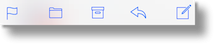 If you look at it and find the fonts to thin and light for your tastes, you can go into accessibility and just tap “enhance text legibility” and suddenly the fonts are thicker and bolder. Since this is beta, it doesn’t work everywhere but I’m sure that’s to come. On spot I’m not fond of at all is what they did with the little icons at the bottom of the Mail screen. They’re essentially line art and actually remind me of Mac OS 7! I hope that’s a temporary placeholder but I suppose I’ll get used to it.
If you look at it and find the fonts to thin and light for your tastes, you can go into accessibility and just tap “enhance text legibility” and suddenly the fonts are thicker and bolder. Since this is beta, it doesn’t work everywhere but I’m sure that’s to come. On spot I’m not fond of at all is what they did with the little icons at the bottom of the Mail screen. They’re essentially line art and actually remind me of Mac OS 7! I hope that’s a temporary placeholder but I suppose I’ll get used to it.
 You’ve heard them talk about Control Center I presume, it allows you to swipe up from the bottom of the screen to get quick access to some key features like wifi and bluetooth on/off, airplane mode, and do not disturb. You can access these features even from the lock screen which is awesome. I’d only played with the phone for an hour or so when I went to bed. In the middle of the night someone tried to FaceTime the phone and woke me up. Bleary eyed I stumbled over to the charger and without even thinking I swiped up, saw the do not disturb moon symbol and tapped it. Clearly it’s an intuitive interface if in my impaired condition that was such an obvious thing to do!
You’ve heard them talk about Control Center I presume, it allows you to swipe up from the bottom of the screen to get quick access to some key features like wifi and bluetooth on/off, airplane mode, and do not disturb. You can access these features even from the lock screen which is awesome. I’d only played with the phone for an hour or so when I went to bed. In the middle of the night someone tried to FaceTime the phone and woke me up. Bleary eyed I stumbled over to the charger and without even thinking I swiped up, saw the do not disturb moon symbol and tapped it. Clearly it’s an intuitive interface if in my impaired condition that was such an obvious thing to do!
There’s some other fun features in control Center – you’ve got a flashlight, a calculator and the camera. Oddly you’ve also got World Clock. Now I can’t remember the last time I had an emergency need for a world clock, have you? That one seems very odd to include to me. you also get screen brightness and volume if you’re playing some audio.
One feature I’m looking forward to (and is also available in the Control Panel is AirDrop. If you’ve never used AirDrop, it’s a way of moving files between Macs 9and soon to be iPhones) without going over a normal network, it actually goes point to point. I’m always taking photos with my iPhone but then I want to tweet/blog/etc them from my mac, so having AirDrop at my fingertips will be wonderful. I haven’t been able to use AirDrop to see my Mac yet though and others have told me that even Mavericks (OS 10.9) isn’t functional with AirDrop just yet.
I really like what they’ve done with the app-switcher. In iOS 6 and before, if you double tap the home key you get a row of icons across the bottom of your running apps. In iOS 7, you get those same icons but you also get a small version of the app screen itself, giving you an even more visual cue to what app you’re looking at. Now comes the tricky part, you don’t press and hold to kill the app, you swipe it up to the top of the screen. This is almost identical to the way WebOS did it, the OS developed by Palm before HP bought it and ground it into dust. They called them Cards back then. If you squint, this is sort of how you do it in Windows 8 as well. Nice to see Apple has gotten into the copying game too.
Visually iOS 7 is a combination of flat and three dimensional. The icons themselves have gradients But they don’t really look three-dimensional. If you heard the keynote, you know they have a thing they call parallax. They made these flat icons float above the background image. It’s a little hard to describe, but if you rotate the phone say away from you, the icons appear to slide up and down with respect to the background image. This gives it an odd combination of flat and still 3-D. The color scheme reminds me of the classic images of a unicorn, with purples and pinks and magentas!
I was pleased to see an extensive set of options for switch access added to iOS 7. People with fine motor control problems in their hands use these switches – basically big buttons that they can more easily punch, and iOS 7 has increased support for these devices. They have also added some nice new features for low vision. They introduced Dynamic Type and if apps support it you can have super granular control on how big your text is on screen. For you kids out there you can make it so small no one but you can read it, which is terrific because you can get so much on screen, and for old farts like me I can have the text comically large so I don’t have to hunt down my reading glasses to see a text message. Nice that we can both be happy.
The best thing I can say about iOS 7 is that when I went back to my own phone, I missed the bright colors and the sharp text. I’m really looking forward to using iOS 7 when it comes out for real…”in the fall”. I’m really beginning to hate that phrase.
Dumb Question Corner from Ed Tobias
 Ed Tobias (friend IRL) asked a great dumb question:
Ed Tobias (friend IRL) asked a great dumb question:
He set up the VPN on his Mac at home. He went to his brother-in-law’s house who has a 20mbps download Internet connection. He logged into his VPN and then did a speed test. The speed test showed 2mbps download speed.
He suggested that perhaps the download speed is limited to the UPload speed at this house, that the data comes down from whatever server and then back UP from his house to wherever he is.
From Bart:
Bart said that Ed is exactly right. The flow of data is like this:
1) you ask your browser for a web page, it sends the request into the VPN, so it goes out of the network you are currently in, through the internet, down your internet connection, to your VPN, then back out onto the internet through your home internet connection and out to it’s final destination.
2) the server sends the reply back to your VPN server, so across the internet, through your home internet connection, and into the VPN, which then sends the packet back to you going back out onto the internet (through your home UP, and hence SLOW link), then across the internet to your friend’s house.
All packets pass your home network in both directions, so, all packets get slowed to your home connections slowest speed, which is almost always the upload.
Allister on Knox
Hello Allison and the NosillaCastaways. Allister here from New Zealand once again – with a problem to be solved. Earlier this year my father had to be put into full time care. This sad event has precipitated a flurry of activity around my parents’ affairs. There are wills, powers of attorney, insurance policies and a myriad of other documents which all share two key attributes – they are both confidential and critical. How nice, I thought, it would be to have all of these handy in digital form, available at a moment’s notice. And so began my search. My requirements are:
* Secure
* Searchable, and
* Synced
The primary source of input would be the scanner on my Mac, but there may be PDFs or other documents arriving via email. There are numerous secure storage apps for iOS, but none that I tried could offer search or sync. All were insular and relied on folder structures for locating contents.
One day I was using 1Password to update some information when it suddenly struck me that my perfect solution would be “1Password for documents”. 1Password encrypts all its data in-app, syncs via a choice of methods (iCloud or DropBox), is protected by a single password and is searchable! I suggested my idea to the folks at Agile Bits and I believe it’s on a list somewhere that may mean it appears as a future product or feature of some existing product. No promises, of course. At least I know that two friends who work for Agile Bits are supportive of my idea.
Next I put the call out to Old Blighty and asked Elaine Giles and Mike Thomas of the Mac Bites podcast if they had come across anything. Their one suggestion was DevonThink. DevonThink is a quite remarkable piece of software. It would almost certainly do what I need and a heck of a lot more. And therein lies the rub. It’s such a powerful application that it has a price to match. Purchasing Mac and iOS versions would be well outside what I’m prepared to pay to solve this. It does still sit in the back of my mind, however.
More recently, Elaine tweeted me another possibility called DocWallet. Again, this looked promising, but this one under-delivered. Looking past the absolute requirement to pay the German Post Office a yearly stipend to make syncing work, I quickly found there was no search and, most oddly, no iPhone app – only Mac and iPad. I mentioned to Elaine that DocWallet might still be useful in the interim to store the documents I have securely on my Mac, but, I opined, it wouldn’t be any better than using an encrypted disk image.
Then it hit me. In an encrypted disk image, you can have Spotlight index the contents for searching. To make life easy for myself, I raced over to the Agile Bits web site and purchased a copy of Knox, which makes it trivially easy to work with encrypted disk images. Knox will create them, mount them, unmount them and even back them up automatically.
I still don’t have my robust, multi-platform, syncing solution, but for the time being I have a secure, searchable repository on my Mac. Maybe, just maybe, Agile Bits are, as we speak, working on Knox for iOS.
Knox is available from the Agile Bits web site at agilebits.com and costs $17.49 for a single user license or $29.99 for a family license for 5 computers. There is also a free 30 day trial.
Thanks Allister – I’ll have to give Knox a try. I’ve used Disk Utility to create encrypted disk images in the past and it seemed to work fairly easily, but it should be fun to see how much easier it can be.
Hai Vu
Hai Vu sent over something positively delightful.
Hello Allison,
My name is Hai, a long time listener, but too shy (or lazy) to contribute. I wrote a program call skit, which works from the command line and I hope you like it. Skit will mix human- and computer voices to create a play. You can listen to the attached audio to understand what I mean. Thank you for reading and listening. Happy computing.download the script here: https://bitbucket.org/htv2013/skit/
Here’s the script he used for creating the audio we just heard:
# Introduction to Hai’s program
# The hash (pound) sign is comment and is ignored
# I have to spell my name as “Hi” so the computer voices can pronounce
# it correctly.Fred: Hello Allison, my name is Hi Vu. Like you, I love the fact that Mac O S 10 comes with speech feature.
Fred: so I wrote a little program called skit to take advantage of it.
Fred: This program will let you converse with the voices in your computer, just like that in a play, hence the name.
Whisper: Psssst, you forgot the problem to be solved.
Ralph: there is no problem to be solved, what are you talking about?
Vicki: Hey you guys, be quiet. Let the boss talk!!
Fred: I will let Alex state the problem to be solved.
Alex: Thank you Hi. The problem is sometimes you have something to say and wish to have some additional voices to carry your point across. Why not taking advantage of the voices already available in your Mac, such as Victoria…
Victoria: I’m Victoria, hello.
Alex: or Bruce
Bruce: Bruce here is your man!
Alex: or wacky voice such as Trinoids
Trinoids: I am not wacky.
Zarvox: Yes you are.
Vicki: Stop it, guys.
Alex: I hope you like our demo so far. Vicki, why don’t you tell Allison how this thing works.
Vicki: Thank you Alex. To use Hi’s little program, you will need to write a script, the same way you write a play.
Vicki: Each line begins with the character’s name, followed by a colon, and that character’s line.
Vicki: If you have read a manuscript, you know what I meant.
Alex: To be clear, the script is just a plain text file.
Vicki: Then, you run the program on this script from the terminal. The program will display each line in the script.
Vicki: If skit sees a voice that it does not recognize. It will let the human read it; just hit Return after you are done reading each line.
Alex: And that is how it works. It’s like having a party with your virtual friends.
Princess: I love party!
Alex: That’s all there to it. Hi will have additional information so you can put in your show note. Goodbye now.
Hai – I love this! Oddly enough I know someone who could actually use it. Mac OS Ken often has little skits he does with Alex, and I’m betting he’s painstakingly recording the voice, then him, then the voice. This will certainly make him happy. Now my big fear is what George from Tulsa and Knightwise (from Belgium) might do with a tool like this in their arsenal!
Hai has given us a link to the Skit application over on Bitbucket, and when you download you get a zip file that contains not only the app and instructions to load it, but also the script he used for the skit you just heard so you can see how to create your own by example. I love the NosillaCastaways, you never know what you’re going to get!
Rod Simmons reviews Our Family Health
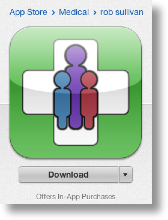 Ron Simmons of the SMR podcast brings us a review of an app for iOS called our family health. According to Rod, this app allows you to track symptoms by person, and keep track of medications. He says it’s been a great help for his family in tracking medication and symptoms for their doctor. The crazy thing is, this app is actually free: Our Family Health in iTunes.
Ron Simmons of the SMR podcast brings us a review of an app for iOS called our family health. According to Rod, this app allows you to track symptoms by person, and keep track of medications. He says it’s been a great help for his family in tracking medication and symptoms for their doctor. The crazy thing is, this app is actually free: Our Family Health in iTunes.
Hi Allison and fellow NosillaCastaways, this is Rod Simmons from the SMR podcast. Today I’d like to do a review of app called Our Family Health. First, let’s start with a problem to solve. So as I sat with my wife and one of her girlfriends, I listened to her talk about her challenges of keeping track of different symptoms and stuff like that. She has a child that suffers from some basic illnesses but when she goes the doctor she always has to tell when certain symptoms started, different medications he’s on and various other things. She was keeping track of that in notepad, and of course the geek in me said there’s got to be an app for that. In fact there is, it’s called Our Family Health.
The first and most important thing about it, is your vital health information it’s not synced up to a server; all your data stored locally on your iPhone, and it’s not synced between iPhones. You’re comfortable knowing that you feel that the iPhone is secure your data secure in here. But what it lets you do is add individual family members and you get little thumbnail images of your family members, pictures of your kids. You can then go to different even medications or symptoms.
When you go on the symptoms you can just tap the plus button and choose a start date for the symptom, but with the symptom view you can choose from a wide variety of symptoms that are already in there or you can add your own and add notes around it. If you need reminders of things like that you can also add those now where was also very useful. Since her daughter sees multiple doctors for allergies and all various other things she wanted really keep track quickly of different types of medications the doctors might’ve either put her on.
We can jump in the medications next. There are a lot of medications already filled out but if you’re using a different medication, you can. So one example being she’s on amoxicillin or might we might be trying a certain med like ibuprofen or something like, that she can put that in and and she can also write what the dosages, when they started, the duration and any types of things you want. If she does the doses once a day, twice a day, 3 times a day 4 times a day and additionally you can put in reminders. For what she needed which was just being able track symptoms that were arising as well as medications for each and every individual child this was very useful. Probably the most important part for her was at this data wasn’t being synced up to a server that could potentially be compromised, so she knows that as long as her iPhone is locked and secured, she’s not worried about losing any medical information. If your family needs to keep track of symptoms or anything like that as you go to doctors visits and they ask you have your experienced any symptoms, I would definitely check out Our Family Health – oh I forgot to mention it’s free!
This looks really cool Rod – I downloaded it as soon as I heard this. I’m TERRIBLE at remembering to take medications on the rare times I do, and tracking symptoms is definitely not my strong suit. It would be great to pull out my electronic brain when the doctor asks and just say, “it’s all in here…” I was really shocked that Our Family Health in iTunes is free, that’s amazing.
ScreenSteps
Donald Burr wrote in with a testimonial about how ScreenSteps helps him. He works in a shameless plug for his work as well, and perhaps a Star Trek reference here or there. It would be better in his voice, but I’ll do my best to read what he wrote:
So one of the features of the Nosillacast app (see, i’m getting in an ad for the Nosillacast app too, ain’t I sneaky?
) anyway one of the features of the Nosillacast app is that it supports Push notifications, so that Allison can alert you to important things such as if the show will be on a different day this week on account of .
Anyway to get push notifications configured, I need to create certificate files so that the push notification provider (in my case a service I use called Urban Airship) can securely talk to Apple’s push server and it knows which app to send push notifications to, etc.. Getting this all set up is a pretty complex procedure and involves mucking about in two different websites, dealing with Keychain Access, certificate signing request files, and waving a rubber chicken above your head while whistling the Star Trek theme all while standing on one foot (well ok maybe not that last one).
Fortunately you don’t have to do this very often. Unfortunately “not very often” came up recently when Urban Airship kindly emailed me reminding me that the certificate for the Nosillacast app was about to expire. (Which was much appreciated since I had naturally forgotten that there WAS an expiration date) So I naturally started digging through the inscrutable developer documentation, performing all sorts of Google searches to find out what exactly I needed to do, etc. And that’s when it hit me: that voice in my head piped up and said to me “You know, you really ought to create a ScreenSteps to document this.” And that is exactly what I did. Only took me about five or ten minutes, and I know that the next time this happens to me, it will save me all of that wailing and gnashing of teeth and frantic Googling that I had to do every time I’ve had to go through this up until now. ScreenSteps and Clarify (yes I own both) are both fantastic tools and I sure am glad I have them in my arsenal.
In case you’re morbidly curious here is said ScreenSteps tutorial: (it’s ok if you want to share this in the show notes) http://dburr.clarify-it.com/d/zq7z2n
Thanks Donald – definitely one of the great uses is tutorials for ourselves! Check out ScreenSteps and Clarify over at BlueMangoLearning.com.
Chit Chat Across the Pond
STEM vs. STEAM
Ashlyn Anstee is a story artist working for JibJab who has a great interest in science and technology. We met at Yuri’s night and she’s fascinating and fun. I’ve been trying to think of an excuse to get her on the show. (great article interviewing Ashlyn (including a cool video she made) at http://www.animationinsider.com/2013/05/ashlyn-anstee/)
Kirschen Seah is a software engineer working in aerospace and works on a lot of STEM projects to encourage young kids (especially girls) to go into science.
I invited Kirschen and Ashlyn to help me noodle through something that’s bugging me:
- STEM is an effort to get more kids interested in Science Technology Engineering and Math because we don’t have enough people (at least in the US) going into these fields to fill the need
- At All things D they had a demo of STEAM circus, designed to get kinds interested in STEM and Art
- I spoke at a local high school get kids interested in STEM – but their program was called STEAM too
Interesting article that involves STEM and a local organization that Ashlyn volunteers for:
http://www.huffingtonpost.com/glenn-a-britt/post_4959_b_3422201.html
- About science and writing which is interesting. STEAMW?
National Novel Writing Month: http://www.nanowrimo.org/
FIRST – For Inspiration and Recognition of Science and Technology
http://www.usfirst.org Started by Dean Kamen (designer of the Segway).
Fonts on the original Macintosh. Steve Jobs’ Calligraphy class at college influenced the decision to have fonts – different character shapes and widths. Most PCs back then had monospaced characters on their displays. Why Font Nerds Owe a Debt to Steve Jobs – http://www.cultofmac.com/112141/why-font-nerds-owe-a-debt-to-steve-jobs/
Back case of the original Mac 128K (and all Macs of that shape, including SE and SE/30) had signatures of all involved in the product – just like a work of art has the artist’s signature. http://folklore.org/StoryView.py?project=Macintosh&story=Signing_Party.txt
Not all aesthetically pleasing designs are technically feasible – “At the specific request of our esthetic guru Steve Jobs, the RAM array was spread out to match the regular grid spacing of the other chips, which didn’t work out so well: the increased trace lengths caused a troublesome increase in noise on the high-speed RAM signals, so the next board went back to the more densely packed array.” http://folklore.org
Engineering toys for girls: http://www.goldieblox.com/
Find Ashlyn at: http://ashlyna.com and on Twitter @ashlynanstee
Find Kirschen at: http://freerangecoder.com and on Twitter @kirschen and on App.Net @kirschen
That’s going to wind this up for this week, many thanks to our sponsor for helping to pay the bills, Blue Mango Learning at bluemangolearning.com makers of ScreenSteps and Clarify. Don’t forget to send in your Dumb Questions, comments and suggestions by emailing me at allison@podfeet.com, follow me on twitter and app.net @podfeet. Check out the NosillaCast Google Plus Community too – lots of fun over there! If you want to join in the fun of the live show, head on over to podfeet.com/live on Sunday nights at 5pm Pacific Time and join the friendly and enthusiastic NosillaCastaways. Thanks for listening, and stay subscribed.

[…] to record an episode of Chit Chat Across The Pond entitled "Should there be Art in STEM?" Link to the podcast. Excellent discussion! Ashlyn is an enthusiastic and dynamic animator for JibJab and has posted […]
Enjoyed the STEM vs STEAM discussion. Subject came up in the op-ed section of yesterday paper – http://www.latimes.com/news/opinion/commentary/la-oe-cuno-humanities-funding-20130620,0,937068.story
Personally, I think the Art needs to be there
We’re having a good discussion about this over in the Google Plus community – come over and say WHY. http://podfeet.com/googleplus.