Started with a nice Cranberry Chutney recipe, welcomed the 8 new countries listening to NosillaCast, tutorial on how to teach Firefox to spoof Internet Explorer using User Agent Switcher, discussion of the importance of keeping accessibility in mind in podcasting and web design, introduced new section called Weird and Wacky Websites, two movie reviews, gadget review of Casio Exilim Z55, Reinvented Software update of Feeder, and closed with humorous recording of NosillaCast over at Odeo. Remember to vote for NosillaCast on Podcast Alley!
Listen to the Podcast – Time: 20 min 35 seconds
Hope you all had a good Thanksgiving, ate too much talked, too much and laughed too much. personally I make a mean cranberry chutney (thanks to Melinda Lee’s recipe) and that’s my favorite food at thanksgiving!
Melinda Lee’s Chutney recipe at melindalee.com
We had 15 relatives and friends in for dinner and it was delightful. The key to being relaxed when making dinner for this many people is to take a week off of work before the dinner! That chutney was done three days in advance (giving the flavors the chance to “bloom”.)
As a quick note, I’ve gotten some email from people mentioning that I talk pretty quickly and they can’t write down the links and stuff I talk about. The great news is that I make very elaborate shownotes before I even record the show. I include all the links to the software and sites I talk about so you don’t have to take notes! So sit back, relax, and absorb!
New Countries to NosillaCast
The NosillaCast listening audience continues to expand across the globe! We’ve actually added EIGHT new countries this week alone! Welcome to our new listeners from Austria, Belarus, Mexico, new Zealand, Norway, Switzerland, Turkey, and finally the Russian Federation! I can’t believe all the new listeners, this is fantastic! We’re up to 41 countries now, isn’t that amazing?
Listener Ron responded to my comment that I’m pretty bad at geography by sending on an awesome site to help me out. it’s the World Factbook at cia.gov site hosted by the CIA. At the home page you can use a simple pull down that has every country in the world – by selecting a country it tells you all about that country’s geography, population, and all kinds of other cool details. At the very least I’m using it to figure out where all these countries are! My atlas is a bit behind, it still shows Yugoslavia so Slovenia was a region back then instead of a country in it’s own right as it is today. With the CIA World Factbook I’m able to see the maps and learn a bit about the country.
Internet Explorer spoofing with Firefox
Last week I talked briefly about how you can use Firefox to spoof that you’re using Internet Explorer and I wanted to go into some more detail on that so you can actually follow along. To review, the problem this solves is that some websites have been programmed to check and see if you’re running Internet Explorer before they will attempt to run, and yet you don’t really need to be running IE. instead, you can trick the website by having Firefox say, “yeah, I’m IE, yeah, that’s the ticket!” Here’s how we’ll trick it:
- First, go to mozilla.org and download Firefox.
Once you have Firefox installed, go to this link:
User Agent Switcher
Click on “Install Now”
you should get a window that looks like the following:
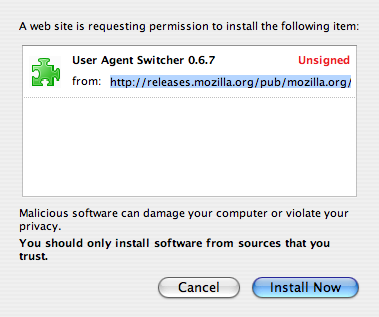
click on Install Now (sounding repetitive, istn’ it?
The extension window will now say “this item will be installed after you restart Firefox”.
Now let’s fast forward to a time when you’re going to a site and it says you have to be running IE, OR it just acts screwy for you. in Firefox, go to the menu bar and choose Tools, User Agent Switcher, Internet Explorer 6.
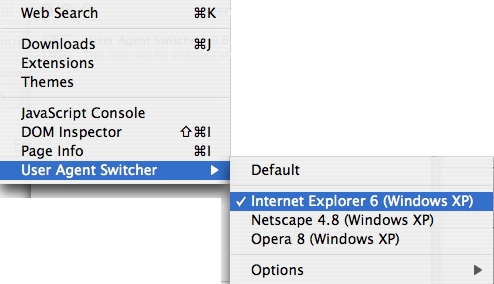
That’s all there is to it, just toggle that bad boy on whenever things get dicey and you’ll probably be fine! Like I said last week, it even lets me print address labels and postage at usps.com now, when I couldn’t before that!
If you want to see what other extensions you can add to Firefox (there’s lots!), go to Tools, Extensions as shown below:
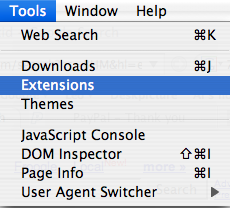
Now click on “get more extensions”
this will take you to the Firefox extensions page and allow you to wander for hours finding new things to enhance, or maybe muck up your browser! Enjoy.
Accessibility
One of the most interesting people I met at the Podcast Expo was Darrell Shandrow, who does the Blind Access Journal podcast. His mission is to raise awareness in the internet world about accessibility for the blind. I really like his message, it’s that he wants blind people to be able to PARTICIPATE. That doesn’t seem like a lot to ask, and in many cases changing a site from inaccessible to accessible is only a few keystrokes but it can make all the difference to someone with vision problems. I’m convinced that people aren’t lazy or intending to exclude, but perhaps ignorant of the consequences of their programming techniques. I’m sure there are some who evaluate the size of the blind audience and figure the community isn’t large enough to merit any extra effort.
One thing you can do easily enough on sites you create or manage is to make sure that the alt tags for your photos are descriptive. This isn’t in the category of critical to access, but sure makes it more interesting for the vision impaired person viewing your site. I used to just repeat the file name in the alt tag but the screen reader can already pick that up so it doesn’t add much value.
Podcasting specifically is absolutely ideal for the blind, and yet there are many services that exclude the blind through the use of visual tools without text or audio alternatives. iTunes itself is a problem for accessibility through screen readers, evidently there’s some very visual portions of the selection process that don’t work with screen readers. I can’t describe it well because I use a screen reader, but I know Darrell has been lobbying Apple to work on accessibility in iTunes. if any of you out there know anybody at Apple that you could influence or get in contact with Darrell that would be awesome.
Darrell got a chance to talk with Adam Curry about making the ipodder.com directory more accessible (there’s a Flash portion of the process that stops the screen reader in its tracks) and Adam has since gotten him involved with the development team. Adam was very committed to making the changes necessary – he’s a guy who “gets” it.
Again, check out Darrell’s website at http://blindaccessjournal.com.
Weird and Wacky Websites
I’m going to introduce a new feature to the NosillaCast today, called Weird and Wacky Websites. Hopefully I’ll be able to enrich your surfing experience by showing you some of the sites I find entertaining.
This week’s www is the 30 Second Bunny Videos from angryalien.com. The idea is they take a movie and have these sort of disturbing animated bunnies act it out in 30 seconds. My personal favorite is The Shining – absolutely hilarious how they picked out each of the important scenes and threw them in really fast. If you’re a fan of the movie it’s priceless. Other features include Titanic and the Blair Witch Project. Check this out for some weird and wacky entertainment.
Movie Review
This weekend we watched several movies, the best of which was the animated film Madagascar. I thought when my kids grew up I wouldn’t be allowed to watch fun movies like this any more, but my friend Ron assures me that it’s okay. I’m glad, because Madagascar is great fun, and of course family friendly. The penguins clearly steal the show, and I understand they’re working on a new film of their own!
We also dug into the home library and brought out a couple of older films. One thing we love to do is find a movie that’s being played on TV and start watching it and it reminds us that we actually own that film, so we break out the DVD and watch it commercial free. I know, that’s how you can tell you have too many DVDs, right? anyway, last night we watched Jurassic Park III, which is clearly not one of the best movies around, but if you like watching dinosaurs rip people up and chase people around (including children) and have a good sound system to make it realistic, this one certainly makes the grade. The plot is, of course, nearly non-existent, but watching Tea Leoni and William H Macey as a divorced couple find new respect for each other was very enjoyable.
We also broke out Close Encounters with Richard Dreyfuss and Teri Garr which simply never gets old in my book. The little kid (Cary Guffey) is just amazing, and watching Dreyfuss make the mountain out of mashed potatoes is a family favorite. Check out this classic that only came out on DVD a couple of years ago!
Gadgets
I’ve been meaning to talk about gadgets more in the show, but I keep finding cool software tools that catch my attention. This week I’d like to review one of my digital cameras, the Casio Exilim Z55. I say “one” of my cameras, because I also use the Minolta Dimage Z3. The Casio is less than an inch thick with a huge 2.5″ display. I call this one my “play” camera because I can toss it in my purse to bring to parties and whip it out for the spontaneous photo. The photos from the camera are surprisingly good. For portraits at parties and outdoors it’s just fantastic. the white balance isn’t perfect, snow shots end up a bit blue, but other than that it takes great pictures. I haven’t even used all the shooting modes to experiment with because just set to automatic it does such a great job. probably one of the best features is how quickly the camera turns on and is ready to take shots. At the time that I bought it, it was THE fastest from power to shooting. At 5 megapixels the quality is more than good enough to do effective cropping on the computer to change adequate photos into great ones. This camera is about a year old, so there’s more advanced models now to choose from, but I highly recommend it for an easy way to take great pictures. Ran around $300 when I bought it. Next week I’ll talk more about my “grown up” camera, the Minolta Dimage Z3.
Photoshop Elements Tutorials
I’ve become pretty accomplished at using Photoshop Elements to edit digital photos and even to create a bit of original art. Photoshop Elements runs between $50 and $100 depending on rebates and upgrade pricing, which makes it a good price point for the amateur photographer who wants to take their pictures up a notch. For Christmas I’m asking for the software SnapzPro from AmbrosiaSoftware.com so I could create videos of my screen to do tutorials of this great software that would be available on my website. Please send me feedback on whether this would be interesting to you (before I go to this much work!)
Other News
Last week I mentioned that there was a new update coming from Reinvented Software to the program Feeder for creating podcast feeds, and the promised update just came out. The problem this solved was that iTunes now requires the podcaster to declare the cast clean or explicit, and they added the ability to add this specific tag. iTunes doesn’t understand if the tag isn’t specified, and Feed Validator wouldn’t validate before. Now I can officially say I’m validated!
ODEO
I’m going to close out the show with some real humor today, that has a technology lesson buried in it somewhere. I record my shows using Audacity, and I’ve very carefully set the recording rate to 44.1kHz which is a standard rate. What I didn’t realize until my buddy gave me a lesson on Nyquist plots (or something like that, I didn’t really follow it at all) was that the bit rate at which the mp3 file is encoded can actually change the recording rate. I was encoding at something like 48bit, which wrecked the recording rate. I’m now encoding at 96bit which brings it back up to 44.1kHz. makes the files bigger but there’s a purpose in all this. So you’re wondering where the humor is (you mean Nyquist doesn’t just make you giggle?) The effect of encoding improperly caused my shows to play at the wrong speed through services such as Odeo. For your entertainment today, I’m going to play a snippet of show #14 on Odeo.com.
One thing I’ve never done is asked for folks to vote for me on Podcast Alley, but I think it’s time I jumped on that idea. I’ve put a link on the website to vote on the right hand sidebar, and I’ll include it in the shownotes: Vote for NosillaCast on Podcast Alley. If you like the show, please stop by and vote for my podcast as well as others you enjoy.
Well, that wraps it up for this edition of the NosillaCast podcast, as always feedback is gladly accepted at allison@podfeet.com, and thanks for staying subscribed!

[…] Both KIT and Feeder get mentions by Allison Sheridan on Show 18 of NosillaCast. Allison also mentions Feeder’s 1.2.5 update on Show 19. I meant to mention this earlier, but I have this podcast backlog! […]
[…] 1. For Windows, launch Firefox. Add the Greasemoneky extension to Firefox (if you don’t know how to do that, go to podfeet.com and go to show #19 on November 27th, 2005 and you can read a tutorial I wrote on how to do it. I put a link in the shownotes to that show. 2. Go to userscripts.org and install the Download YouTube Video script. 3. the next time you watch YouTube, you’ll see a Download Video option beneath the screen. Click it to save the file to your desktop. Note that the file name will be some random set of numbers and letters followed by the .flv extension. 4. Install and launch the free Super video conveerter from erightsoft.com 5. Select Apple – iPod from the Output Container option and then the output video codec H.264/AVC. Set the size to 320×240 (that’s the current resolution of the video iPod’s screen). If you get an error message when converting, unclick the Use Directshow button. Otherwise, drag the converted file into iTunes and it’s ready for viewing and will be pulled into your iPod next time you sync (if you have it set up to do that automatically.) […]
Thank you thank you thank you! WebTE on Firefox, finally!