iPod Video review update, lanyard headphones for Nano, Roku Soundbridge review, iPod vending machine (really?), Picasa for photo management, Spamex update.
Listen to the Podcast – Time: 20 minutes 47 seconds
Happy New Year!!! We spent the night in San Francisco with good friends, even though it was raining like crazy we had a great time.
- Stayed in Little Japan
public transportation – bus, electric bus, limo (cheaper), cable car, street car.
clam chowder bowls on Pier 39
drunk Russians
between the Martian death flu, Christmas and new Years I’ve been off by a day three times, I promise I’ll get back on my Sunday schedule next week.
No new countries this week – I think people are really relaxing on the podcast front these last couple of weeks, i’ve noticed some prominent podcasters not even posting in the last week!
I was really excited to find out that a guy named Slau is a listener to the NosillaCast, he’s the guy who wrote the Podsafe for Peace song “If Every Day Were Christmas” that i played on show number 21! He claims he’s not famous, but I feel like a celebrity is listening now! I appreciate every listener to the podcast and thank all of you for staying subscribed.
I’ve had a really enjoyable week hassling with my car repair – what a pain. The good news is the mom of the kid who hit me turned out to be a real hoot. Even while she was facing $1500 in charges right after Christmas, dealing with insurance companies, she had a great sense of humor. she and I have been emailing back and forth and she’s been delightful. My car will be in the shop for another week, but we’ve been able to work it out okay. Whenever I get all stressed out about it, I just keep chanting to myself that the pedestrian didn’t get hit!
iPod Video Review Update
Last week I described a few things that bugged me about the iPod Video, and I learned a bit more this week that will help but I have a new peeve to add. One of the things that bugged me was that if I left a video and came back in, it wouldn’t start back up where I was, and I was annoyed that there was no fast fast forward to even recover.
The solution with all electronics problems is to hand them to a teenager. My son Kyle heard me complaining about that, reached over and grabbed the iPod from me, and clicked the center wheel, which brought up the timeline for the video, and then he used his finger on the scroll wheel and the timeline screamed on by! it didn’t start the video at the new point until he stopped scrolling, but it worked great.
the other thing I found digging around the Apple Support notes, and that was that within each song’s “get info” entry, on the Options tab, there’s a selection called “Remember playback position”. Evidently on the video version of the This Week in Tech podcast that is downloadable through Bit Torrent, they didn’t click that option. I checked some random podcasts, and they had it selected, so that’s why it worked on the Nano. I blamed the Video iPod – it stands unjustly accused. I just realized that I should be selecting that option for YOU guys so that when you need to interrupt playback of the NosillaCast, you’ll be able to hop right back in. Hope I remember to do that.
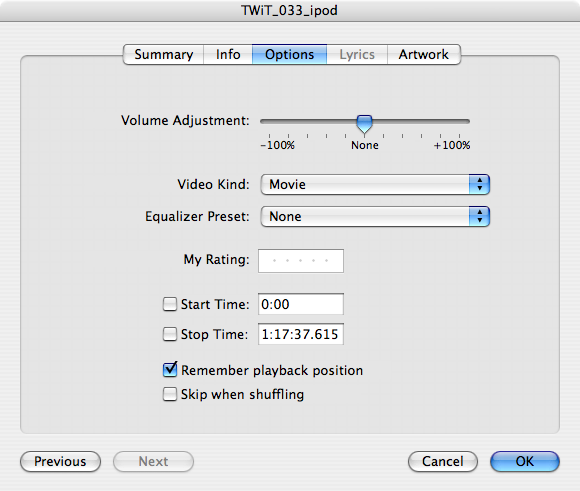
New pet peeve though with the iPod Video is that I noticed a video podcast that used to come into the iPod simply stopped updating, even though it has been updated in my itunes library. Listener Brandon reported the exact same problem on his iPod Video, but it was with purchased music videos from the iTunes music store. both from the same artist, but one comes in and the other doesn’t. This sure sounds like a bug to me. On mine I have it set to bring in 100% of my music, and 100% of my podcasts and videos and photos, all of it, but it still doesn’t work reliably. I bet that if I deleted the feed and re-subscribed it would work, but that’s really a pain when it’s video because it takes a long time to download. Stay tuned on this one (pun intended).
Lanyard Headphones for Nano
One of my favorite Christmas presents was the lanyard headphones for the Nano.

They’re $39 which was more than I wanted to spend on myself, but as a Christmas present I figured I could ask for it. The Nano is great for jogging, but I don’t have pockets in my running shorts, i’ve tried a clip attachment and it digs into my side, so I’ve just been running with it in my hand. works, but kind of annoying. now with the lanyard headphones I can just tuck it into my shirt and off I go with it nice and flat and not moving. One great advantage is that since it’s not jiggling or bouncing, the headphones stay in my ears better. And of course it still has the white headphones for the cool factor!
Roku Soundbridge
Steve got a cool present from me for Christmas – i got him the Roku Soundbridge M1000. This is a device that jumps on your wireless network (compatible with B or G networks) and streams your music from your iTunes music libraries into your stereo. I know there’s lots of devices that do this, but I liked the form factor of the Roku, and the fact that it has a nice big display. it shows the song or playlist you’re working with, allows us to browse by album, by artist, lots of nice options all by the remote control. The menus are a little weird to work with though. For example, when I sat down to play with it, it was showing the date and time. to get it to work, i had to hit the power button. that seemed unintuitive to me, it seemed like it was already on, so it seemed like turning it off to hit power. once you’re in one iTunes library, to get out of it you have to scroll past playlists, browse, all kinds of menus to get to configure, which when selected lets you change library.
the sound quality is as good as on the computer, even better since now it’s through nice speakers. I have one HUGE problem with the unit though. Evidently Apple won’t let them stream protected AAC songs purchased through the iTunes Music Store! The Roku site says that as soon as Apple lets them, they will stream their protected AAC files. Get this – if I PAID for the music, I’m not allowed to stream it? but if I stole it (or in my case ripped it from my old CDs), then i can? what kind of sense does that make? I’m not sure if this is the RIAA nazis, or if it’s Apple. We know Apple allows streaming to the Airport Express, and I think it does protected files – the documentation says “Anything you play in iTuens – MP3 files, audio books, even Dolby Surround-sound – you can play using iTunes”. They don’t technically say protected AAC though.
I actually bought an Airport Express to use for iTunes streaming, but it’s so lame – there’s no remote, no display, so to change songs I’d have to walk UPSTAIRS to my Mac. So even though i paid for an Express, I paid them for the music, I paid for all the equipment they sell practically, i can’t stream music I paid for. Sheesh that’s annoying. I’ll have to write these songs out to CDs, then back into iTunes as MP3 files, losing quality on the way and doubling the files stored. My only other choice is to use a 3rd party tool to bypass the digital rights management which i’m sure is illegal. This infuriates me.
but I still really like the Roku Soundbridge, in spite of Apple and the RIAA. Check it out at rokulabs.com

iPod Vending Machine
So imagine you’re at the airport waiting for a flight and you remember that it’s little Timmy’s birthday tomorrow and you forgot to pick up a gift. What if you could waltz up to a vending machine, swipe your credit card and buy him an iPod or a Sony PSP? Science fiction you think? Nope, they’re already here. I had read about these before (in Wired Magazine of course) but I saw one this weekend in San Francisco in the food court of Macys! Sales in areas like this are measured as a function of the overhead costs, two major contributors to which are human labor and square feet of sales space. The vending machines are very small in size compared to even the smallest retail shops, and have no human labor other than loading them and taking the money. The second thing that makes this a workable idea is that the devices for sale are pretty much the same anywhere you buy them, so you’re not sacrificing a deal by using it, and the devices are pretty standardized so people already know pretty much what they want, it’s only a matter of what they can afford. I gotta wonder though whether i would actually put $300 in a vending machine!
I took a few pictures and i’ve put them up on podfeet.com in the shownotes so you see what the vending machines look like.
There’s a picture of the entire machine, a close-up of the menu screen and then a close-up of the iPods themselves in the vending machine.

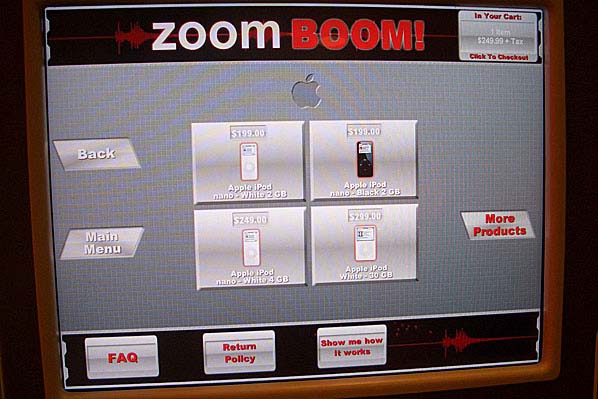

Picasa
So I’m actually going to leave out the Mac people for once and talk about a great Windows-only FREE application called Picasa. Picasa is an excellent photo managing tool. For those of you who’ve recently gotten your first digital camera, you’ll find out quickly that management of your photos can turn into a nightmare, and if you’ve had a digital camera for a long time you know what I’m talking about.
Picasa 2 is available for free download at picasa.com. It used to be a commercial product until Google bought it – not sure why they would give it away for free, but it’s great for us! Once you download Picasa it can be set to organize your existing photos automatically. Picasa allows you to rename and move your photos around in their folders, and rename folders as well (and the changes will then be visible in Windows Explorer). You can label or tag your pictures as well as rate them, but that’s not a feature I would probably use, takes a lot of time. Picasa allows you to keep one picture in multiple albums without making duplicate copies.
Picasa not only organizes your photos but it also has rudimentary photo correction capabilities such as cropping, straightening, & redeye removal. It even has the ability to do color correction using the histogram for red/green/blue like the more prosumer level products. Picasa also allows you to share your photos into your email program (or your Gmail account of course), it has built in blogging, you can make slide shows to put on a CD, and they make it easy to move to a compact flash device. You can have prints made either to your printer, or order prints from most of the major online printing sites, such as my favorite, Shutterfly.
Probably one of the most important features of Picasa is the button that says “Create a Gift CD” which is really a way to burn to a CD or DVD to archive and backup your photos. i know SO MANY people who never backup their pictures, living on blind faith that their disk won’t ever fail. And finally Picasa lets you turn photos into a movie, desktop picture, screensaver, posters, and picture collages.
I installed this software on my sister-in-law’s PC and she said right off the bat she liked it way better than the commercial product she had been using before. Check it out at picasa.google.com.
Spamex update
reviewed Spamex 11/6/05 Show #15 and said it used to be $9.95 a year but when my husband signed up it was free, and I couldn’t figure out why that would be (no ads at all). Wrote to the Spamex folks and they figured out why that happened – in July they donated a number of accounts to the Autism Society and had made a mistake in how they set it up that allowed people to signup for the account directly through the website rather than by using an authorization code. The nice thing is the person writing to me said we could keep our free account until renewal date, even though I offered to pay up. It was everything I could do to not tell them I thought it was worth WAY more than $9.95 to be spam free! I really encourage you to check out Spamex at spamex.com.
That’s going to wrap it up for the first episode of the NosillaCast of 2006, as always please post a comment on podfeet.com or send me an email at allison@podfeet.com. Thanks for listening and stay subscribed!

Hi Allison,
Before I recommend this Picasa to my friends with pcs, did you verify that it creates a cd or dvd that can be read by a Mac? I am always getting cds of photos that are not cross-platform formatted and the creator doesn’t know enough about the tools they have to change the setting. I can’t tell from the Picasa web site if it does that when you create the share cd.
I enjoy your shows and it is fun hearing someone I know.
ly
Guess I’ll have to test that for you Lynn – stay tuned!
Allison
I fought my son for use of the PC (he doesn’t use it much, but it’s hooked to his monitor thru a KVM switch so I had to get in his way), and then ended up using VNC to talk to the PC because he wouldn’t let me stay in his room (who’s in charge here anyway?)
I loaded Picasa and made a share CD, and it puts a bunch of windows stuff on it like autorun.exe, and there’s a folder called pictures. but inside Pictures is a file with the extension .slideSaver, which evidently is a screen saver in Mac world, but if you right click on that file and select “show package contents” it opens up and shows the photo files. a little clumsy but it works!
update on making a CD from Picasa. I found an easier way to do it, click on Tools, backup, and then you can choose a folder full of photos and burn them to a CD. I threw the CD into the Mac, and while I had to dig a couple of folders in, it was obvious where the pictures were, and they didn’t require anything weird to open them.
I appreciate your fighting your son to research this Allison. Looks like this is a good one to recommend to my pc friends, and I know they will love the price.
Thanks!