New (hopefully spam-free) forums at podfeet.com/forums_bbpress using bbpress from bbpress.org and Akismet spam protection from akismet.com. Google Part 11: Google Notebook atgoogle.com/notebook, Google Mars at google.com/mars, Google Page Creator from pages.google.com, Google Web Accelerator from webaccelerator.google.com, WengoVisio from wengovisio.com, Yahoo! Mail Beta from mail.yahoo.com, HDA Bob tells about the cars he’s owned and explains Fuel Injection at hdabob.com, and iStatNano from islayer.com makes a comeback.
Subscribe to the Podcast –> 
Listen to the Podcast once – 33 min 07 sec
Have I become too predictable? Like just because the forecast says rain in it for Southern California next week, you know that I washed my car today anyway? I think I am getting predictable. I got an email from listener Rose about last week’s show that said, “I’ve been listening to you so long that as you’re saying that Honda Bob left your driveway spotless I’m thinking ‘what about the power washer’ just as you’re saying it!” Oh well, I guess I am predictable, did I tell you I waxed my car last weekend?
Forums
Last week I announced on the podcast that I would be discontinuing the forums because of all the awful spam we were getting. Leo and Bart were spending so much time killing porn posts and sending me names to ban that it didn’t seem worth the aggravation. Leo is tenacious though, instead of killing it, he suggested we use a different piece of software. he turned me onto the new forum software called bbPress, from the people who make WordPress. You can learn about bbPress from bbpress.org. the great thing about bbPress is that it integrates Akismet, the AMAZING spam protection plugin that I use on my wordpress blog (podfeet.com). Through no effort on my part, Akismet has already removed over 5000 spam messages! Akismet is available from akismet.com, and I searched all over their site to try and find a way to pay them, but they don’t take payment from individuals, so I’m afraid it’s free! If you’re lucky enough to be a business maybe they have a way for you to pay them.
I set up the new forums at podfeet.com/forums_bbpress, and I put a link in the sidebar too. I’d like ideas of how to organize the forums – I’m pretty new to this so I’m not sure what kinds of things you’d like to discuss, so creating the forums ahead of time is tough! I’m starting this with a general NosillaCast forum where you can talk about what you’ve heard about on the show, and then a freeware/shareware forum, and one for web apps. For now I’m not separating the Mac/Windows/Linux ideas because that seems so…separatist, doesn’t it? Anyway, head on over to the new and improved NosillaCast forums!
Google Part 11
Google Notebook
It’s time for Part 11 in our Google Products review series. next up is Google Notebook at google.com/notebook. The marketing says it’s a place to clip and collect information as you brows the web – clipping useful info like text, images and links. You can organize your notes into multiple notebook, divide them into sections and drag and drop notes to stay organized. Since it’s a web based application, you can access it from any computer so you’re never without your notes (except of course all those times you’re without internet access!) You can even publish your notebook by making them public.
Then give some sample notebooks so you can get some ideas of how you could use Google Notebook. I didn’t get any great inspiration looking at them though, so I just dove in and gave it a try. As in most of the Google tools, you log in using your Google or Gmail login. The first thing I realized was that they’ve written this for Firefox or Internet Explorer, it wasn’t enamored with Safari. It sort of works, but there’s a link to download the browser instruction, so I must need that, right? I switched over to Firefox, and downloaded the extension.
The extension gives you access to the mini google Notebook feature which allows you to clip and collect information more easily. There’s a really long terms of service document you have to approve, which I must admit I didn’t read fully, but it’s about appropriate conduct and you privacy. As I hit agree and download I noted that the extension works on XP, Linux and OSX.
I decided to make a Notebook about a trip to Tuscany Italy (hey, I can dream, can’t I?) this seemed good because I could create different sections for hotel, airfare, car, and even something on costs and potential dates. When you start up Google Notebooks, the first thing you do is create a new Notebook, name it, and Add Note is the first option. to the right is a pulldown that says Actions, and this is where you can add a section heading, rename the notebook, or create a new notebook. You can also choose to collapse all of your notes, show not details or print your notebook. If you’re tired of this whole mess, this is where you can delete it too.
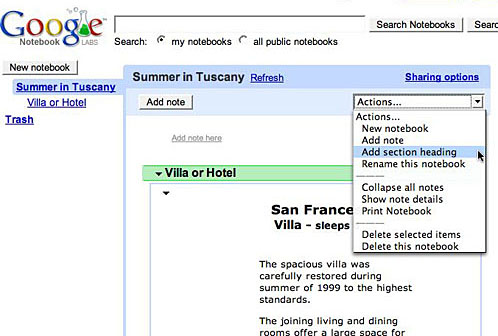
Ok, let’s see what this can do. i created a heading titled villa or Hotel, and it put in a green bar with that name on it. I went to a site with some fabulous Tuscany villas, and dragged across the screen to select some text and some of the photos. Testing the drag and drop, I just dragged from there into the Notebook window right where it said add note here. and nothing happened. The I tried clicking add note here, and that left me a field I could type in, so I tried dragging the text/pictures into that field, and it worked like a champ. I was worried that I’d already put in something too big, because it took up nearly the entire height of the browser to look at this one villa. Then i noticed there was a little carat – and I clicked it and the entire thing collapsed into a single line that included the first bit of text I’d selected as the title. Very nice and clean.
next I though this would only be really useful if I can go from this note and find my way back to the web page where I found it to do further investigation. it looked like the links were preserved when i dragged in the text, so I clicked on one of the links and it took me right to the real web page. Excellent. next I happened to right click on a link, and now there’s a new option in my right click contextual menu – it says “Note this (Google Notebook)”. that could come in handy, but I’m afraid to use it right here, because I’m actually inside google notebook, I’m afraid I might open a hole in the space/time continuum.
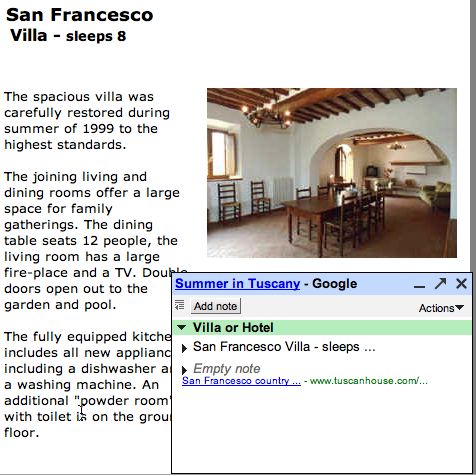 I went back to my villa website, and tried just right clicking on the window to see how “Note this” would work. It popped up a little window in the bottom right corner of my screen with an inset window that now has my new note in there. it’s not as slick as the drag and drop tho – it just throws in the link and doesn’t even name it. the inset window can be changed from being set in the corner to being a normal popup, it can be minimized into a little task bar thingy across the bottom of that window, or closed altogether. you can also add notes, or do any of the actions right from there. this little inset window is pretty cool, might come in handy while doing research.
I went back to my villa website, and tried just right clicking on the window to see how “Note this” would work. It popped up a little window in the bottom right corner of my screen with an inset window that now has my new note in there. it’s not as slick as the drag and drop tho – it just throws in the link and doesn’t even name it. the inset window can be changed from being set in the corner to being a normal popup, it can be minimized into a little task bar thingy across the bottom of that window, or closed altogether. you can also add notes, or do any of the actions right from there. this little inset window is pretty cool, might come in handy while doing research.
It’s also possible to just simply jot down notes in the notebook – and with Firefox it allows a fair amount of formatting – bold, italcs, color, changing fonts and size. You can add links into your text too.
I played around with sharing my notebook with the others traveling with me to Italy. to share a notebook, you simply enter a series of email addresses separated by commas, and then enter the message you’d like sent to those people giving them the link to your notebook. In the same window you can also make your notebook public, but I decided not to go that far with it.
I think Google Notebook is pretty cool – the real test will be to see if I keep using it over time. I’m going to see if I can plan this trip using it, I’ll keep you posted on whether I stick with it!
Google Mars
Ok, this is a quick one – how would you like to take a trip around Mars? Check out google.com/mars – it’s just like Google Earth but you get to navigate around Mars!
Google Page Creator
Next up is a free web site tool from Google called Page Creator from pages.google.com. there’s a lot of sites that will do this for you, but let’s take a tour through how Google does it. As usual, it doesn’t work under Safari, so I switched to Firefox to play. When Page Creator first opens up, your eye is drawn to the “create a page” button. First it makes you name the page, then you can hit create and edit. you start with a fairly blank page, with the header showing the name you just gave the page, and three places you can type. they walk you through creating a page subtitle, the main content, and the page’s footer. To the left you have a bunch of formatting stuff, along with buttons to enter images and links.
The fun part is that you can change the look with the click of a button, and choose from over 50 looks, or themes. You can change the layout too, changing how many columns and things like this. unfortunately at this point in playing around, It hung up on me! I had a picture embedded, but I wasn’t even clicking on it when the menuto change the size, crop, rotate or remove popped up, and I could never get it to go away. I couldn’t play with the fonts any more, or go to the layout, but oddly I could change the text on the screen. I finally told it to go back to the navigator page, and it came up with a 404 error.
I should tell you that I did play around with Google Page Creator a long time ago, but I forgot I’d been in there before. I created a page showing the 4th of July Google logos, and I remember it was REALLY REALLY hard to place those pictures. anyway, if you want to see what I did back then (since what I did this week got lost), go to nosillacast.googleplages.com. It takes forever to load, which makes no sense, so over all I’d say that Google Pages is definitely not ready for prime time yet. I decided to provide them some feedback (pretty much everything in the google labs has a link to provide feedback) rather than just whining about how things don’t work!
Google Web Accelerator
The next product is intriguing – It’s called Google Web Accelerator from webaccelerator.google.com. the site claims that it works with your browser to help web pages show up in a snap. Like I said, intriguing. it does say the main benefit will be seen by broadband customers, not by dialup folks, which is odd – isn’t it the folks on dialup who would really need this? anyway, it says that it works by several methods:
google Web accelerator only works with Windows 2000 or XP and IE or Firefox. Well, I was game to try this – so I fired up Parallels to give it a try. I downloaded and installed it on IE in XP, which was really quick. It closes your browser, runs the installer and then reopens it for you. It starts at a web page that explains that there’s a speed limit bar – it shows you how much time you’ve saved since you installed it. You can even reset the timer whenever you want.
It’s hard to tell if it’s actually working, but I did notice that it didn’t always claim it had saved me time, so maybe it’s telling the truth. I suppose there’s people out there who would have checked this through very robust technologies, so they probably couldn’t get away with just giving a timer, right? You can set some preferences, like what is your internet connection speed, whether to prefetch web pages (that’s not that illegal thing from the HP scandal, is it? oh no, that was pretexting, guess we’re safe).
you can have it highlight prefetched links with a double underline – I’m thinking this means that it will go fetch the results of links of the page you’re on before you even click on them. After I enabled prefetching of the links, I would swear it was WAY faster to hit those links. things I clicked on literally blinked on in an instant! I opened podfeet.com on OSX and on Windows. I went to OSX and clicked on the google talk link I had there, switched over to windows, clicked on the same link in there, and even though it was second to be asked, Windows got to it first by a comfortable margin.
Google Web Accelerator really does seem to work, so you might want to give it a try. if you’re wondering about privacy (which seems like a reasonable question, given that they’re caching a lot of info and using their engines to work on your surfing) there’s a whole section on privacy over at webaccelerator.google.com. give it a try if you’re irritated with slow speeds!
WengoVisio
Listener Leo turned me onto something really interesting he’s added to his blog, dhost.info/leotech/wordpress (there’s a link in my blogroll on podfeet.com. anyway, he’s installed a WordPress plugin that allows visitors to his site to chat live with him through video or text if he’s online, and you can also leave him a voicemail this way or a video mail if he’s away. We got the video mail working, and the video chat seemed to work one way (I could see and hear him but he couldn’t see or hear me. I decided to try this out on podfeet and see what came of it.
The tool Leo turned me onto is called Wengovisio, and it’s a free flash-based widget from wengovisio.com that you can embed into your blog/webpage to allow readers to call you when you’re online. there’s no download, no subscription and no authentication required for the caller. As the host, I had to create an account, including my email address and my my website url. Once I did that, it came up with some code to embed in the sidebar, and shazam, I’ve got Wengovisio now.
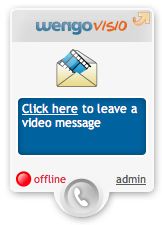 If you go to the website, just click on the WengoVisio icon in the right sidebar, and you can click to leave me a video (or audio) voicemail. There was one downside here, when I created the account, I used my allison@podfeet.com address, but once i realized I’d be mailed video files, I wanted it to go to my nosillacast@gmail.com address. i tried to change my existing account (no place to do that) and I tried creating a new account with a new nickname but I get “unknown error 1” with no explanation. they have forums they want you to go to for technical help, but the forums link takes you to forums for their WengoPhone (a beta Skype alternative). I sent them an email, let’s see if they respond with any help. I’m guessing that I can’t reuse the url for a second account.
If you go to the website, just click on the WengoVisio icon in the right sidebar, and you can click to leave me a video (or audio) voicemail. There was one downside here, when I created the account, I used my allison@podfeet.com address, but once i realized I’d be mailed video files, I wanted it to go to my nosillacast@gmail.com address. i tried to change my existing account (no place to do that) and I tried creating a new account with a new nickname but I get “unknown error 1” with no explanation. they have forums they want you to go to for technical help, but the forums link takes you to forums for their WengoPhone (a beta Skype alternative). I sent them an email, let’s see if they respond with any help. I’m guessing that I can’t reuse the url for a second account.
If I’m online, you’re supposed to be able to video or audio chat with me live, but I’m having trouble with the online part. For me to show as online, I have to click the admin button. In Firefox I thought it might be working with Flash, and I had the extension FlashBlock running, so I disabled FlashBlock and then it worked. I’d rather just switch to Safari, but I’m having trouble with it right now – unrelated – but it keeps quitting on me, and logging into admin is one of the things that makes it quit.
Another thing that’s annoying is that the on screen widget is sort of a rogue – it wanders around my web page depending on how wide I make my window! well, to be more precise, it stays in the same place physically on my screen as I widen and shrink my window, so it actually will end up on top of the text of my blog posts, not even in the sidebar at all!
And finally, listener Tim wrote in shortly after I put up WengoVisio and told me that my website was crashing his Safari. Wait a minute, didn’t I just say I was having trouble with MY Safari quitting, but I said it was unrelated, didn’t I? hmmm…off to Adium to have a quick chat with my consultant Bart, and he suggested maybe I had some Flash running on my site. well heck, WengoVisio is flash based, remember? So, I turned off WengoVisio and suddenly Safari was crash-free on my site. to test it further, I went over to Leo’s blog where WengoVisio is running, and boom, Safari crashed. Launched it again, and went to the WengoVisio site, and boom, another crash. Launched it one more time and it’s fine on my site again. Well, it looks like this software has a serious bug in it that made me take it down. Too bad too, because it was pretty cool. I wrote to the developers, and if they fix it I’ll let you know and put it back on my site, at least for a while.
Yahoo Mail
One thing I like to do from time to time is to revisit sites and tools to see if they’ve made progress. I decided to go back and check out Yahoo Mail at mail.yahoo.com again to see if it’s changed in the last three years. When I went to log in my account had been deactivated (what a surprise), but they had a button to reactivate. The nice thing was the default was to keep it alive after this, or to let it lapse if I ignored it for more than 3 months. Since I clearly don’t really care about this account, I went easy on them and gave them permission to deactivate me. Luckily this forwarded me to a beta Yahoo! Mail, so of course I opted for that instead of the stable release. I should mention, it doesn’t work on Safari (is that the theme of this show?) but it works in Firefox.
Yahoo! Mail Beta is very pretty, and very web 2.0-ish in that as you click on different things it doesn’t repaint the whole window it just works on the part you asked for. It was hard for me to get past the HUGE, BLATANT ads all over the place though. when you first go in, it starts you at “home” instead of at your inbox, which is really more of a news aggregator/advertising page. Now who would really want to start there? Is there anyone who wouldn’t want to go to their inbox first if they clicked on mail?
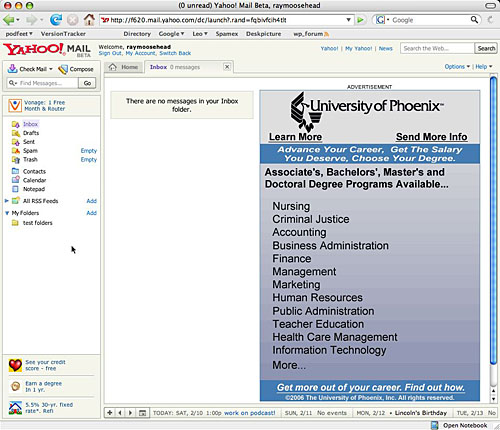
I put a screen snapshot into the show notes so you could see how obtrusive the ads are – at least 40% of the screen of my inbox is an ad! now I should point out that it was because my inbox happened to be empty, I sent myself an email and that huge ad disappeared, but then a an inch wide vertical banner ad came up on the right, and then of course notice the three 2 inch wide ads in the bottom left offering to help me get a degree, get a good mortgage rate, and to see my credit score. The banner ads on the right were in Flash, so it even wasted processor power showing them. Maybe I’m spoiled but I’m not used to this much advertising coming at me!
I did like the fact that they’ve built in shortcuts – like when I clicked on Compose, a window came up saying “did you know you could just hit n instead?” that was cool. i like shortcuts and I like learning them one at a time that way – in context with what I’m trying to do. they also put up a cute little hint thing on the right hand side showing me some more shortcuts as I worked.
In great web 2.0 style, i can drag and drop messages into folders I could easily and intuitively create. Unfortunately after I dropped the messages in there, Yahoo! Mail Beta could no longer read them. it suggested I logout and go back in, but that didn’t help. this is an unacceptable, show stopper bug!
The default for sent mail is NOT to put a copy in your sent mail folder. i think that’s just weird, but I was able to find in the options where I could change it to normal behavior. What’s the sent mail folder for anyway if not sent mail?
When i wrote an email from my Yahoo! account to podfeet.com, it asked if I wanted to put that name in the address book, and let me fill in first and last name. The next time I tried to write to myself at podfeet, it recognized my name, and filled it in, but then asked if I wanted to have it in the address book. I figured I’d just pushed the wrong button earlier, but when it happened a third time, and I said yes again – then went and looked at the address book and now I’m in there 3 times. two things wrong there, it didn’t know it had already done it, and it didn’t notice it was creating a duplicate entry. third problem was that I could only delete one of these entries, the third one wouldn’t go away.
this is the point when I decided that i was done playing with Yahoo! Mail Beta. They’ve made a lot of progress making it pretty, making it responsive, giving that modern web 2.0 feel, and it’s very user friendly and intuitive – the only problem is that it doesn’t work right! they absolutely have to fix the bug that items can actually be read after they’re put in folders (like I said, a show stopper) and the duplication in the address book is a bug that they need to fix too. Even if these issues were fixed, I don’t think I’d pick this service because of the obtrusiveness of the ads.
HDA Bob writes about his cars
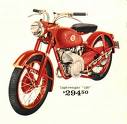 and now, a word from our sponsors. It looks like HDA Bob has been wandering down nostalgia lane – he’s written an interesting story from around 1950 till now – chronicalling his life by the cars he has owned. He starts with his first vehicle he ever drove, an Allstate 125 – a small 2 stroke motorcycle, all the way through to his 2005 Red Honda Element! I put an image of an Allstate 125 in the shownotes, I wanted to see what it looked like – it’s practically a motor bike – and in the image it says the price is $294.50! You can read the whole story over at hdabob.com.
and now, a word from our sponsors. It looks like HDA Bob has been wandering down nostalgia lane – he’s written an interesting story from around 1950 till now – chronicalling his life by the cars he has owned. He starts with his first vehicle he ever drove, an Allstate 125 – a small 2 stroke motorcycle, all the way through to his 2005 Red Honda Element! I put an image of an Allstate 125 in the shownotes, I wanted to see what it looked like – it’s practically a motor bike – and in the image it says the price is $294.50! You can read the whole story over at hdabob.com.
It’s important that we not just enjoy ourselves here, we have to be learning too, right? HDA Bob has updated his pages about Fuel Injection. One of the things I really like about Bob’s site is how he puts in these great graphics showing the parts of an engine he’s talking about. His pages on Fuel Injection are no exception – hey, I can see the fuel injectors on the picture – I remember when Bob replaced the injectors on my 1984 Honda Accord! this is cool to see now where they fit into the system.
I know I’m easily wowed by a cool picture, but the real meat is in the text. In this section he answers questions like “Which fuel should you use? Do you really need the expensive stuff?” He says, “Don’t be gulled by slick oil company marketing ploys about the benefits of premium fuel: few new cars really need it and those that don’t won’t run any better from using it.” He goes on to explain that your owner’s manual is where you can get the truth, and gives more hints about how to best care for your car without wasting money. Bob believes in spending money on preventative maintenance and not spending money on fluff. go check out his instructions on Fuel Injection at hdabob.com.
SmallImage 2
A few weeks ago a reviewed an app called SmallImage, which allows you to quickly and easily convert images into smaller formats. I was delighted with that because I needed something that I could shrink screen snapshots with for putting in the show notes. I’ve been using it for a while, but I think I’m going to stop because the quality of the jpegs it creates are pretty bad. I don’t know if you’ve noticed a degradation, but I sure have. I was using the 100% quality setting hoping it wouldn’t make them worse, but they really do look pretty nasty. The ones in this week’s shownotes will be back the old way – take the snapshot, open Photoshop Elements (which takes forever) pull down to Image, Resize, Image size, then change the pull down from inches to pixels and then set it to 300 pixels wide. then pull down to filter, unsharp mask, set it to 50, apply, save, and tell it the quality I want. Way more work but at least the image looks grand. I just wanted you to know how much I’m suffering!
iStat Nano
 Here’s another quick redux – ages ago I reviewed iStat Nano (or at least I tested it and figured it didn’t work so I wouldn’t review it) but it’s come out in a new version and it’s lovely. iStat Nano is a freeware dashboard widget for OSX from islayer.com that shows you at a glance wonderful statistics about your Mac. Back when I tried it, it wouldn’t give me any good stats because it was on an Intel-based mac. It shows the temperatures for CPUs and your heatsink, cpu utilization, memory allocation, disk space, and network traffic. It’s a quick way of showing you your IP address and even your external IP address.
Here’s another quick redux – ages ago I reviewed iStat Nano (or at least I tested it and figured it didn’t work so I wouldn’t review it) but it’s come out in a new version and it’s lovely. iStat Nano is a freeware dashboard widget for OSX from islayer.com that shows you at a glance wonderful statistics about your Mac. Back when I tried it, it wouldn’t give me any good stats because it was on an Intel-based mac. It shows the temperatures for CPUs and your heatsink, cpu utilization, memory allocation, disk space, and network traffic. It’s a quick way of showing you your IP address and even your external IP address.
It has a process viewer for your top couple of processes, uptime and your battery charge level – and also how many cycles your battery has been through. Heck, if you’re really bored, you can even check your fan speeds with iStat nano. You’re probably thinking I’m looking at this awful hodgepodge of graphs and numbers in a big pile, but actually iStat Nano has a bunch of different screens you can click through, and the little graphs slide across the screen beautifully. If you’re a nut for stats and watching and analyzing your Mac, definitely check out iStat Nano from islayer.com. they have some other interesting products there too – like the full application iStat.
That’s it for this week’s installment of the NosillaCast – I hope you’ll stop by the new and clean forums at podfeet.com/forums_bbpress (I’ll make that less complicated soon). As always send me email feedback at allison@podfeet.com, and voice recordings at nosillacast@gmail.com. Thanks for listening, and stay subscribed!
