Show #1 from May 13th 2005, Chainsaw for Mother’s Day, hard disk failure – do YOU have a backup? HDA Bob on the Electrical System and why Steve is so smart, Bart on Noscript extension for safe surfing, Growl Part 4 featuring Balzac from mecanisme.net. Sputtr. from sputtr.com for searching through many services, Namely from amarsagoo.info as a quick application launcher.
Listen to the Podcast Once (38 min 43 sec)
Hi, this is Allison Sheridan of the Nosillacast Podcast, hosted at podfeet.com. Today is Friday, May 13th, 2005, and this is show number ONE.
=============insert audio from 2005=================
Hey, wait a minute, THAT’S not the normal Nosillacast intro? what’s going on here! Turns out that was the very first Nosillcast broadcast was on May 13th, 2005 – exactly two years ago today! I thought you might enjoy hearing the earliest show I did. As you can tell, I don’t even vaguely follow the format from two years ago. I was expecting that all I would do is regurgitate what other people said – just tell you whatever Walter Mossberg wrote, or whatever Leo talked about, but luckily for you I eventually started to create my own content. The one thing that surprised me when I went back to listen to this was that the sound quality is not really all that bad! Oh, before I forget, Today is Sunday, May 13th, 2007 and this is REALLY show number 96.
I can remember wondering way back then whether I could actually do this podcasting thing. You may think me bold and wild, but I’m actually rather timid. My brother Kelly could do anything – he’d embark on these amazing projects – like when he bought property in Hawaii to start an organic farm. I always wondered what gave him the courage to think he could do things like that. After he passed away, and I was thinking about Podcasting and trying to get my courage up, I could hear him standing behind me telling me that of COURSE I could do it, why the heck was I doubting myself? I closed my eyes, and dove into the deep end of the pool. i had no idea what I was doing, but I decided that I couldn’t afford to do it my way – analyzing, studying, doing a risk analysis, I had to just START and then figure out what it was I didn’t know.
I jumped in, and just started recording. I did four shows, and then just stopped. They say the most common time to podfade is around 4 or 5 shows. I guess I didn’t know if anyone was actually listening, couldn’t think of what to say next, too lazy, not sure why i stopped. several weeks later, I got an email, one I’ll never forget. Listener Neil wrote in and said, “hey, where’s the next episode?” That’s all it took, just knowing that there was someone out there, someone cared that I kept going. It took me a while to get back going, but I was energized by the idea that if I stopped, Neil would be disappointed. It’s a very powerful thought that people are counting on you. Special thanks to you Neil for your support.
Tim Verpoorten of the fantastic podcast called the Mac Reviewcast hosted at macreviewcast.com sent in a really nice anniversary message. Let’s listen, shall we?
===========insert tim’s anniversary message!===============
Thank you so much for the kind words, Tim. Coming from you it’s high praise indeed. I’ve really enjoyed these past two years, bringing so many great tools to all of you. Podcasting sure hit the world at the right time for me – if it had been any sooner I never would have been able to do it because my kids demanded so much of my time. As teenagers I’m lucky to get an hour or two a week with them, so Podcasting keeps me out of the bars!
Chainsaw redux
Well, perhaps we should start the show finally? Ok, not just yet. Remember a few months ago when i borrowed my friend’s Chainsaw? There’s a whole video of that fun on show number 83 from February. Anyway, I really loved that chainsaw, and wished I had one of my own. Well, my wish came true today when I got one for Mother’s Day! I know, I know, some moms want jewelry, or dinner out at some fancy schmancy retaurant, but not me! Last year the power washer and this year a chainsaw. Am i the luckiest mom in the world, or what? Ok, NOW let’s buckle down and get to work!
Backed Up Your System Lately?
This was an exciting tech week for me, because on Tuesday night as I was working on the podcast, I heard my computer make this noise: “zzzhhh tck tck tck…zzzhhh tck tck tck…” Trust me on this, this is not a sound you ever want to hear coming out of your computer. I had heard about this dreaded sound, and so I knew what it meant. it means that your hard disk is dying, if not nearly dead. I watched as my screen froze, but for some reason my mouse still worked. I rebooted, knowing it was fruitless, and of course it couldn’t boot, but it kept going zzzhhh tck tck tck….
And here’s where this is a wonderful tech story. I, in my brilliance, had a backup from only 4 days before! Can you believe how smart I am? Are you as smart as me? Have you been doing regular backups in case this ever happens to you? I sure hope so. I use the terrific shareware program called SuperDuper! from shirt-pocket.com. this sweet application is only $27.95. think about it, $27.95 for all of my data, and software installation preferences and passwords and photos. Does that sound over priced?
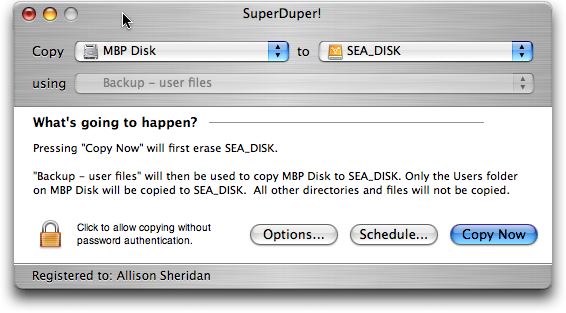 Let me tell you a little about how I use it – I choose to back up my user directory with superduper! and I choose to only do changes, so I’m not doing a full backup each week, that would take forever for about 120GB! this is called an incremental backup. A lot of people do a full system backup as a bootable image, which means you can bring your entire system back up very quickly without reinstalling a darn thing – your entire OS and all your applications and data all come right back up. I’ll tell you why I never did this – I load so much GARBAGE on my system, I figured if i ever did lose a disk, it would finally force me to do some spring cleaning! Have you ever lived in a house too long, or worked in the same office for a long time, and you have these piles of junk stored in drawers, under the bed, and in the closet?
Let me tell you a little about how I use it – I choose to back up my user directory with superduper! and I choose to only do changes, so I’m not doing a full backup each week, that would take forever for about 120GB! this is called an incremental backup. A lot of people do a full system backup as a bootable image, which means you can bring your entire system back up very quickly without reinstalling a darn thing – your entire OS and all your applications and data all come right back up. I’ll tell you why I never did this – I load so much GARBAGE on my system, I figured if i ever did lose a disk, it would finally force me to do some spring cleaning! Have you ever lived in a house too long, or worked in the same office for a long time, and you have these piles of junk stored in drawers, under the bed, and in the closet?
Well, that’s what my Mac is like. the real problem is that Apple makes it so easy to convert from an old mac to a new one – and I’ve used that process over and over and over again. and think about it – I load about 5 applications a WEEK on my computer! think of all the preference files, and caches and log files just boogering up my system. Well nigh time to start over, and that’s exactly what I had to do this week. After a friend of mine replaced the drive, I started over with my installation disks. I learned 2 important things in this process.
First lesson – while I had purchased Tiger as a family pack a few years ago, these disks would not work to install on my new Mac – I forgot that the intel machines were invented AFTER Tiger came out! This wasted about 3 hours of my buddy’s time, because I left him with the machine, the new drive, and my wrong install disks and went to visit my daughter for the day. The poor guy thought the drive was in wrong, thought maybe the DVD drive was messed up so installed a different one, put the original one back in – I felt terrible about that! From my trip I called him and asked him to talk to a bunch of other people nearby him who had just gotten intel machines, but none of their install disks would work either, because Apple meanly makes the original disks tailored for your specific type of hardware – so a Mac Mini disk won’t work on a MacBook Pro.
so, when I got back I installed from my original disks. but then came lesson #2, and I hope you put this in a far spot in your brain to tickle your memory if this ever happens to you. You know how when you install software on a Mac it asks you on which disk to install? That same thing happens when you install the OS. Well, ready for a heart attack? there’s NO DISK there! Oh no! the disk is bad! my friend screwed everything up! AAAAGGGHHHH! and here’s what I want you to try and remember. The OSX install disk includes Disk Utility and from that screen you can launch it, because you have to partition the disk, which is really formatting the drive for the Mac. Even if you don’t remember this little tip, just remember NOT to have a heart attack when you’re faced with that blank screen, ok?
That’s my life lesson for the week – back up your system, back it up weekly. make sure you find an application and a hard drive that makes it EASY for you, so you don’t procrastinate, and avoid doing it. You’ll be SO happy you spent this little time if you do.
HDAbob
I’m no electrical engineer, so the electrical system in a car is a complete mystery to me. Luckily HDA Bob has a whole section on his great website telling us how the Electrical System works. at hdabob.com you can learn the intereaction of the battery, alternator, lgihts, wiring, ignition switch, starter, fuses, gauges, and even the Electronic Control Unit, or ECU.
this brings up a good story. My son Kyle and I were trying to hook up a VCR to our TV/Tivo setup (to tape off a show for a friend of ours) and we were not having any success. My husband Steve was out of town at the time. Kyle says to me, “Mom, I think I’m going to have to be an electrical engineer.” I asked him why, and he said, “because dad just KNOWS all this stuff, I think it’s because he’s an electrical engineer.” Being a mechanical engineer myself, I was miffed, so I said, “ok, explain this then – how come dad knows so much about CARS? They don’t teach THAT in electrical engineering school.” To which he simply replied, “oh, that’s because he hangs out with HDA Bob all the time and asks him lots of questions!” I loved it. I figure that Steve’s education by HDA Bob in the electrical system of cars has really paid off. If you’d like to learn more about the electrical system in a car, click the link in the shownotes to hdabob.com.
Bart on NoScript for safe surfing
Listener Bart sent in a very informative and interesting lesson/review on how to better protect your machine while surfing the net. Here’s his review of NoScript:
=====insert Bart’s review=====================
After hearing Bart’s review, I called him on Skype to argue with him about this. I was worried NoScript really would take all the fun out of surfing. He and I both went to the same site, me without NoScript and him protected so we could do some comparisons. We decided the heinous MySpace would be a good place to start, and what we found was he was able to see the content pretty darn well, just missing the Flash videos, and some banner ads I had happily blinking in my face! That was enough for me to give it a try. I’m now going to use it with FlashBlock – the extension I told you about a while back – it gives you a big arrow where flash videos should be, so you know they’re there but you get to choose whether to play. I’m telling NoScript to let flash through, but then flashblock catches it. I’ll let you know if this makes me nuts over the next week, or whether I can live with this much potection! thanks Bart, I put a link in the shownotes to your blog, and to the Noscript extension.
Growl Part 4
This week’s installment of the Growl series was recorded for Tim Verpoorten’s Mac ReviewCast Podcast. Tim is moving from an apartment to a house this week, and he considered not doing a podcast, but then he’s done two straight years without missing a show. Instead he asked all of his regular contributors (like me) to gang up on the same week and all send in a review. I figured the Growl series would be a good set to start his listeners on, and I found a really sweet tool this week that’s Growl enabled. Let’s give a listen:
Hi Tim, Allison Sheridan here of the NosillaCast Podcast hosted at podfeet.com. Yesterday I had a hard drive failure on my MacBook Pro, so I’m limping along here, but I figured that if you could keep the podcast going while you moved all the way across the country, I could pull off a small segment on less than optimal hardware!
On my podcast I’ve been plowing through all of the Growl-enabled applications I can find. Growl is a notification add-on to other programs. If an application is growl-enabled, when certain kinds of events occur, messages sort of float onto your screen telling you about it. Growl is built into a lot of applications – like Adium – the fantastic chat program that supports all kinds of services from AIM to Jabber to ICQ. when someone sends a message to you, Growl will make that message come to the front of your screen. If you use Transmit as an ftp client, when a file is done transferring, Growl will hover over your screen to tell you that it’s done. Those are just a few of the tools I’ve reviewed over the past few weeks.
I discovered that at the Growl site, growl.info, they have listed all of the applications that are Growl-enabled and it’s a great place to find new and interesting applications for the Mac. This week I’m going to look at the different email programs that support Growl. There a couple of old favorites – Entourage from Microsoft, that used to be one of my favorites until Apple Mail got so good. GyazMail which I reviewed for the MacReviewCast a while ago is also Growl-enabled. Yahoo mail supports Growl too! That’s where the familiarity ends – I’ll start going through all of the Mail applications over the next couple of weeks.
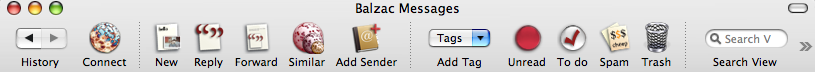
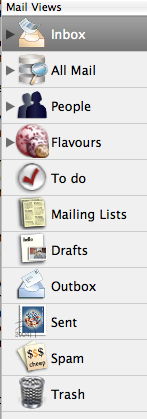 The first in this series is called Balzac. Isn’t that a terrific name? Sounds like something out of Star Trek! According to the developer’s site at mecanisme.net, “Balzac is a new email application for OS X 10.4 and above, which aims to provide a simple view on your mail whilst allowing fast, sophisticated searches of past correspondence. It has been written to utilise all the advanced services available in OS X, from the address book to the built in spell-checker.” Plus it’s got an awesome icon – sort of a cross between a strange planet and maybe some weird molecular-level formation. I’m a sucker for a cool icon!
The first in this series is called Balzac. Isn’t that a terrific name? Sounds like something out of Star Trek! According to the developer’s site at mecanisme.net, “Balzac is a new email application for OS X 10.4 and above, which aims to provide a simple view on your mail whilst allowing fast, sophisticated searches of past correspondence. It has been written to utilise all the advanced services available in OS X, from the address book to the built in spell-checker.” Plus it’s got an awesome icon – sort of a cross between a strange planet and maybe some weird molecular-level formation. I’m a sucker for a cool icon!
Balzac kind of floats onto the screen the when it comes up which is kind of pleasing. the left hand pane had the normal Inbox, and an icon for All Mail which was very cool – it had an automatic sort function showing you this week and this month. Within this month, it also showed mailing lists separately. Next icon down was People, and in there it automatically sorts your mail by who it’s from. since it comes preloaded with an email from the developer, Kenny Grant, the People category has a sort on “From Kenny”. Next down the icon list is Flavours. It wasn’t obvious to me right off the bat what flavours were, and the help menu didn’t list it. I’m sure it’s something wonderful, just didn’t figure out what it was!
As you travel down the icon list on the left you’ll find some more traditional items, like to do’s (which is kind of nice to have built into an email program, drafts, outbox, sent, spam and trash. All of the icons are beautifully done, by the way, so there’s no worry of confusing which icon to click.
Across the top there are a ton more icons, most of which are focused on making it easy to search. I love this, because I’m a complete sloth about ever deleting any email, so being able to sort it more easily would be a real joy! Beyond the usual suspects of new, reply and forward, there’s an icon for “similar” – not sure what it compares, but this could be a really interesting feature once I have a bunch of email in here to work with. You can add tags for more searchability, there’s an icon to see just your unread emails, and if for some reason you feel the need to see your spam, there’s a button for that too. You can also save the view setup you’ve created. At the bottom there’s a slot for entering search terms always at the ready.
Balzac looks like it could be a great email utility, I plan to try it out this week and put it through its’ paces, that is after I get my MacBook Pro back from sick bay! If it sounds interesting to you, check it out at mecanisme.net. Good luck with the move Tim, and we’ll talk to you next week.
Sputtr.
So I’m guessing that most of you use Google for searching – I mean, who doesn’t? But sometimes you want to search Wikipedia, right? or what about when you’re looking for a youtube video? Or what if you want to find a cool pic on flickr? or a story you heard about on slashdot? I could go on and on, but you get the idea. for each of these searches you have to navigate to their site, and then find the search window and search from there.
What if you could get all of them in one place? Listener Leo sent me the solution – it’s called Sputtr (and of course there’s no “e” in sputtr). It’s a beautifully simple site – a HUGE search window in the middle that defaults to Google, which is perfect, and then a grid of 27 nice blocky icons below to change the search site to any of the ones I mentioned to a ton more (ok 22 more sites). hover over any of the buttons and sputtr. tells shows the name of the search you’ve chosen, click on it and the search is executed to that site. I’m making this sound REALLY complicated, but you’ll instantly get the hang of this site, and I bet you start using it! Check it out at sputtr.com. Oh, and you can even suggest more – I suggested one of my favorites – answers.com. thanks Leo for an excellent tip!
Namely
This has been a couple of weeks of great coincidences. On one of the message boards I follow, a guy forwarded a message from his friend Andrew, asking whether anyone on the board happened to live near his mother in West Los Angeles. Andrew lives in Northern California, and it’s hard to support his mom on her Mac from so far away. heck, it’s hard to support a relative even when they’re in your own house! Anyway, I wrote to Andrew and suggested I might be of some help, at least maybe getting VNC on her computer so he could support her remotely. Andrew wrote back, and guess what? He’s already a listener to the NosillaCast! How cool is that? At least I won’t have to prove my credentials, right?
Andrew then gave me a tip on an alternative to Quicksilver:
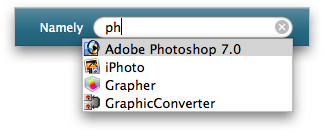 P.S. I know you’re a fan of Quicksilver. Well, I gave up on Quicksilver last year because it tended to slow down my G4 based Macs. And because I really only was using it as an application launcher it was way overkill. I heard about Namely on a podcast (I think on Tim Verporten’s MacReviewCast). Well now I’m hooked on it. I’ve got Namely on all of my Macs and wouldn’t be without it. It’s free, fast and does the one thing it does really well. Check it out at: amarsagoo.info.
P.S. I know you’re a fan of Quicksilver. Well, I gave up on Quicksilver last year because it tended to slow down my G4 based Macs. And because I really only was using it as an application launcher it was way overkill. I heard about Namely on a podcast (I think on Tim Verporten’s MacReviewCast). Well now I’m hooked on it. I’ve got Namely on all of my Macs and wouldn’t be without it. It’s free, fast and does the one thing it does really well. Check it out at: amarsagoo.info.
Well Andrew, I decided to check it out, and also verified that Tim Verpoorten DID talk about Namely back in 2006, so I guess I’m not stepping on any toes doing a review. I downloaded and installed Namely, yes, I do remember how I just said that I finished my spring cleaning by the disk crash and here I am loading it up with new software because someone said, “here, this is cool!” You didn’t think I’d actually change my ways, did you? what would we have to talk about each week if i did?
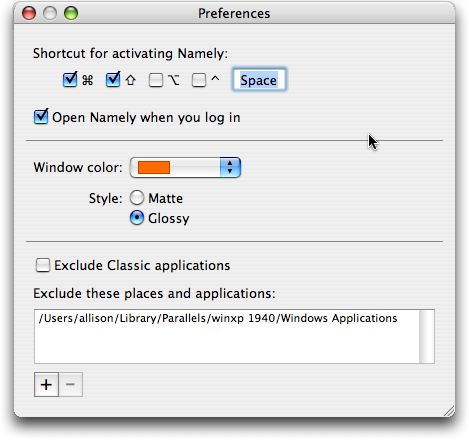 Like Andrew, I only use Quicksilver as an application launcher, so I thought giving Namely a try was a good idea. Not that I have any problems with QS in speed or size to load, just fun to try another application that gives the same functionality I use. You’re thinking – why would she want a piece of software that does less stuff but does the stuff she needs? Well, because it’s my sacred duty to test out software for you so you don’t have to do it!
Like Andrew, I only use Quicksilver as an application launcher, so I thought giving Namely a try was a good idea. Not that I have any problems with QS in speed or size to load, just fun to try another application that gives the same functionality I use. You’re thinking – why would she want a piece of software that does less stuff but does the stuff she needs? Well, because it’s my sacred duty to test out software for you so you don’t have to do it!
Installation of Namely was trivial, tell Namely next what keystroke you’d like to use to trigger it, and you’re off and running. I tested it out on a few apps, and it worked fine, and then something awful happened. I asked it to launch Firefox, and just as I do in QS, I typed fire and then hit the carriage return as soon as I saw the icon in the window. What I didn’t notice quickly enough (before I hit the carriage return) was that Namely had found TWO instances of Firefox – the first one was actually the Windows application inside Parallels! That wasn’t a good thing, as it meant that Parallels launched which is pretty quick, but definitely not something I wanted to have happen.
I was going to slam Namely for this, as QS doesn’t seem to recognize the Windows applications, but then I went to the Namely preferences and discovered that they have a section where you can exclude places and applications from being launched by Namely. I clicked the plus button, navigated to the Windows applications folder, and voila, Namely now only gives me Mac applications! When I think about it, it might actually be cool to be able to launch the Windows apps, so having the flexibility is an enhancement, not a bug! now I’m kinda mad that QS won’t let me do it! and then of course I was forced to go see if QS COULD do it, and of course it can. I did the inverse experiment in QS, when to the Catalog tab, and added the Windows applications folder for scanning. Now I have both Firefoxes coming up.
Of course I don’t actually want that, so I went back and undid that change to QS, but it seems to keep the cataloged stuff around for a bit, I sure hope it goes away! In ANY case, if you want a simple, elegant, application launcher, on Andrew’s recommendation, and my endorsement of that recommendation, check out Namely from amarsagoo.info.(links in the shownotes as always!)
That’s going to wind up this two year anniversary show, hope you enjoyed it and you’ll stick around for another year or two – who knows what it’s going to be like in the interweb then? Please keep all your great emails coming by sending them to allison@podfeet.com, and send in audio comments and reviews to nosillacast@gmail.com. thanks for listening, and stay subscribed.

Happy Anniversary Al!!!!!
What a great gift, a chainsaw. I had never used one before yesterday but I took the plunge. A giant banch fell off a tree in our front yard (luckily it didn’t hit anybody) last week. So I borrowed my friends chainsaw this weekend. He had to give me a tutorial on how to start & use the chainsaw and was very surprised when he realized I had never used one before. Now we have some firewood that we can use next winter, and I didn’t even injure myself or break anything.
I look forward to many more years of NosillaCast!
Thank you so much Phil! it sure has been fun. I love your chainsaw story. I must confess, this is a girly chainsaw, it’s not an open blade, it’s the same one I borrowed from Nancy to cut down the boogs a few months ago (which have, of course, grown back with a vengence!
thanks again,
Al