Menu Meters to measure my processors, from Raging Menace at ragingmenace.com, Shaun’s artwork at qwalsiusstudios.com, hilarious and serious reviews on iTunes – thanks! Art Text review from Tim/Alex from BeLight Software, belightsoft.com. WireTap Studio from Ambrosia Software at ambrosiasw.com, Animoto to make cool movies with your photos and no work at animoto.com, Bart from bartbusschotts.ie on the Leopard firewall and the Mac Trojan.

Listen to the Podcast Once (36 min 23 sec)
[tags]Macintosh, Apple, accessibility[/tags]Today is Sunday, November 11th, 2007 and this is show #120.
Last week I had a fun filled show, and I guess I got a little out of control, because listener Shaun pointed out that I promised a Wire Tap Studio review and it wasn’t ever actually in the show! I ran out of time, but I promised him it’s in this weeks’ show!
Shaun also asked some good questions in his email:
Allison, Great show. (I liked that part) I found you through Victor who I found the Ken Ray on iTunes. I still have to do the homework for posting a review, I’ll be sure to do that after this. (good job Shaun) Anyhow, I remember you mentioning a way to track your processor performance, what application is that and where can I get it. I also wanted to ask what you think about the program clean sweep for cleaning up your system if you have any insight on that.
 I use Menu Meters to measure my processors, from Raging Menace at ragingmenace.com. It was one of the top 20 apps I loaded after reloading Leopoard. I looked around for Clean Sweep and couldn’t find it, so maybe Shaun will send some info if it sounds interesting. I’m guessing it’s something to clean up all the slop that gets left around when you do a lot of messing around like me!
I use Menu Meters to measure my processors, from Raging Menace at ragingmenace.com. It was one of the top 20 apps I loaded after reloading Leopoard. I looked around for Clean Sweep and couldn’t find it, so maybe Shaun will send some info if it sounds interesting. I’m guessing it’s something to clean up all the slop that gets left around when you do a lot of messing around like me!
Shaun went on to say, “I plan to take the plunge next week and pick up and install Leopard. I’ve listened to you, Victor, and Adam on MacCast about recommendations and am almost overwhelmed by the configurations one can take. I can’t even remember what I did when I upgraded to Tiger. Thanks for a great show and I’ll be passing on your subscription to a couple new switchers I’ve helped convert last week who are getting an iMac and a MacBook Pro. Keep up the good work.”
 Sounds like Shaun i staking his homework assignments very seriously – let him be a role model for you all! I told Shaun to do as I say, not as I do, and to learn from my mistakes. Dirty install just SOUNDS like fun, in the long run it’s not nearly as much fun as it sounds! Things have been going much better (but not flawlessly) since I did an erase and install. Oddly the thing giving me the most problems is MS Office. Word is taking like 3 minutes to launch – and that’s when it’s cached because i already opened it once that day! Occasionally I’m still having trouble with applications locking up in Leopard. One thing that drives me NUTS is that in Leopard if you force-quit an application, it tells you that the app unexpectedly quit, and you have to hit a key to not report it. Gets old REALLY fast! Good luck with your install Shaun – let me know how it comes out!
Sounds like Shaun i staking his homework assignments very seriously – let him be a role model for you all! I told Shaun to do as I say, not as I do, and to learn from my mistakes. Dirty install just SOUNDS like fun, in the long run it’s not nearly as much fun as it sounds! Things have been going much better (but not flawlessly) since I did an erase and install. Oddly the thing giving me the most problems is MS Office. Word is taking like 3 minutes to launch – and that’s when it’s cached because i already opened it once that day! Occasionally I’m still having trouble with applications locking up in Leopard. One thing that drives me NUTS is that in Leopard if you force-quit an application, it tells you that the app unexpectedly quit, and you have to hit a key to not report it. Gets old REALLY fast! Good luck with your install Shaun – let me know how it comes out!
I wanted to tell you guys about what Shaun does, by the way, he is an amazing Native American Artist. I spent a lot of time just looking at his work, you should go check it out at qwalsiusstudios.com
Homework
Speaking of the homework assignments, many more of you ran out to the iTunes store and put up reviews, and they’re SO much fun to read! VintageGeek pointed out one of his favorite episodes was when I poured a glass of wine on my Macbook Pro (yeah, that was a classic, wasn’t it?) Lachman1234 says I make the commute to work easier – I’m glad I can help! Qwalsius titled their review “Wax On” – loved that! I think there’s a theme coming out – Jimi Lee from Indie Radio Chattanooga titled his review “Most excellent Car Car show” – and said “if you want to know everything about car care, then this show is for you from mechanics to waxing with a little bit of tech thrown in!” Donald said some wonderful things about how I’m not smug like some Mac fanatics, that’s nice to hear too. Debbie T, and ElliotM wrote lovely things too. I think one of my favorites was from Kangamoo – and I suspect this is nutball James’ poor car pool partner – she titled hers “It’s great! James made me listen!” She said that even though it can be a bit frightening to drive with him, the bright point is listening to the NosillaCast!
I can’t thank you all enough for taking the time to write silly and serious reviews on iTunes, it really helps!
Tim/Alex on ArtText
Tim had a fun idea, he decided to do a review of Art Text, but rather than using his own voice to record, he had the new Leopard voice Alex record it for him! Alex’s voice is really amazing – the cadence is a little bit off from normal speech, but the pronunciation is really good. Here’s Tim, or should I say Alex’s review:
I HAD a problem. I maintain a website and am often required or asked to make “pretty” things for the website and occasionally, do the same for work. Usually, this entails text and graphics – but a lot of the time it is just
text. I had been in the habit of using my image editor (I use Canvas X) to create the prettified text. This can take HOURS to get it just right. Though powerful, it is overkill, and just not as easy or effective as I had
liked.
I don’t remember where I first heard of “Art Text” from BeLight Software, belightsoft.com but, I visited their site and viewed a nicely done video tutorial that described
many of the features available in the program. The one simple feature the video sold me on was simply the ability to fill text with the contents of an image. (more on that later.)
“Art Text” is kinda pricy (well above your ($30-ish) limit Allison) at $39.95but it does what I wanted. I even pitched another $10 for the set of 50additional Bitstream fonts found in the “retail” version ($49.95!) not foundin the “standard” version. There is a free download available and I assumeit is time limited after some manner.
I have had hours of fun just discovering all its capabilities ( and a few ofits flaws) I really like the way you can manipulate text from their “trans-formation” window. You can bend text around and over on itself with ease; all while seeing the fully rendered view of the text. There are more than a dozen builtin transforms that can be done, and most of those have sliders that add further capabilities and distortions – very powerful.
“Art Text” lets you pick, using MAC standard color pickers, the colors for your text, shadows and glows of simple text. Even cooler is the extensive set of preset, builtin color settings. These “Material” settings permit the creation of REALLY fancy text – like metal, glass, plastic with various levels of reflectivity and “shinyness.” – very cool
But cooler still is the included editor – I don’t think it was mentioned in the tutorial – that lets you create and add your very own “Materials” text fills. They even give you a little playground call “My Materials” where you can try all kinds of weird stuff. Just go into the sandbox and double click on one of the samples and start adding color, lighting colors, and save it.
I don’t want to fail point out that the tool allows customized kerning and spacing of letters and text. It also comes with a bunch of symbols that you can fill, as you like. It even lets you make your own symbols ( a logo perhaps?) Just create them in some “other” program and load them into “Art Text.” for filling and manipulating as you see fit.
As I said earlier “Art Text” is not without some flaws and shortcomings. The feature I was thrilled with (image filled text) works as expected, ALMOST. You have to take more care with the image than I had hoped. Rather than “float” text over a visible image to select just the right part of an image to put in the text, it – just automatically – fills your text from the middle of the image; you don’t get to see the image or adjust it in any way. I hope that in some future version, this will be “fixed” to be more powerful.
I did have issues with putting the text on the clipboard for pasting into other apps. Some of the visual interfaces seemed spotty – like one time the really necessary bounding box will appear (so you can set the area around your text),
and sometimes it won’t. If it doesn’t it puts the entire editing image window into the clipboard or exported image. (Easily fixed elsewhere, but a frustration.) I had an issue with transparency to the clipboard as well that was inconsistent. I would do font selection (font browsing) slightly different than they chose to do it.
I sent BeLight, a couple of bug reports, (and my list of feature requests – you can do that when you pay big bucks for it, right? – Leonard responded for clarification and an admission that one feature, now, has a problem and that they were working the issue.
 Well, Allison, I wanted to let you and your NosillaCast listeners know about this fine little “Art Text.” Maybe the tutorial will sell a few more copies. And Al, you would love the way they flip the various menus around in the app to change capabilities or features. This is a great effort. I include the MOST basic rendition of your red NosillaCast text, so you may have a sample.
Well, Allison, I wanted to let you and your NosillaCast listeners know about this fine little “Art Text.” Maybe the tutorial will sell a few more copies. And Al, you would love the way they flip the various menus around in the app to change capabilities or features. This is a great effort. I include the MOST basic rendition of your red NosillaCast text, so you may have a sample.
Thanks for a great podcast – keep up the good work.Tim
Hey Tim – that was cool! Thanks for taking the time to write that up, and it was a neat idea to have Alex do all the hard part. Wonder if could get away with that for the show…probably not!
HDABob’s Mobile Service
Are you tired of hearing me sing the praises of Honda Bob? Well I’m not! Just this week I was happily driving my car when I got this strange warning up my display. It blathered something about Message A12 and told me to get service soon! I envisioned all kinds of doom oncoming, and frantically called Honda Bob. He looked it up, and told me it was a simple oil change request, and that Steve could do it just fine, and that he had taught Steve how to reset the alert. Most people would prefer Honda Bob came out and did the service for them, and he’s MORE than willing to do that, but he knows Steve doesn’t mind doing these minor services and so would never try to push his service on us. That’s what you get with Honda Bob – an honest mechanic! If you drive a Honda or Acura and you live or work in the LA or Orange County area, then give Honda Bob a call at (562)531-2321, or shoot him an email at [email protected]. You can also visit his informative website at hdabob.com to learn more about how cars work.HDA Bob’s Mobile Service is not affiliated with Honda, Acura or Honda Worldwide.
WireTap Studio
Back on show #104 of the NosillaCast i did a flyoff between Audio Hijack Pro vs. WireTap Pro. I really liked both programs, and while Audio Hijack Pro was much more capable, WireTap Pro was less expensive. WireTap did a fine job of recording audio, but it picked up everything coming out of the soundcard and couldn’t isolate just one application. So for example, if you were recording a Skype conversation and you forgot to shut off your Mail, that “ding” would come into the recording on WireTap, while on Audio Hijack you could focus the recording to just one application. Audio Hijack also allowed timed and scheduled recordings.
Ambrosia Software at ambrosiasw.com just announced a new product called WireTap Studio, so I thought it would be interesting to see what advances they’ve made in their product. According to their site, you can record the discrete audio output from any application, as well as system audio, or record audio input from any microphone, line-in or audio input hardware. They talk about ease of export to differnet devices like remote servers, cellphones, iPods, iDisk with click and drag, they say it’s’ a great tool for podcasting and recording of Skype and iChat conversations. Looks like they’ve added in a lossless audio editing capability and scheduled recordings too – even for internet radio Margaret! Well let’s quit with the reading and dig in.
To start with I was glad to see that they had maintained their very small and intuitive controller. Instead of a big, heavy interface, you pretty juch see record, pause, and stop, along with a few other display items. Now they’ve enhanced it without significant clutter to allow you to change easily the format in which you’re going to record (like mp3 or aac or aiff), and also on the fly to change what audio source you’re going to record – Skype, iChat, iTunes, etc. From that same tiny little pull down you can also change your audio device from the built in mic to an external mic for example.
You absolutely can now record just one app at a time, leaving those pesky “dings” out of your recording of that rock superstar you finally got to agree to an interview.

I did a test recording, and I was delighted with what popped up when I said to stop. I had a beautiful waveform of my recording with a whole bunch of editing tools at my disposal. Even if you’re not crazy about scrubbing audio (I don’t do it too much, as I’m sure you’ve noticed on my Podcast), it’s great to be able to see the waveform so you can tell where to cut out that one thing you didn’t like. You can also view the File format and options next to the waveform, and add tags like title, artist, etc. Back on the waveform view, there’s all kinds of crazy things you can do to the recording, like adding filters, removing hum and hiss, cropping, splitting, looping and scrubbing. this is pretty advanced stuff, but more and more people are getting into audio editing so I think this is terrific. The interface is very simple and clean. One thing I didn’t figure out was when you tell it to remove hiss or hum, you get some controls for cutoff frequencies and the like, but there’s no apply button. I couldn’t actually figure out how to get those features to “go”.
When you’re editing audio – there’s 2 different things you really want, and most programs give you one or the other. You want to be able to cut out a section and record in there, or you want to cut out the section and have the audio on either side pull together to close up the gap. WireTap Studio has both options in buttons on the waveform view. I also liked the way you could stretch the window vertically and horizontally so that you could enlarge the area of the waveform to really see what you’re doing. Of course the zoom control helps that too.
Probably the most intriguing feature of WireTap Studio is the Live Preview. With this feature, you can change your recording settings on the fly to see what it’s going to sound like. You can switch between MP3 and AAC, you can change the bit rate, sample rate, quality level and more. while you’re making these adjustments you can be judging the sound quality, but also watching how much disk space it will take up per minute so you can make that tradeoff as well. That’s an amazing feature.
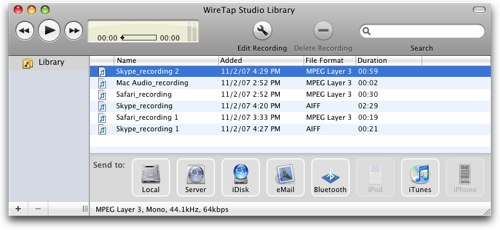 I tested out the recording capabilities of WireTap Studio on a Skype call. It worked beautifully. After recording I could look at the waveform and it even showed our two voices in two different colors. Then the best part – I clicked on the library icon on the controller, and I was shown a lovely list of all of the recordings I had made, along with some really obvious icon buttons below to allow me to send to: local drive, server, iDisk, email, bluetooth, or itunes. I happened to want to share the recording with Bart, so it was trivial to just click that button to iDisk and i was good to go! You could not possibley ask for a better interface on that part.
I tested out the recording capabilities of WireTap Studio on a Skype call. It worked beautifully. After recording I could look at the waveform and it even showed our two voices in two different colors. Then the best part – I clicked on the library icon on the controller, and I was shown a lovely list of all of the recordings I had made, along with some really obvious icon buttons below to allow me to send to: local drive, server, iDisk, email, bluetooth, or itunes. I happened to want to share the recording with Bart, so it was trivial to just click that button to iDisk and i was good to go! You could not possibley ask for a better interface on that part.
So what does this amazing tool cost? It’s $69 if you don’t own any of the previous versions – $30 to upgrade from Wiretap Pro. they also allow cross-grades, you can pay just $30 if you own Rogue Amoeba’s Audio Hijack Pro or their Fission lossless audio editor. It’s kind of like now there’s a low, medium and high solution with WireTap Pro, Audio Hijack Pro and then WireTap Studio – one for every budget.
Ambrosia Software makes outstanding products like SnapZPro and it looks like they’ve hit another high mark on Wire Tap Studio. At $69 it’s on the high end of shareware, but if you want a lot of flexibility in editing, and the ability to figure out the best format ahead of the recording, I think it’s worth the money.
Animoto
Len Charnoff wrote in a great letter:
Hi Allison, Is there a 12 step program for me? 🙂 I’m a sales rep. and have a lot of windshield time. My Ipod is loaded with all your past casts. Great info and great entertainment.
Well, I explained to Len that maybe he could cut the NosillaCasts with some Mac Reviewcast, perhaps that would help? I also pointed out that until he works his way through all 117 of the shows we don’t have to worry about withdrawals.
He also sent in a link to an interesting web site/tool that lets you create really entertaining and original videos out of your still photos. I decided to give it a try, it’s called Animoto from animoto.com. First you create a login, very simple. next you have a choice of making a short film or a long film, short being defined as less than 30 seconds. Now it’s time to choose a set of photos. There was a video I was supposed to watch that probably told me things like how many photos i could put in the video, but I’m too lazy to watch it. So, I uploaded 51 high res photos. it took a while for them to upload (I should have started with a smaller sample).
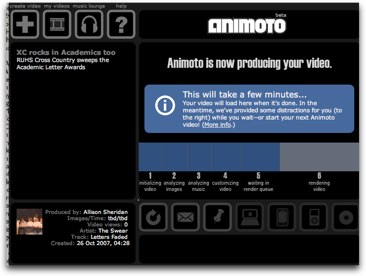 it gave me a warning that some of my pictures might be cut off, but i decided to barrel ahead and see what happened. once my pictures were uploaded and converted, there was a big number 2 that said to Pick Song next. You can upload music from your computer, or use their library of indie music bands. That sounded like more fun, so I selected Letters Faded by The Swear. Then the final step came up, which was simply to create the video.
it gave me a warning that some of my pictures might be cut off, but i decided to barrel ahead and see what happened. once my pictures were uploaded and converted, there was a big number 2 that said to Pick Song next. You can upload music from your computer, or use their library of indie music bands. That sounded like more fun, so I selected Letters Faded by The Swear. Then the final step came up, which was simply to create the video.
I didn’t really know what to expect, and clearly watching the instructional video would have been helpful. After waiting for all of those files to upload, it only had time to use about 15 of them! I guess I haven’t really explained what animoto actually DOES with the photos, and that’s because it’s hard to explain! they chop your pictures up, scramble them side to side and up and down and swirl them around and it’s all very random, and when it’s done it’s REALLY REALLY cool! After my rather botched first attempt with photos that weren’t very high quality anyway, I decided to hand pick just 15 videos for the “short video” version. Unfortunately, right then the site broke for me – I couldn’t upload any pictures! I think I might have switched to Leopard right around then, so that could have been the problem.
I wrote to the Animoto guys and Jason wrote back right away telling me that they’re all Macheads there, so they would jump on the problem. A week went by and I was just thinking they’d forgotten about me when I got a letter from Nate at Animoto telling me that it’s an Adobe Flash player issue that’s broken in Leopard. this was AWESOME because they sent me an Adobe Link to a prerelease for developers – that’s even better than ALPHA code! of course I hit the link – I mean, hey – Nate never mislead me before, right?
I uploaded 15 pictures from our trip to Cinque Terre in Italy, chose the soundtrack of Picture in My Head by Household Names, and let it rip. Like I said, it’s impossible to explain how cool this is without seeing it, so I embedded the video I made in the shownotes so you can see for yourself. I should mention that after you’re done, you can always remix it picking new music and they scramble the pictures in a totally different way! Check it out at animoto.com
Bart on the recent Mac trojan
Bart from bartbusschotts.ie sent in a message to all the Mac users about both the new Firewall built into Leopard as well as the recent trojan out there for the Mac. Let’s listen and see how worried we should be.
======================INSERT BART=====================
thanks Bart, I really appreciate your knowledge level and your style of explaining things. You make some good points here, and I’m glad you sent this on to us. I think I’m exactly the kind of person who needs to listen to your advice, because I’ve been rather cavalier about my Mac over the years. I think I learned not to cower in the corner in fear, but just to be a bit smarter and pay more attention to what I’m installing.
I have a special treat for you this week – I interviewed Victor Cajiao of the Typical Mac User podcast. He’s a really fun guy with a fantastic style. The interview ran a half hour, so I’m going to release it later in the week as a special episode. Victor and I had a great time chatting, so I think you might enjoy it.
That’s going to wrap it up for a dark, damp, cold November Sunday night (ok, maybe not that cold, it’s 63°F). Please keep all the great reviews on iTunes and even more important keep up the great emails and blog comments. I love to hear from you! shoot me an email at [email protected]. Thanks for listening, and stay subscribed.

You’ve done it again, another great episode. After seeing your Animoto demo video, I rushed over to their site, signed up and began creating my own masterpiece. However, after clicking the “upload” button and being presented with a standard-file-open dialog and choosing some .jpg files, nothing more happened. Nothing. The files never uploaded, and clicking on the “upload” button just brought up another open dialog.
I’ve dropped a note to the folks at Animoto, but do you have any idea as to what I’m doing wrong? I tried both Firefox and Safari and even added animoto.com to the pop-up blocking exceptions list. Since I’m running Leopard on an old G5 Powermac, this wouldn’t have something to do with that “special” version of Flash you mentioned, would it? If so, can you direct me to the download?
Thanks, Drew
Me again. Oops, I’m a dummy. I read your very exact show-notes and realized that of course you said exactly what I found. On the bright side, I made a cool video and I hope that Animoto continues to be developed. I’d love to see an application version of this to run locally on my Mac.
Drew (I’ll be quiet now)
Drew and I wrote offline – I removed the Flash link he had posted because it’s really a developer build so I was worried someone would download through here and have serious problems. Drew actually ended up taking this developer version off because it was messing up other video for him. Hopefully Adobe will come out with the released version soon.
Some genuinely nice and utilitarian info on this web site, likewise I conceive the style has got superb features.