Cocoa vs. Carbon explained, fixed focus vs. fixed focal length explained. Uploaded video options: Vimeo.com from Drew, stage6.com and veoh.com from Daniel. Scott goes to Alaska to do the homework assignment, Tim’s missing podcast episodes returned using AtomicParsley from atomicparsley.sourceforge.net. Dead Tivo comes to life thanks to Weaknees.com and downloaded ABC shows review. Hyperion E-Waste Museum photos at podfeet.com/NosillaCast/hyperion_ewaste_museum/index.html. In Chit Chat Across the Pond Bart and I talk about his MacWorld predictions outlined at bartbusschots.ie. Paul Thurrott goes on a Windows bashing rant on Windows Weekly with Leo LaPorte at at twit.tv/ww. Homework assignment is to find more truckers like Steve who listen to the NosillaCast.

Listen to the Podcast Once (43 min 53 sec)
[tags]Macintosh, video, podcast, Tivo, Hyperion, Windows, Microsoft [/tags] Today is Sunday, January 13th, 2008 and this is show #130.
Well, I finally broke down and decided to go to MacWorld after all. i wasn’t going to go, but all my Mac Podcaster buddies are going except Steve Stanger and Tim Verpoorten, and David Sparks just kept up this Chinese water torture asking me every couple of days if I’d made my plane reservations yet! I’m not going early, I’ll be in the comfort of my own office watching the Mac Rumors update with everyone else, but I’m going up at the crack of doom (as my father was fond of saying) on Thursday morning, run around the show floor all day Thursday, then out to the Mac Podcasters meetup that night and then jet home on Friday. If you’re going to be there, i would LOVE to meet you at the meetup, it sounds like a whole bunch of fun!
Cocoa vs. Carbon
Last week in my review of RapidoWrite, I mentioned that it only works in Cocoa applications, and I explained that I can never keep track of which one is which and why I care! Lucky for us we have a brilliant audience who always comes to our rescue when your host is clueless! here’s an email from Martin in Germany that clears up the confusion
Hey allison, i am just on the road again listening to your podcast. Just a quick notice: carbon is the framework from the os 9 days. Cocoa is the os x framework for building the gui. Safari and itunes are sort of standalone as they are ported to windows (seems that is the reason). talk to ya later. Martin
Thanks Martin, now I get it – but I don’t promise to remember which one is which!
Fixed Focal Length
Speaking of our brilliant audience helping me out, last week when Bart and I were talking about our new lens, I referred to it as a fixed focus lens, but when I said it I KNEW something was wrong, because it’s an autofocus lens, so how could it only focus at one distance? I couldn’t think of the right word. Luckily Drew wrote in on the comments:
“Very impressive photos from your new lens. Just thought I’d mention that you probably meant “fixed focal length” and not “fixed focus” when you were describing your new lens. This type of lens is also referred to as “prime”.”
THAT’S what I meant! I knew I was close! Drew went on to say:
Also, I agree, YouTube video quality is the pits. The one good thing about YouTube is that it has fast load times for viewers with slow connections. I prefer Vimeo.com myself; their quality is much better.
Thanks Drew, I’ll check out Vimeo. Daniel wrote in on the comments too about video upload sites – he suggested both stage6.com, and veoh.com. Looks like we have a lot of options available to us now. For uploading I think it’s great to have a lot of options. I wonder how this will work to find good videos though. Will we have to upload to all of them to make sure our videos are found? maybe a video-specific search engine will surface?
Homework assignment
Two weeks ago you had the homework assignment to find people in Vermont and Montana, and between Anthony and 3 unknown listeners, you came through like champs. Last week’s assignment was to get Alaska into the program, and Scott wrote in with his task completion:
Allison: I don’t know if you can say I took on your homework assignment because I inadvertently completed the task a day before your 2008_01_06 podcast was released. On January 4-5, 2008 I was in Anchorage AK. I am an avid listener from Minneapolis, MN just passing thru ANC for work. Thanks for the great podcast. Have a great year!
Scott
Very cool of you to write Scott, glad you like the show! I think Scott gets definite points for going to Alaska, don’t you? We still didn’t get any hits from there though, so we still need someone to call someone in Alaska and get them to go to podfeet.com! Who’s game? You don’t have to actually KNOW anyone in Alaska, you could just do some creative searching on the web and find a company located there and find someone fun in there to contact!
lost episodes in iTunes
Tim Graves wrote in with an interesting question:
Allison, Love the show, don’t miss any. I have a problem with importing something into itunes. I subscribe to a video podcast (pixel perfect) and sometimes it takes me a while to get catch up on the old episodes. I noticed that a few old ones didn’t download completely and those I need to re-download them. Itunes only has the last 20 episodes or something. The one I need is older than that. So I goto the revision site and down load the quicktime version. The problem lies here, when I import the video it goes to my movies section and not to the pixel perfect podcast section. How do I get it into the place I wanted?
Thanks Again!!! Tim
Well this sure sounded like a pickle. I thought I’d try the obvious stuff first, like just setting the genre to podcast, but of course that didn’t work – Tim would have thought of that! I did some research, and you can’t BELIEVE how hard this is to do! Get this, first you download a script called AtomicParsley. It’s in sourceforge at atomicparsley.sourceforge.net. It does WAY more than mess with the podcast part, but it’s really geeky and hacky to work with. You run the script in the terminal, with a command like this:
/path/AtomicParsley /path/your.mp4 –podcastFlag true –stik “Movie” –podcastURL “http://www.fictionalURL.com”
After you set the podcastflag to true, and the stik to Movie (that’s stik with no “c”) and set the podcasturl, it makes a copy of the original file with a new name, sitting in the same directory, then you can drag it into your iTunes library and it will go automatically into your Podcast library. the bad news is it doesn’t join up with your other podcasts by the same author, they become a duplicate podcast but with different episodes. it’s not ideal, but it sort of gets the job done!
Dead Tivo and ABC shows
What a weird little geek family we are. I guess I better start at the beginning of the story, but remind me to come back to that statement. A tragedy struck the Sheridan household on Tuesday night. Our Series 3 HD Tivo died! Well, it didn’t EXACTLY die, it was on life support. It would come up with menus but not let us pick anything. Unplugging it made it less happy, it wouldn’t even come up with the menus. I remembered Leo LaPorte talking about Weaknees.com on his shows, way back to the ScreenSavers, so I checked out their troubleshooting site.
they said that it was pretty likely it was a bad hard drive. The good news is that they sell a completely formatted Tivo drive – a 250GB one, for $159. Risky because we weren’t sure it was the drive, but they allayed that fear by their explanation on the site that if it turns out the drive doesn’t fix the problem, you can return it for a 15% restocking fee. i think that’s pretty fair. So, late on Tuesday night, I bought the drive, and happily noticed that ground shipping was free. yay! But get this, I got the drive on THURSDAY! Seriously, less than 48 hours later it’s in my hot little hands.
Ok, so remember at the beginning I said we were a weird little geek family? Steve says he’ll be glad to replace the drive. I said no way! I paid for it, I’M putting in the drive! It was Taco Bell thursday, so i suggested that he get the Taco Bell this week instead of me, so that I would have more time to work on replacing the drive. he suggested that he could get the drive out of the box, get the screwdrivers, maybe even OPEN the box for me…to which I suggested that if he transferred $159 to my bank account he could do that! he said for $159 he should be allowed to INSTALL the drive, not just look at it! anyway, i won’t drag you through all the details of our negotiations, but I couldn’t help but laugh at what dorks we are, fighting over who gets to replace the drive in our Tivo! I won, of course. Oh, and I should say that we share all our money so it’s just a joke when we talk about moving money around!
The BEST news is that the hard drive replacement worked flawlessly and we’re back in business. I sure can give Weaknees a HUGE star of approval, couldn’t have asked for better service (they even answered an email from me in just a few hours) and the price was fair and the terms very fair. If you have any Tivo problems, I wouldn’t hesitate in suggesting you call them. Ok, if you’re an ubergeek, you probably want to buy the drive, install it in a machine, load the software yourself….
While I was waiting the entire 2 days for the Tivo drive, I realized that I missed seeing the Desperate Housewives episode where we find out if the children buried under the house during the tornado will survive! (spoiler alert!) I remembered that ABC posts their shows online, so i headed over there to watch and i thought I’d give you my views on the experience. I was delighted when it said “Mac users – download here!” I first brought it up on my laptop, and put it in full screen mode which worked great. When I plugged the laptop into the big TV via DVI, the full screen mode kind of slopped from one screen to the next, even when I switched from screen spanning to mirrored mode. Oh well, had big white borders around it, but the picture looked ok.
they do commercials in an interesting way. You can see a timeline along the bottom, and there’s a red hash mark showing when the show will pause automatically for a commercial. Kind of a nice feature actually, so you know when you’ll be able to get up to make a peanut butter and jelly sandwich. The drag was that when it was done, you had to click “continue”. now in the peanut butter sandwich scenario that’s a good idea, because you want to wait to push continue till you get back to the TV, but in my case it meant I had to get up off the couch, walk over to the TV, get down on the floor and move the mouse to hit continue! Not what I would have picked. Finally, even though it was downloaded way ahead of where I was watching, it still broke up from time to time, had pauses that were mildly annoying. Overall I’m thrilled they do this so I could still watch the show, the commercials aren’t bad at all, and oh, yes, the kids get out ok. Didn’t want you to worry!
Hyperion E-Waste Museum
Steve and I did some MAJOR home improvements to our house over the holidays, mostly in the realm of new appliances. We replaced our 17 year old oven and microwave (did you know that popcorn can be microwaved in less than six minutes? well, I didn’t until I tried it at work!)


We also had a circa 1990 intercom system that had seen better days. the main control unit would only buzz when you pushed the intercom button, and we could hardly hear our doorbell. I can’t believe how lucky we got on the replacement for it – the old one was a Nutone model 3003, and it turns out Nutone makes a new model called the 3033! it fit in the same hole without modification, and our doorbell circuit module was able to fit right into the new one, no rewiring at all! Steve did have to do some major bending of metal to get the old one out, but functionally this thing worked perfectly immediately!


I know, normal human beings do upgrades like this all the time, but for some reason we just didn’t do ANY house upgrades for the first 17 years, so we’re really excited about this! So the reason I’m telling you all of this is because of the fun I had throwing away the old intercom. Being a good green citizen, I knew that I couldn’t just throw away these circuit-board filled lead and mercury based piles of junk, right? Unfortunately the Electronic Waste center was closed recently so I had to go online to find another one. Luckily only about 7 miles away is the Hyperion Waste Plant, and they have an E-waste facility. I was dubious, but I drove there and was greeted by very nice people who showed me how to drive through this little building, and they took my e-waste out of the trunk for me. I was about to drive out, when I looked to my left, and noticed a little shrine to some REALLY old stuff that was very cool – like a 1960s era Chemistry set and Hoover vacuum cleaner. It was marvelous how they’d displayed all of these treasures.
I was fascinated by what care they’d taken and asked if I might be permitted to take some photos. CC came out and started showing me around – she was very proud of what they’d found. It turns out they had more than this one display area – they had a little living room they’d built for themselves with some old couches and chairs and a whole wall of weird old TVs they’d found – all of them functioning! CC said she’d always meant to photograph these treasures so I offered to send her a link to a web page with my pictures. I can’t wait to hear back from here on this – the pics came out great, because I JUST happened to have thrown my camera in the car in with the new lens! Kyle asked me why I was bringing a camera to a trash heap, and I told him I didn’t know why, you just never know when something wonderful jumps out at you! I guess I was right! Check out the link in the shownotes to the Hyperion E-Waste Museum.
HDA Bob
Today I was washing Kyle’s 2000 Black Honda Accord V6 EX (yes, he’s a spoiled 17 year old, I told you I got him an iPhone, didn’t I?) and then I vacuumed it, and then I tire blacked his tires, when I was thinking about why I do all of this and why I have Honda Bob do regular service on our cars. I think it’s like taking care of yourself. You bathe, you wash your hair, you slap on enough makeup to not scare the neighbors, but you also go get a physical every year, and get your teeth cleaned twice a year. The outside is for show, but the inside is to make things last. Without a physical and your teeth cleaned, you might not last. Without regular maintenance to your car, doing the whole fluid and fan belt replacements, you wouldn’t have a car that lasted either. Honda Bob has been taking such great care of our cars all these years, I don’t ever procrastinate to call him when we hit a service milestone. In fact, sometimes we call him up and say “isn’t it time yet?” and he patiently explains to us that Hondas and Acuras don’t need all that much attention and to patiently wait till we’ve hit the miles to make it necessary to do a checkup. that’s what I like about Bob, he’ll never tell us we need a repair or a maintenance trip that we don’t need, he’ll try and do everything possible to make sure that we never waste our money. If you live in the LA or OC areas, and you would like outstanding and convenient in-home care for your Honda or Acura, give Honda Bob a call at (562)531-2321 or send him an email at [email protected]. HDA Bob’s Mobile Service is not affiliated with Honda, Acura or Honda Worldwide.
================insert ccatp audio====
Chit Chat Across the Pond
In this episode of Chit Chat Across the Pond, Bart and I discuss his Macworld predictions. You can read his predictions on his blog at bartbusschots.ie. We had some amazing technical difficulties:
==========end insert==================
When Bart and I were experimenting, we had the problem in Wiretap Studio. We switched to Audio Hijack Pro and had the same problem. From that experiment, we decided it had to be the mixer itself had been changed in some way. Here’s a quick snippet of how it sounded:
=========insert bart echo=============
After Bart and I got off the call, I appealed to Victor Cajiao of the Typical Mac User podcast to give me a hand diagnosing the problem. We played with gain control. We played with faders. We played with input volumes. We played with output volumes. We changed cables around to see if it was inside the Mac or in the mixer. We played with the effects bus. We played with the vocal elminator. We played with the break switch. We played with all the mute buttons. We played with the midi settings. Nothing fixed the problem in Wiretap Studio.
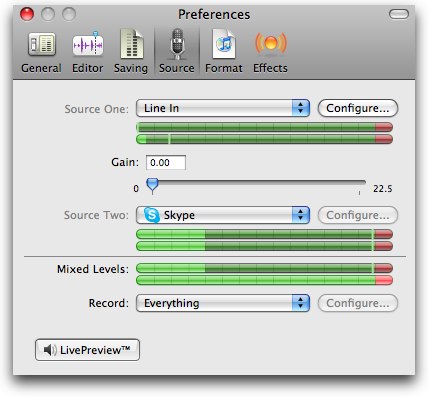 Finally we went back into Audio Hijack Pro and guess what? The problem was NOT in there! Huh. Maybe Bart and I hallucinated that part of our experiment, because at this point Victor and I definitely eliminated the mixer as the root cause. So then Victor figured out what was messed up. In Wiretap Studio, you set two sources, source one and source two. one of them should be Line In, and the other one is for Skype. For some reason I had put Skype as the first source, and Line In as the second source, and I can’t completely explain, but evidently that makes the Skype caller’s voice feed back on itself, but instantaneously, not like an echo with a lag on it. Once we switched to Line In as source One and Skype as Source Two, it completely cleared up!
Finally we went back into Audio Hijack Pro and guess what? The problem was NOT in there! Huh. Maybe Bart and I hallucinated that part of our experiment, because at this point Victor and I definitely eliminated the mixer as the root cause. So then Victor figured out what was messed up. In Wiretap Studio, you set two sources, source one and source two. one of them should be Line In, and the other one is for Skype. For some reason I had put Skype as the first source, and Line In as the second source, and I can’t completely explain, but evidently that makes the Skype caller’s voice feed back on itself, but instantaneously, not like an echo with a lag on it. Once we switched to Line In as source One and Skype as Source Two, it completely cleared up!
Victor and I were having so much fun, we played for about a half hour longer, experimenting on how to set things optimally for my recordings. He’s such a great teacher – he gives me just a little bit more information than I can absorb, and the next time he teaches me, he repeats the part that was too much for me, and by that time I’m ready to absorb it. I really appreciate the time he spent with me, and like I said, it was REALLY fun!
Windows Weekly with Paul Thurrott
I try not to slam Windows too much, I really do! Just this week I said something nice about the navigation. Of course it was in the context of how that navigation happened to be messed up in Vista, but still, I said something nice. I try to be good, but this week the temptation to be mean is just too strong.
Let me explain. I listen pretty regularly to Windows Weekly with Paul Thurrott and Leo LaPorte, at twit.tv/ww. It’s a great show actually, very informative. Paul’s full time job is studying and reporting and writing books about Windows. Paul has a tough job because he is pretty honest about his assessments, so he sees the good AND bad in Windows. What that means is that he gets hate mail from both the Windows fanboys AND the Mac Fanboys. Paul is a Windows insider – has regular meetings with development teams at Microsoft, so he has a really interesting perspective on how good the people are and what things they’re working on.
In Episode 46 of Windows Weekly, he was talking to the co-host Leo Laporte about CES, the Gates keynote, and what he thinks about Microsoft right now. He went off on this rant that was amazing. I cut and spliced the three good bits into one short audio clip I want to play for you now.
==========INSERT WW46 CLIP============
Isn’t that amazing? Steve and i got into a discussion on his statistic on how many non-Vista users there are – note that he says 250 million NEW Windows PCs were sold last year. So when he says 150 million aren’t using Vista, he’s not talking installed base, he’s talking about brand new computers! That really is amazing. Well, enough gloating, I thought it was an interesting rant. He’s usually much more measured and constructive, and I highly recommend the show!
Possibly the best fan mail I’ve ever gotten and another homework assignment!
I hope the following won’t be too self serving, but this week I got possibly the nicest fan mail letter I’ve ever received, and I wanted to share it with you. It’s from Steve, and no, I checked, it’s not from my husband Steve. Here’s Steve’s letter:
Hi Allison, I wanted to thank you for creating such a fantastic podcast. You keep me company as I drive across the country in my big rig. I’m sure that you have a number of truckers listening. I’ve learned so much by listening over the past 2 1/2 years. I really enjoy your reviews and I always know what you think about a particular product. You really dig into how things work not just a surface glance and I appreciate the details. Your responsible (along with Tim Verpoorten )for my application folder being full of great Mac software.
The thing I appreciate most is how you incorporate different facets of your life into the show. The segment on photography in the last podcast was fascinating and the pictures in you blog were truly incredible. Oh no another purchase to make – a new lens. Its stuff like this that personalizes the show and really keeps it fresh and interesting.
I have lots of time to listen to podcasts. There are 77 shows in my iTunes library that download but there are only a few I make a special effort to download and listen to each week. The NosillaCast is at the top of the list. Thanks for all you do. Best wishes for the New Year and happy podcasting. YOU ROCK!!!!
Thanks Steve
Well Steve, that just made me feel so good. I really feel like what I’m doing is helping people and entertaining at the same time. I’m glad that my blathering about jump starting my husband’s car and waxing other people’s cars and taking pictures during New Years is actually entertaining. Thank you so much for writing this, it made my week. it also gives me an idea for another homework assignment, I would like to get email from any other truckers who are out there listening to the show. Anybody else rolling down the highway to my geeky show out there?
Looks like I’ve gone on enough for one week, I’ve really enjoyed the comments on the blog and the emails, keep them coming! Send them along to [email protected] and let me know if you find any cool shareware or freeware or gadgets or just comments that you’d like to share. Thanks for listening, and stay subscribed.

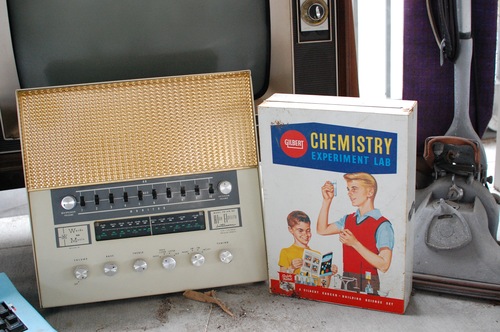
Hi Allison,
The E-Waste museum is great. I’m glad that you took the time to document it. I especially like the old Radio Shack branded carbon-zinc cells (I’m surprised that they didn’t swell and burst). PostcardViewer is really cool; I’m going to look into it.
Drew
You made a mistake, you said video upload site, which would mean that they are nothing special, Veoh and Stage6 are video download sites where you can download videos and have it on your hard drive and then watch them without an internet connection. On Veoh, they have something so you can watch certain tv shows and download youtube videos.
I use Vista and my friend Stanley uses Leopard, I managed to prove that Apple Mail is worse than Windows Mail.
Here is what I did, I found the longest word in the world, it is almost 200,000 letters long and takes up 43 pages in MS word. I e-mailed it to my friend Stanley, when he opened the message he had to force quit Apple Mail. When I opened the message in Windows Mail it only made the word not fully complete.
I just checked on Thunderbird, it wins.
Foul! I made no mistake – you never told me what these sites were! I said I would check them out, hadn’t looked at them yet. now they sound even more interesting!
I love your criteria for testing the 3 mail systems – makes as much sense as anything else!