ScreenSteps Redux, Paul claims South America – assisted by Scott from Minnesota, Paul reviews RemoteBuddy from http://www.iospirit.com and Touchpad for iPhone from touchpadiphone.blogspot.com. Jeremy suggests Base as part of the Open Office suite at openoffice.org for Honda Bob’s database needs, or Kexi from kexi-project.org. Martin suggested MySQL from mysql.com for Honda Bob. Rose gives a review of the U-Suit leather cover for the MacBook from Unia website, or buy it from Amazon. Hannes from Austria reviews Aperture 2 from apple.com/aperture. In Chit Chat Across the Pond Bart and I discuss how dreadful the iPhone deal is in Ireland (bartbusschots.ie/blog).

Listen to the Podcast Once (44 min 56 sec)
[tags]Macintosh, iPhone, ScreenSteps, Open Office, database, Ireland, U-suit [/tags]
Today is Sunday, March 2nd, 2008 and this is show #138.
What a GREAT day i had today! Lindsay was home from college and her car was a mess! It had been rained on for weeks. You should have seen the dirt coming off of her wheels alone. Not only that but the trunk and rear bumper really needed to be clayed and waxed! I know, that sounds like enough fun for one day, but imagine my delight when i noticed that the side walkway was all green again because of the rains! woohoo – time to pull out the old power washer! I got to listen to TWO Buzz Out Loud episodes while I powerwashed that area. It was awesome! Finally had to come inside though because the podcast must go on!
Before I forget, next weekend Steve and I are going off to Sedona Arizona for a romantic vacation to celebrate our 25th wedding anniversary. We went there for our 20th and met this hilarious couple, Dean and Suzanne. We had so much fun with them, we invited them to join us for our 25th anniversary too! They said yes, so we’re really looking forward to the trip. I know, most people want to be alone on their anniversary, but we set a precedent on our honeymoon by hanging out with this really fun guy from Switzerland. He enjoyed himself, but kept saying, “don’t you guys want to be ALONE?” We’re a little weird, but we’re happy weird together, deliriously happy I might add. Enough blathering, let’s dig into the show.
ScreenSteps Redux
Remember last week I did a review of ScreenSteps and i whined about how they fling all kinds of files around when you export to html and that they didn’t have a way for you to define a folder to put the files in? Well Greg DeVore of ScreenSteps answered that question and he did it without pointing out that I’m a moron. You see, when you say “export to html” it gives you a standard Save As dialog box – complete with “new folder” and navigation! I seriously do not know how I missed that! I love how he explained it to me, he made a little screen step thingy to show me how to do save as!
He also explained the difference between the three versions. Standard only lets you export one lesson at a time. Pro lets you export a full topic as an HTML manual or PDF manual. The reason i didn’t understand before was I didn’t actually understand that there’s a difference between a lesson and a manual. he pointed out (again gently) that I should have broken the Audacity manual up into lessons, instead of one big gigantic file. Luckily he even sent instructions on how to split it up after the fact. The free version of ScreenSteps only lets you publish to ScreenSteps Live. When users first get ScreenSteps they have a full 15 day trial. After that it reverts to the free version. That way, if they are using a ScreenSteps Live account they can still post lessons (though he explained that most people end up purchasing a license at that point).
He agreed that including a PDF manual for ScreenSteps for download would be a good idea so I’m looking forward to that! They’re also going to clarify a bit where the Library actually is since I managed to hork mine up! Greg was a delight to converse with and has helped to cement this as a tool I plan to use.
Homework Assignments
One of our standing homework assignments for a while is to make sure we have representation from every continent check in with me. As you’ll undoubtedly remember, Rose has taken care of Australia, AND has a plan to take care of Antarctica. Oh, and while we’re on that subject, Quality Control Director Steve explained quite patiently why I was confused when the island of Macquarie folks said that they were in the subantarctic, but I said they weren’t because they were quite a few degrees ABOVE the antarctic circle. What QA Director Steve explained to me so carefully was that from the Antarctic perspective, they aren’t at the bottom of the earth, but rather the top, so something “sub” to the Antarctic Circle would actually be farther North from the circle. make sense?
Ok, so back to our homework assignment. I mentioned that I used to hear from Paul from Peru on a few occasions, but since I hadn’t heard from him ages, I declared South America as free territory for claiming as a NosillaCast fan. Wow, did THAT bring Paul out of the woodwork! His email was titled “South America is mine!” and in the letter he said, “how do you dare to declare South America as open territory, when you know it is right and well acclaimed land!?” Well Paul, I’m glad to have you back, you are officially declared head of the South American NosillaCast Fan Club! I have to give him this title, because it turns out I missed an email where he had sent me a review of RemoteBuddy. Gee, he did all that work and then I tried to let his rightfully claimed continent slip out of his grasp! Before I give you Paul’s review of Remote Buddy, I have to read you this email:
“This is Scott from Minnesota, I wrote to you in early January fulfilling the Anchorage Alaska podcaster listener assignment. Unfortunately I’m a week behind in listening to all of my podcasts. As I am out on my travels again, I just happen to be listening to your February 24th podcast while sitting in my hotel room in CCS (Caracas, Venezuela – South America) I’m not sure if the South America podcast listener assignment has already been claimed, and even though I’m not from South America, I was listening from there. Anyways, I would like to claim credit for this assignment.”
I think we have to give Scott some sort of award for this – not only did he fly to Alaska for one assignment, he flew to Venezuela for the next one! I bet I can get him to fly to Antarctica, don’t you think? It’s not that much colder than Minnesota at least! Thanks Scott – I hearby declare you second in command for South American, and first in command of Venezuela!
I guess I’d better give you Paul’s short review of RemoteBuddy from http://www.iospirit.com and the follow-on letter he wrote.
“I know I promised you a review of remote buddy, but I only have some quick comments. I’ll tell you why: As you know, remote buddy has a 30 day trial which by now has expired for me and although I found it a very helpful utility, I do not think it is worth almost 20€. So what I have to say is from what I played with it last year.
I had no problems installing remote buddy, and (because I had listened to your review before?) it seemed pretty straightforward what to do. Since I only have an iPhone to use as a remote, I could only test the ajax part of program, and I must say that I found it very impressive. You can control presentations, iTunes music (however I could not change the selected speakers to my airport express, it simply didn’t respond) and other stuff, but these two are the ones which were important to me. Controlling presentations, I tried it with Keynote, worked flawlessly. You can also open other programs, I didn’t play much with it, however I tried it with google earth (which crashed several times upon opening) and I could zoom in, move the camera around and other basic actions.
I understand why controlling everything remotely can be of use for other people, but for me, as a student, only the presentations part would be something I would like to have, but for 20€ it seems a little expensive; I can stand in front of my laptop for that.
What I liked most and found most useful about remote buddy was being able to control presentations wirelessly from my iPhone. Well, a free third-party app allows me do to just that, without installing and running special software in my computer all the time and free. It’s called Touchpad for iPhone from touchpadiphone.blogspot.com and it basically turns my iPhone touchscreen into a wireless touchpad (it can also become a keyboard). This way I can just control a presentation by tapping the screen as I would do on a regular touchpad. This application accomplishes it by connecting to the remote screen-sharing server of any mac (or PC…). You just activate screen-sharing on the sharing system preference and set a password. Since it’s a touchpad (and keyboard) you can control everything on your computer, the inly downside is that you must be watching its screen. It’s not an iPhone official app yet, so people who have not jailbreaked their iPhones will have to wait until the SDK comes out, which must be soon.
I almost forgot: Allison, you like having Hondas because they are reliable and Bob offers you incredible service, but haven’t you been tempted to own another car? Which would it be? Just asking… :p”
Well thanks Paul for the two reviews in one – for the jail birds out there, Touchpad for iPhone sounds like a great product. Since I’m a big ol’ scaredy cat now, I’ll have to wait for the SDK. Oh, and on the car issue – I have never own any kind of car but a Honda, and as long as Honda Bob is willing to put up with us, I’ll always have Hondas and Acuras. But if you’re talking about fantasy land, then how about a Bentley? they have the best paint finish I’ve ever felt! there’s a Bentley that parks at our gym and I’ve been known to go stroke it gently – so I don’t set off the car alarm! If I have to have a practical fantasy, I think the Infinities are pretty nice. But that’s all just crazy talk! Let’s get back to reality.
Honda Bob & Databases
Speaking of Honda Bob and homework assignments, I gave you an extra credit assignnment to help Honda Bob find a new database program for his shiny new Sony Viao laptop running Vista. By the way, he brought it over this weekend and showed off how he used the car clay I’m so fond of to polish his LAPTOP! Too funny. anyway, his requirement on the database program was free or at least cheap, to replace the program that he’d been running forever on XP. Two people came through for Honda Bob, and Bob and I really appreciate their help!
Jeremy Sydik, the author of the book Paige reviewed, “Design Accessible Web Sites” came through for Bob. He wrote:
“Here are a couple (I haven’t used either deeply—I’m an SQL database person):
Base is part of the OpenOffice.org suite which has Word, Excel, and PowerPoint alternatives and file support as well, but doesn’t support Microsoft Access Database files. it’s available at openoffice.org.
Kexi is a standalone DB solution that I know less about, but it appears to have some basic support for Microsoft Access Database. Kexi is available from kexi-project.org. Hopefully one of these helps out, Jeremy”
Thanks Jeremy – I can’t believe I didn’t think of Base! I’ve played around with it but because I don’t know diddly about databases i didn’t really know what to do with it. that’s a fantastic idea, and I bet it could really help Bob out! He wasn’t using Microsoft Access before anyway.
We also heard from Martin from Germany – remember the guy who saved me in my hours of misery transcoding video in Linux? He wrote in with this for Honda Bob:
Bob might be content using the MySQL tools and the database comming with it mysql.com. I’m not quite sure though if it’s easy enough for him to use but I’ve done that quite a while and it was quite helpful. I’m not quite sure how good the windows version is, but I remember that the boss of one of the companies I worked for during my studies (which is a while back now) had tried them and was impressed… and he wasn’t even a real geek. So might be worth a shot.
Well thanks Martin – I had thought of suggesting MySQL, but wouldn’t he have to run MySQL on a server, so he’d have to set his laptop up as a server first, like a WAMP server – Windows, Apache, MySQL and php. At least that’s the only way I knew how to do it. thanks to both of you for coming through for Bob, I’m sure one of those three solutions will work, and they’re all free!
HDA Bob
now what can Honda Bob do for you? Well Martin in Germany won’t get to take advantage of his services (especially since he’s without car at the moment) but if you live in the LA or Orange County areas and drive a Honda or an Acura, give Honda Bob and he’ll come to YOUR house and do all your maintenance and the infrequent repair Hondas need. You can call him at (562)531-2321 or shoot him an email at [email protected]. Our family is celebrating 30 years of outstanding service by Honda Bob this year – if that isn’t a recommendation, I don’t know what is! HDA Bob’s Mobile Service is not affiliated with Honda, Acura or Honda Worldwide.
U-Suit
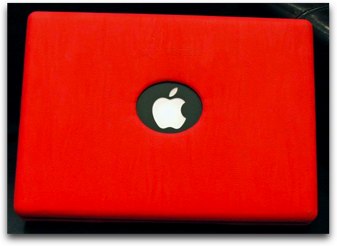 Rose from Australia wrote a quick recommendation of the U-Suit which is a leather cover for the Macbook. They make them for iPods and iPhones too. Here’s what she said: “You might like to post this link on the show notes Al cos I’m really pleased with this cover. I don’t know if you’d consider it cheap but $AU70 is a good chunk of money to me but it’s well worth it. It feels lovely- being leather- and it has a sturdy inner cell so it’s protective as well. When I first got my MacBook I had it at work and as I didn’t have a carry bag for it yet I was carrying it clasped to my chest and one of the young guys asked how long I’d had it. I look lovingly at it and said to him “We’re sooooo in love it feels like we been together forever” He gave me a very strange look.”
Rose from Australia wrote a quick recommendation of the U-Suit which is a leather cover for the Macbook. They make them for iPods and iPhones too. Here’s what she said: “You might like to post this link on the show notes Al cos I’m really pleased with this cover. I don’t know if you’d consider it cheap but $AU70 is a good chunk of money to me but it’s well worth it. It feels lovely- being leather- and it has a sturdy inner cell so it’s protective as well. When I first got my MacBook I had it at work and as I didn’t have a carry bag for it yet I was carrying it clasped to my chest and one of the young guys asked how long I’d had it. I look lovingly at it and said to him “We’re sooooo in love it feels like we been together forever” He gave me a very strange look.”
Rose does have a way with words, doesn’t she? I put the link to the U-Suit in the shownotes to the Unia website, and also a link to Amazon where you can buy it. The $70AU translates to $54US at Amazon.
Aperture 2 Review from Hannes from Austria
====INSERT HANNES RECORDING====
Thank you SO much Hannes for sending on this review. You’re the first person to explain clearly to me exactly why I would want to buy Aperture. This is also possibly one of the best quality audio recordings anyone has ever sent to me! any time you want to send me a review I would be delighted to hear it. Thanks again, i think you just cost me $200!
Podcasting about Podcasting
It seems to me if two Dutch listeners in a row want me to talk about how I create the podcast, who am I to deny that kind of destiny? First Gérard, and now René! I guess I have no choice. I will definitely do this – I started an outline of what I’m going to talk about. I’m still wondering if this is of general interest or not. Might make little extra segments for the show feed so you could skip them if you didn’t find them as fascinating as the regular show! Give me some feedback on this if you have a strong feeling either way.
Chit Chat Across the Pond
Bart’s “broadband
* finally gets fixed, and how ICE lied to him
* could have just unplugged the cable and plugged it back in instead of waiting 2 weeks
* back to the crappy service he had before, compared to what he’s paying for at least. it was actually our best connection yet!
the iPhone comes to Ireland!
* date – March 6th
* excited at first
* pricing bad – $70US for 150 minutes! (worse on text)
* cost for voicemail
* no visual voicemail
* 1GB limit on data
* CEO of ICE in Ireland called Apple fans “freaks” – said they would line up anyway
* Bart likes his touch and will not be in line for an iPhone
Sadness that there’s no SDK
* Missed the February promise
* Supposed to be next week
* rumors that it’s an announcement about a plan – not the actual release
Bart’s thoughts on the whole Irish iPhone deal at bartbusschots.ie/blog
Price correction from Bart – the 8GB iPhone is only 399 Euro, it’s the 16GB that’s 499 Euro
That was a fun filled packed show this week, hope you enjoyed it as much as I did. Keep up all the great feedback – ESPECIALLY if you’re in Africa or Asia! hey Scott, can you stop by those continents on your way back home from Venezuela? Send your feedback to [email protected]. Thanks for listening, and stay subscribed.

Thats amazing – a 16GB iPhone is what … 750 bucks in Europe? Geez! They must be rich over there.
How about FileMaker Pro for Honda Bob ? Its a cross-platform solution.
That way, you can help him on the Mac, while he creates problems for himself on the Vista.
By the way, what does he want to do with it? Aaah yes, the old “what problem are you solving?” question !
🙂
I’m glad I don’t live in Ireland. And I think Danuta Gray has got some nerve calling her company’s potential customers “freaks”. If I were Steve Jobs, I’d be pretty furious about all of this; launching without Visual Voicemail, with capped data use and with hardly any minutes at that price, and insulting the people who are going to buy it?! Well I wouldn’t have bought an iPhone on those terms.