Boston Apple Store pics flickr.com/photos/nosillacast, Nosillacast becomes an Amazon Affiliate, Donald Burr on the Snowflake portable microphone amazon.com and Donald’s photogallery of the Snowflake at http://gallery.mac.com/donburr. fbcal from fbcal.com. Giz Wiz LED hat video at youtube.com – buy yours at GizWiz.biz. Watch NosillaCast live at 5pm GMT-8 at ustream.tv/nosillacast. Use CamTwist on ustream to show my screen and picture-in-picture from allocinit.com. Steve Harris rocks – buy Feeder at reinventedsoftware.com. In Chit Chat Across the Pond Bart and I talk about how much I hate Flickr, Al’s Flickr account: flickr.com/photos/nosillacast, and Bart’s Flickr account: flickr.com/photos/bbusschots. Bart explains Snow Leopard bartbusschots.ie/blog/?p=855 and he reviews Bokeh for focussing your processors from bokehapp.com http://bartbusschots.ie/blog/?p=854.
Listen to the Podcast Once (58 min 20)
[tags]apple store, flickr, snowflake, podcast, ustream, LED, Mad Magazine, picture-in-picture, Snow Leopard, Bokeh app [/tags]
Today is Sunday June 15th, 2008, and this is show number 156. I’ve been on travel all week, had to be in BOSTON during the Laker game of all places on Tuesday! worse yet I missed the 4th game because I was on the plane on the way back, but the REAL tragedy of the week was that I was on a plane during WWDC! If you haven’t gotten enough WWDC, check out the Mac Roundtable for this week, it was fun to hear the guys talk about it even if I didn’t get to hear it live myself.
Well, I got off the plane in Boston and rushed to the hotel, but of course the internet service to Apple.com was just dreadful so everything was taking forever to load, so i decided to strike out on my own and find the Apple Store in Boston. But I didn’t have a car! The guy at the front desk tried to convince me that I could take the train – that it was EASY. He says – first you walk 2 blocks away and you pick up the silver line. Take that into South street, get off and take the green line, but get off at Copley or was it the red line to south street and get off the green line at Copley? I have no idea, but he circled a bunch of stuff and swore to me that he was even abel to teach his mom to ride the subway – and I asked him if mom came back alive? He assured me she survived it, so I struck out on my own.
 Now those of you living in normal cities with functioning public transportation are sitting with a confused look on your face, but you need to understand that in LA, we drive everywhere. I mean everywhere. We technically have a subway somewhere I think but I’ve never seen it – and I road on our bus system once or twice, but it’s not REAL public transportation! the only time I’ve ever successfully ridden the subway was when Lindsay’s friend Mari insisted we could do it in San Francisco, and we lived through that, so I gave it a try. and i did it! all by myself! I got off the last subway and trotted down the street and ran into the HUGEST apple store in the entire US! it’s three stories tall, and just one floor is at LEAST triple the size of the Apple store near my house! I found a real nice guy named Nick and asked him to reenact the entire Keynote for me! Luckily he was very nice and he gave me the whole lowdown – I think it might have been more fun just hearing it all from him!
Now those of you living in normal cities with functioning public transportation are sitting with a confused look on your face, but you need to understand that in LA, we drive everywhere. I mean everywhere. We technically have a subway somewhere I think but I’ve never seen it – and I road on our bus system once or twice, but it’s not REAL public transportation! the only time I’ve ever successfully ridden the subway was when Lindsay’s friend Mari insisted we could do it in San Francisco, and we lived through that, so I gave it a try. and i did it! all by myself! I got off the last subway and trotted down the street and ran into the HUGEST apple store in the entire US! it’s three stories tall, and just one floor is at LEAST triple the size of the Apple store near my house! I found a real nice guy named Nick and asked him to reenact the entire Keynote for me! Luckily he was very nice and he gave me the whole lowdown – I think it might have been more fun just hearing it all from him!
After I bothered him for about an hour, I took a bunch of pictures of the store, had a delightful dinner in town, and then wandered the city just as the sun was setting. The lighting was beautiful, reddish tones on the Trinity church and the buildings surrounding it. It was marvelous! If you’d like to take a look at the pictures of both the Apple Store and the surrounding area, click the Apple logo in the shownotes to see my pics on Flickr.
Amazon Links
One thing I’ve built the podcast on is trust between you and me. I only tell you I like stuff if I REALLY do like it. If I think something’s lame, i may be polite to the developer or manufacturer, but I’ll still tell you I think it’s lame. I like to tell you about the gadgets I acquire, and usually the easiest way to show you the product is to throw an Amazon link in the shownotes. I’ve been doing it pretty much ever since I started doing the show. Well last week I got a very interesting email from Reza Pazooki, who used to work for Amazon. He told me that instead of putting regular links in my shownotes, I could join the Amazon Associates program, and then when/if you click on the links to the products I show and by some chance you actually BOUGHT the product while you were there, I would get a small percentage of the sales! So without changing anything but the formatting of the link, I could keep giving you the same info I have always shown you, and I get some money to help fund the podcast and my incessant desire for more gadgets!
I spend a lot of time pulling up images (frequently from Amazon) so I may get lazy and include the picture and pricing and link when I put up the links – they make it easy to do it that way. I wanted to tell you about the change because I always want to keep your trust. So get out there and click my links and buy some stuff from Amazon!
Donald Burr on the Snowflake Microphone
Good friend of the show Donald Burr sent in a review about the Snowflake microphone AGES ago and I’ve had so much to say I never had time to play it! I promised myself I’d MAKE time this time by putting it first up in the show. Here’s Donald!
========INSERT DONALD===============
I own a Snowball by the same company. Love the mike, but it’s big. Heard about Snowflake at PNME
Found one by chance at Apple Store, grabbed it, NO MORE. They are flying off the shelves. BSW says several weeks to get one. About the snowflake: Portable USB mike, Pressure gradient condenser transducer w/USB digital output, Cardioid pattern, Sample rate: 44.1khz/16 bit, Frequency response 35 Hz-20 kHz, Dimensions: 3.5 x 2.5 in, Thickness: about 1.5 in at the thickest part, Cost: $60-70
Roughly golf ball sized mike capsule mounted on a swivel joint attached to a combo desk stand/case; USB mini B cable (included) is stored in the case when not in use. Uses standard mini USB B cable, so you can use your own
Desk stand is really ingenious; can be used in two ways:
* desk stand (sits on your desk)
* monitor stand (“clips” to your monitor)
Sound quality – compare them
Driverless, works as standard audio-class device on both Mac and PC. GarageBand, Audacity, Peak, Audio Hijack, WireTap. Very portable, easily slips in my (already way overcrowded) laptop bag, Feels very solidly built. Good for podcasting, recording audio annotations, some music recording
Pros:
Good sound quality, Extreme portability, Great build quality, Uses standard Mini B type cable, Versatile desk/monitor stand, Does not require special drivers, Very affordable
Cons:
Desk stand isn’t terribly high (might need to put a book under it or something), Monitor clip does not fit all monitors (Apple monitors and laptops ok), Hinge can be weak, so it can flop back closed, Does not have the omni or -10dB pad mode like Snowball
link to Donald’s photo gallery mentioned in the review showing off the Snowflake: http://gallery.mac.com/donburr
Donald Burr of Borg < [email protected] | FreeBSD: The Power to Serve!
Website: http://www.borg-cube.com/ | http://www.freebsd.org/
fbCal
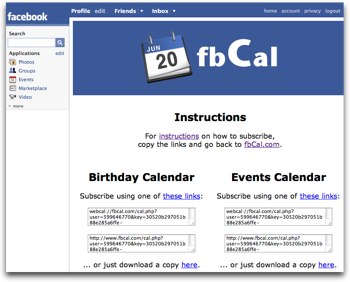 I met a really nice guy named Vlad at the conference I attended this week, even though he’s a Celtic’s fan. He sent me a link to his blog at noworriesbut.blogspot.com and in there I found a really cool Facebook app. One of the fun features of Facebook is that if your friends choose to list their birthdays in Facebook, you get notified in your News Feed. This is cool, but only useful if you’re a crazy Facebook hound like some people I know who shall remain unnamed! What if you don’t look at Facebook for a while and you miss a critical birthday? Enter the application fbcal from fbcal.com – it’s a Facebook app that creates a calendar with all of your friends birthdays that you can subscribe to using iCal or other applications that allow subscriptions to calendars! I installed the app, and it gave me a url to copy and paste into the iCal subscription window, and suddenly I have a calendar that I can turn on and off showing all my Facebook friends’ birthdays. isn’t that cool? It’s especially cool because it’s automatically updated as I add and remove friends from Facebook or as they add or remove their birthdays! Heck – I just noticed Donald Burr’s birthday is a week from Tuesday! Happy Birthday Donald!
I met a really nice guy named Vlad at the conference I attended this week, even though he’s a Celtic’s fan. He sent me a link to his blog at noworriesbut.blogspot.com and in there I found a really cool Facebook app. One of the fun features of Facebook is that if your friends choose to list their birthdays in Facebook, you get notified in your News Feed. This is cool, but only useful if you’re a crazy Facebook hound like some people I know who shall remain unnamed! What if you don’t look at Facebook for a while and you miss a critical birthday? Enter the application fbcal from fbcal.com – it’s a Facebook app that creates a calendar with all of your friends birthdays that you can subscribe to using iCal or other applications that allow subscriptions to calendars! I installed the app, and it gave me a url to copy and paste into the iCal subscription window, and suddenly I have a calendar that I can turn on and off showing all my Facebook friends’ birthdays. isn’t that cool? It’s especially cool because it’s automatically updated as I add and remove friends from Facebook or as they add or remove their birthdays! Heck – I just noticed Donald Burr’s birthday is a week from Tuesday! Happy Birthday Donald!
Giz Wiz LED Hat
Did you read Mad Magazine when you were a kid? If you did, you read things written by Dick DeBartolo, Mad’s Maddest Writer – so named because he has articles in more consecutive articles of Mad Magazine than anyone else. He’s got a penchant for gadgets, and if they’re silly they hold even more of an attraction. Well Dick is selling a gadget that is not only silly, it’s incredibly useful! He’s selling an LED hat. it’s basically just a baseball cap (with a fine looking GizWiz.biz logo on it) but it’s got two really really bright LEDs sewn into the brim. This may sound like a goofy idea, and it certainly is, but it’s amazingly useful. I know, because I bought one of Dick’s silly LED hats, and it’s fantastic! How many times are you digging around behind some electronics, trying to see a connector or determine where some wires go, and if you’re lucky you have someone else holding a flashlight, but it’s never quite in the right place. You’ve all been there, right?
Imagine if everywhere you looked, the light was in the right place all the time? Well that’s what happens with the GizWiz hat – since it’s on your actual head, you look, there’s light! It’s amazingly cool! Some people might think I look like an idiot wearing it, but I don’t care, it’s amazingly useful! I decided to do a testimonial video and send it to Dick himself so he could really understand how much I love it, so I made him a little video and posted it on YouTube. I thought you might get a kick out of it too – I imbedded it in the shownotes, so go check it out!
watch on ustream 5 pm Sundays
If you’re not busy at 5pm GMT-8 on Sunday nights, then come on over to ustream.tv/nosillacast and watch me record the show live! We get a bunch of fun people in there every week and we have a great time. The best part for me is how much I learn when i do it! At first all I did was fling on the iSight camera and let people see my lovely mug on screen while I’m happing away into the microphone recording. But then Elliott Bowles from elliottmediagroup.com told me that I could make it much more interesting for people if they could ALSO see my screen while I was working, especially when I’m just editing and not recording at all. The application to do this is called CamTwist from allocinit.com and it’s free! it’s kind of funky to drive, but it lets me do a bunch of cool things. At the very least it can do the screen capture which is WAY more interesting than watching me, but it also lets me do a picture in picture so the people who come to watch get the best of both worlds! We took it up a notch last Sunday and started adding special effects! I added a halo over my head in the picture in picture so everyone would know what an angel I am! check out the screenshot in the shownotes that we captured:
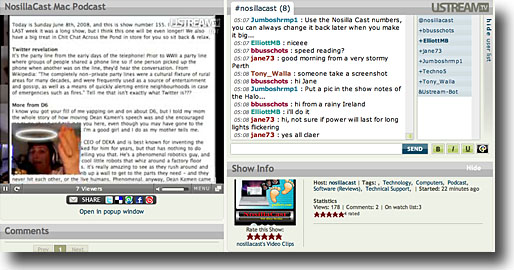
Come on in around 5pm every Sunday night and join the peanut gallery to distract me!
Honda Bob
I want you to think about the people you can trust in your life. Think about when you’re in a mess of some kind, who do you look to? Who do you know you can depend on to come to your aid? With any luck it’s someone in your family, more probably it’s a friend with whom you have a deep bond. If you’re really lucky in life there are several people to whom you would turn. I have a few friends I know I can depend on if I’m in a crisis, and one of those friends is Honda Bob.
I know, you’re thinking Allison has gone off her rocker, but I really feel that way. This week my daughter was in a situation far from home – she had a car problem and had to have her car towed, and it was pretty clear from the story to me that she might be taken advantage of. I told her to hang up from calling me – but to call Honda Bob instead. It wasn’t that Bob could fix the problem, it was that I trusted him to protect my daughter from fraud and to take care of her. I told him he could pretend to be her dad on the phone if he wanted to, whatever would help the most.
things got sorted out, but I was mostly left with one phrase to describe Bob – “an honorable man”. I don’t know many people who can say that about their mechanic, but I can. If you’re lucky enough to live in the LA or OC areas, and you would like to have your Honda or Acura cars taken care of by an honorable man, give Honda Bob a call at (562)531-2321 or send him an email at [email protected]. HDA Bob’s Mobile Service is not affiliated with Honda, Acura or Honda Worldwide.
RPN on all OSX Calcuators
Ben Fryxell sent in the best tip ever. Ok, maybe not the BEST tip ever, but for me it’s totally awesome! Here’s what he wrote:
Hey Allison, I know that you love Reverse Polish Notation…I also know how you love finding apps that can do it. I just found an app that I assume you have used, that has the reverse polish notation as a hidden feature. This app is currently on your Mac, as is it with all new Macs. That’s right: Mac OS X Calculator has RPN built right in! In the calculator, just push Command+R or there is an RPN mode under the View Menu.
Thanks, Ben Fryxell macmaniapodcast.com
I am SO stoked about this! of course I still love LXVII for the full functionality of the HP-67, but for a quick addition problem even I can use the built in calculator without using that stoopid straightforward method! Even cooler, I quit the calculator and when i went back to it, it was still in RPN mode! Thanks Ben – this is awesome!!!
How much does Steve Harris Rock?
You’ve heard me talk about the software Feeder from reinventedsoftware.com a bunch of times I’m sure – it’s the software I use to create my podcast shownotes, put in all the links and images and actually create the feed that you use to subscribe to the show. This software rocks, and it’s all because of the incredible attentiveness of the developer Steve Harris. this guy is amazing. When i did the first episode of Podcasting on Podcasting, I could not get that darn thing to work for nuthin! I went over and over and over everything I was doing and could not figure out why the episode would download for people but wouldn’t play. Made me nuts! After five days of working on it while I was on travel, I finally broke down and asked Steve for help. I think it was maybe 15 minutes before he responded by asking me to send him my Feeder file, and he wrote back just minutes later pointing out that I had an “mp3” instead of an “m4a” designator in the link.
As if that weren’t enough, I asked him if he could create a way to save Feeder notes as html. He told me that I was the only one who ever asked for it – but he didn’t leave me high and dry – he wrote me an AppleScript to do it! how cool is that??? Steve, you rock.
Chit Chat Across the Pond
why allison continues to hate Flickr
– tried to upload 20 pictures, web uploader skipped some saying it had an error, which means when I get it fixed they’ll be OUT OF ORDER again! it was 2 separate events so this is really annoying
– Bart says the photostream is just a pile – get over it!
– switched to the uploader and it insisted I was not on the internet
– can’t select the pulldown on someone’s avatar with an iPhone
– Bart says click on the “add as contact” on the right hand side (duh)
– Twitter friend WizardChimp said I should try smugmug..
– Bart says very pretty and slick but he goes to flickr for the community aspect, while smugmug is just a photo sharing site.
– Al’s Flickr account: flickr.com/photos/nosillacast
Bart’s Flickr account: flickr.com/photos/bbusschots
Listener Martin’s Flickr account: flickr.com/photos/mbbh
Discussion on upcoming features of Snow Leopard: bartbusschots.ie/blog/?p=855
Bart’s review of Bokeh http://bartbusschots.ie/blog/?p=854
I’m sad to say it’s time to end the show for today, thanks for all the kind words about Podcasting on Podcasting – keep up the feedback, good and bad, by sending email to [email protected]. Don’t forget to add me on Twitter at twitter.com/podfeet and if that’s not enough ways to communicate, send me an audio file at [email protected]. Thanks for listening, and stay subscribed.


By the way if you use the Amazon widgets you might want to include both the html and text versions. Many people use AdAware and this blocks Amazon advertisements via the html link that shows the picture and the price.
You also get a referral fee if someone clicks on your link and then buys anything at Amazon afterward and not just the product you link. I have found that sometimes people will go out of their way to buy something from your referral link knowing that you get part of the transaction. I know that whenever I am buying something from Amazon I always go through a referral link and I think many others do also.
Michael (of Antarctica claim-age!!! This trip is happening, can’t wait!)
Got a Great laugh and big Smile from Bart on this podcast as He seems to Love Sun ans Solaris!!!!!
OK, so maybe I’ve got a reason to Smile widely here. I’ve been using/supporting Sun equipment now for over 25 years… and have been working for Sun for the last 10. Bart is Right… Solaris just Rocks! So when Mac OS went UNIX, it was a No brainer for me to go back to Mac. It’s my job with Sun that has had me work on every Continent now except that one…
The folks at my local Apple store think I’m too much of a Geek as I constantly have at least 2-terminal sessions going, and I am a tab user inside this app as well…
Antarctica Update: The trip is coming along fine… Deposits are paid. We celebrated my 50th B-day two weeks ago today, and I got more gear for this trip. Planning a trip like this takes time, it’s not something you just up and decide you want to do at the end of the year… Heck, it took us three years to save for this adventure. I guess I need to start a blog someplace to start sharing all this stuff, and then the stories we’ll have during this 3+ week adventure!
Saving some extra cash for Canon’s 5D replacement later this year… Sorry Allison, I just can’t use iPhoto… I need my photo’s organized (filed/stored) my way, and not duplicated by some program. So I’m a Die-hard Adobe Lightroom Devote!
Love the show, Keep up the Great work!
OK this is just creepy. I was in Boston last week and went to the Apple Store on Thursday. Except in my case I went to the smaller Burlington version.
Great minds!
Hey Al,
About Amazon links, I have to learn more about the widgets. I know there is probably a lot more I could be doing, but for now, I use this handy little tool:
http://www.freeaffiliatetools.com/amazon-link-tool.html
Just paste in the ISBN number and it will create a simple text link, as well as photo links.
Listened to the show at 5am today. Great Chit Chat!
…Neil
[…] In 2008, someone named Michael wrote in a comment that he was planning a trip to Antarctica and said he was going to make sure to get a photo of him with his iPod and the show art from the continent. But to my memory, I never heard from him after the trip. […]