Jane from Perth teases us with her new camera, SteelCase treadmill desk called the Walkstation from details-worktools.com, Honda Bob gets the Myvu. Two virtual operating systems G.ho.st and Glide at glidos.com. In Chit Chat Across the Pond Bart and I discuss Firefox 3 – Bart’s post is at bartbusschots.ie/blog/?p=862.
Listen to the Podcast Once (58 min 20)
[tags]myvu, walkstation, steelcase, virtual OS, Glide, g.ho.st, Firefox 3[/tags]
Today is Sunday June 22nd, 2008, and this is show number 157. I am so hot. No, I don’t mean I look good (although of course I DO) but I’m referring to the temperature in LA this weekend. We’re roasting alive! I live near the beach (I know, queue the sympathy music) so we’re used to what we call “June Gloom”. In the month of June we have our weather report on a repeating loop that goes something like this, “early morning low clouds followed by hazy afternoon sunshine”. Repeat for at least a month, maybe longer. Because of that we have no air conditioning – but this weekend we have no clouds, no haze, no fog, no gentle sea breeze – just burning sun! it was over 80 degrees in our house this morning which is 27 real degrees. I’m dying here. Oh well, let’s get on with the show and maybe I’ll forget how uncomfortable it is! Forgive any bird sounds from my open windows, i would boil alive in these headphones if I had the windows closed!
Jane from Perth on cameras
Listener Jane from Perth sent in an audio recording about her new Digital SLR purchase. Can’t wait to hear how she got on with it:
======================insert Jane audio========================
Jane, you are SUCH a tease! I can’t believe you ended it like that! What happened next??? You darn well better come back with an update after you’ve taken some pictures!
SteelCase treadmill desk
 I have one more story left from D6, and don’t worry, it’s not another name dropping story I promise! They have a very small exhibit floor at D6 – maybe 15 vendors, and this year they had SteelCase, the people who make desks. They have come out with a really cool desk – it’s called the Walkstation. It’s a treadmill combined with a desk! That sounds nutty, but it’s pretty cool actually. The treadmill won’t go faster than 2 miles per hour (that’s 3.2 kilometers per hour in real units) so you can’t hurt yourself. They had it set up so you could test it out and I was able to type pretty comfortably while walking at maybe 1.5mph.
I have one more story left from D6, and don’t worry, it’s not another name dropping story I promise! They have a very small exhibit floor at D6 – maybe 15 vendors, and this year they had SteelCase, the people who make desks. They have come out with a really cool desk – it’s called the Walkstation. It’s a treadmill combined with a desk! That sounds nutty, but it’s pretty cool actually. The treadmill won’t go faster than 2 miles per hour (that’s 3.2 kilometers per hour in real units) so you can’t hurt yourself. They had it set up so you could test it out and I was able to type pretty comfortably while walking at maybe 1.5mph.
the woman from Steelcase said they’ve tracked people in companies on this contraption and they walk an average of 2 hours a day! Imagine how much better you’d feel if you had a 2 hour walk every day instead of a 2 hour butt-numbing chair sit! I used to have a job where I ran around a lot, building to building, running down the hall to ask people stuff, and now I pretty much just sit in my chair all day! I’m getting worried that my butt will take on the SHAPE of the chair pretty soon! i would love to have one of these Walkstations – or better yet, their new Sit-to-Walkstation. The sit version has a bit more practicality because you can alternate between sitting and walking.
I know I’d never be able to talk my company into the expense – I think it was around $7000? or was it $4000? Oh well, it had a lot of zeroes in it for a desk, but if i were independently wealthy and had my own home business, I would SO put one of these things in my office! I’m not sure it’s for everyone, but I’d like it. I’ve always thought it would be a good idea to put a recumbent bike as a chair for all computers, and the peddling actually powers the machine, but better yet, the FASTER you peddle the faster your processor would go! wouldn’t that be great? Ok, this was a completely impractical tip, but I liked it. I put a link in the shownotes to details-worktools.com where you can see the Walkstation yourself.
Honda Bob
 Have I mentioned to you that Honda bob is a geek before? Today he stopped by the house to show off his latest gadget – the Myvu. The Myvu pipes video from your portable media device like an iPod onto a virtual screen in a pair of Jordie LaForge type glasses. This is one of those classic promises of the future – goggles to watch big screen TV. The Myvu he bought is the Myvu Crystal which lists for $300. He let me test it out – plugged his video iPod into the Myvu and then turned on I Am Legend and I saw a really nice display inside and had the sound from headphones that sort of dangle from the ear pieces so they’re easy to slip into your ear.
Have I mentioned to you that Honda bob is a geek before? Today he stopped by the house to show off his latest gadget – the Myvu. The Myvu pipes video from your portable media device like an iPod onto a virtual screen in a pair of Jordie LaForge type glasses. This is one of those classic promises of the future – goggles to watch big screen TV. The Myvu he bought is the Myvu Crystal which lists for $300. He let me test it out – plugged his video iPod into the Myvu and then turned on I Am Legend and I saw a really nice display inside and had the sound from headphones that sort of dangle from the ear pieces so they’re easy to slip into your ear.
The Myvu is a bit heavy to wear standing straight up, but reclining a bit it’s really comfortable. I got a picture of Honda wearing his Myvu’s and holding up his iPod with video with his new turquoise blue plastic case – it’s a CLASSIC. I put a link to it in the shownotes, along with a link to the Myvu at Amazon for $218. Remember that part where I make a little coin if you buy from one of the click throughs to Amazon to learn about these toys? i found out from Jeff Miller that if you click on one of the Amazon links and then you buy something ELSE on Amazon I still get a small percentage of the sales. Remember, i would have put in a photo and a link from Amazon anyway, this is just easier and I might get some funding for the show!
They Myvu is available in less expensive versions, but I’m not sure what the differences are, but if you’re interested there’s a page comparing the models over on the Myvu website at myvu.com/. I’m not sure this is something for everyone but it sure is cool from a geek perspective! One problem Bob had was that he wears glasses, and since the virtual image is 20 feet away, he has trouble focusing, so he ordered a little attachment that will let him use it with his glasses. He also bought the carrying case for $15 which is really nice, holds the USB cable for charging the glasses, and the remote control and the glasses themselves.
If you want your Honda or Acura serviced by a genuine geek who speaks your language, and also who will drive to your home in the Los Angeles and Orange County areas, give him a call at (562)531-2321 or shoot him an email at hdabob@aol.com. HDA Bob’s Mobile Service is not affiliated with Honda, Acura or Honda Worldwide.
Virtual Operating Systems
Ok, I lied to you again. you know what a liar I am. I have ANOTHER thing I learned D6 thing I haven’t told you about. I’ll try to construct a problem to be solved first. Let’s say you have a computer at home a computer at work, a smart phone like an iPhone for example, and it’s a real pain to keep all those environments the same. What if your entire operating system were in the cloud – on the internet. not just an application here and there like Google docs, but your entire operating system? What if you could get to a desktop environment from any of your devices with your photos, documents, even your desktop background set the way you like it? that might be kind of cool. what if you could edit a photo on the site using your pc and when you looked at it on your iPhone it was edited? What if you messed with the image on your Windows Mobile device and the image was changed when you looked at it on your Mac?
Enter two solutions – Glide and g.ho.st. Both of these services give you an entire desktop environment in the cloud. they do it with two different approaches. g.ho.st is open source and everything inside of it is open source. the Glide folks took a different approach – they built all their own tools and integrated them together. It will be interesting to check both of these out to see which approach would work better, and if either of them really does solve the problem I described.
G.ho.st
G.ho.st (spell it out) at g.ho.st uses completely open source tools to create a virtual computer, g.ho.st pops up a full screen browser window and then launches Flash. When you create an account you get 5GB of free file storage and 3GB of emails beyond that. Pretty impressive by itself, but if you get someone else to sign up you get an extra gig. I know this is silly but I liked the fact that a little ghost when back and forth while I was waiting for my account to clear.
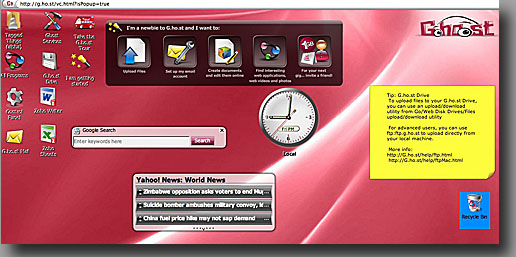 After my account was set up I was faced with what looked to be a very normal looking desktop environment with a recycle bin, a sticky note, a clock widget, Yahoo! news coming up in a live ticker, plus some some other desktop items. g.ho.st is open source like I said and uses all open source tools. If you want to run office applications, Zoho Office is preinstalled. I’d heard of Zoho Office before but I’d never used it before. this is a great opportunity to get some really new views on things.
After my account was set up I was faced with what looked to be a very normal looking desktop environment with a recycle bin, a sticky note, a clock widget, Yahoo! news coming up in a live ticker, plus some some other desktop items. g.ho.st is open source like I said and uses all open source tools. If you want to run office applications, Zoho Office is preinstalled. I’d heard of Zoho Office before but I’d never used it before. this is a great opportunity to get some really new views on things.
Luckily for me, there was also a menu of options on the desktop called “I’m a newbie to G.ho.st and I want to:” and under that I had an option to upload files, so I decided to upload a couple of photos. It started out fine, showed me the progress bar, but I clicked away from the window and they stopped at 90%. Hmmm…started the same two photos again and didn’t change the focus and they still stopped at 90%. I even tried doing just one photo but it still got stuck at 90%. I checked in the My Photos directory just in case they were uploading after all and it knew they were photos but there was nothing in there. hmmm…I went to the g.ho.st drive explorer and there was a search field so I searched on a term in one of the photo names and it found both of my photos! Unfortunately when i clicked on one of them it didn’t show me where it had put the photos. Once I found the photo I double clicked on it and it offered to open in the image viewer OR the g.ho.st browser. In the Image viewer it was at full resolution so the image was HUGE and I couldn’t find any controls to change the zoom or do anything to the image. I tried opening it in the browser and at least in there it looked good in there even though I couldn’t do anything with it.
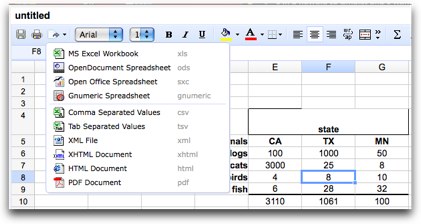 Time to try out Zoho – Let’s start with spreadsheets like any good Excel savant would! I entered some text and some numbers – a bit slow because it was flash, but it worked ok, including some simple calculations. it didn’t do some formatting correctly, putting a box around some cells for example failed on a couple of edges. Formatting other things worked just fine – bold, centered, right justified. i tried to save the file by clicking on the disk icon, and nothing happened, then I noticed another menu pick with TONS of options – save as Excel, open document, open office, gnumeric spreadsheet – many things I haven’t ever heard of before! I thought it would save inside g.ho.st but it didn’t, it saved it to my mac’s hard drive instead. not what I was trying to do!
Time to try out Zoho – Let’s start with spreadsheets like any good Excel savant would! I entered some text and some numbers – a bit slow because it was flash, but it worked ok, including some simple calculations. it didn’t do some formatting correctly, putting a box around some cells for example failed on a couple of edges. Formatting other things worked just fine – bold, centered, right justified. i tried to save the file by clicking on the disk icon, and nothing happened, then I noticed another menu pick with TONS of options – save as Excel, open document, open office, gnumeric spreadsheet – many things I haven’t ever heard of before! I thought it would save inside g.ho.st but it didn’t, it saved it to my mac’s hard drive instead. not what I was trying to do!
I decided at that point to try bringing up g.ho.st on my iPhone, but of course the iPhone doesn’t HAVE flash, so I couldn’t access it at all. sigh. G.ho.st is a cool idea but the performance is pretty annoying. Windows wouldn’t pop to the front when clicked, and some wouldn’t close properly, and moving windows around had a lot of delay and not smooth movement. I like where they’re going with g.ho.st with the open source tools and I’ll be keeping an eye on them for how they develop this.
Glide
The other contender in this “space” as the marketeers would call it is called Glide at glidos.com. The folks at Glide took a completely different approach – they developed all of their own applications – their own photo editing software, calendar, word processing, spreadsheet, and other applications. When you first open Glide you have a nice looking destkop with icons for the tools I just mentioned, along with some menu choices across the bottom for settings, address book, stickies, and more applications like a media player and calculator. i think the idea is that you can have apps on the desktop or along the bottom.
The promise of Glide isn’t that you have everything in the cloud, but rather this cloud-based OS has all of the same info you have on your hard drive of your various computers – your address book, photos, calendars, bookmarks – all are synced together. in order to accomplish this, glide has a desktop client that runs on Windows, Mac osx, Linux and Solaris. That’s pretty cool that they go that far. I was a little leery about this but I decided to charge ahead and download and install the Glide desktop app on my Mac.
I opened Glide on my desktop and it offered to let me set my preferences to log into Glideos automatically, which i did, then i told it to lag in. I was faced with a very nice looking interface with different “containers” like photos and address book. I asked it to upload my address book and it automatically found the Apple address book and in about 10 minutes it had uploaded about 600 contacts. Why do I have so many people in there? I don’t think I KNOW 600 people!
I went over to Glideos.com and clicked on Address book in the bottom tray and there were all my contacts in a beautiful little book just like the old days of having a “real” address book. Formatted beautifully with little tabs down both sides to choose a letter to jump to. wish I could show a screenshot of that in the shownotes abut I’m just THINKING my contacts my have an issue with me displaying their names, addresses and phone numbers!
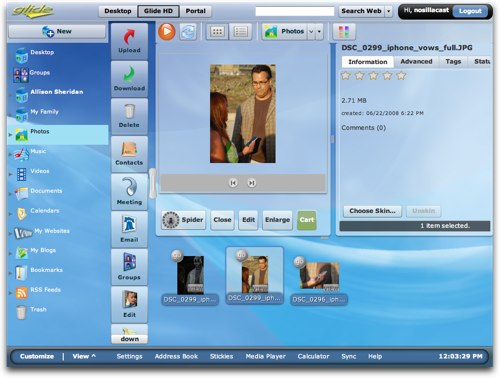 Next I tried photos. In glideos you have 3 major area tabs across the top: Desktop (which I’ve described already) Glide HD and Portal. Glide HD is your virtual hard drive where photos, music, etc can be uploaded. When I clicked on upload files, I was able to choose a couple of photos to upload and then they showed up on my Glide HD. the interface here again is BEAUTIFUL and pretty darn responsive consider it’s all done in Flash. If I click on a photo I can tag it, rate it with stars, look at the exif data, pay to have the photo printed, and edit the photo. If I choose to edit, it opens up in another browser window which at first was annoying until I thought about it being sort of like launching an application, you might want to go back to the OS and not have to kill the program. Photo editing is pretty limited – not nearly as good as Picnick or Photoshop Express which are both web-based photo editing sites. I didn’t like the response time on photo editing and the lack of visual feedback when you make menu selections.
Next I tried photos. In glideos you have 3 major area tabs across the top: Desktop (which I’ve described already) Glide HD and Portal. Glide HD is your virtual hard drive where photos, music, etc can be uploaded. When I clicked on upload files, I was able to choose a couple of photos to upload and then they showed up on my Glide HD. the interface here again is BEAUTIFUL and pretty darn responsive consider it’s all done in Flash. If I click on a photo I can tag it, rate it with stars, look at the exif data, pay to have the photo printed, and edit the photo. If I choose to edit, it opens up in another browser window which at first was annoying until I thought about it being sort of like launching an application, you might want to go back to the OS and not have to kill the program. Photo editing is pretty limited – not nearly as good as Picnick or Photoshop Express which are both web-based photo editing sites. I didn’t like the response time on photo editing and the lack of visual feedback when you make menu selections.
 Next I fooled around with Email – you get a glidefree email account when you sign up. I opened up my glidfree account, and composed an email. I clicked on the address book, and searched for my own name. this is one downside, you have to do it that way, it doesn’t automatically search your address book, and the search is slow, and then when it found two matches for my name, it didn’t show me what address they were, so I had to blindly pick one. I attached a photo from my glide hd and sent the email. When I received the email on my personal account, it had a link to the photo on the web INSTEAD of downloading it to me. That seemed like a very smart choice to me – how many times do you get images that you don’t really want from friends? This would be especially nice for people receiving from you on a slow connection.
Next I fooled around with Email – you get a glidefree email account when you sign up. I opened up my glidfree account, and composed an email. I clicked on the address book, and searched for my own name. this is one downside, you have to do it that way, it doesn’t automatically search your address book, and the search is slow, and then when it found two matches for my name, it didn’t show me what address they were, so I had to blindly pick one. I attached a photo from my glide hd and sent the email. When I received the email on my personal account, it had a link to the photo on the web INSTEAD of downloading it to me. That seemed like a very smart choice to me – how many times do you get images that you don’t really want from friends? This would be especially nice for people receiving from you on a slow connection.
There’s a TON more functionality in Glide – including community aspects like groups and online meetings, but I think I’ll leave it up to you to investigate if you’re intrigued enough. I talked to the Glide folks at the show and the guy told me that they’ve packaged this up so you could deploy it inside your company. this intrigued me because from an IT perspective it could give you a controlled environment for security reasons. He showed me how they had built a System Administration control panel where you could even track where attachments had been shared, set privileges for sharing – like read only vs. read/write. pretty well thought out.
I tested out glide on my iPhone and it worked pretty darn well, in spite of the fact that the iPhone doesn’t support Flash. The one thing that is confusing about the entire Glide service is all the different url’s they use. there’s the place you sign up – glidedigital, the iphone has to be pointed to glidemobile.com, the operating system itself is at glideos.com, if I go to my Glide HD, I’m at glidesociety.com, email is at glidefree.com, the list goes on and on! I found myself very confused how to keep track. it would have made more sense to pick ONE domain and just prepend or append the details to that, like glideos.com but use m.glideos.com for the mobile version, mail.glideos.com for email, see where I’m going? It’s workable, but it sure didn’t have to be this confusing!
Between g.ho.st and Glide, I’d have to give a significant edge to Glide for a much more polished environment, with tools that worked predictably and smoothly vs. G.ho.st which was kind of hinky and jerky. It hurt to not give the edge to the open source solution, but Glide is much closer for prime time. Glide is also free with 5GB of storage and 5 users. For $4.95US/mornth you get 15GB and 25 users and you can add 15Gb of storage for another $4.95. If you want a yearly plan you can pay $49.95 per year for the 15GB for up to 25 users, which saves 2 months of payments. check it out at glidedigital.com
Chit Chat Across the Pond
In this week’s episode of Chit Chat Across the Pond, Bart and I discuss Firefox 3 – the security advantages, the user interface advances and why i should like the fact that you can’t click on the favicon to get the url selected any more. Here’s a link to his blog post on the subject: bartbusschots.ie/blog/?p=862
That’s going to wind up this boiling hot show for this week – make sure you join us at ustream.tv/nosillacast around 5pm GMT-8 on Sunday nights for the live video of me recording, and follow me on twitter at twitter.com/podfeet. And of course you can email me at allison@podfeet.com, or send me audio recordings at nosillacast@gmail.com. Thanks for listening, and stay subscribed.


Hi Allison,
Firefox 3 is great!
The new predictive behavior of the address bar is made possible by the use of an SQLite database. Almost everything, including bookmarks, is stored in the database for quick retrieval. The downside for me is that instead syncing bookmarks across machines by copying the bookmarks.html file, I am now forced to use a plugin to synchronize bookmarks across all my machines. On the plus side, the Foxmarks plugin (from foxmarks.com) works very well me.
Drew
I’m so glad you wrote Drew – I heard about foxmarks but couldn’t remember the name of it!
Great show. Jane’s contribution was very enjoyable.
…Neil