FotoMagico from boinx.com compared to Photo to Movie from lqgraphics.com. panorama movie from FotoMagico . Screensteps 15% discount with coupon code NOSILLA at screensteps.com. Dumb Question Corner answers who the jingle for Dumb Question Corner is from, why is WEP bad and WPA good. Willie returns with a Jott update. Then I drone on about all the fun iPhone 2.0 apps Kyle and I are enjoying. Bart winds up the show with a solo act telling us about the scariest security hole of all time and how you can protect yourself.
Listen to the Podcast Once (59 min 00 sec)
Fresno was lovely in July, listen in for the whole story.
I’m going to kick in with a review I forgot all about until the company that sent me the review copy reminded me that I forgot about it!
FotoMagico
As you may recall, Steve did a review for us of the pros and cons of using Photo to Movie from lqgraphics.com a while ago. He made a really long video of Kyle’s track team with over 400 photos using Photo to Movie, and while he met his end objectives, he had some crashes and some weird slowdown jerkiness effects. The great news is that Chris from LQ Graphics has been in close contact with Steve and I, analyzing crash reports and coming up with updates to the software to resolve those problems and improve the performance. The latest build from Chris is crash free. I wanted to make sure to tell you how dedicated Chris was to getting this fixed so we could really endorse Photo to Movie. The preview still isn’t as smooth as we’d like but overall the performance is good and the output is fantastic.
It isl Steve’s tool of choice for making dramatic slide shows where he can define the start and end points of the pan and zoom effects within a given image, much more control than using iMovie. He just put the finishing touches on a video for his mother’s 70th birthday with a little under 100 photos and it’s working great on his G5.
Sandy wrote in with some comments on Photo to Movie too:
I’m behind in listening to my subscribed podcasts, but I recently listened to the Nosillacast where you reviewed Photo to Movie. I’d like to tell you about my own experience with that app.
My husband’s family had a reunion last November, and one of the members of the family made a PowerPoint presentation of photos set to music on her Windows machine. Several of the people there wanted copies, but they didn’t have Office and/or they didn’t have Windows machines. I put a copy of the presentation on my MacBook and started playing. Naturally, the music wouldn’t play in the Mac version of PowerPoint — something I hear is standard when trying to move these things cross-platform.
Eventually, I figured out how to extract the various slides from the presentation, and then I tried to put them into iMovie and insert the three different pieces of music where they belonged. I had no luck there, which was probably as much the fault of lack of iMovie experience on my part as of limitations in iMovie itself.
Enter Photo to Movie. It was simplicity itself to add the 73 slides/photos to the app, and it was only a little more fiddly to get the three musical selections to start and stop in the right places. I did run into a problem at one point, due to the format of the music I had, but tech support came to the rescue almost immediately, and continued to email me until a solution had been found. The family members who expressed an interest in having this presentation on DVD now have it. Am I happy with Photo to Movie? Yup!
Thanks for sending this in Sandy, it’s nice to get more than one point of view. Be careful though – you’ll end up making these videos all the time now, at least that’s what happened to Steve! I noticed on your website that you’re retired, so maybe you’ll be able to find the time to do all the ones you’ll WANT to do. It’s so fun to see the reaction of people when you give these to them – it’s seductive to want to do more!
![]() Just to mix things up though, I started working with FotoMagico from Boinx Software over at boinx.com. These are the guys who make iStopMotion, Mousposé and iVeZeen, most of which I’ve reviewed here on the show. My goal is to see how FotoMagico holds up against Photo to Movie, but it will be a little tough because I don’t have a specific project in mind, just throwing in some photos and seeing what I can do with it. Steve’s rigorous review is better – he’s starting with specific goals in mind and then sees if the tools meet his needs. We’ll see if I can convince him to give FotoMagico a spin, for now you’re stuck with me!
Just to mix things up though, I started working with FotoMagico from Boinx Software over at boinx.com. These are the guys who make iStopMotion, Mousposé and iVeZeen, most of which I’ve reviewed here on the show. My goal is to see how FotoMagico holds up against Photo to Movie, but it will be a little tough because I don’t have a specific project in mind, just throwing in some photos and seeing what I can do with it. Steve’s rigorous review is better – he’s starting with specific goals in mind and then sees if the tools meet his needs. We’ll see if I can convince him to give FotoMagico a spin, for now you’re stuck with me!
 FotoMagico opens by asking what your intended display device will be – a monitor, a television or a projector. Once you pick one of those three choices, including screen resolutions and aspect ratios. This specificity is great, but I’d love to also have some guidance on what to choose if you simply want it to play pretty well everywhere.
FotoMagico opens by asking what your intended display device will be – a monitor, a television or a projector. Once you pick one of those three choices, including screen resolutions and aspect ratios. This specificity is great, but I’d love to also have some guidance on what to choose if you simply want it to play pretty well everywhere.
Fotomagico’s layout includes a timeline across the bottom where you can drag and drop in audio from iTunes, and images from iPhoto or straight off your disk. you know I like that because that means I don’t have to use iPhoto to use Fotomagico. the right pane is a bunch of context-sensitive flip down menus allowing you to control the slide animation duration, transitions including type, duration and direction. You can also edit the image color, controlling red/green/blue along with saturation and gamma level – and do it as a transition technique. not quite sure why you would want to do that, but it’s there.
A slideshow goes from nice to dramatic and touching if the music is just right. Part of making it just right is to have the music hit a specific point on a specific image, for example Steve made a track & field slideshow where he used the song Jump by Van Halen, and he matched the word jump with a picture of someone doing the long jump. One way FotoMagico makes it easier to time music is by letting you match the duration of a set of slides to an entire song. Of course you can change the duration of each slide independently as well. I found a control that let me change the length of a song clip, but it didn’t show it in the timeline, it was over in the options panel on the right which was not quite the way i’d like it – you can’t see where with respect to the images the song would end. I didn’t completely understand how that control worked.
Let’s get into the most enjoyable part of FotoMagico – setting up slide animations and transitions. I REALLY like the way they display graphically how the animation will progress. They give you two copies of a given slide, the one on the left is where it will start and the right is where it will finish. you can zoom in on the photos, slide them around to change what will be focussed on in the end or beginning condition. it’s very very clear how it will look when you’re done. You can zoom with the corners of the images, or use a cool looking 3D dial. You also have a rotation dial, so you can have a photo tilt as it zooms or pans. Kind of an artsy fartsy effect, but I rather liked it.
In the demo online they showed a really cool thing to do – zoom way in on a photo and then slide the photo across like a panorama. I decided to take that up a notch and use panorama photos and then slide those across. The effect is really fun! I love the way FotoMagico gives you good visual clues that jump out at you when you hit an alignment point – like when you get the image centered a center green line lights up, and when you get an image to the edge of the zoom it snaps to the edge and a bright green line shows you you’ve hit the edge. these same green lines become REALLY useful when you’re putting titles on your slides, they help you line up the title so it doesn’t slide around from the beginning to the end of the pan, unless you LIKE that sort of thing!
I’m glad I worked on a particular project – you learn so much more when you try to do what you want instead of just doing what the vendor demos. As I laid in my panoramas, I found how easy it was to zoom to what I wanted, make the pan from right to left or vice versa just by the start and end conditions. I realized it would be fun to throw titles on the slides, so I just told it to throw in a title, I was able to edit it easily and intuitively and even let it have a different start and end location. this is one of those effects that could be really distracting to the viewer though, having the title slide around AND the image sliding say in a different direction.
One thing Steve likes to do is add a blank slide with a title, and FotoMagico has that built in. It wasn’t a huge hassle to do in Photo to Movie, but we had to make a black image in Photoshop Elements for him to use as a slide. nice that they thought of it in FotoMagico. They also allow you a lot of control on the titles – not just the usual font stuff, but also fading the text in and out and how long it has to do that effect. Very nice feature, especially if you’d like the title to disappear after a while in the animation so as to not distract the viewer too much. They even let you rotate the titles from the beginning to the end – would be a lot of fun with kid pictures but might destroy a romantic video!
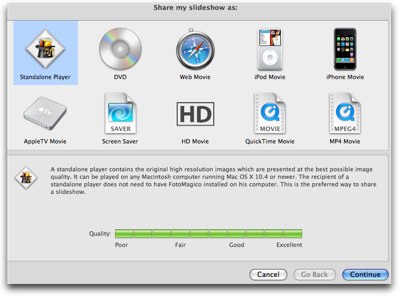 FotoMagico has a ton of export options with icons that trigger your understanding of how they can be used. You can have a standalone player, DVD, web movie, iPod movie, iPhone movie, appletv movie, screensaver, HD movie, quicktime movie or mp4 movie. I like this method of explaining the output – most programs give you a zillion options to fiddle with but no real understanding of why you’d pick one option over another. They even give you an indicator at the bottom that explains how high the quality will be as a result of your decision. For example, Web Movie shows as being poor quality, AppleTv as fair, and HD Movie as Good. You only get an excellent rating with the Standalone Player option. they also give you an explanation of why the output is the quality they show and why you might want to choose that option. the standalone player is excellent because it uses the original high resolution images, but it can only be played on Macs running 10.4 or higher, so your audience is very restricted.
FotoMagico has a ton of export options with icons that trigger your understanding of how they can be used. You can have a standalone player, DVD, web movie, iPod movie, iPhone movie, appletv movie, screensaver, HD movie, quicktime movie or mp4 movie. I like this method of explaining the output – most programs give you a zillion options to fiddle with but no real understanding of why you’d pick one option over another. They even give you an indicator at the bottom that explains how high the quality will be as a result of your decision. For example, Web Movie shows as being poor quality, AppleTv as fair, and HD Movie as Good. You only get an excellent rating with the Standalone Player option. they also give you an explanation of why the output is the quality they show and why you might want to choose that option. the standalone player is excellent because it uses the original high resolution images, but it can only be played on Macs running 10.4 or higher, so your audience is very restricted.
I was pretty impressed with the export options at this point but blown away once I chose one option I chose Web movie and then FotoMagico walked me through every option along the way. i got to choose how big the video images would be, the frame rates, to apply motion blur to aid in eliminating jitter on slower connections. i got to choose background themes, whether to upload to .mac or ftp it directly to my own server via ftp or sftp. they really broke this down into easy to understand bites that made me feel confident I would get the movie i wanted when I was done.
I created a slideshow out of all the panoramas I took during our trip to Italy last year and put the movie in the shownotes. As they promised, web movie was pretty nasty looking so I did an HD movie and it looked great!
Ok, I need to bottom line this. FotoMagico meets my needs very well, the interface is EXTREMELY intuitive to me and easy for me to create beautiful slideshows. For Steve however where the complete control of the music is required, being able to fade up and down at his own will – splitting music tracks and timing carefully words to song passages, I think Photo to Movie is a better choice. the visual representation of the music against the slides is much more usable for the way he likes to work. the good news is that we have two highly usable, intuitive applications for gaining much more control over our slideshows, well beyond anything that iMovie can do.
FotoMagico has an Express version for $49 and a Pro version for $129 with the main difference being that you can’t export to HD Movies and don’t have some of the customization options. I wish I knew whether you could export to a DV format so you could pull the movie into iDVD – that’s what we like to do with them. I’ll have to ask them about that.
==========CORRECTION!============
In the recording I said that the output for the web movie was awful, but i had chosen the motion blur option they suggested which caused a really smeary effect. I didn’t say it in the recording but the HD Movie option the same thing happened. I recreated the web movie without the motion blur option and upped the frame rate from 15 to 30 frames per second. It came out GREAT! I’ll repeat this disclaimer during next week’s show!
Here’s my panorama masterpiece!

Screensteps
And now for a word from our sponsor, the great folks over at Screensteps.com. so you know how I’ve been doing Podcasting on Podcasting now and finally digging into the details of how to set up the tools? did you notice how cruddy my screenshots and text looked on Episode 7? why the heck didn’t I just do that in Screensteps? instead of nicely formatted text and sections i had bad bullets and bad wraparound, when i could have let ScreenSteps do all the work. If I manage to get Episode 8 out this week, which is looking dicey, I’ll be putting up the full instructions on how to set up iTunes to encode your audio properly to an mp3 file, and you can be SURE I’ll be doing it in ScreenSteps.
ScreenSteps is $40 for the standard version which is a GREAT price for what you get, and the Pro version is $60. but get this – since you’re a NosillaCast listener, you get 25% off with the coupon code NOSILLA (all caps) which means you can get the Pro Version for only $5 more than the Standard version for anyone else. the have a nice comparison of the difference between the versions over at screensteps.com.
If you find yourself answering the question “how do I…” pretty often from friends, family members or co-workers and you’re on a Mac or a PC, you just have to get yourself a copy of ScreenSteps – you will be amazed you lived without it.
Listener Jamie on Podcast Dynamic Range
Never heard from Jamie Cox before, but he sent in an audio recording on first contact! How fun is that? Here’s his recording:
===========insert jamie audio===============
I’m not 100% sure I know what compression is Jamie – when i run the Levelator to level out the audio between me, Bart and other reviewers such as yourself, that fixes the problem you mention of changing levels within a podcast, but I don’t think that’s technically compression. maybe someone could enlighten me and tell me what tool i SHOULD use? Like you I’ve had trouble cranking the volume – If I push it far enough that I think it will be loud, I get clipping. I’ve had people ask me to crank it up but I can’t quite get it any louder without distortion. Your audio was loud and clear for me, but I did listen to it with the volume on the cheesy Mac speakers cranked to the top. the clarity was good on your recording and i think that allows people to forgive an awful lot! thanks for sending that in – it’s clear I still have a lot to learn on audio.
Wille – 3 segments?
Jott update (play that)
============INSERT WILLIE’S JOTT UPDATE=============
Thanks for the update on Jott Willie, and the information on how you found Fluid useful. I couldn’t stop smiling as you listed all the show endings – how did you remember all of those? I cracked up at that! I’m glad you’re doing more recordings – but they’ll have to wait at least another week to understand what box you were talking about.
Follow Willie at:http://twitter.com/BeijuTheGeek
Dumb Question Corner
===============INSERT MUSIC=============
WEP or WPA?
Willie sent in a dumb question that I bet a lot of you have wondered about: “I have been wondering this for a while: Why is WEP bad? Why is WPA better?”
Let’s start by setting the stage of what he’s talking about. You probably have a router at home – Linksys, D-Link, etc. that allows you to share your internet access across multiple computers or to provide a firewall from the bad guys – or both. If you have a wireless router, you need make some decisions on whether and how you want to protect your internal network. You can certainly choose to allow any and all to join your network, which could open yourself up for people to use it to do nefarious activities like download music illegally, sniff around on your network and steal private information, but allows you also to share with strangers. It’s up to you.
If you want to secure your network, you have a couple of choices. One bad choice you can make is to create a set of MAC addresses that are the only ones allowed on your network. MAC addresses have nothing to do with Macintoshes – every network device has a unique address called a MAC address. This is a silly choice because it turns out every time your router sends out information the first packet includes the MAC address of the computer sending the info – so it’s really easy for that info to be sniffed and stolen. Don’t waste your time with it, it will make you feel good with no effect on your security.
Now down to Willie’s question – the two main choices are WEP or WPA protection. WEP stands for Wired Equivalent Privacy and is very easy to crack. I don’t know all the details, but while it IS encrypted and will keep out the casual user, if someone wants into your network, free tools are available which would allow them to crack into your account in minutes.
WPA is the last and best option, which stands for Wifi Protection Access. WPA enabled networks with a long enough password are virtually uncrackable. now you could choose a short dictionary word and make it easy to crack in spite of using a good encryption technique like WPA, so you still need to come up with a good password. using a string of words together, putting in capital letters and numbers and punctuation or even combinations of those will make it uncrackable. think of a phrase that has meaning for you like let’s say you enjoy gardening, make your passphrase ILike2Garden with the number 2, and capital letters on each word. that’s a mess for an encryption cracking program to find so it’s pretty secure. it’s not terribly long, it’s 12 characters and some people recommend 14 characters, but it’s still pretty darn good.
bottom line is that WEP and MAC Address filtering are poor ways to protect your home network, and modern routers allow WPA encryption which when used with a good password will keep your network secure from prying eyes. the thing I like is that WPA is EASY to turn on and easy to create a password for and not inconvenient at all! Great question Willie!
who’s that Dumb Question Corner intro from?
Hey Allison, A quick dumb question from upstate New York. In the intro to the dumb question segment, it sounds like Victor Cajiao from TMUP. Did he record the little jingle for you or am I mistaken? Is anyone else in the Mac community in that intro? William
Great pull William – you’re right on the money! Victor graciously made this intro for me and as part of his business will create them for others as well. Thanks for giving me a chance to make sure people know Victor offers this as a service! You can contact Victor over at typicalmacuser.com
HDA Bob
Do you enjoy car maintenance? Do you like asking friends to drive you to the dealer to drop off your car? do you enjoy having to make arrangements to leave work early because the stupid shop closes an hour before you finish work? Do you enjoy waiting on cold plastic chairs in a linoleum room with Oprah on the TV? Do you like having your car out of your sight knowing the mechanics are probably doing doughnuts in the back lot while you wait for hours and hours? Well if you do, you should probably keep doing what you’re doing.
If for some reason you DON’T enjoy all these delightful experiences, and you happen to live in the LA or orange county areas AND you drive a Honda or an Acura, why don’t you have Honda Bob come to you instead? He can come when it’s convenient for you, whether you’re at work or at home. and he doesn’t do doughnuts in the back lot with your car! He does a great job, cleans up after himself and gives you a fair price, but you’ll have to buy your own plastic chairs and put on Oprah on your own TV I’m afraid. if this sounds like a better way to go, give Honda Bob a call at (562)531-2321 or send him an email at hdabob@aol.com. HDA Bob’s Mobile Service is not affiliated with Honda, Acura or Honda Worldwide.
iPhone 2.0
I hope you’re not sick of iPhone talk yet, but you probably are. Too bad, my show. On Thursday someone leaked a link to the 2.0 software for the older iPhones, which was a day early, so in six short hours over EVDO i was able to download it and upgrade my firmware along with Kyle’s. I’m so glad we did, because things were a mess on Friday with AT&T messed up, the iTunes store messed up, it was anarchy. I don’t want to beat the subject to death but I thought it might be fun to tell you about some applications Kyle and I have been playing with – some good, some lame, some just stupid enough to be fun.
In the stupid but fun category we’ve been fighting with iPhone light sabers! It’s an app called PhoneSaber. I mean, that’s so cool you know? We decide before the battle what color light sabers to use so we don’t get confused. He killed me quickly the first time we played, I need to practice.)
An odd side effect of iPhone 2.0 firmware is that it has a way to allow applications to access your physical location. so in Google Maps with the older firmware, you could push a button to let it figure out your location based on cell towers and wifi signals. It’s like poor mans GPS. With the new firmware, when i opened google maps it asked me if it was ok to access my location – and now it actually moves the map REAL TIME as I’m moving around in the car! that freaked me out when I saw the circle showing my location actually sliding along the freeway! I wasn’t driving, btw, Steve was, in case you’re worried!
I downloaded Twitterific which was a BIT disappointment. It kept telling me that I can’t have any more tweets because I had exceeded the 70 per 5 minute limit! What the heck? I know Twitter was active on pre-iPhone 3G day, but there’s no way I was getting that kind of traffic. Plus twitterfox and twitter.com were both working fine. Then I got home into a wifi signal and suddenly it was working fine. It has a BEAUTIFUL icon of a bluebird, but I guess you should expect that from Little Icon Factory! Eventually it calmed down and now it’s working really well. One feature i really like is that it highlights in a tan color the replies you’ve received so you can easily scroll through the tweets you’ve received to find them. They also have a lot of nice hints that pop up as you go into different menus, and you can turn them off once you learn how to use it.
One thing that’s bugging me is that many apps want to know where I am. Twitterific for example. I know a lot of people like to say “meet me at 5th and main” but as an international superstar and all (all sarcasm implied is intentional), I don’t want people on Twitter to know where I am! Kyle found a function in the Settings/general called Location Services that you can turn off and it stops asking. But the first time you ask Google Maps to find where you are by clicking the little button in the bottom left, it turns that function back on for all applications, so Twitterific starts asking AGAIN! I should also mention that it asks twice – very annoying to have the popups on that all the time.
AIM is pretty cool on the iPhone, icons are beautiful, response time is pretty good too. I was surprised though that the icon on the home screen doesn’t update showing you have new messages though. I expected it to do that because the Facebook application DOES do that. If you’ve got unread messages inside FB it shows a little number in a red bubble on the home screen. FB is pretty darn cool on the iPhone, very nice looking. Photos work really nicely, except when they break entirely. You can click on a photo in someone’s profile, and you can slide the pics across with your finger, and they update quickly. But then sometimes it just turns all black and never comes back. there’s a little thought bubble in the bottom right with a plus sign in it – I wasn’t sure what it did but Kyle explained that it’s supposed to show you the comments on a photo. Pretty cool when it’s working and not showing a black screen! I’m sure they’ll update it soon.
Shazam – listens to music and tells you everything about the song – artist, shows album art, etc. VERY crazy cool.
midomi – does what Shazam does but not as well, but ALSO lets you sing or hum or type into it to figure out the song. Steve gets songs in his head that he wants to put on videos he makes and actually NEEDS this functionality to find the song at amazon.
Tap Tap Revenge – like dance dance revolution with your fingers – something to entertain annoying children you have to be near
Cube runner – slides a little cube around trying to avoid running into other cubes.
Remote – lets you remote control iTunes on your Mac
Dial Zero – done by gethuman.com – gives you instructions on how to get right to a real live person at hundreds of big companies
Apps to avoid:
Nearpics doesn’t work at all – supposed to show you photos that have been taken near where you are. Simply doesn’t function!
To Do – very rudimentary to do list, basically not much more than Notes. will delete soon I think
Facebook – not as good as iphone.facebook.com actually
Paid for:
Finger Paint – lets you draw on the screen for $2. I thot it was funny
Super Monkey Ball – $10 – bought it for Kyle, he seems to enjoy it
Chit Chat Across the Pond
================INSERT CCATP MUSIC & BART==========================
Link to his blog entry on the subject: http://www.bartbusschots.ie/blog/?p=875.
You know what was great about this Bart? I actually got to LISTEN again! I get so tied up in working the background stuff of recording and making sure we stay on topic and watching the wiki to see what’s next that I don’t get the pure enjoyment of listening to you. Even though this was another scary topic, your delivery made it very easy to understand (especially since you pointed out each time I would have interrupted you – and you were right!) I went right over to opendns.com and set up my router. They sure make it easy walking you through every step. I feel safer already. Thanks for the public service and I do hope we can spend some time talking about fun stuff soon too!
I hope you enjoyed today’s show and I hope I didn’t go on TOO long about the iPhone apps – but it’s really like jumping into a pool of candy – you want to invite your friends in with you! If you’ve got an application that’s really exciting you, make an audio recording about it and send it on over to nosillacast@gmail.com (3-5 minutes please!) I think the Dumb Question Corner is really great so keep it up – we’re getting a lot of questions answered here that seem like we should already know the answer to but for some reason we don’t. Everyone who hasn’t sent one in should be thanking those that have, because I bet at least one of the questions was a question you had too! Please keep up all the great feedback and Thanks for listening, and stay subscribed.



Hey Willie, darn it I knew I should have found myself a closing signature!
You must, must, must try Pandora on your iPhone. I know the founder casually and speak up both since the service is incredible on the iPhone and since he is one of the most inspiring startup stories I know. He’s been fighting the good fight for a long time and to see the success of his iPhone app is incredibly gratifying!
Wow, what a great show. I listened to two shows today, since I was so behind. Looking forward to the next one.
I am thinking I am not going to get an iPhone, but I might go for an iTouch, so all these apps sound like soooo much fun.
I have a question…and maybe you could use it for the dumb question corner, but in trying to figure out the OpenDNS stuff, I went through the process of changing my router’s DNS to their numbers…and then I signed up for an account.
They have software to download, is this something that I need? Or would changing the router be enough. I also added a network to my account, but I don’t know if that’s enough.
I feel so lost, aaaack. Help Alison! I must be getting old because I can’t seem to focus on any of this!
If you export PhotoMagico to HD (h.264), you can upload it to Vimeo.com, which streams HD video.
[…] on Mon 29-12-2008 The Smooth Skin Bar Saved by shouldhaveducked on Sun 21-12-2008 NC_2008_07_13 FotoMagico, WEP vs. WPA, iPhone 2.0 apps, DNS breakdown Saved by JediMstrKris on Sat 20-12-2008 A review of the Works Progress Administration (WPA) Saved […]