How I fixed a $6 20 year old bucket, The Levelator IS a compressor, Fotomagico corrections, in Dumb Question Corner we answer the question, is it legal to load Tiger on an old machine? Rose from Hobart tells us about her Nikon D60 and why she bought it, and Jane from Perth tells about her adventures attempting to get an iPhone. Why you should love Firefox 3. In Chit Chat Across the Pond, Bart and I walk through every single thing Apple did wrong in the release of four major new products at the same time.
Listen to the Podcast Once (1 hr 04 min sec)
I know this is supposed to be a tech show, but it’s my show and I can talk about whatever i want. I promise to get into the geekdom in a minute, but first I want to tell you a story. My father was a huge influence on me in many ways – I’ve told you before that my mom and dad are my heroes but I haven’t told you much about my dad yet. He was a master at fixing things. I don’t mean just a broken toilet here, a fallen gutter there, I mean he could fix ANYTHING. My favorite incident was:
===tell the story about the car and the hood hinges and then about the horn on the same car===
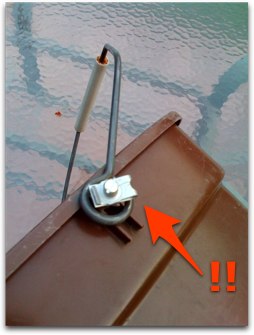 Well my dad passed away a few years ago but every once in a while I find myself doing a dad repair. I was so excited by my latest repair that I had to call my brother Grant and tell him about it – he’s SO much like my dad. Anyway, the problem to solve here was that I sort of drove over Steve’s bucket when I was washing my car a while ago. Yeah, it was a tough moment between us when he found out. See, we bought our matching Rubbermaid buckets about 20 years ago. It was so sad. The bucket part was ok, but the metal handle was bent, and when it got bent it snapped off the two plastic pieces that held the handle to the bucket.
Well my dad passed away a few years ago but every once in a while I find myself doing a dad repair. I was so excited by my latest repair that I had to call my brother Grant and tell him about it – he’s SO much like my dad. Anyway, the problem to solve here was that I sort of drove over Steve’s bucket when I was washing my car a while ago. Yeah, it was a tough moment between us when he found out. See, we bought our matching Rubbermaid buckets about 20 years ago. It was so sad. The bucket part was ok, but the metal handle was bent, and when it got bent it snapped off the two plastic pieces that held the handle to the bucket.
So, in true dad spirit, I got out some clamps and then a good long handled pair of pliers to get good leverage, bent the handle till it looked like the other one. Lined it up on the bucket, and if I squeezed it close enough together it would still swivel on the plastic stumps, but it felt like if it got a little stress on it that maybe it could pop off. Hm…glue a big washer on it? found some big ones but the hole was too big. Then I found these two spring loaded clips with holes through them. Hm…I got out the drill, drilled a small hole through the plastic stumps, and then took a couple of sheet metal screws and screwed them into the plastic stumps and they stick out just far enough to keep the handle from popping off! This made me REALLY happy. So happy I took a picture of it and put it in the shownotes so you can see my masterpiece. Feel free to make blog comments, send in audio exclamations, whatever you think of to recognize my skill and talent in repair here. Yup, spent 45 minutes fixing a 20 year old, $6 plastic bucket. My dad would be proud.
Compressors
Last week Jamie sent in a comment about how he wishes podcasters would compress their recordings to reduce the dynamic range between the loudest and softest parts of the podcast. I said that I wasn’t sure if I actually knew what a compressor was or what software would actually do that. Luckily Crazy Listener James wrote to me and told me that The Levelator actually does the compression. thought it might be that, but I wasn’t sure until James wrote in about it. Later in the show you’ll hear a recording by Rose from Hobart, Australia. When I got it originally the sound level was pretty low. I ran it through The Levelator by itself and suddenly the levels were lovely! It did on a single person’s voice what Jamie was talking about – reduced the dynamic range between the loudest and quietest portions of the recording.
If you’re having trouble picturing what we’re talking about – think about what an audio recording wave form looks like (hopefully you’ve seen one – the squiggly line goes up and down, sometimes reaching halfway up, sometimes a third, and sometimes just a little blip. After running it through a compressor, all of the waves will reach close to the top. That makes the audio levels the same throughout a recording and can even bring up the volume of a single voice so you can hear it.
FotoMagico correction
Last week I did a review of FotoMagico, and I said that the web output was awful. It turns out that i had chosen the motion blur option they suggested for getting rid of jerky playback on poor internet connections – and that caused a really smeary effect. I didn’t say it in the recording but the HD Movie option the same thing happened but I had a feeling something else was wrong. I recreated the web movie without the motion blur option and upped the frame rate from 15 to 30 frames per second. It came out GREAT! If you go to last week’s shownotes you’ll see how great FotoMagico did at creating a lovely slideshow web movie! It’s a panorama slideshow of pictures i took in Italy last year, but there’s a special treat photo if you stay to the end.
You also might remember that at the end of my review of FotoMagico, I said I wonder whether FotoMagico will do an output to .dv format. i knew they had an output to DVD and then one of the options is iDVD – but does that create a .dv file that you can then import? or does it do something else? I was too lazy to test it myself, so instead I wrote to the great folks over at Boinx and Frank answered me back:
“Wow, that´s a question! I had to check with our support to answer it… In FotoMagico 2 it depends on the the aspect ratio. For 16:9 the export format is .mov, for 4:3 it is .dv (in the DVD panel of FotoMagico 2.5 the output is always .dv). But if you require a specific format, it is best to use the custom settings for “QuickTime Movie” in the Sharing Assistant.”
Well there you go – it IS possible so you can pull FotoMagico movies into iDVD to make a DVD out of them which is a critical piece for Steve, and you know all video software MUST meet the Steven P Sheridan list of requirements.
Dumb Question Corner
==========QUE THE MUSIC=============
Doug Wilson came up with a tough moral question:
Hi Allison, I absolutely LOVE your podcast. I love the fact you are a regular Mac user, like most of us out here, learning as you go, even making the occasional mistake. Whoops, did I say that
My dumb question is this. I have a Power Mac G4 and an iBook G3. I purchased Panther Family pack at the time and put it on both systems. When Tiger came out I only purchased it for the Power Mac. Now I discovered how to install it onto the iBook (it has no DVD drive) using Firewire Target mode and the Power Mac. I actually managed to get it installed onto the iBook. My question is this. What is Apple’s position on using discontinued operating systems on multiple systems when I only purchased it for one originally. I pride myself on being honest and I don’t want to deliberately violate a SLA, but how else can I get Tiger onto the iBook? Let me know what you think.
Keep up the great work. Take care, Doug
I applaud you Doug for asking the question and giving this some thought. I can’t stand copy protection that gets in the way of doing regular everyday things, so i really make sure to reward companies that make it easy to do the right thing. Apple is one of those companies – they offer a family pack that isn’t much more than the individual price. Leopard is $129 for one license, and $199 gets you the five user family pack for people living in one house together. Not only that, they let you count a college student away at school living in a dorm as being one of those five. Now with flexibility and reasonable pricing like that, I like to stay within their rules. My daughter is away at college, but she’s in her own apartment now and doesn’t technically live here any more so i bought her her own license. Let’s compare that to Windows that is $300 for one license, $300 for the second one, $300 for the third…
All that said, you’ve got a conundrum on your hands because you can’t actually buy Tiger now. Technically you would be invalidating the SLA to do what you did. They had a deal where for an extra $10 i think it was you could order Tiger on CDs. So you COULD have bought the family pack way back when and done this legitimately, but you can’t any more. Personally I would put this in the “don’t worry about it” category because you can’t do it legitimately anyway.
The only way I can think of to be !00% legal would be if I shipped you my family pack disks of Tiger since i’ve now paid to put Leopard on all of my machines. It would be merely a gesture but that’s all i can come up with!
ScreenSteps
It’s time for a word from our fabulous new sponsor, ScreenSteps from screensteps.com. ScreenSteps is the documentation tool for people who don’t want to do documentation. I am loving this tool – I was telling a friend of mine about it today and she was thinking about how she could document her job with it, but then sadly said, “at least it would be good until the process changed.” That’s when i realized something I might not have mentioned yet – ScreenSteps is AWESOME for documenting things that change on you because it makes it SO easy to change.
Here’s a contrasting example – you build some documentation in MS Word, and you pull in some images, wrapping the text around the image, adding some formatting to the title, putting in some page breaks so it looks nice. If you’re good at Word, you actually SUCCEEDED at wrapping the text around the image, but I bet it took a while. Finally you get it all perfect, you print to a PDF and publish it, and then your boss tells you she doesn’t like the image you picked and gives you a new one – and then the screaming and crying begins. your text doesn’t wrap right, your page breaks are in the wrong place, and for no good reason your nice bold title changes font type and size. ok, maybe the last one only happens for me, but you’re with me on the rest of it right?
On ScreenSteps you just drop in the new image and export to PDF and you’re done. Seriously, ScreenSteps does everything for you – wraps the text, imbeds the image, creates appropriate page breaks – you don’t do ANYTHING to make it look beautiful.
A whole slew of you have bought ScreenSteps since I started advertising for them and that makes me really happy – not just for the developers and me, but for those of you who got the software because I know it’s going to make you happy! I tell you what – if you make a tutorial you’re proud of, send me a link and we’ll showcase it. That would be really fun to see what great things you’re able to do with it.
Remember you can get ScreenSteps for 25% off if you use the coupon code NOSILLA when you buy through screensteps.com or click the link in the sidebar of the shownotes. Get out there and release yourself from the agony of Microsoft Word!
Rose from Hobart
We have a special recording from friend of the show, and now good friend of mine, Rose from Australia.
===========INSERT ROSE==============
I LOVED that recording! But just to make sure she’s as jealous as possible, we simply MUST follow her recording with one from Jane!
Jane from Perth
Jane regales us with her tale of trying to see an iPhone in real life on iPhone 3G mania day. then she walks us through the apps she finds fun on her iPod Touch with the 2.0 firmware.
Jane’s website: galacticstrings.com/
8 minutes long
============INSERT JANE’S AUDIO==============
Now I feel bad for making you go out in the storm to try and get an iPhone! but I did enjoy your story as always, and I’m going to try out all the applications you recommended – at least the free ones! Link to Jane’s new site: galacticstrings.com
Firefox 3.0 and why you should love it
This week I was working on my stupid idiotic piece of junk PC at work and I’d been presenting in a meeting for about an hour and twenty minutes when suddenly it tells me I have 6 minutes left of battery power. wow, don’t strain yourself there you worthless thing. Anyway, I IMMEDIATELY reached over and plugged in power into the wall, and by the time i plugged power into the laptop it DIED. Can you believe that? Argh. this would have been frustrating enough, but when it finally booted back up it had 3 system updates to install including TWO reboots. Argh! Ok, this wasn’t actually supposed to be a rant about the worst laptop ever made, it was actually supposed to be about Firefox 3.0.
Before my battery died, we were writing up our strategy for some work coming up and i was taking all the notes in a wiki. I hadn’t hit save on the wiki before the battery died. TRIPLE ARGH! After all of the reboots and OS installations were done, i sadly brought up Firefox and prepared to try and remember what we’d written. Firefox offered to reopen all the tabs it had open when it was shut down, and I said yes on a whim…and guess what? the wiki page opened with all my text still in there! Isn’t that amazing? I was blown away – I knew it would open the tab to the wiki but I never thought it would have my unsaved text in there. You should go get Firefox 3, it rocks.
I wrote about this in a quick snippet in Twitter, and I got a reply from firefox_answers. turns out that they’re crawling twitter looking for people asking questions about Firefox! I decided to start following firefox_answers and I bet I’ll learn a lot. Pretty cool use of the technology.
Honda Bob
You know what would be great, is if everyone who’s listening who lives in the LA or Orange County areas in California just went out and got a Honda or an Acura today, and then called Honda Bob and set up regular appointments with him for maintenance, we’d all be happier. You’d be happier because you’d never have to go to a creepy mechanic’s shop, Bob would be happier because he’d get all that business, I’d be happier because I wouldn’t have to think up a clever ad every week, and those people who wistfully listen to these ads but live in Arkansas, or Ireland or Tasmania would stop being teased all the time because they CAN’T have Honda Bob take care of their cars! You owe it to yourself to use Honda Bob and you owe the rest of us so what’s keeping you? Oh, you don’t have his phone number? It’s (562)531-2321. You’d rather email him? Heck that’s easy, email him at hdabob@aol.com! HDA Bob’s Mobile Service is not affiliated with Honda, Acura or Honda Worldwide.
Chit Chat Across the Pond
Bart and I slam Apple for the craptacular job they did at launching the new iPhone, the new iPhone 2.0 software, the iTunes App store, iTunes 7.7 AND MobileMe all at the same time.
===========que the music=============
===========que CCATP=================
How well did Apple do on the upgrades?
Bart:
– Is crap-tacular a word? Because that’s how I think they did
– NO ONE can do so many upgrades in one week. MobileMe, 2.0 Software, App Store, and phone launch. Not even Apple, which they proved this week
– UK activation disasters. O2 share blame here.
– Irish App Store bust, no games!!!!
– Mobile Me update wouldn’t come – had to “trick” it into installing – how lame!
– 2.0 software release was a joke.
Al:
– I think we’ll allow it Bart, I believe it’s a form of the more well known term craptastic!
– MobileMe is a joke – I wouldn’t even call it Beta (or Beeta as my European friends say)
— Addresses synced automatically from my Mac to mm, but some addresses are empty
— Creating iCal event on mm wouldn’t let me invite anyone or include a url like the local app. then it didn’t sync to my Mac. Created same event on my Mac, then I had 2 online, but I couldn’t delete the one I created online
— My local iCal keeps getting invitations from events long gone past – one is from last September, and none are current invites.
— Mail seems very weird – some recent stuff then it jumps to really old stuff, nothing in between
— and me.com mail on Mail.app keeps reverting to the middle of the list – if I leave it at the top sorted by date, when I come back it’s in the middle again.
— It doesn’t matter how many times I tell me.com to keep me logged in for two weeks, I have to log in each time
– Calendar SOOOO messed up now. Calendar on the iPhone is off by hours (and one event is duped), calendar online has 3 of one event, but at least the times are right. see screenshots.
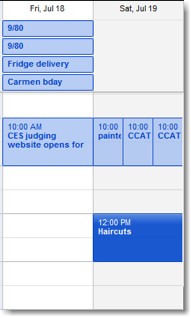

– iPhone 2.0 software
— love all the cool apps, but it stops there
— crashes randomly resetting the phone
— normal functions are very slow – lag in scrolling in contacts list, trying to delete apps, screen seems unresponsive frequently
— apps I delete come back – as Lola said they’re like those magic candles
— but I do have Jared Butcher of Song so i guess it’s worth it
ITunes 7.7
– not setting my played podcasts as played when I sync
– trying to get me to sign up for MobileMe…duh, I have it already
Ed McCartney wrote in:
“Have MobileMe which I use for Calendars, Contacts, photo gallery and, on occasion iDisk. What I’m trying to figure out…and since I believe all things “Steve” …maybe I just don’t get it…. is why anyone would use .Mac (or Mobile me) web email. It seems to lack even the basics of my Yahoo plus ($19 per year) account. Namely, filters, fonts, color fonts, emoticons, etc. etc. My Yahoo account shows up just fine on my iPhone and just for fun I keep messages on my computer via Apple’s Mail application. So, other than maybe you can get a better name from MobileMe I just don’t see any reason for MobileMe mail. No doubt the better informed among our community will help me, and those like me, understand.”
I’d like to clear up one thing – that 3 hour time difference issue on my iPhone. I dug and dug and dug, and in the 3rd page of scrolling inside Preferences,, inside Calendar, I found a timezone setting and just as Bart suspected it was set to Boston time. Now explain to me why the clock and the calendar would be on different time zones? Would that make sense? Kyle tried to make an argument that maybe all of your appointments are with people in Boston so you might want to see your appts in their timezone, but I don’t buy it. any good program will just adjust for timezones so you don’t have to think about it! And another good question is whether it’s possible that I set the timezone in the calendar two months ago when I was in Boston, and forgot about it and never noticed till this week? I suppose that’s possible but even as unobservant as I am I find that tough to imagine. and why did that happen to George too?
but I’d also like to add another rant to the pile! on top of everything else, Steve’s mac.com email has stopped working! He can send, but not receive email! Loaded MobileMe, double checked settings, tried creating a new account for him, everything failed. Ok, no big deal, just give Apple a call. After a few aborted attempts, we got through to second level support with Brian. You’re not going to believe what he told us – he said that there IS NO PHONE SUPPORT FOR MOBILEME! Ok, let’s make sure we set the stage here, this isn’t a free service like yahoo mail or google mail, I paid $100 for my mobileme account and an extra $10 for his email only account. And dare I mention that I’ve paid for Apple Care on all of the machines where he’s trying to get his email? that’s $250 just for the MacBook air alone! so for $360 they WON’T TALK TO US ON THE PHONE???? I was incredulous, and Steve was furious. The most they would tell us is that 1% of the customers have been experiencing some “difficulties” and that they’re really working hard on this. Gmail is looking better and better all the time.
We’ve got some fun in store for next week – remember I’ll be relaxing in a hammock on the beach in Cancun sipping a cold drink while cabana attendants serve my every need, so I’ve left the show in Bart’s capable hands! Just don’t enjoy his show TOO much, ok? I’d hate to come back and hear, “Uh yeah, about your show…” Since he’s in charge instead of me, put your Dumb Question Corner questions on the blog, or tweet them to bart using his twitter account at twitter.com/bbusschots. you can send all praise and adoration for THIS week’s show to ME, at allison@podfeet.com. If you want to send in an audio review or comment, shoot it over to my gmail account at nosillacast@gmail.com. I won’t be able to play it for a few weeks but rest assured if it’s any good I’ll be sure to play it! Be gentle with Bart, ok? Thanks for listening, and stay subscribed.



Mobile Mess or Me Mobile?
Listened with great interest to the discussion on the recent problems with the iPhone launch and Mobile Me on your last podcast
Don’t know why but my experience was the complete opposite of yours.
I am in Canada so this was our first legit iPhone launch. We have one carrier in Canada that uses GSM, Rogers (and Fido, their competitor a few years ago that they bought out).
On Friday, went to the main downtown store in Montréal of Fido and got in line. Someone from the store came down the line and told us that based on where we were in line, there would be no iPhone. There a couple of other outlets in malls close to the main downtown store. Went browsing there, no 16G … Noticed that an independent seller, called “Telephone Booth” had an iPhone display – went in and got into a very short line. Got the last 16G. All in – this took me three hours.
Store had not been able to activate previous customers so I took the box and went to work. Was a little frustrated but figured I could not do much about it. When I got home about 8 p.m. EST, synced the iPhone with my Mac. Everything synced perfectly (email accounts (.mac and
Gmail which I had set up in IMAP on my Apple Mail).
Spent the weekend out of town so did not really get a chance to use MobileMe but did get to use the map feature (which was great because I have lousy sense of direction). On Monday, synced and MobileMe was working fine. Have been downloading applications and having a blast since.
Later in the week, decided I had to figure out how to get my work calendar (Lotus Notes on a Windows system) to sync with my iPhone. Google to the rescue and this was the solution (both software programmes mentioned below are :
– Companionlink to sync from Lotus Notes to Gmail.
– Spanning Sync to sync Gmail to Apple Mail
Voilà!! all synced and no problems to date. My calendar is synced between my office computer, Blackberry, my Mac and iPhone.
Odd how there can be very different experiences. What probably helped me was that I was using the system after the initial rush had happened. Just goes to show that although there a have been a number of problems, there were some of us that have not had major issues.
I’m glad things went so well for you Pierre – glad SOMEBODY’s having fun with it. I really needed to know when an appointment was today, which I created on my Mac, and I figured – no worries, it will be on mobileme! no such luck, no appointments at all showing up in August. Ok, but it will be in my iPhone because it always has been before because I sync every day…but now the appointments are gone from my iPhone. And my husband is on day 4 without email.
It IS good to hear that it’s working for you – that gives me hope!