Disk Inventory Tools with DiskInventoryX available at derlien.com and WhatSize from id-design.com. Make sure your family is on board before you start. More on hardware with the Heil PR-20 Large Diaphragm Dynamic Microphone and the M-Audio Fast Track US44010 USB Audio Interface.
Listen to the Podcast Once (15 min 11 sec)
[tags]podcasting, Feeder, FTP, Transmit, Libsyn, audio[/tags]
We’re barreling along here making great progress on Podcasting on Podcasting – and I can tell by the feedback I’m getting. Getting questions and more importantly answers. Remember I said I could only talk about the tools I actually use? Well that’s not strictly true because I can quote others who DO have experience in other tools! Take for example my discussion in episode 4 when I went over WordPress and how you could set up your own hosting account and maintain responsibility for keeping WordPress up to date and getting to pick your own domain name, or you could use wordpress.com but you’d have to have a name like bobsexcellentpodcast.wordpress.com.
Listener Ryan wrote in to explain that with the free option on wordpress.com that’s true, but if you use their paid version you can choose your own domain name and still let them do all the work on the server. Seems like a nice compromise for those of you who are interested.
Ryan went on to explain how he choice Dreamhost as his hosting company because they allow you to increase bandwidth for serving your media files. He sent this in before I posted my advice to use the Libsyn service to get complete protection from high bandwidth charges. Look for the deal that gives you the most peace of mind – that’s my advice! Thanks Ryan for giving us some other options.
Disk Inventory Tools
Next up in the set of tools I use to create and manage my podcasts are disk inventory tools. If you’re only doing audio, your disk space will disappear at an ALARMING rate. If you’re doing video, heaven help you. Here’s an example of my workflow and how much disk can get chewed up by a single episode. Let’s walk through the workflow of JUST Chit Chat Across the Pond from June 15th which was 35 min long.
– Record using WireTap Studio – file inside library as AIFF = 192MB
– Send it to disk as AIFF, makes a copy at 192MB
– Run Levelator on it – output AIFF file is another 192MB
– Pull it into GarageBand to mix in with the rest of the show, another 192MB
– export from GB as AIFF, another 192MB
– run levelator on the entire show, another 192MB
– pull into iTunes, which makes another copy at 192MB
– export as an mp3 which is around 15MB for the Bart piece
Final count is 7 x 192MB + 15MB = 1.4GB!!! and remember that’s ONLY Chit Chat Across the Pond, it doesn’t count anything else in the show! So I can easily chew up 2GB a week if I don’t pay attention.
so how do I pay attention? i run a disk inventory tool like DiskInventoryX. 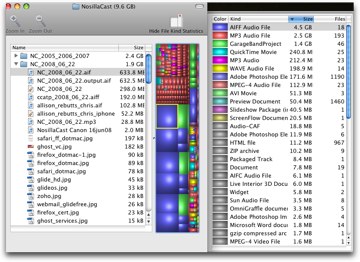
I put a graphic in the shownotes:
– sorts by color by size
– drill down to specific folders
– regularly find 6-10GB of slop lying around
DiskInventoryX is available at derlien.com and it’s free! It’s licensed under the GPL so it’s open source too.
DiskInventoryX isn’t the only tool in town for this, I know Tim Verpoorten of the MacReviewCast uses WhatSize which is $13 shareware from id-design.com.
Philosophy time
Philosophy
– family behind you
— this takes time, they might have to pick up some slack – steve dinner sunday nites
— more importantly they need to believe in it, that might grow over time
— Steve said, “I have to or I wouldn’t get my episodes!”
— not sure you can cause this effect, but I know it keeps me going
More on Hardware
Take up the microphone idea a notch
Heil PR-20 Large Diaphragm Dynamic Microphone which has an XLR connector, which is a 3 prong, barrel shaped connector used with mixers. The PR-20 is $150. I have a mixer, but I also have a confession to make! I’m not using it. If you want good sound but low complexity, you might want to try my latest gadget:
M-Audio Fast Track US44010 USB Audio Interface. USB interface – XLR mic input, USB output. $100.
Set GB or Audio Hijack Pro to take the Fasttrack as the input, if I’m recording a Skype call, Audio Hijack Pro takes Skype on one channel, Fasttrack on the other channel. Been lead to believe this would cause feedback to the person on skype but it doesn’t. Simple setup, no mixer, no feedback, and low price.
allison@podfeet.com
nosillacast@gmail.com
Follow me on Twitter at twitter.com/podfeet
Thanks for listening, and stay subscribed.

