Please refer to me now as Little Mrs. Podcastenstein. Connor sets me straight on how MobileMe DOES still have the beautiful galleries. Three reviews from first time reviewers: Megan (Not Nurse Rached) reviews Piclens, aka CoolIris at cooliris.com/ and her blog is at notratched.wordpress.com. Rod tells us how to spoof a MAC address, and William tells us about Scrabble for the iPhone. Elliott comes back for a review of Midomi and Shazam for the iPhone – check out his YouTube videos at ElliottMediaGroup videos. Get 25% off on ScreenSteps by putting in the coupon code NOSILLA at screensteps.com. Freeware MindNode for creating mind maps on Mac OSX at mindnode.com as compared to the open source FreeMind from freemind.sourceforge.net. Links to the output from MindNode in rtf, an html, an opml, and a pdf. In Chit Chat Across the Pond Bart and I drop the serious security talk and argue about whether the latest Indiana Jones movie was any good and then we turn back to technology with a discussion of why Bart thinks iChat is junk (he’s wrong) and why Adium is marvelous (he’s right). Email me at nosillacast@gmail.com, and be sure to check out the live show recording at ~5pm GMT-8 at ustream.tv/channel/nosillacast-mac-podcast. Except not next Sunday, I’ll be at Demo!
Listen to the Podcast Once (1hr)
Today is Sunday August 31st, 2008, and this is show number 167. I’ve been traveling like CRAZY lately! First the New Media Expo in Las Vegas, then my great weekend in Virginia, then this weekend we took that little brat Kyle up to see Stanford and Berkeley as potential college choices. I shouldn’t call him a little brat, he’s actually about 5’11. There’s a reasonable chance he just might make it into one of those schools. I was really pushing for Berkeley, since it’s about $20K with room and board, while Stanford is $45K! These two schools couldn’t be more different. Both old established extremely highly ranked schools, but where Stanford is well groomed and every building’s architecture is identical (but beautiful), Berkeley is full of huge trees (largest eucalyptus grove outside of Australia) and every building is completely different. Berkeley’s Telegraph Road is STILL staunchly in the 1960s with hippy drug paraphenalia shops and used record stores, and smells of incense in the air. Palo Alto, the nearest town to Stanford is a very upper class row of high end stores, even an Apple Store. I was downright frightened walking in Berkleley at night but I was assured that it was only that street! I guess they’re right because as we left that area there was a sign that said “drug free zone”! Does that mean that behind us it’s a free for all? Oh well, it will be interesting to see what he chooses, and who chooses him. UCLA will be in the mix too so I guess we’d better get around to checking out the closest of his preferences!
my new title
I asked my friend Jay the other day why he hasn’t taken me out to lunch in about 9 months and he said, “Well you’re far to busy and important now, Little Mrs. Podcastenstein! Isn’t that a great name? From now on, I would like all of your emails addressed to me to begin with the phrase, “Dear Little Mrs. Podcastenstein:” that will do nicely I think.
Connor on how MobileMe actually DOES still have the pretty web galleries:
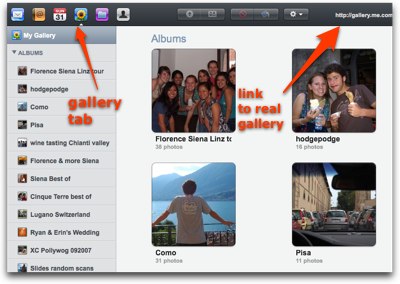 In last week’s Dumb Question Corner I walked through all of the web gallery software and websites I’ve played with and in my walkthrough I mentioned how I USED to love the galleries in Dot Mac, and how lame it was that with MobileMe they took it away. As if there wasn’t ENOUGH things to complain about with MobileMe! Anyway, Connor contacted me this week to let me know that the galleries are not gone, they’re just in a location where I never thought to look. I think if you were a regular ardent user of the web galleries on dot mac it would not have been such a mystery to you, but since I hadn’t played in them since last summer it didn’t occur to me what they did. I was looking on my me.com account, where there’s a tab called “gallery”. for some silly reason i thought my galleries would be in, well, Gallery. It turns out this is a place where you can view your albums, but in the upper right hand corner there’s a link that says gallery.me.com/username and THAT’S where your real pretty galleries are. I also found that in iPhoto where you create the albums that you later let go up as galleries also shows the link to the galleries. thanks Connnor for clearing that up, it sure seemed dumb that they got rid of it!
In last week’s Dumb Question Corner I walked through all of the web gallery software and websites I’ve played with and in my walkthrough I mentioned how I USED to love the galleries in Dot Mac, and how lame it was that with MobileMe they took it away. As if there wasn’t ENOUGH things to complain about with MobileMe! Anyway, Connor contacted me this week to let me know that the galleries are not gone, they’re just in a location where I never thought to look. I think if you were a regular ardent user of the web galleries on dot mac it would not have been such a mystery to you, but since I hadn’t played in them since last summer it didn’t occur to me what they did. I was looking on my me.com account, where there’s a tab called “gallery”. for some silly reason i thought my galleries would be in, well, Gallery. It turns out this is a place where you can view your albums, but in the upper right hand corner there’s a link that says gallery.me.com/username and THAT’S where your real pretty galleries are. I also found that in iPhoto where you create the albums that you later let go up as galleries also shows the link to the galleries. thanks Connnor for clearing that up, it sure seemed dumb that they got rid of it!
Not Nurse Rached on Piclens
While we’ve had letters from Megan before, this time she sent in her first audio review, and I think it’s fantastic. let’s listen up!
===========insert piclens review==============
Megan – your audio quality was excellent, you stated the problem first (you know how I like that!) and you gave great examples of how and where it works! I’ve heard of Piclens before, and I’ve even installed it at work, but never found any sites that were interesting with it – but I never tried it on Flickr or Facebook! this could make me like Flickr better because I can’t stand their goofy little navigation tool. By the way, when I went hunting for the download, I discovered that it’s not technically called Piclens any more, now it’s called CoolIris at cooliris.com/. I found this interesting because I thought in the old days it was called CoolIris Preview? After listening to you describe it, I ran out and tried it on Flickr and on Facebook and it’s fantastic! I’m going to piclens enable my website, but first I have to upgrade the php on my site (which GoDaddy makes surprisingly easy!)
If you enjoyed Megan’s review, you might enjoy her blog over at notratched.wordpress.com which is a reference to her profession – she goes by Not Nurse Rached online, who if you don’t remember was the evil nurse in One Flew Over the Cuckoo’s nest. I still get the heebeejeebees whenever I see Louise Fletcher in another movie or TV show! Luckily Megan is NOT Nurse Rached, and her blog is a great read, with a tagline like “Health care, geekery, social media, and home-page-ish stuff” how could you go wrong?
ElliotS’s audio reviews of Shazam & Midomi
Let’s hear Elliott’s reviews of two really interesting iPhone apps
===============INSERT ELLIOTT’S REVIEW=========
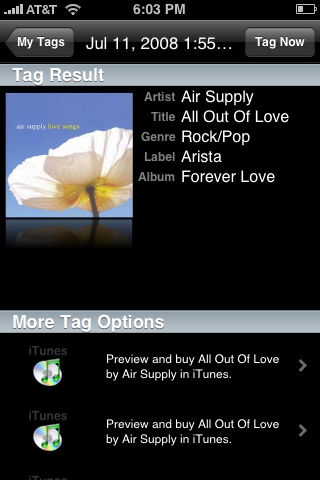

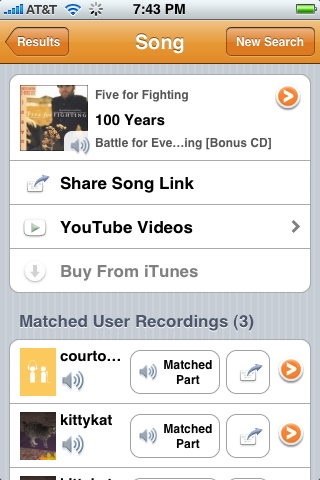
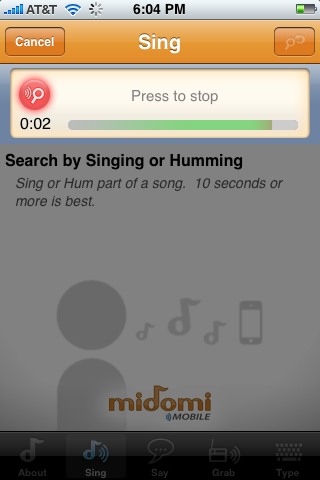
Thanks Elliott – I’ve played with both of these tools and I agree that Midomi seems to have a server busy problem. I thought maybe it was because I mostly played with this on day one of iPhone 2.0 and I figured everyone and their brother was off singing into their iPhones! I think Shazam’s consistency combined with the slick interface would be my pick if I had to choose. Elliott was nice enough to send in a couple of screenshots of each application so go check those out in the shownotes. I Always enjoy your reviews, keep them up Elliott! If the listeners aren’t getting enough of Elliott here on the NosillaCast, I suggest you go subscribe to his videos on YouTube, he’s always got an interesting tech experiment going on over there, which usually involves tearing apart some perfectly functioning piece of Mac hardware! I put a link in the shownotes to the ElliottMediaGroup videos.
ScreenSteps
 If you’re a geek like me, you find yourself answering other people’s Mac or Windows questions all the time. Or maybe you just need to show someone how to do something on a website, or maybe you’re a software developer who loves coding but HATES writing documentation. what if you could have a tool that allowed you to make simple screenshots, annotate them with the click of a button, even describe sequential steps on the same screen shot, and then have those instructive screenshots automatically formatted to sit nicely near text instructions you write? What if that tool could also create PDF or html output to the web? how about if you could post the instructions you’ve written to your blog post or page with a single click? What if this miracle software was only $40 for the standard edition or $60 for the pro version, but you actually got 25% off the price because you heard about it on the NosillaCast podcast? That would be too good to be true, that would be a dream scenario. But shockingly all that is possible with ScreenSteps from screensteps.com. They have a free 30 day trial if you’re not sold just from MY enthusiastic description, so there’s no penalty to giving it a try. I have a true testimonial from my friend Andy McCaskey of the Slashdot Review podcast. I told him about ScreenSteps at the New Media Expo and he bought it right after the show. He sent me a Tweet on Twitter right after he started using it that said, and I quote, “One hour from cold start to professional output.” So if you don’t believe me, listen to Andy! He’s never lied to you before! Once you’ve decided ScreenSteps is the tool to make your documentation woes go away and make you actually look FORWARD to writing tutorials, click the link in the sidebar on podfeet.com for ScreenSteps and enter the coupon code NOSILLA for your 25% off!
If you’re a geek like me, you find yourself answering other people’s Mac or Windows questions all the time. Or maybe you just need to show someone how to do something on a website, or maybe you’re a software developer who loves coding but HATES writing documentation. what if you could have a tool that allowed you to make simple screenshots, annotate them with the click of a button, even describe sequential steps on the same screen shot, and then have those instructive screenshots automatically formatted to sit nicely near text instructions you write? What if that tool could also create PDF or html output to the web? how about if you could post the instructions you’ve written to your blog post or page with a single click? What if this miracle software was only $40 for the standard edition or $60 for the pro version, but you actually got 25% off the price because you heard about it on the NosillaCast podcast? That would be too good to be true, that would be a dream scenario. But shockingly all that is possible with ScreenSteps from screensteps.com. They have a free 30 day trial if you’re not sold just from MY enthusiastic description, so there’s no penalty to giving it a try. I have a true testimonial from my friend Andy McCaskey of the Slashdot Review podcast. I told him about ScreenSteps at the New Media Expo and he bought it right after the show. He sent me a Tweet on Twitter right after he started using it that said, and I quote, “One hour from cold start to professional output.” So if you don’t believe me, listen to Andy! He’s never lied to you before! Once you’ve decided ScreenSteps is the tool to make your documentation woes go away and make you actually look FORWARD to writing tutorials, click the link in the sidebar on podfeet.com for ScreenSteps and enter the coupon code NOSILLA for your 25% off!
Rod on spoofing a MAC address at a hotel
Rod wrote in with his first NosillaCast review, and I think it’s fantastic. He’s solved a real problem, and he does a great job of explaining the whole process.
==========INSERT ROD==================
Often I travel with multiple machines and need to switch is one the hotel’s wireless network. Some hotels (in europe) still provide you a user name and password for you session which essentially takes the MAC address and authorizes it for the network.
I connected on my windows machine then went to the command prompt and typed:
- ipconfig /all can captured the IP Address of my Wireless adapter on windows
On OS X Open Network Utility (Applications -> Utilities -> Network Utilities). If you’re already connected to the network wired or wireless verify the network interface
- en0 (Wireless) en1 (Wired) for example
Now Open terminal
- type ifconfig en0 | grep ether
This will show you your current Ethernet address. Make not of this so you can reset without having to reboot. To Change Your address to the address of your other machine type:
- sudo ifconfig en0 ether 00:xx:xx:xx:xx:xx
Enter your admin password and you’re off surfing
My example uses en0 which matched the card i wanted to change the ethernet address on. Also ensure you card is not attached to a network when changing the MAC address or this process will fail. Now you are ready to surf on your other machine.
===========END INSERT===============
Rod this is a great tip! I’ve done this before, plugged in one computer and not been able to use the other one, so I will DEFINITELY be using this some time in the future. For those of you who were furiously trying to write down the unix commands Rod used, have no fear, he wrote the commands up for the shownotes so you’ve got a permanent place to look this up when you need it! Great audio too Rod!
William from Upstate New York on Scrabble for the iPhone
Speaking of great audio from a brand new contributor, William from upstate New York sent in a review of Scrabble on the iPhone I think you’ll enjoy too!
============INSERT WILLIAM ON SCRABBLE===============
I’m SO your people on Scrabble – I like the game, but if I get a three letter word, it’s time for high fives around the room for me! Thank goodness for me that they have a mode to “help” me too. I like the idea of shaking the iPhone to scramble the letters in the tray – wish I had that on the REAL Scrabble. Great to know that they let you turn off the sounds too, sometimes it’s cute for a while but then you just want to play during a staff meeting! You gave a nice balanced review by explaining what you did like about it, and what you would improve if you could ask the developers. I really appreciate you taking the time to do this review!
Megan, Rod and William have all done a GREAT job of setting the bar really high on audio quality for first time reviewers, AND for really good, well thought out and organized content. If any of the other listeners out there are itching to do an audio review, these are the kind I like to play!
MindNode
And now for something COMPLETELY different – an actual review from ME! Now that everyone else is doing all the work I haven’t had to do one of my own in ages! One of the big rages these days is to create Mind Maps – piling your ideas on a subject into little thought blobs connected by lines to help you understand what you know, or maybe to figure out what you don’t know. there’s Mind Manager from mindjet.com, which costs $349 and is well accepted in corporate environments, but that’s a lot more money than my limited skill set in this tool warrants. I’ve been using an open source mind mapping application called FreeMind from freemind.sourceforge.net for a little over a year, and I really like it. I’m not a power user by any means, and much of the mind mapping process remains a mystery to me, but it has helped me sort out comments on a survey for example.
One thing I really like is that FreeMind will create a java web page so you can send the mind map out to people who don’t have the tool, and who don’t want to look at a teeny little display of a PDF file with a zillion little bubbles on it. Instead they get a bunch of boxes (color coded if you create your mind map that way) with little plus signs next to them that will flip down to show off the “children” of the bubbles. Makes it nice to share your brilliant ideas.
One thing I REALLY don’t like about Freemind is that it’s VERY tedious to apply color coding and font changes to the little bubbles. you have to right click and drag over two levels just to set the background color of an item. no nice little color palette button like most programs. It’s also a little annoying to make new children of a bubble, (sub bubbles are called children), you have to hover over the parent first and then hit enter, but sometimes it doesn’t work, so you click on the parent, but that collapses the parent so you have to click AGAIN. I’m probably just doing something wrong, but that’s what happens to me frequently.
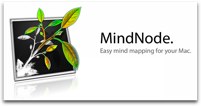 Ben told me about MindNode, which is also free, from mindnode.com, so I thought I’d check it out to see if it’s easier to work with. Freemind is java-based, so it runs on Windows, Linux and Macintosh operating systems, but MindNode is only written for the Mac. As much as I like and support open tools that run on every platform, the result is often that you get an app that’s not “Mac-like”, things don’t behave as expected, sorta like how things weren’t quite normal in Freemind. It could be that MindNode will be more Mac-like for me.
Ben told me about MindNode, which is also free, from mindnode.com, so I thought I’d check it out to see if it’s easier to work with. Freemind is java-based, so it runs on Windows, Linux and Macintosh operating systems, but MindNode is only written for the Mac. As much as I like and support open tools that run on every platform, the result is often that you get an app that’s not “Mac-like”, things don’t behave as expected, sorta like how things weren’t quite normal in Freemind. It could be that MindNode will be more Mac-like for me.
The MindNode website describes a few distinguishing features that sound really good to me –
-
– New nodes are created by simply dragging them out of the node wells. There is no need to access the toolbar or the application menu.
– The very simple and intuitive user interface lets the user focus on finding and developing ideas. Nearly no time is required to learn the interface.
– The ability to create multiple mind maps on one canvas makes MindMap an ideal tool for brainstorming sessions.
– You can print, share and export your mind map as TIFF image, FreeMind, PDF, HTML or OPML documents.
Time to give MindNode the NosillaCast test! When i first noticed MindNode I liked it immediately because it’s about as simple as you could hope for in interface. There’s literally nothing on screen other than the center starting bubble. I started typing, and it replaced the words in the starting bubble just like I hoped. And that’s when it got REALLY fun. Next to the bubble a little plus sign came on screen – click that and you get a new node (which I guess is the official name for the little bubbles). That little plus sign made it SO easy to make new nodes! MindNode is also animated, as the node shows up, it sort of “grows” out of the parent.
I created a few children and subchildren, and they worked ok, but then they started sort of tangling each other, the subchildren of one node being messed on top of the subchildren of another node. Then I realized you could just drag the nodes anywhere you want and the little tails that connect them just follow them around! this will definitely be a preference issue – the beauty of the other mind mapping programs like MindManager and FreeMind is that they don’t let you spend any time fooling around with formatting like that, they rearrange the nodes so they always stay clean looking. On the other hand, if you’re a control freak like me, you’ll find it a bit irritating that you don’t have much choice of overriding their decisions. you CAN take a node and move it entirely dragging it’s children along, or taking a child and reassigning it to a new node, but you can’t really change how they look within a node structure. For a control freak like me who likes to format things (rather than spend time actually creating valuable content or real work of any kind!)
I ran the acid test on MindNode – I clicked on a node, and tried to figure out how to change the color. there are a grand total of three icons in the menu bar on MindNode, inspector, colors and fonts! Yay! clicked on colors, and there’s the standard Mac color palette, and it stayed up for me too so I could click around and format a bunch of nodes. I forgot to mention on FreeMind, when you DO drill down 3 menus deep to change the color of a node, you’re met with a massive grid of colors, where it’s really hard to tell which red is the “normal” red, and it’s not easy to find the exact same one you used on the previous node you colored red. They TRY to help by having the latest used colors in another grid, but if you poked around a bit trying to find the right one, there all there in the latest used grid! MindNode is MUCH easier to use for coloring for sure!
I wanted to find a way to put a hard carriage return in a node – let’s say you want to put in a whole sentence, it would be 18 feet long on the page and look stupid. In FreeMind you have to right click on it, select “edit long node” and then you get a node editing window where you can put in hard carriage returns and then click ok. In MindNode I discovered that if you just hold down control-alt when you hit the carriage return, it puts forces the carriage return for you! I found that by just experimenting around.
MindNode unlike all of the other options allows you to create more than one mind map on a page, which could come in really handy!
I created a mind map and then ran the export command to make an rtf, an html, an opml, and a pdf version of it. I put them all up on the web so you can view them if you like. the rtf and html are both really clean bulleted lists, showing indents on the style, and the pdf looks just like the screen in MindNode. I need to find a way to read opml documents though, because it just looks like a bunch of markup language when i pull it up Safari or Firefox.
I think MindNode will be my mind mapping tool of choice from now, until I find something it can’t do that I really need. thanks for a great recommendation Ben!
Honda Bob
what kind of car do you drive? Is it a Honda or Acura? If it isn’t and you live in the LA or Orange county areas, may i most politely suggest that you go out right now and sell your car to someone else and buy a Honda or Acura so you can use Honda Bob as your mechanic? what are you waiting for anyway? I’ve done over 60 ads for Honda Bob and you STILL don’t have a Honda? I told my friend Amy about Honda Bob and each time she has him over to her home and he slaves away on her car while she relaxes or gets something constructive done, she sends me a happy little thank you note! it’s so nice to recommend someone you KNOW won’t let people down, you KNOW will give a fair price, and you KNOW will stand behind his work. That’s Honda Bob in a nutshell! So if you do have the right kind of car and do live in the area where he services those lucky enough, give him a call at (562)531-2321 or shoot him an email at hdabob@aol.com. If you want to read up on articles he’s written about cars, interesting stories of his auto-related adventures, check out his website at hdabob.com. HDA Bob’s Mobile Service is not affiliated with Honda, Acura or Honda Worldwide.
Chit Chat Across the Pond
In this week’s episode of Chit Chat Across the Pond, Bart and I drop the serious security talk and argue about whether the latest Indiana Jones movie was any good and then we turn back to technology with a discussion of why Bart thinks iChat is junk (he’s wrong) and why Adium is marvelous (he’s right).
Wow – that was a full show! and get this – I pushed Jane and Donald off till next week! That’s great news though, because I will be attending the Demo conference in San Diego next Sunday and Monday so the schedule for the show will be a bit accelerated. I doubt I’ll do a live show, because it will be at some odd time like Saturday afternoon or Sunday morning, but for future weeks be sure to check out ustream.tv/channel/nosillacast-mac-podcast for the live show around 5pm GMT-8. It’s great fun in there mocking me, correcting my mistakes live, and talking to other geeks. If you want to send in a comment, suggestion, Dumb Question Corner Question, or even an audio review of your own, shoot those off to nosillacast@gmail.com, you know I love to hear from you. Thanks for listening, and stay subscribed.


great show as always Allison, with some wonderful reviews by first timers: Megan, Rod & William and of course the returning reviewer Elliot! They all had such good sound quality and were fun to listen to, I think I may now be redundant!! Great to have so many enthusiastic contributors on the show.
Great to have so many enthusiastic contributors on the show. 
Excellent show (as usual). I love the Mac spoofing info. I could have really used this trick back in early July. I went to Nashville, TN and hotel had wireless internet access, which I was thrilled about. I assumed that meant I had wireless connection in my room and the number of computers didn’t matter. Well, I was wrong. My girls and I checked in and I got their laptops running on the hotel’s wireless connection first and then tried to do mine and, well, you know what happened. I called the hotel front desk to find out what the problem was and was then given the disturbing news of not being able to use more than one laptop on the wireless connection unless I paid an additional $35 (per day mind you). Needless to say I didn’t use my laptop that weekend. Next time I’ll have that handy dandy screensteps PDF for the Mac spoofing trick. As a matter of fact; I may just carry that around in my laptop at all times.
Thanks for always putting out a great ueful and informative show.
Does my mac adresse change if I upgrade my computer with some other hardware? For example change the graphic card?
great question – the MAC address uniquely identifies your network card, not your computer. So for example if you have a wireless card inside your machine and ethernet, you have two MAC addresses. If you change either of those, your MAC address for that adapter would change. Changing out the graphics card will not change your MAC address. Make sense?