In this espisode I talk about a new tip in Garage Band, go over some more detail on WordPress.com and then I do a full tutorial of how to set up your Podcast using Feeder from reinventedsoftware.com
Listen to the Podcast Once (15 min 26 sec)
[tags]podcasting, rss, Feeder, xml[/tags]
======Willie’s microphone tip in GB & poll question=====
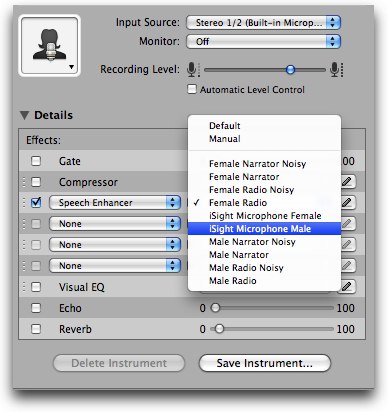 What a great discovery of the iSight microphone setting on Garageband – I never noticed that! I couldn’t really hear a difference but it’s a cool thing to find. Have to fiddle with that one. I put an image in the shownotes to show where Willie found the iSight mic setting – I hadn’t ever played around in that menu before!
What a great discovery of the iSight microphone setting on Garageband – I never noticed that! I couldn’t really hear a difference but it’s a cool thing to find. Have to fiddle with that one. I put an image in the shownotes to show where Willie found the iSight mic setting – I hadn’t ever played around in that menu before!
You also mentioned making Podcasting on Podcasting a separate feed. I haven’t done that for a few reasons – one of which is I’m not sure where it’s going to go yet. I’ve run out of steam a bit, pretty much walked through 100% of the steps i do to create the show already! I am going to ask my podcasting buddies – Mac and windows – what else they might like to add if they could throw in their two cents. I may do interviews of other podcasts on their ideas, or just have them send in recordings, not sure which yet.
Since it’s not actually mixed in with the regular shows, people can skip the Podcasting on Podcasting episodes easily enough i think till I figure out if it takes on a life of it’s own.
thanks for the nice feedback!
Ryan on WordPress
A while back in the show we talked about the advantages and disadvantages of using wordpress.com to host your blog. Listener Ryan wrote in with a bit more information. He said,
WordPress.com is free for most users, it provides a subdomain to wordpress.com, like Al said bobsexcellentpodcast.wordpress.com as an example. They also do provide a for-pay option to buy your own domain name, so you could just have bobsexcellentpodcast.com without the subdomain.
Also, the free option does have some limits (the most important in this context is space). You have the option of purchasing extra space if you need it, and having a podcast with all those MP3s will grow to be quite large, so you’ll probably end up buying more space eventually.
Thanks for the info Ryan, didn’t know you COULD do your own domain through wordpress.com. I wouldn’t worry about the space limitations because my recommendation is that all your media files go over on libsyn.com anyway. One thing I found out when assisting my friend David set up a wordpress.com blog is that you can’t use ANY plugins to wordpress. Plugins are a great way to enhance your site – adding search, widgets for advertising, calendars – TONS of functionality you can add. If you have any desire to go beyond even the most basic setup I’d stick with regular wordpress on your own domain hosted outside of wordpress.com.
Feeder Lessons
I realized this week that I haven’t taught you how to create your Podcast feed using the Feeder from reinventedsoftware.com. I teased you about it by telling you what it could do, but I never walked you through thru the process. I created all of the steps to doing this using ScreenSteps (of course) and I put the detailed steps under Tutorials available in the right sidebar. Let’s get started:
Text of the lesson is here: podfeet.com/wordpress/tutorials/feeder


[…] Continue here: PoP 009 Feeder Tutorial […]
Love your podcasts. That one guy saying nobody will use your advice??? booooooooooo lol
[…] You can hear Allison give the tutorial on PoP Episode 9. […]
Nice and informative site. Keep up the good work.
Hi Allison,
now with my shiny new mac; this is the podcast !
Switching made easy for me.
Thanks for the splendid cast, I´m learning the workflow on a till now mysterious mac.
Gerhard
Gerhard – so glad you’re enjoying the show – let me know what else I can do to help your journey be smooth!