Watch the show live at 5pm GMT-8 on Sunday nights at ustream.tv/nosillacast, Cloris Leachman on Bonnie Hunt show at youtube.com, iPhone for wedding vows, Pam becomes a hero when she uses Firewire disk mode to boot from a DVD. Martin asks a really hard “dumb” question, but offers us a really geeky Twitter client from floodgap.com/software/ttytter called Ttytter. In a true Dumb Question Pat asks the difference between the two disk representations in Disk Utility. Willie tells us about cl1q.com and cl1q.net – the Internet Clipboard. Donald Burr reviews Caffiene, and in Chit Chat Across the Pond we do Security Lite, and then discuss what you need to consider when choosing a web hosting company.
Listen to the Podcast Once (59 min)
I hope you have some time carved out for the show, because it’s going to be a long one! We did Chit Chat Across the Pond live this week on ustream.tv/nosillacast, and we got on a topic near and dear to Bart’s heart – how to choose a hosting company for your website, so the discussion got lively when I didn’t agree with him 100%. The chat room encouraged us to keep the whole thing in and not cut it back.
Nothing to do with tech
You know what’s fun about having your own show? You can talk about anything you want. This is a tech show, but you might have noticed that I like a good laugh any day of the way. Silliness just makes me so very happy. Last week on the Bonnie Hunt Show, she had as her guest Cloris Leachman. She was absolutely hysterical on the show! She’s 82 years old now and so playful and silly – just marvelous. Luckily the interview, and I use that term VERY loosely, is up on Youtube. You may not remember her, or you may be too young to have ever heard of her, but I guarantee you will enjoy this. there is no point during the conversation that Bonnie is ever in the least little bit in charge of the conversation. I embedded the video over on podfeet.com – take a break (when you’re done listening to the show of course) and treat yourself!
Okay, now let’s talk about tech!
iPhone Wdding
I’ve had a story I’ve been meaning to tell FOREVER. This summer our good friends got married in a beautiful ceremony on the beach surrounded by friends and family. It was romantic – the sun was setting with gentle rays casting a lovely red glow across their faces as the minister began the ceremony. The groom took the bride’s hands in his and quietly pronounced his love for her, and there wasn’t a dry eye in the crowd. Then it was the bride’s turn, and…she took out her iPhone and began to read her vows! It was wonderful! I didn’t think you guys would believe me so I took pictures – and I even got her permission to post them on the blog. She did explain later what happened – she had typed her vows out on her MacBook first, but then couldn’t get her printer to work, so she emailed them to her iPhone! I thought it was an ingenious solution, and oh, so very geeky!

I’ve fallen in love again
Ok, here’s a quick random story. the other day I’m standing out in front of my gym and I’m finishing up an email on my iPhone, and a woman I’ve seen in the gym before comes up close to me and says, “Are you in LOVE?” I look at her oddly of course, and she says, “i’ve been telling all my friends, ever since I got my iPhone, I’ve fallen in love again!” She wandered dreamily away. I didn’t have the heart to tell her I’d been silently cursing my iPhone while I was trying to type something and it kept auto-correcting me wrong, and while I was writing the email I was also listening to Buzz out Loud where they were describing the latest in the list of applications Apple has banned from the store…
Boot from USB & Firewire disk mode
after the discussion about backups about 25 people told me you CAN boot from a USB drive! I believe I’m the last person on earth to know this! Thanks to everyone who wrote, it was great news to find that out. On other boot-news, Bart and I got a great email this week from listener Pam:
Thank you Allison, and thank you Bart! I listened to the podcast a couple of days ago and thought Bart was so smart to use Target Disc Mode to help him solve the problem of the “shredding” optical drive – what a great idea! And sure enough, as fate would have it, today my brother brought over my sister-in-law’s MacBook because the optical drive would not accept the Leopard install disc (or any other disc – just spat them all out). What a coincidence!! What a great set-up to make my brother think I’m a genius (and the Mac is wonderful – my brother also said that this could not be done with a PC). I put my Intel iMac into Target Disc Mode with the Leopard install disc in the optical drive. I connected the firewire cable. The MacBook instantly picked up the target drive image from my iMac and a Finder window with the Leopard install icon appeared on the MacBook. We ran the install and it was successful! This is such an obvious technique – but I doubt I would have thought of it myself. I am SO lucky that I had just listened to the podcast and it was fresh in my mind.
Thank you! My sister-in-law thanks you! Love the podcast – I’ve been listening forever and have always meant to write. Now I just had to, so I could thank you!
Bart and I loved this letter – you know we both prattle on about whatever entertains us in geek-land, so it’s wonderful when all this actually ends up helping someone. It’s a great thrill whenever I get an email from any of you – it NEVER gets old to hear some thanks and a description of how you use what we teach!
I had a similar experience once to Pam’s, I may have told the story before, I do tend to do that, but what the heck, it’s a great story! – a friend of mine called me from 3000 miles away and said, “Harvey can’t get on the internet, here, talk to him!” Great, not just 3000 miles away, but he was on a PC! Luckily I listen to Leo Laporte’s radio show where people call in frequently with a similar question, so I was able to say, “so Harv, any chance you’re running Norton Internet Security? You are? shut it off!” and his internet was magically healed. Like your sister-in-law, my friend thinks I’m a GENIUS now! Thanks again Pam for the kind words!
ScreenSteps
You know I’m a huge fan of ScreenSteps, and I actually contacted them asking to advertise for them because I couldn’t stop myself from talking about their tool anyway. I keep showing it to people and I would say that about 9 out of 10 people I show it to go out and buy it. If you find yourself helping other people learn how to do things – from just a few steps up to explaining an entire software program, ScreenSteps will make that process so much faster and easier. Imagine not fighting formatting or page breaks or even saying Microsoft Word when you’re writing up some steps on how to do something on a Mac OR Windows. It’s such a relief not to fight with Word and that stupid dog for wrapping text around an image! i’m telling you – I don’t even cry when i do documentation any more!
I keep running into weird ways that ScreenSteps helps me. I want to keep emphasizing it’s not just a screen snapshot tool, but darn it, it’s got a REALLY REALLY good screen capture tool in it! Take last week, I needed to take a shot of the Quicktime Inspector window, you know the one you can open when you’re viewing a Quicktime movie and it tells you the dimensions, how it was encoded, all kinds of interesting data about it? I dare you to find a tool that can take a picture of it on Windows. On a Mac the inspector window stays up when you navigate away from it, so Skitch will do the trick, but on Windows as soon as you move focus off the window, it goes a solid grey! no worries for ScreenSteps – it has a timed screen capture. Set it for 4 or 6 seconds, go back to QT, and click on the inspector window and wait for ScreenSteps to count down. When it gets to zero, it freezes whatever is going on in the frame – sort of like one of those movies where they stop time and run around and move the cheeeseburger away from the guy’s mouth? ANYWAY, the QT windoww will stay in focus so you can take the snapshot and as soon as you’re done, time travels on and the guy realizes he can’t find his cheeseburger. Oh well, you get my point, right?
If you’d like to give ScreenSteps a try, click the big logo in the sidebar on podfeet.com, and download the free 30 day trial. Watch their videos on how to use it, it really makes a huge difference. When you decide you can resist no longer, be sure to use the NOSILLA coupon code to get 25% off!
Dumb Question Corner
=============INSERT DQC JINGLE=====
Martin from Germany
Martin from Germany will never have a true “Dumb Question”. He simply does not know how to play the game. In case you’re doubting me right now, let me read his dumb question to you:
“The dumb question first: I’ve set my Keychain to require an additional password to unlock, just because, well, I like the more sensitive stuff being protected by a password that’s no go for anyone to remember while staring at my keyboard, so It has like 40 or 50 characters with lot’s of special characters in there. But as some Applications, like OmniFocus, require the keychain unlocked whenever they start up and others just steal your focus while booting up… It easily happens that the window with the password question (that count’s for any window that asks for administrative access as well) looses focus while you are typing. Even worse, there seems no way you can use any keyboard shortcut to focus that window again… it drives me nuts. They are not ‘apple-tab’ able, nor can you focus them using quicksilver or something like that… is there a key combo I’m missing out?”
I answered him “um, gee, I dunno, let’s ask Bart!” who answered that he hadn’t a clue either. While this clearly doesn’t qualify in the spirit of Dumb Question Corner, I decided to read it on the off chance that someone could steer Martin in the correct direction.
Martin isn’t just a taker, he’s a giver too. One of the great things that I’ve learned about the NosillaCast listeners is that we’ve got the full range from noobs wanting to learn to übergeeks, so perhaps a few of you will be able to use the information he provides. I have to confess it’s beyond my technical depth but it’s good to stretch ourselves once in a while, right?
“I’ve just listened about your and bart discussing about IPhoto again and I wanted to share two plugins with the two of you: dustin.li aka ffxporter, which is a free flicker exporter plugin for IPhoto (which I use to upload my files)”
Ok, that wasn’t the geeky part, that’s a great suggestion which many people sent me, but missed the point that we had no trouble exporting PHOTOS, it was videos we were having trouble exporting from iPhoto. Here’s when Martin goes off the geek edge:
“and for the more geeky among us, there is n8gray.org/code/scriptexport aka ScriptExport which will allow you to run shell scripts on images from IPhoto which therefore is quite like having every functionality on your hand as long as you are able to program shell scripts. Yet I must admit that it was nearly a year ago that I last ran ScriptExport and I’m not quite sure the link is correct and not some malware… I’ve warned you.
Ok, scared of Martin yet? Listen on:
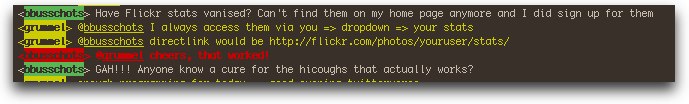 “And now finally, there are two things that are maybe interesting for the more geeky among your listener… first of all, I want to throw a cross platform, terminal based twitter client in the row: floodgap.com/software/ttytter aka ttytter. For me, it’s the best twitter client so far, but is probably not for everyone. Here’s a screenshot of it running.
“And now finally, there are two things that are maybe interesting for the more geeky among your listener… first of all, I want to throw a cross platform, terminal based twitter client in the row: floodgap.com/software/ttytter aka ttytter. For me, it’s the best twitter client so far, but is probably not for everyone. Here’s a screenshot of it running.
Well thanks Martin – I’ll be sure to let you know if we get any answers to your questions, and thanks for the geekiest Twitter client there is!
Disk Utility – does it matter which drive you pick?
Pat wrote in with a Dumb Question – a real one! I think the definition of a good one might be if I know the answer! anyway, let’s hear her question:
Hi Allison-Here’s one that people are always asking me and I don’t really know the answer.When you open Disk Utility it shows all your drives on the left and it lists them twice, once as size and make and under that with the name of the drive. When you select a drive in order to have Disk Utilityperform some action like verify or erase, does it matter which of the two you pick? Pat
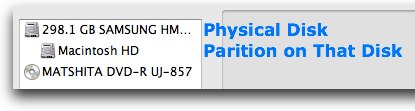 Pat – this is a great question, because it’s not really obvious why there are two versions of your drive up there, but it’s a good chance to learn some stuff that will help you some time in the future. The one showing the size and make is the physical hardware, while the one with the name is the partition. Normally you would only have one partition, but in many case now people like to partition one physical drive into two or more partitions. an example of when you might want to do that is to separate your OS from your files so it’s easier to blow away if you need to reinstall the OS for some reason.
Pat – this is a great question, because it’s not really obvious why there are two versions of your drive up there, but it’s a good chance to learn some stuff that will help you some time in the future. The one showing the size and make is the physical hardware, while the one with the name is the partition. Normally you would only have one partition, but in many case now people like to partition one physical drive into two or more partitions. an example of when you might want to do that is to separate your OS from your files so it’s easier to blow away if you need to reinstall the OS for some reason.
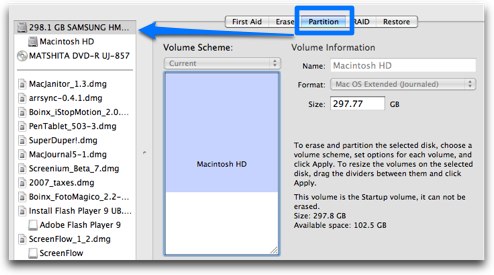 If you click on the physical drive, you’ll notice that you get one more tab than you do if you choose the name – and that tab is Partition. check that tab out and you’ll notice that on the left side you’ll see your partition name. If you had no data on that drive, you could click the plus sign at the bottom and add partitions, naming them over on the right. If you did have more than one partition, you could click on it and perform an operation like verify disk permissions and it would only perform that operation on the single partition. If you chose the physical drive it would perform that operation on the entire drive.
If you click on the physical drive, you’ll notice that you get one more tab than you do if you choose the name – and that tab is Partition. check that tab out and you’ll notice that on the left side you’ll see your partition name. If you had no data on that drive, you could click the plus sign at the bottom and add partitions, naming them over on the right. If you did have more than one partition, you could click on it and perform an operation like verify disk permissions and it would only perform that operation on the single partition. If you chose the physical drive it would perform that operation on the entire drive.
I hope that makes sense to everyone, it’s a little bit tricky! You can read Pat’s two blogs one on Macs called www.macmainer.com, and one on her dogs at www.mwpbooks.com
cl1p.com
As you know, Willie has been a great contributor to the show over the past six months, and for once I was able to help him, but not in a technical way, and along the way he taught me a new tool. Here’s the problem – he’s taking Spanish for the first time in High school. He asked me if I knew anyone fluent, and it turns out my daughter is minoring in Spanish in college, so I hoped I could help him. He had a series of sentences to translate, and he knew all but one of them. Now he could have emailed me the sentences, and then me email them to my daughter, or he could have chatted them to me, and again I forward them to her, but he had an even cooler trick up his sleeve. He used cl1p.com/. this is one of the weirdest web things I’ve seen, and I still don’t think I have my brain wrapped around it. Willie says that cli1p.com is The Internet Clipboard, and it allows you to copy and paste between computers in 3 easy steps.
1. Enter in any URL that starts with http://cl1p.com like cl1p.com/spanish
2. Paste any text you want – in this example he pasted in the spanish and english sentences
3. On any other computer enter in the same URL as in step 1
So picture this – Lindsay goes to cl1p.com/spanish and she sees what Willie pasted in, and he had a series of question marks where the sentence he needed help with should go. Lindsay just replaced those question marks with the correct Spanish translation and hit save on the page – and Willie refreshes and it shows up on his browser now! It’s sort of like a wiki, but it’s transient, these urls disappear after a while. it’s very “live” feeling – you don’t hit edit and then save, you just start typing on the page and hit save. I created one for you to play with at cl1p.com/nosillacast– type anything you want (as long as you play nice) and then hit save! It’s wild. You can also restrict access with a password if you want, that might be handy some time. Check it out over at cl1p.com.
Donald Burr on Caffeine
Donald Burr is back with a quick review of Caffiene:
==========insert donald==============
lightheadsw.com/caffeine/
I’ve used Caffeine for ages, and love it! I’ve been using it for so long that my version of Caffeine only shows 3Z’s – no coffee cup with steaming coffee! I must upgrade! I did the upgrade and found my version was 2 years old! the best news is that it works exactly like it did before, as Tim Verpoorten of the Mac Reviewcast likes to say – it’s an app that does one thing and does it well. Donald forgot one thing in his review (in his haste to get it under 5 minutes I bet) – he said Caffeine also prevents the Screen Saver from activating, which is another extremely annoying thing that tends to happen a lot when you’re sitting at your Mac watching videos (or reading long web pages/documents). thanks for the tip Donald!
Honda Bob
How long have you been putting off maintenance on your Honda or Acura? Are you treating auto maintenance like teeth cleaning? the good news is that it doesn’t HAVE to be painful – if you call Honda Bob at (562)531-2321, or email him at hdabob@aol.com, I PROMISE he won’t poke you with a sharp instrument and then frown at you disapprovingly that you gums are bleeding! There’s no pain when Bob comes to your house. he charges a fair price, he knows what he’s doing, and you never leave the comfort of your own home. And guess what? Your car will last longer if you let him change all those fluids and belts and stuff. Imagine getting higher resale value on your Honda or Acura just because you let Honda Bob come visit once in a while? Oh, one more thing, you have to live in the LA or Orange county areas to use his services, sorry everyone else! HDA Bob’s Mobile Service is not affiliated with Honda, Acura or Honda Worldwide.
Chit Chat Across the Pond
=======INSERT MUSIC=========
Below are Bart’s notes for the show:
Security Lite:
– BIG Java update. 136MB! Tiger and Leopard get to play. Lots of very nasty bugs, including remote code execution, i.e. vist website – get hacked.
Hosting Chat:
Two things you need to host your site:
1) Domain registration and “hosting”
2) Web hosting
You need to be careful with both:
1) Who ever hosts your domain controls it. MUST be someone you trust. Best not to have someone with a conflict of interest. Worry about GoDaddy. Their prices are low for a reason, they make a fortune auctioning off domains that their customers let slip. Their best interest is served by not giving you too many changes to renew for $3 when they could possibly make 3K auctioning your domain! The better your domain, the more valuable it is, and the more GoDaddy stand to gain by having you letting it lapse. I pay more to have my domain with a local company who charge enoug that they don’t have to resort to auctions to make ends meet.
[Editorial note – Allison totally disagrees with Bart on his GoDaddy rant – they send THREE emails starting three months in advance asking you to renew and offering discounts if you renew early! They do NOT go out of their way to sell your domain as he alleges.
2) If your hosting gets messed up your site vanishes till it’s fixed! If you have no backups you could loose everything for ever.
Three types of hosting:
1) shared hosting – cheapest by FAR. You get a small share of a server with hundreds or even thousands of others. If their site gets attacked you suffer. If you want to install software that’s not supported by the host you’re out of luck. If your neighbours are incompetent or malicious you could suffer.
2) dedicated hosting – most expensive – the sky is the limmit, but does start reasonably – around $70 a month for a small server, say Celeron with 1GB or RAM, 200GB of Disk, no RAID and a 10Mb/s network connection. Can go to thousands a month for multi CPU, RAID arrays, 64GB or RAM etc.. You have full control. If you know what you’re doing you can do anything. You choose hte software, you choose hte OS, you choose everything, and set it up just the way you want it. If you don’t know what you;re at you’ll probably be hacked in a week! This is my preferred choice. I was with a local Irish company but they have moved too up-market for me. The package I had for €75 a year is gone, cheapest now is €99. Moved to Canadian company iWeb8 where I pay $69 per month.
3) Virtial Dedicated – half-way-house – your server is not a physical machine by a Virtial Machine using something like XEN or VMWare. Have the same level of software control as with dedicated but still sharing hardware so not complete separation from your neighbours – though obviously better than on regular shared. Beware of GoDaddy here – I have one of hteir cheapest VDed servers. The management interface they give you is HUGE and old and crappy. Takes up so much resources you can do almost nothing on your server, and when you complain they insist you have to up-sell. My solution – turned off the studpid admin interface and just admin it from the command line over SSH. Working perfectly for me now
IMPORTANT – choose carefuly what country you host in. The laws of THAT country will determine what law enforcement can and cannot do. I refuse to host in the US for anything of mine. Patriot act, ISP illegal spying, no thanks! Another reason I won’t use GD for anything of mine and why I host in Canada. [Editorial Note – these are Bart’s words, not Allison’s!
It’s time to say goodbye I’m afraid – this has to come to an end. But don’t worry, I’ll be back with another episode of the Nosillacast with stories of old ladies on TV talk shows, Auto repair ads that include references to teeth cleaning, and tools that help you organize your life and understand what they have to do with time travel. If you’d like to be a part of the show, send in your audio recordings to nosillacast@gmail.com. Or if you’d like to send me just compliments about the show too, that’s great. Heck, you can even write me and say “hey bonehead, EVERYBODY knows you can boot from an external USB drive now! All I care is that you do write! Thanks for listening, and stay subscribed.



> Take last week, I needed to take a shot of the Quicktime Inspector window,
> you know the one you can open when you’re viewing a Quicktime movie and
> it tells you the dimensions, how it was encoded, all kinds of interesting data
> about it? I dare you to find a tool that can take a picture of it on Windows.
What am I missing here? I didn’t even need a tool, Alt-Print Screen in Windows XP did the job just fine.
Michael
This may be a ‘Dumb Question’, but what time is ‘Watch the show live at GMT-8 on Sunday nights at…’? Surely GMT-8 just mean 8 hours behind Greenwich Mean Time – it doesn’t specify an actual time. I live in the UK i.e. GMT-0, so what time do I need to tune in to what the show live?
Gavin
Gavin – d’oh! what a goof I am! I have fixed it on this page here (it was supposed to say 5pm GMT-8) and on the feed! thanks for catching that.
Allison
Mike – you’re right that alt-print screen will capture the window – but it also captures the entire screen! I wanted just that little window – is there a shift-alt-printscreen or something like that to get just a window?
No such problem here, and I tried it on a second PC to be sure.
In fact, the entire XP help entry for screen captures reads like this:
“To copy the window or screen contents
To make a copy of the active window, press ALT+PRINT SCREEN.
To copy the entire screen as it appears on your monitor, press PRINT SCREEN.”
Could it be that you have some sort of software installed that’s modifying the standard behavior for the print screen key?
Thanks for another great show. Even though I listened live, it was nice to hear the ChitChat again. I learned a lot even the second time around! I will stick to my shared hosting, since I don’t want to be responsible for keeping a server up to date and unhackable!
I also loved your explanations about disk utility and what both those drives meant. I sort of knew the info already, but the way you explained it, really set it in stone!
I loved the show! Thanks!
Hey I came back to comment about Go Daddy’s expiration notices.
I have a domain that I am allowing to expire. It’s exp date is Nov 4, and they are sending me tons of emails to remind me. I think I am getting them at least once a week now. There is no way you could allow your domain to expire unless you are using an incorrect email.
Living in Florida there was an urgent need of shredder in the office so I called up the saleman who told me there was No sales tax on purchases delivered out of California! 10 year warranty on cutting heads & 1 year warranty on mechanical parts (parts only)!
If you’re planning a wedding, you know how important it is to find the right vendors such as wezoree to bring your vision to life. These professionals can make or break your day and help you stay within your budget. They’re also the people who will keep your dream day running smoothly so you can enjoy it with all your loved ones.