Why New Egg is on the “dead to me” list, Drive-In from flip4mac.com/drivein.htm. Mark installs an eSATA drive on his Mac Pro, and David doesn’t ask his dumb question. Go get Cooliris from cooliris.com for amazing image viewing on your browser. In CCATP Bart and I discuss how he’s wrong about GoDaddy, Bart gives me a clear explanation of dedicated vs. shared vs. virtual dedicated web hosting, and we learn three DNS lessons.
Listen to the Podcast Once (54 min)
Strike 2 on New Egg
I’d like to tell you why you should never buy anything from New Egg. You may recall several years ago when I had a fiasco with a series of Samsung monitors. I bought the original monitor through New Egg, who refused to help me when the monitor died 3 days after they shipped it to me. After 4 months of emails and phone calls up through executive support at Samsung, it cost me the $50 tax & shipping from New Egg to never get a working monitor out of them or Samsung. I swore off New Egg and espcially swore of Samsung as a company. New Egg for their refusal to help me and their refusal to repay me the tax and shipping, and Samsung for an amazing bench strength in muppets. Every single person i worked with told me things they’d do which they didn’t. Even at the very end when they sent me the check (less $50) they sent it to the wrong address so it took weeks to finally get paid even after they’d agreed.
But why am I talking about New Egg again? Remember my excessively generous friend Namdar who bought me that really cool firewire disk enclosure called the ICY DOCK? Well, the ICY DOCK failed. That doesn’t bug me that much, you know – stuff happens, right? It’s all in how you’re dealt with when it happens. When Nam gave it to me, he took back the box so he could do the mail in rebate with the UPC bar code. So now it’s failed, we look on the New Egg site and they say we’ve got a 3 year warranty through them. Awesome. so I send the ICY DOCK back, carefully wrapped in bubble wrap, and guess what? They refuse it because I didn’t include the box – INCLUDING THE UPC BAR CODE! that means if you buy anything through New Egg and exercise the rebate, you have VOIDED YOUR WARRANTY with them. What kind of crapola is that? They have now declared that we have to deal directly with the vendor. I knew I should have started with the vendor first. i will now add New Egg to my very short list of “do not buy” companies.
Drive-In
You may remember from the DEMO episode that I was really excited and dismayed about a new product from RealNetworks called RealDVD. I was dismayed because it was Windows only (for now). I was excited because it looks like a really cool solution to the problem of how to get DVDs onto your computer easily and to organize them as we take for granted that we do today with music. As they demonstrated it, if you stick in a DVD, you get a window offering one of three choices – play the DVD, copy the DVD, or play and copy the DVD. Believe it or not, it could copy the DVD while you’re playing it real time, which was pretty impressive. The interface was gorgeous, with all the album artwork, and you could search by genre, by rating (like PG vs. R), and other tags you could define.
You could even put all of the DVDs on an external drive, and when you hook it up to the computer they seamlessly end up in the library. I was impressed by this interface, and thrilled that someone had found a legal way to do what we all want to do. the reason it was legal was because they didn’t break the copy protection, because they simply create an image of the DVD, containing the movie, the special features, AND the copy protection. In fact I think they add some more copy protection on top of that.
After I described all of this on the DEMO episode both Frank and Donald wrote in to me to let me know that there’s a Mac equivalent to RealDVD, called Drive-In from Telestream/Flip4Mac. On that advice I decided that I must review Drive-In.
But before I jump into that though, there’s big news on the RealDVD front. On Tuesday, Hollywood decided to sue RealNetworks for RealDVD, Yup, they’ve decided that Real is helping people steal movies. Sheesh! I really hate stuff like this! What morons. I’m really hoping that the courts rule in favor of Real on this one. This is a big test of the Fair Use law against the idiotic The Digital Millennium Copyright Act. I’ll be watching it this one very carefully.
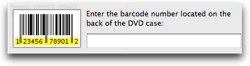 Ok, back to the fun part, let’s talk about Drive-In. As usual I didn’t read any instructions, just launched the program and dug in. It seemed pretty obvious that I should stick a DVD in first, and when I did the opening window showed that I had stuck in Office Space (one of the best movies of all time, btw). I saw a button that said download info, so I clicked it, and Drive-In queried me for the barcode on the box. Woulda been cooler if it had used my iSight but maybe they’ll do that as an enhancement some day!
Ok, back to the fun part, let’s talk about Drive-In. As usual I didn’t read any instructions, just launched the program and dug in. It seemed pretty obvious that I should stick a DVD in first, and when I did the opening window showed that I had stuck in Office Space (one of the best movies of all time, btw). I saw a button that said download info, so I clicked it, and Drive-In queried me for the barcode on the box. Woulda been cooler if it had used my iSight but maybe they’ll do that as an enhancement some day!
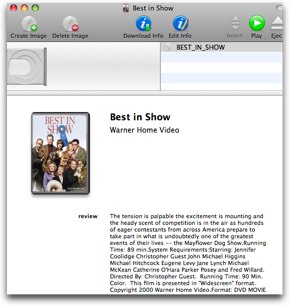 After I plugged in the barcode, all of the movie information was in Drive-In, actors, producers, all that, plus reviews, pretty much everything Amazon knows about the movie. All except one thing – it did not pull the cover art. That was weird, so I tried a 2nd movie, Best in Show and it got the cover art just fine. No clue why Office Space didn’t work, especially when all I had to do was go to Amazon, pop up the cover art there, save it and then paste it into Drive-In. I hope this doesn’t happen on a lot of movies, I only tested two so far.
After I plugged in the barcode, all of the movie information was in Drive-In, actors, producers, all that, plus reviews, pretty much everything Amazon knows about the movie. All except one thing – it did not pull the cover art. That was weird, so I tried a 2nd movie, Best in Show and it got the cover art just fine. No clue why Office Space didn’t work, especially when all I had to do was go to Amazon, pop up the cover art there, save it and then paste it into Drive-In. I hope this doesn’t happen on a lot of movies, I only tested two so far.
Once you’ve pulled in your movies, you can just open them from whatever folder you saved them in, and Drive-in mounts the disk image right on your desktop and you can play it in the DVD Player like a normal DVD.
Drive-In doesn’t have any of the slick interface of RealDVD that I described where it’s sort of like iTunes for movies, but it does deliver on it’s promise in moving full DVDs to your hard drive so you can take them on the road with you, AND it’s SIGNIFICANTLY faster than taking the copy protection off and re-encoding only your hard drive. It took about a half hour to copy each of the 2 DVDs I tried, and on this machine I think it’s more like 2 hours for the unapproved method of copying.
An unexpected pleasure was how FAST you can start up a movie and flip through the scene selections with a Drive-In disk image! It was instantaneous to go from the main menus to the special features and hit play and boom, it start instantly. Very cool feature. remember that since this is an exact copy, you do get all the features of the “real” DVD, and it’s not compressed at all so you get full quality on your movies too. If you’d like to give Drive-In a try before you buy, you can get a demo version that will let you copy 2 DVDs so you can see how easy and fun it is. If you’re sold, Drive-In is only $39 for a single seat license or $59 for a multi-seat license allowing you to play your movies on up to five computers. Go check it out at flip4mac.com/drivein.htm
Update from when I wrote up this review – I was so enamored with Drive-In that I bought the 5 seat license. Picture this – I can now take a ton of our DVDs, at only a half hour apiece, back them up to an external portable drive, and then whoever is going to travel throws the little disk in their laptop bag and they have their choice of whatever DVD they want to watch – in FULL quality, with all the special features. For $59. Awesome.
Mark’s eSata installation
Listener Mark sent in an interesting story of his effort to get eSATA working on his Mac Pro. Let’s have a listen
========INSERT MARK===========
Well Mark, sounds like you’re pretty courageous in the hardware department. I spose for the hard core geeks doing all that is easy, but while I’ll throw new s/w on at the drop of a hat, my heart cringes when it comes to doing any hardware repairs or installations! That’s why I call Pat Dengler for all my hardware needs! Thanks for sending in that great story.
Dumb Question Corner
========INSERT DQC MUSIC==========
David Bogdan from Japan wrote in with a great story about DQC:
Funny thing happened when I was listening to your #171 podcast.
For the last month or so, I’ve been debating whether to pose a dumb question for you. I normally hate posting things, but I had this one on my mind for quite awhile.
Anyway, you had just finished the not very dumb question from Germany and were going into the next question when I made up my mind to finally ask the question and opened up Disk Utility to make sure I had what I needed to ask the question. Lo and behold, as soon as I opened it, Listener Pat asked the very question I was going to ask!
Just goes to show you that what you say is true; chances are someone else has the same question.
I loved this – and I’m betting Pat enjoyed it too!
ScreenSteps
It’s time for a word from our fabulous sponsor ScreenSteps! It seems that every week I find out some new little nugget about what ScreenSteps can do that I didn’t know about and it becomes just that bit more valuable. Unlike some products where you run into what it CAN’T do, I keep finding more that it CAN do. At the risk of making it sound like the most awesome screen capture tool ever, remember that it’s so much more than that – it’s designed to create beautiful manuals or short instructions on how to do things on your Mac or Windows machine. This week the nugget I learned, thanks to research assistant Niraj, is that if you want to pull down one screenshot that you’ve annotated in ScreenSteps you can. All you have to do is click on the little clipboard next to your beautifully annotated imaged and it pulls the image into the clipboard (I know, duh, why didn’t I figure that out on my own?) This is REALLY useful if you want to show someone how to do something and you just need one image to do it, but you want some nice annotation on it. If you find yourself teaching others how to use tools, head on over to the website and click the big ScreenSteps logo and download the trial and watch the video tutorials – they’re short and sweet and get you hooked! When you’re ready to buy, don’t forget to use the coupon code NOSILLA and get 25% off the purchase price!
Cooliris redux redux
You may remember that I reviewed a product called Cooliris Previews a year or so ago, then I reviewed it again recently, then i got confused by Piclens, and then i think I got confused again to Cooliris. i still to this day do NOT know what product is what, but no matter what you do, you HAVE to go check out the newly released version of Cooliris (which by the way says “formerly known as piclens”!)
Cooliris is a Firefox plugin that will change how you view photos on the internet. This is going to be impossible to do justice in audio, but I have to try. On the Cooliris website at cooliris.com they describe this as transforming your browser into a full-screen, 3D experience for photos and videos. Picture this – you click the Cooliris icon in the upper right of your Firefox window and suddenly the screen turns black, and thumbnails of gorgeous photos come up on screen. Ok, what’s news about that, Cooliris could do that before. But wait, there’s more! At the bottom of the screen is a scroll bar, and when you grab that, that’s when the excitement begins. the wall of photos really becomes 3D, tilts at an angle and swooshes by, and when you slow down, the wall tilts slowly back towards you. It’s a beautiful effect.
Now that’s just on a random set of photos, and of course they’re gorgeous ones! It gets better believe it or not. At the top right there’s a search field, google, Flickr, Smugmug, Deviant Art, and Photobucket. Especially with flickr since people put their very best photos up there, you can put in any search term and be treated to a 3D wall of beauty.
That’s enough you say? I say no! in the upper left there’s a discover button that lets you simply view the latest photos in the news on topics from Business, technology, world news, sports, Hollywood. I checked out Cooliris using Discover Technology and I lost a half hour looking at pictures! the worst part is that when you’re on a picture from the Discover section, there’s an arrow next to it that will take you to the news article that the photo is from. Ok, there went ANOTHER half hour. I thought I was finally free of hte seduction of Cooliris, but then I noticed a little floating window in the bottom right of my screen, and it turns out it was a RETURN to Cooliris button! It’s a miracle I ever got this review done!
At the risk of never getting anything done after I tell you about this next part – I’ll tell you about Cooliris’s last trick. When you find a photo that takes your breath away, there’s a little envelope on the screen – click that and you can email the photo instantly to anyone’s email you can remember. Cooliris is a most amazing tool, you simply must go get it! If you want to see it for yourself, check out the video demos at cooliris.com/demo. after I finished writing this up, listener Mark told me he really likes closeup pictures of dragonflies…so you know what happened, right? Went over to cooliris, changed the search to flickr, typed in dragonfly and lost ANOTHER half hour! there are some REALLY cool pictures of dragonflies in there…
Honda Bob
Do you hate going to the auto mechanic to get maintenance on your car? do you hate having to arrange rides, and get to work late and have to leave work early just to get your car fixed? I bet you even put it off till it’s way later than you should just because of how annoying the process is, don’t you? Are you jealous of all of us Honda and Acura owners who live in the LA and Orange county areas because WE can have Honda Bob just drive to our houses and take care of us? Well, if you’re one of the very few people left in the area who haven’t called Honda Bob yet – what are you waiting for? Give him a call at (562)531-2321 or shoot him an email at hdabob@aol.com. HDA Bob’s Mobile Service is not affiliated with Honda, Acura or Honda Worldwide.
Chit Chat Across the Pond
============INSERT CCATP MUSIC=================
Hosting redux
-Al got several letters from people saying that GoDaddy bugged the DAYLIGHTS out of them to renew! Read Zeke’s email:
“BTW, Bart is like my hero, but I have to say he was wrong about godaddy. I had a domain that I didn’t want to renew, I had to to manual set it to not renew, they sent me a tons of emails and I believe even a three day extension past the date. I’ll see if I can find the email. But i’m off godaddy for hosting i needed ssh, sftp, terminal access, and a bunch of other stuff. I moved to media temple and I am loving the flexibilty. It’s a web geek’s dream come true. Their interfaces are beautiful.
Bart re-explains shared vs. dedicated vs. virtual dedicated in short sentences?
Three DNS lessons:
1 – Don’t fall for the DNS name fraud. When you have a .org or .net but not the matching .com domain squatters will often try to sell it to you for exorbitant prices (often hundreds of dollars). Many of these people buy thousands of domains on 5 day money-back terms so they loose nothing if you don’t bite. If you do want the domain, wait. It will come free and then you can grab it. I did that successfully and got my .com address for 99c rather htan the 300 dollars the con-men were looking to extort out of me!
2 – If you have dedicsated hosting you’re gonna need a proper domain control panel that gives you control over DNS A-records. Some domain registration services give you a domain control panel like this, but not all. Some hosting providers give you a control panel like this, but not all. If you’re not careful you can fall between two stools like I just did this week!
3 – with all this talk of DNS, would it make sense to explain how DNS really words from the point of view of someone who owns a domain? What are DNS A recrods, what are DNS aliases, and what are DNS MX recrods? You’ll see terms like these on lots of hosting and domain regiustration control panels, but I think lots of people have no idea at all what they mean.
===========INSERT EXPLANATION OF BART’S UNTIMELY DEPARTURE=========
His Mac started downloading giant updates and took 100% of his bandwidth away! he assured me that he still wishes you Happy Computing!
Don’t forget to check out the Macroundtable at macroundtable.com, and this week I was on the International Mac Podcast over at impodcast.tv. follow me at twitter.com/podfeet. and finally send me some dumb questions at nosillacast@gmail.com. Thanks for listening, and stay subscribed.


First off, why do you think you have a 3 year warranty through New Egg? Did you buy an extended warranty from them? If so, you have a real case. If not, I suspect the only three year warranty you have is through ICY DOCK themselves, not New Egg. What you have through New Egg is a 30 day return or 1 year replace policy. Even if you’d managed to return the item, you’d have been charged a 15% restocking fee.
Second, why are you picking on New Egg for a policy that they clearly spell out and that pretty much everyone also has? For example, the first two lines of Amazon’s return policy are “You may return new, unopened items sold and fulfilled by Amazon.com within 30 days of delivery for a full refund. Items should be returned in their original product packaging.” Are you going to stop buying from Amazon as well, because they also ask for the original packaging as part of the return? They’ll want the UPC bar code as well, because if they didn’t get that, you’d be able to buy anything with a rebate, get the rebate, and then also get a full refund for the product.
Mike – I did mix one thing up – the 3 years is the manufacturer, but honored through New Egg.
where I think you’re getting mixed up is you’re comparing a return to a failed item. If they have a 15% restocking fee and 30 days return, I’m not sure I love that but it doesn’t seem unreasonable. We aren’t talking about new, unopened items as you suggest with Amazon, we’re talking about an item that was purchased and FAILED within the warranty period. Just like the monitors failed (in 3 days) and I never got a working one from them.
do you think it’s reasonable to supposedly offer a 3 year warranty, but to make it void if they offered and you accepted a rebate on that product? I’m not asking for my money back, I’m asking for them to send me a working item WITHIN WARRANTY! if this were a new product I just didn’t want, of COURSE they should insist on the UPC bar code being intact. this is a failed product.
Now do you see why I’m so torked?
No, I don’t see, because I don’t believe “the 3 years is the manufacturer, but honored through New Egg.” Every Icy Dock product I see on New Egg’s web site includes the following statement: “Beyond any applicable Newegg return policy, this item is warranted independently by the product’s manufacturer.” New Egg has nothing at all to do with the three year Icy Dock warranty. If anything, I think New Egg is being awfully nice to you by providing a return policy that with original packing could essentially be used in place of a warranty.
As you’ve said, you don’t have the packing, you only have the failed product. This means you should be dealing with the people who actually provide the three year warranty. That would be Icy Dock, not New Egg. Take a look at the Icy Dock web site to find out more about how to return the product directly to them.
I noticed you’re not addressing the “intact barcode” issue, which again is the real issue here.
I’m fascinated that you think I should be grateful that New Egg would even deign to deal with me on a defective product I bought from them. If you buy something from Best Buy, do you expect them to tell you to pound sand and deal with the manufacturer? If you bought pants at Robinsons and the zipper broke soon after you bought them, would you expect them to tell you to contact the manufacturer? Heck no! I do a LOT of online shopping and never have I been told that I had to deal with the manufacturer directly, except of course New Egg with those monitors, and New Egg now.
I will be dealing with ICY DOCK directly and I want to make sure no one reading this sees this as a hit on them – as I said in the podcast, stuff happens, stuff fails, it’s all in how you’re dealt with when it does. I wouldn’t buy from New Egg again if it were 100% rebate.
Thanks for the warning Allison, you’ve convinced at least 1 person to avoid New Egg.
I checked thier Standard Return Policy and nowhere does it mention that the barcode must be returned.
I was looking at thier own extended warranty, you are lucky you didn’t order that!
“-No Lemon Policy: Experience four documented failures on the same component and receive a new replacement product.”
I’m not sure what is considered a “documented failure”, but if something fails, once should be enough.
At least Amazon will send you a box with shipping labels for returns, they don’t make you pay for that. New Egg makes you pay to return a defective item!
Phil – one correction, I may have misspoken. They did not charge me for shipping the defective box back to them, they sent me a prepaid shipping label.
Allison
I have been unable to download #172 using either IE or Firefox. Unknown error or unable to open up the site. I right click on the link “Listen once,” save it to disk and listen to it later. No luck this week.
sorry about that Jude – I had a typo in the link – let me know if it works now?
That is crazy about newegg. I have only purchased from them once or twice, I found their windows XP price to be great. I will keep your complaint in mind now in the future. I always think of you when I see a Samsung product too!!! LOL
Anyway, I have a comment about what you and Bart were talking about. I found it fascinating that he mentioned the domain squatters. It was so funny because a few months ago, I kept getting silly emails to buy the .com domain for a .us domain that I have. It’s really not a site that I update all that often, so I really didn’t care. Anyway, I just took a look at the .com name, and it’s available. I was shocked!!! I never would have expected that until Bart said something!