Don’t put hydrogen peroxide in your eye, why Plasq, the makers of Skitch rock (plasq.com/skitch), Drive-in the free way from Ivan using MacTheRipper found at mactheripper.org. IN Chit Chat Across the Pond Bart explains Click Jacking and how we can use NoScript from noscript.net to diable iFrames, and Fluid from fluidapp.com to create separate browsers for websites we want to protect from cookies, etc. Finally Bart talks about his first impressions of iPhone now that he has one in his hot little hands. Bart Blog Post on Click Jacking: http://www.bartbusschots.ie/blog/?p=1104, and his first iPhone experiences: http://www.bartbusschots.ie/blog/?p=1107.
Listen to the Podcast Once (1 hr)
Today is Sunday October 12th, 2008, and this is show number 173. Well I have a little safety tip for you today. the next time you’re toying with the idea of putting hydrogen peroxide in your eye, I’d like to HIGHLY recommend against it. I did it on Saturday accidentally and it was not in the least bit a pleasant experience. you see, I have this contact lens solution that you put in a little cup with a metal disk, and the hydrogen peroxide reacts with the metal disk and bubbles all the icky stuff off of your lenses. It has a bright red tip to let you know not to put it in your eye, and a bright red ring of cardboard around the end to also grab your attention. I also have some benign saline solution that is intended for short term storage while you give your eyes a rest and does a nice job of rehydrating your lenses.
Well, I grabbed the wrong one, took a nap and afterwards put what felt like molten lava in my eye. Three hours later after a trip to the emergency room where Steve stayed with me every step of the way, the doctor said I did very minor damage to my cornea and should be ok in a few days. I sure wish he’d sent me home with some soothing eye drops or at the very least a cool eye patch so i could talk like a pirate or something, but no, I’m just sitting around all weekend feeling like someone is rubbing a towel directly on my eye! I decided to spare the audience a good look at my eye so I didn’t do a live show this week. I miss it, but since they didn’t give me an eye patch I decided to forgo it. Kinda lonely recording all by myself! Thanks to all my twitter friends who wrote with their well wishes for my recovery, it was very comforting to know people care.
I was worried my eye wouldn’t hold out long enough to write much for the show so I gave Bart full reign to go long on Chit Chat Across the Pond, and we DID.
Why I love Freeware/Shareware
Every once in a while I like to do a segment on why freeware and shareware is so cool. if you had a problem with an Apple product, say iMovie ’08 doesn’t do chapter markers, for example, what are you going to do? How about when you finally get a tip that Garageband won’t save your file at all if you name it with more than 32 characters, even though it pretends to? Write Apple an email? Call them? Oh yeah, right. With big fat commercial software, and I’m just picking on Apple as an example, but none of the big companies can possibly have the agility and ability to respond to you the way the small freeware/shareware companies can.
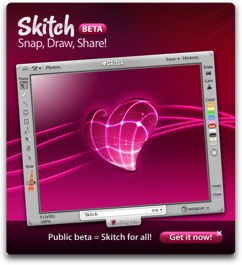 This week’s example is about the great company Plasq, makers of the indispensable software Skitch. If you’re on a Mac and you’re not running Skitch, go over to plasq.com/skitch immediately while you’re listening. This software is the best screen capture tool I’ve ever used. the easy snapshots, the easy annotation, the beautiful drop shadows, all the options are marvelous. So everybody already knows that Skitch rocks, but this week I discovered that the developer at Plasq rock. out of the blue (“I swear, I didn’t change a thing!“) Skitch started eating my processors alive! The second I launched it, both processors pegged to nearly 100%, the machine heated up, the fans kicked in. the worst part was that Skitch became unusable. It got soooooo slow I couldn’t even use it. Heck, just the special effects of the way it whooshes out of the way when you hide it would take seconds instead of a split second! If you want to see what I mean, I made a video of it and posted it at http://screencast.com using Jing.
This week’s example is about the great company Plasq, makers of the indispensable software Skitch. If you’re on a Mac and you’re not running Skitch, go over to plasq.com/skitch immediately while you’re listening. This software is the best screen capture tool I’ve ever used. the easy snapshots, the easy annotation, the beautiful drop shadows, all the options are marvelous. So everybody already knows that Skitch rocks, but this week I discovered that the developer at Plasq rock. out of the blue (“I swear, I didn’t change a thing!“) Skitch started eating my processors alive! The second I launched it, both processors pegged to nearly 100%, the machine heated up, the fans kicked in. the worst part was that Skitch became unusable. It got soooooo slow I couldn’t even use it. Heck, just the special effects of the way it whooshes out of the way when you hide it would take seconds instead of a split second! If you want to see what I mean, I made a video of it and posted it at http://screencast.com using Jing.
I switched to another user account and Skitch was just fine. that meant it was something I’d done – some conflict between programs, not Skitch’s fault. However, I went to the Plasq website and found this:
“If you have any queries or problems with our products, email us or post on our forum and we will get back to you as soon as possible. Really!”
Decided to give them a try – put all this in a forum post and hoped for the best. A few HOURS later I got an email from Mark at Plasq asking me if I could send a Process Sample from Activity Monitor when Plasq was misbehaving. I shot that off to him and the next day, he sent me a new build of Skitch! Can you believe that? and guess what, it WORKED! My problem is 100% fixed. I remain curious on how they fixed this – since the problem DIDN’T exist in another user account. Oh well, pretty darn cool. shareware and freeware companies ROCK, especially Plasq! These are the same guys who make Comic Life Magiq, Comic Touch for the iPhone and Doozla for the kids. If you haven’t checked them out head over to plasq.com and have some fun.
ScreenSteps
Are you the kind of person who really likes to help other people with their Macs or PCs? you find yourself writing emails with step by step instructions on how to do things, complete with screen shots? Or maybe you like to create Word documents to make a manual for a more complex project? If you do find yourself doing this for family and friends, or especially if you find that you do this in your job, you really owe it to yourself to try out ScreenSteps. With ScreenSteps you’ll find that your documentation looks MUCH more professional with far less work on your part. It creates beautiful PDFs, nicely formatted html, and even lets you post to your blog or wiki. I can’t get over how many times I find ScreenSteps useful in my daily life at home and at work. I learned from my friend Jean that if the FIRST time someone asks you how to do something you document it, then someone else will be sure to ask the same question later and you’ll have the document all ready. Needless to say, when i showed Jean ScreenSteps she was thrilled and got herself a copy. If you’re still not sure after hearing my raving praise, click on the ScreenSteps logo in the right sidebar at podfeet.com and download the free 30 day trial and watch their very short tutorial videos. When you’re convinced, be sure to use the coupon code NOSILLA to get 25% off.
Drive-In the free way
Ivan wrote in with some interesting suggestions of an alternative way to achieve what I talked about last week with Drive-In.
On your recent show, you reviewed a program called Drive-In. I would like to give you some information on a free alternative. I had the same problem as you. I wanted to watch DVD’s while traveling and at home without having to change disks and have access to the full quality and all the extras.
I currently have a mac mini hooked up to my 50″ plasma and use the apple remote to watch all my movies that I have on a network drive. I use a combination of two programs to accomplish this. The two programs are the free OS X built in “Front Row” and the free download “MacTheRipper” found at mactheripper.org .
The first thing I do is “rip” my DVD’s using “MacTheRipper”. “MacTheRipper” takes the DVD and makes an exact copy to your hard drive (minus the copy protection). The file created is a video_ts folder and you can save this anywhere. This folder can be dragged into “DVD Player” and you have the entire DVD there, all the extras, languages, etc.
This is nice, however if you combine this with “Front Row” you get a great experience. “Front Row” now supports these video_ts folders. Simply place a folder with the movie name and the video_ts folder in your movies folder in finder. Open “Front Row” and under movies you should see all your ripped DVD’s and you can play them right from there.
To make this more accesible to every mac and even pc in my house, I put each of the movie folders and the video_ts folder on a network drive. Now every computer on my network can access these files. When I travel, I just copy the movies I want to my local hard drive and I have all the movies I want with me. If the movies are on a network drive, “Front Row” cannot see the files by default, so within my movies folder, I create an alias to the movie files on the network drive. “Front Row” can now see all your movies.
No seat liscence’s to buy and being compatible with windows machines makes this a good solution for me. This is of questionable legality, but I own the disk copy of all the DVD’s that I rip so fair use should come into play. This is no different than what Drive-In appears to do.
Love the show and all the product/software reviews, Ivan.
I think the legality difference is that Drive-In doesn’t reverse the copy protection, they maintain and actually ADD to the copy protection. I don’t believe what you’re doing is wrong, and I didn’t realize that MactheRipper maintained all of the DVD, so that’s pretty cool. thanks for the alternative suggestion!
Honda Bob
I love the 1-800 Dentist commercials. I love the woman they have talking to the 1-800 Dentist guy in the elevator. Have you seen these? crack me up every time. The one their running right now, she asks him why on earth anyone would go to the dentist before it was absolutely necessary? He says, “well, you wouldn’t wait to take your car to the mechanic before it was necessary would you?” and she says, “you’ve made my point exactly!” then she pauses, and says “hey, do you know a good mechanic?” You know where I’m going with this, right? I’m yelling at the TV – YES, I know a good mechanic! His name is Honda Bob! he drives right to your house or work and maintains or repairs your car while you go on about your day uninterrupted. the only drag is that there is no Toyota Bob or Mercedes Bob, only Honda Bob, and that he only works in the LA or Orange County areas. But, if you’re smart enough to drive a Honda or an Acura, and you’re lucky enough to live in LA or Orange County, then you owe it to your peace of mind and your car to give Honda Bob a call at (562)531-2321 or shoot him an email at hdabob@aol.com. HDA Bob’s Mobile Service is not affiliated with Honda, Acura or Honda Worldwide.
Chit Chat Across the Pond
we have a security lite for the weekend … two real steps people can take to protect themselves
The problem is “Click Jacking” a whole new way to turn web browsers into harbingers of doom, and since it’s 100% browser-based Mac are 100% as vulnerable as Windows
– exact technical details not released. Uses iFrames and CSS to “divert” a click from something you see to something under/over it that is invisible but there none-the-less.
– can use this to silently get you to do anything the bad guys want. Demo released that shows a game that actually turns on your mic and webcam and sends the output to the attacker. Could trick you into transfering money or something on your bank site! Or reprogram your router etc..
Protection:
1) Long-term – since Flash is very vulnerable update to Flash 10 the moment it comes out
Immediate steps:
1) use http://noscript.net to disable iFrames on all but trusted sites. Be very careful where you enable them.
2) use a totally separate browser for internet banking, Fluid from http://fluidapp.com/ seems perfect
NoScript questions from Allison
– Installed NoScript because of a rogue site my friend wanted me to diagnose for her, it fixed the problem
– Now that it’s running I get that yellow banner warning me of encountered dangers at every turn – is there a basic set of guidelines we should follow? if we’re on a known good site (like podfeet.com – say trust this site? or try to do by type of script?
Bart Blog Post on Click Jacking: http://www.bartbusschots.ie/blog/?p=1104
Bart’s Blog post on his first iPhone experiences: http://www.bartbusschots.ie/blog/?p=1107
Bart’s iPhone next to his pre-turn of the century Nokia phone:

Well I sure hope to be back in full form by next weekend, I really did miss the chat guys this week. Like I said, it was lonely! If you want to contribute to the show, especially with Dumb Questions, send them on over to nosillacast@gmail.com, and follow me on twitter at twitter.com/podfeet. Thanks for listening, and stay subscribed.


Thanks for the kind words about Skitch!
We’re always keen to get feedback, and love to see how people use Skitch.
Keith
plasq
I was planning on adding noscript to my Firefox add-ons but stopped when I saw that the author is not verified. How do I know that downloading this is not the beginning of the click-jacking? Why isn’t the author verified? What does verification entail?