Jonathan Cost of the MacTips Daily podcast over at thinkmac.net helps me move my email, Victor was right, ICY DOCK repairs my hard drive enclosure, perspctv.com to compare web traffic on different topics. In Dumb Question Corner we answer how to reset your password on a Mac when you’ve lost it, when to use a portable vs. non-portable hard drive, why there are 4 radios in an iPhone and what you should do to manage them, and finally how to share iTunes and iPods across multiple computers and family members. Nillan talks to us about ScreenFlow from Flip4Mac and check out his first effort at Youtube. In CCATP in the security light section we talk about how to deal with the WPA hack, why you can separate your email from your hosting company and whether logarithmic and exponential are the same thing (http://www.sosmath.com/algebra/logs/log4/log4.html and Pogson’s ratio here: http://en.wikipedia.org/wiki/Apparent_magnitude.
Listen to the Podcast Once (52 min)
Today is Sunday November 9th, 2008, and this is show number 177. I’m really disappointed in you guys – not ONE of you noticed last week when I said the date was November 1st and it was actually the 2nd. You’re slipping, you really should pay better attention.
Before I dig in I want to explain a little bit about something that will be at the end of the show. Bart and i are going to talk about how you can actually move your email account (if you own your own domain) to another service provider separate from your domain hosting service. during the discussion I do mention who told me first about this but since that discussion he’s helped me a ton so I want to give a double shout out! Jonathan Cost of the MacTips Daily podcast over at thinkmac.net spent a bunch of time with me this afternoon going over EXACTLY how to do what Bart and I talk about – the nitty gritty of the details where you can get hung up. anyway, I’ll get on with the show but I wanted to make sure to plug his great podcast before I forget! Many of you ask why I do this for free, or why I help people get started, and it’s because we all got here through the help of our friends, like Jonathan helping me today. Oh, and Johnathan is also on the MacRoundtable podcast!
Victor was right
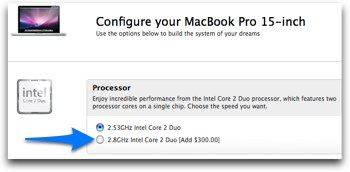 I have a horrible tale to tell you this week, it’s a tale of humiliation. The other week I was chatting with my friend Victor King about the new MacBook Pros, and he was talking about how he helped configure one for a guy. he idly mentioned that the one he picked out had a 2.8GHz processor. I said to him, no, you’re mistaken, it must have been a 2.53GHz, they only make that and the 2.4GHz model. He said that he was pretty sure it was 2.8. I smiled at him, and said very condescendingly, look Victor, if there were a 2.8GHz MacBook Pro, I would have known about it. Come on, this is what I DO. This is what I AM. There’s not much about which I would be so adamant but clearly this is the field of my expertise. Undaunted, he asked if we could check the website. I’m nothing if not gracious so I agreed, and brought up apple.com/store. I clicked on the MacBook Pro image and showed him the 2.4 and 2.53GHz models and smiled. He said can we try configuring one? Sure, I said. and there, to my utter dismay was an option to change the 2.53GHz model to a 2.8GHz. Can you imagine the shame I felt right then? This is my penance, to confess to you and to publicly apologize to Victor for my disbelief in his knowledge and the arrogance in my own. I am nothing.
I have a horrible tale to tell you this week, it’s a tale of humiliation. The other week I was chatting with my friend Victor King about the new MacBook Pros, and he was talking about how he helped configure one for a guy. he idly mentioned that the one he picked out had a 2.8GHz processor. I said to him, no, you’re mistaken, it must have been a 2.53GHz, they only make that and the 2.4GHz model. He said that he was pretty sure it was 2.8. I smiled at him, and said very condescendingly, look Victor, if there were a 2.8GHz MacBook Pro, I would have known about it. Come on, this is what I DO. This is what I AM. There’s not much about which I would be so adamant but clearly this is the field of my expertise. Undaunted, he asked if we could check the website. I’m nothing if not gracious so I agreed, and brought up apple.com/store. I clicked on the MacBook Pro image and showed him the 2.4 and 2.53GHz models and smiled. He said can we try configuring one? Sure, I said. and there, to my utter dismay was an option to change the 2.53GHz model to a 2.8GHz. Can you imagine the shame I felt right then? This is my penance, to confess to you and to publicly apologize to Victor for my disbelief in his knowledge and the arrogance in my own. I am nothing.
ICY DOCK
So remember my tales of woe dealing with Egg Head when i tried to get them to repair my ICY DOCK hard drive enclosure under warranty with them? Remember how they wouldn’t repair it because I didn’t have the box with the UPC bar code because they’d given us a rebate on it? Slimeballs. Well, I found the RMA request page over on ICY DOCK’s website, filled it in, they emailed me an RMA number, I mailed it back to them, they fixed it and mailed it back. w00t! THIS is how you should be treated! They didn’t offer to pay the shipping but the few bucks to get it done was well worth it for me. I know that things will break, that’s just life, it’s all in how you get dealt with by the vendor. ICY DOCK – for the win!
Perspctv
Have you ever wanted to compare what people on the web are talking about – say are we talking more about Macs or PCs? Or trucks vs. cars? or Yahoo vs. Google? There’s a really interesting site called Perspctv that lets you create instant dashboards on any subjects you want to compare. During the election for example it was set to compare how much the world was talking about Obama vs. McCain. The site has a box where you enter the terms you want to compare separated by commas. Immediately it creates two bubble graphs representing by size of the bubbles who has more news mentions and who has more blogosphere mentions. Then there’s a bar chart comparing the google search volume. This is pretty entertaining by itself, but then there’s three columns of continually updating information. They show you real time recent tweets, recent blog posts and recent news on all of the subjects you chose to compare.
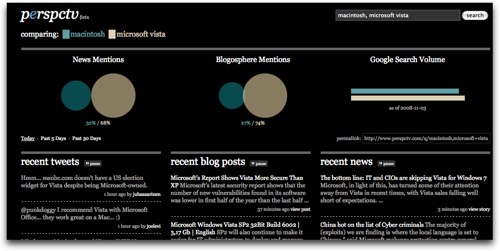 If you hit a hot topic (like the election) these postings are going by pretty quickly, so they provide pause buttons on each of the real time feeds going by. It’s really fascinating to watch all this information. I did a perspctv on nosillacast, and learned that someone (who shall remain unnamed for their protection) was listening to the Nosillacast while they were at school AND tweeting about the fact that the teacher didn’t even notice! I did a comparison of macintosh vs. Microsoft Vista that was kind of fun too. Go check it out at perspctv.com. By the way, I heard about it from Rich Styles on Twitter – you can follow him at twitter.com/richstyles
If you hit a hot topic (like the election) these postings are going by pretty quickly, so they provide pause buttons on each of the real time feeds going by. It’s really fascinating to watch all this information. I did a perspctv on nosillacast, and learned that someone (who shall remain unnamed for their protection) was listening to the Nosillacast while they were at school AND tweeting about the fact that the teacher didn’t even notice! I did a comparison of macintosh vs. Microsoft Vista that was kind of fun too. Go check it out at perspctv.com. By the way, I heard about it from Rich Styles on Twitter – you can follow him at twitter.com/richstyles
Dumb Question Corner
==========queue the music===================
We’ve got a TON of dumb questions this week but first I want to make sure every once in a while I remember to explain why I call these dumb questions – some people might think I’m being rude. what I’m trying to do here is invite people to ask the questions they’re afraid are too dumb to ask. When I was growing up my dad always said the only dumb question is the one that never gets asked so I learned early on to blurt out my dumb questions. Some people though are afraid of looking dumb, but SO many times there’s at least one other person who has the SAME question, so that means they’re not dumb at all. We’ve gotten such a great reaction to this section, I always get mail saying “hey, I had that question too but I was afraid to ask.” So keep these dumb questions coming! We’ve got so many of them this week, I’d better dig into them.
Kate did a toofer this week – she sent in a hilarious audio recording and then topped that off with a dumb question. Let’s hear her recording first. I think Kate’s trying to give Crazy Listener James a run for his money on the nut case side!
========insert Kate===========
I love your enthusiasm Kate! You’re hilarious. Ok, onto the question:
I transferred my basic settings from my iMac to the Macbook wirlessly and then decided I wanted to transfer certain stuff over but not all of it! So I tried to log in to the iMac but all attempts at the password failed. Is there any way to get past the password or reset it to one I can remember? Again, please accept my apologies for the nonsense,
Kate
I can’t believe she apologized for the nonsense – I LOVE the nonsense! Luckily the answer to her question is pretty easy. all you have to do is Boot your Mac from the install DVD. When you get access to the menu bar at the top click on Utilities and pull down to reset password. From there you can select the user for whom you want to change the pasword. Quit the reset password tool and then reboot.
I put a link in the shownotes to a really nice tutorial on it from CreativeTechs.com.
Portable vs. non-portable Hard drive
Lin wrote in with a question about hard drives that I thought was kind of fun:
Hey Allison – I enjoy listening to your show. I am a desktop user but I’m getting ready to buy a macbook pro. I was wondering do u have a portable hard drive for your time machine or do u have one that sits at home and you plug your laptop in at night. Which one do you think is better and why. Thanks a lot for your help.
Interesting question. I kind of use all different kinds depending on the need and where I stumble across them. I mostly use a big standing hard drive that isn’t very portable, mostly because you pay so much more for a small portable drive. It’s sort of like the bikini pricing plan, the smaller the more expensive! You can get a 1 Terabyte drive for as little as $130 at Amazon without even searching (there’s probably better deals):
and you can get less expensive drives with reasonable capacity – like that same iOmega drive at 500Gb is only$82.
but if you go for a portable drive, you can only get about 320GB for $120 from Western Digital
I guess I’d look at your requirements. If you get a MacBook Pro, but every nite it comes home, then get a nice big fat hard drive. if you’re a road warrior, traveling constantly, then go for a portable drive. If you’re a part time traveler so you’re worried about backups on the road, just get yourself a big fat thumb drive for the road that will cost you hardly anything. For example, Amazon has a 16GB drive for $32. There’s even better deals if you can stand to go to Fry’s or even keep an eye on Buy.com for great deals.
16GB would even be enough for me to be on vacation for a couple of weeks even with my huge audio files and how many digital photos would be! I hope that helps you make a decision and didn’t just add MORE variables to the equation for you!
ScreenSteps
We’ve got so many dumb questions this week I’m going to interrupt it with a commercial. I’m a huge fan of the software ScreenSteps. In fact, I liked it so much I asked them if I could advertise for them. ScreenSteps allows you to effortlessly make BEAUTIFUL documentation for how to do things on the computer. It takes the burden away from you of formatting, word wrapping text around images, putting headers and footers on your documents, creating different formats for output. You’re left with one thing to do – create the content. What you’ll find when using ScreenSteps is that instead of spending time on things like making the headings of sections bold, you spend your time writing good instructions and getting the right screen capture. Annotate your screen captures, even capture pull down menus with ease, and then with a click of a button export your lessons and manuals to PDF, html, post to your blog or send it up to your ScreenSteps Live account. ScreenSteps runs $39.95 for the standard version, $59.95 for the Pro version. on the Learn tab of their website you can see a comparison chart of what you get for the Pro price. The great news is that you might as well get the Pro version because with the coupon code NOSILLA you get 25% off the purchase price, which makes the Pro version only cost $45! Check out their great video tutorials on the home page at ScreenSteps.com website and see for yourself how easy it is to use to make great documentation. Download the free 30 day trial and give it a whirl!
explain the 4 radios in the iPhone (and others)
I’ve decided to ask and answer a dumb question on my own. I’m asking this one because someone I work with asked me so I thought it fit right in. Are you a little confused about all the different wireless technologies built into our hand held devices like the iPhone? You’ve got bluetooth and wifi and EDGE and 3G – that’s 4 radios all in one device! What are they all for? It’s easy to get confused because they provide such similar functionality. I’m going to explain this with respect to the iPhone but you can apply what I say to any device like that.
Let’s start with BlueTooth – this is the technology that lets you use wireless devices TO the iPhone – like a wireless headset, or a speakerphone. In theory you could have a BlueTooth keyboard I think, at least you can with bluetooth on a computer. Bluetooth does not connect you to any networks to transmit data.
The other three, wifi, EDGE, and 3G do connect you to networks. So those three are the most confusing. They all three depend on being in an area with antennas broadcasting the signals. This is where wifi breaks off from the other two – wifi is only short range, so for example 802.11G networks only transmit about 150 feet indoors. Work is being done on long range wifi, but we’re not there yet. Keep your eye on these technologies to advance us in the not so distant future.
Now if you want to leave your home or work but still get internet access on the road, you have to rely on cell phone towers to deliver it to you. The two technologies available on the iPhone are EDGE and 3G. Unfortunately since geeks and standards bodies are involved in these things and they evidently get paid by the acronym, there’s TONS of acronyms that all mean the same thing. For example, EDGE stands for Enhanced Data rates for GSM Evolution. Nice, an acronym inside an acronym but not even using all of the letters – the r in rates doesn’t get to be in the acronym. Let’s make it MORE entertaining though because EDGE also can be called Enhanced GPRS or IMT Single Carrier! Oh gosh what a mess! let’s just call it EDGE, ok? EDGE was deployed starting in 2003, and by today’s standards it’s relatively slow but you DO get there eventually.
Now a while back we had a great dumb question – someone asked how we ended up with a 3G iPhone when there hadn’t ever been a SECOND generation iPhone. Turns out 3G is a newer technology of cell phone data transmission and I REFUSE to tell you all of the acronyms associated with IT, but let’s just say that while it’s a mobile phone network, it’s very fast. The problem with it is that it’s not as widely available as EDGE and that’s why the iPhone has both of them.
So the rub is with 4 radios on your iPhone, they’re all sucking up battery power all the time you have them on. Now that means you have to manage all of these radios – turning them off when not in use, otherwise they’re sending out signals constantly checking to see if they can get reception. Your wifi radio defaults to checking to find open wifi hotspots so it can drain your battery really fast if you don’t shut that off. then if you don’t use a bluetooth device, why have IT searching for bluetooth devices all the time? I’ve also heard from Steve Gibson from Security Now! that it’s a security risk to leave that open anyway. Next up is the 3G network – if you’re in an area that has a lot of 3G coverage, keeping this on would seem to make sense. But if you’re up in the mountains camping or driving across the desert, why have it looking for signals it will never find? And finally we come to EDGE, which I would think you’d want on mostly all the time since EDGE is so much more prevalent.
As I’ve been writing this it seems to me that this is an awful lot of technology to understand when all you really want to be able to do is check your email on the phone, and maybe use a hands free headset when driving. This is the price we pay for all this high tech in our lives! My solution personally is that I just plug my phone in every night!
How to share iTunes and iPods
Our final dumb question comes from long time listener Landya:
With all the dumb questions I have in my head, I am amazed that this is the first time I am taking you up on your kind offer. Here goes: I am taking the plunge and buying my daughter an ipod this xmas. I have an iMac (with my itunes library on it). My kids have a MacMini (with no itunes music on it yet). My husband also uses the MacMini from time to time (not much of a computer guy). So there are 2 user accounts on the Macmini (Dad and kids). We have the 2 computers connected through airport express router.
My dumb question is: How best to set up my daughter’s ipod? On my computer? The Macmini? Shared files? I have no clue. And, a follow-up: Is there a way to use parental controls so that she cannot purchase music on the itunes store without my approval? In short, if you have any tips relative to setting up multiple ipods in one household, I am all ears.
To the extent your advice can spare me the pleasure of adding Hannah Montana and Camp Rock to my iTunes library, I would be very grateful! As always, thank you so much for your generosity, Allison. From a longtime listener and fan, Landya McCafferty.
Thanks so much for the kind words Landya but let me start by saying I hate the iPod questions! The problem is I have only a very rudimentary understanding of how the whole iPod thing works, so no matter what I say in the show, someone is sure to write in and say, “Oh Allison, what’s the matter with you, don’t know know….” But the good news is that in a couple of weeks all of the right answers come out. But we must start with my answer in order to get all of the corrections!
The good news is that you CAN have multiple iPods and iPhone sync to the same iTunes account. it sounds though as if that may not be what you want because you don’t want the lovely Ms. Montana in your iTunes account, and you don’t want her to be able to buy iTunes music without your permission.
Tell me if this would meet your needs:
On the kids account on the MacMini you can authorize that computer for your iTunes account, but simply don’t tell her the password to your iTunes account (your .mac account in this case). Even with 1 click shopping enabled, it still asks you for your password. You can authorize up to 5 computers with this same account. Now you can drag the music she wants from your computer to hers, so she has the music she wants but you don’t get Hannah and Camp Rock. Now when she syncs her iPod to the MacMini she gets what she wants and yours stays pristine.
A lot of people are getting into the idea of a shared music library on a network attached storage (NAS) device, but I haven’t gone down that route yet. Hope my advice is either spot on (by some miracle) or brings on the better answers from the listeners!
Nillan on Screenflow
You remember Research Assistant Niraj, right? Well he’s been on sabbatical lately but this week I had the great pleasure of speaking with his son Nillan, who has started making screencasts using Screenflow. I’m afraid I might have a competitor here soon, because he’s actually done a written review for the great folks over at Flip4Mac. After you listen to the interview with Nillan, be sure to head over to the link in the shownotes to see his first screencast up on YouTube. Nillan’s screencast on Youtube
Honda Bob
Do you do backups on your computer? Of course you do, if you’re a listener to the NosillaCast, you’re a smart person and you know that preventing catastastrophes is the only smart way to be. I’m guessing you get flu shots too. And of course you get your teeth checked out a couple times a year because that saves grief in the long run. So the only thing left is to make sure you have your car maintained by Honda Bob. If you drive a Honda or an Acura, you’ll get much longer life out of your car and higher resale value out of it if you let Honda Bob do all of the regular maintenance on it. He’s a brilliant mechanic, and will do all that maintenance while you relax in the comfort of your own home or stay productive at work. I should mention that he doesn’t have a Star Trek Transporter (yet) so you do have to live in the LA or Orange County area to get this wonderful service. if you haven’t done it already, give him a call at (562)531-2321 or shoot him an email at [email protected]. HDA Bob’s Mobile Service is not affiliated with Honda, Acura or Honda Worldwide.
CCATP
Security Light: WPA encryption appears to be at least partially broken. Full details are not know yet, will be discussed at a conference next week, but it appears that WPA has been at least partially cracked, and times like “15 minutes” are being talked about.
DebbieT’s ScreenSteps tutorial on how to set a Linksys wireless router to WPA2: splashofstyle.com
Simple solution, use WPA2-PSK (PSK stands for Pre-Shared Key). WPA2-PSK is sometimes called WPA2 Personal. It is imperative that you use a LONG passphrase or you still don’t have any actual security! For more see pcworld.com.
More Hosting Fun -Problem statement – Al is Happy with the web hosting from GoDaddy, but not happy with email service, problem is GoDaddy is too aggressive with blocking incomming emails
Solution – separate your email and your hosting services. Explaination:
You really have three servies:
1) Domain registration and DNS hosting
2) Web Hosting
3) Email Hosting
There is no reason to have even two of these in the same place. You can use DNS to direct appropriat requests to appropriate places. DNS A Records point to web hosting, FTP etc, while DNS MX records point to mail service. Can use Google to point your mail at GMail FOR FREE! (or so says Jonathan Cost, never actually done it myself). Google will tell you what DNS MX recrod you need to set to make it work.
Logarithmic vs. exponential
http://www.sosmath.com/algebra/logs/log4/log4.html
Pogson’s ratio here:
http://en.wikipedia.org/wiki/Apparent_magnitude
write to me at [email protected], follow me at twitter.com/podfeet.


So glad you guys are talking about the WPA crack this week, and thanks for that pcworld article. I have been trying to find something that explains it better, and all the articles I found were either too short or too long! This one is “just right” – hehe I am Goldilocks today!
I am downloaded and ready to listen to the show this morning on the way to work!
I am looking for a screen recording software for my macbook. Will give screenflow a try. Free versions have so much limitations and not that useful.
About that WPA hack, its getting much worse recently putting billions of routers across the world at risks. So crazy.
Robin