NosillaCast 30% off for the next 3 months, adventures moving MX records for my email from GoDaddy to google, message from James – a deaf-blind listener. IN Dumb Question Corner we answer how to make enhanced podcasts with Windows, and whether you SHOULD, and how to open .pps files without Microsoft Powerpoint. I’m finally liking Aperture and I tell you why, three ways Twitter helped me this week. In Chit Chat Across the Pond we do an update on how to protect yourself from the hack on Wi-fi Protected Access or WPA, and then we buckle down and cover the important issue of how to choose your flashlight app for your iPhone/iPod Touch.
Listen to the Podcast Once (52 min)
Today is Sunday November 16th, 2008, and this is show number 178. You know I’m often flippant in my show, silly perhaps. But now is not a time to be flippant. We’re in a serious economic crisis and I want you all to know that the NosillaCast is there for you in your time of need. I’ve been thinking about how I could help, and I’ve come up with a plan. For the next three months, I’m going to cut the price of the NosillaCast by 30%. Yes you’ll get it all – you’ll get Dumb Question Corner, tales of Honda Bob, Chit Chat Across the Pond, and maybe even a software review, all for 30% off. Now I can’t afford to do this indefinitely, but I’d like to do what I can. From now through February 15th you’ll enjoy all this content for 30% less than you’ve been paying. Thank you.
Mail
It’s time for a really exciting segment – Adventures with Email! Brought to you by Jonathan Cost of the Mac Tips Daily podcast over at thinkmac.net! When last we left our hero, she was hoping to find a way to ALWAYS get her podfeet.com email instead of the frequent rejections people were receiving. Evidently GoDaddy has REALLY agressive spam filters, so people like Steve Gibson of Security Now!, Paige Eissinger of Views from the Coop, and Tim Verpoorten of the Mac Reviewcast were all considered offendors at some time.
Last week Bart and I talked through Jonathan’s recommendation that I move my MX records from GoDaddy over to Google. That was speaking Swahili to me at first but after Bart broke it down real slow for me I kinda got the idea. Monday nite I took the plunge and moved those pesky MX records over and it worked like a champ! In theory it should have taken up to 72 hours for the info to propagate but within the same day my mail was routing to Google. It went so fast not a single email went to GoDaddy while I was waiting. It’s kinda weird to get my head around because now my mail comes into GOOGLE, not Gmail, but the look and feel of it is Gmail. Does that make any sense? so my mail is at google.com/a/podfeet.com – very very odd way to do it in my opinion.
Next I had to reconfingure Mail.app to talk to the google servers to pull my mail that way. That SHOULD have been easy, but it turned out my mail preference file got corrupted so I had to remove it and reenter all of my account information! For most apps deleting the pref file is no big deal, but all of the incoming and outgoing mail account info – all that smtp.blah blah blah crud is in there. Not too bad to remember and write down though. But there IS one tricky bit – because GoDaddy is SOOOOO stingy with disk space on email when you only give them a few dollars a month (go figure) I have had to us POP mail instead of IMAP for my podfeet.com mail. The main distinction of POP is that all of my email is downloaded and no longer available on the server. Certainly not what I would have chosen for sure but what I had to do.
so now the good news is that I’d be able to have podfeet email on IMAP so I can pick it up anywhere – on Mail.app, on the web, or on my iPhone and it’s always in sync – would be SWEET! But first I had to get my pop mail out of the old preference file. Turns out you can export an entire mailbox, and then import it back in. That worked for my inbox, but for some reason the sent mail is not being recognized as a valid mbox file. Luckily I can flip back and forth between the two preference files just swapping them in and out of the folder, and I can see the old mail to give it another try. I’ve got YEARS of mail there – actually over a gigabyte. That might be one of the reasons it’s not working!
I used to pipe my podfeet.com email through my gmail account so I’d be able to pick it up on a nice web interface (GoDaddy’s webe interface is horrific), so I’d get all of my podfeet email twice on the iphone and twice at home! After 3 days of messing around with all of this my it’s beautiful now – I only get one copy of each in my three accounts and they’re all the same everywhere I look.
deaf-blind listener
You know I say frequently that the emails and comments on the blog really keep me going, make me remember why I do all this work and then give it away. This week I got a comment on my blog that rocked me back on my heels. You may remember a few weeks back Michael and Maureen were guests on the show and we talked about accessibility for the blind, and we also interviewed a gentleman from Humanware about accessibility on the Mac. I got a comment on that post from James, and I’d like to read it to you in its entirety.
- Hello. it was good to read about Michael Gorman on your site. I am a new Mac user been a PC user for a great number of years. I come to such sites like this now and again I can’t hear Mp3 files but it’s great that you put a text version of the info on your site.
As above Blind people are starting to really enjoy Mac’s because they are very accessible
to us, But Not to just Blind people. I am a Deafblind iMac and Mac mini user and I am very Pleased with apples OS Because with Leopard and its Braille display support us Deafblind people can USE a Mac for the first Time. I have always wished to buy a mac but because there was no real Braille support I could not buy one. But with buying my first Mac an iMac within three weeks I bought a Mac mini for beside my bed so I could read e-mail and go on the net. and I hope to buy one of the new version of the mac mini when or if it comes out next year, That how much I like them.
So I am a very very happy Mac user there are not that many Deafblind mac users out there and even fewer here in the UK. All the best to you.
Wow. I’ve reread this about 25 times and I just can’t get over it. I keep remembering how people have asked me why I bother with such extensive shownotes, and how maybe people will read instead of listen. What if you CAN’T listen? I am SO thrilled that in some small way I’m making a difference to you James. It’s fantastic that this technology has opened up so much of the world for you, I can’t imagine what a change this is in your life. You can all bet that I’ll work even harder to keep the shownotes relevant and helpful.
Dumb Question Corner
============queue the music======================
Enhanced Podcast with Windows
Bruce wrote in with an interesting question that I’ve chosen to answer Dumb Question Corner. He wrote a note to a podcaster that he likes: “Do you have an enhanced version of your podcast? It would have “chapter markers” in it so one could jump to a part of the podcast or repeat a section buy using the forward or back buttons on their player (physical or iTunes). I really enjoy that enhancement on other podcasts I listen to such as The Maccast.
The podcaster wrote back and said, “Sadly, no. I’m producing songs on the PC. So don’t have the luxury of that feature at present. Maybe one day.” Bruce thought maybe he could help the podcaster out by asking a few of his Mac podcasters how it could be done on a PC. Adam Christianson wrote back “Well… I found this how to and you can apparently do it on a PC, but
you’ll probably want to commit Harri Kari. vincentarnone.net Personally I’d buy a Mac Mini and use GarageBand.”
I wrote back with two answers. First I wrote:
“There’s an article on an O’Reilly blog that talks through how to use some freeware to create enhanced WMA files, but I don’t believe you can actually feed wma’s. I was under the impression that there were only a few formats that could actually be called by the xml, mp3, aac, mp4 for example. You’d need a podcatching client that could catch wma’s – and that isn’t going to be iTunes. I’ll have to noodle more on this but perhaps my compatriots will jump in with more wisdom.”
I thought about it for a while and then wrote my second response:
“Remember too that enhanced podcasts can’t be played by most non-iPods and perhaps non-iTunes players. They’re also not accessible to the visually impaired. And I don’t mean they can’t see them – they can’t hear them either because their players can’t play those files. By making an enhanced AAC file you’re narrowing your audience to sighted Mac users and iTunes users. I personally don’t want FEWER listeners! Of course you can always make two versions and pretty soon you’re making Ogg Vorbis and your wife and children have left you because you spend your life encoding…”
It’s ironic to me that people do enhanced podcasts, since that narrows your audience while all of us are scrambling around asking each other how to GROW our audiences! I know it’s a slight convenience for sighted, iPod toting listeners, but it’s a solid brick wall for those without sight or iPods!
There was one more response to this string of emails – when I wrote that last paragraph I happened to have used my iPhone to write it. Dick DeBartolo of the Daily Giz Wiz over at dailygizwiz.com wrote back “That is the L O N G E S T message I have ever received from an iPhone!” Made me laugh! I had some IT guy working on my PC trying to solve some gruesome Notes database issue and I had nothing else to do but play with my iPhone!
PPS files without Powerpoint
Peter may have sent in the most Dumb Questions so far – they’re all good! Here’s two by him:
Hi Allison, Little dumb question?
I didn’t install office on my new Mac and try to use iWorks instead. Excel and word files open up in Numbers and pages. Nice! But sometimes I get this powerpoint slideshows send by email and they don’t open in Keynote.I figured out that by changing the extension to ppt instead of pps I can open the file in keynote or view it with quicklook, but then it’s not an autorun slideshow.
Is there a plugin for quicklook or a standalone player that will open a pps file? Thanks. Peter
I worked on this one for a long time. It turns out there’s a free powerpoint viewer from Microsoft, but it only works in OS9 or Classic, so that’s out.
Then I ran a couple of tests. In Neo Office or Keynote, you can open the files directly without changing the file extension. Right click on the file, and select Open With… and choose the application. You’re right that you get taken into the slides, but it’s a quick keystroke to select View–>Play Slideshow in Keynote, or Slideshow–>Slideshow in Neo Office.
I kept noodling on this and wondered – what about those slideshows that have music or transition sounds? I opened one that I knew made noise, and it worked perfectly in NeoOffice, but in Keynote it actually didn’t play the sound AND it wouldn’t render one of the slides that had a bunch of animation within it. I tried another one, and the same thing happened – Keynote changed the animation entirely and didn’t play the audio at all. so your best bet is actually free! Check it out at neooffice.org. I still haven’t downloaded the new Open Office yet, but I’m guessing it would probably work too!
ScreenSteps
This week I had a great screen sharing session with Greg Devore of ScreenSteps. He was so excited because he wanted to show off some of the awesome new features coming out in version 2.2 of ScreenSteps which he told me at the END of the conversation is a free upgrade! In case you haven’t been listening for a while, ScreenSteps is a documentation tool that lets you create outstanding PDFs, or HTML pages with screenshots and annotation and text all with the easiest interface you could hope for. I find the tool perfect, but some whiners must have suggested upgrades, and of course everything they did actually will be great upgrades. For example, they’re adding in text annotation right on the images. I guess I DO miss that! Another thing I hadn’t thought of to ask for is that the annotations on the images will be on layers. So if you wanted to draw a box around something on a screenshot and then put a sequence number on it, you don’t have to remember to do it in that order. You’ll be able to move things to the front and back so the right things sit on top of each other. I’m SO stuck in a rut, it never even occurred to me to put a number next to a box – I’m totally going to use that now! I’ll give you more tips from the new version next week, but in the mean time be sure to click the ScreenSteps logo in the sidebar on podfeet.com and download the free 30 day trial, or if you’re bold, accept the inevitable and click BUY when you get there! Don’t forget to enter the coupon code NOSILLA for 25% off too!
Aperture
As you know I’ve been struggling over the past year about how to manage my insanely large photo library. I’ve been doing it by hand over the years, since April 6th 2001 when I got my first digital camera, the Nikon 950. Since that time I’ve taken 39,000 digital photos. The good news is that I’m extremely anal and organized so most photos are named, they’re all in folders by event along with their date, and those folders are inside folders of date ranges. I used Xee to open the folders photos as I imported them so I could delete the ones I didn’t want (a process in the industry known as barting your photos) and I also used Xee for naming my photos.
At the same time I’d begun a few years ago to look longingly over the fence at people using iPhoto and not having to be quite as organized because iPhoto took that job out of their hands. They all looked so happy in there. Well I kept trying to use iPhoto but it made me nuts. First of all it didn’t support my imbedded folder structure, so I would have had to do ENORMOUS work to reorganize the hundreds and hundreds of photo folders. I won’t go into everything else that made me berserk, but you can go back and listen to me torture Bart about how lame it was.
Then I started hearing about Aperture. It was like a grown ups version of iPhoto for the semi-pro. Of course my photos aren’t worthy of that title, but maybe the VOLUME of my photos was worth it. A friend of mine was very appreciative of something I’d done for him, and he told me to go out and spend some of my own money on myself for something I didn’t need. note that it wasn’t HIS money, but that’s cool, I just needed an excuse, so I ran out and bought myself Aperture 2.
As expected, I’ve been struggling with the folder structure, but DebbieT from splashofstyle.com has been helping try to get my brain around all the options in Aperture. i think this is one of the things I’ll like best about Aperture is that there are SO many options of how to set things up. They have projects, folders, albums, and smart albums. I’m not sure I understand them all, and I think they’re a little more oriented towards the pro – for example a project would be a photo shoot for a wedding or a photoshoot for a magazine spread, that kind of thing. I guess I could use Projects as events, but then I can’t imbed them inside each other. Albums are more like pointers to photos inside projects, so the same photo can be in several albums.
One other thing that torqued me originally in iPhoto was that if you edited a photo it made a COPY of the photo. The last thing in the world I need is more disk space taken up by copies of photos! I even frequently open my 2MB photos and do a minor edit just so I can save them as jpegs that drop to 800K, just to save disk space! A great feature of Aperture is that it doesn’t make a copy when you edit, it just saves the meta data around the change you made. So it stores the fact that you cropped to a 4×6 at this location in the photo, not a copy of the photo at 4×6. Make sense? Some of the tools in iPhoto don’t make copies now, but some edits still do.
Speaking of editing, Aperture has some pretty good editing tools built right in, which means I won’t have to launch Photoshop Elements nearly as often now. You can not only crop, straighten and do red-eye reduction, but you can adjust the levels by RGB and separately, you can enhance contrast, definition, saturation and vibrancy (never played with these yet!) You can adjust exposure and white balance, highlights and shadows, and adjust hue saturation type things too. I didn’t see sharpen which I use from time to time but I’m not done hunting in there yet.
 I have to confess that I actually bought a book so that I wouldn’t COMPLETELY waste all of DebbieT’s time. The book I chose is simply called Aperture by Ben Long. It’s a very practical guide – teaches the tools while explaining why you’d want to use that tool. I need that what problem am I trying to solve approach! It’s also a SMALL book – I believe my attention span can handle it! I just finished reading the chapter where they explain stacks and compare. So imagine you’re at your daughter’s ballet recital and you’ve taken 263 photos of her prancing around in her tutu. Chances are pretty darn good that no one other than you wants to see that many photos, and even you would be bored at this many. Time to Bart your photos! So in Aperture they let you create what they call Stacks, which are groups of photos all within a short time of each other or that maybe would be a set you’d like to compare and pick maybe one or two. I won’t go into the mechanics of how you set it up, but it lets you set one photo as a the Pick, meaning best, and then you can flip through other photos in the stack to compare them to the Pick. if you find one better, you can change that one to the pick. The other related photos in the stack can even be arranged in order of how good they are.
I have to confess that I actually bought a book so that I wouldn’t COMPLETELY waste all of DebbieT’s time. The book I chose is simply called Aperture by Ben Long. It’s a very practical guide – teaches the tools while explaining why you’d want to use that tool. I need that what problem am I trying to solve approach! It’s also a SMALL book – I believe my attention span can handle it! I just finished reading the chapter where they explain stacks and compare. So imagine you’re at your daughter’s ballet recital and you’ve taken 263 photos of her prancing around in her tutu. Chances are pretty darn good that no one other than you wants to see that many photos, and even you would be bored at this many. Time to Bart your photos! So in Aperture they let you create what they call Stacks, which are groups of photos all within a short time of each other or that maybe would be a set you’d like to compare and pick maybe one or two. I won’t go into the mechanics of how you set it up, but it lets you set one photo as a the Pick, meaning best, and then you can flip through other photos in the stack to compare them to the Pick. if you find one better, you can change that one to the pick. The other related photos in the stack can even be arranged in order of how good they are.
I have taken HUNDREDS of photos at cross country meets and this would have been an invaluable tool in cutting down the 10 in a row I used to take of the same group of kids.
Aperture has a rating system – 1-5 stars, not sure I’ll use that but I just might. I’ve always titled my favorite photos with “very nice” somewhere in the title so that at the end of the year when it’s time to create the family calendar I can do a spotlight search of those words and there’s my picks. ratings might be easier!
Another nice flexibility feature is that have a BUNCH of options for describing photos. You can define version names, captions, keywords, and categories. I’m not sure I’m using this right, but I’ve decided to use categories to put in my folder titles. You see, Aperture let me pull in all my folders imbedded properly, but each of them became albums. That’s cool, but if I’m searching for a photo and I find one that’s in the right album but not quite the photo I want, Aperture doesn’t actually tell me the album it came from, it tells me the project, but it brought all 39,000 photos of mine into ONE HUGE PROJECT! I may find a way later to fix this but for now I’m doing a batch change on photos within albums to add the category as the album name. May never finish with THAT project! But until I do, I’m still reverting back to my Finder-based folders to find the right photos.
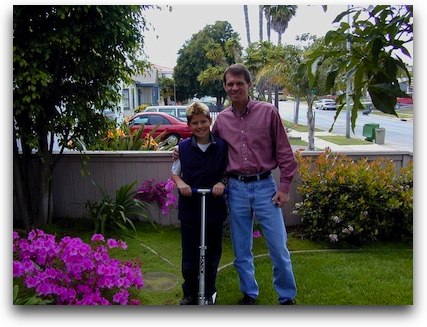 This week in reading the book, I discovered that you can search for photos by calendar. This could be way cool. You can choose a date and say on, before or after, and it also shows you a popup calendar that has highlghted the dates you’ve taken photos. I bet you were wondering how I knew EXACTLY the day I got my first digital camera, weren’t you? I searched backwards thru that calendar until I found the first entry back in 2001. I put
This week in reading the book, I discovered that you can search for photos by calendar. This could be way cool. You can choose a date and say on, before or after, and it also shows you a popup calendar that has highlghted the dates you’ve taken photos. I bet you were wondering how I knew EXACTLY the day I got my first digital camera, weren’t you? I searched backwards thru that calendar until I found the first entry back in 2001. I put
I’ve probably been blathering about this for long enough, but I’m very excited about it. I can’t thank DebbieT enough for all the help kick starting me! Next up she’s going to teach me how to properly use my 50mm lens on my camera!
twitter
We’ve talked about Twitter on the show, and I keep trying to figure out how to explain what it is. It’s not possible to explain what it is, but maybe I can explain what it does for me! this week I had 3 little successes this week because of Twitter. When I was trying to convert my podfeet.com email over to Gmail I had some problems with setting it up in mail.app. For some reason I could receive mail but not send it. I worked on it for days, asking the mail groups i write with, and finally I resorted to asking Twitter. FatYank from Germany, a motorcyclist who loves rallying and macs told me that it happened to him and he figured out that it was a corrupt preference file. He deleted his and reopened Mail, recreated his mail accounts and it all worked after that. Well guess what – that’s exactly what worked for me!
Fast forward to Saturday, Bart and I knew we were scheduled to record the Mac Roundtable with Don McAllister, but we hadn’t heard from him in a couple of days – wasn’t answering our emails. Then I saw a tweet go by from Don saying, “at the baggage carrousel”. Well I knew Don was on the Mac Mania cruise, in fact I was hoping to grill him about the trip for the show, but I thought he’d gotten back last weekend so this was great information to track him down!
And then there was last week when there was a spectacular sunset. I grabbed my laptop and did a video chat with Bart so I could show it to him – how cool is that to watch a sunset on the other side of the world? Well I also tweeted about it, and Robert Lachman of photographyandthemac.com read my tweet, looked out his window in Southern California, ran down to the beach and took some photos of the beautiful sunset! It was a really fun way to share the beauty of the evening.
So how do I explain what Twitter is? hard tellin’…
Honda Bob
So I was chatting on Skype with Robert Lachman of photographyandthemac.com the other day and I was explaining how incredibly lucrative the whole podcasting thing is – like how I made $2.63 one quarter ALONE on my google adsense. I brought up my Honda bob ads and he said, “I LOVE Honda Bob! If I had a Honda I would totally call Honda Bob.” I thought that was great. I think through these ads he’s become larger than life if that’s possible. I’ve known Honda Bob for over 30 years now, since I bought my first Honda in 1978. I started with Honda Bob as my mechanic and because of that I’ve never had to sit in stinky waiting rooms reading raggedy old magazines watching Oprah sitting next to some smelly guy with three kids screaming around the room. On a normal day I’ll sit inside and play on my computer while Bob does my maintenance or the very rare repair, but if he’s REALLY lucky I bring my lawn chair out into the driveway and chatter away to him while he works. I bet he loves that! The only thing better is when Steve joins him and “helps”. I’m sure Bob does a much better job when Steve stands there asking him questions the whole time. Luckily Bob is an amazing teacher and never even once has he hollered at him to leave him alone! He patiently explains things to Steve every step of the way. If you’d like to have Honda Bob come work on your car (Hondas and Acuras only) and you’re within his LA and Orange County driving circle, give him a call at (562)531-2321 or shoot him an email at [email protected]. HDA Bob’s Mobile Service is not affiliated with Honda, Acura or Honda Worldwide.
Chit Chat Across the Pond
* Security Light – review of WPA issue from last week
– according to Steve Gibson from securitynow.com, it’s not THAT big of a problem
– you need to BOTH enable WPA2 AND make sure it’s set to use AES
– on Linksys WRT54G be careful because they offer you the option of TKIP+AES, but it’s TKIP that’s cracked partially.
– on Airport Extreme if you choose WPA2 they show you in little text that it’s AES.
– Here’s screenshots of both routers:
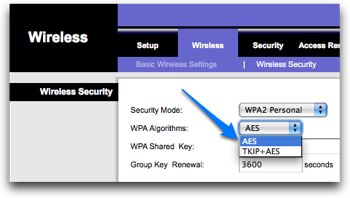
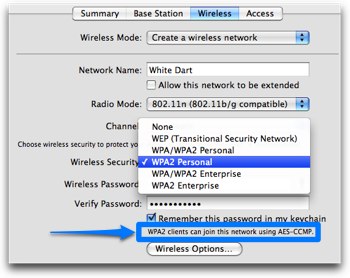
* Bart and I discussed the care we each took choosing our Flashlight app for the iPhone, we both chose Flashlight from johnhaney.com
* More bitching about MobileMe:
– I had a party to go to. in iCal I wrote in a location as “jean’s house” then a carriage return followed by the actual address. Got on the road, checked iCal in the iPhone…and no address! evidently that carriage return COMPLETELY confused it
– MobileMe doesn’t work consistently through firewalls for Bart
– hate that on the web version you can’t invite someone to an event
– hate that on the web version you can’t set an alarm
– should I even buy MobileMe for Lindsay if I get her an iPod Touch? Bart says no, sync with a cable every day. I dunno…
===========END INSERT========================
By the way if you didn’t get enough of the Flashlight app options, I did a straw poll on Twitter to find out what other people are using:
Brent Cameron, aka trucklover says: “‘Light’ by @ericasadun is my favorite. It does one thing and does it well. That app has my vote.”
justingbyrne says: “I like myLite”
But fatyank votes with Bart and I – he said “I have Flashlight.”
So THAT’S enough about flashlight apps now!
Closing
– Join live stream at 8pm GMT -8 on Sunday nights at ustream.tv/nosillacast
– Follow me on Twitter at twitter.com/podfeet
– Email compliments, complaints and dumb questions to [email protected]


Allison–
Thanks for your flashlight app dissertation on Chit Chat Across The Pond. I’ve got a whole boatload of free apps on my computer (51 as of right now) and I don’t even OWN an iPhone OR an iPod Touch! There absolutely HAS to be someone sadder than I. I’ve got the Apple bug, and bad!
Maybe once I get either an iPhone or an iPod Touch, I can Bart my applications just a tad.
BJ
just finished downloading the show now, but I took a peek at your show notes! whoo hooo, Allison is going to learn how to use her 50mm!! whoo hoo!
See ya on the flipside!
Hey Allison,
I so much enjoyed the show. I must have looked like an idiot laughing out loud driving to work!
Hey, you are probably missing a lot more in Aperture – I’m at work and I don’t have the interface in front of me, but go to the little arrow or plus sign at the top right on the adjustments tab, and there will be a whole mess o’ adjustments. Besides Sharpen, you also have sharpen edges, and some other cool adjustments.
Once you add something to the adjustments tab, you can also change the settings so it automatically will include that adjustment by default. I added sharpen to my default, and I removed the highlights and shadows adj from the default to make it fit my needs better. You can always add it back by using that little box at the top. If I remember I will put up a screensteps tutorial.
oh and I just started to listen to the Security Now show on the WPA flaw, I haven’t gotten to the real geeky stuff yet, but I am ready!!! LOL It does feel good that we have Bart to lead us through all the confusing matter!!!
oh and I have to check out that flashlight app (s). My husband has a huge flashlight fetish – I bet he will like playing around with these. I can see him going outside to check the brightness!!!!
Apparently you can use itunes for development, design, manufacturing, or production of nuclear missiles.
http://developer.apple.com/softwarelicensing/agreements/pdf/itunesqtsitelicense.pdf
Search Nuclear.
Actually, the beginning of that sentence says “Licensee also agrees that Licensee will NOT use the Apple software for…” so sorry, that nuclear weapons project you were planning will have to go ahead without iTunes.
No, I’m saying that it says that you aren’t allowed to, that means it would be possible.
Ah Daniel – now I see your point – you CAN use iTunes to design and develop nuclear weapons, they just won’t let us. How sad.
🙂
Now that I know I’m not allowed to, I want to use iTunes to make a nuclear weapon.
This can’t be good, a metal hunk fell off my laptop charger and now it won’t charge.
Oh wait, now it can charge. My laptop is officially indestructible.
That was the nuclear weapons bay door that fell off. Charging shouldn’t be a problem.