Dumb Question Corner on why you’d want sell CDs of OS updates or applications these days, bing testing and why I think you should give it a chance. 24 free Mac Design programs from snap2objects.com and LiveQuartz for image reTOUCHing from rhapsoft.com. Scott from Australia reviews the accessible Twitter client Syrinx from mrrsoftware.com. Honda Bob celebrates his 30th anniversary with a picnic for his fans, and we start a series of testimonials with Honda Bob himself. Knightwise from knightwise.com joins me as the “replacement Belgian” for Chit Chat Across the Pond. We talk about his 82 year old granny going online for the first person, and Knightwise reviews the Sony eBook reader. see his two blog posts on it at knightnet.be/content/view/587/9/ and knightnet.be/content/view/586/9/.

Listen to the Podcast Once (1hr 11 min)
Today is Sunday June 7th, 2009 and this show number 208. This week we have a couple of dumb questions, a website with Mac freeware, a review of one app I found on that site, a review from Scott from Australia, and a special guest Belgian for Chit Chat Across the Pond.
Dumb Question Corner
Michael Hayes wrote in with a Dumb Question that actually folds into the second dumb question:
- I was listening to episode 206 about mac security update 10.5.7 and have been downloading it over my dial up connection-it will finish likely on Tuesday or Wednesday. (Not for the combined but for just the partial update!!!) I have a 8GB 2nd Generation I pod touch where I could, if I needed to clear space to download the combo updater over a wifi connection (I have an AT&T wifi plan). Is there a way to put a download manager on my ipod touch (love for it be to one that has a resume capability in case I can not do it in one session.) where I can move the update to my 20′ i mac running Leopard 10.5.6.
He also suggested that I run it by Bart, and since I couldn’t off the top of my head figure out how to download the file to the iPhone in the first place, I sent it off to Bart.
Bart said I definitely don’t think an un-jailbroken iPod Touch can do this. If it were me I’d either: 1) Get a small device like a netbook and go somewhere with WiFi and get the update 2) Get a friend with good internet to dowload it, burn it, and give it to me on a CD.
Michael wrote back and thanked us for trying, and then pointed out, ‘You know what Best Buy or the Apple stores could some money by putting these on CD and allowing for the purchase on cost (at least for the updates and downloads)” Interesting idea. then again if you were in an Apple store, they have fast broadband, you could just download it there for free! Wish we could have been more help for Michael, hope he’s got the update downloaded by then!
The second dumb question was actually as a comment on Podfeet.com from Chris – let me read that one to you:
- Loved the show. I had never heard of the All Things Digital and the topics were really interesting and your recap got me to the D7 website to check out some of the video features.
As I was listening to the show, I paused when you said: “[Google and Firefox] cooperate on geo-location which is a feature coming out in [Firefox] 3.5 because the backend of that service is from Google, and Firefox will be the first browser to ship with it.” I paused because of your use of the word “ship.” You could have easily used the word “release” and it doesn’t really matter, but it got me to thinking… Do web browser companies still, or did they ever, ship (as in send you a CD after purchase) their web browsers? With all the downloading we do, updates, etc. I wouldn’t think it would make sense to ship/make a CD of a browser anymore, but does it have applications? Maybe a really dumb question for dumb question corner. Actually, I found a Firefox 3 CD for sale at the Mozilla store: store.mozilla.org
Why? Why would you buy a CD of Firefox when you can get the most update version for free? A keepsake…a memento? To fall back on for older computers?As always, love the show. -Chris
I especially like how Chris bookended his comment with “love the show” – perfect! When Chris started down the line of enjoying my use of the word “ship” for delivering the downloads of Firefox, I wasn’t surprised to be teased. I still say “wind down the window”, “dial the phone” and a classic favorite “carriage return”. I’m not as bad as a friend of mine – she was at the podium in front of a huge audience and she couldn’t find the remote – and she said, “where’s the clicker?” Ok, for those of you under 50 who don’t get that one – back when the very first remotes came out for Televisions, they had a lever that when you pushed it made a distinct clicking sound. I tried to look it up so I could explain the technology behind it but I came up short on that search.
Now what was this comment about? Oh yeah, the dumb question Chris asked in the end was why would they sell a CD of Firefox? Well I’m sure you guys have figured out the answer long ago – for Michael stuck on slow dialup! How balanced is it that Michael and Chris wrote in on the same week? now we have our answer!
Bing in real life
I’m getting pretty irritated with the blogosphere this week. You know I’m no Microsoft lover, but geez louise I’d sure like to see some open mindedness about bing. All I hear is people mocking the name, which is fair enough, but they do this and discount the tool without even trying it. Some of my favorite podcasts (Leo) have been dissing this and calling it a renamed Live Search, and it’s nothing of the sort! Bing may not light the world on fire, and it may not conquer Google, but what if it IS good and we should be paying attention? I’m holding out judgement for a while – just because it’s from MS doesn’t mean it’s stupid. Come on Mac bigots – rise above that wouldja?
Ok, so now let’s talk about bing a little more. I’ve been testing it out a bit here and there, not exhaustive testing, but getting to know it. I added bing to my search bar in Firefox and I’ve been leaving it there for a few days. One of the things I was excited about was cluster search – that’s where you do a search, and along with a list of links down the middle, the left side gives you spontaneously created categories of information. The down side to the way they did this is it doesn’t ALWAYS give you a cluster search. Some terms do and others don’t. If you type in Jack Nicholson, you’ll see down the left news, movies, biography, quotes, wallpaper and more. Each of those categories are specific to Jack.
B ut if you type in NosillaCast though, you don’t get any clusters at all – it only shows you your previous search terms (which is kind of confusing). This is particularly odd because across the top you can see web, images, videos – and if you click on images and videos, you get images and videos related to Nosillacast. I guess if they don’t get enough hits they can’t form the clusters appropriately? The good news is that within images and videos there are some really cool features. For example, images are shown very simply, but if you hover over one, it sort of jumps out at you and gives you more detail – like size and url. On the left sidebar in images there are filters to change what images you view by size, layout, color vs. black & white, style (photos vs. illustrations) and people (just faces vs. head & shoulders). It’s not perfect – for example choosing just faces showed Honda bob, Bart and a few other podcast logos related to mine with faces, but it also showed an image of a zoom h4, and some auto cleaning parts! Black and white worked great – but did return some very unrelated images like Matsumoto Contracting along with a picture of Bart in greyscale.
ut if you type in NosillaCast though, you don’t get any clusters at all – it only shows you your previous search terms (which is kind of confusing). This is particularly odd because across the top you can see web, images, videos – and if you click on images and videos, you get images and videos related to Nosillacast. I guess if they don’t get enough hits they can’t form the clusters appropriately? The good news is that within images and videos there are some really cool features. For example, images are shown very simply, but if you hover over one, it sort of jumps out at you and gives you more detail – like size and url. On the left sidebar in images there are filters to change what images you view by size, layout, color vs. black & white, style (photos vs. illustrations) and people (just faces vs. head & shoulders). It’s not perfect – for example choosing just faces showed Honda bob, Bart and a few other podcast logos related to mine with faces, but it also showed an image of a zoom h4, and some auto cleaning parts! Black and white worked great – but did return some very unrelated images like Matsumoto Contracting along with a picture of Bart in greyscale.
Videos are REALLY cool – it brings up an array of thumbnails,and if you hover over them they play automatically. very easy way to find the one you’re looking for. Again there are filters for length, screen size, resolution and source. One more thing on normal search that is most excellent – when you hover over a search result, you’ll notice a vertical line with a dot in the middle to the right of the result – if you hover over that you get a synopsis of what you’ll find on that page. Great way to quickly find out which result you want to view and avoid that dreaded BACK button!
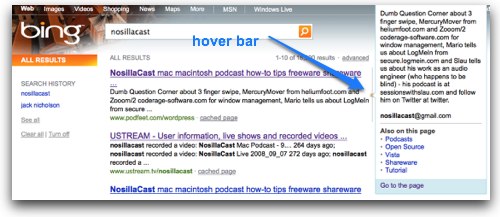
 I
I
was excited to see that Bing has a nice iPhone interface – it auto-senses the Safari browser and switches over to m.bing.com but the problem is that it sort of, like, doesn’t work at all. there’s a pulldown that says “current location”. So I did a search on best flights LAX to Washington DC. the screen refreshed and there were no search results at all, and the pulldown for current location had changed to “best flights LAX”. Bummer. Wish I knew how to let Microsoft know that it’s broken.
anyway – give Bing a try and don’t dismiss it just because your previous experiences with MS have been icky!
24 Free Mac Design Programs
DebbieT came across an interesting site called snap2objects, with a tag line of design tips + freebies + inspiration. She was perusing the site and found a post with 24 free Mac Design programs. That was pretty cool to start with but what really blew her away was when scrolled down to the software iFastView. The image the blogger used for iFastViewer was a picture of me with my mom and Lindsay! I looked back in my shownotes and sure enough, I reviewed iFastViewer back on show #91 and I used that very same photo!
I wrote to the blogger, who’s name is Mao, telling him I was just curious how this could have happened. He wrote back that he was compiling information for that post, but on the official site there weren’t any images of the app, so he googled it on images, and there was my picture! he said “that’s why you guys are smiling on my blog!” It made me happy actually!
So after all that, I want to make sure you go over and check out Mao’s blog snap2objects, and in particular the post on 24 free mac design programs because he’s really posted some cool apps there!
How about a Lego design application? I bet Bart would like that one! Maya is a really expensive computer graphics application, and he’s got links to a free personal version. I’m excited about an application listed there that lets you modify and create Cascading Style Sheets with a GUI interface on Mac, Windows & Linux! I am TOTALLY downloading that one! How about a page layout program that’s cross platform from Linux/UNIX to OSX to Windows and even OS/2? I’m getting really excited reading through this list – just found a multi-media authoring program for editing video – looks really cool!
I found an AMAZING tool on this site called LiveQuartz, but I did a review of it for the Mac Reviewcast, but some of you guys get sore at me if you hear me do the same reviews here that I do there, even though I think I’m SO entertaining that anyone in their right minds would want to hear me TWICE. In any case, I figure some of you might like to hear it here first, so if you are a regular listener to the Mac Reviewcast, fast forward from here about 12 minutes while the rest of us listen to the LiveQuartz review!
===========INSERT LIVE QUARTZ AUDIO============
When Leopard came out, they said that there were really cool features under the hood, things we wouldn’t realize were there but that developers would take advantage of eventually and then we’d understand that we had something cool. I know other things have come to light but the application I’m going to tell you about today clearly has taken advantage of what’s called Quartz graphics. I wasn’t clear on exactly what Quartz Graphics is, so I looked it up in Wikipedia, here’s an exerpt:
- Quartz specifically refers to a pair of Mac OS X technologies, each part of the Core Graphics framework: Quartz 2D and Quartz Compositor. It includes both a 2D renderer in Core Graphics and the composition engine that sends instructions to the graphics card. Because of this vertical nature, Quartz is often interchanged synonymously with Core Graphics.
Um, what? ok, here’s another bit:
- In a more general sense, the term Quartz or Quartz technologies can refer to almost every part of the Mac OS X graphics model from the rendering layer down to the compositor. In this use, the term covers Core Image and Core Video as well.
Ok…I’ve heard of Core Image and Core Video before, and always in the sense of the wonderful things under the hood that we don’t appreciate. I’m no closer to actually understanding this than I was before, but the good news is this application I’ve been teasing you about will show you the effect of these great technologies.
Ok, enough teasing…well ok, a teeny bit more! I want to tell you how I found this app. I went searching for free Mac applications and I came across gabejacobsblog.com where they had a list of some of the usual suspects, including one of my favorites, AppDelete from Reggie Ashworth, but also an application called LiveQuartz from http://www.rhapsoft.com.
LiveQuartz is touted as a free photo reTOUCHing app for Leopard. LiveQuartz gives you layer compositing and dynamic filters that are non-destructive by layer and take advantage of CoreImage. What does that mean to us? that means that you can have an image with separate layers and experiment with filters to do traditional photo techniques like Unsharp Mask and not do any permanent changes to your image. You can remove a filter from a layer long afterwards and not have to undo all of the steps inbetween. I think we’re getting spoiled, now with WireTap Studio you can do non-destructive audio editing and with LiveQuartz you can do non-destructive image editing – will there be no discipline in this world? No making SURE you want to take that step before you do it? Back in my day….oh, better get back to the review!
Let’s launch LiveQuartz and see how it works. To bring images into LiveQuartz you can open them directly, or you can drag them from your desktop or from iPhoto or Aperture right into the layers on the left side. The advantage of dragging them in is that you can bring multiple images into one file to combine them into some more interesting images. So now you have a few images in your layers list, at the bottom you can scale each layer independently, rotate the layer and change the alpha (which is the same thing as transparency). In the video tutorial the developer brought in an image of earth, shrank it down using the scale, and put another image under it so the earth was floating in space.
One technique he employed in the demo was to remove the background on the image of the earth. Lucky for him his example was a solid black background! LiveQuartz has a tool called Background Eraser. he clicked on the solid black and started dragging, and it selected all of the black, leaving just the earth. then he was able to drag the earth image around on screen because it was an independent layer. I tried the background erase method and in the three images I tried it with, it kept selecting color from the part I wanted to keep. I tried it on a picture of Steve and I over on Catalina, and some of the background color was close to the color of Steve’s jacket, so part of his jacket started to disappear. I didn’t see any options for modifying how close the color has to be, so I wasn’t able to really use this technique. I was able to erase the background using the traditional eraser though and then move and scale and rotate the layer which worked great.
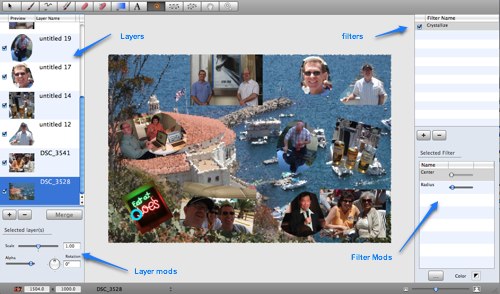
On the right hand side is your filter list. At first it’s empty, but a simple click on the + sign and you see a list of filters available to you. The filters are very familiar if you’ve been using Photoshop or Photoshop Elements or the GIMP, things like sharpen and sytlize, and halftones are all in there. The video demo on filters showed off exactly what this Quartz/coreimage stuff is all about. He added a bump distortion filter to illustrate how cool this really is. Once you add the bump distortion filter, you get a bright blue circle and crosshairs on screen, and you can drag it around and watch your image distort as though someone were rolling a ball around underneath it stretching it out. On the right side under the filter you get some sliders to change the effect, like changing the radius of the bump and the scale. Those sound like the same thing, but the radius is how big around the area of the picture is distorted, while the scale is how it’s distorted – from a small pinch to a wide bubble effect.
I should get out of the details here because the real magic is that you can just drag this bump around all over your image and watch it changing real time. Now remember that this filter is only on this one layer. You flip over to a different layer and you can add filters to it independently. Later you realize that the bump distortion is just silly and doesn’t really give the effect you want, you can just click the – button and the effect is gone.
You can create text layers and apply filters to them as well. Just like any other layer you can drag the scale and real time change the size of the text. That’s such a fun way to mess with fonts – why is it important that it’s 14point? I just want it to look right. I had trouble figuring out how to change the color of the text, and other attributes – I saw the guy do it on video but I couldn’t find it by poking around. There was a color button on the bottom right but no matter how hard I clicked it with my mouse it just wouldn’t do a darn thing! I finally broke down and scanned the help file (you KNOW how I hate to do that) and it showed me that there’s a tiny little fonts button under the layers that says font. from there you can change font/size and color. One thing that I would have liked would be to have some font-specific filters, such as emboss – putting text on an image really does require something like that. I did play with the other filters but none jumped out at me as being font-appropriate.
LiveQuartz has a nice duplication tool, works the same as the clone tool in the Photoshop suite, so you just option-click on one spot, then drag the cursor around and it duplicates the sample portion to the new location. I use this all the time for things like removing an electrical outlet from a wall, or erasing some distracting element in the background of an image. You can also use the lasso tool to select an area, then option drag it and it will automatically make a copy of what you cut out and move it to the new location. LiveQuartz doesn’t have the magic selection tool of Photoshop Elements, which truly is magic! that tool lets you select things by color so you can get all the wispy little hairs on someone’s head without laboriously selecting those tiny little regions. Would be nice to have a tool like that in LiveQuartz.
An interesting feature of LiveQuartz is that you can take a picture with your iSight right from within the application. Not sure I’d do that often but it’s a cool little addition.
Bottom line is that LiveQuartz is a fluid, easy to use application that provides fantastic flexibility in image editing with it’s use of CoreImage. The non-destructive editing is really outstanding and frees you up to be more creative. Speaking of creativity, I’m sure someone with an actual right brain could make some fantastic images, but since that half of my brain is actually completely empty, I was only able to make silly looking things! For a free application this is a amazingly stable, beautiful to look at and flexible. I can highly recommend you take a look at LiveQuartz from http://www.rhapsoft.com. As I said this is a free app, but they have a donation button on the site and when you quit the program they politely say that it would be cool if you through them some money for their efforts. They’re so darn polite about it (not bugging you BEFORE you get to play), I encourage you to give them some bucks if you find it a useful tool. Support your Mac developers!
Scott on Syrinx
Scott from Australia sent in a terrific review for us.
=========INSERT SCOTTS REVIEW
Syrinx from mrrsoftware.com
I really love your reviews Scott – you explain the problem to be solved, and then how the tool solves the problem, you go into some detail but not too much, and I can’t help but try out what you suggest. You even stay under the 5 minute time limit! I’ve been running Syrinx ever since I heard your review and I really like it – if nothing else not using Tweetie to irritate Don McAllister makes me happy. One thing I really like about Syrinx is that you can have it display both the person’s real name and their Twitter name. Thanks so much for sending this, any time you want to review a product I’ll play it on the show. thanks Scott!
Honda Bob

Today was Honda Bob’s 30th anniversary picnic and we had a FANTASTIC time. I bothered lots of people at the picnic and got some great testimonials. This week we start with Honda Bob himself. Remember if you ARE lucky enough to live in the LA or OC areas, and you would like outstanding and convenient in-home care for your Honda or Acura, give Honda Bob a call at (562)531-2321 or send him an email at hdabob@aol.com. HDA Bob’s Mobile Service is not affiliated with Honda, Acura or Honda Worldwide. Click here to see pictures of the picnic.
Chit Chat Across the Pond
This week Chit Chat Across the Pond was actually with Knightwise from knightwise.com. He does a daily blog on technology in real life, and then he has a media feed – video and audio for his podcast.
Ubuntu – granny goes online
- she’s 82 years old
- net for older people – seniorennet.be
- she wanted instant messaging right away
- we’re giving her email next week, then Skype and video chat (getting her a webcam and headset) and had to update her laptop
- thought he’d have a hard time explaining the concepts but she jumped right in
- Aunt & Uncle are in their 60s and they took much more explanation
- Granny is clearly Generation N
Sony ebook reader
- Didn’t want to buy from the rootkit people
- But they don’t sell the Kindle in Europe
- They DO have a standard SD card
- Two blog entries by Knightwise on the Sony ebook reader:http://www.knightnet.be/content/view/587/9/ and http://www.knightnet.be/content/view/586/9/
ScreenSteps
Now some of you may be new to the show and might not have understood what Knightwise and I were talking about when we mentioned ScreenSteps. this is an amazing program that allows you to take screen snapshots and annotate them with arrows, boxes, text, and even sequence numbers, put text instructions with the images, and then in one button click export beautiful documentation to PDF or html. If you haven’t seen it before, head on over to screensteps.com and watch their 1 minute video teaser, then you won’t be able to help yourself so watch their 5 min video, then download the free 30 day trial, and finally go ahead and buy it. Or skip all those steps and buy it right away, it’s your choice! When you DO buy be sure to use the NOSILLA 25% off the purchase of ScreenSteps or ScreenSteps Pro! And then get documenting!
Every week I worry that I won’t have enough to say, and it seems every week I’m cutting things out because I’m afraid the show will go too long! Be sure to keep up the great emails – send me comments, suggestions, praise, Dumb Questions and even your own audio reviews (if you can keep them in the 3-5 minute range that is) – I love to hear from you. Send those emails to allison@podfeet.com, and follow me on twitter at twitter.com/podfeet. Thanks for listening, and stay subscribed.
