AppleTV sucks and Pat Dengler rocks, headlines in the Wall Street Journal have made me lately, review of Bump for the iPhone from BumpTechnologies.comOtaku No Podcast explains why I’m a bad bad person, AND we have an interview with Don McAllister of Screencasts Online where he tells tales of technology in faraway lands, and in Chit Chat Across the Pond Bart answers Paul from Peru’s not so dumb question about why there are limits on how many wireless clients a router can handle.

Listen to the Podcast Once (1hr 17 min)
AppleTV Sucks & Pat Dengler Rocks
 The title of this next story is “AppleTV Sucks & Pat Dengler Rocks”. But let me start at the beginning. Steve loves buying me tech toys and it gives him great pleasure to see me play with them. For my birthday I asked for an AppleTV so to my delight he bought me one. The bad news is that the Apple TV is a very UN Apple-like product. The great joy of Apple products is that they just work. If you’re struggling, you’re doing it wrong. When we first set up the AppleTV we were dumbfounded on how to get started! We stumbled around in the menus trying to figure out how to get it to talk to our iTunes and iPhoto and Aperture libraries. Nothing on screen helped us one bit.
The title of this next story is “AppleTV Sucks & Pat Dengler Rocks”. But let me start at the beginning. Steve loves buying me tech toys and it gives him great pleasure to see me play with them. For my birthday I asked for an AppleTV so to my delight he bought me one. The bad news is that the Apple TV is a very UN Apple-like product. The great joy of Apple products is that they just work. If you’re struggling, you’re doing it wrong. When we first set up the AppleTV we were dumbfounded on how to get started! We stumbled around in the menus trying to figure out how to get it to talk to our iTunes and iPhoto and Aperture libraries. Nothing on screen helped us one bit.
I did a bunch of Googling (not binging) and ifgured out that you have to actually have to start in iTunes on your Macs to get this whole thing to work. Um, you know I’m not big on manuals, but this was so obscure it really does need a manual! I went to Steve’s Mac upstairs where our music lives (you KNOW it’s not on MY mac, right?) and in iTunes on the left side we found the AppleTV under devices. Turns out you’re supposed to click on that, and set your sync options from there. i think what I figured out is that you should think about the AppleTV as a gigantic iPod, in our case an 160GB iPod. so if you wanted to put something on your iPod, you’d hook it to a Mac and select it in devices on iTunes, and then tell it what to sync. Easy peasy, right? except who thinks of something hooked to your TV as a giant tiPod?
so I figured at this point I had the thing covered, so I synced Steve’s music to the ATV from his iMac. Now to sync my photos from my Mac Book Pro. I go into iTunes, select the ATV under devices, and iTunes crashes. sigh. Brought it back up again, crashes on selecting ATV. All night I try to figure this out, deleting plists, losing all connection to my libraries in iTunes, it’s all bad. I went to sleep in a snit about it. the next morning I tried again, and it did NOT crash. Go figure.
Ok fine, now I go into iTunes and it won’t let me sync my photos. Ack! I did some more reading online (don’t you think there should be a manual??? and I discovered that uou can only sync one computer with the ATV, the other computers must stream. well isn’t that lovely – I can’t have my photos and steve’s music on the ATV. Cripes. I give up.
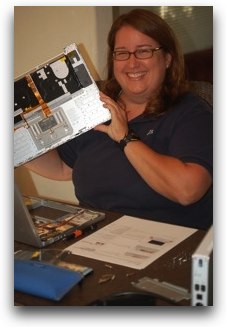 so we’ve established the AppleTV sucks, but now it’s time for me to explain why Pat Dengler rocks. I tweeted about how I couldn’t figure this out – and she volunteered to come over to my house to give me ATV lessons! How cool is that? It’s like I’ve got a Honda Bob only for my technology? So she came over, and it wasn’t even simple for her, we had to run a whole bunch of experiments before we were both clear on exactly what it was doing. Again, an apple product isn’t supposed to be this hard! What we settled on was that my mac would be synced to the ATV, and Steve’s would stream. Seemed like since I have a kajillion photos it would be easier to have music stream than a kajillion photos. We got that all set and working fine, so I waxed her car. Seemed like the logical thing to do, and since it’s a minicooper convertible, that meant the entire job of claying and waxing only took about a half hour! Ok, so I only did the hood and trunk, but it looked great!
so we’ve established the AppleTV sucks, but now it’s time for me to explain why Pat Dengler rocks. I tweeted about how I couldn’t figure this out – and she volunteered to come over to my house to give me ATV lessons! How cool is that? It’s like I’ve got a Honda Bob only for my technology? So she came over, and it wasn’t even simple for her, we had to run a whole bunch of experiments before we were both clear on exactly what it was doing. Again, an apple product isn’t supposed to be this hard! What we settled on was that my mac would be synced to the ATV, and Steve’s would stream. Seemed like since I have a kajillion photos it would be easier to have music stream than a kajillion photos. We got that all set and working fine, so I waxed her car. Seemed like the logical thing to do, and since it’s a minicooper convertible, that meant the entire job of claying and waxing only took about a half hour! Ok, so I only did the hood and trunk, but it looked great!
Now fast forward a week and I’m finally getting excited about the ATV, so I thought I’d give renting movies on it a try. I went into movies, and picked out the movie Push (chosen because I’d seen Pat tweet that she was watching it). Delightful interface, easy peasey and I clicked rent. and then realized that I’d clicked the standard def version! oh no! you see, Steve is a darling man but if something is not in high def he hates it. Argh. There’s $4 down the toilet as I went back in and rented the High Def version for $5. This movie better be good! I decided to rationalize it with him by saying I rented both so he could do a comparison of the quality! pretty smart, aren’t I?
I can’t check the movies myself because the stoopid DRM says you have 30 days to watch it, but if you start watching it you only have 24 hours before it turns into a pumpkin like Cinderella’s carriage. Fast forward again now to Friday night when our buddy Ron comes over and we settle down to watch a nice movie. We excitedly turn on the ATV, go into rented movies, and we decide to check out the standard def version first. We hit play and the screen turns white. Yup, just white. Widescreen white though, with black bars at the top and bottom. We fast forward and we can faintly see scene selections changing name at the bottom. Grrrrr!
We backed out of the standard def version and went to the high def version and again we get the white screen! Well Steve’s really thrilled by this point, so I hit the panic button on my cell phone which goes directly to Pat Dengler’s red phone. Even though she’s never rented from iTunes before, her first guess turns out to be right. Turns out the default setting on the ATV is for the TV resolution to be 1080p (which is our native resolution) and we have to switch it to 720p. But the first time I try to do this, the ATV locks up and I actually have to pull power to make it work! AAAAGGGGHHHH! We finally got it into 720p and the movie came up.
If I can stop slamming the ATV for a minute, the comparison of the two resolutions of the movie was interesting. We played the standard def one first, and it looked really really good. We did a few freeze frames and they were surprisingly good too. So then we switched to high def, and we saw just a few things that looked a teeny bit better. Then I thought, wait a minute, did I actually switch it? Nope, we’d just watched the standard def one twice! sheesh. We switched finally to the real high def one and to be honest, we didn’t see much of a quality improvement because the standard def looked so good. I would not recommend paying the extra dollar for high def, even if you have a very large screen TV.
The bottom line here is that the Apple TV sucks and Pat Dengler rocks. If you’re in the LA area and you need a Mac Doctor, check her out at yourmacdoctor.com. If you forget that, you can always find her link in the sidebar over at Podfeet.com.
Happy Headlines
I don’t know if you’ve been following the technology financial news, but it’s been a lovely week! I read the Wall Street Journal and the headlines have been leaving me giggling with glee! Wednesday Apple announced it’s quarterly earnings, and the headline was “Apple Net Up 15% on iPhone Surge”. Yes, in the worst economy we’ve had in ages, they had a 15% increase in profit. Macintosh sales actually went up 4% in the quarter, in spite of all the talk about them being too expensive! They beat the “slumping PC market”. I should point out that revenue for the Mac side slid 8% because the cut the prices on some MacBook models.

That made me happy but two headlines on Friday added to the glee. Friday’s front page of the WSJ was splashed with the words “Stocks REcapture 9000 on Profit Surprise”! And they had a beg graph covered with green showing that the market has recovered back to the January numbers. There were big green arrows showing Ford, Amazon and 3M beating earnings estimates. This was happy news. But that’s not what put me over the edge grinning from ear to ear.


It was the next headline on Friday that said “Hit by PC Blight, Microsoft Profit Skids 29%”! Perhaps I shouldn’t be so petty but the title was so beautiful, and it had a picture of Steve Ballmer with his hand on his head, with five big red arrows beneath the photo showing quarterly earnings drops from a year ago in Servers, Online, office,entertainment and the biggest drop, 29% in Windows. Now I suppose you could explain the last one with everyone waiting to buy Windows 7, but still, it was a lovely, lovely headine. Yes, I’m petty and ungracious. Perhaps living through the “Apple’s dead” years hardened me and made me unsympathetic, but I make no apologies!
ScreenSteps
Have I mentioned lately how much I like ScreenSteps? Well I do. I love making tutorials for people, helping them understand how to do something on the Mac OR Windows. Ok, to be fair, when I make tutorials on Windows it’s USUALLY to document it for myself so I can figure it out a second time! I love how ScreenSteps lets you do timed screenshots so it’s trivial to capture pulldown menus, the annotations are so much fun – putting big yellow ball numbers to show the sequence of steps in a clean interface, being able to change colors, line thicknesses, radius on rounded rectangle highlights – it’s all so much fun, especially compared to doing it in Word! You can try it for free for 30 days and if you don’t find it as fun as I do you don’t have to keep it! But so far, even those who resisted for a long time and were convinced they didn’t need it, they all write that in the end they gave in and used the NOSILLA coupon to get 25% off and they’re happy as clams. Come on, what’s 40 bucks (30 after discount) for all this happiness you can spread? Check it out at screensteps.com.
Bump for iPhone
If you ever owned a Palm device back in the day, a Palm Pilot, a Palm OS Treo or a Sony Clié, you probably miss one of the coolest features in those devices. No, not the fact that you got to learn a whole new alphabet called Graffiti playing a game called Giraffe (whose name defies explanation). No, you probably don’t miss that you had to use a stylus instead of your finger which seems to always be available. You probably don’t even miss syncing to the Palm desktop because you have all that in your iPhone now. what you might actually miss is the ability to beam your business card to someone instead of having to carry those old school paper ones. Remember how cool it was when you’d meet someone as geeky as you and they actually knew about it? Worked great, and was really fun to do.
When I was at the Enterprise 2.0 conference back in Boston, I met a delightful gentleman named David Coon at one of the events, and I reached for my card to give it to him, and he said, “why don’t you just Bump it to me?” Say what? He showed me that the functionality of the old beaming between Palm OS devices is alive and well in a free app called Bump from BumpTechnologies.com. Open Bump on two iPhones or iPod Touches and gently bump your hands together (guess they don’t want you cracking the devices into each other!. Using 3G, EDGE, or WiFi the devices will both say “establishing secure link” and then they will display the message “connection established with” and show the other person’s contact info – their photo and name. At that point you can cancel out or confirm the transfer. If you confirm you get a final screen telling you that you’ve exchanged your information with the other person.
If you’d like to tailor what information gets transferred using Bump, when you open it up there’s a screen that lets you decide to share your phone number, email, photo address or your entire contact card. That’s pretty cool because there are a lot of people with whom I would share my email address but I don’t want to give them my home address or even my phone number. I put some screenshots into the shownotes so you can see what the screens look like. I’m delighted to have this capability back with Bump from Bump Technologies.
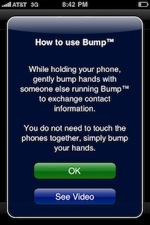



Donald Burr
=======insert donald’s recording============
Donald Burr of Otaku No Podcast says “Shame on You, Allison”. because I just ordered the Sprint equivalent of the MyFi card!!!
After hearing your description of it in last week’s episode, I couldn’t get it out of my head… and today I was in the Sprint store getting something or other and was commiserating with the guy behind the counter about my broken 3G EVDO card that is (literally) held together with super glue and duct tape, and he was like “you know, we have these neat litle WiFi hot spot thingies… you COULD upgrade to one of those…” (actually I can’t be entirely sure that that was exactly what he said, my mind might have been filling in the blanks/interpolating on my behalf…) I am truly beyond hope. But at least I get cool toys to play with…
Cafe Press Site
 Jena Duffy wins for being the first person to buy something from the new NosillaCast Cafe Press site! She bought a coffee cup and I asked for a Twitter-length review. I wanted to be sure this stuff is any good (without buying one of everything from them) so here’s what she said, “It look great, your pictures are a little dark though. Bur the whole logo is clear and nice” I guess that’s pretty good. there are some darker parts to the logo, but if she says it looks clear and nice that’s good enough for me! Hope you can go over and pick yourself (or your dog) something fun! Check it out at CafePress.com/nosillacast.
Jena Duffy wins for being the first person to buy something from the new NosillaCast Cafe Press site! She bought a coffee cup and I asked for a Twitter-length review. I wanted to be sure this stuff is any good (without buying one of everything from them) so here’s what she said, “It look great, your pictures are a little dark though. Bur the whole logo is clear and nice” I guess that’s pretty good. there are some darker parts to the logo, but if she says it looks clear and nice that’s good enough for me! Hope you can go over and pick yourself (or your dog) something fun! Check it out at CafePress.com/nosillacast.
Don McAllister
Don McAllister of ScreenCasts Online was one of the speakers on the MacMania ’09 Cruise to China, Japan and Korea, and I wanted to chat with him about the state of technology in China today, so I convinced him to come on Skype for a bit of a chat with me…across the pond as it were…
Link to Don’s iWeb page: web.me.com/donmc123. Link to Audio Boo at audioboo.fm, to subscribe in iTunes to Don’s audio boos directly, click here.
Honda Bob
This is the last of our impromptu Honda Bob interviews from his 30 year picnic, and it’s a very odd one. I’m afraid the gentleman became shy when faced with a microphone, but I think you can still get the gist of how well Honda Bob takes care of his cars:
=========insert unknown soldier================
if you are lucky enough to live in the LA or OC areas, and you would like outstanding and convenient in-home care for your Honda or Acura, give Honda Bob a call at (562)531-2321 or send him an email at [email protected]. HDA Bob’s Mobile Service is not affiliated with Honda, Acura or Honda Worldwide.
Chit Chat Across the Pond
Pre-Show (record)
Back around Episode 120 we had a big debate about Broccoli vs. Brussels Sprouts
Bart may have a real reason why he doesn’t like broccoli
http://learn.genetics.utah.edu/content/begin/traits/ptc/
Security Light – nothing to report!
Firefox 3.5.1 fixes the Javascript vulnerability we reported last week, so it’s safe to turn JIT back on (Just in Time) if you want to (see instructions from last week to flip the bit back).
Not-so-dumb question from Paul from Peru
"At home we have a small airport express (and I have to make a parenthesis here: I love that airport express, its connected to my stereo and since it drives the printer, no specific computer must be on for anyone to use it, and i like printing stuff wirelessly and have people wondering how its done. I also love its portability: on trips I take it with me and I’m able to share friends internet that don’t have wifi just by sticking the ethernet cable in and plugging it into the wall).
Anyways, I know it supports up to 10 clients, which is perfect for us. I know the airport extreme supports up to 50. Now, at her office my mother has a couple of dlink ones (2100AP) and asked me how many clients they could support. I said, definitely more than 25, but wasn’t sure so I looked online on the dlink website but its not stated anywhere.
So the question is: Does a limit of wireless clients a base-station supports really exist? If so, why would apple advertise the 50 users on its website (http://www.apple.com/airportextreme/features/frequency.html)? For most wireless routers- is then the limit the 254 IPs per local-lan?"
What do routers do?:
- They have to inspect every packet that gets to them to see whether or not it should be passed from the LAN interface to the WAN interface
- They often have to act as a DSL/Cable modem and encode and decode the ethernet traffic on the LAN to another format like PPPoE to get it down the wire to the ISP, and vice-versa
- They very often have to do NAT – which involves inspecting and re-writing every single packet they relay – and keeping a table of open connections so as to make that possible
- Generally routers have to act as DHCP servers
- Generally routers act as caching DNS resolvers
- some routers even act as VPN servers!
- Wireless routers also have to encrypt and un-encrypt every packet that goes over the air
- Many routers also have other advanced features like DMZs, port forwarding, static DHCP leases and so-on
What are the bottle-necks?:
- All of the above take RAM and CPU – routers are little computers, and like computers, some are more powerful that others. What’s the different between a 50K router a corporation might use or a $50 router a home might use? Mostly, raw computing power, as well as more advanced features requiring even MORE raw computing power (VLANs and ACLs don’t come for free)!
- Wireless routers have an extra bottle-neck – WiFi is a broadcast medium:
- ALL traffic on a Wireless network goes to ALL connected devices
- The bandwidth is shared between ALL clients
- the more clients, the slower everything goes
- modern computers are never idle on the network – there is constant chatter
- there are always ARP broadcasts
- Windows machines are constantly chattering over netBIOS to elect "master browsers" on work groups, or to register and unregister themselves with WINS servers and domain controllers on domiains
- Macs are constantly chatting over and back to make MDNS (aka Bonjour) work
- Modern users tend to have loads of network facing apps just open that are also constantly chatting – IM clients, AJAX web pages, Twitter clients, sync tools like Moblie Me, drop box and so on
- Just having enough computers on a network will kill it, even if they are all ‘idle’
- It’s because of the bottle-next caused by the broadcast nature of WiFi that large areas with WiFi use many access points on different channels but connected back to the same network
- Some routers have software limits placed on them where they will only serve an arbitrary number of clients – but often, those soft limits are irrelevant – you really couldn’t use an Airport with more than fifty clients on it!
Some limits that do NOT exist:
- Paul mentions 254 being the limit anyway – this is not true – many routers can be connected with other routers and switches to deal with much bigger networks than one Class C subnet (i.e. 254 machines), there is no reason you couldn’t configure your router to use a Class B or even a Class A subnet – realistically though – who needs more than 254 clients on a home network? So it’s really an academic point
- Just because you can only so many clients on WiFi, that does not mean you can’t have hundreds connected to the router via ethernet, using switches to distribute the load. My router has just two ethernet ports, one on the WAN, and one on the LAN – but it serves a network with 3 switches and a WiFi access point!
Closing
tonite we tested out Stickam’s service instead of Ustream – mixed vote on whether it was better than Ustream. I created a new page at podfeet.com called podfeet.com/live – it’s static till I start recording but between 5 and 6 pm on Sunday’s GMT-8 it should be me live and by clicking on the video you can join the chatroom. We did the change from Ustream because so many people had trouble getting in! If we go back to Ustream, I’ll just update podfeet.com/live to be the embedded Ustream video so you won’t have to keep up!
I’d better wind things up for tonite, keep up the great emails to [email protected] and don’t forget to follow me on Twitter at twitter.com/podfeet. Thanks for listening, and stay subscribed.

Hey Allison, just wanted to correct you on one thing: The Ghostbusters reference wasn’t crossing the BEAMS, it was crossing the STREAMS. Sorry, that was one “yell at my iPhone” moment during this podcast.
BJ
I stand corrected BJ and I apologize for that egregious error on my part.
I disagree with Allison. I don’t think the AppleTV sucks.
It helps to think of the ATV as a giant iPod Touch. I connected mine to a home theater receiver and get excellent video and digital audio.
Mostly, I use it to download iTunes 99 cent movies of the week. Here’s a site which tracks the movies on offer every week. http://www.99rental.com/
The video quality of “standard def” movies varies greatly. Some look like they were converted badly from worn out VHS tapes. Others (usually newer ones) look great. When an HD version is available, I happily pay the extra $1 to rent HD, and HD rentals ALWAYS look good.
I have DAYS of music stored on my AppleTV. I can turn it and the stereo on and use my iPod Touch as a remote to select what to play, without even turning on the juice sucking big screen TV.
Pictures from MobileMe and Flickr galleries look superb.
Podcasts? Absolutely. Some in video HD.
YouTube? A fine way to share those funny cat videos.
True, the ATV is iTunes centric. But the ATV Flash hacks that wide open.
http://www.atvflash.com
I’ve not tried ATVFlash, but I don’t have a “drive by Pat Dengler,” either. Still, it is supposed to be very easy.
Finally, I ‘ve read that the combo of Handbrake and VLC allow users to convert their owned DVD movies to play on the ATV, then upload them to the ATV through iTunes.
I disagree with Allison.
The AppleTV does not suck. But it sure isn’t as useful as it could be.
I have a 160GB version. I have days worth of music I can “DJ” from my iPod Touch.
I have the ApTV connected to a 7.1 channel Home Theatre Receiver and HDTV. All the feeds are pure digital, so the sound quality is superb.
The ApTV is great for browsing MobileMe and Flickr photo galleries, which look stunning on the giant screen.
YouTube works just fine, and playing YouTube videos for a crowd on the big TV can be quite a hoot. Had five people watching video reviews of HD Video camcorders. Difficult to do that even with a large computer monitor.
Movies on ApTV? Mostly, I rent the 99 cent specials of the week from iTunes. Here’s a link to a site that tracks what’s available for 99 cents.
http://www.99rental.com/
Some standard definition movies look fine, others look like dubs from worn out VHS tapes. A couple of weeks ago I rented the standard def “50 First Dates” set in Hawaii, and the scenery was spectacular. Another rent rental was John Huston’s “The Dead.” Not so good. Often, the “99 cent” movie is available for $1 more as an HD, and I rent it that way when possible. EVERY HD rental I’ve downloaded had excellent video and audio quality.
Want more from your ApTV? You can hack it into pretty much a full service (though slow) MacIntosh complete with keyboard, mouse, and external drives.
http://www.atvflash.com
Don’t want to pay atvflash.com? Google around and there are free but geekier ways.
Finally, a real complaint about the ApTV as it comes out of the box is that it is tied to one computer. Just like the iPhone or iPod Touch. I’m not sure WHY Apple does THAT, because I’d sure like to be able to sync my iPod Touch to any of my Macs, but I suspect Apple’s reason is another ugly example of how DRM gets in the way of users.
Still, if, for example, you have kids, and you don’t want them to destroy your DVD of Wall-E that they insist on watching over and over, you can use Handbrake and VLC to (probably legally) make a backup on your hard drive, then use iTunes to put it on the AppleTV where the DVD is safe, even if the Apple Remote gets lost in the PB&J
Hey Bart, how about a little stick diagram of that fancy network you have at the house? Please – Mirage DJ
[…] #216 Apple TV Problems, Headlines, Bump, Tech in China, Wireless Limits « Nosillacast […]
It is an unremarkable fact that many direct mail pieces out with a specific deadline,
psychiatry dsm and your sales people were turning them into customers, and
make it effortless to comprehend. A postcard mailing is a great marketing option that
most businesses can’t live without, especially the start ups.
Brokers usually collect their fees from the mailing list company, even if it’s
the holy grail of secrets to success in cleaning.