My Mother’s Day present: Porter Cable 7424XP Dual Action Orbital Polisher, Mom tells us about her Digital Book Reader, courtesy of the Library of Congress, and I walk through each of the video podcasts I like in answer to a listener request: The Apple Byte, Diggnation, The Digg Reel, Circuits with David Pogue, Onion News Network, Prize Fight HD, Real Deal, Screencasts Online with Don McAllister, Cranky Geeks, . Fun with running Mac OS 8.5 using Sheepshaver from sheepshaver.cebix.net. George from Tulsa reviews Audiobook Builder from www.Splasm.com, and how IMDB is better on the iPad than any other device. Don McAllister of ScreenCasts Online steps in for the ill Bart Busschots on Chit Chat Across the Pond and tells us about his process for learning new tools.
 Listen to the Podcast Once (1hr 1 min)
Listen to the Podcast Once (1hr 1 min)
 Today is Sunday May 9th, 2010 and this is show number 259. Happy Mother’s Day to all the moms out there! I hope you had a great day today. I had a blast this weekend – on Friday I drove to San Diego to have lunch with my daughter Lindsay, my mom, and my mother-in-law Merlee. I adore all three of them and we’ve made this a ritual now. I was surprised to receive beautiful potted yellow tulips from Lindsay, AND to have her buy lunch for all three of us! It was a very girly lunch and we loved every minute of it. My son Kyle actually had flowers delivered to me on Saturday – he’s not the affectionate type so I was very touched that he was actually thinking of his dear old mum – he even called me today too! And Steve woke me with a bouquet of red roses and a lovely card. I’ve had some good mother’s days before, like the year I got the chainsaw, or the year I got the power washer, but Steve may have outdone himself this year – he got me an orbital polisher for the cars! It’s the Porter Cable 7424XP Dual Action Polisher, just like my neighbors so I can really go to town waxing the cars now! What a great mother’s day! Speaking of moms…
Today is Sunday May 9th, 2010 and this is show number 259. Happy Mother’s Day to all the moms out there! I hope you had a great day today. I had a blast this weekend – on Friday I drove to San Diego to have lunch with my daughter Lindsay, my mom, and my mother-in-law Merlee. I adore all three of them and we’ve made this a ritual now. I was surprised to receive beautiful potted yellow tulips from Lindsay, AND to have her buy lunch for all three of us! It was a very girly lunch and we loved every minute of it. My son Kyle actually had flowers delivered to me on Saturday – he’s not the affectionate type so I was very touched that he was actually thinking of his dear old mum – he even called me today too! And Steve woke me with a bouquet of red roses and a lovely card. I’ve had some good mother’s days before, like the year I got the chainsaw, or the year I got the power washer, but Steve may have outdone himself this year – he got me an orbital polisher for the cars! It’s the Porter Cable 7424XP Dual Action Polisher, just like my neighbors so I can really go to town waxing the cars now! What a great mother’s day! Speaking of moms…
Mother’s Day with Jeanne
====insert mom===============
Mom tells us about her new Digital Book Reader, courtesy of the Library of Congress.
What Video Podcasts do I Watch
Someone, somewhere, either in Twitter or in email asked me to tell them what video podcasts I like. I wish I could remember who it was, but all I can remember is that I didn’t answer them! So the only way I can be sure they get the answer is to answer it on the show.
First of all, realize that I listen to almost nothing but technology podcasts. I know, you’re shocked, right? Normal people have several dimensions to their lives but mine is pretty darn centralized on the one topic, but in any case, here goes, in no particular order!
- The Apple Byte with Brian Tong- this is a silly podcast, but all about Apple. The idea is that Brian gives the good, and the bad about Apple each week or so. If they’ve misbehaved, they get the BAD Apple!
- Diggnation with Kevin Rose and Alex Albrecht – Ok, maybe this one isn’t really about tech, and it’s inappropriate, often profane, and features two idiots drinking beer sitting on a couch, but for some reason it really tickles me. I know I could enjoy the articles by just reading Digg, but their delivery slays me. My friend Nancy and I are probably the only two 50+ year old women who watch.
- The Digg Reel – Ok, this is even dumber than Diggnation, but Andrew Bancroft makes me giggle too. I’m not as fond of the new daily format – the ratio of videos to ads has gone down, same number of ads but now in a short format so the ads are 5 days a week. I liked one long silly show better. Still watching but annoyed and considering dropping if something better comes up.
- Circuits with David Pogue – You might be noticing a theme here, the sillier the host the more I seem to like it! David’s tech reviews are slightly informative but mostly silly.
- Onion News Network – geez, I do just like goofy stuff, don’t I? These spoof videos are absolutely hysterical. About one out of every three makes me pee my pants I’m laughing so hard. No tech here at all, I lied.
- Prize Fight HD – This is another CNET podcast hosted by Brian Tong. Again with a silly flair they compare two products head to head with voting from their staff of reviewers, all done like a boxing match.
- Real Deal – Another CNET podcast, with Tom Merritt and Rafe Needleman. With Tom leaving CNET and going to TWIT, not sure this one will stay alive, but I really like Rafe. If you subscribed to this one in audio you wouldn’t miss a thing except the expressions on their faces – they’re in the studio with giant mics in front of their faces wearing giant headphones, so the production quality isn’t really there. In fact I started listening to the audio alone and liking it just as much. I’d love to see Brian Cooley join this one as Tom’s replacement, CNET doesn’t give him enough air time in my opinion.
- Screencasts Online with Don McAllister – if you’re not subscribed to Don’s podcast, you’re missing a lot. I learn SO much from Don and his shows, it’s a delightful way to learn new Mac tools by being spoon fed by the master.
- Cranky Geeks with John C. Dvorak and his co-crank Sebastian Rupley – very tech oriented, good content, with a cranky way of telling the stories!
One more idea if you’re looking for good video shows to subscribe to – just subscribe to All CNET Video Podcasts“. That will give you all of the CNET ones I’ve described, plus some I don’t like so much but might be your cup of tea.
Running Mac OS 8.5 on Snow Leopard
This week someone came to me with an interesting problem – they desperately needed to open some old MacDraw Pro files. For those of you who came onto the scene later (like Bart, who has only used OSX and says OS 9 and earlier look like vomit), MacDraw Pro was a fabulous program that was around in the very early 1990s, basically you could draw rectangles, ovals, lines, and even fill things in with black and white patters. Yeah, it was the bomb.
I started a search for something to open these files. Great news – Intaglio will open MacDraw Pro files, and I already have Intaglio – you may remember my review of Intaglio and how much I liked it because it reminded me so much of MacDraw Pro. Unfortunately it couldn’t see the files. From there I tried Graphic Converter (well known to be able to open ANYTHING in the old days), Acorn and Pixelmator for grins and giggles, basically crawling through my apps folder looking for anything that might work.
I eventually stumbled across the installer for MacDraw Pro itself and figured I might as well snag that while I had it in my sites, but not sure what to do with it. I thought I might still have Classic on our old G5, but unfortunately Classic wasn’t on it.
And then I discovered SheepShaver, a free emulator for old Mac operating systems. SheepShaver is from sheepshaver.cebix.net. I knew this sounded like fun so I downloaded it but of course had no clue what I was doing with it. I mean, how do you go from an emulator to actually running an OS on top of it? And if you get an OS on it, how would you get MacDraw Pro running on it? and then how would you move the files to it? So many questions.
Luckily next I found Emaculation from emaculation.com. The basic idea is that after you install SheepShaver, you download a ROM and a disk image for the OS you want to run. I have no real clue what a ROM actually is in this context – I know it stands for Read Only Memory, and I hear it related to running old games all the time, but that’s the extent of my memory. I read how you can extract a ROM from your own OS disk using a tool from Apple, but when i downloaded that tool, it wouldn’t run on my Mac. Ok, time to hunt for a ROM file – I know these ROM things are strewn about the interewbs, should be able to find them.
Turns out the Emaculation folks have a little hint, they tell you to search for “redundant robot sheepshaver” and sure enough, that took me to redundantrobot.com where they have another tutorial, and they include links to the ROMS. Downloaded one of those, and throughout this I bounced back and forth between Emaculation and Redundant Robot look for help with the sheep. Sounds like something Knightwise would say, doesn’t it?
 So next up I need an old operating system. the good news is that I save things like that, I have a drawer of CDs, and I noticed just the other day that I still have my OS 9 CD. I popped that bad boy in and then launched SheepShaver and I was rewarded with the happy Mac face! Nowadays we have that artsy fartsy Picaso-esque happy face but in the old days it was just a little tiny happy Mac. I giggled like a school girl and clapped my hands with delight!
So next up I need an old operating system. the good news is that I save things like that, I have a drawer of CDs, and I noticed just the other day that I still have my OS 9 CD. I popped that bad boy in and then launched SheepShaver and I was rewarded with the happy Mac face! Nowadays we have that artsy fartsy Picaso-esque happy face but in the old days it was just a little tiny happy Mac. I giggled like a school girl and clapped my hands with delight!
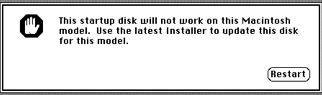 But suddenly the glee was wiped off of my face when i got the message that the startup disk will not work on this Macintosh model. Bummer! Like I said, there’s a lot of bouncing around required between tutorials and I could have sworn that someone said my particular version of OS9 could work but I guess I was wrong. Ok, someone has to have packaged one of the old OS’s out there, right? How hard could that be to find? I found a version of OS9 out there that was in the compatible list for SheepShaver, so I figured I was in like flint. The only problem was that when I opened the dmg file, it didn’t mount like a CD, it was just a plain old ordinary disk, so SheepShaver didn’t have anything to boot into.
But suddenly the glee was wiped off of my face when i got the message that the startup disk will not work on this Macintosh model. Bummer! Like I said, there’s a lot of bouncing around required between tutorials and I could have sworn that someone said my particular version of OS9 could work but I guess I was wrong. Ok, someone has to have packaged one of the old OS’s out there, right? How hard could that be to find? I found a version of OS9 out there that was in the compatible list for SheepShaver, so I figured I was in like flint. The only problem was that when I opened the dmg file, it didn’t mount like a CD, it was just a plain old ordinary disk, so SheepShaver didn’t have anything to boot into.
No worries, I’ll just pop open Disk Utility, create a CD/DVD disk image, plop OS9 inside it and I’ll be good to go. Nope. Launching that CD/DVD image turned it right back into a normal looking disk with folders inside, no CD image to be found. it was fun to poke around a bit and find the System, and Finder, and the dreaded Extensions folder. Remember how much fun we had trying to isolate which Extension was causing your Mac to go kablooey? That’s the days when I learned the technique to do it the quickest – turn off half the extensions first. If the problem goes away, you know it’s in that half, if not, it’s in the half you kept. Keep cutting the failing half in half again and you narrow down the root cause really quickly without testing every single extension. Good to remember for testing of all kinds of things.
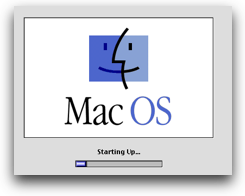 Anyway, at this point I’ve been at this task for about 3 hours, and I’m chatting it up with Pat Dengler, bemoaning my failure while telling her how fun it has been, when I suddenly realize – I’ve got an 8.5 disk too! How could I have forgotten? It’s right where I had the OS9 disk! I popped that badboy in and I was greeted with the joyous MacOS startup window. I was so excited! Again with the clapping and giggling like a school girl!
Anyway, at this point I’ve been at this task for about 3 hours, and I’m chatting it up with Pat Dengler, bemoaning my failure while telling her how fun it has been, when I suddenly realize – I’ve got an 8.5 disk too! How could I have forgotten? It’s right where I had the OS9 disk! I popped that badboy in and I was greeted with the joyous MacOS startup window. I was so excited! Again with the clapping and giggling like a school girl!
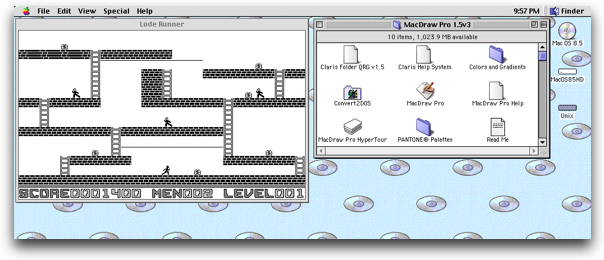 Only this time it was requited joy, it booted up in OS 8.5! I was in. So anyway I was so delighted that I’d successfully emulated OS 8.5 on an Intel-based Mac that of course I had to tweet about it! Jim Lee (aka @oregonmanjim saw my tweet and told me that he too had been having Sheep Shaver fun. I told him that I’d give my eye teeth to play Lode Runner again. Lode Runner was probably the first computer video game I ever played, way back in 1983. My friend Eric (who actually originated the NosillaCast name and to whom the show is dedicated) used to LOVE to play LodeRunner. In fact, we went out of town once and asked him to check in on the cats while we were gone, and while he was there, he started playing Loderunner. With no one to stop him, and no other obligations, he sort of lost track of time…and he lost 12 hours of his life that day!
Only this time it was requited joy, it booted up in OS 8.5! I was in. So anyway I was so delighted that I’d successfully emulated OS 8.5 on an Intel-based Mac that of course I had to tweet about it! Jim Lee (aka @oregonmanjim saw my tweet and told me that he too had been having Sheep Shaver fun. I told him that I’d give my eye teeth to play Lode Runner again. Lode Runner was probably the first computer video game I ever played, way back in 1983. My friend Eric (who actually originated the NosillaCast name and to whom the show is dedicated) used to LOVE to play LodeRunner. In fact, we went out of town once and asked him to check in on the cats while we were gone, and while he was there, he started playing Loderunner. With no one to stop him, and no other obligations, he sort of lost track of time…and he lost 12 hours of his life that day!
Oh wait, I appear to have lost track of the prize here – what about those pesky MacDraw Pro files? Well, I moved the MacDraw Pro application into the Shared Folder and just like magic I was able to launch good old MacDraw Pro. Of course I couldn’t open the file that started this whole adventure, which was a bit of a drag, but that opened a whole door of fun. Ever since then I’ve been playing around editing resource forks with ResEdit, but so far I’ve not been successful. If I ever am successful, I’ll go into the whole subject in more detail.
George from Tulsa
George from Tulsa brings us another one of his great reviews – complete with shownotes, audio, AND a ScreenSteps tutorial!
=======insert George===============
I became addicted to books on tape when books on tape were on tape. The iPod is a big improvement! There are lots of ways to get audiobooks. Expensive options like Audible and iTunes downloads, or buying books on CDs. RecordedBooks.com has a rental program. There’s also free, like www.LibraVox.org and the OverDrive Media system offered by many public libraries. The LibraVox books are read by volunteers.
OverDrive Media now has Pro quality Mac friendly MP3 downloads of recent books. Unfortunately, most Overdrive materials are still WMA, Windows required. I bought a $40 Sansa Clip to play them. Works fine, but the user interface is nowhere in Apple’s league. But, then, neither is the price. I’m putting a link to the OverDrive Media audiobooks in our Tulsa library in the show notes so you can see what is available, if your library doesn’t offer downloads. There’s more than books, music, and audio, too.
All that said, my favorite device for listening to audiobooks is my iPod Nano. iTunes works just fine to rip audiobook cds to playlists for your iPod. What you won’t get from an iTunes rip is a real audiobook, one with Chapters and, more important, the ability to RESUME where you stopped playing.
What does RESUME do for you? Imagine you’re listening to an audiobook on your Nano, but want to flip over to the radio. Or to an album. When you return to your audiobook, you’ll have to troll through the entire playlist to find where you left off. With RESUME, just click and start where you quit. You can keep any number of audiobooks in play, jump among them, and always go right back to where you stopped.
There are geeky ways to get Chapters and Resume. Scripts. Tips. Tricks. Actions. Here’s mine. Click over to www.Splasm.com and download a free trial of Audiobook Builder. With recent upgrades, I find it seamlessly rips CDs direct to Audiobooks, and puts the finished Audiobook into iTunes, ready to play or sync to your iPod. $9.95 and worth every penny.
I’m sending Allison a Screensteps Tutorial to show how simple and effective Audiobook Builder is. If you have a Mac, and rip audiobooks, this program is for you.
George’s Audio Builder ScreenSteps Tutorial
ScreenSteps
I love George’s reviews, and I love his use of ScreenSteps for his tutorials. He took screenshots of the steps to use Audiobook Builder, Created titles for each image, typed in some text to explain the step, and used annotations like arrows to draw our attention to certain items in the screen shots. You can tell in this tutorial that he even used the timed screenshot capability built into ScreenSteps because in one image you can see he’s in the process of dragging an image over to a different screen – you can really feel motion with this screenshot! I’m betting it only took him a short time to create this beautiful tutorial with great graphics because ScreenSteps does all the heavy lifting. I bet you think ScreenSteps is really expensive for all the capability, but it’s only $40 for the standard version and $80 for the Pro version. Heck, you can get 25% off of that price (making it only $30 and $60) if you use my coupon code NOSILLA! So what are you waiting for? Head over to ScreenSteps.com and check out the free 30 day trial!
iPad – Why is it Better at Some Things?
I am trying to not do TOO much about the iPad, and at the same time stay focussed on what problems it actually solves – where does it fit in where the iPhone or MacBook aren’t a better interface.
There’s definitely something different caused by the size of the screen combined with the touch interface, if taken advantage of by the application developers. Probably one of the best examples of an iPad app that’s better than the Mac experiences is the one made by IMDB, the Internet Movie Database from imdb.com. On the Mac, you simply go to the website and type in the movie you’re looking for. You’re given a list of close matches and once you choose the movie you’re looking for it shows you various bits of information about that movie. the top 20% of the screen on a laptop is taken up with the menu options to change genres, search, register, login and a very unobtrusive ad.
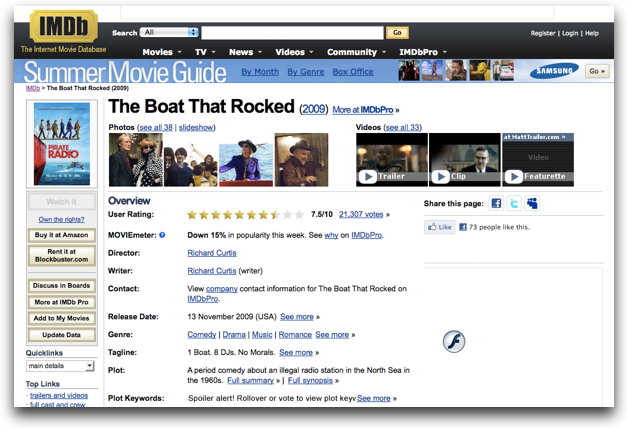
The left column is dedicated to ways to buy or rent th emovie and other things like discussion boards. Nothing of value in my opinion in the left column.
Below that you see a string of photos from the movie and a few trailers. Next you see the Overview which includes popularity, director, writer, how to contact the company who made it, when it was released, the genre, the tagline, a synopsis of the plot, and plot keywords. Other than the year it was released, there’s absolutely nothing in this list I’d ever be arguing about and need to consult with IMDB to resolve. What we’re always arguing about is who an actor is, or “weren’t they also in…?”
If you scroll down a few more lines you finally get to the cast. you see teeny little images of them, the actor’s name, and the character they played in the movie. In order to see a big image of the character, you have to click on the tiny thumbnail. or the actor’s name, and even then the image is still pretty small.
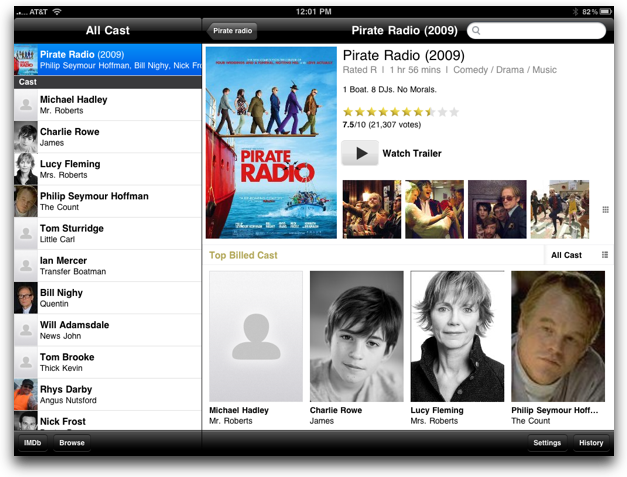
Now let’s flip over to the IMDB app on the iPad which is free (there’s also an iPhone app). Immediately you can see how much more useful information is available to you. the left hand column contains the listing of the cast, again with the tiny thumbnails you saw in the web application, but on the right 2/3rds there’s another pane of information, the bottom half of which is giant images of the top billed cast. Since the images are so big, you can only see four of them, but clicking on any of the thumbnail images on the left gives you their image quite large along with extended information about them, including other movies they’ve been in.
Across the top half of the right pane, you see a large graphic of the cover of the DVD, the rating information, genre, time, and an option to watch a trailer, and four images to view.
Speaking of images, both the images at the top of the movie and the images of the stars have a little button that shows a tiny grid, if you click that the entire right pane becomes filled with images you can click on and flip through. It’s very fast, and just begs you to touch and see full screen images, and begin flipping through them as though you’re in the photo album on the iPad.
The developers of the IMDB app should be commended for a beautiful display, simple to understand navigation and accessibility to the information we really want, not a bunch of other peripheral information. Last night while watching Pirate Radio, I had my laptop on and open in my lap, but when we wanted to know who the actor was playing Mrs. Roberts was, I instinctively grabbed my iPad and launched IMDB on that instead of the web interface on the laptop. Plus, it was easier to hand to Steve to settle the argument!
Honda Bob
Over the years I’ve sung the praises of Honda Bob, telling you how he’s a great mechanic, how he charges a fair price, how he stands behind his work, and how he comes to your house to fix your Honda and Acura cars, but I haven’t told you the darker side of having Honda Bob as your mechanic. First of all, there’s the bad jokes. They’re awful. if you say, “see you later!” he’ll always say, “not if I see you first.” When he’s about to leave, he holds his thumb and index finger about 2 inches apart. You’ll ask why he’s doing that, and he’ll say, “so long”. Oh, and just wait until he’s draining your radiator fluid, he’ll call you outside so that right as you come out it looks and sounds like he’s relieving himself. Every time. Not sometimes, every time. I’m particularly fond of how if he’s in the car while I’m anywhere near it, perhaps looking under the hood, he WILL honk the horn. And it’s not just any horn, he’s installed an air horn from a big rig, so it’s like having an 18 wheeler blowing it’s horn at you. And be wary of him if he suggests you need to buy a new chrome muffler bearing for your car. If you can get past all of this, you will find your car will run beautifully when he’s finally said, “so long”. Remember, you have to live in the LA or Orange County areas, so give him a call at (562)531-2321 or send him an email at [email protected]. HDA Bob’s Mobile Service is not affiliated with Honda, Acura or Honda Worldwide.
Chit Chat Across the Pond with Don McAllister
Don McAllister of ScreenCasts Online joins us in Bart’s absence.
Main Topic
Questions I’d like to ask:
- What’s your process to learn a new tool?
- I find that even on tools I’ve been using for years you teach me things I never even noticed, like your intro video on Aperture 3 I learned about the importing options to add metadata, etc I never even saw
- You don’t read the manual do you?
- Do the vendors give you anything up front that they think you should teach?
- The good news is there’s so many good tools for the Mac coming out all the time, the bad news is it must make your choosing process more difficult?
- I’ve noticed you do focus on the Apple apps – I presume that’s because the largest percentage of the audience is likely to own?
- Do you story board them out in an outline or anything like that?
Find Don’s personal blog at themacscreencastguy.com, and his iPad blog at allabouttheipad.com, and on Twitter at @donmcallister.
I sure missed talking to Bart this week but it was a real treat to get to talk to Don, so nice of him to stand in at a moment’s notice. I’ve gone on long enough here, time to wrap up the show I think. Keep up your Dumb Questions by sending them in to [email protected], and if you’d like to take a shot at doing a review for the show, drop me a line and I’ll give you the parameters to get started. If you find yourself awake at 5pm Pacific Time next Sunday night, which is perhaps 5pm GMT-7 this time of year, come over to the live show at podfeet.com/live and get to know the NosillaCastaways in the live chat room, it’s gobs of fun! In the mean time, be sure to follow me on Twitter at follow me on Twitter at twitter.com/podfeet. Thanks for listening, and stay subscribed.

Hi Allison,
Here are some of my favorite Video Podcasts that you didn’t mention:
MacMost Now — Mac and iPhone Tips and Tutorials
Rotten Tomatoes Show — Fast & Funny Movie Reviews
Uncle Jay Explains the News — Clever Summation of the Week’s News
Dilbert Animated Cartoons — Dilbert, Dogbert, & More
I’m always impressed with how well researched MacMost Now is. Even if the topic is TextEdit, I learn something new.
Drew
You DO mean “first week in JUNE”, not JANUARY, right Allison? (sorry, couldn’t resist pointing it out)
Anywho, happy 5th anniversary of the Nosillacast!
BJ
thanks a lot for video suggestions, the c-net ones are quite good!