Mom turns 90, Nosillacon III our European tour and podcast adventure starts to get planned and Katie Floyd of macpowerusers.com volunteers to cover the show while I’m gone. ShaiY tells the harrowing tale of buying an iPhone in Australia, including the modification of his SIM card via the instructions at buy-microsim.com. Jim Sewell, aka @deverill reviews MacJournal from Mariner Software at marinersoftware.com. Gaby asks a Dumb Question I can’t answer – about the best way to preserve your battery on a laptop, fill out the Mac Geek Gab survey to help them gain data on battery treatment at macobserver.com/tmo/article/mac_laptop_battery_life_survey/. Dean Elger uses the old fashioned phone to leave a message about how frightening it is to listen to Security Light 3 weeks after danger has been described. In Chit Chat Across the Pond Bart teaches some great techniques on composition in photography at bartbusschots.ie/blog/?p=1663.
 Listen to the Podcast Once (1hr 17 min)
Listen to the Podcast Once (1hr 17 min)
Today is Sunday August 1st, 2010 and this is show number 271.
Mom’s 90th Birthday
 You’ve heard from my mother from time to time with her tech reviews, her own style of speaking – calling this the sillycast and mocking me at every opportunity. Well today is her 90th birthday! We should all hope to be in such great shape as she is – walking and taking yoga and getting herself downtown to go shopping – all while legally blind, but most importantly to still be funny and clever and loving like she is. I love her dearly and I’m delighted she’s still with us. Next weekend we’re going to celebrate by taking her out on a boat for a champagne brunch in San Diego Harbor – that should be really fun (she loves champagne!)
You’ve heard from my mother from time to time with her tech reviews, her own style of speaking – calling this the sillycast and mocking me at every opportunity. Well today is her 90th birthday! We should all hope to be in such great shape as she is – walking and taking yoga and getting herself downtown to go shopping – all while legally blind, but most importantly to still be funny and clever and loving like she is. I love her dearly and I’m delighted she’s still with us. Next weekend we’re going to celebrate by taking her out on a boat for a champagne brunch in San Diego Harbor – that should be really fun (she loves champagne!)
Nosillacon III
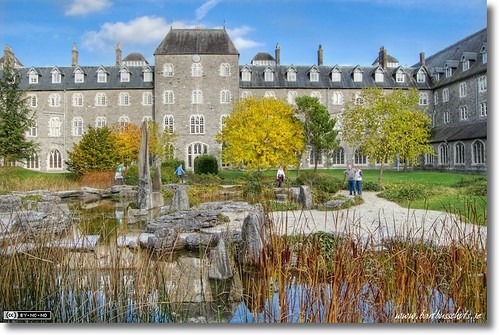 Our hosts for Steve and my podcasting tour of Europe are really outdoing themselves! Our plan is to fly into London and descend on Don McAllister and his wife Barbara. The Liverpool Tweetup will be on August 24th, at a location yet to be determined. Don created a reservation system so if you’re interested in attending, you can enter your name and email address and you’ll get notified when he’s chosen a location and time. I put a link in the shownotes to the reservation system, and if you’re able to come, Steve and I would be delighted to meet you! Even if you don’t want to meet us you could always come just to meet Don!
Our hosts for Steve and my podcasting tour of Europe are really outdoing themselves! Our plan is to fly into London and descend on Don McAllister and his wife Barbara. The Liverpool Tweetup will be on August 24th, at a location yet to be determined. Don created a reservation system so if you’re interested in attending, you can enter your name and email address and you’ll get notified when he’s chosen a location and time. I put a link in the shownotes to the reservation system, and if you’re able to come, Steve and I would be delighted to meet you! Even if you don’t want to meet us you could always come just to meet Don!
Next up we dash over to Ireland where Bart has arranged for us to stay on the gorgeous grounds of the University of Maynooth. I’m SO excited about staying there. I put one of Bart’s gorgeous photos of the grounds of the University, it’s simply amazing. Now for the rest of you, Bart’s plan for the tweetup is to have a photowalk ahead of time for whoever is interested – FINALLY I’ll get to learn from Bart in person. I hope to be a brilliant photographer by the time we go home. We hope to see the MacCraic lads there for the photowalk at the very least! The Irish Tweetup will be on the 28th of August, with the photowalk at 5pm and the tweetup at 7pm, somewhere in Maynooth – stay tuned for the exact location.
==========insert Knightwise=========
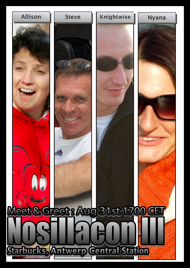 And finally we’re off to Belgium to meet up with Knightwise and Nyana. Knightwise has outdone himself, he’s got a Facebook invite going for August 31st at the Starbucks across from the Antwerp Central Station. He sent a picture, and it looks gorgeous! That’s not the half of it though, he created a beautiful flyer for what he’s dubbed NosillaCon III (I think the three stands for the three country tour). I put it in the shownotes too, I may make it my desktop background I like it so much!
And finally we’re off to Belgium to meet up with Knightwise and Nyana. Knightwise has outdone himself, he’s got a Facebook invite going for August 31st at the Starbucks across from the Antwerp Central Station. He sent a picture, and it looks gorgeous! That’s not the half of it though, he created a beautiful flyer for what he’s dubbed NosillaCon III (I think the three stands for the three country tour). I put it in the shownotes too, I may make it my desktop background I like it so much!
A lot of people have written generous offers to ferry us around while we’re in Europe but we’ve pretty much planned out every one of our days, and we’ve set up these tweetups so we can still get to meet you all. I’m guessing that your heads are spinning with all these dates, and then there’s the question about when the live show will be? And how about the anarchy on what time I’ll record every Sunday? Is it 4:30? is it 5? How is one to keep track? Well luckily I’ve finally cracked the code on that with the help of ConnorP and Katie Floyd.
So we’ve described the problem to be solved, and you know that Connor and I tried to make a Google Calendar ages ago, but it didn’t seem to update. Then on the Mac Roundtable Katie Floyd tried the same thing, but luckily she’s smarter than me. Here’s the trick. I’m going to give you a url, but you’re not to click on it. If you click on it, the NosillaCast calendar with all the European tweetup dates and the times for the weekly show will be there, but if anything changes, they won’t update. What you need to do is COPY the url, and then in your Calendar app, choose subscribe to calendar and then paste the url in. For some reason that works perfectly and you’ll always know when the events are!
I put the URL in this week’s shownotes, but if you ever lose it, it’s also on the NosillaCast live page on Podfeet.com.
Copy (don’t click) NosillaCast Calendar URL: http://www.google.com/calendar/ical/p4eqmsjrta23puioq768nuko0k%40group.calendar.google.com/public/basic.ics
Shai on iPhone 4 Coming to Australia
ShaiY has become a regular in the NosillaCastaways lineup for the live show, and this week he tweeted that he was freezing in line waiting for the iPhone 4 in Australia. I asked if he’d care to share his experience with us – and he agreed.
=========insert ShaiY=========
Shai makes reference to a template to modify an existing sim, here’s the address:
buy-microsim.com
This was certainly a harrowing tale, Shai! I’ve noticed that the horror of a 10 hour wait in line has finally faded for me as a distant memory that happened to someone else. I hope you’ll send more recordings, this was fantastic!
ScreenSteps
As you know, Steve and I will be jetting off to our Nosillacastaway tour of Europe in a few weeks, and Katie Floyd has volunteered to run the show for me in our absence. Start thinking now about things you’d like to review for the August 29th show so she doesn’t have too much work to do! She says she’s up for the idea of doing the show live, but wanted instructions on how I execute that complex maneuver. I thought I had documented it before but I guess I dreamt it! I created a diagram for how my audio and video streams get into Ustream, which helps get the overview, but for the step by step setup instructions, I reached for my trusty ScreenSteps. With that I can take screenshots every step of the way as I’m doing a mock recording, and then I can go back and type in the tricky instructional bits. when I’m done, I can make the live show lesson part of a bigger manual for the entire production process.
Manuals are only available in the Pro version of ScreenSteps, but since you get 25% off the purchase price with the coupon code NOSILLA, the pro version is only $60. If you don’t need to make manuals like I do, you could always go with the standard version for only $30. In any case, by the time I leave, Katie will have a beautiful set of PDF instructions to guide her through the plate juggling involved in creating the Nosillacast. Hey – maybe it’s time I do Lucky Episode 13 of Podcasting on Podcasting – I never taught how to do a live show, and with a click of a button in ScreenSteps I’ll have an html version piped up to my WordPress for the shownotes!
MacJournal review
Let’s hear from good friend of the show, Jim Sewell:
=========insert Jim Sewell Mac Journal===========
This is Jim, aka Deverill, from Key West. In celebration of the arrival of my first Mac USB microphone I thought I’d do a review of a product that has really impressed me.
I am also using the product I am reviewing to save the typed version for the show notes and my blog. More on that in a minute.
The product I’d like to talk about is MacJournal written by Dan Schimpf and distributed by Mariner Software at marinersoftware.com. MacJournal is a tool for journaling and blogging and brings together the utility of a nice editor, the tracking of a good organization system, the security of your little sister’s diary – stored in a bank lockbox, and the Mac goodness of simplicity by interfacing well with blogs and other systems automatically.
There is a full 85-page manual included which is also very well done that covers all the details so you can imagine that there are too many features to cover completely in this format but I’ll hit the highlights.
The latest version, Version 5, has been rebuilt for Leopard and Snow Leopard and looks absolutely wonderful. No Windows or Mac Classic interfaces here, it’s pure modern Mac style complete with calendar, inspector, and other well-done panels to help create your masterpieces. It is nicer than TextEdit but not as gaudy as Microsoft’s Word. Just right for a tool that you can use to get in and get out but yet powerful enough you can perfect your document without ever leaving the program.
MacJournal handles every type of media: text files, PDFs, Quicktime movies, images, and can even store files it doesn’t recognize. You can record audio entries to your journal or blog and it will even record video with your iSight! You know I said I will post this on my blog? I’m going to use this audio ability to include this recording too so the visually impaired don’t have to rely on Alex to read it to them. He’s a nice guy and all, but I thought this would be a good use of the feature to give it a more personal touch.
With MacJournal you create journals which are like separate binders into which you place pages or, as they call them, entries. In my case I have a journal for work-related information, one for ideas or future products, one for a course I am taking and one for each of the websites I run as WordPress blogs. Inside an entry you can, of course, enter text either by typing or pasting but you can also insert images and screen captures. Audio and video recording is done by using the recording bar interface which is built in to MacJournal and can be placed directly in an entry. Each entry you create has a title, date, tags, status, priority, rating, size and content. Status has options to help organize your entries such as not started, underway, needs review and completed. Perfect for collaborative blogs or documents at your job.
A common feature among the better Mac programs is the ability to create smart journals. Using this you can combine any entries from all your journals into a single smart journal. Perhaps you want to be able to access all the entries about your new car in one place – just tag the entries “New Car” and create a smart journal. The companion feature to this is Entry Aliases which are like file aliases in Mac OS X. They allow you to put a pointer to a entry in a different place. This is especially useful if your need doesn’t warrant an entire smart folder but just a pointer to another entry somewhere else.
There is also a Quick Note window available that lets you press a shortcut and enter information into a compact note window without having to go back into the MacJournal program. It’s great for doing research in a browser and storing your findings without ever leaving your page.
MacJournal is not just some little kid’s diary program. It is a full blown application with very good security so it can be trusted with everything from corporate secrets down to the note you wrote to the cute little red haired girl you have a crush on and only guys like the CIA can find out what you said. Hopefully they won’t be that interested in your journal. The journals themselves can be locked with a password. You can store the password into your Keychain if you like, but this is optional, as is the password hint. After locking a journal you can click it again and choose to encrypt it. This uses AES-256 encryption which the U.S. Government says is good enough for Top-Secret level documents.
Of course a tool like MacJournal has the complete set of sorting and searching facilities. It’s always easy to find that entry you are looking for, but the features seem to never end. If you insert an image into an entry you can scale it right there to window-width, 25, 50, or 75% with built-in tools. No need to leave the program to find your favorite graphics editor. This thing will even auto-discover Wiki-like links to other entries! Just click a button and your internal linking is automatic if you like. Tables and lists? No problem, it does them too. Messy import? MacJournal will automatically do a wide range of cleanup such as removing e-mail quotes, smileys, removing multiple spaces, removing HTML tags, and so on.
Do you wonder if you are overusing that new vocabulary-building word you learned today? What about how many words you have in that term paper you are writing? The statistics panel will give you this and more in a single place.
Of course Growl support is built in. I love Growl because I set it to speak and I hear when a new mail comes in and can choose to ignore it if I’m busy since Growl announces who it is from and the subject. This and other features can be set in the extensive preferences choices you can use to modify MacJournal to be the best for you.
My favorite feature is the ability to update blogs. I have several web sites that I run and it’s always a bit of a hassle to log in to the blog, do the password thing, go to the posts and click Add New. Nothing bad but to do several sites with several entries is time consuming. With MacJournal I just go to the journal that is linked to the website I want to add a post to. When I create an entry and get it the way I want I just right-click and select Share and one of the options is “Send to -the-name-of-my-blog-“ and when I click that it’s done. No logging in, no browser windows, nothing, just blogging goodness. This works with most of the popular blogs such as WordPress, LiveJournal, Blogger, TypePad, MovableType and more. This is especially nice when you combine the ability to embed YouTube videos into an entry to the blog posting. Way better than using the blog interface.
The program has built-in support for MobileMe, but I have found that by saving your journals into a dropbox folder you can access your journals from anywhere. Mariner Software has a great licensing policy. They allow you to install one serial number onto two Macs but only if you are the only one using the product. This is great for me because I have my computer at work that only I use and then my iMac at home. Dropbox makes for the perfect sync mechanism in my case.
One final feature is the abilty to export to podcasts, MicroSoft Word, RTF, HTML and many other formats. You’ll never be trapped by a discontinued product but I have a feeling that Mariner Software isn’t going anywhere for a long time based on the quality of MacJournal.
MacJournal is available for iPad, the iPhone and Mac and in ten different languages. I have not tested it because I do not know what to look for, but the web site says “MacJournal is 100% Accessibility-supported.” which is totally awesome and sets the standard for the rest of the developers out there that should be taking note!
MacJournal is available from Mariner Software for $39.95. An upgrade is only $14.95 and they also have versions for the iPad and iPhone.
Check it out – MacJournal is a great software product and I think you’ll be happy you did take a look. Mariner Software has other products too so look around while you’re there – you may find something else.
This sounds really cool, Jim – I’m always struggling with how to organize notes and thoughts. Security worthy of love notes to the Cute little Red Haired girl? I love it! Thsi sounds REALLY capable – love the idea of the iOS versions too. AND they’re smart enough to make it accessible!
Matt Hillyer, Lola Wongt & Tom Peraino App Obsessed Podcast
Next up I’ve got a little promo I’d like to play for some friends of mine:
========insert Matt Hillyer====================
These three folks are a lot of fun individually so together I’m sure they’ve got a winning combination! Find the App Obsessed Podcast at appobsessed.posterous.com
Dumb Question Corner
=======insert Dumb Question Corner music================
Gaby writes in:
Hi Allison – have a question that i think counts as a dumb question. see what you think.
- before i get there just wanted to relay a quick story. i got into podcasts many years ago through the itunes store by doing a search for “mac”. got adam’s maccast and a few others. anyway, the nosilla cast was nowhere on the list, but i kept hearing this allison person on tim’s surfbits podcasts who would always end with a plug for her nosillacast podcast. i ignored that plug for a good while, but one week i was running low on podcasts (holiday weekend) so i figured what the heck. might as well give it a shot (her reviews are witty and insightful). so i did. needless to say years later i “have stayed subscribed” and very much enjoy your work. i even listen to it on mondays before twit (don’t tell leo). all that is to say how much i (and many others) enjoy and appreciate the time and effort.
Aw, thanks Gaby – I’m so glad you did find the show finally – and it reinforces why I changed my podcast name in iTunes to NosillaCast Mac Podcast. I’d heard that I didn’t come on any Mac searches. Of course I named my show purposely vague so that I could talk about anything I wanted to talk about – but that’s a blessing and a curse. I added Mac to the name so people would find me for what I primarily blather about but I do retain the right to say nice things about Windows 7 from time to time!
- anyway, back to the question. battery management. what is the right way to take care of a laptop battery. i have an (almost) three year old macbook pro and i have gone through two batteries so far. i have a 6 years old g4 on its original battery. why the difference?
- i never turn either off. i close the lid and sleep it. i do carry them to work often. i generally keep them plugged in when i can. i have looked in the internet and i get everything from plug it in and keep it plugged in to let it cycle all the time. i have tried the let it go all the way down to nothing and then charge it up to “cycle” it. anyway. i am a bit tired of buying my yearly battery esp when they both had far less then 100 cycles. the apple genius said to let it run down often but that just seems to me to mean more cycles more rapidly and all the knowledge base stuff says i have 300 cycles plus so i am eager not to get to 300 so quickly. anyway, any thoughts are appreciated, and as always keep up the great work, gaby
Well Gaby, about your question. I can’t answer it. You’d think this would be a dumb question, but it’s not. The geekiest of the geeks I know are John F Braun and Dave Hamilton of the Mac Geek Gab, so I went directly to their site to see if they’d ever come up with a definitive answer. I remember them talking about it recently but I wasn’t sure I could remember an answer so I checked it out.
What I found on macobserver.com/tmo/article/mac_laptop_battery_life_survey/ was a survey. With a very small and limited sample set they say that:
- Keeping your battery on charge most of the time seems to result in less than 50% of original capacity after about one year (even if you cycle it regularly)
Beating the heck out of your battery (i.e. half-charging, killing, half-draining, charging, and simply being erratic with it) seems to result in maintaining or even increasing battery capacity over many years.
John and Dave decided that wasn’t a good answer if their sample set was so small, so they created a survey to gather specific information from other users to try and draw a pattern. That’s how hard the answer is to this one! I went through the survey on my own machine, hoping at the end to be rewarded with a compilation of the survey results so far, but John F Braun is SUCH a tease, all he says at the end is “thanks, I’ll put it in my spreadsheet!”
So if the Mac Geek Gab doesn’t know the answer, I’m afraid you’re officially disqualified from Dumb Question Corner. Or maybe it DOES qualify. It IS a question that you would figure everyone else knows the answer to, right? That’s the basis of Dumb Question Corner so I’ll have to let this one go. Thanks for sending this one in Gaby!
Honda Bob
Remember last week when I told you about how Honda Bob put these giant airhorns under his car? Well this week he’s driving down the highway and he sees some guy weaving back and forth, looked like he must be drunk. Bob pulled up beside him, and discovered it was as bad as if he were drunk, he was texting while driving. Bob couldn’t resist, he gave a long blast on those airhorns and the guy jumped so high out of his seat that he dropped his phone! Now Bob thought it was hilarious, but I think he did a public service for everyone else on the highway that day! If you live in the LA or Orange County areas, and you drive a Honda or an Acura, give Honda Bob a call at (562)531-2321 or send him an email at [email protected]. HDA Bob’s Mobile Service is not affiliated with Honda, Acura or Honda Worldwide.
Dean
Friend of the show Dean Elger gave me some audio that seems like a perfect segue into Chit Chat Across the Pond and Security Light:
=========insert Dean=========
Chit Chat Across the Pond
Security Light
- The MS Link bug is getting worse, now really being attacked. good disscussion on it on Security Now episode 258. MS to release out of band patch on Monday –http://isc.sans.edu/diary.html
- Apple release Safari 5.0.1 and 4.1.1, both have security fixes- http://support.apple.com/kb/HT4276
- Critical bug found in Citibank iPhone app – updated version out to fix the issue – http://blog.intego.com/2010/07/27/critical-bug-in-citibank-iphone-app/
Main Topic – composition
Bart’s blog on photography composition: bartbusschots.ie/blog/?p=1663
Well I hope you all had a good time this week, we had a blast in the live show – if you’d like to join us in there, see how the sausage gets made, head over to podfeet.com/live at 5pm Pacific Time (or just subscribe to the Nosillacast calendar so you’ll always know the time in YOUR timezone). You can chat away with all of the NosillaCastaways, yell at me to Save, mock me when I stumble over words…lots of good clean family entertainment. In the mean time, you can follow me on Twitter at twitter.com/podfeet and send in your Dumb Questions, comments and suggestions to [email protected]. Thanks for listening, and stay subscribed.

BATTERIES –
OWC sells replacement batteries and battery conditioning chargers. That is, for Macs that have replaceable batteries. There are several kinds, here’s one:
http://eshop.macsales.com/item/Newer%20Technology/BATCAPL15AL/
I had excellent luck with TechRestore.com that revived a 40 GB iPod from battery failure. I called about a new battery for a 1st Gen iPod Touch and the guy who answered the phone very nicely suggested I save my money. There’s a $39.95 Mophie Juice Pack for the iPod Touch family that costs a lot less than TechRestore.com would charge to open the gadget and replace the battery. http://www.mophie.com/SearchResults.asp?Cat=4
But if you need an innards battery replaced, and don’t live close to Pat Dengler, consider TechRestore.com
G
[…] on Photographic composition, and used that post as the basis for a conversation with Allison on episode 271 of the Nosillacast podcast. In that discussion we talked about the importance of getting layers into photographs of places to […]
[…] #271 Nosillacon III Planning, Australian iPhone Adventure … Mom turns 90, Nosillacon III our European tour and podcast adventure starts to get planned and Katie Floyd of volunteers to cover the show while I'm gone. ShaiY tells the harrowing tale of buying an iPhone in Australia […]