Pat’s son says his first words, Orange Apple Computer Club from oacc.org. Jim Sewell says I get in his head. The long and arduous tale of getting our Mac Mini to finally work. In Chit Chat Across the Pond Bart explains how scientists and astronomers have discovered the first exoplanet with potential to carry life, called Gliese 581g.
 Listen to the Podcast Once (1 hour 13 minutes)
Listen to the Podcast Once (1 hour 13 minutes)
Today is Sunday October 3rd, 2010 and this is show number 280.
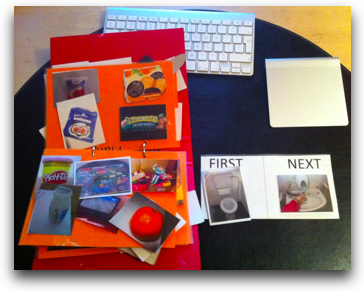 Today is a special day for the NosillaCastaways. Good friend of the show, Pat Mahon, who has been on the show before telling us about the Mifi options available in Europe, and who attended the Nosillacastaways party at MacWorld in January, AND who met us at the Tweetup in Ireland, has had a genuine miracle in his life. When we met Pat in Ireland he tearfully told us of the challenges of raising an autistic son. Pat’s son is 7 years old, and doesn’t speak. there’s a communication method called PECS, Picture Exchange Communication System, which is a little book of pictures on velcro that he he can take and stick on a page in a row to make a sentence, but he barely uses it. He’s almost completely shut off from the world because he does not speak.
Today is a special day for the NosillaCastaways. Good friend of the show, Pat Mahon, who has been on the show before telling us about the Mifi options available in Europe, and who attended the Nosillacastaways party at MacWorld in January, AND who met us at the Tweetup in Ireland, has had a genuine miracle in his life. When we met Pat in Ireland he tearfully told us of the challenges of raising an autistic son. Pat’s son is 7 years old, and doesn’t speak. there’s a communication method called PECS, Picture Exchange Communication System, which is a little book of pictures on velcro that he he can take and stick on a page in a row to make a sentence, but he barely uses it. He’s almost completely shut off from the world because he does not speak.
Today Pat was taking him out of the bathtub. He pointed at Pat to get his attention, and then said, “want pad”. You see, Pat’s son has an iPad, and he wanted it from the other room. Pat’s son spoke his first words in 7 years today, and it was to tell his dad that he wanted his iPad. I have chills every time I think of this – the joy Pat and his family must be feeling at this incredible breakthrough. And what an amazing thing that his first words were about the iPad. I know Steve Jobs says the iPad is magical, and I have to say that now I believe him. The even better news is that Pat’s son went on to say dada, mum and Mar(k) later in the evening. It truly is a miraculous day.
Orange Apple Computer Club
 Yesterday Steve and I had a really fun adventure, we wen to the Orange Apple Computer club so that I could give a presentation on podcasting. The way I got invited was interesting. In 1989 I worked with a guy named Greg Locke, who was the Mac guru for our engineering group. He left the company a year or two later, and has been off on other adventures for the last 20 years or so. A couple of months ago he was fooling around on the web and found the All Things D video of the Steve Jobs interview, and much to his surprise there was Allison Sheridan at the very end asking Steve a question! I love the way Greg tells the story because he says I didn’t look any different. What an intelligent and observant man he is.
Yesterday Steve and I had a really fun adventure, we wen to the Orange Apple Computer club so that I could give a presentation on podcasting. The way I got invited was interesting. In 1989 I worked with a guy named Greg Locke, who was the Mac guru for our engineering group. He left the company a year or two later, and has been off on other adventures for the last 20 years or so. A couple of months ago he was fooling around on the web and found the All Things D video of the Steve Jobs interview, and much to his surprise there was Allison Sheridan at the very end asking Steve a question! I love the way Greg tells the story because he says I didn’t look any different. What an intelligent and observant man he is.
Anyway he asked me if I’d come speak and I said yes. As I’ve explained before, I didn’t learn about how to do podcasting all on my own by reading books (though I did start with a book called “Podcasting The Do-It-Yourself Guide” by Todd Cochrane written back in 2005). Most of what I learned, someone gave of their free time to teach me how to do it. I can’t begin to remember everyone who helped me figure it out. The lesson I learned was that I had to pay it forward whenever I could. That’s why I created the Podcasting on Podcasting series, and that’s why I agree to speak at events like this user group whenever I can.
The audience, while not necessarily filled with people who dream of the fame and fortune of becoming a podcaster, listened intently and asked lots of great questions. I think my favorite was at the very end when a woman asked me, “do you slow down when you do your podcasts? because you talk REALLY fast!” I had to laugh and then tell her about ConnorP who actually listens to the show at DOUBLE speed!
It’s easy as geeks to get into doing everything online and never go out into meat-space but whenever I do I have a great time and really enjoy getting to meet people who enjoy the Mac and all the other Apple goodies we like so much. I highly recommend going to a user group at least from time to time. Thanks Greg for a great day!
Update on eReaders
A while ago I did an extensive study of four eBook readers on the iPad and other devices. After careful consideration, a highly technical analysis using Quality Functional Deployment techniques, I declared the Amazon Kindle app to be the winner. I thought it might be a good idea to do a short revisit of the topic because I actually have read a couple of books on a few of them since then.
Based on the vast number of people who had recommended Daemon, I bought it on the Borders eBook reader app for the iPad. First of all, I didn’t like the book at all. Sure it had lots of clever references to the high tech stuff we like, but there were too many characters, too many separate plot lines that never came together and a completely unsatisfying ending. “Other than that Mrs. Lincoln, how did you like the play?” Ok, that’s not the topic of my discussion today.
The Borders app did come in dead last in the pack of four apps, but it was worse than I even gave it credit for. When you open the book it shows you where you are, but then repaints the screen suddenly. It’s not a huge deal but jarring to the senses, you know? Next you have to figure out where you were, because it’s pretty much always wrong on remembering. You have to go to bookmarks, and then scroll through every bookmark you have made. I understand that it’s handy to be able to note a page when you’re doing research, but if you’re just reading a darn novel, you only need ONE bookmark. Why should I have to scroll through a ton of bookmarks just to start reading?
The pages turn really slowly, so bad that I started turning pages before I was done reading. When I finally slogged through the disappointing book Daemon, I started reading Under the Dome by Steven King on the Amazon Kindle (which won in the QFD analysis as the best eBook reader). I had sent out a tweet before my vacation asking for book recommendations – wish I could remember who recommended it because I’m really enjoying it (in a creepy, scary kind of way). Anyway, you have no idea what a relief it was to use the Kindle app instead of Borders.
The pages turn virtually instantaneously, and bookmarks work perfectly. Basically it works like you’d hope it would – open the book and you’re right where you left off. Pick up your iPhone instead of your iPad and it politely informs you that you’re not at the furthest location, would you like to be? Tap yes and you’re right where you left off on the iPad. I know these are small things but it’s sort of like having someone STOP rubbing the same spot on your arm over and over again. I feel calm and free to immerse myself in the book. I just wish I knew how this would all turn out for the people under the dome…
=========================================
and then Crazy Listener James broke into the show! He and Steve had plotted for him to show up in the middle of the recording. Freaked me out! if you’d like to see exactly what happened when I was recording, go to about 19 minutes in the recording of the live show at http://www.ustream.tv/recorded/9988289.

Jim Sewell aka @deverill says Get outta my head!
====insert Jim Sewell===========
Hey Allison, Man I miss being at the live show… I gotta get my schedule worked out! I’ve missed 2 in a row and that’s just unacceptable! The live chat room is better entertainment than most anything else you can do for free and a lot of things that cost!
You’re still with me though… today I thought about how smart you are… I’m working on some Internet marketing and trying to set up a site to both serve those interested with information and serve myself with some affiliate sales in a niche. Actually I’m still testing the market to see if there is any future in it. Anyway, I have several keywords to choose from and couldn’t decide on which was best and in which order to pursue them. There are many factors such as how many people search for such a thing, how much competition there is for it, etc.
Hey! Didn’t Allison and Steve talk about something? Yeah, what did they call it… some engineering-geeky term. Oh yeah, it’s in the show notes from the book reader episode #272. It was a QFD – Quick Formula Dysfunction or something like that. Anyway, here goes… this is the most important thing so I’ll give it 100, this other thing is a 75 and the other is a 70… now, 2 numbers are close but this other – OH! I’ll just divide by 10,000 to get it in the same range, x*a+y*b+z*c = SCORE!
So it’s true, listening to the Nosillacast Podcast hosted over at Podfeet.com, a technology podcast with an EVER so slight Macintosh bias DOES ACTUALLY make you smarter! Now I have to go make a Screen Steps of this so I don’t forget it!
============
I love how I got into your head Jim! Keep up the good work, and let me know how your Quick Formula Dysfunction works out…
ScreenSteps
Hey, did Jim just mention ScreenSteps? Why yes I think he did! Perhaps one reason is that I’m in his head, or perhaps he really does think of using ScreenSteps when he wants to remember something. I was just sitting here trying to think of all the different ways I’ve used ScreenSteps. Sure I use it to make brilliant tutorials for other people to help them be more productive, but there’s so many more uses. I use it when someone is giving a presentation over a telecon and I want to remember a page (without waiting for them to remember to send me that diagram or slide). I use it when I’m taking an online class and I know the tricky bit I’m reading will be important later, just grab some snaps with ScreenSteps and name the lesson and maybe give it a tag or two and I can always get back to it. Lots of times I use ScreenSteps when I’m doing something difficult and I’m afraid I’m going to forget what I did and not remember in a month how to reproduce it. Windows or Mac, for others or for yourself, for official training and helpdesk documentation or for silly little things you want to remember, ScreenSteps does it brilliantly and easily. $40 for the Standard Version or $80 for the Pro Version, but of course you get 25% off that price if you use the coupon code NOSILLA over at ScreenSteps.com.
MacMini Problems
I’m going to tell you a long and sordid tale today, a tale that starts our purchase of an AppleTV from our friend Pat Dengler (yourmacdoctor.com). I won’t go through all of gruesome details of that adventure, but the main reason it wasn’t the best experience is that it couldn’t do one of the main things Steve wanted to do with it, and that was to play content outside of iTunes. He wanted it to be able to play our home movie DVD disk images, and also web content like the live NosillaCast on Ustream. When Jonathan Cost finally offered me $50 to take it off my hands if I’d just shut up about it, we took his offer (a steal for him) and got a Mac Mini.
Now you probably think that since you haven’t heard much about the Mac Mini, it was all going swimmingly. Well…that’s not exactly the case. For some reason, this Mac Mini decided that it would play any Flash content we wanted, as long as it wasn’t from Ustream. This made no sense so we reinstalled Flash but it still didn’t work. We had Pat over to work her magic, she reinstalled Flash, but it still didn’t work. This was a serious mystery. Over months I’d try again, a new version of Flash would come out so ever hopeful I’d try again, but it still didn’t work.
Finally Pat got tired of hearing me whine about it and suggested I just reinstall OSX, especially easy since we weren’t keeping any content to speak of on that device, or even any applications. A couple of weekends ago I got out my Snow Leopard disks and went to work to reinstall. As I went through the menus I kept an eagle eye out for that button that says “customize” or something like that so I could choose to wipe the disk and start over. It never came up. The reinstall was actually an archive and install, leaving everything in place including a non-functioning Flash Player.
Back to bother Pat and she reminded me that Apple moved the option, now while you’re booted to the install disk, you open the Utilities menu at the top and choose Disk Utility. I asked, “um, what menus at the top?” Turns out there’s a menu bar up there but for the life of me I couldn’t see it!
Off to the Googles to try and figure out why I wasn’t seeing the whole screen, and eventually I was reminded that there’s this feature called Overscan. Not exactly sure why you have to do this, but on the Display Preferences you have to turn overscan on, and then figure out what the heck your TV manufacturer calls it and then find out where the heck in their convoluted menus they put the control. Trust me, it’s not under Display or even Picture. Using the googles again we figured out it was called “Full Pixels” under some buried menu.
Huzzah – we can see Disk Utility and scrape the disk! First thing we did when we booted up was open up a Safari window and make sure Ustream video played and it did! Hot dogs, we’re cookin’ now. We ran all the software updates, and when all that was done we noticed that the resolution didn’t look quite right. This is where, if I were capable of appreciating music, I would drop in some ominous foreshadowing music, because things go terribly bad just about now.
I went into the Display Preferences and in looking at the screen resolutions, nothing jumped out at me as the perfect option. I thought I’d see something like 1080p, but it wasn’t there. I chose some resolution that looked like it would have fairly close to 1080 lines, maybe it was 1280×720 or something like that, doesn’t matter though because the instant I hit apply, the screen went black and the A/V receiver displayed a message saying it wasn’t supported. I didn’t freak out though, because computers, even WINDOWS computers always revert you back to a working resolution in 10 or 20 seconds if you don’t hit ok, right? Not that day. (crescendo in ominous music)
 After a bit of non-Girlscout safe words were said by your hero I figured I’d just dash up and grab my trust old 1024×768 19″ HP LCD monitor. Plug that in and fix things right up. I should probably take a pause here and explain a really critical piece of equipment in the chain of technology here. We have a fancy pants AV receiver that sends HDMI into our TV so we have high quality audio and video. This AV receiver has five HDMI in ports. Now we don’t have the brand new model of Mac Mini that sports an HDMI port, instead it has a mini-DisplayPort for video and audio available either via the digital audio mini-jack, or via USB. I bought a little adapter from monoprice.com that takes the USB and mini-DisplayPort and converts it to HDMI to go to the receiver. For ease of talking I’m going to call that the adapter “the monoprice adapter” from here on out.
After a bit of non-Girlscout safe words were said by your hero I figured I’d just dash up and grab my trust old 1024×768 19″ HP LCD monitor. Plug that in and fix things right up. I should probably take a pause here and explain a really critical piece of equipment in the chain of technology here. We have a fancy pants AV receiver that sends HDMI into our TV so we have high quality audio and video. This AV receiver has five HDMI in ports. Now we don’t have the brand new model of Mac Mini that sports an HDMI port, instead it has a mini-DisplayPort for video and audio available either via the digital audio mini-jack, or via USB. I bought a little adapter from monoprice.com that takes the USB and mini-DisplayPort and converts it to HDMI to go to the receiver. For ease of talking I’m going to call that the adapter “the monoprice adapter” from here on out.
Ok, so to plug in the HP monitor, I had to swap out the monoprice for a DisplayPort to VGA adapter. I was able to instantly see everything on screen just fine. That’s when I realized that OSX is very clever, and it remembers what monitor you plugged in, so it reverts to whatever you told it last for that monitor. That means using a 2nd monitor was of no use at all in fixing the problem. Next I thought maybe I should skip the monoprice adapter to eliminate it as a root cause. A week or so before this mess happened I had been messing with the monoprice adapter and the case cracked on it, so I’d had to glue it back together so I thought maybe it was the culprit and the resolution change had just been a coincidental event.
 I plugged into the Mac Mini a straight DisplayPort to HDMI adapter (no electronics combining audio and video, just a regular adapter) and guess what? It worked! The Mac Mini was displayed on the big screen, and when i checked the resolution it was set to 1080p with overscan on. Hmmm…that Monoprice adapter was looking like it was the root of all my problems.
I plugged into the Mac Mini a straight DisplayPort to HDMI adapter (no electronics combining audio and video, just a regular adapter) and guess what? It worked! The Mac Mini was displayed on the big screen, and when i checked the resolution it was set to 1080p with overscan on. Hmmm…that Monoprice adapter was looking like it was the root of all my problems.
Luckily Pat came yet again to my rescue and told me she had a Monoprice adapter just like mine that I could have if I wanted. She even dropped it off (I REALLY owe her dinner) and we tried it out, and it still didn’t work! Now we were really baffled. I started tweeting out the problem, but it was hard to be clear and thorough in 140 characters. I got lots of suggestions from lots of people, but I was watching a movie during this part so I didn’t get a chance to try them right then.
this morning Steve and I attacked the problem yet again. This time we had a new idea, remember I said that the Mac Mini has a digital audio mini-jack? We realized we could do the video part using the straight HDMI adapter, but then run the audio out of that mini-jack into the AV Receiver. This should work! We figured it was time to stop trying to figure out what actually went wrong and fix it, we’d just bypass the whole problem.
The downside of this problem is that it means pulling out the AV receiver and getting to the back of it to add the 278th cable to it. We have so many things going in and out of it that the cable bundle is about 4 inches in diameter and the whole it goes through is about 4 1/32″ in diameter! I keep begging Steve to just pull the whole thing out, cut a GIANT hole in the back of the cabinet so we wouldn’t always dread trying to pull the receiver without unplugging something that we’ll never find the jack for again.
The other problem was that we’d need to get our hands on a cable that would go from the optical mini-jack to TOSlink on the AV receiver! Of course Monoprice had it for $3.28, but we searched Best Buy, RadioShack and even Apple and none of them had one in stock.
Back to square one. We called Katie Floyd on Faceplant, and enjoyed meeting her mom, and started noodling ideas with her. That’s when I remembered something I read in one of the Apple forums and which was also tweeted to me by @SteveGibbon. Steve suggested I use screen sharing to control the Mac Mini while it was still connected to the TV by the Monoprice adapter. I figured we couldn’t lose at this point, so with the straight HDMI adapter plugged in, we opened the sharing preference pane and enabled screen sharing. Then we reconnected the Monoprice adapter one more time. I launched screen sharing from the Finder sidebar on the Mac mini and got right in. Now for the first time in two weeks I could FINALLY see how the Display settings were set. Would you believe, it was indeed set to 1080p, but instead of having the US standard 60Hz NTSC chosen, it was set to the 50Hz PAL setting for Europe? I flipped it to NTSC, and BAM! Up comes the Mac Mini on the TV!
I told you it was long and sordid, filled with intrigue and mystery and a host of players involved in the plot. As I accept the award for best dramatic story telling, I would like to thank @kirschen @victorcajiao @bldngnerd @MarkSheppard @rqc @xxloverxx and @gregharbin for their help on Twitter, @katiefloyd for her help and moral support on Faceplant, @patdengler for the email support, twitter support, phone support and even dropping off the adapter, and of course @stevegibbon for the winning answer of using Screensharing to solve the problem. It was a great adventure, but I’m glad it’s finally resolved! Oh, and yes, we did check after all of this to make sure Ustream still works!
Honda Bob
Well I’m bummed right now because a young man wasn’t paying attention on the road this week, and plowed right into Honda Bob while he was stopped at a stop sign, which pushed him into the car in front of him, totaling his Honda Element, which is actually his entire mechanic’s shop! I suppose the good news is neither Bob nor the young man (nor the person in front of Bob) were injured, but his red Element is no more. The weird thing is that this is the THIRD TIME in 15 months that Honda Bob has been rear ended!
The good news is that he’s getting a Honda Pilot next week that should give him even more room to work and carry tools, so it might be a better solution, and he’s probably going to have a blast getting it all set up – like us getting a new computer. A pain in some ways but fun in others. I’m sure glad Honda Bob is ok, because over the past 30+ years he’s become a good friend to Steve and I and our children. If you live in the LA or Orange County areas, and you drive a Honda or an Acura, give Honda Bob a call at (562)531-2321 or send him an email at [email protected]. HDA Bob’s Mobile Service is not affiliated with Honda, Acura or Honda Worldwide.
Chit Chat Across the Pond
Security Light
- MS released an out-of-band patch for the .Net framework on many versions of Windows (XP, Vista, Server 2003, Server 2008 & Windows 7) –http://www.microsoft.com/technet/security/bulletin/MS10-070.mspx
Main Topic – So What’s all this About Gliese 581g?
The big news this week was the discovery of an ‘earth-like planet’ called Gliese 581g –http://blogs.discovermagazine.com/badastronomy/2010/09/29/possible-earthlike-planet-found-in-the-goldilocks-zone-of-a-nearby-star/
- What on earth does that name mean? Gliese was a German astronomer who made a catalogue of stars which are physically close to the earth (less than 25 parsecs/82 light years from us) http://en.wikipedia.org/wiki/Gliese_Catalogue_of_Nearby_Stars. Gliese 581 is the 581st object in his catalogue (http://en.wikipedia.org/wiki/Gliese_581). The letter on the end refers to the planet in order of discovery, so, Gliese 581g is the 6th planet discovered around star number 581 in Gliese’s catalogue. (the first planet is called ‘b’, then you count up, the star itself can be considered the ‘a’ object in the system)
- Where is it? It’s a little over 20 light years away, and seen from here it’s in the top of the constellation of Libra. (some astronomy programs list it under it’s alternative name Wolf 562) If you have SkyGazer (from Carina Mobile)http://itunes.apple.com/us/app/skygazer/id321419308?mt=8 for the iPhone or iPad it can show you exactly where it is.
- Why is this planet different to the literally hundreds of other extra-solar planets we’ve found? It’s in a stable orbit around a nearby star with a distance that would allow for liquid water.
- So it’s just like earth, and GJ581 is just like the sun? – NO! For a start, GJ581g is three times the mass of the earth, and we have no idea of it’s composition. All we know is where it orbits and how heavy it is. Secondly, GJ581 is a red dwarf star, much smaller and cooler than the Sun. This means it puts out much less heat, so the habitable zone (or ‘Goldilocks zone’) is much closer to the star than in our solar system. GJ581g is six times closer to GJ581 than we are to the Sun. This gives it a ‘year’ of just 37 days! Being so close in also has another effect – the planet is almost certainly ‘tidally locked’
- Tidally locked? – this is what Astronomers call it when a day is as long as a year. What effect does that have? It means the same side of the planet is always facing the star. I.e. about half the planet is in perpetual dark, and the other half in perpetual day, with a perpetual dusk region in between. (the Moon is tidally locked to the Earth, hence we always see the same craters.)
- So it could contain life? Yes, it could. We have no evidence that it does, but it could.
- Is there any other reason this is important? – yes, the smaller a planet is, the harder it is to find – getting down to a planet this small is good going! This is the sixth planet discovered around GJ581, which shows just how good we’re getting at this – remember, the first extra solar planet was not discovered until 1992 (we now know of almost 500, most giant planets)
How on earth do we find planets around other stars? We are constantly developing new techniques, and improving our old ones, but the first, and most used method is the so-called ‘Doppler Method’, and that’s how all six of the planets around GJ581 were found.
- The Doppler Method – When any two things orbit both objects actually circle the centre of mass of the two objects. Since stars are HUGE compared to planets, that means the centre of mass is usually within the star, but the star still wobbles a bit. The bigger the planet, the more the wobble.When something wobbles it moves closer to you and then further away in a distinct cycle.When things move relative to you they change in colour very slightly (red-shit and blue-shift, same happens with sounds, hence the pitch change when a police car passes you).What Astronomers do is measure the colour of stars very carefully and measure the shift in colour over time – each planet will add a different length of period to the wobble, which can then be picked out by Astronomers.
- We also use the so-called ‘transit method’ – if things are lined up correctly, a planet passing between us and it’s parent star (i.e. a planetary transit) will cause the parent star to dim and then brighten again. The shape a transit is very noticeable on a light curve. You have a level line, then a quick drop – followed by a level line, followed by a quick rise back to the ‘normal’ level. We need VERY precise and VERY regular measurements to plot accurate enough light curves to see these transits. If you can find a transiting planet and measure it very carefully, slight variations in the timing of the transit can show the presence of another planet, even if it doesn’t transit
- The ESA satellite COROT which launched in 2007 uses the transit method to find planets – so far it’s found 14 planets –http://en.wikipedia.org/wiki/COROT
- The NASA satellite Kepler was launched recently is is taking the transit method to the next level targeting a catalogue of about 13.2million stars –http://en.wikipedia.org/wiki/Kepler_Mission
- Another more exotic technique is Gravitational micro-lensing. When a heavy object like a star passes between us and a background object the heavy object acts like a lens and bends the light in such as way as to magnify the background object. If there is a planet orbiting around the star it will distort the lensing effect in a measurable way.
That’s going to wrap things up for this week, but remember the next time someone says the iPad isn’t magical, tell them about Pat’s wonderful son. I hope some time soon you can make it to the live show, I can tell you there wasn’t a dry eye in the house tonite talking about Pat’s son! all you have to do is point your browser to podfeet.com/live at 5pm Pacific Time on Sunday nights, and the NosillaCastaways will walk you how to do everything else. In the mean time, give me a holler in email at [email protected] with your dumb questions and comments. Also follow me on Twitter at twitter.com/podfeet. Thanks for listening, and stay subscribed.

Hi Allison and Bart,
Chit Chat Across the Pond, best ever! I listen to most of my podcast playlist on 2x, but when this topic began, I immediately changed to regular speed. This was fascinating. You and Bart do such a great job together explaining these complicated events. I loved it. Thank you both, outstanding job 🙂
Doug
Loved the CCATP episode. I may take you up on your offer to participate next time.
Although I loved the technical portion of this episode, my favorite exhange was
Allison: Actually, I think you spin pizza dough not pancake dough.
Bart: Pizza dough! That’s the one – yep.
Allison: Yea, don’t try with pancake dough, that would be a bit of a mess.
Bart: Yea, well how would you even hold it up?