Synopsis of Blogworld and New Media Expo. Scott Stratten from un-marketing.com as keynote, the good and the bad of the presentations. Two interviews from the show floor – the unusual Lexmark Genesis all-in-one scanner, and the future Bloomworlds will be a curated app store for family-safe apps for the Android. An interview with Army Major Ben Grimes describes troop blogging at armystrongstories.com. Great audience participation in my talk on How to Increase Your Audience Through Accessibility.
 Listen to the Podcast Once (1 hour 17 minutes)
Listen to the Podcast Once (1 hour 17 minutes)
Today is Sunday October 17th, 2010 and this is show number 282, the Blogworld Expo episode! Before I kick into the show, I have to tell you that Bart is STILL out sick. The poor guy is down for the count, It’s not super serious by the way but he just can’t seem to get well yet, so all well wishes to him as he kicks this thing, whatever it is. The good news is that I have a ton of material from Blogworld so you won’t be left with a short show. One more piece of housekeeping, Katie Floyd of the MacPowerUsers podcast suggested that I urge you guys to make comments in iTunes about the show. Evidently you don’t even have to say nice things, just put a comment out there if you haven’t already and it moves the show up in the rankings which could get us more NosillaCastaways. Thanks for the support.
Blogworld & New Media Expo 2010
Blogworld and New Media Expo was in Las Vegas, and Steve and I got to spend three fun filled days out there hanging with a lot of our podcasting buddies. This is a conference that has evolved over the years from a tiny little niche group of early adopter podcasters meeting out in Ontario, California. This is a rather obscure town, not at all convenient for travelers from out of the area. A few years ago the Podcast Expo was purchased by Blogworld and the combined event for podcasters and bloggers is called Blogworld and New Media Expo. Now it’s held in Las Vegas, Nevada, so there’s a lot more reasons to come than just for the show – the entertainment value of that city makes it a much bigger draw. Now there are maybe 6-8 tracks going concurrently, huge keynotes, and a very respectable exhibit hall floor. The combination of blogging with podcasting is so natural and I think it’s a vastly improved show as a result.
The folks that run Blogworld have made a lot of progress over the years, and one of the cool things they’ve done is have a “create your schedule” thing on the website. So you go through all the days, looking at sessions, and then click a checkbox on each one that interests you. You could pick more than one item for a given time slot so you could decide later. That’s cool enough but then you could subscribe to that calendar and so have it on your iPhone as you walked around. I loved this! I could flip open my calendar on iPhone, look at the three things I’d chosen, and then I could re-read the full presentation description right within the calendar to make my final decision. It also had up to date information on the location. I found it a much easier way to deal with the schedule than to use the paper copy of the schedule.
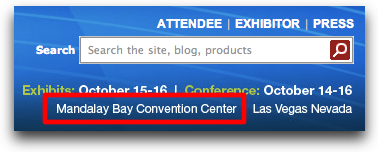 The biggest hole I found in the conference was that they didn’t actually tell you where it was! I know that sounds odd, but if you went to the Blogworld Expo website, the only hint was a small bit of text in the upper right of the banner that said “Mandalay Bay Convention Center”. Now that might have been good if it had actually been, I don’t know, maybe a ling? Hey, how about a link to where that convention center might be? How about a map of the floor plan for the conference? Nope, none of that. We figured out it was in the Mandalay Bay (sleuths that we are) but it took Steve and I a half hour working together on the Mandalay Bay site to try and piece together where in the hotel it was, and WHICH of the convention center halls Blogworld Expo was actually in. Sheesh. I’m not sure how everyone else found it there, but we did leave breadcrumbs on Twitter for Jean MacDonald and Jeff Gamet so they could find it.
The biggest hole I found in the conference was that they didn’t actually tell you where it was! I know that sounds odd, but if you went to the Blogworld Expo website, the only hint was a small bit of text in the upper right of the banner that said “Mandalay Bay Convention Center”. Now that might have been good if it had actually been, I don’t know, maybe a ling? Hey, how about a link to where that convention center might be? How about a map of the floor plan for the conference? Nope, none of that. We figured out it was in the Mandalay Bay (sleuths that we are) but it took Steve and I a half hour working together on the Mandalay Bay site to try and piece together where in the hotel it was, and WHICH of the convention center halls Blogworld Expo was actually in. Sheesh. I’m not sure how everyone else found it there, but we did leave breadcrumbs on Twitter for Jean MacDonald and Jeff Gamet so they could find it.
Blogworld presentations
Keynote by Scott Stratten
Let’s talk a bit about the presentations. The single best presentation for me was Scott Stratten from un-marketing.com doing the opening Keynote. He’s a fabulous speaker, very energetic, hilarious, and very motivational. He’s got a style that’s sort of shy and silly that he combines with loud and kind of manic! I guess I shouldn’t try to explain him, just go to Youtube and do a search on Scott Stratten or Unmarketing and you’ll find a ton of videos by him and you’ll see what I mean. I’d love to hear him speak again some time.
How to Mess Up Your Blog
One pitch I really enjoyed at the expo was entitled “How to Mess Up Your Blog…And Then Fix It”. It was given by Kelley Koehler and Dave Smith. They walked through some really specific geeky things about WordPress. Kelly explained the difference between margin and padding in a table (margin is outside the border, padding is inside) which always confused me. She also suggested changing the background color of a region so that you can find spacing problems. I never thought of that and it’s a great tip!
Dave showed how in Firefox you can use a plugin called Firebug to view the coding in WordPress for your blog, and real time edit the settings to see how it would affect the look of your blog. It doesn’t actually change your website, but it shows you how it would change if you messed with each little bit. One thing I liked a lot was you could start using up/down arrows to change a value, so let’s say you made a border so wide something fell off the side, you can hit the down arrow until it comes back and looks right to you. That way you don’t have to fiddle with a setting, save the file, upload to your blog, view the results, rinse and repeat. Very cool. I’m pretty sure this is also available in the Safari developer tools which you can turn on too, I remember Niraj showing me how to do it.
CSS 3.0
I went to another WordPress thing, it was supposed to be all about Cascading Style Sheets 3.0 but they started back on what’s new in 2.7 and started working their way up so I got bored and left. I did stay long enough to find out that CSS 3 will let you do drop shadows and rounded corners, but I’m unlikely to actually dig into those guts and use it anyway. Might have turned out well but they lost me I’m afraid.
Dave & Jean on Sponsorship Nuts & Bolts
Dave Hamilton of the Mac Observer and Mac Geek Gab and Jean MacDonald of Smile did a great talk on how to work with a sponsor for your podcasts. Dave is also the owner of Back Beat Media which is a network of podcasters where he gets the sponsors and pays the podcasters in that network. It was a fun talk because Dave and Jean come at it from opposite sides since she’s on the advertiser side, but they both met in the middle on what’s important. Probably one of the top themes I got from it was to form a relationship with the advertiser, talk to them on the phone early in the discussion to actually get to know them and to let them get to know you and your audience. Dave said that it doesn’t count as human interaction to just send them a bill once a month. Go figure. I’ll be taking some tips from these guys.
Killer Travel Videos
Next we went to a dreadful session on how to create a killer travel video. I took a bunch of notes on how NOT to do a presentation from this panel. First of all they had a moderator with three video bloggers, and the moderator found using the computer a complete and utter mystery. One of the bloggers had to keep getting up to help her crack the code on complex issues like how to make a video full screen in a website. Sheesh. They also did an awful job of introducing themselves, they had a slide with their info on it but no crispness to the introduction. Then they each played part of one of their own videos, with no explanation of why they thought it was good. One guy played the video “Where the Hell is Matt” which is an AWESOME video if you haven’t seen it, but they didn’t say why it was awesome or do any other explanation on why they played it. They just thought it was neato I guess? Finally they started talking about equipment but it was incredibly weak. You could use a phone, or a cheap handheld video camera, or a big expensive one. That is literally all they said. Complete waste of time! The only reason I told you about that one was I wanted to make sure you believed me when I told you about the good sessions!
Live Streaming
One I had high hopes for was called “Live Streaming: the How, the Why and the Future” moderated by Cali Lewis of GeekBeat.tv. She had Colleen Henry, Philip Nelson and Tammy Camp on with her. Cali did a terrific job of moderation in spite of nearly 15 minutes of delay up front. The delay was caused by the fact that they were trying to live stream the talk but couldn’t get it work. Irony was obvious here. Evidently they use a Tricaster, but their primary one was destroyed in travel, so they were using a backup device. Now telling us exactly what a Tricaster IS might have been nice, but they never did. I get the sense that it’s a device that mixes together separate cameras, but I’m just guessing here. It was ironic that they didn’t tell us since Philip Nelson is from the company that makes the Tricaster, and he was pretty much plugging the Tricaster every time he contributed. Tammy Camp was on the other extreme, she uses her phone to stream over Ustream and JustinTV, but she had little to say about the state of Live Streaming these days.
The real fun was Colleen Henry though. You may have heard Leo Laporte talk about her, she worked on his shows for years and only recently went over to Google. During the talk on stage she had her head down into the monitor trying to get the Tricaster to work for much of the time, but then would pop her head up when asked a question and she was brilliant. She did a good job of explaining the spectrum of tools that are available for live streaming, but her main contribution for me was her sarcastic and on point comments. For example a woman asked Colleen whether she had documented all of the steps on how to do a live video broadcast, and Colleen simply responded with “I know a really good search service you can try.” I know it was mean but it was kinda funny. I wish I’d gotten the questioner’s name because I could have at least shown her my tutorial on how I do the live Ustream broadcast. At the end Cali asked everyone to say where they could be found and Colleen said, “I’m on Google, I think you can find us.” Other than that though, we didn’t really get much out of the presentation.
Gary Rosenzweig on Why You Need an App for Your Podcast
Unfortunately I missed Gary Rosenzweig’s talk on why you should have an iPhone app for your podcast, evidently it was standing room only. The big message people in the session got was that there’s a real hole to be filled there, people want apps for their podcasts and they don’t know how to find developers to build them for them. I’m interested in having an app built for my show too but I’m not clear on how to find someone to do it. I know Wizzard Media will build one for me for free, but I’d be tied to Libsyn forever and I’m not that happy with them right now and they have some restrictions I don’t like. I know a lot of people would like to be able to download episodes on the fly so I’ll get this figured out eventually.
I’ll tell you about my presentation in the second half of the podcast, so let’s move on.
ScreenSteps
But first, a word from our sponsors! If you’re not using ScreenSteps to create your documentation, then you really are making your life harder than it should be! You can’t be happy using the dreaded Microsoft Word to write and then trying to drop in images, fighting with that weird little dog trying to get the text to wrap right and then you nudge it just a teeny bit, and then it goes flying down to the bottom of the page, and then you sit on the floor and cry! Well at least that’s how it works for me! Instead, grab a copy of ScreenSteps from ScreenSteps.com and give it a 30 day free trial and see how much more fun it can be to do that dreaded documentation – after a while it won’t even be dreaded any more! When you DO buy it, give them my coupon code NOSILLA for 25% off the purchase price.
Honda Bob
We have no Chit Chat Across the Pond so let’s have a quick word about Honda Bob right here, shall we? Driving the 600 miles to Vegas and back in Steve’s Acura, we didn’t have a lick of trouble on the road, nor did we have a lick of worry that anything might go on. We KNEW it would be find because Honda Bob takes care of our cars. if you’d like to drive worry free at all times, and If you live in the LA or Orange County areas, and you drive a Honda or an Acura, give Honda Bob a call at (562)531-2321 or send him an email at [email protected]. HDA Bob’s Mobile Service is not affiliated with Honda, Acura or Honda Worldwide.
Show floor
The show floor like I said was much better than past years with a lot of interesting products. One big hole as John F Braun pointed out was that there were zero recording devices on the show floor. No mics, no portable recorders, no camcorders at all. Sony had a separate section inside the New Media room where they had at least some camcorders, but that looked to me like you had to be invited so i didn’t sneak in there until the very last few minutes of the show. They probably paid extra to have that room but they’d have done better to be out on the show floor.
Lexmark Genesis
Probably the most interesting thing we saw was the new Lexmark Genesis all in one scanner. Rather than describe it to you, here’s an interview with one of the R&D guys from Lexmark. By the way, this interview is available via an embedded video on the site if you want to see what this thing looks like, it’s pretty cool.
using a screenreader? click here
Steve and I loved Greg Caster because he was ready to go as geeky as we wanted to go. After we were done interviewing him, Steve got him to explain how they dealt with the distortion on the edges since they’re using a fish eye lens, and then to explain why they did the correction for that in the Digital Signal Processor instead of the ASIC. it was awesome! Greg said they don’t let him out much because he will get this geeky but he only went deep when we begged him to. I think Lexmark might have a winner with this Genesis device.
Audio Acrobat
Katie Floyd and I ate this one guy alive. He was pushing a product called Audio Acrobat. The idea is to help you record phone interviews. With their tool, you call someone up, then patch in Audio Acrobat and it starts to record. When it’s done, they will push your audio file as an mp3 to several services. We immediately asked if they could be uncompressed files and he quickly said no, only mp3 which both Katie and I pointed out meant that to insert in one of our shows, it would get compressed twice. I pointed out that perhaps it wouldn’t matter that much since telephones are at 8khz anyway which is pretty poor. the guy jumped in and said that they convert it to 32khz so it sounds GREAT. That’s when Katie and I knew he was, well, to be charitable, less than informed. Saying you convert 8khz to 32khz is like saying you took a low resolution photo at 72dpi and then upsampled it to 300dpi. If the information isn’t there, you simply can’t add it.
The real comedy came though when we asked why not just use Skype to a phone, and he said because you can’t do multiple people on Skype that it always drops the call. We looked at each other and back at him, and said, “um, no, we do a half dozen people on Skype for the Mac Roundtable twice a month and we’ve NEVER had someone dropped from the call. He acted like we were crazy and tried to convince us that we’re the only people on earth that have that experience. The final straw though was when he said they charge $20 a month for this service. We giggled and walked away.
Bloomworlds
This next one is a bit out in the future because it isn’t launched yet, but I liked where this guy was going with his product so I wanted to give him some air time. Bloomsworlds will be a curated store for the Android with specific intent to create a family-friendly store.
==========insert Todd Levy of Bloomworlds====
Army Strong Stories
Next up I have an interview about armystrongstories.com that I think you’ll find interesting.
=========insert Major Ben Grimes=============
The Army Strong Stories booth got a lot of extra attention during the show because they had a whiteboard showing the record for most number of pushups, situps and pullups that any blogger had done for them at the show. Leo Laporte tweeted out that he was embarrassed that we our score was a grand total of TWELVE pushups! I went over there (not to compete on pushups but I hoped maybe on situps) and gave it a try. By the time I got over there a woman named Jenny had done 66, and I figured it would be a piece of cake to beat her, I can do TONS of situps. And that’s when the officer told me that I had to do official military situps. Uh oh. I gave it a try anyway, I have proof in the shownotes with a picture – I did 42 military situps! But then after I finished Army Staff Sergeant Short told me that I was in the top 20% for situps. I asked if that was for 52 year olds, and he said no, for 18-24 year olds!!! I was bummed I didn’t beat Jenny, but I’m feeling pretty good about myself now!


Security Light
Let’s take a quick break from Blogworld to do a bit of Security Light. I promised Bart I wouldn’t drop the ball here. Last week I warned you of a pending update coming from Microsoft, and the patch is available now. If you’re a Mac user, don’t ignore this one, not only does it address vulnerabilities in Microsoft Windows, .NET Framework, Server Software, but also Office for Windows AND Mac, both Office 2004 and 2008 along with and Internet Explorer. It’s the usual arbitrary code execution, denial of service thing, with the ability to tamper with data to boot.
Here’s the bad news – if you open one of your Office apps, at least on Office 2004 on the Mac and ask it for updates (under Help) it will tell you that you don’t need any updates! Both Bart and I checked it and it said we were fine. Instead follow the link I put in the shownotes to the Microsoft Security Bulletin to find the affected software and download locations.
Believe it or not there are no updates from Adobe which makes me very nervous!
How to Increase Your Audience Through Accessibility
Well I saved the best for last, next up is the audio from my accessibility pitch at Blogworld Expo. I had a great time doing it and I think you’ll enjoy it. If you’d rather watch it on video you can go to the website and see the whole thing. My Keynote charts are available at slideshare.net/nosillacast so you can download them there, and I put an embedded version of them in the shownotes too. If you do flip over to the video version be sure to hear my comments after the presentation because I think it will give you a flavor of the reaction from the audience. Before we jump in though, during the talk someone asked me about Twitter accessibility and I incorrectly state that Seesmic is accessible, the one I meant to say was Syrinx. Wish I’d gotten that right!
Using a Screenreader? Click Here: Increasing Your Audience Size through Accessibility
I had SOOOO much fun doing that presentation and the audience participation really helped. After I got off stage, Darrell Hyatt who works for Enabling Abilities to Appear at enablingabilities.com offered to help me with any issues regarding Dragon – he was one of the guys who spoke up about how well it works for him.
Then a gentleman who’s name I didn’t catch told me something wonderful. He works for the US Government, specifically dealing with Section 508 which is the law that says that everything in the government MUST be accessible. While he was listening to me talk about how visual-only captchas are a brick wall for the blind, he checked his own government site and found THREE of them! He jumped onto his server right while I was still talking and turned all three of them off. Isn’t that awesome? I loved that.
Then a woman came up and told me that she works for a disabled sailors association. She confessed to me that even though she’s dedicating to helping disabled sailors, it NEVER occurred to her that maybe her site wasn’t accessible! She was appalled at herself but I applauded her for confessing and pointed out that you’d never know this stuff unless someone told you. I’m lucky because I have a vast panel of experts on this field here to advise and inform me.
That reminds me, I’ve been going on and on about how delightful Amazon’s Kindle app is on the iPad and iPhone and Darrell Shandrow of the blind access journal just told me that the darn thing isn’t accessible at all! note to self: write a letter to amazon about this.
Another woman who had asked a bunch of questions during the talk came up and asked me a bunch more one on one – her enthusiasm to learn about the subject was fantastic. She didn’t seem to have a particular angle, just a regular person who wanted to know more. I hope she contacts me because I did explain that I have the attention span of a squirrel so she’d better email me her questions!
John Chambers of the One Minute Tip podcasts told me about a site that will help you check your site for color blind people, so I put a link to it in the shownotes for you to try that too atcolorfilter.wickline.org.
Later in the day Chuck Joiner of MacVoices, who is a friend of mine told me that he mostly came to my pitch to show support for me, but that he learned a bunch of EASY things he can do to improve the accessibility of his site. He said he just assumed that it would be hard things but when he heard how just simple things like a link to the youtube video would improve someone’s experience, he said, “hey, I can do that!”
I think the whole thing came off beautifully, I can’t thank my advisory team enough for their help with it, it was definitely my favorite part of the entire show. I felt like we made a difference.
Well that’s going to wind things up for this show, hope you enjoyed it. Please be sure to email me with comments, suggestions, and especially your DUMB questions at [email protected], and follow me on Twitter at twitter.com/podfeet. Don’t forget to make comments on iTunes too! Thanks for listening, and stay subscribed.

Hello Allison
It was a pleasure to be in your presentation at BlogWorld, it was great. Thanks for the opportunity to talk to you after.
Sincerely;
Darrell