Amazon affiliate links for holiday shopping makes podcasters happy, but Allison won’t make the NosillaCastaways happy by buying ad-free live show. A Safari tip, Dr. Robert Carter on how to download and install Quicktime 7 with X installed, Caleb on RockMelt, and Kate on SleepyTunes from infinitemonkeydesign. Peter Boodts tells us how he uses ScreenSteps to solve problems at work. An unhappy story about how GarageBand ’11 was banished from my life. George from Tulsa tells us how he didn’t like his 27″ iMac in his own special style. Honda Bob tells us about his upgrade from the Honda Element to the Pilot. In Chit Chat Across the Pond Paul Shadwell of www.shadwell.eu describes how he’s able to manage a fleet of Macs at work using Xenapp from http://citrix.com
 Listen to the Podcast Once (1 hour 16 minutes)
Listen to the Podcast Once (1 hour 16 minutes)
Today is Sunday November 21st, 2010 and this is show number 287. Steve and I are gearing up for Thanksgiving dinner right now – we have a big crowd at the house every year and we love it. We take the week off to get ready which makes the stress level drop considerably! It’s so nice to be able to dedicate Monday to the task of making Cranberry Chutney, and then Tuesday is only making the dressing, Wednesday maybe a pie? It’s fun and relaxing and we’re not a wreck when the guests arrive! My daughter Lindsay is bringing my mom up with her so it should be a lot of good family fun. But this isn’t the food network guys, let’s get moving.
I don’t know if you are one of those crazy Black Friday people, but if you’re searching Amazon for the holidays, I’d sure appreciate it if you’d start at podfeet.com and use the teeny search window for Amazon in the left sidebar. From there it will feel just like regular Amazon, but whatever you buy after you’re in there will cause a very small percentage to go towards the show. I say it’s a small percentage, but when enough of you do it, it really helps out the show.
I wanted to talk for a quick moment to the live show folks, aka the NosillaCastaways. You’ve been such troupers as we’ve moved from app to app to create the live show, changed chat clients, figured out how to occasionally get it to work on the iOS devices, and you’ve held my hand during the great Garageband débâcle of 2010 (more about that later). The one thing you’ve had to tolerate, and not too quietly tolerate I might add, are the really annoying ads on Ustream. It IS a free service but they pop up at the most improper times, and they make you go through the 30 second ad at the beginning TWICE for some reason. So imagine my delight when I got an email from the Ustream folks telling me that I can have an ad-free show if I want! I was so excited! I clicked the link right away to check it out…and it was $99. A MONTH that is. Can you believe that? I know the ads are annoying, but $99 a month? I’m afraid I don’t love you enough to pay that much to free you from ads.
Safari redux
Last week in my diatribe about how each browser has at least one annoying characteristic, I complained that Safari doesn’t have a unified url/search bar, and how inefficient it feels to have the two separated. I bemoaned having to drag my cursor alllll the way up to the url bar to do a search. Somewhat good news, both James Austin and Thomas Borowski from http://thomasborowski.de/ wrote to me to tell me that command-option-f will take me right to the search bar in Safari. I still wish it was unified, but Thomas pointed out that you can actually drag the separator between the search and url bars to make the search window wider. That helps but of course it’s at the sacrifice of the url bar. I know, how about unifying them Apple? Thanks James and Thomas, I’ll limp along with command-option-f until Apple listens to me!
2X Audio Playback – part 3
===insert Dr. Robert Carter=====================
Dr. Robert Carter of the Tech Doctor Podcast from www.dr-carter.com/ calls in with an explanation of how to download Quicktime 7 if you already have Quicktime X and it tells you you’re not allowed to do it.
Thanks Robert – what an inventive way to accomplish this – I wonder how on earth someone figured that out? Now oddly enough I had no trouble downloading QT 7 with QT X already installed. I’ve done it several times, most recently after my clean install of OSX. No clue why some people can install but some can’t, but thanks for the inventive tip for those who do get stuck.
Caleb on RockMelt
===insert Caleb================
Hello Capt. Allison and fellow Nosilla Castaways,
Geekosupremo from Twitter here. Capt. Allison, you expressed your dissatisfaction with Rockmelt, over it’s non obvious way to update Twitter. I also had a similar moment while I was first using it. So how does one compose a post?
The answer is both obvious and not at the same time. On the left “side” is the list of all your Facebook friends and icons. At the top of this stack is your icon. When you click your icon a little window will appear. This will display your latest status update, your Facebook Chat status, and is where you compose a new status update or tweet. You can tell Rockmelt where to send the update from the drop down menu. So you can see how it’s obvious once you know, but not if you didn’t.
I like the way it displays the Twitter and Facebook updates, the fact that I can put in more than one account, and that when someone replies to you on on Twitter it has a little icon, near the bottom right corner of the tweet, that will allow you to view what they’re replying too. Which makes having conversations via Twitter much nicer.
If some of you Castaways are feeling a little dejavu with all this talk of social integration in a browser, you’re not alone. Rockmelt is not the first. Flock has been doing this since 2005. So what’s the difference?
Flock and Rockmelt have different basic design philosophies. Rockmelt does it’s best to let you know there are things for you to look at, without intruding on the browsing too much. Flock is much more like a stream flowing down the right hand side of the window. Although Flock does has customizable filters or “groups”, as a drop down, so the things and people you want to see can bubble up.
Is one inherently better? Not sure. They fulfill a similar niche but in different ways. Rockmelt is the only one with a current Mac version, so I give them that as a slight edge. But I have a long standing fondness for Flock so I hope to try it on Mac soon. As a final note since both of the latest versions of these browsers are based on Chromium, so you’ll need a X86 based processor to run them. Oh, and if you really want Flock on Mac the Mozilla version still works just fine.
======================
First of all I think my new title of Captain Allison of the NosillaCastaways is appropriately respectful. I think I like it. Secondly your audio recording was fantastic! I hope you send in more recordings. Thirdly your explanation makes me want to load RockMelt on my newly installed OS. And fourthly, ever since I did my nuke and pave I’ve been trying to figure out why SoundFlower isn’t showing up in my menu bar so I can easily change audio sources and volumes. Then today I was searching for the email from Caleb to play the recording for Steve when I discovered an old email from him talking about SoundSource. It was SoundSource, not Soundflower! And fifthy, I have to read you an email from Caleb from May of 2009 where he first promised to send in an audio recording (he must have worked on this one a long time). I think you’ll like his style.
-
Dear Allison, Your show rocks so hard to hurts … well in a good way. You are possibly one of the most engaged podcasters evar. I always look forward to your show! And mas respects to your family for what they do that allow you to do this for us, the unwashed masses. I wanted to give you more than an e-mail but that will have to wait just a little longer while I write up the review. Till then stay sub … oh wait … um … stay engaged? Yes! Engaged with your audience! Thanks again for the Nosillacast! – Caleb
SleepyTunes from Kate
=====insert (sort of) Kate=============
Hello from Insomnialand!
First of all, the problem. I don’t sleep well. The solution: my iPod Touch. Most of the sleep apps generate white noise or soothing music or sounds. This is not enough to keep my brain from going a thousand miles a minute. So I listen to podcasts – which leads to another problem – I want the podcast to gradually lower in volume and turn off when I fall asleep. This would be great for audiobooks, too – at least I’d be close to the place where I drifted off.
The solution: SleepyTunes by infinitemonkeydesign. You set an angle – say 45° – hold your iPod Touch or iPhone in your hand and when your hand drifts below the set angle the volume decreases and then the audio is paused.
This app comes so close! There are just a couple of things that would make it perfect. First, the volume needs to lower more granularly (is that the term for having finer steps?). This might be difficult because I listen at a very low volume to podcasts with high quality audio like The Nosillacast. There is not much space between very low and off. The other thing that would be nice is if it worked upside down. I have an iPod Touch and the ear phone cord comes out of the bottom so I kind of have to hold it up a little. No big issues, though, really.
The app also works like a traditional clock radio – you can set it to turn off in a chosen number of minutes. Another nifty feature is “Attention Aid”. This is the opposite of “Sleep Aid”. When your hand falls below the set angle the volume increases and the iPod beeps until you shake or tap it. I like that this app takes clever advantage of the accelerometer.
SleepyTunes is not easy to find. If you search on “Sleep” or even “Sleepy” in the iTunes store it does not show up. It is categorized under “Music” unlike the other sleep apps which are under “Medical”, “Healthcare”, “Lifestyle”, or “Utilities”. I tried Googling things like “ipod accelerometer sleep pause” without much success – so I’ve found it for you!
It’s $$.99 and worth every penny! SleepyTunes $.99 for the iPhone, iPod Touch OS 3.1 or later. infinitemonkeydesign.com. Thanks, Allison! Kate from SouthEastern Michigan
==============
What a clever solution to use the accelerometer to measure when someone falls asleep! Thanks for a great tip – and to your daughter for her help in the review too!
ScreenSteps
====insert Peter Boodts============
Hi Allison, I thought it was about time I gave you my experience with ScreenSteps.
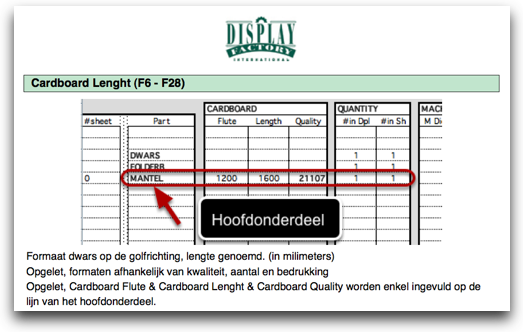 At work we use several big excel spreadsheets to calculate prices for our projects. These sheets are fairly complex and every time someone new starts in the company they struggle for weeks to get a grip on these sheets. They keep me company at my desk with numerous questions that I’m very willing to answer but keep me from being very productive. So ScreenSteps for the rescue !
At work we use several big excel spreadsheets to calculate prices for our projects. These sheets are fairly complex and every time someone new starts in the company they struggle for weeks to get a grip on these sheets. They keep me company at my desk with numerous questions that I’m very willing to answer but keep me from being very productive. So ScreenSteps for the rescue !
I downloaded the ScreenSteps pro trial version that works for 30 days and off I went. I started a new Manual and quickly understood how to make chapters, fill them with lessons and how to add steps to those lessons. Really easy to add screenshots and annotate them with text arrows or boxes. even add tags is possible. ScreenSteps will make a glossary automatically, very handy!
I looked at my excel sheet and divided it mentally in different area’s and made a chapter for each one of them. Then I named my lesson and added the location of the cell I was referring to into the title, like “Transportation (C16)”. This way when I exported the manual to PDF the user can use the search field in preview or Adobe reader to look for a word or for a cell location that he wants more info about.
I’ve put the 40 page PDF Manual on our server , and in excel i’ve made a cell named “manual” that hyperlinks to the manual on the server, so now when a user needs some info he can click the cell in the sheet and up pops the PDF manual where he can type a request in the searchbox. Works like a charm !
Everybody impressed so now placed my orders at bluemangolearning.com (aka ScreenSteps.com). I even can add the company logo and colors to the manual to give it a more professional look. Thanks Allison, Peter
=================
I love this testimonial Peter! I never thought of putting a link in the document someone has to work with to the manual you created, what a great idea! Glad it helped you out so much. If any of the rest of you would like to check out ScreenSteps, head on over to ScreenSteps.com and be sure to use my coupon code NOSILLA for 25% off the purchase price of ScreenSteps Desktop.
GarageBand ’11 is Banished
You know I love to test new software the minute it comes out, so when iLife ’11 came out I rushed over to buy it during lunch the day it came out. I don’t really use iPhoto very much, and I rarely make a video, but I record the podcast using Garageband. Now anyone with half a brain in their head wouldn’t use brand new software for the single most important thing they do in a week. I guess you have to start calling me half-head Allison from now on. I guess I just trust Apple, I trust them to write quality software and not give it to me until it’s ready. I’m not sure why I think that, haven’t I learned ANYTHING from Aperture?
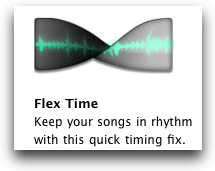 So anyway, I loaded up GarageBand 11 a couple of weeks ago and started trying to record during the live show. The interface looked a little bit different, but in general was pretty easy to navigate. I clicked record and stopped after a few minutes I stopped and hit save. I wanted to clip the end of that recording and as usual I clicked and dragged in the lower half editor that shows the wave form. Suddenly a white warning came up saying “optimizing for flex time editing”. I had no idea what flex time editing was but I sure didn’t want it. That warning stayed up for about a full minute. When it finished with that nonsense, instead of clipping off the end, it had STRETCHED the end. Luckily I had the live NosillaCastaways there for me, and between all of us running over to Google, we found out Flex Time editing is a technique to allow people mixing music tracks to help the tracks to get on beat with each other. Or something like that.
So anyway, I loaded up GarageBand 11 a couple of weeks ago and started trying to record during the live show. The interface looked a little bit different, but in general was pretty easy to navigate. I clicked record and stopped after a few minutes I stopped and hit save. I wanted to clip the end of that recording and as usual I clicked and dragged in the lower half editor that shows the wave form. Suddenly a white warning came up saying “optimizing for flex time editing”. I had no idea what flex time editing was but I sure didn’t want it. That warning stayed up for about a full minute. When it finished with that nonsense, instead of clipping off the end, it had STRETCHED the end. Luckily I had the live NosillaCastaways there for me, and between all of us running over to Google, we found out Flex Time editing is a technique to allow people mixing music tracks to help the tracks to get on beat with each other. Or something like that.
Evidently this is a very cool feature that’s only been available in some of the pro apps. Ok, that’s neato. But I don’t want it! We studied up some more and discovered that there’s a very subtle way to avoid stretching out your audio when you want to clip it. The wave form goes above and below a center line, right? It turns out if you click and drag ABOVE that line, it does Flex Time Editing. If you click and drag below the line, you get to clip your audio. Ok, how on earth did THAT get by the Apple interface people? It’s insanity!
Ok, so now I’m happy, I know how to avoid Flex Time Editing. So I went back to work and started recording some more, and when I stopped, suddenly there’s that pesky Flex Time Editing warning again about optimizing! Ok, now I’m no longer intrigued, I’m getting just a tad irritated. But it gets worse. It happens a third time, but when it finishes optimizing…the segment I just recorded suddenly shrinks up to just a few seconds long…and it is entitled “file not found”! What the…um…heck? That’s not any fun at all. At some point the chat room suggested that I try not clicking in the GB window at all, that maybe somehow clicking was causing the problem. They found the keystrokes for record, stop and save. For the rest of the night all was well.
Fast forward another week and even though I’m using the keystrokes (the chatroom had to remind me what they were), it starts happening again. Basically every segment I record, I hit save, and it disappears. One time it did let me finish the save first, so I reverted to the saved version, but the segment was STILL GONE. The chat room started making suggestions of other applications and tools I could try, and I’m afraid I was so frazzled that I was actually testy with George from Tulsa when he suggested I try using my Zoom H2. I still feel badly about that, George is one of the nicest guys in the world, and he’s done so much for the show.
Anyway, the only way I figured out how to get the show done was to record each segment using Quicktime, saving, then dragging the segment into GarageBand. In the end, it all worked out, but it took me an hour and a half to record about 30 minutes of audio. Well, to be fair the hour and a half includes time I spend goofing off with the chat room!
As soon as i was done with the show last week, I used Reggie Ashworth’s AppDelete to remove GarageBand ’11 and replaced it with good old GarageBand ’09. Then I wrote a detailed report to Apple, and tweeted out that GarageBand 11 was BANISHED from my system.
George on…
=====insert george=========
I’m George from Tulsa, and I’m an Apple Zombie. It has been three weeks and five days since I sent Apple more than a thousand dollars, and every day is a struggle. Are you an Apple Zombie? Did Apple’s “Tomorrow is just another day you’ll never forget” intrigue you to Tweet about that mysterious data center?
When “the day you’ll never forget” proved no more than 40 year old albums added to iTunes, did you still drink Cult of Mac’s Kool-Aid, and agree this was the “day iTunes triumphed over the old music industry.” (cultofmac.com)
 I had the task, sympathetic AWWWWWW from listeners please, of going out to buy a new Mac for work. One I didn’t have to pay for myself. Just as the Reality Distorting word for the 11″ AIR is “sexy,” the 27″ iMac’s is “beautiful.” The QuadCore i5 barely fit in my car.
I had the task, sympathetic AWWWWWW from listeners please, of going out to buy a new Mac for work. One I didn’t have to pay for myself. Just as the Reality Distorting word for the 11″ AIR is “sexy,” the 27″ iMac’s is “beautiful.” The QuadCore i5 barely fit in my car.
On my desk it was overwhelming. ARDF speak for “overwhelming” is “immersive.” Immersed in wall to wall Mac, it was a strain to read the system font when I pushed the computer far enough back on my desk to allow for keyboard and papers. Native resolution is 2560 x 1440. Meaningless in the abstract. In reality it means “tiny font.” Apple Zombies call tiny fonts “crisp.” Pulled close enough to read, I was wiping nose grease from the screen.
One technical review suggested the 27’s resolution is a resolution too far for human eyes.
Can it get worse? Oh, yes it can. The acre of shiny black glass reflected everything in my messy office, mostly me. If color is what you do, you’re looking through a reflection of what you’re wearing, or not wearing. If the latter, you may want to put a 3M Sticky Note over the iSight camera, or sign on to ChatRoulette.com. Different strokes, and all.
I had to turn brightness to 100% so what was on the monitor was visible instead of what was reflected by the monitor.. That in an office with expensive non-glare lights. Sitting in front of such a bright, reflective display with tiny fonts gave me days of headaches. I gave it away, an option not open to most.
Cult of Mac greeted the recent release of the 27″ Cinema Display with this truly useful and insightful review, “Calloo! Callay! It’s a frab ju ous day.” What do you expect from a Cult of Mac Zombies? (cultofmac.com)
At $999, that’s the same monitor in the iMac I donated away. $770 more than the 24″ matte LED Dell Refurb I bought in September. Great monitor. No eyestrain. No headaches. That’s enough difference to BUY a new MINI AND OWC memory upgrade. Best of all, no reflected Zombies. The Apple Reality Distortion Field is strong. Displays at Apple Stores make the huge 21″ iMac Display look small. Overlit Apple Stores enable Apple to run displayed iMacs at 100% brightness, much like BustBuy runs all HDTV’s on “Vivid.” Too bright for home, too bright for work.
Don’t drink the Kool-Aid.
Just say no to over glossy monitors. Worked to bring back the matte option in the MacBook Pro line. It isn’t your soul that Steve wants. It’s your wallet.
==========================
Well George, I think I’m in the minority but I’ve never had much trouble with glare, I guess it depends on your lighting conditions. In my home office I do find that I have to tilt the laptop monitor and the cinema Display to avoid glare from time to time, but the rich blacks seem worth it to me. Now on the screen resolution I’m right there with you. At work I have a 10 year old 22″ Cinema Display and it’s MARVELOUS because the resolution is so low there’s no nose prints at all! I think it’s something like 1600×102 but spread across 22″ so I actually move things from my HP laptop monitor onto the Cinema Display when my eyes get tired. The funny thing is that at least once a week someone comes in my office and says, “wow…how did you get THAT?” People love that darn monitor.
Honda Bob
========== insert Honda Bob===========
Honda Bob stopped by to do a 45,000 mile service on my car this weekend and I got him to tell us about his recent upgrade from the Honda Element after it got totaled to the Pilot and how well it works for him now. If you live in the LA or Orange County areas, and you drive a Honda or an Acura, give Honda Bob a call at (562)531-2321 or send him an email at hdabob@aol.com. HDA Bob’s Mobile Service is not affiliated with Honda, Acura or Honda Worldwide.
Security Light
Pretty quiet week on Security Light luckily so I should be able to be able to pull it off on my own.
- Apple releases two security updates to Safari – one for version 5 and one for 4. If you get lazy and don’t do it, you can just enjoy some arbitrary code execution and some nice denial of service attack opportunities – your choice on whether to run software update.
- US-CERT has an interesting warning about how the holiday season is a ripe time for phishing scams and malware campaigns. In particular they’re warning to be wary of electronic greeting cards, requests for charitable contribution requests, holiday screensavers, credit card applications and even online shopping advertisements. These things go on all year long but we might get our guards down because there are legitimate things going on during the season that are so similar.
My rule is that if I get something unsolicited, I start at the source. Like let’s say I get something that looks like it’s from the American Cancer Society, and I usually drop a donation on them around this time of year, I would NEVER click on a link in an email about it. But it might remind me to go to a browser and type in the link to the American Cancer Society from scratch and donate. As a rule I just never look at electronic greeting cards, the risk is just too high vs. the improbable joy that could come of it. - Oh, and of course Adobe released a security update for Reader and Acrobat, what would a week be without it? Windows and Mac users both get to play. If for some odd reason you’re running Adobe Acrobat or Reader on UNIX, you’ll have to wait till November 30th to get your update.
Chit Chat Across the Pond with Paul Shadwell
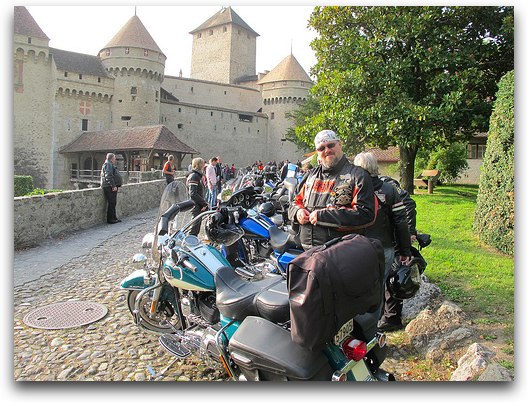
The Trials and Tribulations of Using Macs in Business.
My Background
- Windows MCSE for many years.
- Before that Novell NetWare engineer.
- Expert in deployment of Windows Servers, Exchange, SQL Server across multiple locations for small business to large corporations.
- Had a brief encounter with Mac laptops for an American company in London. Unix backends.
- These Macs were awful and kept breaking down.
- In 2006 I bought my first Mac, a Mac Mini then a 15″ MacBook Pro. I signed up to be an Apple Developer and bought a Macbook Pro 17″ and a Mac Pro.
Helping a small business get started
- I was working in Geneva and I was approached to start building an infrastructure for a similar business in Zurich. (using Xenapp from http://citrix.com)
- This time with little or no budget.
- The owner of the new business was also a Mac fan.
- Where ever possible, use Mac solutions.
- Where not possible use virtualised Windows.
The Challenges
- File sharing
- Printing
- Working with people who have never used a Mac before.
- Dealing with Windows zealots
The Wins
- PDF Generation
- Software Costs
The Fails
- Reliance on Microsoft solutions such as Word, Excel, PowerPoint.
The Future
- Apple’s decision to focus more on consumer products is a concern.
Find Paul at twitter.com/paulshadwelland FaceBook as Paul Shadwell and his blog at www.shadwell.eu
Many thanks to Paul for standing in for Chit Chat Across the Pond, I really enjoyed talking to him as you can tell! I forgot to let him talk about motorcycles (or motorbikes as they say in Europe) but at least I got a good picture of him for the shownotes on his bike in front of a castle – you should go check it out! Well if you’d like a good time on a Sunday night, you should stop by the live show some time. The NosillaCastaways are a really fun and friendly bunch, I’m sure you’d enjoy them as much as I do. On occasion they actually listen to what I’m talking about, at least enough to give me corrections and tell me when I forget to record, or to commiserate with me when GarageBand gives me fits. Steve’s always in there as a moderator so it’s a family friendly show too. Check it out at podfeet.com/live at 5pm Sunday Pacific time. In the mean time, follow me on Twitter at twitter.com/podfeet, send in Dumb Questions, audio reviews, suggestions or just say hi at allison@podfeet.com. Thanks for listening, and stay subscribed.

Poor Bart must be really unwell! Give him ‘all the best,get better soon’ from Crazy Kate in Wales!
PS I don’t have any problems with my 27 inch iMac and I’m pretty blind!
Glad you don’t have any problems with your 27″ iMac, Kate.
I wasn’t kidding about bad headaches that went away when I returned to my matte LED Dell G2410.
Partly depends on where you have it. Mine was in a typical office with overhead fluorescent lights, though with expensive anti-glare lens covers.
Partly depends on what you do with it. I sit all day looking at financial documents, entering financial data, and looking at broker details and processing that data into, mostly, Excel, although I also have to process paper items, like checks.
Anyway, the “lucky” victim of my generosity suffered a meltdown three weeks after I passed the iMac on, and it had to go in for a new logic board AND a new 1TB hard drive. Of course, fully covered by Apple, although the service techs were most unhappy about the non-Apple OWC 8GB of RAM added to the 4 from Apple-Shanghai. Since my name was on both receipts, I did insist the memory upgrade was “legal” and the computer needed to be fixed with extra memory in place. Just to be sure it didn’t come “home” to suffer problems when the memory was re-installed.
When life gives you lemons, give them away, and let the other guy make the lemonade.
[…] two spreadsheets simultaneously. Here’s an extract from my rant about that computer in 2010’s Nosillacast #287: “…it was a strain to read the system font when I pushed the computer far enough back […]