Stefaan Lesage does his first English iTutor Podcast over at itutorpodcast.com, Pat Putnam describes the process of doing tethering on the iPhone. I compare ZumoCast from zumocast.com vs. Air Video from inmethod.com vs. iTunes Home Sharing. New Quadcore i7 MacBook Pro. In Chit Chat Across the Pond Kirschen from freerangecoder.com discusses women in technology and how to get involved with young women to encourage them in the sciences.

Hi this is Allison Sheridan of the NosillaCast Mac Podcast, hosted at Podfeet.com, a technology geek podcast with an EVER so slight Macintosh bias. Today is Sunday April 10th, 2011 and this is show number 307. We have a lot of fun planned for this show – Chit Chat Across the Pond this week is with Kirschen of freerangecoder.com. She’s a high ranking NosillaCastaway, a brilliant software engineer and a lot of fun. I had a blast talking to her, and I think those make the best chit chats! Well lets get started!
Stefaan on Keywords in Aperture
Stefaan Lesage is an official NosillaCastaway, but he doesn’t often get to join in the live show because he’s in Belgium and the show starts at 2am for him! Stefaan does a podcast called the iTutor PodCast, hosted at itutorpodcast.com. I’ve wanted to listen before but unfortunately it’s in Dutch, so unless my purpose was to learn a new language it wasn’t for me.
This week Stefaan published his first english-spoken video podcast and he gave me a sneak preview and it’s wonderful! in this episode of the iTutor PodCast he teaches how to effectively use Keywords in Aperture. I’ve used keywords before but I’m definitely NOT good at them. I watched Stefaan’s video and now I have a bunch of ideas of how to do it faster, and the benefits of creating a hierarchical structure for my keywords. I loved this tutorial! if you’d like to give it a watch, I put a link in the shownotes to the Aperture Keyword podcast episode. Thanks for telling me about it Stefaan and giving me a sneak preview!
Pat Putnam on iPhone Tethering
Pat Putnam who has written in many times before to the show, wrote me a note telling about her experience using the iPhone for tethering. She figured it was probably old news for all of us, but it actually was a perspective I’d never heard before. I actually haven’t done tethering. I encouraged her to give the microphone a try and record it so you wouldn’t hear me droning on and on, and she rose to the challenge and now we can hear her tell the story in her own voice:
===insert Pat & text==========
Thought you might be interested in my experiences with the iPhone Hotspot. If it’s all old news to you, just disregard; but tethering and personal hotspots are all new to me, and I am thrilled that the experience turned out to be so simple and pleasant, (except for the cost), so I wanted to share.
The Hotspot option was very central to my decision to get a wifi only iPad 2 instead of the wifi+3G model that I had with the first iPad. I went to the AT+T website a week or so before iPad 2 ordering was available. I found the Tethering option, on my wireless account AT+T web page, and I could swear that the cost was $20 or $25 dollars per month because I remember thinking that it wasn’t that terrible compared to the $15 per month on the 3G iPad. I then called AT+T to ask them if I could turn that option on and off on the website for 30 days at a time or if there was a longer contract involved.I was told there was no problem, it could be turned on and off at will and the charge would be for just one month.
This week I decided to turn on the tethering option and try it out. Imagine my shock when the only choice was 4GB tethering at a whopping $45 per month. I called AT+T, found out that that was indeed the only option available and their prices had gone up over the past few weeks. However, since I had been thinking that I would have to pay that on top of what I was already paying monthly, I was relieved to find out that I was actually changing from one plan to another…so not quite as outrageous.
Once I chose to switch, things went very smoothly. There was no wait for it to be implemented. Went to my iPhone>settings>personal hotspot turned it on. Was prompted to turn on wifi if I wanted to use wifi enabled or else choose “bluetooth and USB only” I chose to turn on wifi. My iPhone immediately showed up as a network under my airport symbol in the menu bar and in my list of networks in my iPad wifi settings. Typed in the wifi password that showed up on my iphone, tried connecting with both and they both worked smoothly and with a decent amount of speed.
Next I tried the “Bluetooth and USB only” option. Following the directions in the Personal Hotspot window on the iPhone, I paired my iPhone with my iMac. “Bluetooth PAN” then showed up in my System Preferences>Network window. In the right panel my iPhone showed up as Device and I simply had to click on “connect”, but then I realized to actually connect via bluetooth only, I needed to turn off my Airport. Once I had done that my iMac connected via bluetooth. I tested the speed, which seemed quite a bit slower than via wifibut when I checked my phone I found that it was not connected to my Microcell at that point so I was on edge and not 3G. I restarted my phone,made sure it was connected to the Microcell, connected my iMac to the internet again thru bluetooth, and it was just as fast as wifi had been. My fastest connection thru my dsl modem is a little over 3mbps, so we aren’ttalking lightening speeds, but adequate…probably a little under 3mbps.The bluetooth setup with my iPad was even easier than on my iMac. Just turned on bluetooth in the settings, my iPhone showed up immediately. The code showed up on my iphone, I clicked ok on my ipad to verify. Turned off wifi and the little tethering symbol showed up in place of the wifi symbol. I was connected and had decent speed.
The whole time you are connected via the iPhone Hotspot there is a pulsing blue area across the very top of the iphone screen that says:Personal Hotspot: and the number of connections.
So that’s my experience with the iPhone hotspot so far. I am now looking forward to trying it out somewhere besides my house.
ScreenSteps
I think I told you guys a while back about my friend John who draws these amazing creatures and kind of creepy/sad clowns, and how I made him a website over on WordPress.com. The site is at zamps.wordpress.com. I created a Gallery page with thumbnails of all of his drawings and it works great. The problem is when you go to add a new image, it’s this REALLY convoluted process to get them to show up in the Gallery. John took matters into his own hands and tried to put five new drawings up on his own, and while they showed up in the image library, they weren’t showing up in the Gallery.
I knew exactly how to fix it. All I had to do was go to my own website where I posted a ScreenSteps tutorial telling him how to do it the right way! I can’t necessarily get him to read my tutorials, so I wrote it for my own sanity so I didn’t have to a) remember how to do it myself, or b) figure it out again. I simply walked through the steps I’d written, viewed the screenshots with arrows and sequence numbers, and followed along. It took me a while because the process is so convoluted like I said but it was just a matter of following the steps and not trying to be clever and skip a step.
I assume you’d like to preserve your own sanity, and I assume you have family and friends you help with computer stuff too, so I really encourage you to go over to ScreenSteps.com and buy yourself a copy of ScreenSteps for $40 for the Standard version or $80 for the Pro version if you want to make fancy pants manuals and stuff. You’ll really enjoy making them, your friends and family will know how brilliant you are, and it will help you remember how to do stuff too!
iTunes Home Sharing vs. Zumocast vs. Air Video
Now right after calling Zumocast out for their misbehaving manner on installing Growl without our permission, I’m still going to talk about how much I like it. I did a review of Zumocast back in December on show #289, in contrast to my previous favorite AirVideo from inmethod.com that Donald Burr reviewed on show #256.
Now why am I regurgitating all of this? Well first let me tell you what ZumoCast and Air Video do for you, one might say what problem they solve. Both applications allow you to stream videos from your Mac or PC to your iPhone or iPad. But now there’s a third option – iTunes Home Sharing built into Snow Leopard. Normally it’s a good thing when you can use a built in tool instead of having to go download and install or even pay for a 3rd party tool. That’s true if the tool gives you what you need and want – sort of like the ongoing debate between Bart and me about built in Spotlight and 3rd party launchers like Alfred and Launchbar.
Let’s see if these other tools have been made obsolete or if they’re still compelling applications.
With Air Video and Zumocast, you have to install an application on every Mac and PC from which you want to share videos. Those applications allow your computers to share out their video content. On Home Sharing, iTunes is the server. One big difference right off the bat here is that iTunes Home Sharing can only share out videos and audio files that live in iTunes, and so must be in an Apple approved format.
Zumocast will play play mp4, avi, mkv, divx, Real Media video files and more video formats. But that’s not all. It will play audio files beyond mp3 and m4a, I tested it out on uncompressed .wav files and .aiff files and it didn’t skip a beat. But wait, that’s not all! Would you believe you can open non-video files? I was able to open pdfs, images, Word, Numbers and Excel files. I’m so glad I started messing with this to do the comparison because I never knew it could do all any of this! all you do is identify what directories you want to share from your Mac or PC and they instantly show up on your iOS device.
Zumocast has built into it the ability for you to play back audio and video files (and access those other kinds of documents) over 3G, while NOT on your home network. Heck, you can even view these files from any web browser, and even download them to the mobile device.
Air Video plays only video files, no music or other types of files but in video it will play AVI, DivX, MKV, mp4 and more. Now I can hear you yelling at the iPod that iOS devices can’t play some of these, so how does that work? Air Video actually transcodes the videos on the fly as they stream to your iOS devices. Pretty cool! Air Video has an experimental tab where you can set up sharing over the internet, just like Zumocast does built in.
Even though you don’t have to install software to run iTunes Home Sharing, there are some steps to setting it up – non-obvious steps at that. You have to turn on sharing in your iTunes preferences, you have to then go to Advanced and authenticate with your Apple ID to allow your content from iTunes to be shared via Home Sharing. I sure didn’t figure that out on my own, I had to go hunting for instructions.
Air Video and Zumocast have to be running as background applications in order for your iOS devices to use the media files on your computers, but they don’t take up much space so I set them as startup items I use them so often. in contrast the behemoth that is iTunes has to be running for you to view the content on your iOS devices using iTunes Home Sharing. that’s kind of a drag.
Ok, bottom line time. Zumocast is free, Air Video is $3, and iTunes Home Sharing is free and built into your system. Zumocast has way more capability than the other two, Air Video gets you to more video file types but doesn’t play audio, and iTunes while it does audio and video, only plays those formats that work in the iTunes ecosystem.
At this point I declared Zumocast a clear winner with all the advantages. And then i went to iTunes to get the link, and it was gone. I went to the Zumocast website at zumocast.com where it says:
ZumoCast download has been temporarily disabled. ZumoCast software distribution has been suspended while we make several enhancements. We are sorry for any inconveniences caused and are working to bring back ZumoCast download as quickly as we can. Existing ZumoCast users, you may continue to enjoy the service without interruption.
Bummer! I read in the forums where David Z of the ZumoDrive team elaborated just a tad more:
Although we’ve been acquired by Motorola Mobility, iOS will continue to be one of our supported platforms. However, as we perform upgrades on the desktop software, we didn’t want to confuse new users coming in from the Apple App Store. That was why we’ve removed the download from the app store temporarily. The team is working hard to perform a couple of improvements before we’ll bring back the app for new users. I want to re-assure folks that we are not going to drop or stop supporting Apple platforms. We are fans of iOS and would want to continue to see Zumo succeed on the platform.
I was encouraged, and then noticed that statement was posted on January 4th of this year, so three months ago. Maybe that means it’s just around the corner and this whole review isn’t just a big ol’ tease, or it means that if it’s taken this long, the lovely new owners from Motorola are stopping development.
Aren’t you glad I did this comparison? I sure am…In any case, if any of you see an announcement that Zumocast is back, be sure to shoot me a note on email or Twitter right away!
Smile
During that review of all the audio and home video sharing options, I typed Zumocast, Air Video and iTunes Home Sharing a total of 33 times collectively. Do you think I typed them all by hand? Of course not, that would be a waste of some perfectly good Carpal Tunnel action. Instead, as soon as I started writing that bit, I launched TextExpander and created short snippets for each one. z semicolon for Zumocast, av semicolon for Air Video, and ihs semicolon for iTunes Home Sharing. Just think how much energy and time I saved doing that! you may think that you don’t need TextExpander but I am certain you repeat things way more often than you think you do. You can get TextExpander for $34.95, or get a family pack for only $10 more for up to 5 computers in one household. Check it out at smilesoftware.com (and yes, I have a snippet for their website link too!
New Macbook Pro
During the after party for the live show last week, Steve brought me my birthday present (about 3 weeks early) – a new MacBook Pro! I thought I’d review it, especially in comparison to my 2008 MacBook Pro with the brand new SSD in it. First we’ll get the Tim the Toolman Taylor barking over with – he got me the 15″ quad core i7 2.2GHz, with 8GB of RAM and the 750GB hard drive. The drive is only 5400rpm, but I wanted the SPACE, plus I knew I was going to move my SSD into the optical drive bay of the new machine after I get it burned in.
I chose the high resolution screen, which was actually a tough choice for me. You see, at my advanced years, things are getting significantly more difficult to see. I actually wear contacts for distance, PLUS glasses over them for computer distances, but in some conditions I can get away without the reading glasses. My friend Diane took me to the Apple Store so she could buy her first Mac in about 15 years – she did it up right, walked out with a MacBook Air AND a Mac Mini as a media server for her big screen TV!
anyway, her eyesight is even worse than mine, so we batted our eyelashes till the nice salesman allowed us to yank one MacBook Pro around from the opposite side so we could see the normal res and high res side by side. The low res is 1400×900 (same as my 2008 model) but the high res is a stunning 1680×1050! I thought the fonts looked rather small, and I even brought up Aperture where they use about 3 point text on everything (they hate old people) but you know what? it looked really good. I was still hesitant, but Diane gave it her seal of approval and that’s all needed.
Now that I’ve had it for a week, I can say without a doubt it was the right choice for me. Unlike George from Tulsa, I don’t find myself smashing my nose prints on the screen, I love it. When I flip back to my older machine, it looks like a cartoon things are so giant! One huge benefit I didn’t think of is that if you listen to the Mac Reviewcast, you end up with a zillion and one menu bar apps, and there are so many, that in some applications you actually can’t get to them all when you need them. With this wicked high res screen, I can cram even more on than before!
And it’s a good thing at that – when i turned on iStat Menus so I could see my processor load – there were EIGHT graphs instead of the two I had before with the Intel Core 2 Duo. After some discussions with Zach and John F Braun and Kirschen, they explained to me that Intel uses virtual threads, so they show the four processor cores i have as eight. I’m not sure I believe in virtual threads yet, but I’ve got graphs to show them!
All right – let’s talk about real world usage. first of all, ever since I got the SSD, my 2008 MacBook Pro was great for about 80% of the week. Using it for launching applications (really fast off the SSD) it was great. Writing emails, playing on the web, all that kind of stuff worked perfectly. I was never waiting for it. Where I felt bad for the poor thing was when I’d take into podcast production on Sundays. Last week I gave you my diatribe of everything I put this thing through – you can imagine a two and a half year old machine might struggle just a bit. When I’m broadcasting the live show and actually recording in GarageBand, both processors were crammed to the top of the graph in the high 90s.
This week I ran a test with everything on and recording, and would you believe I had 78% of the processor power FREE??? Amazing! I think I can crank up to the full high def resolution of Ustream Producer Pro now, I never could before!
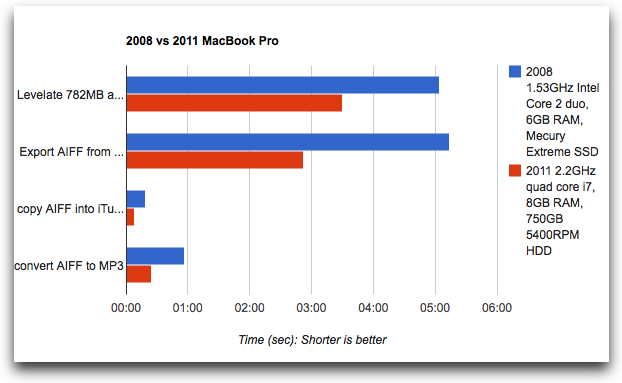 I ran some speed tests of the other rigor of Sunday night – all of the audio encoding operations i go through. After I finish recording the show, I have to export the AIFF file from GarageBand. the new machine did that process 45% faster. Next I run that AIFF file through The Levelator (that makes all the audio around the same volume), and the new machine was 31% faster. Next up I copy that 700MB levelated AIFF file into iTunes, which is only tens of seconds, but the new machine was still 58% faster. Finally, I have iTunes transcode the AIFF into an MP3, where the new machine handily beat the old one by 56%.
I ran some speed tests of the other rigor of Sunday night – all of the audio encoding operations i go through. After I finish recording the show, I have to export the AIFF file from GarageBand. the new machine did that process 45% faster. Next I run that AIFF file through The Levelator (that makes all the audio around the same volume), and the new machine was 31% faster. Next up I copy that 700MB levelated AIFF file into iTunes, which is only tens of seconds, but the new machine was still 58% faster. Finally, I have iTunes transcode the AIFF into an MP3, where the new machine handily beat the old one by 56%.
I averaged all the times, and the entire process went 40% faster on the new MacBook Pro. I’d say that’s pretty good proof of a great purchase. I can’t wait to see how fast this machine is when I get the SSD in here.
Now you know how I like to live on the edge, well one of the things that comes along with that fun is the joy of stuff going wrong. Shortly after I got the new machine, I plugged it into my Apple Cinema Display. The ACD has always worked great with my older MacBook Pro, using the mini-display port connector. In the newest MacBook Pro they swapped out the mini-display port connector for the new Thunderbolt connector. If you haven’t heard of it yet, Thunderbolt is a new data transfer protocol, like USB or Firewire. This new protocol is supposed to get 10Gbps data transfer rates, so 10,000mbps, where USB 2.0 was 480mbps, and Firewire 800 was 800 mbps. so Thunderbolt is 12.5 times as fast as the fastest Firewire!
Now I’m really excited about this – can’t wait till I can get a backup drive that can talk Thunderbolt, that will be AWESOME! But what’s weird is that you actually use the Thunderbolt connector to plug in your Apple Cinema Display – it looks just like a Display Port connector. I’ve had people explain to me why this works but it seems really odd to me.
So why do I walk you through all that? Because when I plugged my monitor into my new MacBook Pro via the Thunderbolt connector, my monitor flickered. It was a weird flicker, the bottom 1/4th of the display would suddenly shift to one side and bounce back. Rather disconcerting to say the least. Every once in a while the entire screen goes black. It will flicker every few minutes, and then it won’t do it for hours at a time.
I headed over to the forums at Apple and found about 20 people with the same issue, only one guy specifically pointed out that shift of 1/4th of the screen. I made a genius bar appointment for Friday since I had the day off anyway. On Thursday I called AppleCare figuring maybe I could spare myself that visit, but in my conversation with Kati she old me that they didn’t have record of anyone with this problem. She did give me something to try that I never realized could work – she suggested that I plug in the display, and then run Software Update. She said that with it plugged in, it would search specifically for any firmware updates associated with that display. I tried it, and it didn’t find any so I decided to keep my appointment with the Genius.
The night before though, I read in the forums that one guy fixed it by resetting the PRAM and the SMC (System Management Control). I gave that a shot, but I still had the flicker. Off to the genius bar, with my MacBook Pro under my arm and the display waiting in the car just in case. i wasn’t going to carry that in if i didn’t have to! I sat with the genius for at least a half hour with my Mac hooked up to his display and not ONCE did that darn thing flicker! Luckily he didn’t brush me aside, he spent some time researching the problem with engineering, and they DID find evidence that other people are having this problem. The good news is he said they don’t believe it to be a hardware problem on the machines, but rather something a firmware update should fix in the future. In the mean time, enjoy the flicker and wait. not ideal, but better than having to send my new baby back, right? I handed him my podcast card and plugged the show and went home.
I didn’t get really upset by this because it’s just one of those things that happens when you live on the bleeding edge. A brand new connector/protocol, you can’t expect perfection right out of the gate. You can HOPE for perfection, but expect isn’t too logical.
My buddy Ron was giving me a hard time Friday night on getting the new MacBook Pro because he knew I’d listed out all the reasons why I didn’t need it. Of course we know need often has nothing to do with it, want seems to override need. But in this case I’ve discovered something very interesting – there were ways I was unconsciously limiting my work on the Mac. For example, you’ll be hearing Chit Chat Across the Pond later with Kirschen, and I was able to actually do video Skype with her during the recording. I would have NEVER thought to try that on the old machine, knowing the limitations of it. I gave it a whirl this time and it was no stress on the machine at all.
Now normal person would declare victory and do the show on Sunday before even thinking about moving the SSD from the old machine to the new right? Well that’s just not how I roll. Around noon on Sunday (today) I decided was a great time to break both machines open and put the optical drive back in the old machine, put the SSD in the new machine and then put the new optical drive in the external enclosure. I thought about looking up the directions so I didn’t make any mistakes, but it had only been three months since I did it before, so I just cracked them open and got to work. It turned out to be really easy, and I did remember almost all the steps. The one little bracket I forgot to move wasn’t that important but I went and put it back anyway.
So with the new SSD in the new machine, I booted her up…and she got stuck on the grey apple logo. I looked on line for possible solutions to this, and got the answer of resetting the PRAM (holding down command-option-p-r and power all at once which will give you a horrific hand cramp actually. The new machine booted right up…into the HDD instead of the SDD. Tried switching back to the SSD again, same problem. Then I headed over to the OWC live chat, where my little friend Chris explained to me that this will never work, the OS that I installed on that SSD would not have the right drivers for the new machine. I actually did not realize it did it specialized like that. Guess it makes sense.
At first I was thinking that I’d have to install Leopared, then run the Snow Leopard upgrade disk and then install the mammoth 10.6.7 combo update…until I remembered that the new machine came with a full Snow Leopard install. One short hour later and I was in business! Now what really saved me was my buddy Ron’s “Backup Feeds to Dropbox” script – I ran that yesterday afternoon, so i was able to open the backed up version on the old machine and finish writing the shownotes while the new machine got the fresh install of the OS on the SSD.
Bottom line I’m delighted with my new machine.
Honda Bob
You may not know that Honda Bob can do warranty service when your car is new (not repairs, but service). Give him a call at (562)531-2321 or send him an email at [email protected]. HDA Bob’s Mobile Service is not affiliated with Honda, Acura or Honda Worldwide.
Security Light
===insert music==============
So I’m thinking the whole internet might just slow down this Tuesday. Microsoft has matched its largest security bulletin of all time, with 17 bulletins, 9 of which are considered Critical and the rest as Important. The bulletins cover everything from XP to Server 2003 to Vista to Server 2008 to Windows 7. But wait, that’s not all! You get critical security updates to Office XP, 2003, 2007 and 2010. And don’t let the Mac people feel left out – we get critical security updates for 2004, 2008 and 2011. Heck, if you’re only using the Open XML File Format Converter for Mac that gives you cross-version compatibility – there’s even a critical update for you too! Just running the viewer software for any of the Office products? Don’t feel left out – there’s a critical update for you too.
One more security light topic – if you run any WordPress installations – run over and update them to version 3.1.1. You don’t have to, but if you don’t do it, you’re just leaving yourself open to allow an attacker to conduct cross-site request forgery attacks, conduct cross-site scripting attacks, or cause a denial-of-service condition. I’d only update if any of THOSE things matter to you…
Chit Chat Across the Pond
======insert music==========
Kirschen Seah of freerangecoder.com joins us this week:
Women in tech – young women, where are they???
- What constitutes “technology”
- Where are women in technology – roles
- How do we encourage more women to participate in technology
My Background
Presently working in a large avionics company as a systems engineer, in the Advanced Concepts Group – look at commercial technology and see where that might be transitioned in the 2-5 year timeframe into the cockpit to help pilots operate safely and with more situational awareness. Get to play with new technology – trackballs, touchscreens, advanced displays.
Dad’s an electrical engineer – great influence on my career choice. Got me an Apple ][ in 1979. Learned BASIC on a Fujitsu minicomputer with paper punch tape.
Bachelor’s of Science from the National University of Singapore – Computer Science and Mathematics
Maasters of Science in Computer Science from the University of Texas at Austin
Area of interest – computer graphics and human computer interaction
Always loved to learn and teach – and problem solving! Full time teaching assistant while in Singapore and then a graduate TA at UT-Austin
Worked for a couple of Dot Coms in Austin. Then moved to Iowa.Also a pilot – helps in the job.Almost an all Mac household (except for 2 Windows laptops – flight data loader)
Women in technology
Example at work – Senior VP of Engineering is a woman
Currently about 12% of engineers are women.
Salaries for women in technology – about 12% difference. But reasonably high compared to other non-tech fields. Starting around $50K
Engineering / technology degree gets you more than just engineering positions – widens your career options: e.g. legal, managerial. Builds a solid foundation for critical thought and problem solving techniques. (Moving to legal career with engineering background -> prepared for logical reasoning, research etc).
Technology also includes other technical fields such as environmental, green, aeronautics, biomedical, etc… not just plain old electrical, electronic, mechanical engineering (“traditional engineering”)
Message – leveraging technology to solve problems. Girls tend to be more socially oriented, working together to come up with a solution. Communication, relationships.
Getting Connected
Networking opportunities abound – professional organisations (not in it alone). groups at work.
– social and networking
– learning – mentor programs, finding guidance
– force for change, making a difference: involvement in education, mentorship, input to engineering organisation, outreach
Why I am passionate about STEM and careers in engineering especially for women
e.g. Computer Science education – I want to help the new generation of computer and software engineers avoid falling into the same pitfalls we came across earlier (falling down the same holes, repeating history)
Notable Quotations from George Santayana
‘Those who cannot remember the past are condemned to repeat it.’
Life of Reason, Reason in Common Sense, Scribner’s, 1905, page 284
Education – FIRST (For Inspiration and Recognition of Science and Technology)
“To transform our culture by creating a world where science and technology are celebrated and where young people dream of becoming science and technology leaders.”
Dean Kamen, Founder
Company sponsors as a FIRST Strategic Partner
FIRST LEGO League, FIRST Tech Challenge, FIRST Robotics League
Talk about experience with FLL (2010 Body Forward) – innovative robots, engaging & enthusiastic students, learning about biomedical research, oral tech presentation. Everyone wins – and learns! Even the referees.
– leave a legacy
Watch out for events in your area.
e.g. Michigan Celebration of Women in Computinghttp://www.cse.msu.edu/micwic/program.php
Code Camps – Chicago, Iowa, Minnesota etc…
http://en.wikipedia.org/wiki/Barcamp
http://en.wikipedia.org/wiki/Code_Camp
From Iowa Code Camp’s home page:
You might be asking, what’s a code camp? Well, here are some of the basic ideas:
Community driven
Its for and by developers
No cost for attendees
Developer relevant content
Never during work hours – usually on a Saturday
(Have attended and presented at two Iowa Code Camps – iOS programming)
Find Technology related associations in your area
e.g. Technology Association of Iowahttp://www.technologyiowa.org/
Diversity
Teams which are diverse perform better
– Mix of expertise
– Different opinions / ideas
– Viewpoints
– Backgrounds
– Catch issues which are missed
Thoughts
Glass Ceiling
Schools – peer pressure
“Technology classes are hard” – alternative viewpoint: challenge oneself, training as an enabler
New areas -> User experience (UX, formerly user interface design), biomed, green technology
Buzzwords: Agile, Scrum, Test Driven Development – different methods of implementing a solution
Be forever learning
Don’t be afraid of failure – especially when innovating (e.g. Dyson, Edison) [resilience]
Thomas Edison
February 11, 1847 ? October 18, 1931
http://www.hyperhistory.net/apwh/bios/b4edisont.htm
…”I have not failed 700 times. I have not failed once. I have succeeded in proving that those 700 ways will not work. When I have eliminated the ways that will not work, I will find the way that will work.” ?Edison. (source) …”
Sir James Dyson
You once described the inventor’s life as “one of failure.” How so?
I made 5,127 prototypes of my vacuum before I got it right. There were 5,126 failures. But I learned from each one. That’s how I came up with a solution. So I don’t mind failure. I’ve always thought that schoolchildren should be marked by the number of failures they’ve had. The child who tries strange things and experiences lots of failures to get there is probably more creative.
Engineering is all about problem solving – and coming up with innovative solutions
Engineering career – really improves one’s self worth – “I made that”, saving lives, making living better…
Let’s not lose sight of making sure we understand the problem, its root cause(s) and then launch on a solution.
Maxims: learn the principles – languages, techniques, may change but the fundamentals do not
Links
AAUW (American Association of University Women) Current Research Reportshttp://www.aauw.org/learn/research/current.cfm
Women 2.0http://www.women2.org/
Girl Develop It!http://girldevelopit.com/
Engineer Your Lifehttp://engineeryourlife.org/
Society of Women Engineershttp://societyofwomenengineers.swe.org/
Women work to gain larger foothold in tech industryhttp://www.cnn.com/2011/TECH/innovation/03/21/women.in.tech.gonzalez/index.html
US FIRST (For Inspiration and Recognition of Science and Technology) Founded by Dean Kamenhttp://www.usfirst.org/
Kirschen’s Women in Technology listhttp://twitter.com/#!/kirschen/techwomen
2011 IT Salary Survey (Computerworld)
http://www.cio.com/article/679270/The_2011_IT_Salary_Survey_Region_by_Region?taxonomyId=3172
http://www.cio.com/article/616259/IT_Career_Guide_Advice_for_IT_Professionals
Pay gaphttp://www.computerworld.com/s/article/9060098/Tech_pay_gap_between_men_and_women_grew_last_year
That’s going to wind this up for this week, many thanks to our sponsors for helping to pay the bills: ScreenSteps, Smile, and of course Honda Bob. Don’t forget to send in your Dumb Questions, comments and suggestions by emailing me at [email protected], follow me on twitter at twitter.com/podfeet. If you want to join in the fun of the live show, head on over to podfeet.com/live on Sunday nights at 5pm Pacific Time. Thanks for listening, and stay subscribed.

One point to note in the Air Video vs. ZumoCast faceoff: Air Video supports subtitles (both those embedded in MKV files, as well as separate .SRT or .SSA files), which ZumoCast doesn’t. This is important for those of us who watch a lot of foreign programming, or for the deaf/hard of hearing. Also I’ve had problems with audio/video getting out of sync when using ZumoCast.