I got to be on MacBreak Weekly #320 so I walk through how the process worked to get prepared and be on the show. Knightwise from knightwise.com adds to Bart’s suggestions on how to optimize your RSS reading experience. Todd McCann calls in with a Dumb Question about why we care about faster speeds with 802.11N if our service providers are already giving us speeds slower than G. Kevin from Connecticut sends in his first submission to the show, telling us a really interesting story about the life of his 3 year old Macbook, how Apple treated him when things went wrong, and provides some valuable advice on how to present your case. In Chit Chat Across the Pond Bart explains what NFC is, what it means to us, and addresses some security issues. He also gives us some quick tips on how to take great Autumn photos.
Audio Player
Hi this is Allison Sheridan of the NosillaCast Mac Podcast, hosted at Podfeet.com, a technology geek podcast with an EVER so slight Macintosh bias. Today is Sunday October 14, 2012 and this is show number 388. As you could tell from the intro, I had the great pleasure of being on MacBreak Weekly episode 320. It was probably one of the most exciting moments in podcasting for me (so far). I’ve known Leo for a long time but other than a quick few minutes on his show during a podcast expo where he invited people up to talk, this was the first time I’ve actually been on one of his shows.
We have a lot of new listeners to the show because of MacBreak and I wanted to take a moment to thank you for joining in the fun and to give you a tiny little bit of background, maybe like a beginners guide to the NosillaCast. As the tag line there is an ever so slight Macintosh bias here (insert massive sarcasm) but I do like to shake things up by talking about other stuff too. For example, I bought a Nexus 7 and really enjoyed that, and I’m running the preview of Windows 8 on my Mac. We do a lot about accessibility on the show because Apple has done so much to make their products accessible to the blind, and because they work well for those with physical disabilities. It’s all from the fun tech angle – enjoying gadgets and technology.
You may hear me refer to the NosillaCastaways, that’s the name taken up by the live show listeners. The show is recorded live on video at podfeet.com/live at 5pm Pacific Time on Sunday nights, where you can watch the sausage get made. It’s great fun and often the NosillaCastaways help fix mistakes before they’re set into mp3s. If you’re out and about, there’s an app for the NosillaCast that includes the ability to listen to the audio of the live show AND join in the live chat. There’s a link in the shownotes to the app (and if I get my butt in gear there’ll be a permanent link on the website too.
You may also hear me from time to time refer to dumb questions from listeners. This is not a sign of disdain or disrespect, it’s an invitation to ask questions you think are SO dumb they’re too dumb to ask. You know that those dumb questions are held by other people too, so if you have the courage to ask we can help educate each other. We have theme music and everything!
Sot he first half of the show is me answering dumb questions, giving product reviews on hardware and software, and we often have listener reviews as well. The second half of the show is affectionately named Chit Chat Across the Pond. Every week for many years, Bart Busschots, host of the International Mac Podcast and I would chat about security, technology, photography, pretty much whatever topic met our fancy that week. The segment has morphed now to where Bart is on every other week, and we have a new guest on the opposite weeks. We still call the segment Chit Chat Across the Pond even if the guest is on the same side of the pond as me because it’s just darn fine name. Well, I think that’s probably enough introduction for now, and welcome aboard the show!
Inside MacBreak Weekly
I thought it might be interesting to give you a little of the inside baseball on what it was like. I was in contact ahead of time with the producer of MacBreak Weekly, Chad Johnson and we did a Skype test call the day before. He was pretty darn happy with my setup – he was really happy with the lighting and the complete lack of Skype lag. I threw on an extra megabit per second a while back so that I could add the audio stream to the live show for the iOS listeners, so 2mbps made Chad a happy man. My Heil PR20 on a boom stand with a pop filter meant there was no crackly audio either. Chad and I chatted a bit about how annoying it is when Leo has someone like Ohm Malick on the show (who is really interesting) but who wears iPhone headphones for his mic. The mic scratches against his collar AND his beard which makes it just dreadful for listening. That kind of problem drives Chad as nuts as it does us, so he was sure happy my sound and video were good.
I also talked to Chad about positioning of my camera. I’ve noticed that a lot of people leave a big gap above their head, and if their face is too low they actually end up with their chin sitting on top of their lower third! Chad agreed and suggested not cropping the top of my head but just shy of that was ideal.
Next I asked Chad for tips on getting a word in edgewise. He told me that the rule is that the person on Skype has the right of way. I told him that on Tech News Today I believed that was true – you can watch Sarah, Tom and Iyaz yield whenever the Skype person tries to talk. But I told him that I’m pretty sure LEO has the right of way whenever he’s hosting. Chad laughed and had to begrudgingly agree that might be true. I did point out that it’s HIS shows so he can do whatever he wants though!
Chad gave me some pointers on how to break in – he suggested not starting in with what I actually wanted to say but start with something like, “I’ve been thinking about that”, or “yeah, you know what?” so that I could wait and see if Leo yielded and then what I really wanted to say would be heard.
In the live show though I have to say I didn’t feel at all like it was hard to contribute. I think that was because Leo goofed around for at least 20 minutes before he started recording so I got comfortable. I don’t know Andy Ihnatko at all, only met him once at a party, so it was fun to goof around with him. At one point Alex Lindsay and Leo were just talking to each other so Andy and I started a separate conversation across them. It was really fun.
I do want to back up a little bit here. Evidently Leo was having a problem with Time Warner, and they sent a rep out right around the time MacBreak Weekly was supposed to start. So Steve told everyone from my mother-in-law to our gardener to watch TWiT.tv at 11am, but all they saw was Sarah and Iyaz vamping to fill dead air after TNT was done. That had two bad side effects, a lot of my friends and family thought that Sarah and Iyaz were idiots because they weren’t doing anything interesting, and they were really confused why MacBreak Weekly had not started. In the end Leo didn’t actually start the show until 11:40 I think.
Now Leo has a bad reputation for perhaps getting off topic from time to time and going down ratholes. This recording was no exception, in fact they even played the rathole music. I enjoyed that, because it gave me a chance to dance. Towards the end, Alex Lindsay chose an iBook called Frankenweenie as his pick. This was a big mistake, because Leo played with it for a full five minutes. It wasn’t very interesting watching the video, I can’t imagine how boring it actually was if you only listen to the audio. The funny part was when we were done recording Leo looked at the clock and said wow two hours and three minutes, I always think I can do it in one hour and 15 minutes, he had no idea it was two hours and 23 minutes long. I hope you like really long shows and that you’ll go watch it, but I’ll be understanding if you don’t make it all away through that long of a show.
One of the things I like to do is to tell people not to feel guilty if they don’t listen to an entire show. I’m afraid some people look at their podcast subscriptions with guilt, like we used to with magazines that stacked up when we didn’t get around to reading them. the way I deal with long shows, even ones that I really like, is I listen until the end of the week and when a new show comes out I simply start the new one. That way I get constant contact throughout the week, and it’s guilt free! Try it, you’ll like it. In any case, I embedded the video from MacBreak Weekly over on podfeet.com so go watch it there.
Knightwise
After Bart’s description last week of how he consumes news content via RSS, Knightwise has a recording for us with a few more tips to make it easier.
====insert KW=====
Thanks Knightwise, that adds a whole new dimension to how to manage RSS feeds. I still think I’ll sit back and let other people tell me about the news, but I know a lot of people care about this.
Dumb Wireless question from Todd McCann
==Insert Todd===
Todd asks a dumb question about why we should our devices on the N network if they’re capable of it. He notes that N is faster than G, N is 300mbps, G is only 54mbps. He understands his wireless network goes as slow as his slowest device. He also understands that you get about half of those speeds, but his question is why this matters if the network coming into his house is only half of that at 12mbps.
This is actually a great question, Todd and one that I wondered about myself. You make some really good points, and shockingly you do know pretty much what you’re talking about. There are a few good reasons you do care.
Remember about 6 months ago Steve got a new iMac and it couldn’t hold an Internet connection on our wireless network? With Bart’s diagnostic help we figured out that the antenna on the new iMac was much more sensitive than the old iMac, and so it was picking up a lot of interference from a lot of other wireless networks. At the time we had both the old and new iMacs sitting on the airport wireless extreme router which could only operate at 2.4 GHz or 5 GHz but not both bands at the same time. This meant that the legacy equipment in our house forced us to put the new equipment on the older band. We bought a new router with the dual band capability, which lets us have the legacy B/G equipment sitting on the 2.4 GHz band, while the new iMac with the N capability could be on the 5 GHz band. The answer here allowed us to have the new iMac on a much less crowded frequency, which gave it a better ability to attach to the network. Now I’m not completely clear on whether 5 GHz requires N or not, but I think it does.
So reason 1 is interference, so you’ll get better performance if you can separate off on the 5 GHz band which is not very crowded (yet). The other reasons all have to do with speed within your house. For example let’s say you want to use airplay from your iPad to throw video up to your AppleTV. This is going to require a lot of speed to not buffer, so you’re much better off if you can be on the N band. If you set up a home server, with music and videos, you can stream them to other computers within the house and again the faster speed will be a great advantage. I know I get a lot of benefit from the faster speeds within my network, when Steve and I transfer large files between our computers too.
I highly recommend the airport extreme dual band router that we got after Steve’s problems with his iMac. We now have a great speed within the house, we’re able to stream to each other and move files quickly and yet our 802.11 B/G devices work perfectly too and don’t interfere. I hope that answers your question, and maybe someday our broadband speeds will be so fast that will be a will to take advantage of it there too.
Kevin from Connecticut’s Amazing Applecare Experience
We have a first time recording from a member of the NosillaCastaways crew. I try to keep listener reviews between 3-5 minutes long, and Kevin really did try, but his story is too good so I’m going to allow it at a BIT longer. I think you’ll enjoy it.
Hi Alison, Kevin the conservative castaway here from Connecticut doing my first review today. Conservative of course because I consume my food on the ship wisely. The topic of this review is AppleCare and with that a major shout out of thanks to the Westfarms Connecticut Apple Store. I’ve been a Mac convert since 2004 however I am not what you would consider a cult member. If I were to align myself with the Mac fondness of a tech podcaster I would probably compare myself most similarly to Leo Laporte. I use my Mac as my primary computer but I tend to prefer an android phone and an iPad as a tablet. I’m not a Mac apologist and not afraid to speak up when I think they’ve made something or done something wrong.
I purchased five Macs from Apple since 2004. I’ve also purchased two used Macs from private parties and one iPad. I’ve been very loyal to the brand and in the small sphere of people that I influence I’ve convinced many to buy macs and become repeat customers. Until this week my most recent Mac was a late 2009 white MacBook what they call the unibody style. This was purchased from Apple in April 2010. Within just a few days of my purchase I purchased AppleCare as I have done with several previous Macs. I truly believe that AppleCare is one of the few warrantees for a consumer product technology related or not that is worth buying. I first began to have problems in December of last year 2011. My MacBook got so hot one night that the bottom rubberized panel started to melt and curl. Many other MacBook owners were having this same problem and Apple instituted a replacement program for the bottom panel. I received and replaced and returned the old panel to Apple.
Either before or after I installed Mountain Lion I began to notice my MacBook getting abnormally hot again and despite being CONSERVATIVE with the brightness, etc, I didn’t think I was getting the battery life I deserved. A friendly Apple Care phone rep taught me how to check battery health in the System Report under About this Mac and told me it had lost about 25% of its maximum charging ability and that I should bring it to the local Apple Store. They replaced the battery, a $168 repair. Then in september, my MacBook would no longer charge. The local geniuses replaced the piece from the brick to the mag safe adapter — a cost of about $63. Wow — I’m thinking Apple Care has paid for itself.
By the time October rolled around, i had kept this MacBook longer than I had kept any of my previous Macs. My daughter actually has the previous generation MacBook purchased in July 2008 and it is still running strong on Lion w/ parallels desktop open constantly. However, last week I began having kernel panics and then some shut downs. Uh oh. Immediately I made sure my Time Machine backup was current and I made a genius bar appointment. The initial genius to took a look at it and heard my story reserved a logic board, but said they would want to keep it for a few days. Uhhhhh — I survived —using my wife’s Dell Optiplex Desktop over the weekend, using a combination of Last Pass and then also Dropbox and Sky Drive to access my critical files.
So I picked my MacBook up at about 11:30 AM on Sunday. I was so happy to start using it again. A Macbook with brand new innards or mostly new innards. I thought I was home free. Within 2 hours, I began having kernel panics and a shutdown again. By the way, the logic board repair was $434, granted at a net 0 cost to me. At this point, I reached a breaking point. As someone who is changing careers and actively job seeking my Mac is very important to me. I realized that since July the repairs they had done to my laptop had run over $700, essentially 2/3 of the original cost.
When I called the store and spoke to Genius Admin (aka Manager of the technicians for you non Mac castaways), he told me I would have to bring it back and let them keep it overnight again. I couldn’t believe it. Furthermore, he didn’t even have the courtesy to say just come to the store and ask for me by name. Heck, I had just left 2 hours earlier after being without my baby for 3 days (70 hours technically) and yet I was told to go on Apple.com/retail and make myself another appointment. Fortunately I snagged one just before 4 PM.
One thing I’ve learned over the years Alison is — DON’T BE AN OPEN ENDED WHINER. Quantify what you looking for. If you really want remediation ask for it — don’t just say you are complaining for the good of mankind, so no one else gets burned, etc etc. I didn’t want to be that type of customer.
So I penned, well actually typed, a letter for store management that I included when I brought my MacBook back yet again on Sunday afternoon. In the letter I went through my history of Macs purchased from Apple, my loyalty to their brand, but also the fact that you know I’m not married to you guys. In fact in the Windows world, I think the Dell Latitude E6430 and Lenovo Thinkpad T430 are ABSOLUTELY FANTASTIC and I would have GLADLY switched to one of them. Included in the price configurations for those Windows laptops is next day ON-SITE service, even for little old sole proprietor me. I don’t believe in the Apple Tax; the cost of a good Latitude or Thinkpad with warranty is the same as the 13 inch Macbook Air or Pro.
So at the end of my one page letter to the store bosses, I got specific, I made a proposal, given the extensive level of repairs thus far. I knew that the late 09 MacBook that I bought was originally priced at $999. One can argue whether the 13 inch Air or the 11 inch air was the true replacement for the 13 inch MacBook. Price wise, and for the purposes of my letter I claimed that it was the 11 inch. I proposed that they replace my defective MacBook with an 11 inch Air with 4 GB of RAM. I knew many in my position would ask for a 13 inch, but I wanted to be reasonable. I also said that I would be wiling to take a refurb from the online store.
Some in the local Mac community here thought I was over the top with my approach. Truth be told, I do not hold Apple with a holy reverence. I never got vulgar with them, raised my voice, or acted like a nut. I was business like, expressed my fondness for them, and proposed a resolution. Now on to the finale. This amazed me more than Grucci Brothers fireworks show!! On Monday morning, the day after I brought my Mac back to the store I received a special survey about my Genius Bar experience. From all my appointments over the years, I had never gotten one. Through that survey I expressed my dissatisfaction and pasted my letter to the store management in the comments section.
Ring Ring Ring — I got a call from a manager at the local Apple Store at 8 PM monday night. In a very succinct manner, he said I never should have gone through what I went through and he thanked me for being loyal to the brand. He said — we want to set you up with a 13 inch new Air with 4 GB of RAM. I said — well you really don’t have to do that for me, I’d really be happy with just the 11. He stressed, no, you had a 13 before……… and I had such a smile on my face at that point. I thanked him and said I would be to the store in 20 minutes. By 9 PM, I was out the door of the store with my new 13 inch Air in hand. wrapped in plastic with the AC adapter. They got to keep the retail box because they needed to send back my dearly departed MacBook.
I have one year to buy Apple Care on my new child and I will. To my critics I said — I don’t feel like I scored some big victory over Apple. I don’t think I forced them into doing anything. I am a long time customer, I proposed a solution to a nagging problem and they exceeded my request. The lessons I could share with all Castaways — brand loyalty still means something in 2012, especially as an Apple customer. Be a pro-active consumer and also state what it is you are looking for when things go awry. Last but not least — buy Apple Care!! I am including a link to pictures in the show notes just in case you don’t believe me.
-Kevin from Connecticut @vipcomputercare
=============
Thanks Kevin, what a great story! We rarely celebrate when we’re treated well, it seems so much more entertaining to tell stories about bad things happening. I think you give some very good advice on how to set the tone for these conversations, explaining exactly what you’re asking for. Reminds me of when we got a note from our cable provider telling us that our bill was going up $11, and when I called I asked for a supervisor immediately and explained to her that the end of this conversation was not going to be us paying $11 more. By the end of the conversation we were paying $40 less! I’m so glad you were well treated in the end, and I’m with you – I’ve saved a FORTUNE buying AppleCare. I’m staring at my 27″ Apple Cinema Display that I never bought – given to me by Apple when my 3 year old 24″ display wouldn’t play nice with the new Thunderbolt MacBook Pro. Again, my final call after 3 months of fussing with them was to tell the guy that the end of the phone call was not going to end as the others had (“known issue, wait for a firmware update”) and that a new monitor would be a delightful solution to the problem. Great advice and a great story, Kevin.
Clarify
This week my good friend Melanie asked whether she could talk Steve into making a slideshow for her father’s memorial service. Steve gladly agreed to help her with this. He enjoys making compelling slideshows with music using Boinx’ Fotomagico software. He has a real knack for this. Melanie luckily is super organized and had all the photos scanned in, and set into different folders in iPhoto in order, and the music identified too. She came over to my house so I could show her how to export them, keep them in order and how to give them to me in Dropbox. It was great fun teaching her and she enjoyed the help.
Throughout the day I could see the photos coming into my Dropbox and I was able to text her if she did something weird. She learns quickly and was very appreciative. Later that evening she asked me over text message if I could help her learn how to burn a CD on a Mac, as she wanted the photos on a CD to give to the guy running another memorial for her father. I thought I could just burn the CD for her but it would be fun to teach her, so I whipped open Clarify. I bopped through the quick and easy steps to burn a CD, taking quick snapshots of each step with the Clarify built-in screenshot tool. I annotated the images with arrows and text and even a few sequence numbers.
At the very end I wrote this:
“Verify that you can see everything in the CD. Then drive to Allison’s house if this sounds too hard because she burned the CD in order to make the tutorial!”
I have to tell you what she wrote back:
OMG, you are hilarious ! And really, I’d have NEVER gotten that from the “help” station on iPhoto. NEVER. ! And I do need to know how to do this, since I’m getting a fancy upgrade on my mac, that will have me on my mac, more than my pc. !

But seriously, did you burn those pictures onto a disc. Really ? Like this disc is sitting on your desk right now?
And then….I will practice this burning technique for my next project.
But you have to tell me if you honestly have a disc, on your desk that you will otherwise throw away, if I do NOT pick it up. And btw…you instructions are BEAUTIFUL ! and make me WANT to try ! ha !
thank you so much, Mel
Of course I really did have the disk, she picked it up and mailed it to the guy. This is the kind of happiness and knowledge you can spread when you use Clarify to make tutorials. She WANTS to learn because the tutorial was so beautiful. I couldn’t make up stories like this, they come too often in real life so I don’t even have to try to write these ads! If you want happy friends and family, click the link in the left sidebar over on podfeet.com to buy Clarify from the Mac App Store!
Chit Chat Across the Pond
Followup
Yesterday I discovered that CP filters have a very strong effect on rainbows, either emphasizing them, or totally hiding them.
Security Light
Notable Security Updates:
- Mozilla release FireFox 16, then pull it because of a critical security bug, then push out FireFox16.0.1 – intego.com/mac-security-blog/mozilla-pulls-firefox-16-ships-emergency-update-after-critical-bug-discovered/
- Adobe release critical Flash & Air updates (25 security patches) – adobe.com
- Reminder – last Tuesday was Patch Tuesday – update all your Windows machines including those VMs you keep forgetting about and that netbook lodged behind the sofa
– technet.microsoft.com/en-us/security/bulletin/ms12-oct
Important Security News:
- Do Not Track goes off the rails – it’s probably dead in the water at this stage (advertising body insists “marketing” should be added to the list of things you can do with the data WHEN DNT IS ON! – they actually stoop so low as to claim that not allowing marketing even when people ask not to be tracked would be un-American) – zdnet.com/the-do-not-track-standard-has-crossed-into-crazy-territory-7000005502/
- A Windows worm is spreading via Skype messages – the messages trick users into clicking a malicious link – beware! – nakedsecurity.sophos.com/2012/10/08/skype-worm-spreads/
Interesting Links:
- Verizon customers have 30 days to opt-out of sharing their data (including location data) with advertisers – thenextweb.com/mobile/2012/10/09/verizon-iphone-owners-have-30-days-to-opt-out-of-sharing-location-search-and-more-with-advertisers/
- Reminder of how to opt out of iAds tracking – support.apple.com/kb/HT4228
- Micorsoft’s latest Security Intelligence Report shows that Vista & Win7 really are more secure than WinXP – nakedsecurity.sophos.com/2012/10/10/windows-xp-is-still-microsofts-biggest-security-headache-but-infections-are-rising-on-windows-7/
- Phone numbers on FaceBook may not be as private as you think – nakedsecurity.sophos.com/2012/10/10/phone-number-privacy-facebook/
Main Topic 1 – NFC
What is it?
NFC is a standard for wireless communication between two devices that are in very close proximity to each other. Almost always when we do wireless stuff we rely on the so-called far-field equations for electromagnetic radiation, but, when you get close up to a transmitter those equations break down, and you have to alter them to include the fact that the source doesn’t look like a point to you, these are the so-called near-field equations. NFC uses the near-field equations, so it can’t work from far away.
We have the same distinction between near and far field equations when it comes to the diffraction of light – when you’re close to the source of the diffraction the patterns you see are described by the Fresnel Diffraction equation (en.wikipedia.org/wiki/Fresnel_diffraction), and when you’re far away from the source by the Fraunhofer diffraction equation (en.wikipedia.org/wiki/Fraunhofer_diffraction).
Like with RFID tags, one of the parties in an NFC communication can be un-powered, deriving all the power it needs for the communication by inductance from the other device in the communication.
Because NFC is by definition a close-range communication, it is always a one-to-one communication, so that makes it very different from Bluetooth which behaves as a “personal area network”.
From a security point of view, the problem is not with the core technology, but with it’s implementation. This is a very new technology, and as such un-tested. Charlie Miller lays out the problems very well in a presentation he made to the BlackHat security conference: media.blackhat.com/bh-us-12/Briefings/C_Miller/BH_US_12_Miller_NFC_attack_surface_WP.pdf
Personally, I don’t think NFC is ready to do anything financial – I do not want to trust financial transactions to something so new with so few of the problems beaten out of it. I also don’t want something so buggy to be on and in my pocket at all times – Charlie Miller proves why that’s a bad idea. The only way I would feel comfortable about NFC on my phone would be if it had a physical switch on the side of the phone to turn it on or off.
I think QR codes are a much better idea, because they cannot be triggered behind you back. The only way to trigger a QR code is for you to point your camera at it. It can’t just happen while you’re sitting on a train or walking down the street. This is why I think passbook is a much better idea than NFC for use in smartphones.
For a much more detailed analysis I recommend people who are interested listen to Security Now episode 372: grc.com/sn/sn-372.htm
Main Topic 2 – Quick Photo Tips – Getting Nice Autumn/Fall Shots
- avoid the temptation to turn the white-balance overly yellow. This will rob your shot of contrast and actually reduce the impact of the autumnal colours. Instead, try include some greens in your shots like grass, and keep those greens green, this colour contrast will emphasise the yellows, oranges and reds in the leaves.
- use a CP filter to help emphasise the colours
- try un-exposing by a third or even two thirds of a stop – this will boost the colour in your shots
- Consider using fallen leaves as an effective foreground element to you shots by getting down low to the ground.
That’s going to wind this up for this week, many thanks to our sponsor for helping to pay the bills, Blue Mango Learning at bluemangolearning.com makers of ScreenSteps and Clarify. Don’t forget to send in your Dumb Questions, comments and suggestions by emailing me at allison@podfeet.com, follow me on twitter at @podfeet. I contribute a fair amount over on Google Plus nowadays so just search for me by name if you want to circle me up. If you want to join in the fun of the live show, head on over to podfeet.com/live on Sunday nights at 5pm Pacific Time and join the friendly and enthusiastic NosillaCastaways. Thanks for listening, and stay subscribed.

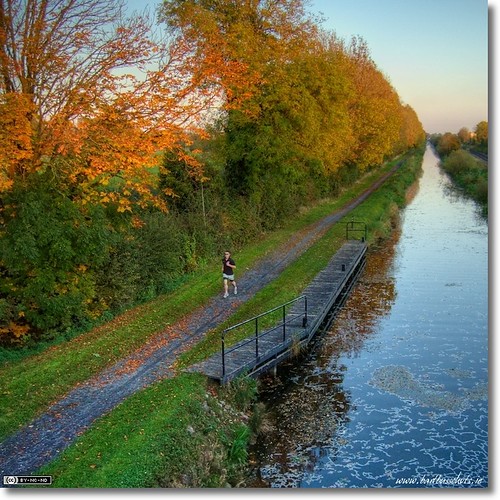
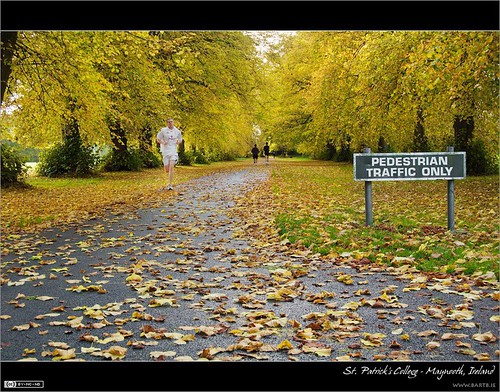

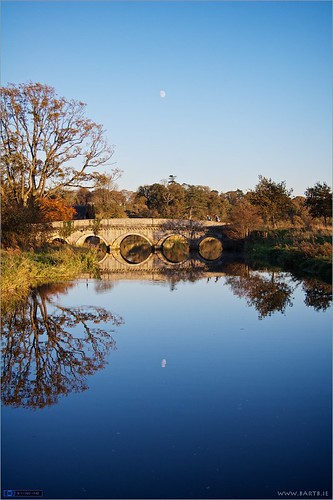
Allison, I know you take great pains to be accepting of people’s differences – whether they have a disability or have different skills than you do or different beliefs. I was surprised, then, to hear you call Adam Curry a “whack job”, which, I think you’ll agree, is not a term you’d use in his presence.
I disagree with a lot of what Adam says, but I can also claim to have changed my thinking on a few subjects after listening to his views. The only thing that makes Adam different from Malala, is that he’s speaking out against some of your beliefs, whereas Malala is speaking out against beliefs that differ from yours.
I feel compelled to remind you of the words spoken (though not written) by someone I know you respect. Someone who obviously believed those words. Someone who, like Adam, was happy to be called crazy, but would you dare call him a ‘whack job’, for being so different?
Allister – I actually would use that phrase in his presence, but I could have been much more articulate. I’m not calling him a whack job because he speaks out against my beliefs, I’m calling him a whack job because he doesn’t believe in science. On Leo’s show he said he doesn’t believe we went to the moon. He is either a whack job, or he plays a whack job to get people riled up.
I’m between dentist office appointments. Yes, it is taking two to put me back together. What better way to spend my time than bothering Allison?
1. Routers – Todd’s “dumb question.” Nothing really to disagree with, except a suggestion to avoid Apple’s routers. They’re excellent. BUT my Airport Express N received and was borked by an Apple Firmware upgrade. It stopped right in the middle. Should have been no big deal, except in the Apple dumbing down of its software, it SEEMS it is no longer possible to flash replacement firmware to the devices. I really tried. I even dug out an old Windows copy of the Airport manager which had the flash Firmware option but when I went to download the firmware from Apple’s site, it was gone, and I found myself in an endless loop of Apple telling me why I didn’t need to do anything, just let the Borg do it.
A small other suggestion. Get a plain old router with no WiFi and put it next to your incoming modem, DSL or Cable. Then use it to split out to switches and other routers. Easily possible, then, to set up your old B/G router as a separate network for your old gear. And if you want a new N router, buy a Belkin or Netgear and save money, plus have the ability to really manage your router, not be at Auntie Apple’s mercy with its new iPad like router interface.
I really hate reporting/writing that, as I was very, very happy with my Airports. Until I wasn’t.
2. Kevin and AppleCare. I believe in AppleCare, but RESULTS VARY. My son in law, a pro photographer/videographer has a 27″ iMac that was apparently part of a series of lemons. After a year an multiple visits to Apple, they finally gave him a new machine. The new machine works fine, but getting a new machine didn’t replace the hours of lost production he suffered. (Or the “genius” who wondered aloud if trying Drive Genius before loading up the iMac (again) had caused the problem we tried to diagnose.
Fellow Castaway Kirsten and I have the same MacBook Pro that died the nVidia logic board death at about the same time. Apple fixed hers. Apple said they would fix mine, then didn’t, and asked for money.
Then, maybe they’ve been reading my comments like #1, above, and this one.
I think “doesn’t believe in science” is over-simplifying the matter. Adam explained his thoughts in detail here if you can stand all the music. His approach to the question – did it happen – is very scientific. My response after listening would be “I don’t agree, but I see your point”.
Maybe “whack job” doesn’t have the same strength of meaning to you as it does to me, but in any case, assigning such a label on the basis of one event doesn’t seem objective to me.
It is indeed too bad that playing Adam Curry “whac-a-mole” won’t keep him from popping up with another looney idea.
He believes the 2010 Haiti disaster was caused by a secret US government “earthquake machine.”
Never mind that if the US had such a machine Iran’s nuclear facilities would long ago have been turned into into a quivering bowl of glow-in-the-dark Jello.
His “scientific” evidence that the Apollo Mission could not have succeeded? A bald statement that man and machine can’t transit the Van Allen Radiation belts.
Never mind that the Apollo Command Capsule was “heavily shielded” and spent little time in the Van Allen belts.
Curry’s crazed ideas aren’t just crazy, they’re harmful. Neil Armstrong credited the work of tens of thousands for Apollo’s success. Curry indicts them for conspiracy and fraud.
At 28:04 into the DSC-866 podcast referenced by Allister, Curry powerfully summarizes his anti-science stance, “If I haven’t seen it . . . I’m just not ready to jump in and believe it.”
Unless “it” is a secret earthquake weapon . . .
As far as the routers go, I want to be able to explain what the deal is to my mother, and she is decidedly NOT one of us, save for the fact that she LOVES her iPhone and looks to me to support her 13″ MacBook (which used to be my MacBook).
She doesn’t understand just how many devices use the 2.4 GHz wireless band and how interference could not only be a huge problem, but can also cut the network speed by quite a lot, and I have to figure out just how to explain this to her in the plainest English possible.
Also, nice Droopy impression when you mentioned the word “business”, Allison. I also enjoyed thoroughly how you and Bart shared really funny stories related to vision!
And as far as Adam Curry, the word “nutjob” comes to mind. I believe very firmly in how science and technology improves our lives, and any denial of such really chaps me.