Donald Burr puts out the call for beta testers for the NosillaCast app for the iPad, don’t forget to use the NosillaCast Amazon affiliate link for your holiday shopping. George from Tulsa tells us about how Apple devices keep landing right in front of him, and really makes it vivid why we should lock the screens on our devices. He also tells us about Bob’s iOS “Contact Lockscreen” that lets you modify your lockscreen to show your contact information in case your device is ever found. If you want to get a ScreenCasts Online subscription – check out the affiliate link on podfeet.com. I tell you the tale of how I fixed my Contacts – a harrowing tale of adventure. In Chit Chat Across the Pond Ben Nelson joins Bart and me to talk about Android and Windows 8 and whether the companies behind the operating systems are making mistakes or not.
![]()
mp3 download
Hi this is Allison Sheridan of the NosillaCast Mac Podcast, hosted at Podfeet.com, a technology geek podcast with an EVER so slight Macintosh bias. Today is Sunday December 2, 2012 and this is show number 395.
Hey, in case you missed it, we have an actual iOS app for the NosillaCast now, written by the great and powerful Donald Burr of Otaku No Podcast. Right now the app is an iPhone only app but he wanted me to tell you that he’s working hard on finishing the iPad version of the app and he needs beta testers. I can verify that he’s working hard, he pupblished build 264 right before I went into the movie theater, and when I came out he was on build 267! It was a long movie, but still! In any case, if you would like to help beta test the iPad version, send an email to [email protected] and he’ll send you the Clarify instructions on how to help out. Oh and if you’ve actually bought the iPhone version, he’d really appreciate it if you’d rate and/or review it in the App store! He didn’t say what rating you had to give it…One last thing, he hates it when developers charge separately for an iPad app from an iPhone app, and even though it is extra work to make it graceful on the iPad, there won’t be an extra fee to play with it on both devices, just the $2 he’s charging right now.
Amazon Affiliate Link
Before we dig too far into the show, I wanted to remind you that as you’re doing your holiday shopping, if you’d do your initial Amazon search using the Amazon affiliate box on the upper left corner at podfeet.com, I’d be ever so grateful. If you start there, about 3% of what you spend on Amazon will go to support the show, and it doesn’t cost you a dime to do it! You get what you were going to buy anyway, and the show gets new tools and mics and pays for hosting fees and all that nonsense that keeps the NosillaCast going. Thanks for the support.
Apple Devices Find George
I’m not sure why the Gods keep dropping Apple gear at my feet. Then, maybe it isn’t the Gods, but Diabolical Temptation. Not long ago, I found a new 32 GB iPod Touch lying in a gutter. In July, I found a MacBook Pro that fell off a car a block from where its forgetful owner set it on the trunk, then drove away. Yesterday, it was an iPhone that didn’t quite make it into Susan’s pocket when she finished a call.
Because all the gear was unlocked I was able to troll through to find its owners. Not a big deal, but it would have been less effort to wipe and keep the perfect iTouch and the nice MacBook Pro that had sustained only minor cosmetic damage in its fall to the street from a moving car. Bad as losing expensive gadgets is, I could have vandalized the owners’ lives while I had access to their contacts, messages, email, Facebook, Twitter, Apple Accounts, and more.
I took two of Susan’s calls while waiting for her to get the message I had her phone. Susan’s too-helpful banker offered to help me access Susan’s online bank account, even though I’m obviously not Susan.
Incredibly, Susan’s friend Megan wanted me to relay a message when I returned Susan’s phone. The message? The exact location where Susan should pick Megan up that evening. Good thing I’m George from Tulsa, not Jack the Ripper.
Here’s the takeaway. Lock your mobile devices. Password protect your computers. Yes, it’s a hassle. But you’re better off losing a device than your identity, money, or, wildest possibility, a friend’s life.
Put a sticker on your mobile devices with contact info, just in case someone honest finds one and wants to return it. OS X, iOS, and Android all allow custom contact info to be displayed on lock screens. On iOS, there’s even an App for that!
Look in Allison’s show notes for a couple of links and one how-to.
Customize your Mac’s “Lock Message”
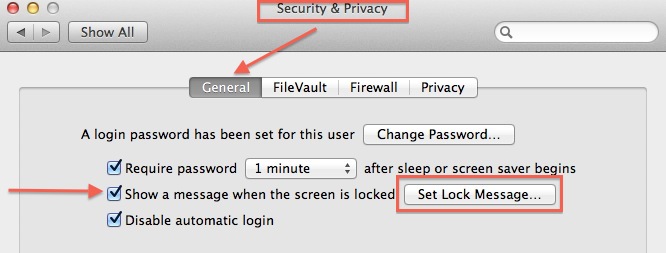
Bob’s iOS “Contact Lockscreen”
Well George, you make a pretty compelling argument. I’ve listened to many people, including Bart tell me to lock my devices and it just seems like such a giant hassle. But your story vividly illustrates what could/would happen if I lost one of my devices. I downloaded Bob’s iOS Contact Lockscreen app, which was free, and then paid the $1 in-app upgrade cost to be able to add my contact info to my own wallpapers. It worked perfectly and now I feel much safer.
I even broke down and put a lock screen on my Mac (again) but we’ll see how long that actually lasts. I’ve done it before and it DRIVES ME NUTS! I played with the settings and set it to lock after a longer time than before, but we’ll see. I close my laptop often during the evenings and then pop it back open, typing that password all the time may drive me over the edge again, we’ll see! Thanks for the instructions on how to make it easier to be smart George!
Screencasts Online Affiliate
I mentioned last week that you really should ask for a membership to Screencasts Online for Christmas this year, and that got me thinking. If I’m going to spend all this time telling you how brilliant Don is and how you can learn so much from him, I should become an affiliate of ScreenCasts Online. I hope you’ll still trust me when I tell you that I learned something from him, you know I can’t lie, right? Take this week, it’s been driving me nuts forever that when you copy an address from Apple’s contacts application, it copies of bunch more junk than just the address. For example if I wanted to copy [email protected], instead it would paste Allison Sheridan < "[email protected]"> (without the quote marks). It never occurred to me that there might be a fix for this. Then I was listening to one of Don’s latest shows, and he showed how there was actually a fix for this. It turns out, if you paste the following command into the Terminal, until you get a brand-new Mac, your copy and paste of emails will only paste the email address.
defaults write com.apple.mail AddressesIncludeNameOnPasteboard -bool NO
So anyway if you do decide to ask for Screencasts Online as a present, or just splurge on yourself, there’s a nice little banner ad now on the right side of Podfeet.com where you can go check it out.
Address Book Fun
So my Contacts/Address Book has been borked for a long time. I’m not 100% sure what all the root causes are, but I can tell you it was a mess! I do suspect that the app Cobook was a contributor, not sure if you remember my review of that. Cobook goes out and trawls your social networks (if you let it) to pull info like photos from Facebook, Linkedin, Google+, etc. I think when I let it do that, it pulled in at least some people who were contacts in one of those services but whom I’ve never met before! I had tons of folks in my Contacts, I’m assuming they’re lovely people, but I didn’t know them from Adam!
I had a lot of duplicate contacts springing up too. Sometimes they were true duplicates, but in a lot of cases they were somehow partial duplicates, so I spent a long time in Cobooks, and in Contacts merging them together. Somewhere in that activity, people got merged in weird ways. For example, my brother’s name is Grant, and I know a guy named Grant at Headway Themes. Somehow, Grant from Headway’s photo became my brother’s icon, and my brother’s email address got into Headway Grant’s vcard. What a mess!
Here’s another problem. I want to be very respectful of people’s personal addresses when I also know them in a work environment. To tell them apart, I entitle their cards like this: “Steve at Work Sheridan” and “Steve at Home Sheridan”. that way when I go to type them in I can be sure I’m in the right context. Well somehow Contacts started duplicating and triplicating that “at home” part. So I had a bunch of contacts that would be something like “Steve at Home at Home at Home Sheridan”. The same thing would happen if I had “Suzie and Dave Smith”, it would come out “Suzie and Dave and Dave and Dave Smith”. I’m pretty darn sure I didn’t cause that one on my own, or that Cobooks helped with it!
For years I’ve suffered with Contacts simply replicating a person’s address field – the physical address field seems to procreate all on its own – again not my fault.
All of the above can be solved by some knuckle to the grindstone work, going painstakingly through each record and cleaning it up, with no faith that it won’t get borked over time again anyway, but at least it’s doable. My last problem was a bit dicier and the solution is something you might need some day, hence my long diatribe here.
Somehow, through inattention on my part, I entirely missed the memo that you can store contacts in iCloud AND on your device, as two separate piles that both show up on your device. So on my Mac in Contacts, I had a list of people “in iCloud” and a list “on my Mac”. Same thing on my iPhone and iPad. They weren’t the same list either! I knew you could accidentally do this with Mail, but didn’t realize it was in Contacts too. So now I have to figure out how to both clean AND merge these lists together, to get all my contacts in iCloud so they’re the same across my devices. First step was to spend HOURS cleaning up the iCloud version. done.
Pat Fouquet of Mac Mouse Calls on the cruise told me to simply delete the ones called “on my Mac”. I figured that was a bit rash, certainly some people were there but not in the cloud, so I did an export to archive of them first. I thought about exporting as vcards but I was afraid I’d get a couple thousand vcards to deal with if I did that. I assumed that I could open this archive in a text editor and scan for people missing from the iCloud version. Boy was I wrong. Turns out you can only open an archive in Contacts, and if you do, it writes over everything in your Contacts!
Time to enlist Research Assistant Niraj. He did some of the googles, and came up with a good plan. He suggested I move the archive to a different account on my Mac, and import it into that Contacts, and then export them as a vCard (since he figured out it makes ONE vCard, not zillions). He read online that Gmail actually has a great “find duplicates” command that works a lot better than Apple’s (which works pretty badly actually). So he thought if I took that “on my mac” vcard, and also imported a vCard of my iCloud contacts into Gmail, and then got rid of duplicates, I’d have the best of all worlds. Not to go against my trusted advisor, I did as he said and it worked swimmingly! When I started I had around 1700 contacts, but I knew the right answer was around 700! I got rid of dupes, manually merged cards that really were dupes but because of “at home at home at home” they didn’t look like dupes, and removed all of those lovely people I didn’t know. when I was done, I had 704 cards. Yay!
Exported to vCard from Gmail, then in Contacts, deleted EVERYTHING (after making 3 backups of course) and imported them into the iCloud side of Contacts. Boom, I’m in business now!
I scampered over to my iPhone expecting nirvana there too – only to find that I had “on my iPhone” contacts, with not just duplicates but most where triplicates! Grrr. Now to figure out how to get rid of them! I read online that you could just turn off iCloud and turn it back on for Contacts and it would clean things right up. I did that, it asked if I wanted to delete the contacts on my phone and I emphatically said yes! Guess what it did? It deleted the iCloud contacts, and left all the ones on my phone that I didn’t want! Guess I should have predicted that, but dang, the opposite of what I wanted. I turned iCloud back on and got the worst message possible – “do you want to replace all of the contacts in iCloud with the ones on your phone? Ok?” nooooooo!
Next I brought in my trusted advisor Ben (who you might meet later in the show). He did some googling and poking and googling and found what I wanted. Plug the phone into the Mac. Open iTunes, select sync contacts, but DON’T click apply. Scroll all the way down to the bottom and there’s a lovely little checkbox that says “erase what’s on my phone and replace with what’s on my Mac”. Happy dance all around the room!
I know this was a long story but it had a lot of good info in it, like don’t put anything “On my Mac” or “On my iPhone” if you want to use iCloud, and Gmail is super easy to work on your contacts to clean them up. And Niraj and Ben are wonderful humans to help me so much! The only task I have left now is to reconstruct my groups, which pretty much got lost. I use groups for things like my Christmas card list, and my annoying vacation emails. I’m so happy now!
ScreenSteps
I mentioned earlier in the show that Donald Burr has instructions on how to become a beta tester for the NosillaCast app. I mentioned also that he did them in Clarify. I really enjoyed the email we got this week from Ian Douglas where he talked about his experiences with testing the app. He started his email by saying “great instructions on clarify-it.com I’ve seen the light on Clarify now!” What Ian experienced was the joy of receiving instructions that includes screenshots, annotations, and written instructions to help you figure out what the other person is asking you to do. I’m sure it only took Donald a couple of minutes to put these instructions together, but they made Ian’s life so much easier. When Donald was done creating his instructions, all he did was push the export button, and clarify pushed his instructions up to the web at clarify-it.com.
Chit Chat Across the Pond
Security Light
Important Security Updates:
- FireFox moves to 17.*, ends OS X 10.5 Leopard support – http://nakedsecurity.sophos.com/2012/11/21/firefox-17-arrives-2365-bugs-zapped-os-x-leopard-left-behind/
Interesting Security News:
- HRH Prince William gives us another reminds of why it’s bad to print our passwords, and why you need to be careful when taking photos at work – http://nakedsecurity.sophos.com/2012/11/21/prince-william-photos-password/
- Facebook enables HTTPS by default at last – http://nakedsecurity.sophos.com/2012/11/19/facebook-https-t-shirt/
Main Topic
In listening to the Mac Roundtable #119 with Bart talking about the Nexus 7 and Windows 8 – I wanted to join in, and I’m bringing in my friend Ben Nelson.
Ben uses an iPhone/iPad but has been considering moving to Android and spent a month or 2 with my Nexus 7 to get a feel for the OS
Nexus 7 Experience (Allison)
- type in my gmail address, and in seconds all of my mail, contacts and calendar are there, and I have my login to Google Play
- I can buy stuff in Google Play WITHOUT a password – concerning
- OS is extremely fluid, no stuttering, no extra swipes, easy to make folders by dragging items on top of each other
- Google Play apps confusing – how to find tablet specific apps? things cost money that I didn’t expect, like podcatching apps
Nexus 7 Experience (Ben)
- I like to consider myself technology agnostic.
- I’ve been using an iPhone for 2 years and an iPad since March (version 3 came out).
- Android called to the tinkerer in me. So when my current contract was up, I decided to get an android phone and keep my ipad tablet. (This of course, depressed my wife. 🙂
- Allison offered her Nexus 7 to try before I committed for 2 years. I used her Nexus for 2 months.
- The learning curve was definitely steeper: launchers, widgets, more buttons, etc.
- I loved the concept of widgets, quicker access to small bits of data appeals to the ADHD in me.
- As a gamer, there was a slight disadvantage to android. Less apps released, screen resolution problem Bart mentions below.
- I had to call Google help on the last day of my trial from Allison. Excellent experience.
Bart’s Android Thoughts:
- I don’t have much Android experience because each time I pick up an Android device and begin to play with it I get so frustrated I’m in no humour to torture myself any further!
- I think I have a lower tolerance for inconsistency and poor UI than most people – I’d go so far as to say I’m hypersensitive to it
- There is no unified feel to Android apps – no agreement on how the UI should function, or even on what the hardware buttons should do
- since there are a million possible screen resolutions, and since developers are only human, inevitably the apps do not make use of the screen space as well – particularly on tablets where you see a lot of bigger phone UIs
- If you leave aside the UI there can be no doubt at all that Android’s more open nature allows for apps that do things iOS apps simply can’t because the apps are all sandboxed and can’t interfere with the innards of the OS. For nerds, this opens up fun possibilities that iOS can’t provide
- There are also advantages to an app free-for-all – particularly for the geekier users
- I’m a Linux sysadmin professionally, I live in terminal windows, BUT, I don’t want a Linux experience on my tablets, I want a smooth, safe app console, and that’s something Android does not deliver nearly as well as iOS
- I have a lot of friends who are also Linux-types who positively adore Android because it lets them tinker around in the innards – iOS just would not suit them at all
- I REALLY would not want to have to support non-techie family members on Android – I don’t mind at all on iOS.
Is Microsoft going the wrong direction with Windows 8?
- Two companies, both faced with the Apple threat
- RIM has competition from the iPhone
- Does nothing
- Waits till they’ve pretty much lost the market
- NOW they’re finally doing a huge change (to Blackberry 10, requiring all new server infrastructure)
- Too much and too late
- they have the game to lose
- instead of waiting, instead of keeping their old stuff alive, they’re turning now
- risky but better now than when they’re losing the game
Bart’s Thought on Windows 8:
- One of my favourite courses when I was studying computer science was HCI (Human Computer Interfacing) – the study of how to make interfaces that were intuitive and easy to use. It’s probably the single course that has had the biggest effect on how I think about computers in my entire 4 year degree, so it’s probably no surprise that I did well in it.
- To me, Windows 8 is a case study of how not to make a human-freindly UI
- Microsoft have decided to ignore the undeniable reality that fingers are not mice, and that what works on a 4″ screen does not work on a 27″ screen. The very notion that you can build an interface that works across that massive range without compromises is frankly cuckoo for for coco pops
- The fact that the Surface needs a keyboard and mouse to use it’s signature feature, Office, is a damning indictment of Microsoft’s software. If it needs a keyboard it is NOT a tablet, it’s just a very thin and crippled laptop with a compromised keyboard!
- MS have given the illusion of one OS across their entire range, but that’s a marketing lie – they have three separate OSes that just happen to have the same name and look the same, but they are not one OS. A phone app cannot run on a tablet or a PC, an RT app can run on tablets and PC, but a desktop app cannot run on phones or RT tablets. The fact that some tablets have real Windows and some don’t despite the OSes looking the same is nuts. How are users supposed to figure that out?
- Something Microsoft have never shown any understanding of is the idea of pattern recognition. If you can get to know what things look like and where things are you don’t have to think as much and you have a more pleasant experience. It’s been over a decade since Office thought it would be a good idea to automatically alter the menus on people in order to ‘help them’ – this insane idea then morphed into the ever-changing ribbon, and now into icons that are not iconic, but instead change all the time!
- Something else Microsoft do not get is that less is often more. The ever-changing tiles are not just poor icons, they are also information over-load – it’s one thing to have a dashboard where you can see lots of stuff at once if you want to, but to use something so information dense as your main UI is just too much IMO.
- Speaking of information over-load – two different paradigms living in the one OS but not talking to each other properly doubles the cognitive load on users. It’s not even two different views of the same data – Metro IE and desktop IE are totally separate apps that don’t share state or preferences! It’s one thing to change paradigm when you go from a tablet to a PC, but to change paradigm within the same device as you go from app to app – that’s madness!
- By stripping away the 3rd dimension you can’t tell what is and what is not clickable – that is HCI 101 stuff – how that ever made it past alpha testing is beyond me – when your users can’t tell what is a label and what is a button you have a truly fundamental problem.
- Don’t take my word for it – HCI guru Jakob Nielsen (nothing to do with TV ratings) ‘excoriates’ Windows 8 – http://www.useit.com/alertbox/windows-8.html
If you want to get hold of Ben Nelson, just look him up on Twitter at @belson
That’s going to wind this up for this week, many thanks to our sponsor for helping to pay the bills, Blue Mango Learning at bluemangolearning.com makers of ScreenSteps and Clarify. Don’t forget to send in your Dumb Questions, comments and suggestions by emailing me at [email protected], follow me on twitter at @podfeet. I contribute a fair amount over on Google Plus nowadays so just search for me by name if you want to circle me up. If you want to join in the fun of the live show, head on over to podfeet.com/live on Sunday nights at 5pm Pacific Time and join the friendly and enthusiastic NosillaCastaways. Thanks for listening, and stay subscribed.

Don’t worry about the September 2 intro mishap, ’cause it feels like Sept … except for the rain, and lack of daylight saving time, and the Christmas decorations. Close enough.
I was just wondering about that! I had to rewind that to make sure I wasn’t crazy and heard what I thought I had heard.
I blame it on timezones. You know, Australia travels plus Daylight Saving Time? or maybe the live chatroom is to blame, why didn’t they tell me?
Thank goodness September 2 wasn’t a time machine. I’m so glad the US election is history.
——-
Today in Tulsa is unseasonably nice. As Bert the Schnauzer and i were leaving the restaurant where we breakfasted on the patio, a woman jumps out of her car and starts running toward one of the nearby stores, clomping loudly in her fashion boots.
“Something wrong, need help?” barks Bert the Schnauzer.
“No,” she yells without slowing, “lost my phone. Gotta’ find it.”
—–
The Android Discussion –
I just don’t get Bart. I’ve set up both iOS (iTouch, iPad) and Android devices. (Tablets, several phones).
“Back in the day” it was much more difficult to set up an iOS device than Android. Why? Had to be connected up through iTunes. I presume that’s changed. Android devices have always been self-contained and are much easier for even the least geeky to connect usefully to a computer, Windows or Mac.
My next door neighbor brought her iPhone to me. It had stalled in the middle of an update or backup, she’s elderly and not-technical and didn’t know which.
Status? Equivalent to the old Windoze Blue Screen of Death.
She’d taken it to AT&T where she bought it. No help there, other than telling her to dive into the holiday mall traffic and hope the Apple Store could help.
Took me over an hour. It wouldn’t connect to it’s home “Windows”computer.
Since it was formatted as a Windows iTunes iPhone, I tried my Windows laptop that sports Windows iTunes.
No joy.
Finally, I was able to wipe the phone by connecting it to a Mac, overriding its original setup, then downloading and installing an iOS update.
Once the phone was wiped, I was able to take it to its home Windows computer where I (again) wiped it to Windows format, and it then restored.
So much for what Bart described as easier iOS remote tech support.
I’m still sitting on an Airport Express N that froze mid-way through an Apple firmware update. Since Apple seriously dumbed down the Airport Utility, and removed all firmware downloads from Apple’s site, I guess I’ll be the one to drive through holiday traffic to the Apple Store.
———
Windows 8.
I played with a Lenovo “convertible” at Staples. The one with the twist and spin touchscreen that enables a choice of tablet or laptop mode.
Clearly, Windows 8’s Tile (formerly known as Metro) interface is intended for Touch.
One website compared the Tiles to Apple’s Dashboard Widgets, and said the Tile apps are equivalents. Meaning very little power.
On Windows Weekly, Paul Thurott just complained MS has embedded ads into the tiles.
( Quicken once tried embedding ads in Quicken. Even when not connected to the internet, it wasn’t possible to turn off the ads because whenever the program did have a connection, it refreshed a reservoir. BLEECH. Intuit didn’t do that after the first attempt, instead much later luring users over to Mint.com, all ads, all the time ]
Down at BestBuy I tried a Windows 8 HP iMac clone — with touchscreen. I reached out to touch the screen, validating one of the disparaging comments Steve Jobs made. No one would want to sit at a desk all day and reach out to touch the screen.
The demo computer was live on the internet. I picked a “tile” at random; it was the “Shopping Bag.” The computer ground away for what seemed a very long time, then brought what I guess, was a chance to spend money. I’d long since lost interest.
It’s my guess that live demos of Win 8 at places like BestBuy will drive customers away. A computer with ADHD? Not appealing.
This link reprises, with graphics, much of what Bart said about Win 8 and includes links to serious UI design considerations.
http: //www .useit.com/alertbox/windows-8.html
[ To avoid the WordPress link block, I’ve inserted spaces after the colon and initial www . Copy and past the link to your URL bar then delete the two extra spaces ]
I used to be an open source zealot. I used to compile Linux and FreeBSD from bare metal on the command line, I’d sneer at my Windows-using friends and rib them constantly about not using an open and free OS. Then I got back into the Mac. Ironically it was because, in moving to OS X, Apple incorporated a lot of FOSS software into their product. And I haven’t looked back. I still use Linux, but only for work reasons. My daily computing is done on a Macs and iOS devices. Now I don’t know if it’s because I’m getting old and curmudgeonly, or what, but now I am at a point where I want my tech to Just. Plain. Work. As a rule, I have far less trouble with my Apple gear than anything else. (Note I said “far less”, not “none.” I’m not naive enough to think that Apple gear is perfect and never breaks. Yes it does happen, but in my experience they happen (to me) a lot less frequently on Apple products. (Whenever I bring up a new iOS device, I just type in my apple ID, and boom, there are all my contacts, calendars, etc. Perhaps I’m the only person on the planet for whom iCloud works without a hitch, but there it is.)
Yes, it’s a walled garden, and yes I do get frustrated at times because I can’t do such-and-such a thing. But I try not to whine about it like some tech pundits (*cough*Leo*cough*). And 99.9% of the time, the garden has all the tools I need to get things done, or I (or someone else) is able to come up with an acceptable workaround.
Bart is right on the money when he complains about the UI inconsistency in Android apps. No two Android apps look and work the same. And, as a general rule, it takes me more taps to get any given task done in Android vs. iOS. And to me Android just doesn’t have the “elegance” that iOS does. Buttons are square and chunky looking. There isn’t that subtle but appreciated bounce back when you get to the bottom of a list or scrolling view. And so on. Also I still find it far too easy to gunk up an Android device to the point where performance really suffers. I’ll be the first to admit that this is a matter of personal taste. And I’ll also be the first to admit and acknowledge that Android has come a LONG, LONG way. My first Android phone ran 2.2 (“FroYo”) and ye gods, that was horrid. Now that I’ve been able to play with Jellybean on modern hardware (Nexus 7 and Galaxy Nexus) I find it to be acceptable, if perhaps not ideal.
I don’t know why everyone is so enamored of widgets. To me they just seem like a lovely way to have a gunked-up ugly home screen and a slower device.
I’ve never had any problem doing the 4-finger swipe up and the 5-finger pinch on any of my iPads I’ve had (iPads 1-3 and now iPad mini).
I’ve a unique perspective in that I can also look at things from a software developer’s point of view. I’ve had to learn the Android development environment in order to write some apps for my employer, and in my opinion, Apple’s tools and APIs are far superior to Android’s, which are a jumbled mix of API levels and compatibility layers. I’m not as fond of coding in Java as I am Objective-C (the language Apple uses). In Android, it is a lot harder to optimize apps for the wide variety of screen sizes and form factors out there — although Android does provide tools that help you optimize your app’s UI for multiple screen sizes, they are rather clunky and difficult to master. Coding Android apps that can run on a wide variety of OS versions (absolutely necessary in Android’s fragmented landscape) is very difficult, much more so than doing so for iOS (and now that iOS has easy over-the-air updating, this is even less of a concern)
However I am certainly not an Android hater. In fact I am glad that Android and all the devices that run it are out there. For one thing, it gives us consumers something precious: Choice. I was glad that Android existed several years back when the iPhone wasn’t yet available on Sprint, the carrier my family and I were on at the time. Thanks to Android I was still able to get a reasonably functional smartphone device, rather than one of those dumb “feature phones” or worse those few “smartphone wannabes” running their own proprietary OSes. And Google is definitely doing some interesting and innovative things, which keeps Apple (and other vendors) on their toes, and makes for better products all around.
It’s just “not for me.”
[…] your phone and someone of good moral character finds it, how would they contact you to return it? Back in 2012 on episode #395 of the NosillaCast, I told you about a terrific little iOS app called Bob’s Contact Lock Screen that solved this […]