New IRC Chat server for the live show courtesy of Donald Burr at irc.borgchat.net and room #nosillacast. Try third party chat clients Colloquy, Adium, or my favorite, Textual from CodeUX. Clarify document from Donald on how to get to the Super Seekrit Settings in the NosillaCast iOS App: dburr.clarify-it.com/d/vfkgjc. Review of Wunderlist from wunderlist.com. Allister Jenks explains how he used Conditional Formatting in Excel to find patterns to help him at work, and of course he created a Clarify document to show you how he did it. In Chit Chat Across the Pond Bart explains on more detail that still confused me about secure email, and then launches into Taming the Terminal, Part 2 of n. We take our first baby steps and finally get to type in some simple commands.
![]()
mp3 download
Hi this is Allison Sheridan of the NosillaCast Mac Podcast, hosted at Podfeet.com, a technology geek podcast with an EVER so slight Macintosh bias. Today is Sunday April 28, 2013 and this is show number 416.
IRC Chat for the Live Show
If you’ve ever been to the live creation of the NosillaCast you know it’s a great time. By going to podfeet.com/live you can watch me, watch GarageBand to warn me of when I’m forgetting to hit the record button, and join in the live chat. The live chat is of course important so you can discuss who’s bringing the mojito’s next week, express jealousy that SwitcherMark lives in such a beautiful part of the country it’s the only reason why his pictures look so good, compliment Kirschen on her voice and read her curtsy, and remind Kevin to take his ears off when I’m adding a jingle.
The video is streaming from a site called Justin.tv, and then I embed that video stream into podfeet.com/live. From there you can see the chat, and use a kind of cruddy web interface to join the chat. You have to create an account over at justin.tv in order to join in. Most people when they get into this use a 3rd party tool to join the chat, like Colloquy, Adium, or my favorite, Textual from CodeUX. In the clients, you tell them the server name at justin, then the room you want to enter (#nosillacast). This has been working swimmingly for a long time, but out of the blue many of us have been unable to connect to the justin chat servers with our 3rd party clients. Oddly some people can, and some people can’t any more. Now I might just be callous and tell those that can’t that it’s a shame, except Steve and I are members of the “can’t get in” club!
Well it’s time for Donald Burr to come in and save the day again! He runs his own IRC chat server called, of course, BorgChat (I presume ChatServerOfDoom was already taken). He’s done a couple of things for us. From now on, you can set your server to irc.borgchat.net, and the room to #nosillacast, define your nickname and boom, you’re in. Now this would cut out those who use the webchat interface at podfeet.com/live and the people who are still succeeding at getting into justin, but Donald solved that too. He set it up so the two services cross-post to each other. This will really make it seamless as we go forward.
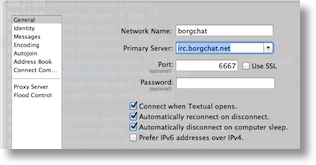
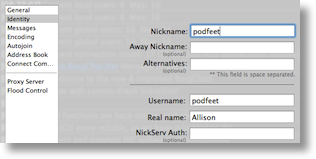
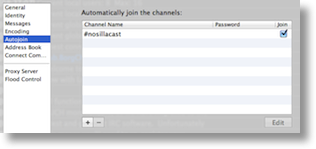
Steve asked Donald if he could put out a new version of the NosillaCast app he wrote for us so that it would go to the new server. He’ll do that but he remembered that there’s a “super seekrit” settings page where you can get to it right away! In the app, if you tap on Settings, and then press and HOLD on configure other options and then drag your finger up, you get to the super seekrit settings. From that page, simply flip the switch to On for “Use Test IRC Server” and now you’re good to go! And of COURSE Donald whipped out a m in case my verbal instructions are lacking.
Now for the people who can somehow miraculously still connect through the Justin.tv IRC chat servers, and use the web interface, you’ll still be able to chat happily back and forth with everyone on Borgchat, because Donald set up a relay service to shuttle the messages between the servers. I’m not sure we’ll be able to see each other online but at least we’ll be able to chat!
If you haven’t gotten into the live show before, you really might want to give it a shot, it’s a complete blast. Before the live show it was me talking to you guys, now it’s a community. The NosillaCastaways are super friendly, very welcoming and helpful, and extremely silly. Hope to see you there soon on a Sunday night at 5pm Pacific Time.
NosillaCast Google+ Community
Speaking of community, I’m really happy with how people are using the NosillaCast Google+ community to get help from each other. I love to answer questions but a) I sure don’t know all the answers, and b) I don’t always get back to you in time. If you go over to podfeet.com/googleplus you can join the community and get help from other NosillaCastaways. Just this week Ian Douglas asked a question about using screensharing to look at a Windows box from a Mac. He got a lot of answers which is great. one thing – if you’ve already joined the community, or you’re doing it for the first time, if you click the little bell under the logo to turn on notifications you’ll get an email when someone contributes. I don’t know about you but there’s way too much going on to remember to go to a website every day to see what’s new. The NosillaCast Google+ community isn’t too chatty so it’s manageable to get the email notifications. Thanks everyone for helping Ian out.
Wunderlist
I don’t think there’s a bigger sport in computing than finding the perfect to do list. It’s a quest that we all enjoy because it’s more fun than actually getting anything done. Speaking of GTD, I did read the book and happily relabeled all of my file folders and then went back to procrastinating like I always do. I remember my good friend David Roth testing 126 different GTD apps till he figured out that he wasn’t actually getting anything done. He did finally pick a tool. I’m not sure which one he picked but knowing David I’m betting he actually did stick with it and became more organized and efficient.
I’ve got a different version of this quest. I want a to do app that’s super simple. I don’t want a bunch of tagging and triage things and such, I just want a couple of things. I want a pretty interface, it has to work on the Mac and iOS with automatic syncing between them. I need categories and I need to be able to assign due dates. I don’t want that whole due date thing overdone though, I hate apps that MAKE you assign due dates. Lots of my stuff is just due, “whenever”. If I DO give something a due date, I want it to remind me in some way.
I want cute little check boxes just in case I accidentally accomplish one of my action items. When the actions are done, then I’d like the old ones to get out of my way. But then again I want to be able to see them again if I want to.
I used to use Zenbe Lists, which was pretty limited but it synced between the Mac and iOS, had little categories and let me check things off. and then one day the web interface disappeared and poof, Zenbe lists worked no more.
I do want to point out that I’m willing to pay for these tools, say around $20 on the Mac, $5 for the iOS apps sounds reasonable to me. I’ve poked around a bit over the years and I seem to only be able to find dorky lame apps that don’t sync, or super cool apps that cost a fortune. Recently I was reminded about an app called Wunderlist (spelled with a wu) from wunderlist.com and I thought I’d give it a try.
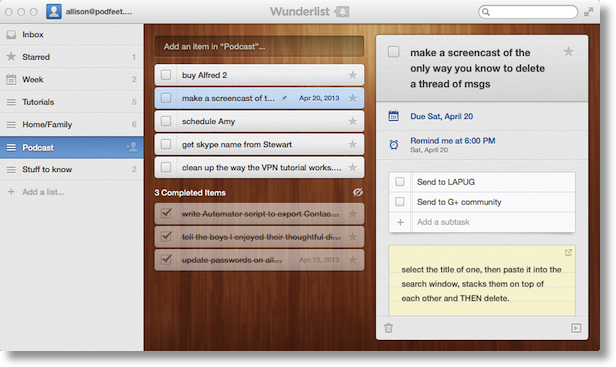 I was a little worried Wunderlist would be lame, because it’s free. Free on the Mac, free on iOS and even a free browser plugin. How good could this be? Well so far, I think it might just be perfect for me.
I was a little worried Wunderlist would be lame, because it’s free. Free on the Mac, free on iOS and even a free browser plugin. How good could this be? Well so far, I think it might just be perfect for me.
Wunderlist opens with a very clean two pane view. Down the left you see lists you create, along with an Inbox, and a Starred list. Clicking on any of these lists shows you the list of action items in the right pane. The default theme is beautiful by the way, a nice wood background with light grey boxes for the actions. This does not look like a free tool at all. It elegantly allows you to simply drag actions up and down to reorder them, and clicking the star makes them pop to the top of their list, and then they also show up in the starred section. For me I either really have to or want to get something done, or I might get it done. I’ve never really resonated to more granularity on what needs to be done.
If you check off an item, it drops down into a completed items section that’s greyed out and lined out. Next to the completed items total there’s a little eyeball and if you click on that it makes the completed items get out of your way just like I wanted.
Like I said in the intro I don’t have super advanced tasks but sometimes a single action item actually has several actions that need to get done. If you double tap on any of the actions, a third panel slides out from the right and lets you add sub action items and even some short notes. On this same slide out pane you can set a due date and a reminder time and date. You can also set up recurring reminders. It’s very fast, very easy to do exactly what I want here. Again it’s very elegant and smooth.
There’s a search window if you can’t figure out where you put an action item, and you can also drag actions from one list to another. In the preferences you can set whether some of the pre-created lists are visible, invisible, or auto. At first I didn’t get what that meant but one of the lists is called Today, so if it’s set to auto and there’s something due today it would be visible, if not, it would be invisible. That’s pretty cool actually. Wunderlist has a bunch of nice shortcuts that are all defined in the preferences too and of course you can set them to something esle if you like.
These kinds of tools are great only if they get out of your way and come back when you want them. Let’s say you’re working away writing the podcast up in Feeder and you think up something you need to do. In the philosophy of GTD, getting that thing written down right away lets your brain keep working on the task at hand. With Wunderlist, you simply hit ⌥⇧W and it pops to the front ready to let you type in your action item. Very slick.
In the middle of working on the review I discovered that Wunderlist doesn’t just run on the Mac and iOS, it works on Windows and Android too. If all this isn’t enough, you can even invite friends into an activity and share the action items. I haven’t got any projects I’m working with anyone right now but I’m sure I’ll cook up some scheme with someone soon that I need to share!
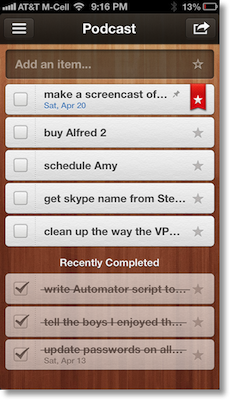 Let’s switch over to iOS now. Remember, again Wunderlist is free on every platform. After authenticating to my (free) Wunderlist account, all of my sections and actions are instantly there. I know it’s not hard to sync small text snippets quickly because they’re small but so many apps just don’t pull that off well.
Let’s switch over to iOS now. Remember, again Wunderlist is free on every platform. After authenticating to my (free) Wunderlist account, all of my sections and actions are instantly there. I know it’s not hard to sync small text snippets quickly because they’re small but so many apps just don’t pull that off well.
The interface on the iPhone is again gorgeous, with really crisp fonts and a beautiful wood background. This is an interface that even Bart would approve of. Tapping on the actions causes the sub actions and notes to slide smoothly in from the right. It works exactly the same as the Mac app, adding actions, adding notes, adding due dates, starring, all is a simple touch away.
Wunderlist has browser extensions for Chrome, Safari and Firefox. If you want to “read it later” you can simply click on the browser extension button and you’l have it added to your Wunderlist. That’s kind of cool, but if you use Gmail via the web, you can send an email to Wunderlist with the click of a button. They also have the Wunderlist buttons on Etsy, eBay, Esos and Amazon for future actions right from the sites. Not enough? Wunderlist is built into the websites for Twitter, Youtube, Wikipedia and Hacker News. But what about movies? of course they’re integrated into IMDB too. Each of these drop right into an appropriately named Section Wunderlist creates, like when you use IMDB it puts the note into a section called Movies to WAtch.
There’s at least one more way of getting information into Wunderlist. Oddly enough if you send an email to [email protected], it will navigate through to YOUR Wunderlist (I suppose using your email address) to drop that action or note right into your Wunderlist. I wondered when I started what the “Inbox” section is for, well that’s where emails just drop right in.
I went through all the features on Wunderlist and for the life of me I couldn’t find a thing to dislike. The only thing I can find to worry about is the fact that it’s free. Remember how Bart said to follow the money? I went into the forums and found a lot of people asking why it was free, and the developers over at wunderlist.com insist that they’re making money on other products, and that they’ll add premium features later but they’ll keep the base product free. I sure can’t see what else they could add because Wunderlist has everything I’ve wanted in a to do list – simple, beautiful, cross platform with notifications. Check it out at wunderlist.com.
Allister Excel Trick
Hello Allison and the NosillaCastaways. Allister from New Zealand here again with a little tip which I discovered recently that saved my sanity.
First things first, the problem to be solved. I support a large application server in a large business and we have the dubious honour of being the most used application in the business, at least when it comes to what actually goes on under the covers. Because we hold a lot of central information, there are a lot of other applications which connect to ours and many of them make remote API calls. For reasons of ancient history these APIs are generally named with a standard 2 letter prefix and a four digit number. A few have an extra letter on the end. Suffice to say when you’re looking at a list of a hundred or so, it’s hard to keep track.
We have security which takes the form of lists of APIs that each remote application is allowed to call. For reasons I won’t go into there are two lists per application for use at different times.
The problem comes when someone gives us a list of APIs they want to call (say, for some new function they’re introducing) which may include some they’re already allowed to call and some not. How to easily match off these two lists and see what needs to be added?
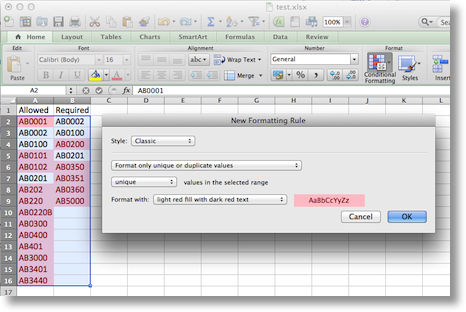 Enter Microsoft Excel. I had previously massaged the lists into a couple of columns in Excel and then manually inserted blank cells so that the matching items were on the same line and those with blank cells next to them were by definition only in one list. It was a cumbersome process and those very similar looking names could still lead to mistakes.
Enter Microsoft Excel. I had previously massaged the lists into a couple of columns in Excel and then manually inserted blank cells so that the matching items were on the same line and those with blank cells next to them were by definition only in one list. It was a cumbersome process and those very similar looking names could still lead to mistakes.
Last week as I was doing this I got to wondering if there was a smarter way. I got my two lists into columns but baulked at the aligning process. For some reason I looked at the *Conditional Formatting* menu and there I discovered my salvation.
I first selected my two columns. Then under the option for *Highlight Cells Rules*, there is an option called *Duplicate Values…* which does exactly what it sounds like, plus a little bit more. After selecting this option, a dialog appears where you can choose to highlight either duplicates or unique values. By choosing Unique, I’m asking for Excel to highlight the cells whose values appear nowhere else in the selected range – or in other words, do not appear in the other list!
After this very simple step, every name in the column of required APIs which is not in the column of allowed APIs is highlighted. Cells are also highlighted in the allowed list where not included in the required list, which is not terribly useful but is safely ignored.
As I’m usually working with the two lists of requirements and two lists of allowed APIs for the single application, I have four columns – carefully labelled – and I can highlight each pair to be matched off with the Conditional Formatting in turn. Usefully, the other thing you can change in that dialog box is the highlight style used. I chose red for one list and orange for the other so I could easily tell which list was which and verify I had matched the correct columns.
This technique saves me about 10 minutes a time, but more importantly it saves me a lot of concentration and from making, and acting on, mistakes.
We use Excel 2007 but I’m pretty sure this option would be available in all later years’ versions, too.
I loved this when Allister sent it over, what a fabulous solution. We got talking in email about the merits of conditional formatting and then we talked about how much fun a good vlookup can be too. I just get breathless when I get to talk about Excel! Ian did check after the fact and Excel 2008 doesn’t have this feature but when I checked 2011 it does do this kind of conditional formatting with a click of a button. I sure wish we could buy just Excel and not have to get all that other glop with it like Word and Powerpoint.
Clarify
Allister sent over a Clarify document so you can see exactly what he did in a more visual way, it really helps to understand how this cool Excel trick might come in handy for you. So the Clarify ad just fell in my lap now there, didn’t it? I thought I understood what Allister was talking about but when he sent over that link, it was completely obvious. They do say a picture is worth a thousand words, and seeing them with annotations and a few words around them sure makes that true. If you did get a copy of Clarify in the Macheist bundle, be sure to send me links to your masterpiece tutorials so I can show them off for you. Tell me what problem you solved and how Clarify made it easier, more fun, made you a hero in others’ eyes, and how you lost weight and reversed hair loss along the way.
If you missed Clarify in the Macheist bundle, you can still download a free trial over at BlueMangoLearning.com for Mac OR Windows. When you’re ready to buy you can get it right there, or click the Clarify logo on podfeet.com to get it from the Mac App Store.
Chit Chat Across the Pond
Followup – Email One last time
I fear all the fun we had with S/MIME may have drowned out the more important point, that everyone should always be using SSL if at all possible (if not possible, consider a new email provider, seriously!)
The diagram above tries to clarify the different roles SSL and S/MIME play, and why everyone needs SSL, but not everyone needs S/MIME encryption, and certainly not all the time (no downsides at all to signing everything if can).
Security Lite:
Light-hearted Pre-amble:
The great guys over at XKCD strike again, this time with a great comic illustrating just how important it is to protect your user account on your computer – http://xkcd.com/1200/
How can you protect yourself? A good start would be to lock your computer when you step away from it, and encrypt your drive.
Important Updates:
- More Java problems – now starting to get comical. Oracle issue a patch that fixes 42 vulnerabilities, and then boasts that that patch fixes “the vast majority” of the vulnerabilities they know about in Java. I.e., to try restore confidence they tell us they know Java is broken – genius! Unsurprisingly, it didn’t take the security community long to find at least one critical bug in this almost not broken Java release – http://krebsonsecurity.com/2013/04/java-update-plugs-42-security-holes/, http://ca.reuters.com/article/technologyNews/idCABRE93F1AK20130416 (bonus points to Reuters for one of the dumbest headlines ever), http://nakedsecurity.sophos.com/2013/04/23/unpatched-security-hole-java/
- Apple updates Safari with security fixes and better control over Java – now has per-site Java permissions, allowing those unfortunate people who really need Java in their browsers to better limit their exposure – http://www.intego.com/mac-security-blog/safari-6-0-4-update-fixes-webkit-flaw-and-improves-java-control/
- A nasty bug in the popular Viber app for Android results in a full lock screen bypass for those who are not dexterous enough to pull off the complicated iOS ones. Thankfully Viber released a patch quickly –http://nakedsecurity.sophos.com/2013/04/24/viber-flaw-bypasses-lock-screen-to-give-full-access-to-androids/
Important Security News:
- Google have released a new service (“Inactive Account Manager”) which allows users to configure what they would like Google to do with their data after they die – http://googlepublicpolicy.blogspot.co.uk/2013/04/plan-your-digital-afterlife-with.html
- The download site Softonic briefly distributed Mac malware (safety tip, always get your software directly from the source, not from 3rd party sites) – http://www.intego.com/mac-security-blog/softonic-download-site-briefly-delivers-trojan-adware-installer/
- Security Firm Lookout found malware hidden in the Google Play Store that has been downloaded millions of times – http://techcrunch.com/2013/04/20/newly-discovered-android-malware-was-downloaded-millions-of-times/
- UK study finds that 55% of net users use the same password for everything (I’m surprised as many as 45% don’t!) – http://nakedsecurity.sophos.com/2013/04/23/users-same-password-most-websites/
Suggested Reading:
- Following on from our discussion of the recent WordPress brute force attacks, Intego’s Mac Security Blog offer some helpful tips for securing your wordpress install – http://www.intego.com/mac-security-blog/wordpress-sites-hit-by-dictionary-attack/
- It turns out I was too quick to praise the aviation industry last time – http://nakedsecurity.sophos.com/2013/04/16/airplane-hack-security-faa/
Main Topic – Taming the Terminal Part 2 of n
http://www.bartbusschots.ie/blog/?p=2422
That’s going to wind this up for this week, many thanks to our sponsor for helping to pay the bills, Blue Mango Learning at bluemangolearning.com makers of ScreenSteps and Clarify. Don’t forget to send in your Dumb Questions, comments and suggestions by emailing me at [email protected], follow me on twitter at @podfeet. Check out the NosillaCast Google Plus Community too – lots of fun over there! If you want to join in the fun of the live show, head on over to podfeet.com/live on Sunday nights at 5pm Pacific Time and join the friendly and enthusiastic NosillaCastaways. Thanks for listening, and stay subscribed.

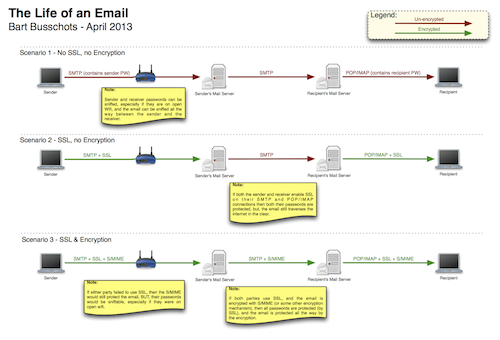
Arrgh! The Intego article commits a major sin – especially when it comes to security – of not explaining WHY I should delete my Admin account. I’m not convinced this achieves much.
I just looked at Wunderlist and it appears the April 26 update created a PRO account that is paid for as an in-app purchase. I haven’t located the details but it looks like $4.99 a month or $49.99 per year. The pro acct appears to support use by groups of people, unlimited sub tasks, and more UI themes.
Hi Mark P beat me to it – there is now a paid service.
Has anyone figured out how to send tasks from the Drafts app to wundernote (email action will work but I have several email accounts and some default to my work one rather than the one I registered with Wunderlist) – any thought?
Allister –
“Admin” is a universal log on. In fact, I have hardware (routers) that won’t let me change the log on from “Admin” though at least I can change the passwords.
So what Intego is telling you to do is to create a log on that isn’t the default that’s universal.
I really hate that I have a credit union (sorta like a bank if you don’t have then in NZ) that won’t let me change the log on.
And the log on is my account #. Which means anyone I send a check has 50% of the data needed to log into my account.
Same for accounts that use your email as your log on. Anyone you send an email has 50% of your email account log on.
Use two factor authentication whenever possible!
And on WordPress? I don’t use it, but if I did, I’d want to change my logon from “Admin” to something memorable, but safer, and not obvious.
Cheers.
Thanks George. That’s pretty much as I expected. So my next question is why they didn’t also advise to check your theme and or/post templates to ensure your ID is not simply exposed on every post you make anyway?
I just checked my sites and it seems that the recent default themes do not display the author in any way, but I know at least one of my sites used to do this by default.
Reminds me of an hilarious discussion with an IT auditor many years ago. I don’t recall ever having said “Why?” so many times in such a short time span.
Allister – I’m a humble lawyer. And set out to learn just enough about computer systems to protect myself and my clients / employers.
So take this as an analogy. Why do we call unrestricted ownership of real estate fee simple absolute?
What is that fee anyway?
Before falling down that “rabbit hole,” I’ll just say fee and fealty have a common source. So look back to at least the Norman Conquest in 1066 A.D. ( or further! ).
I’m sure there’s computer programs and systems just as imbued with the dust of ages . . .
In defense of the Oracle guy (and the Reuters piece), he was probably instructed by Oracle Legal to specifically say “vast majority” (or something like it) as a CYA (cover your arse) measure, i.e. they think they plugged all the holes, and say so, then someone discovers one, a big company gets owned, and decides to sue, saying “But you guys said you plugged all the holes!” Asinine, yes, but that’s the way our litigious society works these days. (Absolutely no offense meant against lawyers/attorneys/advocates/barristers/etc., some of my best friends are of that profession)
Also re WordPress, there is an excellent WordPress plugin that implements support for the Google Authenticator, and is an easy and cheap (free!) way of adding two factor authentication to your WP site.
Also, since Bart forgot to mention it, these Java vulnerabilities will only affect you through use of the Java plugin. If you have Java on your system to run one of the few standalone apps that require Java (Crashplan, GoToMyPC, Open/LibreOffice, Minecraft, etc.) then these vulnerabilities aren’t as much of a concern.
If you’ve never ever used the Terminal before, you will still see the “Last logged in at ” line. That’s because booting in to the OS X GUI actually does in fact count as a “login.” (even if you have it set so that it automatically goes straight to the finder) So the date you will see will be the time you last booted your Mac (or the last time you logged out and logged back in).
George my problem is with the ‘experts’, not helpful folks like yourself. It was effectively a rhetorical question, combined with a ‘have I missed something?’
The really cool fixed width font from Adobe that Bart mentioned is Source Code Pro. It is indeed a great font, I have switched to it in both my terminal as well as the two development environments I work in (Xcode and Eclipse)
http://blogs.adobe.com/typblography/2012/09/source-code-pro.html
Also, remembering that the origins of Terminal are the old school “dumb” video displays that were hooked up to mainframe computers over serial and/or modem links, if you want to truly replicate this old-school environment, there is a really fun app called Cathode that completely replicates
including the scan lines, pixelated text, fuzzy picture of an old television (remember, you used to have to hook up Apple ][‘s to your televisions, kids), etc. It would probably drive me nuts if I were to use it daily, but I like to fire it up now and again just for kicks.
http://www.secretgeometry.com/apps/cathode/
And, minor nit, “echo” may be next to useless when typed manually on the command line, but it is absolutely indispensible when writing shell scripts
(basically files that contain lines of shell code that the system executes automatically, like Batch files in DOS). It’s frequently used in shell scripts to display results of other operations, give status/error messages, etc.
(I guess I should really wait till the end of the show and lump all of my responses in one ginormous post of doom, but I”m way too impatient for that. 🙂 )
You beat me to it, Don. I completely agree on the usefulness of “echo” in shell scripts, though that is a bit advanced for where we are in Terminal discussions. “Echo” is also very helpful for displaying global variables and symbols as well, in case your PATH symbols get wonked.
Another minor nit: I’m not sure I would call the built-in Unix/Linux commands apps. I suppose they are technically in that they are software you can execute. But sometimes it’s useful to distinguish what comes with the system and what you add on. To my mind, apps are third party software you install. Commands are built in. And they are, in fact, stored in separate directories.
But, all that aside, I’m getting too geeky here. Very nice Terminal discussion that will hopefully remove all command line fears. Keep up the good work, Bart.
Allister – Thanx. Helpful is so much better for my self-esteem than pedantic.
Don -Great suggestion for anyone on WordPress. If a site or service of any kind is important, especially financial, if the two factor authentication is offered, use it!
[…] still a big fan of Wunderlist that I reviewed back in April of last year on show #416, which is a pretty impressive run for me. I usually fall back and ignore my to do list applications […]