Screencasts Online Monthly Mag in iTunes, check your PhD in Electromagnetic Interference before you argue that you BELIEVE your cell phone won’t bring down a plane, how proud I am of my kids when they’re geeks. What would make my fans run out of control AGAIN? BlackMagic Disk Speed Test in the Mac App Store to check the speed of your drives, and a review of the Samson Go Mic from Ben Nelson. In Chit Chat Across the Pond Bart will teach us how to photograph satellites.
![]()
mp3 download
Hi this is Allison Sheridan of the NosillaCast Mac Podcast, hosted at Podfeet.com, a technology geek podcast with an EVER so slight Macintosh bias. Today is Sunday June 9, 2013 and this is show number 422. We’ve got a hodgepodge show today. first, I’m in a talk about a pet peeve of mine, then we’ll chat a little bit about kids and technology, and then I’ll tell you the story of my runaway fans yet again. Then we’ll talk about a nice free tool to test your disk speed, and after that will be joined by my friend Ben who will be reviewing the Samson Go Mic. In Chit Chat across the Pond, Bart is going to teach us how to photograph satellites of all things! Let’s go ahead and get started.
Screencasts Online Monthly Mag – Issue 011
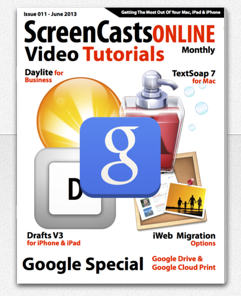 Don McAllister Has published issue 11 of the Screencasts Online Monthly Mag. This is a really great issue. He’s got video tutorials for iWeb migration, Text Soap 7 (I thought it was so good I bought Text Soap as a result), Google Drive for Mac, Google Cloud Print for Mac, and an introduction to the application Daylight for Mac. On the iOS side he’s got video tutorials for Google search, Google Now, Google Voice and Goggles, Google drive for iOS and Drafts Version 3. And that’s just the stuff Don did himself! There’s hints and tips, like Video to Go, Sharing the Wealth by Wally Cherwinski and a little tutorial on using Internet relay chat by me! There’s articles and reviews by Katie Floyd, Don McAllister, Frank Petrie, Tim Stringer, David Sparks and Richard Bruning. If you don’t already subscribe to Don’s magazine, I can highly recommend that you do, or you can buy just this issue for only 7 bucks through the iTunes Store. I put a link in the show notes to the magazine, and from there you can subscribe or just watch/read the first free issue.
Don McAllister Has published issue 11 of the Screencasts Online Monthly Mag. This is a really great issue. He’s got video tutorials for iWeb migration, Text Soap 7 (I thought it was so good I bought Text Soap as a result), Google Drive for Mac, Google Cloud Print for Mac, and an introduction to the application Daylight for Mac. On the iOS side he’s got video tutorials for Google search, Google Now, Google Voice and Goggles, Google drive for iOS and Drafts Version 3. And that’s just the stuff Don did himself! There’s hints and tips, like Video to Go, Sharing the Wealth by Wally Cherwinski and a little tutorial on using Internet relay chat by me! There’s articles and reviews by Katie Floyd, Don McAllister, Frank Petrie, Tim Stringer, David Sparks and Richard Bruning. If you don’t already subscribe to Don’s magazine, I can highly recommend that you do, or you can buy just this issue for only 7 bucks through the iTunes Store. I put a link in the show notes to the magazine, and from there you can subscribe or just watch/read the first free issue.
Electronic devices on planes
I want to talk next about a pet peeve of mine. I know it’s really annoying not to be able to use your iPhone or iPad during takeoff and landing on a plane, and I know there’s a lot of work being done to try to figure out if it can be made safe. What’s driving me nuts is how many people actually think this is a matter of what you BELIEVE, rather than a matter of science. Electromagnetic Interference (also called EMI) is an incredibly complex field. We understand a lot about it, but the equations are so complicated and so interdependent that it becomes very difficult to predict the outcome when there’s a lot of variables added.
For example, you can test one iPhone 5 from Verizon against the landing electronics on a plane. If you change it to an iPhone 5 from AT&T that’s using a different radio, you might get a different outcome. Now let’s say there’s an iPhone 5 from Verizon and an iPhone 5 from AT&T on the plane. The equations are more than twice as difficult; they become much more complex. Now let’s say we have an iPhone 5, and iPhone 4, and iPad, a Samsung galaxy S4, a Nexus 7, and 3 kindle somethings. You can see how the interaction and interference of all of these different devices might create some pretty complex equations to be calculated.
Now let’s just say for grins and giggles, that we have figured ou all those equations. It turns out another factor in the equations is the positioning of those devices on the plane and even their orientation. So let’s say all of the devices were in the forward part of the front cabin, that would have a completely different effect on the electromagnetic interference than if they were sprinkled about the cabin.
Now that you understand a tiny bit about this, do you see why I’m so irritated when people say I don’t think it’s a problem, because “I turned my iPhone on once and it didn’t crash the plane”? I’m afraid that this is turned into such a political and belief-driven discussion, that the science will be forgotten, and we’ll get what we want whether it’s safe or not. It sounds like there’s a reasonable chance that it is safe, but I tend to like to rely on science more than what I believe when it comes to my personal safety. So the next time you’re tempted to engage in a conversation with someone about whether you believe your cell phone can bring down an airplane, please review your degree in electromagnetics, ensure that you have a PhD in the subject, and make sure that you have a specialization specifically in electromagnetic interference before you make any positive statements on this topic.
Kids and Tech
If you’re a parent, you know how you watch your kids grow up wondering if they will follow in your footsteps. You know you’re supposed to simply delight in them finding their own path but inside you really hope they’ll be exactly like you and love exactly what you like. I did get lucky having both of my kids grow up to be scientists. Both of them sorta pushed back on the whole computer thing though.
I remember when Lindsay was in college and she called me up and complained that one of the other girls in her dorm had a bigger thumb drive than she did, and how could she be the dorm geek if that was true? I was so happy! I told her to run over to the student store and get a bigger one no matter what it cost. I was so proud.
This week I had the same feeling with Kyle. He called me to tell me how he’d done his final group project for his senior project at UCLA but that one of the kids on his team couldn’t be in the room for the presentation. He told me with glee that he came up with a unique technical solution that would allow the kid to do his own part of the presentation. First he had the kid download Skype and get a logon to the service (five minutes before the presentation). The configuration of the room included a cable with two heads on it, a VGA connector and an audio jack. When he got into the room, he hooked his own mac up to the VGA projector using his mini-displayport to VGA adapter and brought the other student’s slides up on his screen. Then he launched Skype on his iPad and connected to the other guy.
So picture this – the Mac on the conference room table is facing the front position on the table where Kyle is standing so he can control the slides as they’re shown on the projector, and facing the professor is the iPad with the other student’s video and his audio coming out of the speakers in the room. The professor loved the ingenuity of it and Kyle was very proud of his solution. And his mom thought it was pretty darn cool too.
If any of you have great stories about how your kids surprised you in their interest in technology, I’d love to hear them.
Runaway Fans
You may have heard this next story, if you subscribe to the Mac geek gab. I thought this was such a great tale that I send it to them and Dave Hamilton read it out loud on the podcast.
Problem: Fans running at 6000rpm, even with only Finder running and Activity Monitor showing nothing of substance running. iStat Menu graphs practically flatlined on cpu usage.
Step 1: Reset SMC. Reset it again because maybe you didn’t do it right. reset it again. and again. Still hopeful, try one more time.
Step 2: Reset PRAM. Do it wrong, so this time hold down the right keys. Darn. Still 6000rpm.
Step 3: Search the Internets aimlessly for days.
Step 4: Finally break down and call Apple Care. Do whatever the guy suggests even if it sounds silly (repair disk permissions, repair disks, boot in Safe Mode, try a different user). Sigh when he suggests it’s a hardware problem and you’ll have to bring it in.
Step 5: Tweet out the problem & what you’ve tried in 140 characters. Wait 5 Minutes.
Step 6: When @Knightwise, @kdmurray, @summer72h (who happens to be blind btw) and @Beiju suggest it could be dust clogging the vents, grab a can of compressed air and spray it in every crevice you can think of (especially the hinge on the MacBook Pro in question).
Step 7: Enjoy 2000rpm fans.
BlackMagic Disk Speed Test
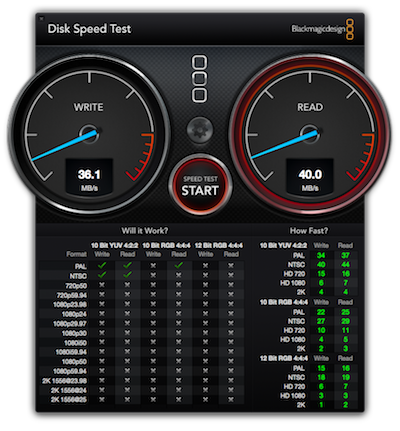 Do you ever wonder how people come up with the speed of their disk drives when doing reviews? Well I did until I happened to be watching one of Don McAllister’s Screencasts Online episodes when he revealed a really cool free he used. It’s called BlackMagic Disk Speed Test that’s available for free in the Mac App Store. BlackMagic Disk Speed Test Is designed to help you test your hard drives to find out whether the will be able to access video files at the correct rates, because black magic actually sells devices that allow you to record video to your hard drive. In addition though it does show you the read and write speeds on a really nice tachometer looking dial, along with all of the info about what kind of video files I can write to your drives.
Do you ever wonder how people come up with the speed of their disk drives when doing reviews? Well I did until I happened to be watching one of Don McAllister’s Screencasts Online episodes when he revealed a really cool free he used. It’s called BlackMagic Disk Speed Test that’s available for free in the Mac App Store. BlackMagic Disk Speed Test Is designed to help you test your hard drives to find out whether the will be able to access video files at the correct rates, because black magic actually sells devices that allow you to record video to your hard drive. In addition though it does show you the read and write speeds on a really nice tachometer looking dial, along with all of the info about what kind of video files I can write to your drives.
I plugged in my FireWire backup drive, which is connected via FireWire 800 to my MacBook Pro. I ran the speed test and I found I was getting between 35 and 40 MB per second transfer speed. Multiply that by 8 to get megabits per second and I was getting between 280 and 320 Mb per second. that was disappointing since FireWire 800 is supposed to go 800 Mb per second. I clicked on the Apple symbol and selected About this Mac, than I clicked on More info. From that window I clicked on System Report. In System Report there is a section for FireWire, and sure enough it says my maximum speed is up to 800Mb/sec for the FireWire bus. However, when it showed me the ATA drive itself, it has a maximum speed of only 400 Mbps. evidently the drive I have in there is not as fast as the FireWire bus.
Now if you really want to get depressed, check out the speed on your thunderbolt drive. Steve got me this beautiful Buffalo 1 TB Thunderbolt drive that I’ve always felt wasn’t as fast as they said Thunderbolt should be. Thunderbolt is rated at 10 Gbits per second, but using the BlackMagic Speed Test I found out my drive is going 560Mbits per second. The marketing from Buffalo sure is misleading, nowhere in their marketing does it say how fast the drive actually should perform. Even when I looked in the system profiler, it doesn’t describe how fast the drive is supposed to be. I guess the good news is this Thunderbolt drive is working at about twice the speed of the FireWire 800 drive so I think I’ll be happy with that. If you’d like to check out your drives for free and see how fast they run check out the BlackMagic Disk Speed Test and there’s a link in the show notes.
Samson Go Mic Review from Ben
My Little Idiot Friend Ben reviews the Samson Go Mic:
=====insert Ben=====

 Now do you see why I call him my little idiot friend Ben? I adore him, he cracks me up. Anyway, after Ben showed me this adorable little mic, I told Steve about it. He said that I didn’t NEED another mic. I said it was only $40, and he said that I already HAVE a portable travel mic, the Samson Meteor Mic. That one cost $70, and it is fantastic, but it’s a lot bigger and heavier, and not cute at all. I gave up on it though, because Steve was being all logical and responsible and stuff. Imagine my delight when I came home on Thursday and found that he’d gotten me one for myself! I love this little thing. It even comes with a teeny tiny zipper case to store it safely.
Now do you see why I call him my little idiot friend Ben? I adore him, he cracks me up. Anyway, after Ben showed me this adorable little mic, I told Steve about it. He said that I didn’t NEED another mic. I said it was only $40, and he said that I already HAVE a portable travel mic, the Samson Meteor Mic. That one cost $70, and it is fantastic, but it’s a lot bigger and heavier, and not cute at all. I gave up on it though, because Steve was being all logical and responsible and stuff. Imagine my delight when I came home on Thursday and found that he’d gotten me one for myself! I love this little thing. It even comes with a teeny tiny zipper case to store it safely.
Ben sure gave us a great demonstration of the audio quality, especially if you’re recording about being chased by bears, but I thought it might also be fun to hear the difference in the audio quality between the $40 Samsung Go Mic in the $70 Samson Meteor Mic. Here’s a small sample to let you hear the differences.
I think for 40 bucks the Go Mic is pretty darn good, But the meteor microphone does sound better. Strangely enough when I tried both of these mics on Windows the difference was much more dramatic. I’m not sure if it was a driver issue, or what, I don’t even pretend understand what Windows does with stuff like this.
One thing Ben and I can’t figure out is what these two little extra parts in the box are for. There’s a plastic clip that looks like it might be for cable management, but there is no problem with the cable that we can find to manage. There’s also a nut in the box, but there’s no bolt requiring a nut. I thought maybe it was a nut to secure the mic to a tripod, But the net is much bigger than the standard thread size on all the tripods we have in our house. If anyone knows with these 2 things are for, We’d sure like to know. Bottom line, if you’re looking for a very small very compact and easy to carry portable mic for your Mac or PC, and you like to save some money, Ben and I both recommend the Samson Go Mic.
Clarify
I love it when I get testimonials for Clarify and Screen Steps. I think it’s funny that some people have been resisting buying these products for so long but it’s still fun when they finally come around. This week I got a letter from Timothy Gregoire. Here’s what he wrote, “Hi Allison, this is the clarify tutorial I created in literally 5 minutes with absolutely no clue how to use the app at first. Basically it’s instructions to access pictures from a leadership course I just staffed for youth. Thanks for the recommendation, even though it took me almost 2 years to finally give in!”
I put a link in the shownotes to Timothy’s first effort using Clarify, so you can see how good this looks when you’re not even familiar with the tool. You know it’s a good product when someone spontaneously writes you a testimonial, and is so excited to be allowed to document something. I think that’s what makes these products different is that they actually make you happy when you’re doing documentation. If you haven’t tried Clarify, then head on over to BlueMangoLearning.com and download the free 30 day trial.
Chit Chat Across the Pond
Security Light
Lets start by dealing with the elephant in the room – this week we find out that US government is spying on all users of large US companies online services. Officially these programs for for spying on foreigners, but that doesn’t hold much, if any, water, and, since most of us ARE foreigners, that doesn’t reassure us AT ALL! Since this is getting so much main-stream media play, and since it really is a political story more than a technological one, I don’t think it’s worth wasting precious CCATP time on. For those who have not year heard what is going on, Naked Security have an excellent summary: http://nakedsecurity.sophos.com/2013/06/08/us-uses-nsa-fbi-prism-program-to-snoop-on-everything-and-everybody/
Important Security Updates:
* Apple updates OS X to 10.8.4 (http://support.apple.com/kb/HT5730) – including some important security updates – http://arstechnica.com/security/2013/06/mac-os-x-update-protects-users-against-crime-attacks/
* Apple also updates OS X Lion & Snowleopard, but doesn’t tell us what they fixed (or more importantly, didn’t) – http://www.macobserver.com/tmo/article/apple-releases-security-updates-for-snow-leopard-lion
* Apple update Safari to 6.0.5 – http://support.apple.com/kb/HT5785
* Apple release iTunes 11.0.4 for OS X and Windows 64bit – http://www.macobserver.com/tmo/article/apple-squashes-2-bugs-with-itunes-11.0.4-for-mac-windows-64
Important Security News:
* It made news this week that Apple’s two-factor auth protects your money, not your data. This seems really bad, but if you think about it, there is a really good reason – you have one iPhone, you back it up to iCloud, your phone breaks or is stolen, you buy a new one and go to restore, if that restore was blocked by two-factor auth, your backup would be useless, until you restore you can’t get the validation code, until you get the validation code, you can’t restore! – http://arstechnica.com/security/2013/05/icloud-users-take-note-apple-two-step-protection-wont-protect-your-data/
* Evernote beefs up security, including two-factor auth – http://blog.evernote.com/blog/2013/05/30/evernotes-three-new-security-features/
* Linked in gets two-factor auth: http://nakedsecurity.sophos.com/2013/06/04/linkedin-two-factor-authentication/
Suggested Reading:
* Researchers demo a proof-of-concept USB iPhone hack – yet another reason not to let your iPhone get out of your control – http://www.macobserver.com/tmo/article/researchers-to-show-how-to-hack-iphone-with-usb-charger
* Reason 1001 to stop using Windows XP – it’s crypto library is too old to support modern versions of HTTPS, and Google have said they’re moving to using these ‘moderm’ (7 year old) parts of the protocol – http://nakedsecurity.sophos.com/2013/06/05/google-certificate-announcement/
* Oracle promises to do better with Java security – security pundits not impressed – http://nakedsecurity.sophos.com/2013/06/03/oracle-promises-secure-java/
* Canadian CATSMI project explains social media privacy policies in plain English – http://nakedsecurity.sophos.com/2013/05/28/social-media-privacy-explained-in-plain-english/
Main Topic – Photographing Satellites
http://www.bartbusschots.ie/blog/?p=2474
That’s going to wind this up for this week, many thanks to our sponsor for helping to pay the bills, Blue Mango Learning at bluemangolearning.com makers of ScreenSteps and Clarify. Don’t forget to send in your Dumb Questions, comments and suggestions by emailing me at allison@podfeet.com, follow me on twitter and app.net @podfeet. Check out the NosillaCast Google Plus Community too – lots of fun over there! If you want to join in the fun of the live show, head on over to podfeet.com/live on Sunday nights at 5pm Pacific Time and join the friendly and enthusiastic NosillaCastaways. Thanks for listening, and stay subscribed.

I have been a listener for years and I love the show. Keep up the great work!
Regarding electronic devices on planes, I have some things to listen to, if you are interested:
http://airlinepilotguy.com/apg-004-ped-nonsense/
http://airlinepilotguy.com/apg041-longest-flight-episode-ever/
http://airlinepilotguy.com/apg-069-scapegoat/
This is a podcast from an Airline Pilot. Jeff Nielsen is an active airline pilot and has some experiences with electronic devices on planes. He has a very calm way to share his point of view. It is very interesting.
Thanks Christian, I’ll check it out, and glad you like the show.
Oh my God, Ben is SO funny. He’s kind of got a little Grover from Sesame Street vibe. Please Ben, please do more reviews!
Thanks BJ, I had a lot of fun making it. This just means I have to buy more gadgets, wait till I tell my wife!
I did’nt see Bart’s satelite picture.
(I know I am terribly late listening to this episode.)
I just listened to Allison & Bart talking about photographing satellites. Great stuff. This is a bit off topic. But I have to say Bart is mistaken about Iridium being out of business. They are very much in business providing personal & commercial voice and data services to the world. The U.S military uses them extensively in Afghanistan and Iraq. US. Customs (CBP) uses them out in the New Mexico desert. It’s a totally viable satellite phone option. Go to http://www.satphonecity.com and see all the plans. We considered using them to provide phone service to our boat when there is no cell service. They are now in the process of designing a new system with higher performance. The current handsets are pretty much the same size & shape as a cordless phone handset; not clunky at all. And the next generation are smaller still. So don’t count them out so quickly.
Addendum to previous post about Iridium: Not only all that, but it is the satellite phone of choice by Brad Pitt in the movie “World War Z”.