Kim Landwehr brings us a review of the Verizon Jetpack 4G LTE 5510L from verizonwireless.com and then I give a review of Easy Timeline for Mac from beedocs.com. In Chit Chat Across the Pond Bart tells us about his thought process in choosing the Cotton Carrier for holding his DSLR while mountain biking and the Sigma 18-250mm f/3.5-6.3 Macro lens.
![]()
mp3 download
Hi this is Allison Sheridan of the NosillaCast Mac Podcast, hosted at Podfeet.com, a technology geek podcast with an EVER so slight Macintosh bias. Today is Sunday June 23, 2013 and this is show number 424. Last week’s discussion of STEM vs. STEAM was a lot of fun, and it’s stimulated a great deal of discussion over on our Google Plus community for the NosillaCast. We’ve got diverse opinions on the subject that forces us to consider other points of view. I put a direct link into the discussions tarted by David Allen into the shownotes so you can read the discussion and hopefully join in the fun. By the way, I heard Olivia Solon refer to the Wired.co.uk STEAM program so I must pen a stern letter to her about that! Let’s get started with a review from Kim Landwehr.
Review of the Verizon Jetpack 4G LTE Mobile Hotspot MiFi 5510L By Kim Landwehr
 The Problem:
The Problem:
* Wifi either nonexistent or erratic at the coffee shops I go to
* Not secure
* I tried tethering but it killed my android phone battery.
What I was looking for:
* Something that worked in my area, so I couldn’t use either T-mobile or FreedomPop
* Something without a contract
I chose the Verizon Jetpack 4G LTE 5510L from verizonwireless.com
* Rectangular in shape with rounded corners
* LED screen on the front
* A mini USB port and power switch on the side
* Battery and sims card are both easy to get to and replace
* LED screen shows usage, #of devices connected, battery life, messages and more
Negatives
* Works only in the US
* Some people say it feels cheap and plastic (I didn’t have that problem)
* No way to connect an antenna
* Can only change the password on the website
The cost is approximately $187 down and $15.00 for 250 mb per week, $60.00 for 3GB a month or $90.00 for 10GB a month. Do I recommend it, yes if you live in the US and are looking for a portable wifi hotspot without a contract.
You can find Kim on Twitter, Facebook, Google Plus and Ap.net under klandwehr (spell). She also posts things to Mumbles and Tumbles. She also sent in a link to her full review over on Geek News Central.
 Thanks so much for this Kim! I was actually in the market for a Mifi of my own, I’ve been using the 4620L from Verizon for a year or so now, but it’s owned by my company and I think they’d notice if I used it after July 1st when I didn’t work there any more! One correction – Kim referred to her model as the 510L, but it’s actually the 5510L. I had also tried the 5510L and liked it as well. After hearing your review I went onto Verizon’s site and started comparing the two models. The 4620 is much smaller and lighter, and does support international GSM cards. I decided to ask their live chat for help making the decision. I got Christine P on the chat and she was as close to useless as you could hope for.
Thanks so much for this Kim! I was actually in the market for a Mifi of my own, I’ve been using the 4620L from Verizon for a year or so now, but it’s owned by my company and I think they’d notice if I used it after July 1st when I didn’t work there any more! One correction – Kim referred to her model as the 510L, but it’s actually the 5510L. I had also tried the 5510L and liked it as well. After hearing your review I went onto Verizon’s site and started comparing the two models. The 4620 is much smaller and lighter, and does support international GSM cards. I decided to ask their live chat for help making the decision. I got Christine P on the chat and she was as close to useless as you could hope for.
when I asked why I would buy the 5510 over the 4620 she said, “most people pick the 5510.” I asked why and she said “it’s better”. WHY WHY WHY I kept asking her. Then she said, “because it allows 10 devices to connect, and is faster”. I explained to her (not very patiently by this time), that she was wrong, because both devices allow 10 devices to connect, and both are on 4G LTE. I asked her if she could connect me to someone who actually knew something about the devices. I assure you, that I was no longer polite at all with her. She responded, but all she did was copy and paste the specs for the 5510 device into the chat. I asked her one last time to connect me to someone who had a clue, and she hung up on me! I can also assure you that I took great joy in care in completing their survey about my experience.
Undaunted, I clicked the live chat button again. I was delighted to meet my new little friend Kristin, who actually knew what she was talking about. she explained that the main advantage of the 5510 L that Kim reviewed is that it had a longer battery life. the 5510 will go for 8 hours on a charge while the 4620 will only go for 5. The 5510 is less expensive as well. In my case I’m more interested in paying Full price for the device, and having new contract. The 4620 will run you $270, while the 5510 is only 200. In my case, I’m more interested in portability so I decided to go with the 4620, and being able to use it internationally, is an added bonus.
Before you get too excited about buying yourself a MiFi, let’s talk about the cost of the data plans. 4 GB per month is $30 and for every 2 GB more than that and $10 per month. That doesn’t sound too bad, except they also make you pay a $20 per month “line fee” for every month that you actually pay the data fee. so the cheapest you’re going to get data is $50 a month. Now you understand why a want to go on month-to-month service, rather than having a contract. 4620 is only $50 with a two-year contract, so if during a two-year period I don’t turn it on for 5 months, I break even. We’ll see whether that turns out to be a good deal or not!
As happy as I was with Kristen, there was one last snag. She asked to stay on the line while I actually purchase the device, and it’s a good thing she did. When I tried to buy the device, they said it was mandatory to give them my Social Security number! I pointed out that that was not going to happen. I asked her why they would need it, and she said it was because they had to do a credit check for the monthly service. I pointed out that I wasn’t paying a monthly fee, I was going month-to-month. We went back and forth a few times, and then in the end she told me I could put in a fake number! She suggested 123456789 and that actually worked. I was delighted with her suggestion, and creativity. Thanks again Kim for great review and helping me make my decision.
Easy Timeline
 As you’ve probably heard by now, Steve and I are retiring from our actual day jobs very soon, after working 35 years for the same company. You MIGHT have picked up on the fact that I like to be the center of attention, so it might not be a surprise to you that I’m throwing my own retirement party. I figured no one else would do it justice, right? Now I can’t throw a party and not do a speech, but what do you say after 35 years? So long and thanks for all the fish?
As you’ve probably heard by now, Steve and I are retiring from our actual day jobs very soon, after working 35 years for the same company. You MIGHT have picked up on the fact that I like to be the center of attention, so it might not be a surprise to you that I’m throwing my own retirement party. I figured no one else would do it justice, right? Now I can’t throw a party and not do a speech, but what do you say after 35 years? So long and thanks for all the fish?
I decided to show a timeline of my career, and of course there’s an app for that. I chose Easy Timeline from BeeDocs for $20 in the Mac App Store. Easy Timeline allows you to create events with a name and a description, as well as add a photo or video to the event. You can provide a url to link to other information too.
The interface is pretty well done. You can add events one at a time, or you can do a bulk edit from a list. I think the list view is useful for entering titles and dates and notes, but you can’t put images and videos in from that view so I tend to use the one event at a time mode.
All this sounds rather dull until you realize what’s so cool about Easy Timeline. It has a 3D mode where the timeline rotates back at an angle, and when you tap the arrow key, the events fly out parallel to the screen. It’s very dramatic and impressive and helps keep the audience attention. It’s really beautiful and makes you want to add more and more content.
I have three complaints with Easy Timeline. When you’re viewing your timeline in the editing mode, there can be loooong gaps between events (evidently I didn’t do anything at all between 2001 and 2007) and you have to scroll and scroll and scroll to get to an event. You can use search but a zoom back to see the whole timeline would be much better.
The other two problems have to do with display. Steve tested Easy Timeline on his 27″ iMac with a 24″ 2nd monitor. When he’d go into 3D mode, the screen would go black and anywhere he clicked it would jump out of 3D mode and never show is timeline in that view. I mirrored his displays and it worked just fine. We were able to replicate the problem on my Mac with an external display as well, again mirroring the displays fixed the problem. Clearly his 8 core i7 iMac is capable of driving this across two displays but they didn’t design it to work that way I guess.
The other display problem happens intermittently – sometimes the title and text of my events shows as white on a pale grey background, rendering them impossible to see. Oddly it’s only SOME events and only happens sometimes.
I wrote to Beedocs support about the problem, and got AMAZING response speed from Adam Behringer. He even responded very quickly on a Saturday! First he sent me to their good documentation where they talk about how to compact the timeline. He even volunteered to look at my timeline and help optimize it. He sent it back to me after making the timeline more compact by setting the image sizes down quite a bit. What I like here: a) He was there to help me, b) he edited my timeline to help make it work better, c) he told me how he did it (step by step) and d) he told me that the iPad version of Timeline makes these kinds of layout adjustments automatically so that the timeline size is always appropriate for printing or exporting, and that he plans to make the Mac version more stable with larger timeline sizes.
An enhancement I’d like to see in Easy Timeline would be a better way to visualize how big the images are going to be in 3-D view, while you’re in the editor. You change image size in the editor, but it’s hard to tell if the image will be too big or too small in 3-D. I did learn from talking to Adam that you can select all images and resize them together, so that’s a pretty cool feature.
I really like easy timeline because the final product is simply gorgeous and very impactful for an audience. You may want to have more flexibility with your timelines, like exporting them as movies. For that you’ll need to get Timeline 3D for Mac, for $65 only at the Beedocs website. If you think you might want to use this for more than the once every few years project, and want to do more with it, check out the feature comparison page at a link in the shownotes. There’s also an iPad app called Timeline 3D for iOS for $10 in iTunes. I think what I’ll do is actually run Screenflow to capture a video of it with some entertaining banter by me to make a video. If I ever get that done I might actually publish it, we’ll see. Beedocs has a free trial of their top end product, Timeline 3D for Mac so go check it out at beedocs.com.
ScreenSteps
This week I told a friend of mine about ScreenSteps – a friend who doesn’t listen to the podcast so I guess he’s not THAT good of a friend. Anyway I demonstrated it for him and he went NUTS. He yelled at me for not showing him sooner. This guy is a documenter in his DNA and has been using wikis for his work While I’m a big fan of wikis, they’re really not that easy to work with when you have a lot of images in the document. You have to upload the image, then grab the url to point to it, and sometimes you don’t have a lot of flexibility on where you upload the image. Within about an hour of when I told him about it, he’d sent me his first lesson, with annotated images, step numbers, and in a lovely PDF that he’ll upload to a website. If you haven’t tried ScreenSteps, head on over to BlueMangoLearning.com and check out the free trial. You can even get a cross-platform license so you can be a happy slider while you help your co-workers, friends and even family.
Chit Chat Across the Pond
Security Light
Important Security Updates:
- Reminder – since last Security Light Patch Tuesday has been and gone with patches from MS (http://technet.microsoft.com/en-us/security/bulletin/ms13-jun) and Adobe (http://www.adobe.com/support/security/bulletins/apsb13-16.html) fixing bugs in Windows, Office (including the Mac version), and Flash.
- Oracle release a big Java update plugging 40 vulnerabilities – http://www.us-cert.gov/ncas/current-activity/2013/06/18/Oracle-Java-SE-Critical-Patch-Update-Announcement-June-2013
- Apple release Java updates for OS X 10.6 & 10.7 – http://www.macobserver.com/tmo/article/apple-updates-java-for-snow-leopard-lion-mountain-lion
Important News:
- Good article from Brian Krebs explaining the value of a hacked email account to attackers, and hence how much you stand to lose if you don’t secure your email (AKA why you’d want a strong password, SSL, and two-factor auth if available) – http://krebsonsecurity.com/2013/06/the-value-of-a-hacked-email-account/
- AT&T bring Wireless Emergency Alerts to US iPhone users – http://www.macobserver.com/tmo/article/wireless-emergency-alerts-what-you-need-to-know
- Apple’s automatically chosen passwords for Personal HotSpot internet sharing are shown to be spectacularly weak – crackable in 50 seconds with a graphics-card based rig – solution is simple, don’t use the auto-generated passwords, set your own secure passwords – http://nakedsecurity.sophos.com/2013/06/21/anatomy-of-a-cryptoglitch-apples-ios-hotspot-passphrases-crackable-in-50-seconds/ (note that some reporting is stressing that using dictionary words is the problem here, it’s not, the problem is using too small a dictionary with the password consisting of just one word and four digits – XKPasswd-style passwords like ++17=Strike=Kitchen=Either=25++ are much more secure, while still being pronounceable)
- Next month Yahoo will be deleting dormant accounts – if one of those is yours, log in to save it ASAP! If you ever used the account to set up an account elsewhere, remember that if Yahoo nuke it and make the username available, the new owner will be able to take over any accounts of yours that have that email address associated with them – http://www.intego.com/mac-security-blog/orphaned-yahoo-accounts-foretell-security-hassles/
- Kaspersky Labs find “most sophisticated Android malware ever detected” – http://thehackernews.com/2013/06/most-sophisticated-android-malware-ever.html
Suggested reading:
- FireFox moving ahead with plans to block third party cookies and start actively fighting tracking cookies – http://www.washingtonpost.com/business/technology/firefox-browser-to-move-ahead-with-do-not-track/2013/06/19/b0ad618c-d8f6-11e2-a9f2-42ee3912ae0e_story.html
- Another FaceBook privacy boo boo (email & phone numbers of 6m users accidentally exposed) – http://www.theverge.com/2013/6/21/4453214/facebook-archive-tool-exposed-contact-info-for-6-million-users
- If you live in the US and use a computer you should read up on the proposed changes to fix the Computer Fraud & Abuse Act (CFAA), which is a very poorly written piece of legislation that is being horribly abused by prosecutors – http://www.wired.com/opinion/2013/06/aarons-law-is-finally-here/
- TX becomes first US-state to ban warrantless email snooping (does not affect the feds, just local and state government) – http://nakedsecurity.sophos.com/2013/06/19/texas-becomes-first-us-state-to-ban-warrantless-email-snooping/
- Microsoft announce a new bug bounty program – discovers of serious security flaws in Windows to be paid up to $100,000 for disclosing them to Microsoft – http://krebsonsecurity.com/2013/06/microsoft-to-offer-standing-bug-bounty/
- Big IT companies fight back against PRISM by calling for more transparency – http://nakedsecurity.sophos.com/2013/06/13/internet-giants-call-for-transparency-in-government-surveillance-requests/
Main Topic – Mountain Bike DSLR Kit
The problem to be solved:
I’m not sure if I’ve ever mentioned it on the show before, but my preferred form of exercise is to take my trusty MTB (mountain bike) out into the Irish countryside, in particular along the towpath of the Royal Canal, along small Irish back roads, and through the local forests. You can’t enjoy a long cycle with a camera bag on your back, but, if you head out into the Irish countryside you are almost certain to come across some great photographic opportunities. These photographic opportunities will be very varied, from wide angle landscape shots to macro shots of insects and flowers So, the problem to be solved WAS that I needed a way to comfortably carry a DSLR with the appropriate combination of lenses to capture everything from landscapes to macro shots while mountain biking.
A Two-Part Solution:
The solution I settled on consists of two distinct parts – a camera harness to comfortably carry a DSLR while engaged in outdoor activities, and a single very versatile lens.
Part 1 – Cotton Carrier Camera Vest:
After a lot of googling I settled on the Cotton Carrier system:
As you can see from the video, their system is suitable to much more extreme sports than my sedate mountain biking, and it can handle much bigger and heavier cameras than my Nikon D5100 (it’ll take big pro bodies like the Canon 5d MkIII with battery grip and paparazzi lens).
My choice was influenced by the fact that I’ve heard the Cotton Carrier System reviewed on a lot of podcasts over the years, and always positively. The fact that it’s not a single product but a full system that provides a suite of compatible products was also a big factor, as was the fact that the system can handle cameras much bigger and heavier than mine, so it’s future-proof.
The specific product I chose is the Cotton Carrier 1 Camera Vest http://buy.cottoncarrier.com/cotton-carrier-camera-vest-p/635rtl-s.htm. This is effectively a starter kit, containing the camera vest itself, the adaptor to connect the camera to the vest, a universal tripod adaptor plate so you can go whip the camera straight out of the vest and onto your tripod, a camera tether for extra security (see video below), and a hand strap. I only have one camera so I didn’t buy the belt mount that’s available separately. To see how it all works (include the belt strap I didn’t buy), watch this video:
The instruction video stresses the importance of properly adjusting the vest, I can vouch for this – if you don’t take the time to get the adjustment right, you’ll just end up with all the stress on your neck as if you had a regular neck strap. Once you get it properly adjusted, the weight of the camera is so well distributed it almost disappears! It took me three goes to get it fully right. I made a first attempt, went out for a cycle, found I needed to make some tweaks, made those when I got home, headed out again the next day, found I needed another few tweaks, made those, and then it was perfect.
The inclusion of the hand strap is great – the regular neck strap is useless with the Cotton system, and besides, you have to take it off if you want to follow Cotton’s advice and use the camera tether for extra security. You have two eye loops on the camera, so you use one to connect the hand strap, and the other to connect the little ring to clip the tether into. Even when not using the Cotton Carrier vest I still much prefer the hand strap to the neck strap – I leave it on all the time now.
I’ve been using the vest for a few weeks now, and I’m really happy with it. It feels strong and robust, and once you get everything properly adjusted it remains comfortable even if you spend 3 hours in the saddle. You also get comfortable with the simple turn and lift motion to get the camera in and out of the vest very quickly. You won’t find yourself fumbling with it an missing shots, yet it holds the camera very securely.
Quick aside – if you’re into photography you’ll probably enjoy the What The Duck web comic – http://www.whattheduck.net/
This strip was released the day my Cotton Carrier arrived – it really made me LOL:
Part 2 – Sigma 18-250mm Super-Zoom Lens:
I started by simply googling for “Nikon Super zoom”, which led to a number of “top X super zoom lenses for Nikon”, and from those I chose a short-list of lenses that did well on all these lists. Armed with that shortlist I then headed off to DP Review for detailed reviews and to compare the tech specs.
The three lenses I short-listed were:
- Nikkor 18-300mm f/3.5-5.6 VR – http://www.dpreview.com/lensreviews/nikon-af-s-18-300mm-3p5-5p6-vr
- Sigma 18-250mm f/3.5-6.3 Macro – http://www.dpreview.com/lensreviews/sigma-18-250mm-3p5-6p3-os-hsm-macro
- Tamron 18-270mm f/3.5-6.3 – http://www.dpreview.com/lensreviews/tamron-18-270mm-3p5-6p3-vc-pzd
There is always a cost to pay optically for zooming – if you want the best possible optics you need to limit yourself to prime lenses. Realistically we are all happy to trade a little quality for the convenience and versatility of a zoom lens. The more you zoom the bigger the trade off, so no super zoom will give you perfect optical quality. This is why none of these three lenses get stellar scores on DP Review, but, the reason these three made the short list is that all three of them score reasonable marks (mid 70%s overall score, all green lines on the bar chart, no show-stoppers).
Remember that the problem I am trying to solve is to find a single lens that takes good landscape and macro shots. So I need a lens with a long zoom range that starts wide (for the landscape shots), a close focusing distance (for the macro shots), all while retaining good optical quality. In effect I am looking for a single lens to replace my Nikkor 18-55mm f/3.5-5.6 lens (kit lens that came with D5100 which I use for landscape shots, railway shots, and Astronomical shots), and my Nikkor 55-200mm f/3.5-5.6 zoom (which I use for my nature macros).
If money were no object the choice would be easier, because the most impressive lens of the three is clearly the Nikkor 18-300mm – it has the biggest zoom range, and yet, it’s brighter at the high end (f/5.6 -v- f/6.3), and shares the highest overall score of the three (76%) with the 18-250mm sigma. Getting an extra 50mm and an extra two thirds of a stop of light without giving up any quality is impressive. The two down-sides are that the closest distance the lens can focus is 45cm, which is longer than the Sigma which can focus in to 35cm (though shorter than the Tamron’s 49cm), and the massive $1,000 price tag.
Of the three the Tamron performs most poorly. While the Nikkor and Sigma both get an overall score of 76%, the Tamron gets 73%. The Tamron also has the longest closest focus distance at just under half a meter. With a longest focal length of 270mm the Tamron does give a little more range than the Sigma (though less than the Nikkor). According to the reviews the Tamron also seems to lose out on build quality to both the Nikkor and the Sigma. Finally, I also have a personal bias against Tamron because of some less than positive previous experiences back in my SLR days. At about $450 the Tamron is a lot cheaper than the Nikkor, but, it is actually $50 more expensive than the Sigma.
Despite having the shortest focal range at “just” 18-250mm (see below), the Sigma was the clear winner for me. It’s 35cm closest focus means it’s the best macro lens of the three, it’s also the cheapest at just $400, and all the reviews I read agreed that the build quality is very good. Like the other two the Sigma has optical stabilisation, and it also has Sigma’s fantastic HSM autofocus motor which is very quick, very accurate, yet very quiet. It also has a zoom lock to prevent lens creep while held lens-down (i.e. while held in the Cotton Carrier vest – the Tamron has this too, but the Nikkor does not), and it has a distance scale on the outside of the lens making it easier to focus the lens to it’s hyper-focal distance for landscape shots, and to infinity for astronomical shots (both other lenses have this too).
To illustrate just how big of a range 18-250mm is, this pair of shots were taken from exact the same spot – the first at 18mm, the second at 250mm:
I’ve had the lens for a few weeks now and have been putting it through it’s paces. Overall I’m extremely happy with my purchase, so much so that I’ve taken the Nikkor 18-55mm and 55-200mm out of my camera bag – the Sigma is better than either lens for all the kinds of shots I regularly take. The auto focus in particular is a dream – it knocks both of the Nikkors into a cocked hat. I’ve made a lot of use of the focus scale, and it’s such a joy compared to the Nikkors too.
I had been a little anxious about working at 250mm – this is 50mm more zoom than I am used to, and I sometimes had trouble hand-holding my 55-200mm steady at 200mm. The big difference is that my old Nikkor didn’t have any form of optical stabilisation, while the new Sigma does – so the addition of OS more than compensates for the extra 50mm, so in actual fact I find it easier to hand-hold the Sigma at 250mm than I did the Nikkor at 200mm. Sigma claim 4 stops worth of stabilisation and I believe them.
The only negative compared to the Nikkors is weight – the Sigma is a lot heavier than either of the other two, and it might in fact even be heavier than both of the Nikkors together. The weight is not a problem though, the Nikkors are very light and plasticy, so it’s not that the Sigma is spectacularly heavily, just that it’s not particularly light. Personally I never liked the feel of the Nikkors, sure, they were light, but they felt cheap and brittle while the Sigma feels robust.
Since a picture says a thousand words, I think I’ll end with sample images of a few different types. Note that these samples have been processed using my regular workflow – they are not as they came out of the camera, but they have been treated no different to any of the other shots on my Flickr stream, so I think that makes the comparison to my old Nikkor lenses valid.
Example Landscape shots:
Example Railway shots:
Example Macro shots:
Example Astronomical shots:
That’s going to wind this up for this week, many thanks to our sponsor for helping to pay the bills, Blue Mango Learning at bluemangolearning.com makers of ScreenSteps and Clarify. Don’t forget to send in your Dumb Questions, comments and suggestions by emailing me at allison@podfeet.com, follow me on twitter and app.net @podfeet. Check out the NosillaCast Google Plus Community too – lots of fun over there! If you want to join in the fun of the live show, head on over to podfeet.com/live on Sunday nights at 5pm Pacific Time and join the friendly and enthusiastic NosillaCastaways. Thanks for listening, and stay subscribed.








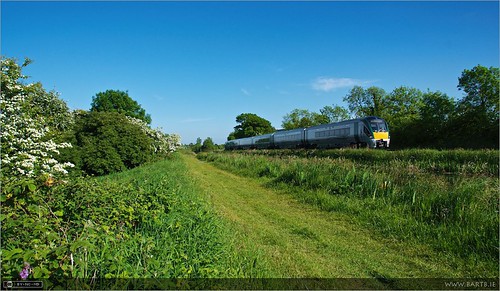






Great pics, Bart!
On the MiFi, I acquired what seems to be the only 4G alternative, the ZTE 4g LTE, from US Cellular.
US Cellular is strong in the Tulsa area. But just after I bought in (two year contract), USC sold St. Louis and Chicago to Sprint, and Sprint promptly disconnected services, notifying customers of great deals to upgrade.
Right.
I had (still have) a 3G Virgin Mobile MiFi. The very same I lent Rose when she traveled from Australia to WWDC a couple of years ago. When I bought it, VM was offering TRUE unlimited 3G over the Sprint network for a very reasonable price, no contract required.
THAT deal didn’t last long. Nor was I able to get much good service over the Sprint network.
As to my US Cellular 4G LTE, it works great, when and where it works. A big advantage is the cost is far more reasonable than Verizon. I paid $74.82 to initiate the two year contract and “buy” the ZTE modem. My monthly cost is $26.++ including tax. I signed up for 2 GB a month. But it is my understanding that “overage” is a simple $10 a GB. Can’t confirm that from experience.
I did not mean (above) that US Cellular is the only LTE 4g Alternative, but that the ZTE modem seems to be offered by both Verizon and US Cellular.
Easy Timeline has horrendous reviews in the Mac App store, only 1 or 2 stars! Bit off-putting.
You’re on the British Mac App Store, right? In the US store, the current version has 3.5 stars (but not a lot of ratings so far). For all versions it’s got 3 stars with 45 ratings. What are you seeing?
Very variable! 12 ratings, 2 with 5 stars, 3 with 4, 1, 3 and 1,2 but 5 with only 1 star. Version is 1.5.1 Average came out at 2.5 stars.
[…] was actually the best of all worlds. I should mention that the Mifi I bought is the Mifi 5510L that Kim Landwehr recommended back in episode #424, which actually comes enabled for international travel, which I guess is secret code for […]
You’ve made some decent points there. I looked on the internet for additional information
about the issue and found most individuals
will go along with your views on this site.
My web blog … Amway