Steve and I retire on Monday – enjoy two videos:
Steve has fun with me (in the most reverent way possible) and aTimeline of my Career. Unbelievable difficulty buying a Verizon Mifi, and Knightwise talks about merged devices and asks how we feel about them. In Chit Chat Across the Pond we have a fabulous interview with photographer Asa Mathat that won’t be anything you expect.
![]()
mp3 download
Hi this is Allison Sheridan of the NosillaCast Mac Podcast, hosted at Podfeet.com, a technology geek podcast with an EVER so slight Macintosh bias. Today is Sunday June 30, 2013 and this is show number 425.
Retirement
Well, Steve and I are about 99% of the way to retired from our day jobs. I say 99% because I have to go in on Monday to turn in my badge and pick up my final paycheck, but everything else is done. It’s a very surrealistic feeling to realize you won’t do what you’ve done nearly every day for 35 years. What will I not miss? Primarily getting up at 5:30 in the morning, and touching Windows. I expect to live a Windows-free life unless I choose to touch it from now on.
 A lot of people retire with little to no fanfare, or worse yet they have some sad little party in a conference room with cake where everyone is uncomfortable, the speeches meaningless and everyone is just hoping they’d get to the cake already. You might guess that this is not quite what I wanted. I talked two friends of mine into retiring on the same day as me and Steve. You probably think I mean I talked them into the same date, but I actually talked them into retiring too. The benefit of this plan was that we could combine our party funds and make a GOOD party. You get a small amount of money for hitting 35 years too, so combining all of that we had enough money for a big bash.
A lot of people retire with little to no fanfare, or worse yet they have some sad little party in a conference room with cake where everyone is uncomfortable, the speeches meaningless and everyone is just hoping they’d get to the cake already. You might guess that this is not quite what I wanted. I talked two friends of mine into retiring on the same day as me and Steve. You probably think I mean I talked them into the same date, but I actually talked them into retiring too. The benefit of this plan was that we could combine our party funds and make a GOOD party. You get a small amount of money for hitting 35 years too, so combining all of that we had enough money for a big bash.
We ended up with about 120 people at our party, we had hot hors d’oeuvres, we had 7 speeches and gag bits, we had a slideshow of all the parties we’d had over the years too. I can prove it was a great party because it started at 4 and people didn’t even leave after the speeches were over, we had to shoo them out at 6:30! It was heartwarming to have so many people there to enjoy each other’s company, to have a laugh at our expense, and to let us know that we will be missed.
Something I haven’t talked about much is the work I did inside our company. I was one of the leading forces to getting a social media network stood up and used inside our company. I created a video blog called Tech Tips with Allison, where I did video screencasts on how to use pivot tables, and lots of stuff on using our social network. I was even responsible for getting a MANDATORY video out with a fish and a zombie in it. I think that’s the video about which I’m the most proud.
I also did the leadership blog and video series that I called Mentor Me. I thought it was important that I give back by trying to teach what I had learned over the 35 years about how to treat people. I had to go out with a bang, so I carefully planned my final goodbye video. I started by saying nice things about the company and then transitioned into a quick summation of each of the lessons that I have tried to teach during Mentor Me. I went faster and faster and faster as I went along, until finally I stopped mid sentence, and said “I’m out of time I have to go.” I walked out the door and closed it and left an empty room as the last image. But that was just too sad, so you know I didn’t and that way right? It faded to black, and then said “alternate ending”. Then I was back in the chair again going faster and faster as I made my final message, but then there was a banging on the door and a guard came in and said, “come on lady you don’t work here anymore, your time is up let’s go!” And then he dragged me out of the room, as I said “but wait! I have more to say!” We have a lot of fun making it and it got a lot of laughs. I ended with a final frame that said “to find out what else I have to say find me over on podfeet.com”. with any luck, we have some new NosillaCastaways with us even today.
I have a feeling that leaving the company is going to hit me at different times. Right now I’m elated and excited, but I bet there will be weird feelings too. For you guys, it only means the promise of probably even more content over time, so it’s all good. Steve was able to record my retirement party so I put a link in the shownotes to two pieces you might enjoy. The first is a surprise Steve cooked up for me – he actually takes the stage and embarrasses the heck out of me, and the second one is me giving a timeline of my career. Remember Easy Timeline from last week? You’ll see it in action.
Steve has fun with Allison in her last days at Raytheon (in the most reverent way possible):
http://www.youtube.com/watch?v=HN8Bf33GnzI
Allison shows a timeline of her career at Hughes/Raytheon:
http://www.youtube.com/watch?v=MvNyJqv2k-U
Emergency Alerts on iOS
 Last week during Chit Chat Across the Pond, Bart talked about a new government alert system in iOS for US customers. After the show I took a look in Settings/Notifications and discovered that it had already been pushed to me. At the very bottom of Notifications, there are 2 government alerts: Amber alerts and emergency alerts and they’re both defaulted on.
Last week during Chit Chat Across the Pond, Bart talked about a new government alert system in iOS for US customers. After the show I took a look in Settings/Notifications and discovered that it had already been pushed to me. At the very bottom of Notifications, there are 2 government alerts: Amber alerts and emergency alerts and they’re both defaulted on.
Steve Davidson wrote in and said that when he was driving in Boston during a serious rainstorm is AT&T iPhone admitted a horrible sound, a lot like the emergency broadcast system. He said it was unnerving to have a go off while driving, and realize he should’ve had Siri read it to him. He sent in a screenshot so we could see what it looks like. It says, “Emergency alert: Flash flood warning this area till 5:45 PM EDT. Avoid flood areas. Check local media.”
Steve also said that it stayed in his notifications at the top so that’s pretty cool. Thanks for letting us see this in real life Steve that’s good to know that it’s actually functioning too, and it sounds like it was pretty useful. Steve Sheridan pointed something out to me about the same subject. Remember I complain that the emergency broadcast system never went off during 9/11? He pointed out that these emergency alert systems are usually localized not national. Maybe now that the president has a direct line to us, as Bart explained last week, we would get a nationwide alert in that case. Let’s hope we never find out if that works.
Verizon Mifi
Remember last week, Kim reviewed the Verizon MiFi 5510L? and remember my story of woe trying to figure out which Mifi to buy? in the end I had decided on the 4620 LE over the 5510L, mostly because it was slightly smaller and easier to carry around. Remember also that they tried to get me to give them my Social Security number, and that the live chat person had suggested I simply put in a fake number. Well of course that didn’t work in the end. I got a call from Verizon asking me to call them back about my order. When I called them back, the woman couldn’t even find my order. We went back and forth several times, with me getting angrier that they called me, but couldn’t find my order number even though I had it in an email. This first woman I talked to suggested I talk to telesales instead and transferred me.
At this point, I actually began to enjoy myself. Brandon was really funny, and more importantly was actually able to explain me why they had to have my Social Security number. It’s a little complicated to explain, but in the end I agreed to provide the information. He also convinced me that I have still chosen the wrong model of MiFi. There’s a new one, called the MHS291L. its small like the one I had originally decided to buy, but it has the biggest battery of any of the Verizon jetpack Mifis. the other good thing Brandon did was to suggest that I do a shared data plan between my MiFi and my iPad. I didn’t even realize that you could do that. I don’t use the 2 GB per month that I pay for an the iPad today, and I’ll be around Wi-Fi even more now that I’m retired. By combining the 2 bills I get more flexibility, and the price goes down. Because I was so much fun on the phone I think, he even waived the $35 activation fee.
And that’s when things went horribly wrong. Somehow creating this share data plan, caused my iPad to stop being able to use the cellular network. It’s hard to explain how much fun Brandon was, but he was so funny I didn’t even get mad at him when this happened. We’ve had a lot of downtime waiting for things, so of course I had bored him about the podcast. When the iPad stopped working he said, “what did you do? You’re supposed to be good at this stuff. What are you just tweet and ask everyone what you did wrong?” I couldn’t stop laughing at this guy.
We tried everything to fix it. In the end, he had to give up and send me off to tech support. When he got Kadada on the phone in tech support, he told her that I wrecked it, but that she still had to help me. She turned out to be a lot of fun too, but despite her best efforts resetting the network settings and looking at things on her end she was unable to fix it either. Oddly I still wasn’t mad at her, she was really fun too. in fact, while we were waiting for the 38th reboot of my iPad, we got chatting and I found out that she’s an android girl. I wish I had her contact information, because I wish I could have her do reviews for us. She told me about her LG tone headphones, and how great they work for her. Sadly, we ran out of options, and she told me the only thing she could think of for me to do was to wipe my iPad. I had to do this just recently, so I knew it wasn’t that big of a deal, and after well over 2 hours on the phone with Verizon I was pretty much ready to do it on my own anyway. The good news is, this actually did fix the iPad. The bad news is that she said she’d call me back on Friday to verify that it worked, and she never did. I thought we were close, I guess I was wrong.
Okay, so I’ve got my new 291 L MiFi on its way right? NOPE! I get a call on Friday morning not from tech support, but From a woman wanting to verify my order. Get this, she wants me to tell her my name, my address, my date of birth, and my Social Security number. Can you believe these people? I told her there’s no way I was going to do that, answer a telephone call and give this information. I asked her if why she needed this information. To verify your order ma’am. Brandon said he verified it yesterday I responded. We went back and forth like this for about 15 minutes. I’m getting angrier, and angrier. She said since I was a new customer, I had to provide this information yet again. This made no sense to me of course, especially since I have an iPad with Verizon! She said, I don’t see that here. I suggested she hang up and go looking until she found it, and then call me back. She put me on hold, which made me really happy, and eventually came back and said she found my account.
As much fun as I had with Brannon and Kadada, this whole experience was pretty dreadful. 3 out of 5 of the people I dealt with were asking unreasonable things of me or were batted their job. One seemed good at her job, but didn’t have follow through. Only Brandon was fun, knew what he was talking about, and did his job. All through this, I kept thinking, “and Verizon gets high ratings on the customer satisfaction surveys every year.”
Knightwise
KW asks whether it makes sense to smash devices together, like the Samsung Galaxy S4 Zoom that’s a phone with a point and shoot camera smashed into it, or the Samsung NX1000 that put’s android and 4G on a camera.
========insert kw=========
What is it Tim Cook said during the WWDC keynote this week? We’re not interested in having the MOST of something, we’re interested in making the BEST of what we do. So go ahead and count your Knight wiseguys and wisegals if you wish, we’ve got the quality over here!
With that discussion point aside, I love this topic of smashing devices together. I’m guessing the NosillaCastaways will have some opinions here. The idea of a point and shoot zoom in a phone is something I think many of us would like, as long as that optical zoom lens took up zero room and didn’t cause a big bulge on the phone. And to date no one has been able to figure out how to make physical glass lenses of zero dimension. I’m not saying it won’t happen through some other technology, but for now that Samsung Galaxy S4 Zoom is just about the ugliest bit of kit I’ve ever seen.
Now when you flip over to the Samsung NX1000, I think they’re onto something. I carry my iPhone and love to take pics and tweet out real time events from picnics on the cliffs with our friends from New Zealand to my images from what I just heard at Macworld. But I also carry my giant SLR camera because it takes awesome high quality photos because of the good glass in the lenses and the great zoom, but I’m always sad about not being able to tweet them out. With the Airstash that Kirschen reviewed, I can do it now, but it’s still a hassle to pull the card, put it in the Airstash, turn the Airstash network on, change the iPhone or iPad over to that network, pull over the photos, switch the iOS device back to a real network and THEN tweet out the photo and remember to put the card back into the camera.
People have always sworn by the EyeFi cards, memory cards that allow you to connect to the Internet, but that always seemed like a hassle to me too. If I could have a mirrorless camera, that’s nice and compact, but has good lenses AND has an Android operating system that allows me to connect over 4G, that would be AWESOME. It sounds like the best of all worlds with virtually no sacrifice. Sure I’ll still carry my iPhone for everything else, but combining that one step further sounds like combining a refrigerator with a microwave oven to me. I’ll keep an eye on the NX, unfortunately from the pictures I can find it’s not a really compact camera though but it’s a step in the right direction.
I’d love to hear reactions from other NosillaCastaways about Knightwise’s question, tell us what you think.
ScreenSteps
I’ve talked a lot about Clarify lately but I don’t often talk about the higher end capabilities of ScreenSteps. If you only need to do short form, one or two page tutorials, Clarify is great, but when you’re working on a big project sometimes you need more. ScreenSteps Pro allows you to make full on manuals. A manual can contain multiple chapters, which can contain multiple lessons which contain multiple steps. I don’t need this super often in what I do but when you need that heavy lifting capability, ScreenSteps is the only way to keep your sanity. I broke the VPN tutorial up into a manual instead of a giant single file, which makes it a lot less frightening because you can see at least how big each piece of that is.
While you’re creating your manual, you can set each lesson to not finished, needs review or approved using a little red, yellow, green ball to indicate the status. it’s a great way to share parts of a manual if you’re working on a big project with other people for review.
Head on over to BlueMangoLearning.com and give the free 30 day trial of ScreenSteps Pro a shot and when you do go ahead and buy be sure to tell them Allison sent you!
Chit Chat Across the Pond
In this week’s Chit Chat Across the Pond we talk to professional photographer Asa Mathat about how he photographs a high speed conference like All Things Digital. We didn’t talk about aperture and shutter priority, rather we talked about how while he’s taking a thousand pictures an hour they’re actually showing up real time on the website and on the big monitors around the conference.
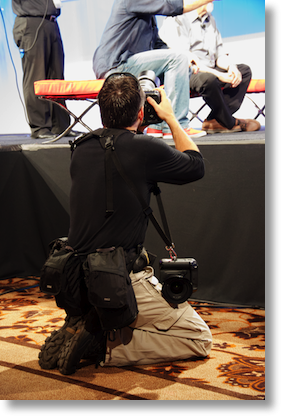

We also talked about two of his more interesting ventures – Big Pink Ribbon (and https://www.facebook.com/bigpinkribbon) & Reach Across America.
Links to other things we talked about:
Hint Water: http://www.drinkhint.com/
EyeFi – Mobi card automatically pulls photos into you iOS or Android devices
Asa speaks at the United Nations (video): http://fora.tv/2010/04/14/The_Artistic_Entrepreneur_A_Big_Pink_Vision
find Asa Mathat – on Facebook
That’s going to wind this up for this week, many thanks to our sponsor for helping to pay the bills, Blue Mango Learning at bluemangolearning.com makers of ScreenSteps and Clarify. Don’t forget to send in your Dumb Questions, comments and suggestions by emailing me at [email protected], follow me on twitter and app.net @podfeet. Check out the NosillaCast Google Plus Community too – lots of fun over there! If you want to join in the fun of the live show like TequilaSay from France, head on over to podfeet.com/live on Sunday nights at 5pm Pacific Time and join the friendly and enthusiastic NosillaCastaways. Thanks for listening, and stay subscribed.

Device Smash Ups?
Aren’t our “smartphones” combos of phones, MiFi routers, music and video players, computers, personal digital assistants, video games, video cameras, still cameras, , eBook readers, “personal fitness” trainers, and, increasingly, credit cards/wallets?
I’m sure there’s a market for the S4 Zoom. But even though my current phone is the original Galaxy Note, the S4 Zoom is too bulky for me. If I need that much camera, a good point and shoot is probably a better choice. And, sadly, the specs on the Zoom are a substantial step down from the “regular” S4 superphone.
What I’d like to see “stuck onto” a cell phone camera is a wide(er) angle lens rather than a zoom.
I really enjoyed this week’s CCATP episode with Asa. He is such a comfortable speaker with great content and an interesting delivery. I didn’t expect that from someone who spends so much time behind the camera. I recommend having Asa on again.
I feel compelled to include a link to Asa’s photos of Walt and Kara’s interview of Steve Jobs at the D8 conference in 2010:
http://photos.allthingsd.com/D8/speakers/steve-jobs/12162848_9nFRDH#!i=886828380&k=8d8tNS2
Check out the last shot in the series (43 of 43).
Asa’s photos symbolize the All Things D conferences for me.