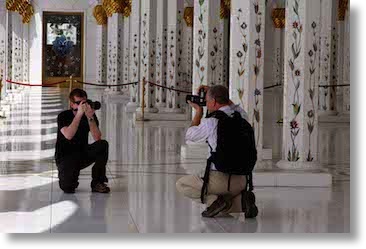 This article describes my new workflow after moving my photo-editing from Aperture to Lightroom. Up until a year ago I was totally within the walled garden and enjoying the benefits of the apple ecosystem and it’s integration. My aperture libraries were always available to my apple TVs and ipad. A slight editing change on one of my RAW images within the aperture library would be automatically reflected in the next slideshow on the Apple TV or when syncing my ipad. When I decided to make the switch to Lightroom I had not realized the impact it would have on my workflows for sharing images. Learning Lightroom itself was easy. My problem to be solved was how to adapt to having part of my media outside the Apple ecosystem. A second problem, although not directly related was how to use online backup services to maintain backup copies of my better images.
This article describes my new workflow after moving my photo-editing from Aperture to Lightroom. Up until a year ago I was totally within the walled garden and enjoying the benefits of the apple ecosystem and it’s integration. My aperture libraries were always available to my apple TVs and ipad. A slight editing change on one of my RAW images within the aperture library would be automatically reflected in the next slideshow on the Apple TV or when syncing my ipad. When I decided to make the switch to Lightroom I had not realized the impact it would have on my workflows for sharing images. Learning Lightroom itself was easy. My problem to be solved was how to adapt to having part of my media outside the Apple ecosystem. A second problem, although not directly related was how to use online backup services to maintain backup copies of my better images.
Because Lightroom does not store my images in a package file, I needed to create a folder structure which would be appropriate for my needs. I created a new folder called ‘Working Library’ and then as a vacation or family event occurred I would create a new sub-folder, copy the images from the SD card to the new folder and then import them into the Lightroom catalog and begin my editing.
When I come back from a photo-trip I often have several thousand RAW images. Of these about 75% I will discard at some point in my review and developing process so I don’t want to use bandwidth backing up all of these large files. Of those remaining I try to find my favourite 100 which become my slideshow for those friends who make the mistake of coming over and asking how my trip went? How to get it to the Apple TV? The easiest method is to make a slideshow in Lightroom and then use Airplay to show it. But how to sync the images to my ipad? I tried various services and apps but found shortcomings in the ones I tried.
At this point I realized I might be able to solve my two problems at the minor cost of using a little more hard drive space. I created a new Folder on my hard drive called ‘Keepers’. I then created sub-folders in a similar, but not necessarily identical, pattern to my working library. Once I have processed the images for an event or trip I export my favourite edited images as high-quality JPEGS into the Keeper structure. I load these images into Aperture to get the important images into the walled garden for its various benefits and uses. As well I include the Keepers folder and its sub-folders in my online backup set. I realize that I have hundreds of RAW images in my Working Library which don’t get online backup, but In the very unlikely event that I lose my Lightroom library and all of my local backups, I will at least have the best images in high-quality jpegs. For the few images which I have sold or feel are extra-special I have a folder in the Keepers section where I maintain a a copy of the original RAW files. These then automatically get the online backup treatment but I don’t load them into Aperture.
The biggest downside to this approach is that should I want to change an image in the Keepers library I have to edit it in Lightroom, re-export it as a JPEG to the Keeper’s folder, and re-import it into Aperture.
I will be interested to see what features are in Yosemite and the new Photos app for Mac which might cause me to reevaluate and find a smoother workflow. But for now this is working well. I hope one of the listeners will be able to use some of the ideas in my workflow to help them with theirs.

[…] Photo Editing – Moving from Aperture to Lightroom by Tom Stewart […]
Hi Allison,
Just wondering … if you would use a reference library in aperture wouldn’t you remove a step of the process when editing pics in Lightroom? You have your folder structure set up, so you could import references to those images in Aperture. What this means is Aperture won’t import the images into it’s own library structure, but just have a reference to the image. If you then edit the image in Lightroom, you could re-export it (replacing the previous version) and Aperture should pick up that change.
Still hesitating about switching here. Might wait and see how things go with the Photos application. Would hate losing the Shared iCloud Albums and similar stuff.