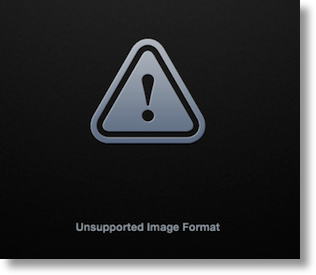 For years I have seen Apple come out with OSX updates that say “new camera RAW support”, and for years I’ve wondered what that really was and why anyone would care. I can tell you that I intimately understand why people care now, so I thought I should share my newfound knowledge with you. Not that you’ll necessarily ever care, but just so you too will have this understanding.
For years I have seen Apple come out with OSX updates that say “new camera RAW support”, and for years I’ve wondered what that really was and why anyone would care. I can tell you that I intimately understand why people care now, so I thought I should share my newfound knowledge with you. Not that you’ll necessarily ever care, but just so you too will have this understanding.
You know how with music you can have an uncompressed audio file on an old-fashioned CD, or you can compress it into an mp3 so you can get way more music onto an iPod? To make a song into an mp3 they remove sounds supposedly not heard by the human ear to make it significantly smaller. In photography there’s something similar. Photographs can be created in a camera either in their RAW (uncompressed) format, or in the much smaller jpg format.
If you choose to have your camera take photos and keep them in jpg format, there is information removed that can never be recovered, just as with an mp3 compressed audio file. For the typical snap shooter, this isn’t a big deal, especially in a generation that thinks it’s just fine to purposely crop a photo square and put a filter on it to make it look like it was taken in 1962. But I digress. If you tell your camera to keep the images in the RAW format, you’ll be able to do more to enhance and improve your photos than if you store them in jpg. The best example, as discussed extensively on Bart’s awesome show Let’s Talk Photography over at lets-talk.ie, is when you take a photo and set the white balance incorrectly. If your camera thinks it’s a normal sunny day but you’re taking photos indoors in fluorescent light, all of the colors will be wrong. If you had your camera compress the images into jpgs, you can’t do a darn thing about it. But with a RAW photo you can simply point at something that should be white or grey and your image editor will correct all of the colors for you.
Ok, so now we know why you might want to care about RAW, what are these RAW support updates all about? It turns out that the RAW format isn’t just one format. Instead, it seems to be more of a guideline. Two cameras made by the same manufacturer within the same year will not have the same RAW format. That means that everyone who makes an image editor has to do an update to it every time a new RAW format is created. Adobe’s Lightroom, Acorn, Pixelmator, iPhoto and Aperture all have to come out with updates. Since Aperture and iPhoto are tied in so closely to the operating system, OSX itself has to be updated for these new camera RAW formats.
I pretty much understood the story up to here a long time ago, but I didn’t understand what an impact it happens on the photographer. I bought the Olympus OM-D E-M10 micro-four-thirds camera just a few months after it came out. I blame Steven Goetz about it as I’ve mentioned before. I took my first photos in RAW, plugged my camera’s SD card into my Mac, and used the Import feature to bring the .orf files (Olympus’ RAW format name) into Aperture. When I clicked on any of the images, Aperture told me it couldn’t read them. That meant that from the day I got my camera until the new RAW support came out, I wouldn’t be allowed to shoot RAW. I was very sad indeed.
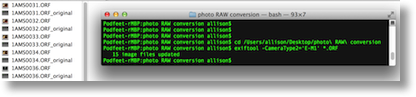 Distraught and realizing what had gone wrong, I went out on the googles and learned that the RAW format for the E-M10 was pretty similar to the other Olympus models, like the E-M1. I found a discussion forum post to a script that modifies the EXIF (camera) data to fool Aperture into thinking it was taken by an E-M1, which Aperture DOES support. Now I knew we had something to work with, but I have to describe to you what I had to do EVERY time I took photos off of my camera. I should mention that I tell my camera to shoot RAW but also to keep a JPG handy just in case I need it for something later.
Distraught and realizing what had gone wrong, I went out on the googles and learned that the RAW format for the E-M10 was pretty similar to the other Olympus models, like the E-M1. I found a discussion forum post to a script that modifies the EXIF (camera) data to fool Aperture into thinking it was taken by an E-M1, which Aperture DOES support. Now I knew we had something to work with, but I have to describe to you what I had to do EVERY time I took photos off of my camera. I should mention that I tell my camera to shoot RAW but also to keep a JPG handy just in case I need it for something later.
- Plug SD card into Mac
- Select the card in the finder and use the Spotlight search box in the finder to find only the .orf files
- Open another tab in Finder and navigate to a folder I put on my desktop entitled RAW photos for Import
- Before dragging the .orf’s into this folder, I have to clean out the glop I left from the last time. I leave the previous import there so I can see the file number where I stopped the last time. Remember I can’t look at these photos so I only know that I stopped at 1279 so to start at 1280 on the new import. (I don’t clean the card off every time.)
- While remembering the number where I should start, back to tab that was filtered to .orf-only on the memory card, I select just the newer images and drag them into that folder on my desktop.
- Launch the Terminal
- Issue the cd command to change directory, and then drag the little finder window icon (officially called a Proxy Icon) onto the Terminal to change to that directory
- Next I have to invoke the script. Once I did this about 12 times I realized I could create a TextExpander snippet for it. The command is: exiftool -CameraType2=’E-M1′ *.ORF
- Now that folder on my desktop has two files for every image, the renamed .orf_original and a new and improved file with just .orf as the extension
- Finally I can now import from this directory into Aperture
I hope you can see now why when Bob Correa posted to our Google Plus community that Apple had released a new RAW camera support update, I danced around my house like a crazy person because the E-M10 was on the list. Thank you to many others like Steven Goetz, the root cause of all this new camera nonsense, who sent me tweets about the update too.
Now you know why at least I care so deeply about RAW camera updates, or at least THAT RAW camera update!

Great post! Anyone who CAN shoot RAW but doesn’t is crazy. Sorry you had to go through all these crazy machinations in order to get raw to work on Aperture. At least the wait was worth it….you were ultimately rewarded with true RAW support for that sexy new camera! Happy snapping and happy editing.
I wonder how many people will see the image above and think that the image didn’t load properly for them!
A couple of notes. You can open a JPEG or TIFF in Adobe Camera Raw and have limited adjustment features, just like opening a RAW file. There is also a free tool called Adobe DNG converter. It will take many different camera RAW files from different camera manufactures and convert the file to a .DNG, digital negative format. Very handy to use for unsupported camera RAW formats or when using older versions of Photoshop and Lightroom. It also saves the file as compressed with no “sidecar” file and lossless. I convert all my Nikon .NEF files as soon as I transfer them to my computer. Then the .DNG versions will be compatible now and in the future.
Thanks Mark – I’d heard of that from some other folks but no one gave me that good of an explanation. Sounds like it would have been a better workaround vs. the shenanigans I was going through!
Thanks for the post! I am new to the RAW format, but so far I am really happy I switched. There are times when I still shoot JPEG. Like when I just want to upload a photo to social media or something of that nature. But for the most part I shoot Raw so i can edit to my liking. I liked you CD to mp3 analogy. Great way to explain it. Here is another great article that talks about what RAW is and its potential: http://www.paintshoppro.com/en/landing/raw-images/.
Check it out. there is a lot of good stuff in there for people that are just learning about RAW.
Thanks again.