Correction from Security Lite last week – it was UPS not USPS that got compromised. My AppleTV continues to fail…sort of. Donald Burr reviews the $23 Roker®Sound Cube Portable Wireless Bluetooth Stereo Speaker and gives it a thumbs up. I created a tutorial on how to turn OFF auto-play on Facebook videos. In Dumb Question Corner Arthur asks me how I know if people have opened the NosillaCast News (via Mailchimp). In Chit Chat Across the Pond Bart takes us through Taming the Terminal Part 20 of n where he teaches us how to find files by different criteria.
![]()
mp3 download
Hi this is Allison Sheridan of the NosillaCast Mac Podcast, hosted at Podfeet.com, a technology geek podcast with an EVER so slight Macintosh bias. Today is Sunday September 7, 2014 and this is show number 487.
Alpha Geek Radio
Before we kick in I wanted to remind everyone of a new way to listen to the NosillaCast live. “Did you know that you can listen to this show live on Alpha Geek Radio when each episode is recorded, even when you are away from your home computer? Just point your mobile device browser at mobile.alphageekradio.com to tune in. You can also install the TuneIn.com app for additional features for the mobile listener. Simply search for “Alpha Geek Radio” within the TuneIn App and enjoy listening live from wherever you are!”
Correction from Security Lite
Last week during Security Lite, Bart (or it might actually have been me leading Bart) mistakenly said that there was a breach in the security at the United States Postal Service, or USPS. Alert listener Kevin from Connecticut sent us a note telling us that it was the United Parcel Service and their subsidiary the UPS Store, not the USPS. Kevin elaborated that two of t heir stores in Connecticut admitted they were compromised. Thanks Kevin for the correction!
Blog Posts
AppleTV Continues to Fail…Sort Of
$23 Roker Sound Cube Portable Bluetooth Speaker by Donald Burr
How to Turn Off Auto-Play Videos in Facebook
Dumb Question Corner
Hallo Allison, I have a question for you, hope it qualifies as dumb:
During episode 484 you said, that “The NosillaCast News is opened more than 50% of the time!“ How did you figure that out? I have my email client (Thunderbird) configured to not download stuff from third party websites – am I counted?
Best regards, Arthur
That’s a great question, Arthur. I’m not sure how the tool figures it out to be honest. I use a tool called Mail Chimp. It’s online (and free for my quantities). I create a “campaign” when I have a special announcement, and I have an RSS-generated newsletter that spits out the newsletter every week when it senses that I’ve posted a podcast.
Here’s what’s happened so far with yesterday’s. Looks like I exaggerated the industry average, but still I’m usually above 50% where the industry is at 18%. The latest one only went out last night so it’s lower number is to be expected.
I can also see from the clicks that I’m getting a higher percentage than the industry, which leads me to believe some people like the newsletter to get the links delivered to them.
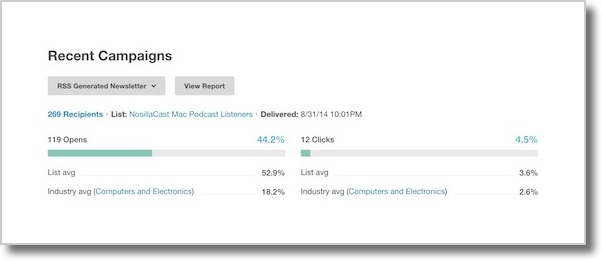
Then I got curious, and did a search for how MailChimp knows if you’ve opened the email and found this:
When campaigns are sent through MailChimp, we embed a tiny invisible graphic in the bottom of your HTML email. This open tracker graphic, or web beacon, is unique to each campaign you send. Each time someone opens your email and views the images within it, that open-tracker graphic is downloaded from our server. Each time that graphic is downloaded, we’ll count that as an open on your campaign report. Open tracking, along with click tracking, is an easy way to measure subscriber engagement.
If you’re successfully blocking download of stuff from third party websites in your email client, then I’m guessing you aren’t counted.
Clarify
I MAY have mentioned a few (hundred) times that I’m a big fan of Clarify. It gives me even more pleasure when I find someone else using it. I was looking around for some instructions on how to control Google Hangouts on Air, specifically how to integrate the Events feature. I think Events allow you to announce stuff in advance, and then you sort of stick a Hangout on Air inside the event. Anyway, I was looking for help and did a search, and found Barbara Schroeder, aka Boise Barbara over at edtechtoday.com had made a tutorial on it using Clarify! It’s a simple little four step tutorial but she made great use of rounded rectangles to identify things to click, an used the sequence number feature of Clarify to tell you in what order you should click those buttons. It’s just the kind of thing that if you described only in text would be super hard to follow but since Barbara used Clarify you couldn’t possibly get mixed up!
Clarify is available through the Mac App Store or you can get a free trial from clarify-it.com. They’ve got single licenses for Mac and Windows, cross-platform licenses, and volume pricing. Ian Douglas just took advantage of the volume pricing, buying 10 copies for Windows at work. Check it out at clarify-it.com.
Chit Chat Across the Pond
This week we don’t have Security Lite because we pre-recorded Taming the Terminal Part 20 of n. In the previous previous installment we looked at using egrep to search for a particular piece of text in a stream or file. egrep is often a great tool for finding a file you are looking for, but only if the file is a plain text file, and only if you are searching for that file based on its content. What if you want to search for files based on other criteria, like the last time the file was edited, or the name of the file, or the size of the file, or the type of the file etc.? For that you need a different command, for that you need find.
https://www.bartbusschots.ie/s/2014/09/07/taming-the-terminal-part-20-of-n-file-searches/
That’s going to wind this up for this week, many thanks to our sponsor for helping to pay the bills, Blue Mango Learning at bluemangolearning.com makers of Clarify. Don’t forget to send in your Dumb Questions, comments and suggestions by emailing me at [email protected], follow me on twitter and app.net @podfeet. Check out the NosillaCast Google Plus Community too – lots of fun over there! If you want to join in the fun of the live show, head on over to podfeet.com/live on Sunday nights at 5pm Pacific Time and join the friendly and enthusiastic NosillaCastaways. Thanks for listening, and stay subscribed.
