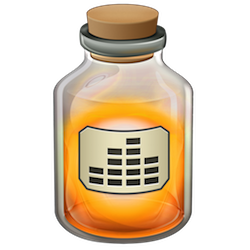 One of my favorite, most useful Mac Applications got a major update this week – Audio Hijack 3 from Rogue Amoeba. Now you may think that a tool like this is only useful for podcasters (and it IS amazing for podcasters) but it’s really cool for normal people too!
One of my favorite, most useful Mac Applications got a major update this week – Audio Hijack 3 from Rogue Amoeba. Now you may think that a tool like this is only useful for podcasters (and it IS amazing for podcasters) but it’s really cool for normal people too!
For podcasters, Audio Hijack allows you to record a Skype interview with you on one channel and the caller or callers on the other channel. This is super useful in case there’s an audio problem on one end or the other it’s easier to fix. What if you have some audio available on the web that you’d like to capture. Maybe it’s a newscast you’d like to time shift, or a song playing in streaming audio. Of course check your local laws for the legality of recording these, but Audio Hijack makes it really easy to hijack the audio from your web browser and save the file in many different formats.
I remember a long time ago I used the old version to defy a stupid company. I bought Steve a CD (yeah this was a while back) and it came with a “free digital download”. Yay, that sounded high tech and fun. When I tried to get the digital download, I was flabbergasted to find out that the downloader only worked on Windows! I was really angry till I realized I could get this done with Audio Hijack. I launched Windows in a Virtual Machine, and then told Audio Hijack to hijack the audio coming from the VM and then hit play in windows and I got a perfect, uncompressed digital recording of the song. Sure there might have been an easier way but this was more fun!
Good friend of mine and NosillaCastaway Margaret had a problem to be solved. There was a Dutch radio talk show that played on the Internet that she really wanted to hear, but she didn’t want to stay up till 3 am in California to listen to it. With Audio Hijack she was able to set up a scheduled recording time where Audio Hijack would automatically record the audio from the website. Very cool.
If you’re already familiar with Audio Hijack Pro (version 2) you’ll already know that the interface is unlike anything you’ve ever seen. If you’ve cracked the code on it, you either did a LOT of experimenting or you had someone help you like I did. Intuitive might not be the first word that came to mind.
The new Audio Hijack (they dropped the Pro term so that you’d know it’s for you, not just professionals) is MUCH easier to use. In Audio Hijack now you have a dark grey grid where you drag blocks onto the screen and interconnect them. Let’s say you want to record Safari. You drag an application block onto the grid, click on it to select Safari from the list of applications. Then drag a recorder block over onto the screen and a line will automatically show up from Safari to the recorder. Click on the recorder and the options show up for formats – mp3, stereo vs. mono, uncompressed AIFF or WAV, you can go crazy with bit rates and all that or just stick to mp3 if you’re happy. If you want to listen along while it’s recording, drag an output device block on screen.
Audio Hijack comes with a ton of effects blocks like equalizers, balance, bass/treble control, and even Volume control. Volume is interesting, they say you can use it to boost the volume of your laptop above 100%! You can also add audio unit effect blocs like Filters and such – the standard ones built into OSX. This is more of a high end part of the tool that normal people wouldn’t have to fiddle with. They added a couple of cool meter block – you can have a VU meter, that’s one of those little dials that swing up and down as the volume changes. Really helpful on how to see what’s going on with your audio.
I’m absolutely thrilled that Audio Hijack 3 is out. Last March at Macworld we interviewed Paul Kafasis from Rogue Amoeba and he showed us some stuff in Audio Hijack 2, and then only AFTER the camera stopped did he show us a preview of Audio Hijack 3. I was so bummed I wasn’t allowed to tell you guys about it! I’ve been beta testing with Audio Hijack for a few months now and couldn’t be more excited it’s finally out! Speaking of ScreenCasts Online, my next video that I think will come out in March for Don will be all about how to set up and use Audio Hijack.
Audio Hijack is $49, but if you own ANY previous version of Audio Hijack, you can get the update for only $25. If you bought Audio Hijack 2 recently, you may be eligible for a free upgrade. Take a look at your license key, if it starts with FNLY- then you’re in like flint. I think their pricing is amazing. Check it out over at RogueAmoeba.com. I wish I was getting a commission on this one because I could sell it for sure!
