 If you’re any kind of geek at all, you’ve probably jumped on the paperless bandwagon. Maybe you’re a high end paperless fanatic like Barry Porter, Jim Sewell, Georg Conant, Allister Jenks and George from Tulsa using Hazel rules and all kinds of other cool automation techniques to move your scans around. Or maybe you’re like me, you bought a scanner and you do some scanning from time to time but mostly you look at that giant pile of paper and find an excuse to do something more interesting like clean the grout in the shower.
If you’re any kind of geek at all, you’ve probably jumped on the paperless bandwagon. Maybe you’re a high end paperless fanatic like Barry Porter, Jim Sewell, Georg Conant, Allister Jenks and George from Tulsa using Hazel rules and all kinds of other cool automation techniques to move your scans around. Or maybe you’re like me, you bought a scanner and you do some scanning from time to time but mostly you look at that giant pile of paper and find an excuse to do something more interesting like clean the grout in the shower.
In the old days we used flatbed scanners, which worked ok but the workflow was so slow with lifting the lid, flipping the page and pushing buttons that the whole idea of paperless didn’t really take off. It did take off with a vengeance, at least in the tech podcasting community with the advent of the Fujitsu Scansnap scanners. I caught the bug too and bought the Fujitsu Scansnap S1300. It lets you scan multiple pages at once, does duplex scanning (meaning it can scan both sides in one pass) and it’s pretty small. Technically I bought it for Steve, but then I stole it and kept it near my computer because I really was going to scan in all those darn documents sitting on top of the file cabinet. I really was.
And occasionally I did. The S1300 scanner only weighs 3 pounds, but it comes with a lovely giant power brick and a REALLY long USB cable that I would drape across my desk. I had to clear a fair amount free space for the project and then I’d get to work. I have to admit, grout cleaning was still more fun.
But then while at CES, we interviewed Harmandeep Bola from ScanSnap and things changed. Let’s hear that interview and then I’ll explain.
Link to the video interview about the iX100
This new iX100 portable scanner sounded pretty cool, so when they sent me a review unit I had to give it a try. Spoiler: I LOVE this scanner. Before we start the review though, you hard Harmon say that the iX100 is $249, but it retails on Amazon for $179! Ok, now let’s review a few points about the iX100:
- It’s the size of a paper punch and only weighs 14 ounces
- No giant power brick, in fact no power cord at all, instead it has an embedded rechargeable battery
- No long USB cable because it’s wireless to both your computer AND your iOS or Android device
 Time to give this device a real world test. You know I’m not big on reading manuals but the iX100 came with a giant safety manual and my curiosity got the better of me and I gave it a quick read. I have to say, it was hilarious. They actually tell you in the safety manual to NOT drive a nail through the device. They tell you not to drive a car and scan at the same time because you MIGHT get in an accident! I don’t know how many lawyers got together to write this safety guide up but I recommend it for some enjoyable reading. It’s 3/8ths of an inch thick and covers 9 languages!
Time to give this device a real world test. You know I’m not big on reading manuals but the iX100 came with a giant safety manual and my curiosity got the better of me and I gave it a quick read. I have to say, it was hilarious. They actually tell you in the safety manual to NOT drive a nail through the device. They tell you not to drive a car and scan at the same time because you MIGHT get in an accident! I don’t know how many lawyers got together to write this safety guide up but I recommend it for some enjoyable reading. It’s 3/8ths of an inch thick and covers 9 languages!
You also get a DVD with the installer files, but since I haven’t owned a computer with an optical drive in years, I had to go hunting for the installers, which wasn’t as easy as I’d hoped. I put a link in the shownotes to the files over at fujitsu.com. And while they give you that GIANT safety manual, there is not a user manual included in the box, so I downloaded that from another link (which is of course also in the shownotes).
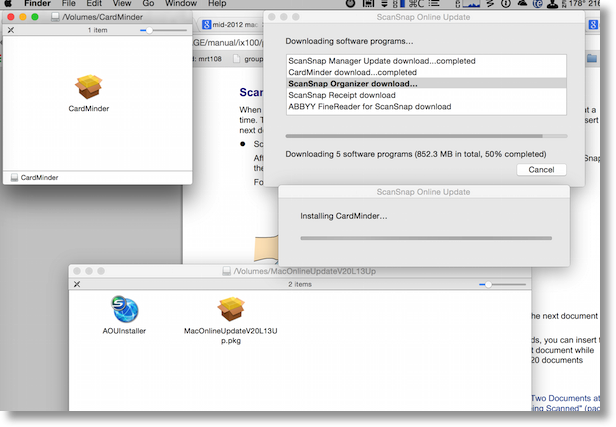 The ScanSnap scanner line is incredibly capable, but that vast array of features comes at the price of a lot of different applications to install. At one point I had five windows up at once installing five applications: Manager, CardMinder, Organizer, Receipt and ABBYY FineReader. There wasn’t a good way to tell what all these applications were for and it got kind of chaotic. I let them all run and then I had a window with a bunch of online updates it thought I needed which made more of a mess on screen. There was also an installer to set up your scanner to work wirelessly to your computer. I can’t actually explain what that installer did though, because I don’t see a new wireless access point from the scanner and there’s no new Network connection settings but I can scan wirelessly so whatever it did seems to work. They do tell you by the way that you can connect ONE computer wirelessly, which seemed curious. Anyway, when I was done, it looked like every installer succeeded except for the ABBYY Fine Reader, which I’ll get around to fixing eventually but I was exhausted and wanted to play with my new toy so I moved on.
The ScanSnap scanner line is incredibly capable, but that vast array of features comes at the price of a lot of different applications to install. At one point I had five windows up at once installing five applications: Manager, CardMinder, Organizer, Receipt and ABBYY FineReader. There wasn’t a good way to tell what all these applications were for and it got kind of chaotic. I let them all run and then I had a window with a bunch of online updates it thought I needed which made more of a mess on screen. There was also an installer to set up your scanner to work wirelessly to your computer. I can’t actually explain what that installer did though, because I don’t see a new wireless access point from the scanner and there’s no new Network connection settings but I can scan wirelessly so whatever it did seems to work. They do tell you by the way that you can connect ONE computer wirelessly, which seemed curious. Anyway, when I was done, it looked like every installer succeeded except for the ABBYY Fine Reader, which I’ll get around to fixing eventually but I was exhausted and wanted to play with my new toy so I moved on.
Finally, time to play. You would think that a downside to an incredibly light, small, and battery-powered device would be slow scanning, but this thing is WICKED fast. It’s too fast for me to time it so I’ll give you the specs from Fujitsu. It’s 5.2 seconds per page! If you could cram them in quickly enough that would be 11.5 pages a minute and that’s for the lowest to the highest quality. In contrast, the S1300 I have clocks in at 4 pages per minute for highest quality and up to 12 pages/minute for low quality. So the little iX100 is actually WAY faster for high quality scans! I found myself just grabbing things off my desk to scan so that I could see it go!
You might also worry about battery life. In my real life testing, I got 51 scans on a charge, which left me just a few pages short of my giant 3 month stack of bills I had to scan, sot that’s pretty darn good.
I really like how you make it “go” too. You open the front tray, a blue light comes on, and the ScanSnap software on your computer sends an alert on screen that it’s ready. Stick in a piece of paper and push the scan button on the device and away you go. If you want to scan multiple pages, just shove in a second one and there’s no need to push the button again, it just starts assembling the multi-page scan for you.
The ScanSnap Manager software is the same as it is for their other scanners, and I have a love/hate relationship with it. You can set up all kinds of tricky profiles and flip between them. Let’s say you’re an Evernote fanatic. You can set up a profile that does full duplex, color, OCR’d PDFs and scans right into Evernote. You can set up one to go straight to a folder. It’s very capable in this way but it’s not quite the way I’d like it. For example, I scan to folders on our Drobo, but that means EVERY time I scan I have to hit the tab to switch to network, not local folder. It INSISTS on defaulting to local. I finally gave up this last time and scanned everything to a local folder, and then moved everything to the Drobo and threw it away on my Mac. Inefficient, and in some cases means I’ve put stuff on my (traveling) Mac that I would prefer had never been on this disk. Enough whining about that though, it’s about the software, not the new iX100.
If you want to do both sides of a document, just shove it in once, flip it over and shove it in again and you have both sides. That sounds way harder than the S1300 with its ability to do full duplex, and it is a wee bit harder but the iX100 is so darn fast I didn’t mind. Another thing I didn’t miss was the multi-sheet feeder of the S1300. I always had to babysit the darn thing to make sure it didn’t try to grab more than one page at once. Here’s yet another thing I don’t miss. On the S1300 there’s some sheet feeder guides, so you can make the width correct for your smaller papers. On the iX100 you just shove in that little paper and if it goes in at a 20° angle, no worries, the software automatically straightens it right up. I tested it and it worked a champ.
They even have technology built into the software that if you have something that’s too wide to scan, you can fold it in half, scan it once for each side, and it will stitch it back together! how amazing is that? I guess it would be more amazing if I’d figured out how to get it to do that. I scanned the (175 page) manual and didn’t readily find the instructions so I moved along.
I mentioned that you fire up the iX100 by simply opening the front tray. There’s also a sort of top tray that when open points straight up. When you scan documents with both trays open, they come straight out of the top so you can just grab them there and not have to have room on your desk behind the scanner. That’s really nice. What I didn’t realize at first until I read about it in the manual is that if you keep the top tray closed, you can scan stiff documents (like business cards) because they slide straight through the scanner instead of having to bend 90 degrees. Very cool to have both options.
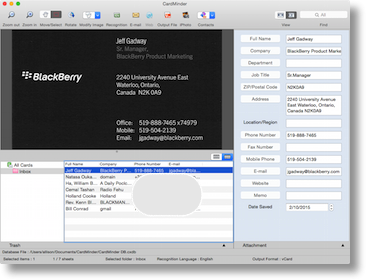 Now when I read about business cards that made me remember that one of the 146 apps they installed for me was about business cards, called Card Minder. I launched Card Minder, stuck in a business card and in about 1 second the business card had been pulled into Card Minder and it had done its best to do optical character recognition to extract the data from the card into its own database. I have to say that of the applications I’ve tried to do just this, Card Minder with the iX100 did the best job I’ve seen of interpreting text on a business card. The only time it had problems was when people got cute with their fonts, or with weird colors striping though things. If the card was clear for ME to read, Card Minder got the important stuff right. After you scan in the card, you still get to see the scanned image so you can easily double-check the OCR too.
Now when I read about business cards that made me remember that one of the 146 apps they installed for me was about business cards, called Card Minder. I launched Card Minder, stuck in a business card and in about 1 second the business card had been pulled into Card Minder and it had done its best to do optical character recognition to extract the data from the card into its own database. I have to say that of the applications I’ve tried to do just this, Card Minder with the iX100 did the best job I’ve seen of interpreting text on a business card. The only time it had problems was when people got cute with their fonts, or with weird colors striping though things. If the card was clear for ME to read, Card Minder got the important stuff right. After you scan in the card, you still get to see the scanned image so you can easily double-check the OCR too.
Personally if someone hands me their business card, they’re unlikely to be someone I want in my personal contacts, so I really like that Card Minder has it’s own database. But maybe you DO want them in your contacts, there’s a button for you to push straight from Card Minder to Contacts. You can output to a standard Vcard format from within the app or email the vcard directly too.
But enough about software, let’s talk about how the iX100 works with the iPhone. I downloaded the ScanSnap Connect Application from the App Store. I opened up the iX100’s front tray, and the app shows an option to select the iX100 or “other”. Upon choosing iX100 it asks me for the four digit password printed on the barcode label on the bottom of the device. Boom, the device is paired to my phone. No messing around with Bluetooth (which is awesome the 62% of the time it actually works). Note that this works even if you aren’t on a wifi network at all, so the iX100 is creating an adhoc network if you need it.
Once you’re connected, you stick a piece of paper into the scanner and hit scan on the iPhone and Bob’s your uncle it creates a PDF on the phone. You can edit the name from there, print the document (which I guess makes this like a photocopier?) You can send to e-mail or open in any application on your phone that likes PDFs. You can even Air Drop it to someone nearby if you like.
I showed the ScanSnap iX100 to my buddy Ron who is the epitome of a road warrior. He goes to Belgium and Washington DC more often than I go to San Diego. He downloaded the app to his iPhone, connected to the iX100, scanned in a document and said, “I’m sold.” He said the 14 ounces of weight in his luggage would be more than worth it for the amazing speed and ease of use.
You might be thinking to yourself that your iOS scanning apps are good enough standalone, like Prizmo from Creaceed or PDFpen Scan+ from Smile Software. Both are great applications from great companies, but scanning with an iPhone is still a less than streamlined process. It’s so easy to get keystoning, that effect where you get a trapezoid instead of a rectangle if you’re not perfectly above your document. The apps have built in tools to help you find the corners and straighten things up, and they run pretty quickly but with the iX100 “real” scanner it’s sooo much faster. If I only need to scan one thing, I’d definitely grab one of the scanning apps but if it’s more than one I’d grab the iX100 in a heartbeat.
Because the iX100 is so small and so light and has no cords whatsoever (unless you’re charging over USB) I can take it downstairs and set it on the table next to me or the couch and scan while I’m watching TV. Now just about every excuse I have to get behind on my scanning is gone.
I could actually go on with more information about the ScanSnap iX100 but I think you’ve gotten the picture of how much I love this device. For $179 you can get a cute little scanner that may actually get us to DO the scanning we claim we’re going to do and declutter our lives. I put an Amazon affiliate link to the iX100 if I’ve convinced you this scanner will make you happy.

+A Thanks for great the review! Question: What kind of USB connection does it use for charging?
I do keep adapters in the travel case, however, I am trying to eliminate non-micro USB devices when possible.
I do a lot of receipt scanning, and have been considering replacing my aging portable scanner.
Thanks again!
Micro USB!
[…] In Depth Review of the Tiny Portable ScanSnap iX100 Scanner […]
Thanks for the great review! Convince me to order the iX100.