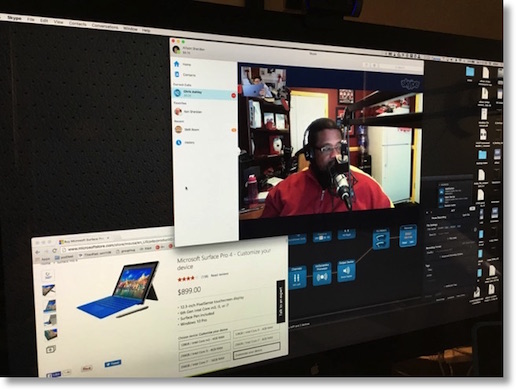 In this week’s show Chris Ashley from the SMR Podcast (smrpodcast.com) joins us to talk about all of the cool new hardware products from Microsoft.
In this week’s show Chris Ashley from the SMR Podcast (smrpodcast.com) joins us to talk about all of the cool new hardware products from Microsoft.
We talk Microsoft Band, Surface Pro 4, Surface Book and the new 950 Windows Phone. We talk about how great it is that Microsoft, Google and Apple now build on each other’s ideas which is only good for us, and how Microsoft makes some amazing tools for the Mac and iOS. It’s a really fun conversation with one of my favorite people.
Chris told me he’d never forgive me if he caught me taking a photo with the iPad Pro…so I took this photo of him on my screen with my iPad!
Audio Player
mp3 download
In the conversation we talk about how Rod Simmons from the SMR podcast brought his Surface Book over to our house and we compared the tablet portion to the iPad Pro. Here’s a photo showing the comparison.


Hey Dorothy!
The Wizard of Oz says you have had the ability to have Windows 10 on your iPad (or iPhone) display all along, and you don’t even need to haul around a gadget to do it!
You just have to click your heals together three times, (and install your good old familiar “Apple Screen Sharing” on a Windows box, VM, Tablet, Dongle or VPS)!
Truth be known, it’s not really “Apple Screen Sharing”, but a protocol called “VNC” (that is well known with folks that have a “slight Linux/Unix bias”… but since OSX is simply a distro of PC-BSD, you should have a “slight Linux/Unix bias” too! right? OK!
VNC will let you “Apple Screen Share” just about any ol operating system (from anywhere). You may also be able to use Windows Remote Desktop (RDP) as well (I think they are leaving that off of Windows 10 tablets).
You *may* be able can go the other way too, and there are many ways to share both the screens (in both directions), as well as use the iPad or iPhone as a mouse or touchpad as well
Often, no fancy cord need either, although truth be known, you can make those yourself pretty easy, and sometimes, you can even make doggles and the like work pretty well too!
Personally, I like “Real VNC” as a screen server since it’s so easy to set up. They have a “free” version for personal use, but I get the enterprise version, (by the dozen), and use them to control Mac’s, Windows boxes, and Linux Boxes all over the planet (and perhaps even a couple that are not on the planet).
The only bad thing I have to say about RealVNC is the guy coding it did a pretty poor job of handling clipboard text (and he won’t fix it even though I sent him the chapter on programming the keyboard from the book I once wrote). Silly! Silly!! Silly!!! They should fix that.
OK, the secret for getting good VNC on the iPad is “don’t use the Real VNC Viewer”. There are many others I prefer (and I have tried all of the apps on all the platforms).
I like “Remoter” on OSX and iOS. That guy does a real good job of support (he once told me how to set up about 300 machines really fast using a plist and popping it over to my iDevices), and it handles remoting into machines via VNC, RDP, and SSH (and more). Sadly, he has no Android, Windows or Linux app. It’s a great program!
Well, there ya go! A great way to get Windows 10 “warmness” (I cannot bring myself to call it hot) on your iPad, from anywhere, without having to buy another gadget. Windows 10 is free. Just run a VM somewhere (those Mac Mini’s stuffed with memory do a very fine job running them under Fusion) and have at it!
Oh! Don’t forget, if you do go clicking your heals together, you might need a dab of shoe polish at the end of the day (or do your clicking in Germany, where you can put your shoes outside the door at any fine hotel when you go to bed, and they will be all spiffy new again when you wake up and open the door).
Great show, thanks for what you bring us!
Oh My! I almost forget! HAPPY HOLIDAYS!
TJoe(h^);
Thanks Joe – but you assume that I HAVE a Windows PC which I do not. Have only had one in my life and that was around 15 years ago.
I’m glad you mentioned Remoter because I was looking for a tool to be able to ssh and screen share into my Macs from my iPad. I bought it but it doesn’t work at all for me. I’ll write to the dev but while it shows my network devices like my Macs and both Drobos when I try to connect it first asks for authentication, which I provide and then after spinning for a few seconds it says the remote machine isn’t available. I can immediately screen share to the same machine using a Mac so I know it’s up and advertising. Hope there’s an easy solution, I haven’t done any research on it yet.