 There are two things about which I’m not fond: third-party keyboards on iOS and handwriting. I’m about to tell you that I’ve changed my mind on both of these things.
There are two things about which I’m not fond: third-party keyboards on iOS and handwriting. I’m about to tell you that I’ve changed my mind on both of these things.
Last week on the SMR Podcast, Robb Dunewood brought up the SwiftKey keyboard. I mentioned how lame third-party keyboards were implemented by Apple on iOS, but for grins and giggles, I installed SwiftKey again on my iPad. I’m sure SwiftKey is lovely but on iOS you keep getting kicked in and out of it, or it doesn’t work on some things so you have to get out of it and back in. It’s still a mess so I stopped using SwiftKey yet again.
When Tracey Baucells on Twitter suggested another third party keyboard, I was skeptical. She tagged me as an Apple Pencil pusher in her Tweet so my curiosity on what the Pencil and a keyboard would have to do with each other overcame my skepticism.
The app she recommended is called MyScript Stylus from myscript.com. You may recognize the name; these are the same people who developed MyScript Calculator that was all the rage a few years ago.
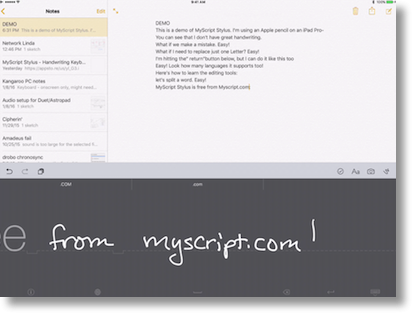 MyScript Stylus is the most amazing Optical Character Recognition (OCR) software I’ve ever seen. Using the Apple Pencil on the iPad Pro, it correctly interprets my awful handwriting and converts it into accurately typewritten text in real time as I’m writing. It is far more accurate than my typing using the onscreen keyboard and might be even more accurate than I am on a real keyboard.
MyScript Stylus is the most amazing Optical Character Recognition (OCR) software I’ve ever seen. Using the Apple Pencil on the iPad Pro, it correctly interprets my awful handwriting and converts it into accurately typewritten text in real time as I’m writing. It is far more accurate than my typing using the onscreen keyboard and might be even more accurate than I am on a real keyboard.
MyScript Stylus installs like other third-party keyboards. After installation, the user must enable it in settings. Once enabled, a globe icon is visible on the “normal” keyboard that allows switching between keyboards.
MyScript Stylus opens as a large grey box with a long dashed line inviting you to start writing. At first I was very careful to make careful, correct printed letters, but as I began to trust MyScript Stylus I got more and more sloppy. I degraded to my normal confused scramble of printing and cursive. I think my handwriting has been destroyed by so many years now of typing. In spite of this, MyScript Stylus converts my gibberish to perfect type-written text.
As you’re writing in the grey box where a keyboard would be, you can see your scribbles being translated in your text document real time to type-written text. While you’re in the process of writing, the text entry area stays looking like handwriting, but when you pause, it changes to typed letters. I think it does that to keep from distracting you. I should mention that the screen scrolls automatically to the left every time you pause, so you never run out of space to write.
MyScript Stylus allows corrections in some interesting ways. If you make a mistake, you can scroll back and forth using two fingers in the handwriting area. Then simply draw a line through the text you wish to delete and it disappears. If just one letter is wrong, you can simply write over the letter and correct it. If you need a space inserted, draw a vertical line between letters and a space is created. To eliminate a space, you just draw a little “u” under the space and it collapses.
Using a Screen Reader? click here
I was going to list all of the languages available in MyScript Stylus, but we don’t have that much time. There are 15 languages pre-loaded and about a gazillion more that you can download. You get to the languages by opening the MyScript Stylus app (not the keyboard). From there you can also change the appearance, changing the background and ink color as well as the ink thickness. Personally I’m sporting a dark background with a light grey ink, which looks really cool. There are also preferences you can change for text size and auto-scrolling speed but they didn’t seem to change anything when I messed with them so I’m not really sure what they do!
MyScript Stylus is superb on the iPad Pro with the Apple Pencil but it also works tolerably well on the iPad Air for me with a traditional stylus. Heck, you can actually use this “keyboard” with your finger to write if you’re in a bind. I put it on my iPhone just for grins and giggles, but the screen width isn’t enough to easily write this way. In landscape it wasn’t too bad, but I ran into a problem where my iPhone lost all keyboards until I uninstalled it. Never ran into that problem on my other devices.
If you’re wondering how well MyScript Stylus works, I wrote this entire review with my iPad in my lap while I watched TV. With the exception of editing for content, it worked fabulously. My only problem is that my shoulder hurt afterwards because I’m that out of shape writing by hand! I included a video demonstration of MyScript Stylus so that you could watch it in action and see for yourself how well it works.
Here’s the punchline: MyScript Stylus is free from myscript.com.

Excellent video demo Allison!
Interesting. Not sure how it would be useful to my needs now, but see definite possibilities for some jobs and activities. Could be used for a springboard discussion about the merits or lack thereof of learning cursive handwriting in school.
Your handwriting looks rather elegant.
There’s a reason Palm OS died. Mostly, Apple introduced a real touchscreen keyboard that obsoleted all the effort many of us invested into learning Palm’s Graffiti.
I keep saying, if the Deity had meant humanity to keep pounding inscriptions into stone with a hammer and copper chisel, She would never have invented the keyboard.
And your video, while interesting, surely hasn’t changed my mind about that.
I have to second Allison on this one. I thought it was a novelty, but it is MUCH faster than typing and more accurate. I love it. Thanks Al for the two-finger scroll tip-that was driving me nuts!
Thanks, Allison. I saw this mentioned on IOS Today podcast, installed it and love it. Your demo was perfect. One question: Can you enable Myscript when the Apple keyboard is plugged in? I use the Apple keyboard on my IPAD Pro as a stand as well as a keyboard, and would like the option of switching back and forth. So far, I can only seem to activate Myscript when the keyboard is unplugged. Thanks.
Technically yes, but maybe not exactly what you want. I keep the Apple Keyboard attached to my iPad Pro at all times, but when I want to scribble I collapse the keyboard and then the MyScript Stylus (and other keyboards) show up. I guess that makes sense, it would be pretty hard to draw on the screen with the Pencil while the iPad Pro is standing up in keyboard position?
Brilliant idea BUT very buggy. Periodically the Ap deletes everything you have just typed in. This is maddening.
Also I wish instead of trying to make the thing recognize 100 languages, the developers had spent a little extra time making understand English a little better. My handwriting is not bad, but there are still a lot of mis-reads.
Also seems to be a very long cycle for product versions, which makes me wonder how much energy Scrypt is investing in this product right now.
As a physician who really wants to carry a tablet only for patient encounters, I can see this totally changing my workflow for the better once the bugs are worked out. I would pay $1000 USD at the drop of a hat for this product if it really worked flawlessly and had a basic medical vocabulary.
Travis – I’m not sure where you’re seeing the app delete everything you’ve just typed in. I’ve not had that problem and I use it constantly and across all of my apps.
Your instincts are correct that the MyScript people aren’t putting energy into this. I wrote them a note about the main bug that bothers me. Every once in a while the keyboard in an app will refuse to come up. I wasn’t sure it was caused by MyScriptStylus but it seemed to come up only after I installed it. Anyway I wrote to them about it and they wrote back with an honest, but unfortunate answer:
“Dear Allison,
I totally understand your disappointment and point of view. I would be happy to help, but at present we are aware of several limitations and we will do more testing before the next update. Unfortunately today our developer teams have to be focused on other priorities and we are unable to update our applications in a short delay.
Please accept our apologies for these limitations.
Best regards”
I’m glad they were honest but I wouldn’t get your hopes up waiting for improvements.
That said, I use it constantly and love it, even with a few warts here and there.
Hi
I am seeking to use mystylus because I have some RSI and want to do a mix of typing, writing and voice. Do you know if it will work with a bamboo tablet and any stylus? I have a desktop PC.
Regards,
Andy
Hi. I have found my bamboo stylus and tablet and am writing this using them. regards, Andy
Brilliant app. I use it on my 9″ iPad Pro and Pencil with OneNote to keep track of multiple projects and take down meeting minutes as well.
All my notes in one place and easy to use as a notepad and pen.
Totally changed my productivity. Would be happy to pay for this app.
Anyone here have any idea how to activate this app beyond the demo? Myscript retired it in 2017 but this is the only way I can “type”. The input panel in Windows10 isnt functional like it was in Windows 7. I’m willing to pay anyone’s license file!
I’ll be eternally grateful.
CK – this software never ran on Windows, it was an iOS app.
Thanks for answering! They did have a Windows version called MyScript Stylus. I’ve currently installed it, but the company stopped supporting it in 2016 unfortunately, and when the demo runs out, I guess I’m out of luck.
Why doesn’t it show up on the App Store
Unfortunately it was discontinued by the developers.