 Every once in a while there’s a device comes out that everyone loves, and urges you to get, even if they can’t articulate to you why it’s so awesome. I remember a hundred years ago when my friend Eric told me to get a Palm Pilot. He explained to me that it was a small handheld device that would hold my contacts and calendar. I pointed to my 3 pound full-sized Franklin Planner notebook and said, “My planner already does that, why do I need this?” He was relentless. I took his advice and of course I was hooked.
Every once in a while there’s a device comes out that everyone loves, and urges you to get, even if they can’t articulate to you why it’s so awesome. I remember a hundred years ago when my friend Eric told me to get a Palm Pilot. He explained to me that it was a small handheld device that would hold my contacts and calendar. I pointed to my 3 pound full-sized Franklin Planner notebook and said, “My planner already does that, why do I need this?” He was relentless. I took his advice and of course I was hooked.
This same kind of enthusiasm and zeal is happening around the Amazon Echo. People love their Echos. They don’t just like them, they loooooove them. You may remember when I had Mike Elgan on the show, he said one of the few things worthy of being carried around the world in his nomadic life is an Amazon Echo. He said all the usual things I’d heard before, play music, ask the weather, set a timer or listen to podcasts. I pressed him that I could do all of those things with Siri. He said it was different but hard to articulate, so I should just get one.Amazon recently came out with the Echo Dot second edition. The Dot is a small hocky-puck sized device that doesn’t have an internal battery so it has to be plugged in at all times. It has a built-in speaker, but it’s really designed to use with a Bluetooth or wired speaker. Other than that it’s got all of the functionality of the full-sized Echo but it’s only $50. For that price, I could hook it to one of our Bluetooth speakers and it a try.
I preordered a Series 2 Dot and it arrived this week. You know how when you open a box there’s often a clear plastic piece of tape you have to cut through, unless it’s an Apple device, in which case there’s a subtle tab to pull? The Dot packaging had that nice little tab. I started out happy. It also made me happy that the box was tightly packed with no extra space, It simply contained the circular puck of the Dot, a micro USB power cord, and a rather large USB charger block. Each piece had a nice clear sticker on it just like an Apple device. It was time to have some fun.
I figured I could read the little instruction book but what fun would that be? I plugged it in and waited. Some lights flew around the circle, but nothing happened. On top there are four buttons. Up and down buttons, a mic mute button and one button with a dot on it. I held that button down for a second and let go. The lights swirled around in orange and then she said, “Hello, your Amazon Echo is ready for setup, just follow the instructions in your Alexa app”. Off to the App Store to download and install the Alexa app.
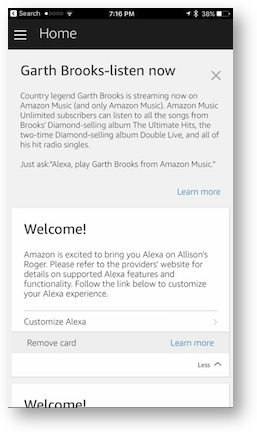 I opened the Alexa app and the Dot patiently waited for me with its circulating orange light. The Alexa app showed me no clues of what I should do. Instead it was telling me about a swell Garth Brooks channel I could play. From what I could figure out online, the app was supposed to automatically start helping me through the setup, but it did not.
I opened the Alexa app and the Dot patiently waited for me with its circulating orange light. The Alexa app showed me no clues of what I should do. Instead it was telling me about a swell Garth Brooks channel I could play. From what I could figure out online, the app was supposed to automatically start helping me through the setup, but it did not.
Before I go through the setup process for the Dot, let me outline the process you have to go through to set up a typical IoT device.
- Turn on the IoT device. It will start broadcasting its own WiFi network
- Connect your phone or computer to the IoT’s WiFi network
- Now the app for the IoT device will ask which “real” WiFi it should connect to and query you for the password
- Now you can reconnect your phone/computer back to the normal WiFi network
This process has never gone smoothly with any device Steve and I have configured to date, but that’s how it’s supposed to work. I had high hopes that the Echo Dot would be the first device to do it right.
I decided to bypass the kind offer to play Garth Brooks and tapped on the Home button. and guessed that Settings was a good place to start. In there it showed “Allison’s Echo Dot” at the top of the list. It also thinks I have several other devices, like a Rogers, whatever that is (and I don’t live in Canada). Anyway I tapped on my Echo Dot and it offered to reset the WiFi. It seemed weird that it wanted to reset it when I haven’t ever set it in the first place.
When I tapped on reset WiFi it told me to hold down the action button (evidently that’s the name of the button with the simple dot on it) and wait till the ring turned orange. Instead of turning orange, it bonged and then turned blue/purple, told me WiFi wasn’t ready and told me to ask my Alexa app for help.
I decided maybe I held it down too long. I tried it again and this time the ring turned orange. Ok, we’re in business now! The app told me to go to my phone and connect to the dot in WiFi settings. I went to my WiFi settings, and the Dot showed right up and connected immediately. I heard Alexa say “You’ve connected to Dot, go ahead and follow Alexa app instructions”. Awesome. Back to the Alexa app, where it was saying, “Unable to complete setup please try again.” GRRRR.
Clearing that notification let me connect to WiFi, but when I went back to the app it was still telling me to wait for the orange light ring, but I’d never lost the orange light ring. It was stuck there.
At that point I realized my VPN had kicked in because I’ve told Cloak not to trust my IoT network! Yay! it’s my fault! Except when I turned off Cloak, it had the same exact symptoms. I even unplugged the Dot, and found the instructions online at Amazon on how to reset it to factory settings (down button and action button), but I still had the same problem. I could connect to the Dot’s Wifi but the app would never get off the screen and advance to asking for a real network.
I poked around in the help files and was told I shouldn’t have tapped on the one that said Allison’s Dot, I should have tapped on Set up New device. That’s not quite intuitive to me, but great, I’ll give that a try.
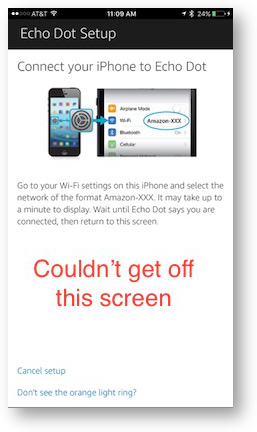
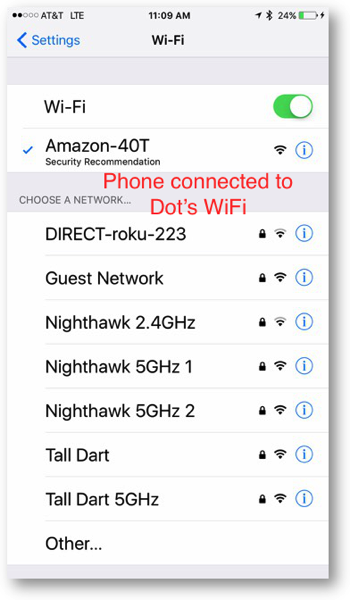 Of course it didn’t matter, I kept getting stuck right after the Dot was connected to my WiFi. I could NOT get past that screen telling me to go to network settings.
Of course it didn’t matter, I kept getting stuck right after the Dot was connected to my WiFi. I could NOT get past that screen telling me to go to network settings.
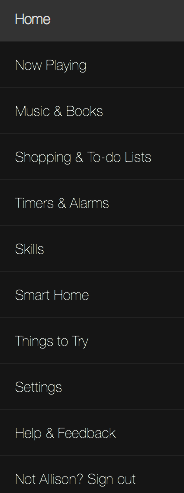 Finally, I started searching on Twitter, and found @TechLynne46 who posted that she used Alexa.amazon.com to do the setup. When I logged in there on my Mac, I was shown the exact same interface I’d seen on the Alexa app on the iPhone, except it rendered really badly. The menus were nearly unreadable – I put a screenshot in the shownotes to show you how bad it looked. I had nothing to lose so I went through the steps using my Mac, and it worked! After I connected my Mac to the WiFi network of the Dot, it showed me the real networks it could see and asked me to enter the password for the one I chose.
Finally, I started searching on Twitter, and found @TechLynne46 who posted that she used Alexa.amazon.com to do the setup. When I logged in there on my Mac, I was shown the exact same interface I’d seen on the Alexa app on the iPhone, except it rendered really badly. The menus were nearly unreadable – I put a screenshot in the shownotes to show you how bad it looked. I had nothing to lose so I went through the steps using my Mac, and it worked! After I connected my Mac to the WiFi network of the Dot, it showed me the real networks it could see and asked me to enter the password for the one I chose.
Finally, after 25 minutes, I was done with the setup. And then suddenly the orange light went around for a while and wouldn’t stop. Then about 2 minutes later ,Alexa said it had gotten an important update but would be ready again shortly. I do want it to update itself of course so that was pretty cool.
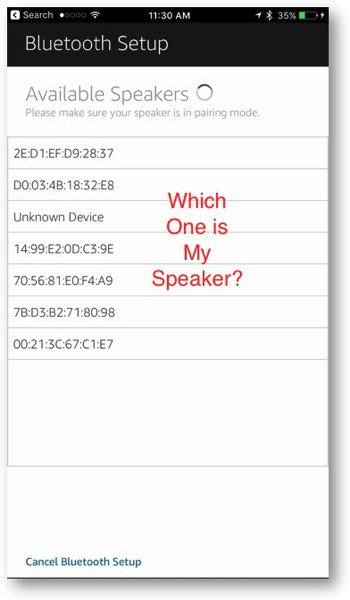 Finally I can play with my new toy. The first thing I wanted to do was pair it to a Jawbone Jambox. They have a list of the “Alexa certified speakers” but what fun would it be to check that? I put our Jambox in pairing mode and in the Alexa app went to my Dot, Bluetooth and add a new device. Boom, here’s all my Bluetooth devices…listed by MAC address. Well, that’s not very helpful. I stared at it for a while thinking about what to do, and after about a minute one of them changed to say, “unknown device”. That’s way more helpful. Then slowly, one by one, the MAC addresses started to turn into names. Finally one of them said Steve’s Jambox and I tapped it and I was in. It worked, but I’ve never seen anything when connecting to Bluetooth devices show me MAC addresses for so long like that.
Finally I can play with my new toy. The first thing I wanted to do was pair it to a Jawbone Jambox. They have a list of the “Alexa certified speakers” but what fun would it be to check that? I put our Jambox in pairing mode and in the Alexa app went to my Dot, Bluetooth and add a new device. Boom, here’s all my Bluetooth devices…listed by MAC address. Well, that’s not very helpful. I stared at it for a while thinking about what to do, and after about a minute one of them changed to say, “unknown device”. That’s way more helpful. Then slowly, one by one, the MAC addresses started to turn into names. Finally one of them said Steve’s Jambox and I tapped it and I was in. It worked, but I’ve never seen anything when connecting to Bluetooth devices show me MAC addresses for so long like that.
Now you know I don’t listen to music, but I suggested she play me some Paul Simon and instantly Amazon Prime Music was showing on my phone inside the Alexa app and his dulcet tones were emanating from the Bluetooth speaker. Steve came in and did the first thing he has done with EVERY speaker since he was in college, and that’s play Boston’s “More Than a Feeling”. It worked perfectly.
Without suggesting she stop playing the music, he summoned her and asked her when the Dodgers were playing that night. She said 5:08 pm. Great. Then he asked her, “what is the series score between the Dodgers and the Cubs.” She started spinning her little lights…and never came back. I waited 7 minutes. Finally I unplugged her and plugged her back in to reboot.
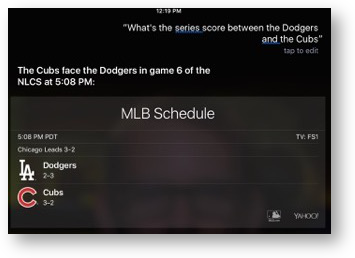 We tried the same question about the baseball series after the reboot and Alexa didn’t even try to answer this time. I asked Siri the same question and she told us it was 3 to 2, Cubs favor. Now I don’t want ANYONE to think that Siri is flawless execution by any means. She just got lucky this time. But why didn’t Alexa come back and tell me that she didn’t know what I meant? Curious.
We tried the same question about the baseball series after the reboot and Alexa didn’t even try to answer this time. I asked Siri the same question and she told us it was 3 to 2, Cubs favor. Now I don’t want ANYONE to think that Siri is flawless execution by any means. She just got lucky this time. But why didn’t Alexa come back and tell me that she didn’t know what I meant? Curious.
I haven’t had a chance to start exploring more stuff the Echo Dot can do, and certainly will soon, but I have to say I was really disappointed in how hard it was to set up. Many people online have said they had no problems at all, so maybe I just got lucky.

I am still trying to get Echo dot set up and have been trying for several hours. I do have a PC and not a MAC so I am wondering if the Echo Dot is going to be anything I can use. Very frustrating.
Same here. I ordered 6 of them and ready to send back. I can normally fix most things using the web but this thing has got me beat.
Thanks Was totally stumped until I found this. Worked through the website set up first time when the app was continually hanging.
Anybody know how to get contacts on to Echo dot 2nd gen??
yes just call amazon at 1 800 273 6239
My echo dot never turns orange or says anything.
I’ve tried resetting it, but nothing.
HELP PLEASE
Anonymous, call Amazon. They’ve got great tech support!
Had the same thing with Cloak, thanks a bunch for this article!
Thank you!!! This solved my problems!
I cannot get this to work. I think it is because I have my computer connected to my router over LAN. I do not want to setup my computer, which sets to my router, to connect over wireless. I also do not want to login to my Amazon account through my phone. I wish there was a simple WPS button on the Dot. Someone sent it to me as a present. I do not want to tie it to an account to buy anything. I just wanted to play with it and ask it some questions. No fun it can generate can be worth the aggravation it is already causing on setup.
Tom – I’m afraid the Amazon Echo line is not for you. Without being tied to an account, there’s very little it could do. It wouldn’t be able to play music, or add things to your grocery list or even tell you the weather (because you haven’t told it where you live). its entire reason for being is to connect you to the services Amazon provides.
Thanks so much for your post. I had exactly the same problem during Dot set-up on the Alexa app / iPhone combination and was finally successful getting past the Amazon wi-fi set-up screen by switching to my laptop to complete the set-up, just as you found!
Thanks again for trouble-shooting this and for posting!
Yay – glad to be of service, Carl!
I have an Echo Dot I got for Christmas that I added to my original Amazon Echo. The first time around, I had no problem getting her working. Then, Xfinity sent me a new modem because mine was having issues for some reason. I got that one, reset everything back up including the original Echo. I had to go into the router and manually add the MAC address for her to work. No problem. When I did the same thing with the Echo Dot, it kept saying my “device was paused” because it was trying to get onto a public network. I have assigned my network a password etc. I finally tried the link provided above (which you have to cut and paste, not click on), and got as far as the “connecting to my network”. It goes about 1/4 of the way, then hangs up and tells me it couldn’t complete the task. Any ideas? I’ve tried changing the modem setting a few times but I am back to the original settings now. Please help! So Frustrated right now :(.
Gosh Bill, what a mess. I’m afraid I’m no expert on Echos or Dots. The only thing I can think of is to try shutting off the public wifi side of the Xfinity router. That’s probably the public wifi it’s trying to join.
Allison, I have tried that as well. When I set up a “hotspot” on my Samsung phone, the Echo Dot actually works! It at least registered my device on Amazon now, but still can’t get it to finish the installation. Such a pain.
I m Sheik from India…. I got my echo dot 2 nd generation device… Also I got Alexa app…. But while connecting my echo to my wifi settings it shows error…. Bad password error 7:3:4:3:3…… What means this?…… And is there any extra wifi requirements need to connect the echo dot….. Pls help me…. Thanks
I’m sorry, Sheik but I really don’t know. I’d have to know a lot more about your network than we can go through here I’m afraid. Amazon has amazing support, I’d suggest asking them. Good luck!
How can I contact amazon support center
Left side of this screen has “Contact Us” https://www.amazon.com/gp/help/customer/display.html/ref=hp_200127470_?nodeId=202010090
No one has mentioned the Welcome Code packaged with the hub and supposedly located on a card under the Hub’s tray in the box. I had one with it and ordered a second hub, which did not have it. I am stuck before I can even start the setup. Any ideas?
I don’t remember even seeing the Welcome Code and didn’t need it to install it the first time around. I’ve only started having my problem when Comcast switched out my modem because they said there was a problem with mine.
Thank you (and @TechLynne46 ) for the tip to try the http://alexa.amazon.com website, if the Alexa IOS app gets stalled on setup for an Echo Dot.
had the same problem here, thanks for this!!
Huge thanks for this. I wasted several frustrating hours trying to add a new dot before finding your web based solution.
Well they only work in the USA or UK. And I “think” they just added Germany.
But not that they won’t work at all but you won’t be able to hook it to a phone so won’t get all the features it offers.
That being said (I’m in Canada) I got it to work using my laptop (nightmare). Tnen… had to change my router. For some reason, that killed it. Since then… nightmare. But this time, no luck. Haven’t tried to reset it yet (was fun trying to figure out HOW to reset it) but maybe once I calm down I’ll give it another shot. 🙂
Not much has changed, changed my wifi password for a new router, and bam, time to set this thing up again, but now I can connect to the dot and the alexa app simply doesn’t care, it times out on ios.
The time I got it to work it had an awful unskippable video which assumed high bandwidth connection, had to wait for that one to choke through, the entire process seems to be half baked.
You saved my Dot from flying out the window. THANK YOU!
Thanks for this article! The web resolved my setup issues.
Thanks! I could not setup echo dot until I saw your link to http://alexa.amazon.com.
THANK YOU!!! I couldn’t get the setup to finish in the worthless app! Apparently the Android app I was using was just as bad as iPhone’s.
The Alexa app would not work with my older model android smartphone. The OS is too old. Ditto with the smartphone browsers. They weren’t supported either. I eventually used the wi-fi on my windows 10 desktop computer to connect to the echo dot and configure the echo dot to connect to my home network router for internet access. However, the echo dot randomly looses the connection with the internet. I’ve had to reconnect several times since I bought and installed the echo dot. If I want to reconnect right away, I have to recyle the router and unplug the echo dot. If I wait a while, I can just unplug and then replug power to the echo dot back which then automatically reconnects to the previously configured connection. Not very convenient. Is it my router? Don’t know. The router works fine with my tablet which is always connected. Without an internet connection, the echo dot is just a paperweight.
Rightly, Amazon echo device are mostly used in the United States. Amazon echo devices are the smart and voice-controlled device. Echo Dot works on the precept of voice-recognition similar to Echo, Amazon Echo Dot leverages the smart voice recognition gadget to function nicely. Echo dot comes with an additional built-in speaker that could share connections along with your Bluetooth speakers and also join over wireless. The audio cable may even help you connect the device to an audio system.
I am using echo device from one year and familiar with its problem and functionality.
I also got trouble when I setup echo device with Alexa and my Echo is unable to connect to Wi-Fi. but I tried to solve this problem by resetting my internet router and Wi-Fi network. and connect echo again then it is successfully connected.
Thank you so much for this!!! I’ve had my Echo Dot for about 5 months now and I got a new router and was unable to connect to it. So weird because I NEVER had issues the first time. I spent 30 minutes trying to connect via my mobile phone without success. However, after using my desktop, I was able to connect without issue. Awesome advice!
Well said!!! By this article, I resolved the many issues while setting up echo dot device.
My friend had install Amazon echo on his smartphone. But it couldn’t work well . What to do?
Thanks for sharing this useful and informative blog post with the readers. I also bought Amazon Echo device and It could not connect hwith other smart home devices via my Iphone. But when I try to connect it through my desktop, then it connect easily. Now it works nicely and I enjoy it so much. Thanks to Amazon for this fantastic product!
One of my favourite device is Amazon Echo Dot. I am using Echo Dot from last one year and familiar with its functionalities and problems. But this guide is also helpful to setup echo dot.
I had the same problems, and was eventually able to get it to work through the website. Note that the link you have is not to alexa.amazon.com, but to https://www.podfeet.com/blog/2016/10/echo-dot/Alexa.amazon.com, which doesn’t work.
I am wondering if the problem is that the phone connects to the Echo network and then says “Hey, look, here’s my home network” and reconnects to that. Whenever I looked, it would be back on the home network–even when I explicitly connected to the Echo network. That would certainly irritate it:
1) Phone connects to Echo
2) Echo says “Hi there”
3) You start tinkering with app to set network
4) Phone goes *back to your home network*
5) You say “OK, set *this* network” — but the app can no longer talk to the Echo
Not sayin’ that’s it, but it certainly fits the symptoms I observed.
Thanks for the page, saved me (and Amazon) the time/hassle of a call or chat session!
Really great article for solving echo dot issues.
Oh my god, thank you! I was messing with this for 2 hours last night! I have several echos already and bought a second hand dot on ebay to add to the household. I was about to throw it in the bin until I found you can do it on a normal computer and it worked first time!
3rd Gen is just as clutsy. I tried using my laptop, going to https://alexa.amazon.com as directed, and kept getting a login failure. It should ask for the wifi password but never did. After multiple attempts I downloaded the alexa app on my android phone and was able to connect – it correctly prompted for the wifi password at the appropriate time.
Thank you soo for this article I was messing with the echo dot issue from several days. 😀
You can download the Alexa app for Windows 10 from the Microsoft Store or other android store . From the Start Menu, open the Store app, and search for “Alexa.” Check the System requirements to confirm if your device is compatible, select Get, and then follow the instructions on the screen.
https://www.downloadappsetup.com
You can download the Alexa app for Windows 10 from the Microsoft Store or other android store .