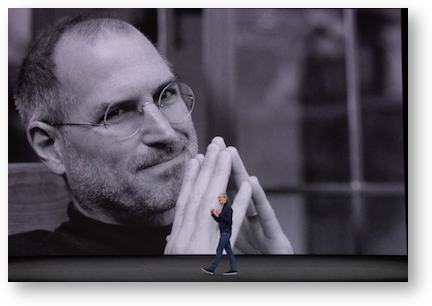 By now, if you’re at all interested in Apple products, or even if you’re not, you’ve been inundated by information about the new toys they announced. I found it interesting to be on the elliptical at the gym on Wednesday morning and I could see all of the TVs that had any kind of news or financial shows playing were talking about Apple.
By now, if you’re at all interested in Apple products, or even if you’re not, you’ve been inundated by information about the new toys they announced. I found it interesting to be on the elliptical at the gym on Wednesday morning and I could see all of the TVs that had any kind of news or financial shows playing were talking about Apple.
I don’t want to do a rundown of what Apple announced, but I did want to make some observations. Steve and I really enjoyed watching the event with a lot of NosillaCastaways in the live chat room. It was early enough in the day that our more Eastern friends were able to join in, like skamar from Greece. I love how international our audience is. Getting perspective from Bart in Ireland and Steven in Canada and Terry from Holland and Rose from Australia is great.
Like I said I want to go through what really struck me during the keynote, and if you missed any of this or want to see it again, I put time stamps in the shownotes for each section so you can go watch it at apple.comI was glad to see Angela Ahrendts get up there and back me up on what I said was true in June of 2015. She said that they aren’t calling the Apple Stores stores anymore, they’re Apple Town Squares. In 2015 I entitled an article calling them Apple Showcases, because so many times in a row I went to the Apple Store and wasn’t able to buy what I needed. I’m just glad she’s finally lined up with me up on this.
Apple Watch – 19 min
I was really moved by the way they showed how the Apple Watch has changed people’s lives. They had a video with real people reading letters they’d sent into Apple about their experiences. There was a man with a prosthetic leg swimming, a blind man jogging, a guy who was really overweight and is now doing marathons and mud runs, a geek who was always the wimpy one but now exercises to be strong, an old man walking around his house saying his family thinks he’s nuts, a guy standing up in the middle of a cubicle farm at 10 till the hour, a ballet dancer monitoring practices, a father tracking his daughter’s blood glucose monitor, and a guy who was in a car crash and his phone fell out of reach and the Apple Watch helped him get assistance. I’m tearing up just remembering these.
When you hear about most tech products being announced or discussed, you hear words like Snapdragon processor, 6GB of RAM, OLED screen; they all sound alike. But Apple shows you how it makes you feel. You can mock me for my emotional reaction to this, but I dare you to watch this segment and not be a little bit moved by the stories.
watchOS 4 – 22:50
I’m happy that the announcements this quarter don’t all cost money. We’ve got operating systems upgrades all over the place. watchOS 4 will bring a few things I’m excited about. You know I work out a lot, and I love tracking my exercise. But often people ask me what my resting heart rate is, and I can’t seem to get a good read on that. With watchOS 4 we’ll be able to see our resting heart rate, and how quickly our heart rate recovers from exercise.
These two things will be as dumb as sleep tracking if I don’t study up on what to do about these metrics. I need to find out what an ideal resting heart rate is, and how quickly my heart should recover and then learn what I need to do to affect the numbers. It’s so easy to fall into the trap of thinking any metric about yourself is interesting and therefore valuable.
Apple also talked about how they’re starting a health study with Stanford Medical to see what they can learn about atrial fibrillation using the heart rate monitor. From what I could figure out, this will be an opt-in study and I’ll definitely add my data to the mix for that. My mother had AFib and lived with the fear of stroke for much of her life, so it’s kind of personal here. What if my data helps them later save someone’s life; how cool is that?
Apple Watch Series 3 – 27:21
Steve and I upgraded from the Series 0 to Series 2 Apple Watch when it came out, and we didn’t have a really good excuse for doing it. Steve managed to justify his by flowing down his watch to our son-in-law, Nolan, and I decided it was critical for me to update so I could use my Series 0 watch for screencasting for ScreenCasts Online. It’s important to keep these justifications in mind so you can live in your delusions that you need the new gear.
As it turns out we got two big benefits, one being speed and the other being dramatically increased battery life. As I tortured Steven Goetz on Telegram the other day, if your battery lasts all day and you go to sleep with more than 30% charge left, then you’re not exercising enough! Having the activity monitor going as long as we exercise really burns through the battery.
If you’ve got a Series 0 or no Apple Watch at all, going to the Series 3 is a no brainer in my opinion, as long as you have a giant bucket of cash to spend.
Going from the Series 2 to 3 is going to be harder to justify for us though. If we were to get the one with cellular, we’d get that cool new red Digital Crown, so that’s pretty awesome. I just can’t picture wanting to go anywhere, even out for exercise, without my iPhone though. There are so many things I use my watch for while out and about that I presume would still require a phone. “Hey Siri, remind me to tell Dave Hamilton he’s wrong” Is a common one. Will Reminders work without the phone? Receiving a Telegram and responding using the mic on the watch is another favorite. Will Telegram work when the phone isn’t with me?
And I’m not wild about paying an extra $10/month to AT&T for LTE connectivity on the watch. Heck, for $15 I can add an entirely new phone line to my plan, how is $10 justified for this?
You can stream Apple Music on it, but what about podcasts? Huh, Apple? What’s up with that?
So, as tempting as it is to always have the newest toy, I just don’t see a reason to get it. Other than faster because of the dual core processor and better battery life because of the W2 WiFi chip’s power efficiency and the barometer so it can count stairs, and new watch bands … and that red Digital Crown of course!
Apple TV 4K – 41:04
Now let’s talk about the most expensive thing Apple talked about in their announcement this week, the Apple TV 4K. I know, it starts at $179, but there’s a huge hidden cost in this device. Let me explain by example.
Many years ago when DVD players were first announced, I went out and bought one. I went for the lowest end model, which was only $200. We happily plugged it into our 27″ square CRT TV. It looked good, but then we realized that DVDs had wide-screen versions like from the movie theater. We had been missing so much of the theatrical experience on the left and right of the screen!
Well, that wide-screen view on a 27″ TV meant we had about 30% black bars on top and bottom and the stuff on screen was now way teeny. So we had to buy a 40-inch rear projection, wide-screen TV. We started enjoying movies more than ever.
But then Steve pointed out that the audio was much better on DVDs than it had been on our old VHS tapes. There was this fancy pants 5.1 Dolby surround sound that would really make the experience better. Personally, I thought the movies were loud enough, but evidently, that wasn’t the point. Steve bought an A/V (audio/visual) receiver and a bunch of speakers. He got a center speaker, front speakers, rear speakers and a powered subwoofer, giving us Dolby 5.1.
I wasn’t convinced any of this was necessary until we watched the movie Speed on DVD. Early in the movie, there’s a car chase in San Francisco and a car flies down this road going way up in the air as it hits a big bump. I swear to you, that car flew OVER our heads! It was freaky. From that day forward I never doubted the value of getting a good sound system to watch movies.
But then we started spending a lot more time watching movies. I looked around the room and realized that while Steve was happily reclined on the long couch watching these movies, I was on the small love seat with two kids and two cats! I had to get a new couch. I got one with two recliners for me and Steve and a nice big couch for the kids and the cats. It was glorious.
But you know what? That carpeting started looking pretty grim with that new couch so I had to recarpet the whole house.
In the end, that $200 DVD player put me back several thousand dollars by the time I was done.
Now how much do you think the $179 Apple TV 4K is really going to cost me?
So Many iPhones – 53:00
By this time in the keynote I’m already out of money unless I sell Forbes off to the highest bidder (who might just be Pat Dengler), but just for grins and giggles let’s talk about iPhone.
It would be really cool if I could just tell you whether you should buy any of the models and of the myriad of options, which ONE you should buy. But I can’t do that. Everyone’s situation is different, everyone has a different financial threshold, everyone has different things they care about. So what can I do? I can make spreadsheets about it!
You might wonder why a spreadsheet is necessary. It used to be that Apple only carried a very few number of models of each device type, maybe a low, medium and high version in perhaps two colors. But this time they’re selling the iPhone X, 8 Plus, 8, 7 Plus, 7, 6s Plus, 6s and the SE. That’s eight models. Every model comes in 2 storage configurations. Each model has a different set of color options. For example, the SE, 6s and 6s Plus each have four color options, the two 7s have 5, the iPhones 8 have 3 and the new X has only 2 colors. Heck, I had to make a spreadsheet just to figure out that they’ve got 60 iPhone SKUs!. That’s crazy. Update: just realized, in the more recent iPhones you can’t use an AT&T iPhone on Verizon, so there’s probably close to double as many SKUs as I calculated! I
That was the easy spreadsheet. The one to tell you what all of your options are took me the better part of a day. It was glorious. You know making a spreadsheet is my greatest joy, and one of the reasons I enjoy it is trying to figure out how to format the data in such a way as to actually provide you with information. Anyone can throw a pile of data at you, but that doesn’t really help. It’s also important to leave out information that probably wouldn’t be a huge swinger to someone’s decision. For example, I think telling you that the iPhones X and 8 have the A11 processor is sufficient, I don’t need to call it the A11 Bionic, right?
I made the table giving you the dimensions, the processor, the back camera(s) separate from the front camera, and then included things like security, charging and water resistance. And of course, I included all of the colors! I embedded a screenshot of the table in the shownotes, and it links to a high res version so you can actually read it. I hope it helps some of you in your quest for information on the new and older iPhone models.
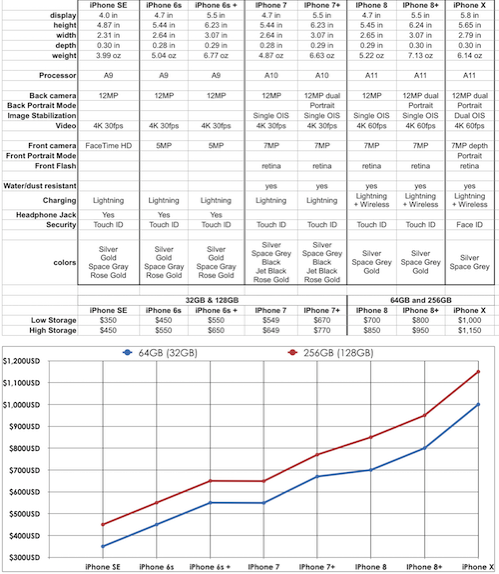
Is Face ID Splintering iOS? – 1:33:50
I do want to say one thing about the iPhone X and Face ID. I found it rather interesting that the existence of Face ID on the phone appears to change not just how you log in, but how iOS operates. They demonstrated swiping up from the bottom of the screen after Face ID unlocked it to get to the home screen. But that’s how you get to Control Center, right? Craig showed that to get to Control Center, now you swipe down from the icons in the upper right. He also demonstrated swiping up to exit apps and as an app switcher. I’m not against change at all, in fact learning new ways to do things is what I’m all about.
What worries me is that the OS has splintered between devices. Let’s say you get the iPhone X, and your dad has the iPhone 8. He asks you how to do something and you’ll have to remember how you used to do things. I think they’re going into dangerous waters fracturing the OS like this.
But I don’t want to end on a scary note because this was a day of fun for us. I’ll give you a little spoiler, Steve and I both will be trying to hunt the wild unicorn at 12:00am on October 27th. Hope we’ll be able to order two iPhone Xs.


When does the bidding on Forbes begin?
I scraped Apple’s web site for the actual “LL/A” SKU numbers. There are different ones for each carrier, plus the carrier-free option. There are:
iPhone SE — 40 SKUs
iPhone 6s — 40 SKUs
iPhone 6s Plus — 40 SKUs
iPhone 7 — 50 SKUs
iPhone 7 Plus — 50 SKUs
iPhone 8 — 30 SKUs
iPhone 8 Plus — 30 SKUs
iPhone X — 16 SKUs
… which will make 8 models on sale at the same time, with 296 possible model/carrier/storage/color options! And that’s just the USA! I can’t even contemplate the SKUs for other countries, since they have different power supplies in the box.
Choose wisely.