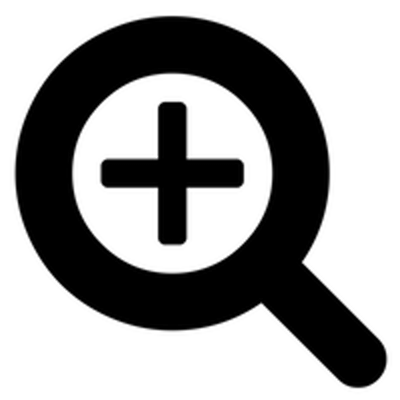Rally Barnard sent in a photo tip I really like, especially because he’s actually quoting me in it! After he sent this in I made some observations that may change my advice. First, let’s hear from Rally.
A while ago Allison in one of her talks on the MacMania Solar-Eclipse cruise said that the best way to take photos with iOS devices was to never zoom the image by pinching on the screen. Always take photos with the default field of view. If you wanted to zoom the picture, do it with Photos or other editing app after you have taken the picture.
Well, as I always dutifully follow Allison’s advice, I always take photos that way. If others aren’t aware of this photographic gem, or want to know the reasoning behind this diktat, I guess that’s the problem to be solved.
When you zoom an image on an iOS device, all you are doing is expanding the pixels, which reduces the number of pixels that you capture in the photo. So, you are losing information that can’t be recovered after you have taken the photo.
When you edit the photo later, you are again just expanding the pixels when you zoom, but at least you have the complete field to use in you zooming and cropping. This technique can also apply if you are taking 4K videos on your iPhone – don’t zoom the shot, but crop and resize in post.
Our practice when we get home from a trip is to copy the iOS photos to a backup drive (as well as to a Photos library). With recent versions of iOS, any photos you have edited on the iPhone result in a separate image (for example both an image IMG_1234 and IMG_E1234), as well as the .AAE file with the editing info.
Well, there’s nothing wrong with editing a photo on your iPhone to send to somebody while on travel, but there is certainly more flexibility and power in the desktop editing apps. That means that you don’t need to copy the edited images to the Photos library if you don’t want them. You can likely do a better job on the Mac.
So, happy photography, now armed with these tips.
After I heard Rally’s tips, I got to wondering about my advice. As Rally says, the tools to modify images are much more powerful on the Mac than they are on the iPhone. iPhone apps are certainly catching up but there’s nothing like the big screen to really see your images and be sure of what you’re doing. How many times have you taken a few photos of the same thing and then sent out the wrong one? I did that just last week.
The other advantage of doing the cropping after you take the photo is you have better control over how the image is framed. Bart often says to make sure your subject has “room to look into”. Birds, airplanes, people, even train images look uncomfortable if there isn’t space where they’re going or looking. I often forget to make that space when taking a photo, but if I can crop after the fact, I’ve got a better chance of creating a great image. If you zoom digitally, you can’t get that extra data back that you cropped out.
However, as I noodled this idea of digital zoom in camera vs. cropping after the fact, I started looking around the ‘net and made a big discovery. Since I gave Rally this advice many years ago, digital camera technology has advanced quite a bit and this power has been put to use on improving digital zoom.
In my reading ( tomsguide.com/…, techcrunch.com/…, macworld.com/…) I learned that the processors inside of our phones and cameras can often take a better digital zoom photo than you could achieve by cropping after the fact. I know, that’s counterintuitive, right? But stick with me on this.
One thing that should be said is that optical zoom is always better than digital zoom (at least for now!). If you have an iPhone 7 Plus, 8 Plus, or iPhone X all of which have both a wide-angle lens and a telephoto lens, hitting 2X gives you the optical zoom. But according to a Macworld article from 2016, the iPhone may not use the optical zoom when you ask for it. In the article they explain that the wide-angle lens is a faster lens, meaning that it can capture more light, and so if you hit the 2X button in low light, the iPhone will actually use digital rather than optical zoom because the resulting image will look better with less noise than if it used the telephoto lens. Isn’t that crazy?
Image processors in our modern phones (and cameras) are actually creating new information, not just capturing whatever gets splatted onto the sensor.
You know me, I can’t bear to just accept all of this at face value; I had to do some testing. I took three sets of photos in low, medium and high light. I took them with my iPhone X with the image captured at 1X, then 2X theoretically optical zoom and finally a third at the maximum zoom of 10X.
In Affinity Photo, I cropped the 2X and 1X optical images to represent the same view as the 10X digital zoom image. Before we get into the quality of the images, I want to talk about the image resolution. The iPhone native image size is 4032 x 3024 pixels. That’s true if you take it at 1X, 2X or 10X. If you start with the full res photo that was taken at 1X and crop it to zoom in 10X, you’ll have an image that’s only 403 x 302 pixels.
That tiny image obviously could never be printed, and it wouldn’t even look good posted online, while the 10X digital zoom image would actually have to be scaled down to be posted online. Keep this in mind as you make your decision on whether to digitally zoom.
So how about the quality? In order to make them look comparable, I posted them all at the same width as the smallest image, i.e. the 1X image cropped to 10X. You can click on the bigger images to see them full-sized to get an idea of the detail that is available.
Let’s talk through the three lighting scenarios and see how well our digital zoom performed in these real world tests.
Bright Lighting Conditions
While the bright lighting images do look rather dim, they are unaltered as taken under harsh white bathroom light. Under these conditions, the 10X digital zoom wins hands down for me. The detail captured (and created is much sharper, and the image is actually brighter, and there’s not more noise than on the optical/cropped image. The 2X image shows better detail and isn’t as muddy as the 1X image, but I’d still go with the 10X digital zoom image.
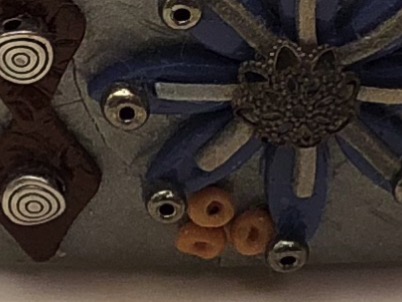


Medium Lighting Conditions
In medium lighting conditions, I also think the 10X digital zoom image looks much better than the other two. The image is crisper with fine detail and not much noise. The 2X optical zoom image does look better than the 1X image.
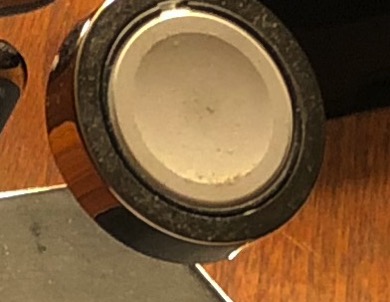
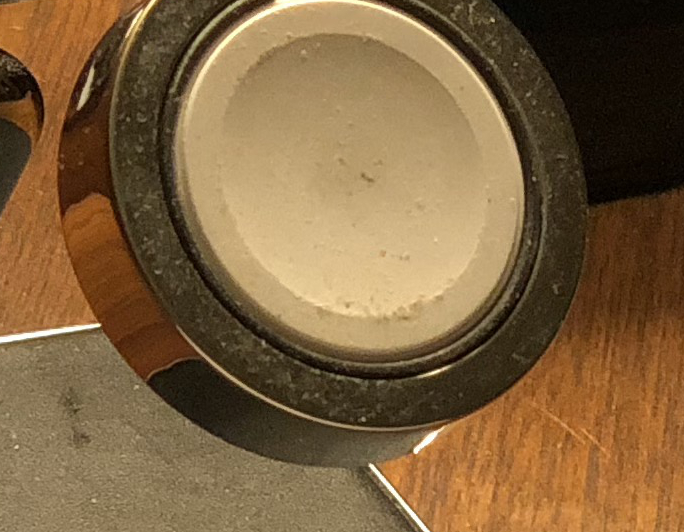

Low Lighting Conditions
It’s not until the low light conditions that the 10X digital zoom image didn’t fare well. I can’t quite explain why this is though. In low light you would think that the wide-angle lens being faster would give it the best advantage, but my test didn’t bare that out. The 10X digital image doesn’t have the detail of the purely optical images that were cropped to the same size.
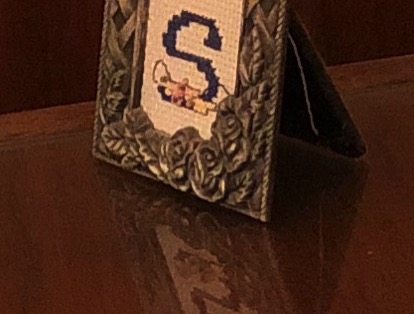
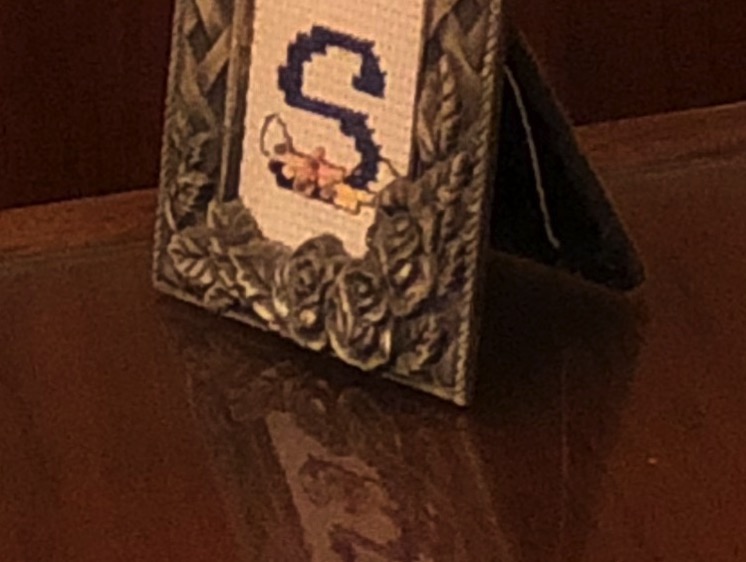
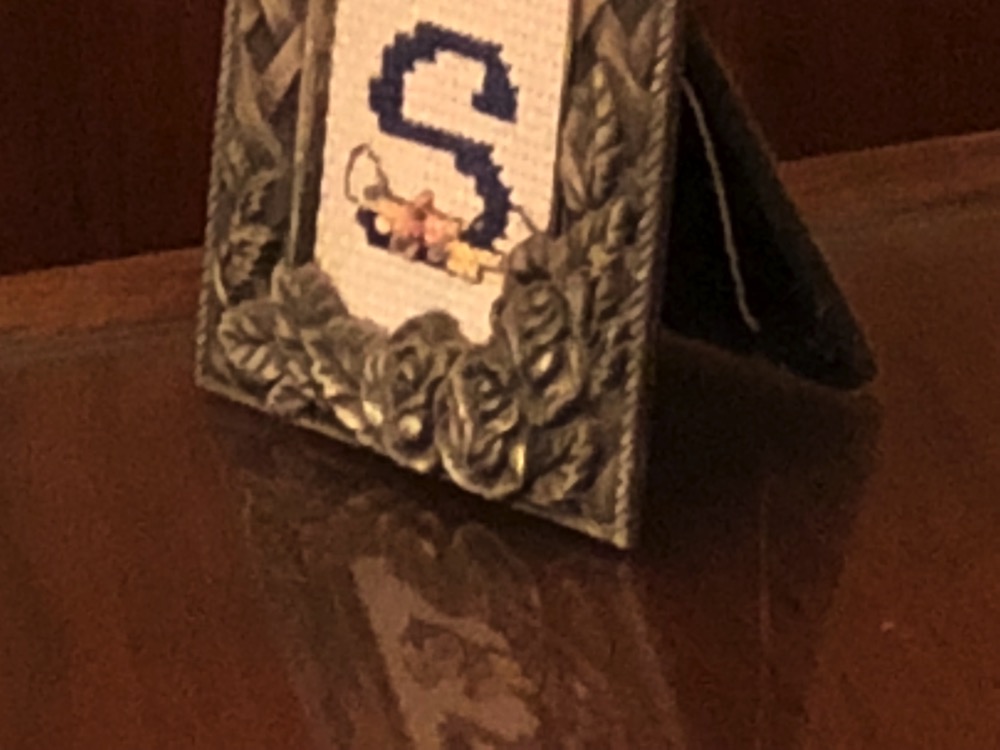
I’m not sure that I’ve found the definitive answer to any of this but it seems to me that you’re probably going to be fine if you have only your iPhone and there’s a grizzly bear out the window and you feel tempted to zoom up digitally. I’d be curious to see similar tests with a high-end Android phone as well to see if digital zoom is in some conditions even better than optical zoom.
Thanks to Rally for the photo tips, and for tickling my thinking to do some fun research!