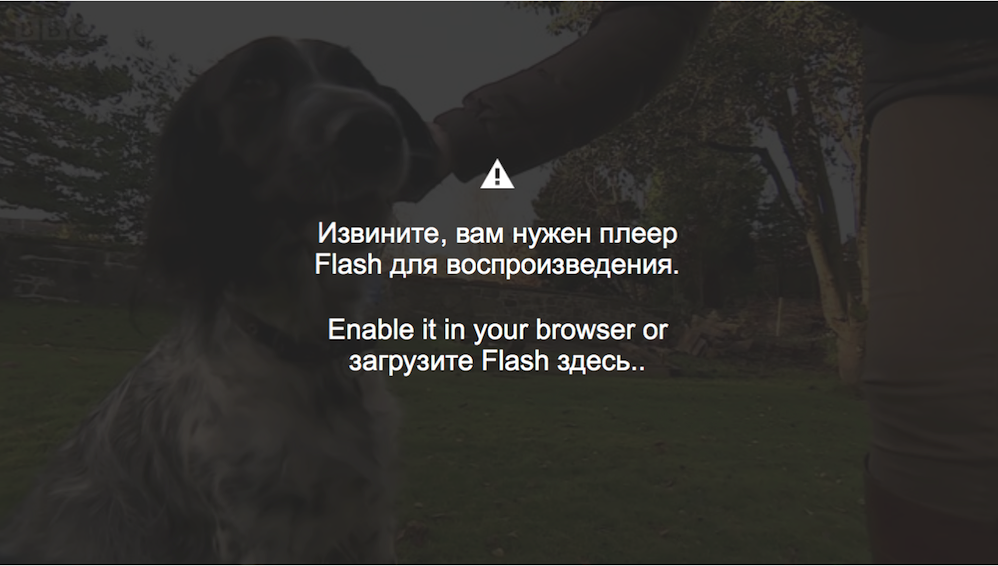 Hello Allison and Happy New Year from Japan!
Hello Allison and Happy New Year from Japan!
I kind of had a problem to be solved to which listening to Allison’s podcast this morning may have provided the solution.
As has happened to me on numerous occasions, today I found myself wanting to view a video on my Mac which would not play without me installing Flash Player, something I definitely did not want to do.
On the iPad, however, I could view that same video on the same website, which got me to thinking that that means that the video can play without Flash.
Lo and behold, in your podcast about helping your father-in-law solve his bank sign-in woes, you mentioned something called “Response Design Mode” on Safari, which seems to let the browser imitate being on various devices, including iDevices.
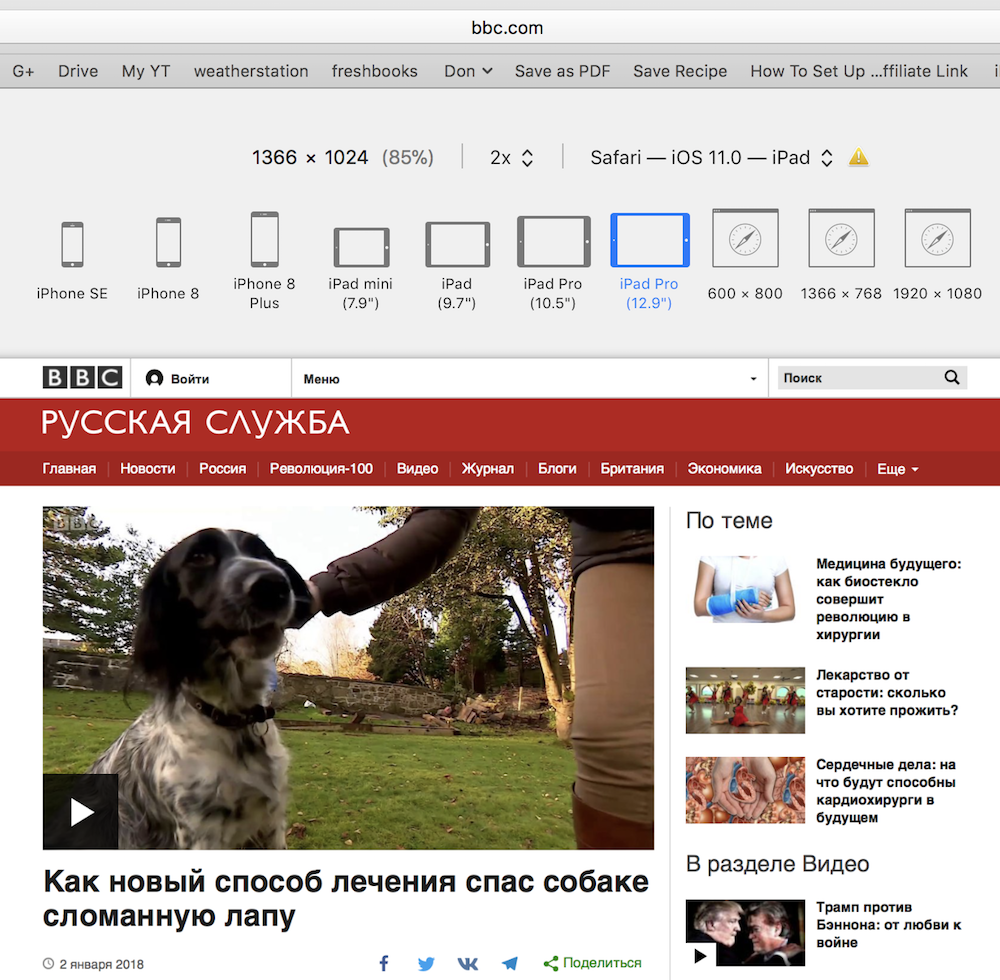 This got me to wondering again, this time whether this mode would allow one to obviate the Flash requirement in order to view a video.
This got me to wondering again, this time whether this mode would allow one to obviate the Flash requirement in order to view a video.
I just tried it, and it worked! I entered the mode via the Develop Menu and chose the larger-sized iPad and I was able to view the video fine on my iMac.
Yeah!
When I turned off the Response Design Mode, the video would still play, and, being paranoid, I wondered if using that mode could have somehow gotten Flash to install on the Mac.
However, when I backed out of that page and reentered it (and also tried another video page on the site), it got the original “Flash Player needed” message, so I guess I’m safe.
While this might not be using the mode in the exact way it was intended, I can’t see that there is anything inherently wrong about doing it, as the video is being offered in a non-Flash format anyway.
Just wanted to run this by you to see what you think.
There’s no doubt a much better and less round-about method for doing this, but I’m just happy I did not have to install anything extra to do this.
As always, thanks much for the podcasts and please keep them coming.
