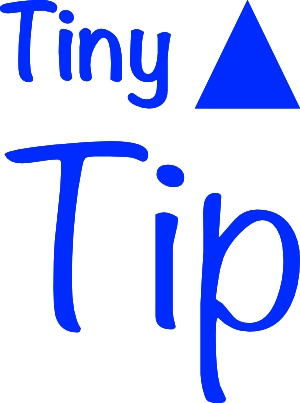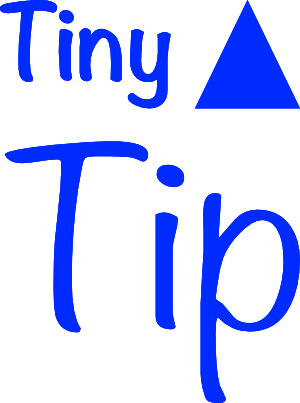Allison interviews Scott Hancock from PLEX about their new Live TV and DVR service. PLEX provides the software and services that allow you to create your own home media server. Using PLEX’s media server, you can access your movies, music and other media through your home network or remotely over the internet. PLEX’s new Live […]
Continue readingMonth: February 2018
NC #668 Apple TV Home Button Sleep, Matias Keyboard, Keyboard Shortcut Fun, Monosnap, Screen Record Apple TV, Otterbox
Steve and I are about to go on a vacation (I know, how do you go on vacation when you’re retired?) Allister and Bart will be bringing you the NosillaCast for March 11th and 18th. They can use your help so please record some reviews for them? We’ve got three Tiny Tips in this week’s […]
Continue readingManage All of Your Cloud Storage with CloudMounter
I’ve recently come across an interesting service called CloudMounter. CloudMounter is designed to help manage the plethora of cloud storage services we’re all using today. I’ll dig into more of the specifics of the problems it solves as I go through the review. If you’ve taken a look at CloudMounter in the past and didn’t […]
Continue readingTiny Tip – Screen Record Apple TV
I posted a Tiny Tip recently about how to put your Apple TV and all connected components to sleep with one button press on the Apple TV remote. In the post, I included a screenshot of the Apple TV screen. You might be wondering how I captured it. The other day I launched QuickTime with […]
Continue readingTiny Tip – Keyboard Shortcut to Delete in Save Dialog Boxes
If you’re a keyboard junkie, it bet it drives you nuts that when you try to close a window in which you don’t want to save the file, you have to drag your cursor all the way up to the save window to hit the delete button. You can save with the Enter key, but […]
Continue readingTiny Tip – Home Button Can Sleep Apple TV and TV/Receiver
A few weeks ago I was listening to the Clockwise Podcast and Mikah Sargent briefly mentioned something about the sleep button on the Apple TV remote. I couldn’t get it out of my head wondering what he was talking about. I figured out that what he’d mentioned was actually something pretty amazing. If you hold […]
Continue readingCCATP #529 – Mike Potter on Macstock Conference and Expo
I asked Mike Potter to join us on Chit Chat Across the Pond this week with the express purpose of trying to convince you to come to Macstock Conference and Expo on July 20th and 21st. Do not listen to this episode if you don’t want to be talked into it because I guarantee you’ll […]
Continue readingCES 2018: New OtterBox Phone Cases
Allison interviews Beau Paschall from OtterBox about their new mobile phone cases. The OtterBox Symmetry line includes phone cases that are both rugged and stylish. OtterBox has also partnered with Disney to produce a line of Star Wars, Mickey Mouse, Minnie Mouse, and Disney Park themed phone cases. The setting is the CES show floor […]
Continue readingNC #667 August Smart Lock, LIZN Hearpieces, Focos, Wagz Smart Collar, MirraViz, GE Connected Lighting, Security Bits
It’s another action-packed episode this week. I’ll start by telling you about the August Smart Lock Pro and how Steve and I got prepared psychologically for such a scary idea. Then we’ll hear a CES interview about the LIZN Wireless Hearpieces, Bluetooth headphones that could improve your hearing. Then we’ll head back to CES to […]
Continue readingSecurity Bits – Google’s Ad Filter, iBoot Leak, iOS Teluga Text Bug
Security Medium 1 — Google’s Ad Filter On February 15 Google’s Chrome browser gained a nice new feature for controlling ads. It’s been reported on as an ad blocker, but that coverage misses a very important subtlety. Google itself calls the feature ad filtering, and an ad filter describes this feature very well indeed. Google […]
Continue reading