 I’ve been listening to people on podcasts complain about the butterfly keyboard on the MacBook for the last year and silently grumbling under my breath at them, but my silence ends now.
I’ve been listening to people on podcasts complain about the butterfly keyboard on the MacBook for the last year and silently grumbling under my breath at them, but my silence ends now.
I’ve used Apple laptops since the first Titanium PowerBook came out in 2001, so I’ve got a fair bit of experience with Apple’s keyboards on laptops. Let me explain why the commentary on the butterfly keyboard bothers me so much.
Please don’t declare a keyboard bad (or good)
The people that irritate me are those who simply declare it as bad. “This is a bad keyboard.” Keyboards are one of the most personal interactions we have with our devices, which means our feelings about them are opinions, not facts. I get that someone may not like a given keyboard, but declaring it bad just steams me.
I bought the original 2015 12″ MacBook that had the first butterfly keys and I will admit that it was a bit hard to accurately type with it for me. But my 2013″ MacBook Pro was so darn heavy and thick that I would choose the 12″ while lounging on the couch every time.
One of the podcasters (who shall remain unnamed) said, “No one ever wanted the MacBook Pro to be thinner or lighter.” Well that’s simply not true.
When the 2016 MacBook Pro came out with the next generation butterfly keys, I jumped at it. I was delighted to have a laptop that was 15% thinner (.61 in vs .71 in) and 10% lighter (4.02 lbs vs. 4.46 lbs). Instead of using a MacBook Pro and a MacBook, I gave the MacBook to my son Kyle and switched to only using the MacBook Pro.
The keyboard on the 2016 MacBook Pro allows me to type significantly more accurately than the 12″ MacBook’s keyboard. Does that mean it will for you? Maybe, maybe not. I do have one complaint about this keyboard and no one else talks about it. It’s a very angry keyboard. Steve has the 13″ MacBook Pro and he can be writing a letter to his mother about how kind her birthday card was and it sounds like he’s writing his manifesto before he burns down the building. It’s not clackety, it sounds angry … to me.
I’m also highly irritated by people who have declared the keyboard unusable, after typing on it for 5 minutes in an Apple Store. It takes a while to get used to any keyboard, and even a day is often not enough.
I think the irritant to me is people who say, “pros think”, or “pros need”. What the heck is the definition of a pro? I write around 5000 words a week on my blog. Does that make me a Pro? I create a 45-minute video screencast every 6 weeks, does that make me a pro? I create a live video podcast show every single week, does that make me a pro? I think you could squint and say yes, couldn’t you?
But that’s not the point. The point is that all of this is opinion. I occasionally use my 2013 MacBook Pro, and I have to say that I HATE that keyboard now. I used to love it. Does that mean it’s a bad keyboard? Nope. I looooove the chicklet-style keyboard on the Apple Magic Keyboard. I would say it’s my favorite keyboard that Apple has ever made. Does that make it a good keyboard? Nope, because good is in the fingers of the beholder. One of the whiners about the MacBook Pro keyboard also hates chicklet keys. Ok, fine, that’s your opinion. That does not make them bad.
Let’s talk about dust
Now I know many of you are yelling at your devices right now, “but what about when the keyboard fails because of dust???”
It is a fact that if the keyboard of the current model of MacBook Pro fails, the top case has to be replaced. This is an expensive repair. It has been reported to be on the order of $700. But here’s a fun fact to know and tell. Did you know that the entire top case has to be replaced in order to fix broken keyboards on older MacBooks too? (Just search iFixit for how to repair a keyboard on any MacBook Pro.)
I have some insight on this dust problem. On three or four occasions, my MacBook Pro has had an intermittent non-responsive key. Because I hate going to the Table of Sadness™️ I don’t rush to the Apple Store for a repair.
My solution has been to bang really hard on the key. In some cases this has dislodged whatever was stopping the key from moving immediately, but in other cases it has taken a day or two to get back into shape. In those cases, I tried the technique of putting the laptop on its side and blowing compressed air into it, but the banging method was more successful. In one case, I had the opposite problem, the key was repeating – every s I typed came through twice. Again, banging on it for a day or so fixed the problem.
Even I have to admit that this is not good. I would prefer my keyboard work all of the time.
Let’s do the math
We can look at this beyond anecdotal evidence of failures. We don’t have a lot of data to work with but better than, “Allison said it happened to her.” Apple Insider published an article with the flame-bait title, “2016 MacBook Pro butterfly keyboards failing twice as frequently as older models“. But that title is highly misleading. The article itself is actually well written and gives us some real data.
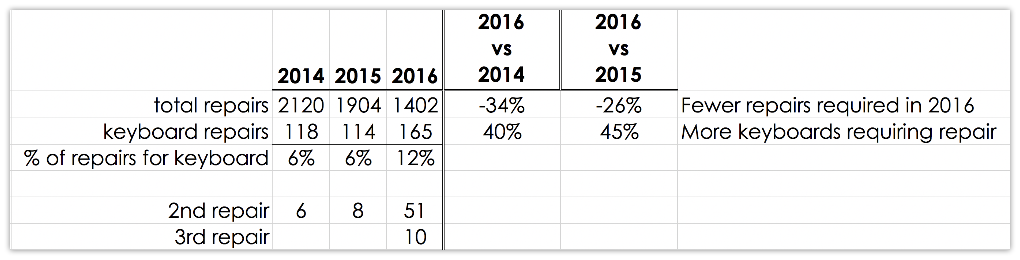 Apple Insider compared data they collected from Apple Genius Bars in the US, with whom they have worked for years. This doesn’t smell like Apple corporate sponsored this data, but it’s a lot better than anecdote. Apple Insider took out data about warranty-voiding accidents like impact and water damage before analyzing the data.
Apple Insider compared data they collected from Apple Genius Bars in the US, with whom they have worked for years. This doesn’t smell like Apple corporate sponsored this data, but it’s a lot better than anecdote. Apple Insider took out data about warranty-voiding accidents like impact and water damage before analyzing the data.
Acknowledging that the dataset we have is small, let’s parse it out a bit, spreadsheet-form, shall we? Their data shows that around 1400 2016 MacBook Pros came in for repair, and around 2100 2015 MacBook Pros. That means that the 2016s with the new butterfly keyboard had an overall failure rate that was 26% less than the 2015s. Somehow that little data point didn’t make it into the headline, did it? If you compare 2016 vs 2014, the 2016s failed 34% less often.
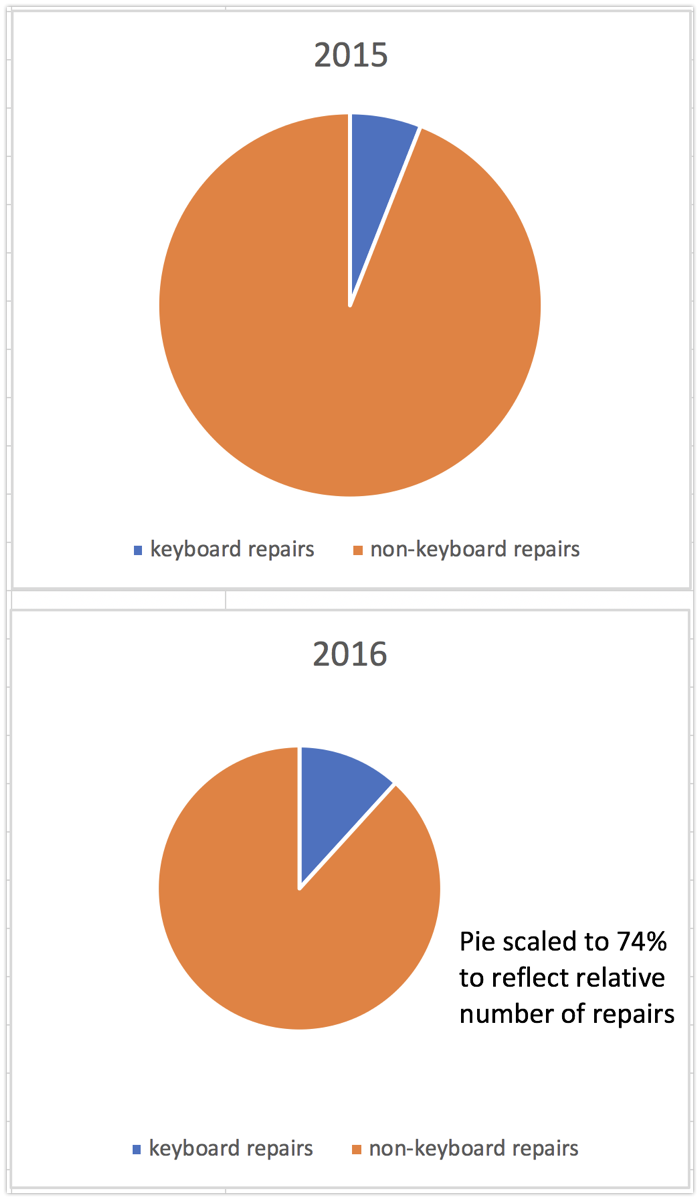 Ok, if this small sample set is indicative of the entire delivered base, we should be talking about how significantly more reliable the 2016 MacBook Pros are than the previous two year’s models. But that doesn’t grab headlines.
Ok, if this small sample set is indicative of the entire delivered base, we should be talking about how significantly more reliable the 2016 MacBook Pros are than the previous two year’s models. But that doesn’t grab headlines.
When you look at the data for how many of those repairs observed were because of the keyboards themselves, it is a different story. The keyboards were the cause of the repair need 40% more for the 2016s than the 2014s and 45% more for the 2015s.
Adding these two pieces of information together, you could write a headline that said, “While 2016 MacBook Pros are significantly more reliable, the repair for which you bring it in is significantly more likely to be for the keyboard.
But that’s not what the headline said either. Instead, they took the percentage of repairs due to the keyboard at 6% for 2014 and 2015 and compared it to 12% of repairs being from the keyboard in 2015, and called that “failing twice as often”. That’s mathematically incorrect. It’s the same as saying failing 100% more often. We’ve just finished doing the math that says it’s 45% more often.
Personally, I buy AppleCare on every device I purchase, so I’m not as concerned about any of this as those who self-insure.
You may say my EVER so slight Apple bias is showing quite a bit on this subject, but I put my money where my mouth is on this topic, using the 2016 MacBook Pro every single day.

Great article, Allison! I love the sensible approach you show here and it is always important to take a step back and not declare stuff in binary mode. Thank you so much for this much needed article of sanity!
Let’s agree to disagree over what makes a good, or merely acceptable, keyboard.
Remember the IBM Selectric and Selectric II typewriters? Loved ’em. In fond recollection, they were the best keyboards I ever used. Skip forward in time, and some folks are buying expensive “mechanical” keyboards that click loudly on every successful key-press. I think they’re mostly used for gaming, because as much as I loved the Selectric with clicky keyboard and twacking font ball, the clatter would be just too much . . .
My favorite Mac keyboard is the white polycarbonate one circa 2003. 10 key calculator. Angled for my hands, quiet, and key travel that seemed to protect my finger joints on long work days.
Disregarding the dysfunctional Bluetooth models (surely BT must work better now since Apple no longer sells wired keyboards), I came to loath the slim aluminum models that started shipping around 2007. They slowed my typing, and my fingers ached after a long day.
Buy, hey, my daughter loves the ones I most don’t like, and says using them reduces “pain” –
Apart from a possibly defective design that may cause the new-style keyboards to break expensively (and has triggered class actions), the most common complaint seems to be lack of travel and tactile response.
Why so little travel?
To make the laptops thinner.
Why, after years of reliable keyboards, a design that may be prone to failure?
To make laptops thinner.
The lemming-like rush over the “Thinner is Better Cliff” has important negative consequences.
Dell is following Apple over, possibly because Apple is the established style leader.
The quotes below (no link because they don’t seem to work here) is from the PC Perspective June 1, 2018 review of the Dell XPS 15 2-in-1
“To accommodate the added complexity of a 2-in-1 design in a similar thickness to the original XPS 15, Dell is using what they are calling their “MagLev” keyboard design. In many ways, this design is similar to the modern Apple notebook keyboards, using butterfly switches to shorten the Z-height of the keyboard. In practice however, I found the keyboard on the XPS 15 2-in-1 to be disappointing. The MagLev design provides little phyiscal key travel, and is much less tacticle than a traditional chiclet style keys of the XPS 13 and nonconvertible XPS 15. Given how the rest of the XPS lineup has some of the best keyboards on notebooks currently, this lack of tactility from the XPS 15 2-in-1 is less than ideal.”
So that’s the keyboard Dell installs to help make its machine thinner.
Worse follows:
There’s only two data ports, both USB C format Thunderbolt multi-function. Dell at least provides a USB C to USB A Dongle. And will happily add a Dell Thunderbolt expansion dock to your order.
The Dell, with Core i7-8705G (that’s the one with AMD Graphics) is a screamer, until the system throttles down for thermal reasons. Why thermal reasons? There’s just not enough space inside to manage the heat. In fact, the computer would get scorching hot on the bottom, so Dell uses a special Gore-Tex insulation barrier to protect user’s legs. That, unfortunately, compounds the problem of too much heat in too thin a space by keeping it internal.
Shifting websites here, on January 15, 2018 Tom’s Hardware had an early look at the XPS 2-in-1: “Inside The Dell XPS 15 2-in-1: Cooling Intel Kaby Lake G”
One notable comment: “Dell’s XPS 15 is only 16mm thick. Intel claimed that most laptops with a discrete GPU are an average of 26mm thick.”
I have an ancient JCPenney “Golden Rule” with mm Scale. 9mm isn’t much, especially when reducing the system that little has such a big effect on its (expensive) performance, and drives the user into the “Dongle Lifestyle.”
Then I’m not sure why the emphasis on extreme thinness. Lighter is good, but a little air inside the laptop doesn’t add weight. Maybe the big deal is reducing the thickness of all those computers air-shipped from China, to get more on the plane?
A 9mm thinner laptop does not matter at all on desk or table, or lap, and probably not in a 15″ computer bag big enough to carry computer, power supply, and the necessary inventory of dongles.
I’ve been writing about Dell, because Dell’s new systems have the latest hardware, and sites have examined the Dell XPS 15 2-in-one rationally. Apple is all but certain to release new laptops using the same or very similar internals, and unless there’s “magic,” or Apple adds some breathing room, they’ll suffer the same issues. It’s physics.
Many people dislike the Magic Mouse. I love it, I’m a fan of the trackpad on the surface and the form factor. It is indeed a personal choice.
Allison, great article and I agree with everything you said. I don’t have a problem with the keyboard I have a MacBook Pro 2017 and it’s fine for my use. Many people out there just have to complaint about it just because other are. If you don’t like the keyboard then get another laptop. Granted there were some problems with the 13” model with that keyboard but it was isolated and after a fair amount of complaints Apple acknowledged the issue and did the repairs.
What about the Touch Bar ? Ive been obsessed with the quest to find if this touch bar can actually be useful.. I mean really useful over fn keys.
While I agree with most of your article, Allison; I beg to differ in a few points. I love the feel of a good keyboard and by good, I mean
* Tactile feedback
* Not missing keystrokes
At home, I use a Das Keyboard with Cherry MX blue switch and a Matias TactilePro, the kind of keyboard that make loud click clack sound that is torturing your cubicle mates. These keyboards feels so good that I wish to have them built into my MacBook Pro. At work, I use another Das Keyboard with Cherry MX brown switch, which is not as loud at the expense of being less tactile–a good compromise to keep my neighbors from throwing stuff at me.
These keyboards make me happy and by my definition, they are “good” keyboards. In contrast, I have to type in meetings using the keyboard from my late 2013 13″ MacBook pro. I really dislike this keyboard: it misses keystrokes thus I am unable to keep up with the flow. I often have to ask people to slow down, or to repeat what they just said because of this. In my book, this is a “bad” keyboard.
Unlike others who declaring a keyboard is good or bad, I must qualify that these are my own opinion and I don’t make other people agree with me.
Hai – you’re not actually disagreeing – you’re TOTALLY making my point! What is good is an opinion, and your opinion is that clackety keys are delightful. Awesome response actually.
Really appreciate the approach to this blog, the keyboard is genuinely good and the look and feel of the keyboard are good. I would say that the butterfly keyboard is on the par with the previous generation of MacBook keyboard. The hatred it is getting is regrettable and really liked to see some positive feedback here.
The human beings that worsen me are people who virtually claim it as awful. This is a bad keyboard. Keyboards are one of the most private interactions we’ve with our devices, which means that our emotions about them are evaluations, not information. I get that someone won’t like a given keyboard, but maintaining it terrible simply steams me.
You will be able to find the software for Epson from their support website or in the CD provided along with the printer. Follow the on-screen instructions to complete the installation. Disconnect your printer from your computer prior to installing the printer software so that the computer does not flash Unrecognized Device error.
To me a keyboard that causes you so much pain (after months of trying to adjust to it and the pain keeps getting worse) that you can no longer use it is a bad keyboard. I’ve typed on windows machines and Mac machines and the butterfly keyboards are the only ones that have ever caused me pain. No matter how lightly I type the keys bottom out. It’s called repetitive stress injury and it is due to the design. If I switch to my old MacBook Air (which unfortunately can no longer handle Photoshop and Lightroom) the pain doesn’t happen. Hmmm…. could it be the keyboard isn’t a butterfly one. I THINK SO. To make it worse Apple says that I waited to long and they won’t replace it due to BUYER’s REMORSE. I have a $3000 brick sitting in my closet.
@Sherri –
Don’t let that Mac sit in your closet. Rumors are strong there will soon be a new line of high end Mac laptops with new keyboards. So consider selling that expensive “brick” now before its value probably drops. An alternative is simply to use it as a desktop most of the time an external keyboard that doesn’t hurt your fingers
Great advice, George. I don’t love the keyboard myself but I think one of the reasons I’m not more annoyed with it is that I use the Apple Magic keyboard W.K. it most of the time.
In other news, I’ve just started to get a doubling of the “b” key. I’d be more bummed but the battery is also failing AND i have AppleCare through November So I’ll get it all fixed at once for no extra charge.