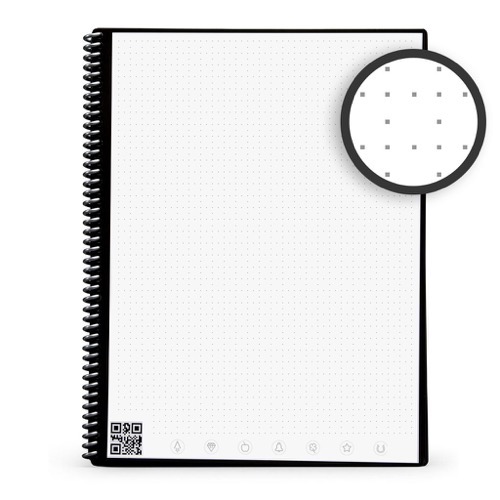 I’ve long been interested in taking written notes during meetings and turning them into shareable electronic artifacts. Ever since I was a student, I have had to attend meetings or classes and needed a better way to take notes. In grad school, I had an HP tablet (it is still in a closet somewhere), one of the first generations with a removable keyboard and a stylus pen attached to the screen with a string. I enjoyed using that in college for electronic notes.
I’ve long been interested in taking written notes during meetings and turning them into shareable electronic artifacts. Ever since I was a student, I have had to attend meetings or classes and needed a better way to take notes. In grad school, I had an HP tablet (it is still in a closet somewhere), one of the first generations with a removable keyboard and a stylus pen attached to the screen with a string. I enjoyed using that in college for electronic notes.
As an educator later in life I was always looking for the next best note taking / organizing tool out there and came across a product called LiveScribe which I LOVED and eventually played a roll in selling and training on those products to school districts here in Florida.
Once the iPad came out, I pretty much gave up on pen inputs, even though my typing wasn’t all that fast, and now that I have the iPad Pro with the Apple Pencil, I have landed with Notability as my note taker of choice and I haven’t looked back.
So, out of the blue, my company decided to send out a little thank you gift and this year it was the RocketBook. The short version of the review is, it’s a fun thing to play with, but I don’t know that I have found any real unique use for the product that I couldn’t do with any piece of paper and a smartphone.
So, basically, the product is a notebook of special glossy paper and an erasable pen, so you can write on the pages, then erase the pages with the included microfibre cloth and a little spritz of water, good way to not create more paper waste for sure.
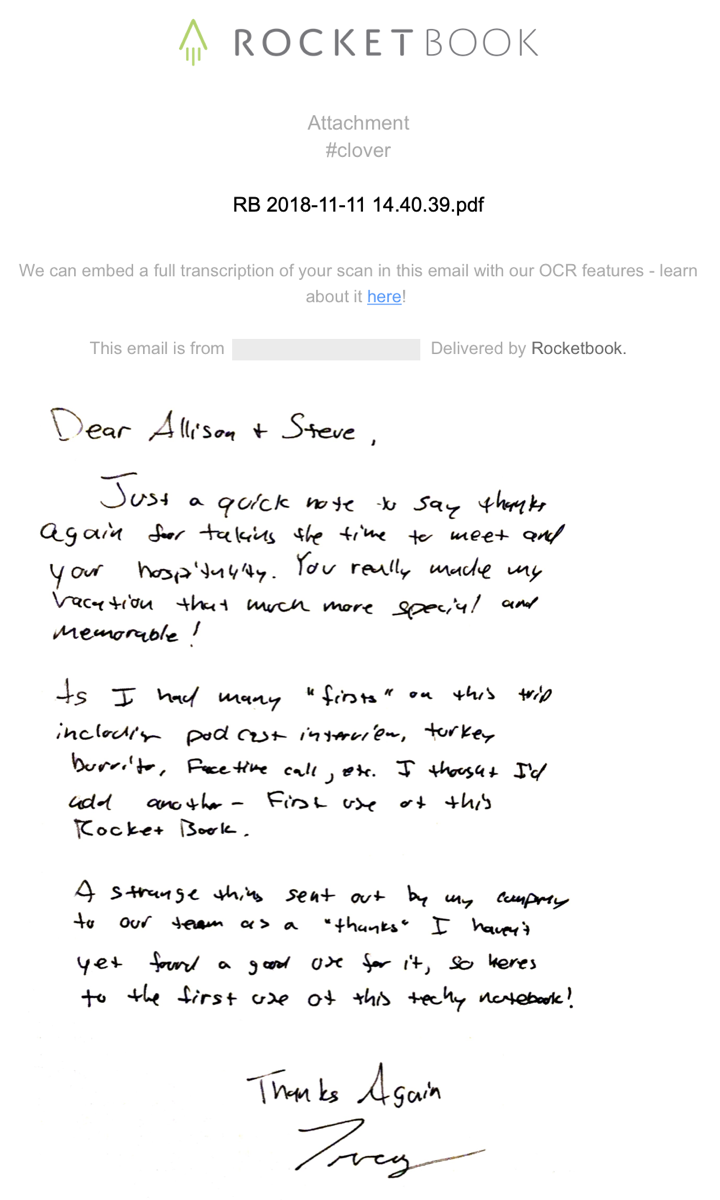 The nifty part comes in when you use the RocketBook app to snap a picture of the page which can then be sent to several cloud services like Dropbox, Google Drive, e-mail, Slack, etc. Each page has a set of 7 symbols at the bottom that allow you to check the symbol to initiate a sort of macro that automatically sends that page to the defined service when you scan it with the app.
The nifty part comes in when you use the RocketBook app to snap a picture of the page which can then be sent to several cloud services like Dropbox, Google Drive, e-mail, Slack, etc. Each page has a set of 7 symbols at the bottom that allow you to check the symbol to initiate a sort of macro that automatically sends that page to the defined service when you scan it with the app.
There is an array of dots on each page that assist the app in scanning and position the paper (similar to the Livescribe products too).
What I find lacking a bit is the “post-scanning” use. Pages get sent to cloud services, and from there you have to rely on the cloud service for organizing the pages. For example, sending to Google Drive creates a PDF with a date stamp name. Google can open that into Docs and attempt OCR, but then you loose any drawings.
So, while it’s a nifty little product, and will definitely save paper, I haven’t yet found any great use for it in business or my personal life.
One last funny thing – there is a note on the inside front cover that says “Do not microwave this notebook”. Now, while I thought maybe they were just being funny like some tech companies do (MailChimp comes to mind), this company actually has another product that is apparently a notebook you DO microwave to erase the pages. It seems their primary focus is on reducing paper consumption, and that is an admirable thing in and of itself. Now, if they can create a sticky note that I can write on and then it just sends itself to my computer without having to be scanned, that would be a life changer for me.
Happy Holidays all!


Thanks for this. Do you have experience with how good/bad Notability for iOS is for converting handwriting to ASCII text?
The Rocketbook seems kind of nice, but what do you think about the inexhaustible book having to rely on the continued availability of an ‘exhaustible’ erasable pen to continue functioning?
David – Notability does not have character recognition. You write by hand (or type) and that’s what you get. If you’re looking for a note-taking app that converts your handwriting to text, check out Nebo from MyScript https://www.myscript.com/nebo.
If you read the info on Rocketbook’s website you’ll find that it does not require erasable pens to function. It does require a specific type of pen, but it’s a series sold by Pilot so readily available. The series is called Pilot FriXion pen, highlighter or marker.