In this episode of Programming By Stealth we get the foundation to start learning about AJAX. Bart gives us an overview of HTTP that is really interesting. I learned so much that I didn’t know about what you can see in a URL. I know this sounds super nerdy but I loved learning about query parameters and HTTP methods and even HTTP request headers and cookies.
You can find Bart’s amazing shownotes for this episode at pbs.bartificer.net/…
Audio Player
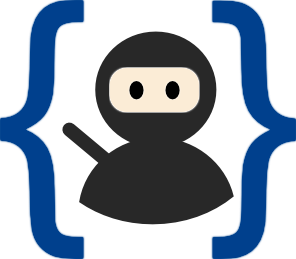
Finally catching up on my PBS Listening….towards the end of this episode when discussing curl, Allison asked something like “why would I ever want to interact with a website and not see it?” Here is one (of many) examples. My router checks for updates, however the update notification is only available when logged into the router’s management console (website). Assuming all is going well – I am _never_ logged into my router’s management console. Conveniently, the firmware I am running also allows for scripts to be executed at particular events, one of which is when the periodic version check finds a new version. The script below uses curl to issue a push notification (to my iPhone) via pushover.net so that I am made aware of the new version.
** Now, thanx to Bart & PBS, I understand what this script is actually doing
——————-
#!/bin/sh
# Pushover Settings
pushover_apptoken=”*****************************” # ASSUS Firmware Update
pushover_userid=”******************************” # Main user id.
# Retrieve version info
TMPVERS=$(nvram get webs_state_info)
VERS=${TMPVERS:5:3}.${TMPVERS:8:10}
ROUTER_IP=$(nvram get lan_ipaddr)
# Issue the notification
curl -s \
–form-string “token=$pushover_apptoken” \
–form-string “user=$pushover_userid” \
–form-string “message=New firmware version $VERS is now available for your router at $ROUTER_IP. Visit https://asuswrt.lostrealm.ca/changelog for details.” \
https://api.pushover.net/1/messages.json
That’s really slick, Mike!