
Six years ago, Steve and I adopted a lovely young dog and named her Tesla, after the inventor Nicolai Tesla, best known for his contributions to the design of the modern alternating current (AC) electrical supply system. Before we met Tesla, our plan was to name our future dog Feynman after Richard Feynman the physicist. But when we met our new dog, she rolled over onto her back to ask us to rub her belly, and revealed she had a Tesla logo on her chest. We really had no choice what to name her, right?
Ever since then, people have been confused when I mention Tesla, thinking that I have a Tesla car.
Well, that just wasn’t in the cards because in 1978 I got my first Honda and in the ensuing 41 years, Steve and I have never owned a car that wasn’t made by Honda Motor Company. They were great cars, super reliable but more importantly, our mechanic was Honda Bob. He cared for our cars for so long that we simply couldn’t envision the nightmare of finding a reliable, trustworthy and fair mechanic.
But Honda Bob passed away recently, and do you know what his dying wish was? To get a ride in a Tesla. Even though our friend Ron gladly agreed to grant his wish, sadly he died before he got his ride.
Well, this might sound silly, but I feel like I have Bob’s blessing on what I did this week. I bought a Tesla Model 3. In case you’re not familiar with the line of all-electric vehicles from Tesla, this is their smaller 4-door sedan.
I had no real excuse to buy a new car as my 2012 Acura TL has only 25,000 miles on it. I am literally that little old lady that only drives to the corner gym and back with my car! It’s a gorgeous car, in perfect shape, but I wanted a Tesla Model 3. I ordered one weeks ago and it finally came in this week.
The Tesla Model 3 comes in a few different options, costing successively more money. Unlike the old days where electric vehicles could only go 40 miles on a charge, the Standard Range Model 3 can go 240 miles, which is darn respectable. The Long Range model has a range of 310 miles, which is as long as any internal combustion engine car I’ve ever owned. BTW, people often use the acronym ICE for internal combustion engine.
We talked about the Standard Range and Long Range models, but there’s also one more version called the Performance model. You don’t get any more range with the Performance, rather it’s more about acceleration. The Long Range model’s acceleration is a fantastic 0-60 miles per hour in 4.4 seconds. But the Performance model is an eyeball-smashed-into-the-back-of-your-head acceleration of 3.2s for 0-60.
Keeping to the old adage of “go big or go home”, I went all in and purchased the Tesla Model 3 Performance model in a gorgeous red. This proves now that I will live to the ripe old age of 122 because I’ve left no doubt that this is a mid-life crisis car!
I haven’t had much time with the car yet but as I get to learn the high-tech side of it I will definitely share what I learn. I can give you a little taste of a few things just from a short time with the car. I will try not to bore you with a long explanation of everything it can do, but I might sprinkle out Tesla tidbits from time to time as I learn about the tech in the car.
Note that as I talk about the safety features and auto-driving modes for the car, these are not all available on the lower models. It’s part of what you’re paying for as you go from Standard to Long Range to Performance models.
Traffic-Aware Cruise Control and Autosteer
Besides being all-electric for helping with saving the planet, and except for the fun of driving a rocket ship in terms of acceleration, the thing I was really looking forward to was having the car automatically slow down, stop and accelerate for me in stop and go traffic. Living in LA, that’s a way of life. We live 4 miles from our gym and it usually takes us about 20-25 minutes to get there, but there was one summer where every road was under construction and it took us as long as 40 minutes! The irony is not lost on me that I sat in traffic for 40 minutes to drive the distance that I actually run when I exercise!
I had to read the manual to find out what this automatic stop and accelerate mode is called. This feature is named Traffic-Aware Cruise Control. I will probably call it the “not hitting stuff and not noticing the light turned green mode”.
Here’s how it works. There isn’t a standard gear shift down on the console, instead, it’s on what car nerds refer to as a “stalk” on the steering column. Back in the 60s, cars had gear shifts like this. But the stalk for the Tesla has a lot of different gestures for how you control the car. It’s like having a Magic Trackpad with the three-fingered drag, four fingers-up, etc.
Normal gear shifts have Park at the top, then Reverse, then Neutral, then Drive. With the Tesla stalk, you actually flip it up to get to Reverse. And to go into Park, you tap a button inward on the end of the stalk. Now is where it gets very Magic Trackpaddy. Tap it down lightly and the car goes into Neutral. Tap it down like you mean it, and you get Drive. Isn’t that weird? But there’s more down tapping on the stalk.
If you’re tooling along in Drive in slow traffic, a single-tap down on the stalk will switch the car into Traffic-Aware Cruise Control (that not-hitting-things mode). It’s really spectacular, I have to say. On the giant 17″ touch screen, you tell it how many seconds you want between you and the car ahead of you, with the default being 3 seconds. From the moment you do the double tap, the car will slow down and stop with the cars in front of it, and will accelerate as soon as they go, and if you live in an area where there is ever an instance that there’s no car in front of you, it will stop accelerating when you reach the posted speed limit.
It’s positively magical. It doesn’t in any way relieve you from the need to steer and pay attention, it just takes out that dreadful tedium of brake/accelerate 3248 times in 3 miles on the 405 southbound freeway at 4 pm on a Wednesday. They are quite specific in the screen explaining Traffic-Aware Cruise Control that it is completely unaware of traffic lights. So if you’re coming up on a light and there’s no car in front of you, it would breeze right through! In this mode, you’re very aware that you’re still the one driving, and it’s just helping out with a boring task for you.
Traffic-Aware Cruise Control (TACC) is listed as a beta feature, and the screen explaining it was interesting. It says that if this was a feature of a smart phone, they would never call it a beta feature, but with an automobile, they figure a bit more caution is required. Sounds like the people who make laws about cars and driving made them call it beta. And I support those people 100%.
If you thought I was done with gestures on the stalk you’d be wrong. There is also a driving mode called Autosteer and you get into that mode by double tapping down if you’re in normal Drive or single tapping down if you’re already in TACC. When the car begins self-steering. It is unsettling, to say the least. If you lightly try to steer yourself, the wheel actually resists you! But if you firmly take control it will yield to your demands.
But the really crazy thing is if you put on your turn signal, the car will look around at all of the sensors (cameras, radar sensor, and ultrasonic sensors) for situational awareness. It will use that data to see if there is already a car in the lane you’ve requested it move into, and then move over to the new lane when it can safely do so.
I tested it out on day one (figured I’d better challenge my fear right away) and it worked. But it did scare the daylights out of me. You see there was a car coming up on my left and it judged the acceleration of that car, and punched it to zoom ahead of the other car! I’m not saying I wouldn’t have done the same thing, and in LA traffic you have to take all opportunities, but it was still crazy to think of the amount of math that went into that maneuver!
Touchscreen
I mentioned the 17″ touchscreen, which is the centerpiece of the car. It’s the centerpiece because it’s gorgeous, but also because there aren’t many controls that aren’t on screen. The dash is completely sleek and uninterrupted other than the screen. There aren’t even air vents that are visible or that you can move around. Instead, on screen you see a little fan symbol and when you tap that, you get a visual representation of how the air is flowing out of the long slit across the entire dash. For the driver and passenger, you can use your fingers to pinch in and out to narrow and widen the air, and rotate it up and down. For an iPad user it’s pretty natural but it’s still crazy to think that’s how you’re controlling a car!
The only physical controls on the car are two little scrolly dials on the steering wheel. The left one moves the mirrors and changes the position of the steering wheel but only after you’ve used the touch screen to get into those modes. That same dial controls your audio playback, raising and lowering volume with the roller, stopping and playing with a click, and then a click left/right to go forward and back in a podcast. They tell me it also skips track on music but I wouldn’t know about that.
Two Teslas

There’s one thing that is now very problematic in our house and it’s the confusion of having two Teslas in the house. Several times in the last few weeks as we worked on the purchase of the new car, Steve and I became confused about what the other person was talking about. We were taking Tesla to the vet and figuring out which wheels we wanted for the Tesla and planning on who would take care of Tesla when we go to visit Steve’s parents when we’ll drive the Tesla to see them. See what I mean?
Funny Fail
Steve drove my car to go pick up the new car and then I drove behind him on the way home. Traffic was pretty awful and it was a long drive so I had a lot of time to experience with how the car drove in stop and go traffic. Before we left the Tesla dealer, we paired both of our phones to the car. I have to say, it was glorious how easy it was to do. I love Hondas and Acuras but pairing a phone to their cars is a nightmare. I usually spend over an hour trying to do it and then Steve eventually steps in and he spends another half hour till he beats it into submission. On Teslas, it’s a matter of 2 or 3 taps on the touch screen with super obvious instructions and you’re done.
I tried the navigation built into the car, and while it worked pretty well, there was one thing I didn’t like. On any Bluetooth-capable car, if you use any navigation software on your phone while playing music or a podcast, the phone automatically ducks down the audio when the navigation needs to tell you about an upcoming turn.
But the Tesla’s built-in nav system doesn’t seem to realize that it’s competing with Bluetooth audio coming from a phone and just keeps both volumes the same. Tesla doesn’t support Car Play so you can’t have any other nav system on that gorgeous display.
The alternative is to use the built-in access to TuneIn Radio which includes podcasts. That could work well for a long drive where you’re sure you’ll finish a show before you get home. But if you’re on shorter drives listening to longer podcasts, you’d have to hunt down where you stopped the show and set it to that on your phone, or do all podcast listening via TuneIn.
I gave up on this as I drove home and just used Bluetooth to listen on my phone and did navigation via Waze on my phone. So here I am toodling along, I hit the turn signal, and my podcast stopped. Well, that’s weird. I clicked the scroll button on the steering wheel and after a little while I had my hand near the turn signal and again the audio stopped.
Then Steve, who is driving directly in front of me, called me from the Acura and we had a heck of a time talking to each other. I’d hear a few words, and he wouldn’t hear me. We tried several times, with me calling him and him calling me and it was super dodgy.
And then I figured it out. My phone was still paired to my Acura so the phone was simply jumping over to the car Steve was driving! Steve figured it out on his end around the same time when heard my voice coming from inside the car he was driving!
We both had a good laugh about it and I was really happy to know that it wasn’t something broken in my brand new baby.
Shout out to Rod Simmons
I want to give a shout out to Rod Simmons of the SMR Podcast. He bought a Model X for himself and later surprised his wife with a Model 3. He talks about electric vehicles a lot on their podcast and Teslas in particular. I told him I was getting tempted to just test drive a Model 3 and he cautioned me against it. He told me that if I drove it, I would buy it.
I didn’t want other people to influence my decision on this car, so Steve and I didn’t tell anyone we were considering the purchase except for Rod. We threw tons of questions at him and he was a font of information. He taught us how to find charging stations that are specifically for Teslas (called SuperChargers) but more importantly showed us all of the other types of chargers available on the road these days and how to optimize your trips to hit them at convenient times in easy locations.
He taught us about accessories to buy (because clearly, the cost of the car alone wasn’t enough). He helped us understand the different options. He helped clarify things that my awful salesperson had incorrectly explained. Seriously, Manny was categorically not my little friend.
He never pushed me to do it, but rather gave me the information I needed to make an informed decision. One of the things he told me up front was to expect some glitches. He wasn’t specific about it but he said to expect some odd things that will make you say, “Well THAT shouldn’t happen.” They wouldn’t be safety issues but just little annoying glitches.
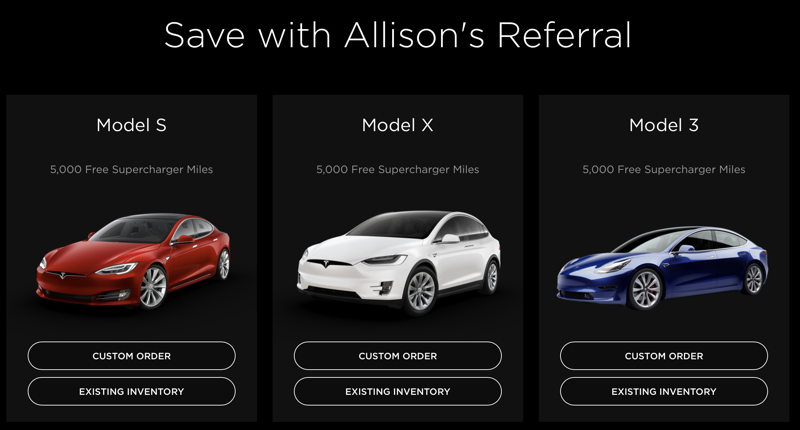
I think I know what he means now. When we went to the gym with the new car, we got to show it to our good friend Dorothy, the one you hear me talking about on Programming By Stealth all the time. I took her for a quick spin around the block and on that quick trip she tried to play with the touch screen but it didn’t respond to her. I wasn’t sure what was going on, because I was driving and couldn’t play with it. But I did notice that my turn signal didn’t make any noise. Then suddenly the screen went black and rebooted!
To be clear, the actual driving of the car was not impacted. The steering wheel worked, the accelerator worked and the brakes worked but I have to say having every other thing in the car disappear at once was quite disconcerting. My father had a saying, “Everyone goes when the whistle blows.” He also said, in reference to electric windows replacing windup windows, “Just one more thing to go wrong.” I could just hear him in my head. And he’d have been right.
Referral
I’m not ready for a bottom line yet on the car, and like I said I’ll be giving you little fun tech stories about how Teslas work over time. Sadly I can’t give you an Amazon Affiliate Link to the car, but I do have an affiliate link to Tesla. It doesn’t give you a discount on a new car, but it does give you 1000 free miles of Supercharging and gives me the same if you use it to buy your car. I felt terrible that I didn’t remember to use Rod’s when I bought my car.
But then I did some math on what it’s worth. It turns out that 1000 miles on a Supercharger is only about $68! I told Rod I’d buy him a $68 dinner instead next time I saw him! That cost is pretty crazy, isn’t it? Gas is around $4/gallon right now, and if you got as much as 30mpg, 1000 miles would cost you $130, or double the price.
One question I’ve been asked a lot is whether the rebates from the government are still available, and they are. They are being phased out though and it makes sense. You create incentives to help people make the right decisions. But as of August, the Tesla Model 3 became the 5th best-selling car in America, so it’s clear people don’t actually need incentives to buy an electric car anymore.
Well, I’d love to talk about this more, but I wanna go drive my new car.


Allison,
Love your writing style and thanks for sharing. So, why the Performance package and not just the Long Range model? Was there a particular feature that you wanted?